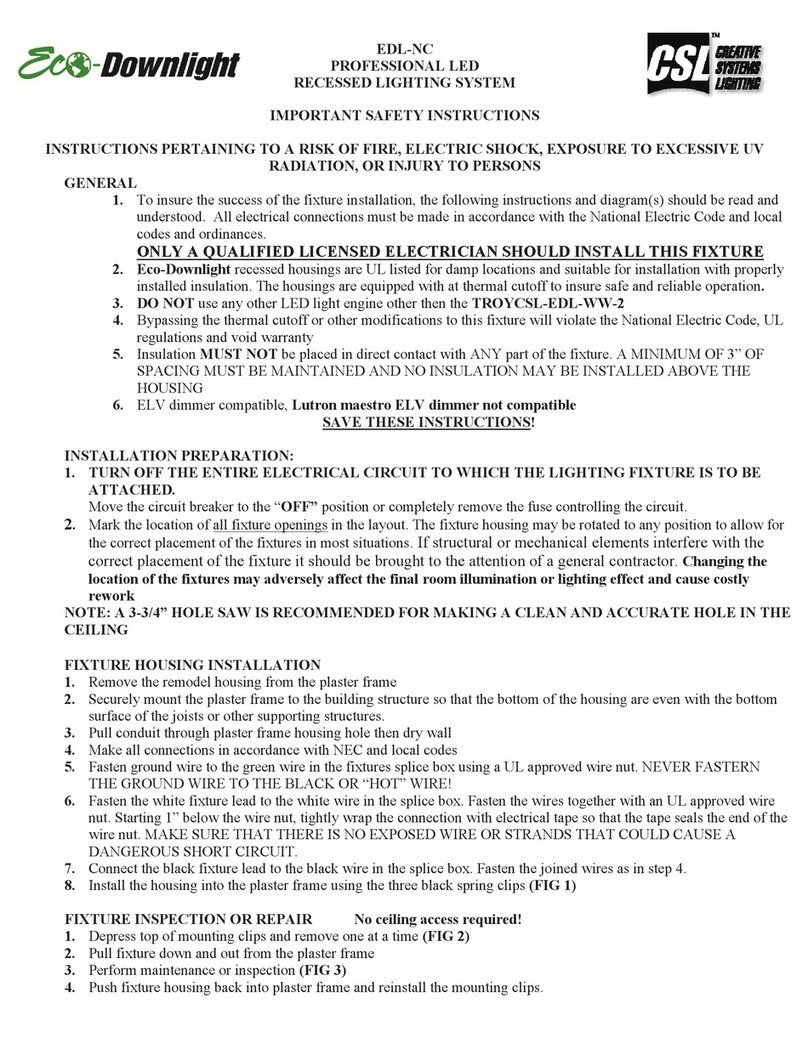Riiot blue User manual

blue by Riiot
OPERATING INSTRUCTIONS

2
blue by Riiot » OPERATING INSTRUCTIONS
Introduction
Overview
blue constantly measures the main parameters of your swimming pool (temperature, pH, chlorine,
salinity). blue also displays external temperature and local weather. Results of this analysis are
ommunicated to you via notications sent to the blue by Riiot application (available on smartphone
and tablets compatible with Android™ and iOS). If blue detects an imbalance in one or more of your
pool’s parameters, an alert is sent via the app along with advice allowing you to easily correct and
stabilise the parameter in question thus ensuring you maintain a clean and balanced water quality.
blue measures the following:
» Water Temperature (°C, °F): An elevated temperature reduces the efficiency of chlorine and
promotes the development of microorganisms.
» pH (potential of Hydrogen): This important characteristic of any swimming pool is the balance
between acidity and alkalinity. pH is crucial to the disinfectant level of your pool.
» ORP/REDOX (measure of active chlorine which is expressed in mV): The oxidation-reduction
potential, or REDOX potential, measures the oxidisation strength or reduction potential of one
substance to another. It signifies the disinfectant strength of the water.
» Salinity (g/L): Salinity is the measure of the quantity of salt dissolved in water.
Precautions for use
» Do not use blue for anything other than water analysis.
» blue is not a toy. Avoid sudden impacts at risk of damaging the device.
» Keep blue out of the reach of children when handling (e.g. calibration and putting on standby) due
to the use of chemical products. Stock calibration products out of the reach of children.
» Do not leave the probe out the water for more than an hour without placing it in the storage cap
suitably filled with KCl (saturated potassium chloride), pH4 solution, or as a last resort, in water
from the swimming pool.
» Do not use demineralised water in the storage cap.
» Ensure that blue remains vertical and that the upper section is above the water to ensure that the
device communicates correctly.
» Do not leave blue in water below 5°C or above 40°C.
» It is essential to keep blue’s serial number and code1(KEY).
» Do not open the top of blue.
» Store blue in a frost free environment.
1On the back of the quick start guide or on blue’s base.

3
blue by Riiot » OPERATING INSTRUCTIONS
Description of equipement
» blue analyser: it is delivered secured in the storage cap to protect
the probe during transportation. The probe is stored in KCI (saturated
potassium chloride), which assures its protection.
» The storage cap: it is used when the probe needs to be transported,
kept out of water for more than an hour, or for prolonged storage
(during winter for example).
» The usage cap: it must always be mounted before placing blue in
water. It protects the sensors from any damage.
» Calibration products: there are hermetically sealed in an opaque
container which contains the exact quantity of solution necessary for
two calibrations.
» 2 20 ml sachets of pH 4.
» 2 20 ml sachets of pH 7.
» The quick start guide.

4
blue by Riiot » OPERATING INSTRUCTIONS
Installation of the app
Activate the Internet (Wi-Fi or 4G) and Bluetooth® on your smartphone or tablet.
NB: Remain in proximity to your blue throughout the activation process.
Go to go.riiotlabs.com or download the application blue by Riiot. The free app is available
for free via the App Store® and Google Play™.
To benefit from alerts, ensure you authorise notifications from the app.
Connect to blue by Riiot :
» via Facebook®.
» via Twitter®.
» via your email.
Create your swimming pool: input your swimming pool’s characteristics.
NB: You can at any time view or modify the characteristics of your swimming pool by visiting
‘Pool settings’ in the menu.
NB: To add a second swimming pool to the app, go to the menu, select the name of active
swimming pool and select ‘Add a pool’.
The application allows:
» to have access to the dashboard with comments and outstanding tasks;
» to display the four parameters’ characteristics as well as their trends (displayed as trend arrows);
» to receive notifications and alerts;
» to display the external temperature;
» to add a swimming pool;
» to track the history and evolution of a pool’s parameters;
» the user to change the parameters of the swimming pool;
» to calibrate blue;
» to take a Bluetooth® measure;
» to place blue in standby mode (winterisation);
» to conduct online diagnostics;
» to active blue;
» to connect and disconnect from blue.
3.
5.
1.
2.
4.

5
blue by Riiot » OPERATING INSTRUCTIONS
Installation of blue
A. How to start up blue?
In the app menu, select ‘blue settings’ and select ‘Add a pool’. Insert the code (KEY), which can
be found on the back of the quick start guide or on the base of the blue.
To start the blue it must first be activated. The top of the blue is shape like a wave. Place the
trough of the wave towards yourself and shake vigorously. Two tones are sounded when the
initial activation is successful.
Press “ok” to finalize the activation process. blue is linked to your account and permanently
linked to Sigfox2network.
Place blue upright on the storage cap and unscrew it.
Empty the storage cap and rinse in clean water before returning it to the case.
1.
2Sigfox® is a telecommunications network specialised in the Internet of Things. It is a low-speed, low energy cellular network
that does not interfere with domestic Wi-Fi. You can check if your swimming pool is covered by the Sigfox® network by
visiting www.sigfox.com/coverage. Blue uses Sigfox to transfer data to your smartphone.
3.
4.
2.
5.

6
blue by Riiot » OPERATING INSTRUCTIONS
Rinse the probe in clean water and place the usage cap in the housing.
Place blue in the swimming pool:
» In the pool: Allow blue to float free in the pool. You can secure it to the side if necessary by
connecting blue to a fixing point on the pool with a cord, which can be easily attached via the
ring located on the body of the blue.
» In the cover storage area: If your pool is equipped with a retractable protective cover, we
recommend you place the blue in the integral cover storage area.
NB: Ensure that the blue floats vertically and that the head is clear of the water to allow cor-
rect communications with the device.
B. Notes
» Do not leave blue’s sensors exposed to the air for more than an hour.
» If you forget to place blue back in the pool, you will be alerted via a notification that it needs to be
put back in a wet environment.
» The Sigfox® network connects automatically and will send the first measurements after an hour.
Subsequently it will continue to send Sigfox® measurements at regular intervals.
» blue’s sensor may take a few hours to stabilise its parameters after it is first placed in the swimming
pool.
» If your region is not covered by Sigfox®, blue does work using Bluetooth®. In this case, you will
need to take daily measurements using Bluetooth® so that blue can do its job as an analyser.
Ensure you watch the blue start up video available on www.riiotlabs.com (help).
6.
7.

7
blue by Riiot » OPERATING INSTRUCTIONS
Maintenance
A. Calibration
NB: blue does not need calibrating on first use.
Activate the Internet (Wi-Fi or 4G) and Bluetooth® on your smartphone.
NB: Remain in proximity to your blue throughout the calibration process.
On the dashboard, select ‘blue settings’. A message will appear at the top of the screen
when the blue is detected.
Select ‘Calibrate blue’.
Remove blue from the water, pull out the usage cap and rinse the probe in clean water.
Rinse the storage cap with clean water and wipe it clean.
Place a pH4 solution in the storage cap and screw it to the blue. Now press ‘Validate’. At the
top the screen you will see the progression of the measurements. Once the pH4 measure-
ment is complete, unscrew the storage cap from the blue and rinse the probe. Empty3, rinse4
and wipe clean the storage cap.
1.
2.
3.
4.
5.
3Never reuse the calibration products. They are not designed for multiple use.
4Always clean the probe and storage cap with clean water after calibration to avoid cross contamination of calibration
solutions.
6.

8
blue by Riiot » OPERATING INSTRUCTIONS
Place a pH7 solution in the storage cap and screw it to the blue. Now press ‘Validate’. At the
top the screen you will see the progression of the measurements. Once the pH7 measure-
ment is complete, unscrew the storage cap from the blue and rinse the probe. Empty, rinse
and wipe clean the storage cap.
Validate the calibration.
Replace the usage cap and place blue back into the swimming pool.
NB: For best results during calibration use Riiot Lab products.
B. Replacing the blue body
The body of the blue (probe + battery) will need replacing as a maximum every two years5. For further
details contact your supplier.
To ensure the maximum life of your blue:
» Put blue into standby mode during winter or when the swimming pool is not in use for protracted
periods to conserve battery life (see C below).
» The probe should be kept in a wet environment when ever possible. If you have to remove blue
from the pool for more than an hour, it is highly advised that blue is correctly secured in the
storage cap in KCI (saturated potassium chloride), pH4 solution, or as a last resort, in water from
the swimming pool.
5For standard use and correct storage, the life expectancy of the equipment may vary between 1 and 2 years.
7.
8.
9.

9
blue by Riiot » OPERATING INSTRUCTIONS
C. Putting blue into standby mode during winter or for storage
Winterisation:
Activate the Internet (Wi-Fi or 4G) and Bluetooth® on your smartphone.
NB: Remain in proximity to your blue throughout the standby process
From the app menu select ‘blue settings’ and press ‘Put blue in standby mode’.
Remove blue from the water. Remove the usage cap.
Rinse the storage cap with clean water and wipe it clean. Place KCI6(saturated potassium
chloride) or pH4 solution in the storage cap and screw it to the blue.
Validate the standby mode and store blue in a frost free environment.
Storage:
If you have to remove blue from the pool for more than an hour, correctly secure blue in the storage
cap in KCI (saturated potassium chloride), pH4 solution, or as a last resort, in water from the swimming
pool. The probe must not be left dry.
6Residual KCl left in the storage tube can cause the formation of salt crystals where the storage cap joins the equipment. This
does not risk damage to the blue and be clean simply by using clean water.
1.
2.
3.
4.
5.

10
blue by Riiot » OPERATING INSTRUCTIONS
D. Activating blue after winterisation
On the dashboard, press “blue is in standby”
See “Installation” at point 2 above
Technical characteristics
» Weight: 704 g
» Protection Standard: IPX-8
» Sensors and measurements:
pH: - Range: 0 to 14
- Accuracy: ± 0.1
- Resolution: 0.1
Temperature (water): - Range: 5 to 40°C
- Accuracy: ± 0.2°C
- Resolution: 0.1° C
Redox/ORP (active chlorine): - Range: 0 to 999 mV
- Accuracy: ± 20mV
- Resolution: 1mV
Conductivity: - Range: 0 to 20.000 μS/cm
- Accuracy: ± 5 %
- Resolution: 1uS/cm
» Connectivity: Sigfox®, Bluetooth Low Energy® (BLE)
» Power Supply: 2 x Lithium batteries (Thionyl Chloride).
» Nominal Voltage: 7.2 V
» Operating System: iOS, Android™ (4.0 Bluetooth®, Android™ 4.3 and iOS 9.0)
» Languages: English, French, Spanish, Dutch, German, Italian, Portuguese.
General information
A. Guarantees
» Product Guarantee: 24 months.
» Consumables Guarantee (probe, battery): 12 months.
1.
2.

11
blue by Riiot » OPERATING INSTRUCTIONS
B. How to recycle this product
This symbol indicates that this product must be disposed of in accordance with applicable
legal requirements and separated from domestic waste. At the end of the products life it
must be taken to an appropriate recycling point. Recycling your product will help protect
the stocks of raw materials and guarantee that all guidelines relative to health and safety,
and environmental protection are respected.
C. Registered Trademark
Riiot Labs and blue as well as their respective logos are trademarks which have been led or
registered by Riiot Labs S.A.
The Bluetooth trademark and logo is registered and owned by Bluetooth SIG, Inc. and they are used
under license by Riiot Labs.
AppStore is a service mark of Apple. Inc. registered in the United States and in other countries.
iOS is a registered trademark belonging to Cisco in the United States and in other countries, used
under license.
Google PIay and Android are trademarks of Google Inc.
All the other trademarks and registered trademarks mentioned in this document are protected by
Copyright and are the property of by their respective owners.
D. Declaration of conformity
EC Declaration of Conformity
Document Number:
We, the undersigned,
Manufacturer or representative: Riiot Labs S.A.
Address: Rue du bois saint jean, 16 – 4102 Ougrée
Country: Belgique
Phone number: +32 4 332 33 23
E-mail: [email protected]
Designated product,
Description: blue by Riiot
Brand name or trade mark: Riiot Labs
Identication / Designation: Smart pool analyser

12
blue by Riiot » OPERATING INSTRUCTIONS
Certify and declare under our sole responsibility that the designated product is in conformity
with the essential requirements and provisions of the following European Directives:
Directive 2014/30/EU of the European Parliament and of the Council of 26 February 2014 on the
harmonisation of the laws of the Member States relating to electromagnetic compatibility (EMC).
The conformity of the designated product(s) with the provisions of this European Directive is given
by the compliance with the following European Standard(s):
Directive 2014/53/EU of the European Parliament and of the Council of 16 April 2014 on the
harmonisation of the laws of the Member States relating to the making available on the market of
radio equipment (RED).
The conformity of the designated product(s) with the provisions of this European Directive is given
by the compliance with the following European Standard(s):
» ETSI EN 300 328 V1.9.1 (Essential requirements of article 3.2)
» ETSI EN 300 489-1 V1.9.2 / ETSI EN 301 489-17 V2.2.1 / (Essential requirements of article 3.1b))
» ETSI EN 300489-3 V1.6.1 / EN 61326-1 (2013)
» EN 62311 (2008) (Essential requirements of article 3.1a))
» EN 61010-1 (2010) (Essential requirements of article 3.1a))
Directive 2014/35/EU of the European Parliament and of the Council of 26 February 2014 on the
harmonization of the laws of the Member States relating to the making available on the market of
electrical equipment designed for use within certain voltage limits (Low voltage directive)
The conformity of the designated product(s) with the provisions of this European Directive is given
by the compliance with the following European Standard(s):
Directive 2009/125/EC of the European Parliament and of the Council of 21 October 2009
establishing a framework for the setting of ecodesign requirements for energy-related products
(Ecodesign / ERP directive)
Directive 2011/65/EU of the European Parliament and of the Council of 8 June 2011 on the
restriction of the use of certain hazardous substances (ROHS) in electrical and electronic equipment.
Directive 2012/19/EU of the European Parliament and of the Council of 4 July 2012 on waste
electrical and electronic equipment (WEEE)
Name and position of person binding the manufacturer or his authorised representative
Mr. Julien Delarbre
Address: Rue du bois saint jean – 4102 Ougrée - BELGIUM
Signature:
16, Rue Bois Saint-Jean
4102 Seraing, Belgium
www.riiotlabs.com
Other manuals for blue
2
Table of contents
Popular Lighting Equipment manuals by other brands

Good Earth Lighting
Good Earth Lighting SE1291-BP2-02LF0-G manual

Chauvet
Chauvet CH-400 user guide
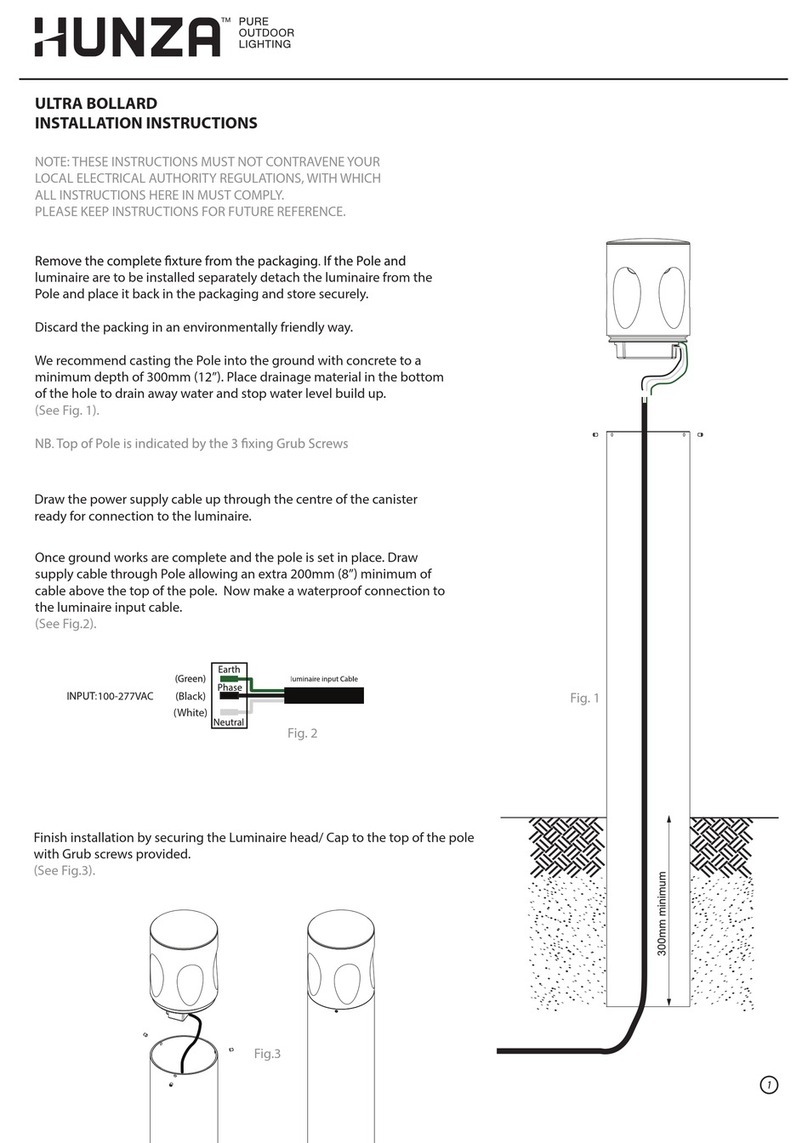
Hunza
Hunza ULTRA BOLLARD installation instructions

Maretti
Maretti KODIAK 70 instruction manual

HEPER
HEPER C-LIGHT Installation and maintenance manual
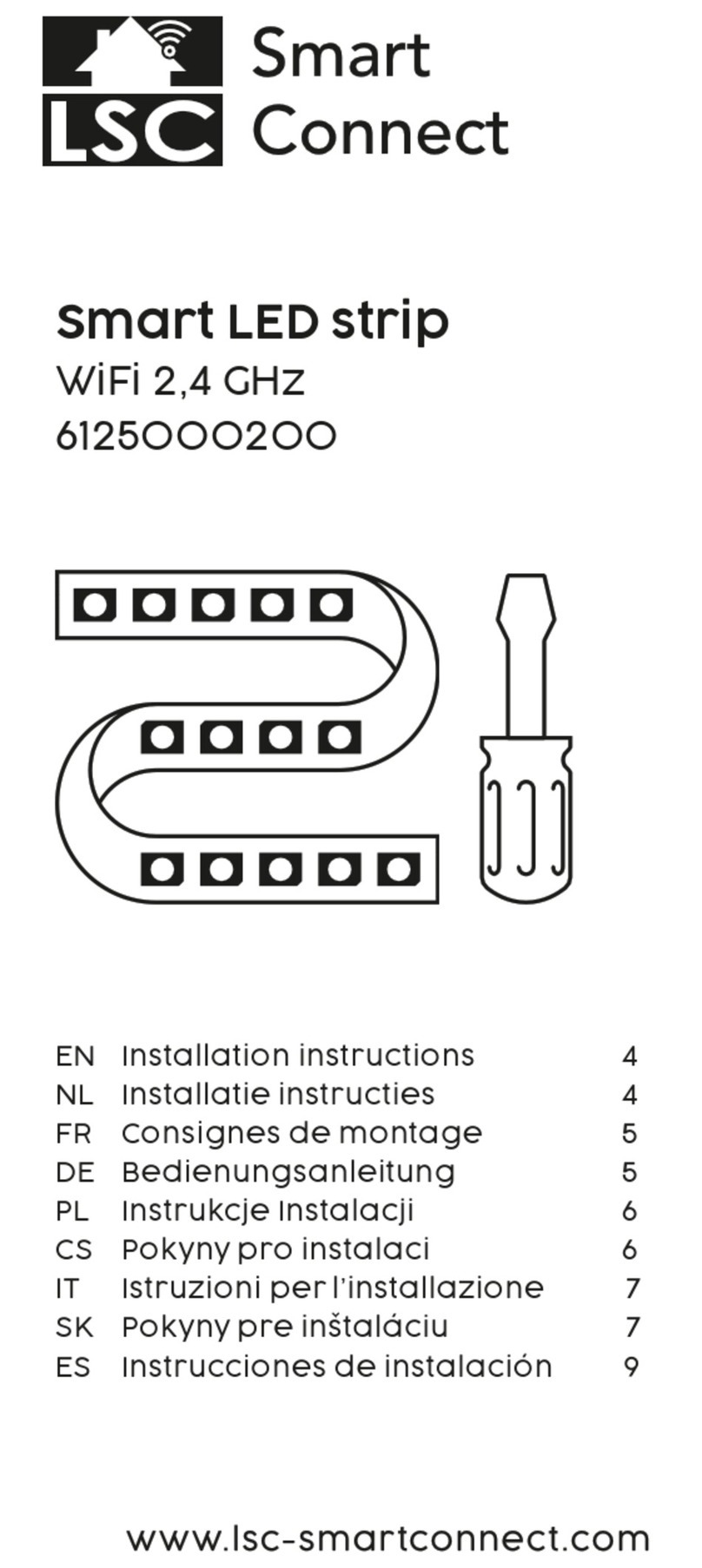
LSC
LSC Smart Connect 6125000200 installation instructions

siluj
siluj PAR36-RGB-12-1W-D-B user manual
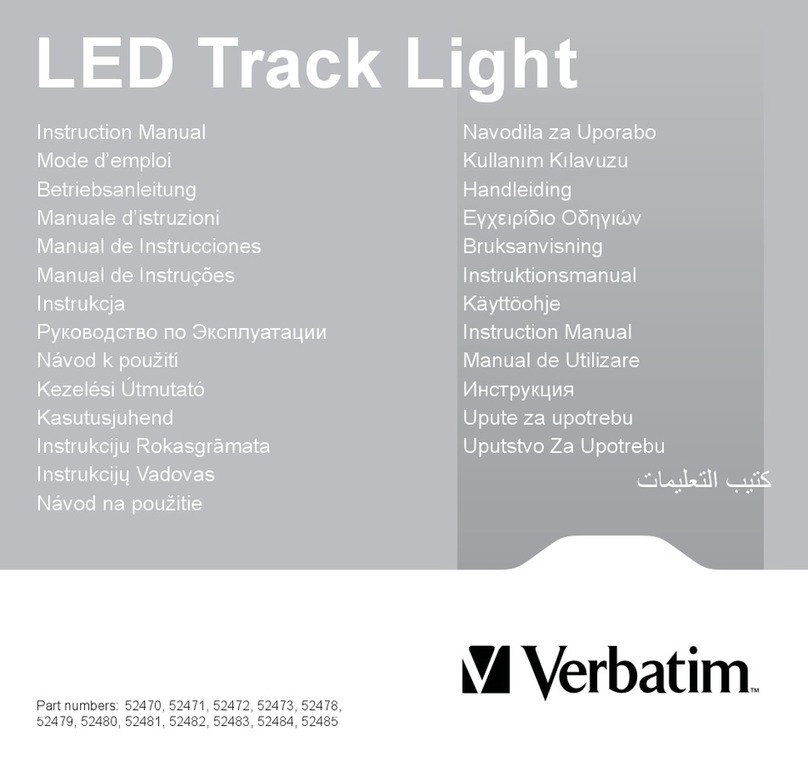
Verbatim
Verbatim 52470 instruction manual
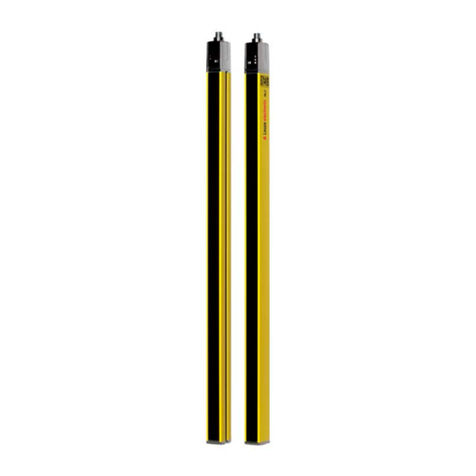
Leuze
Leuze MLC 530 SPG Original operation instructions

Home Accents Holiday
Home Accents Holiday TY455-1211-3 Use and care guide

HOMEDEPOT
HOMEDEPOT DS-16704-A Use and care guide
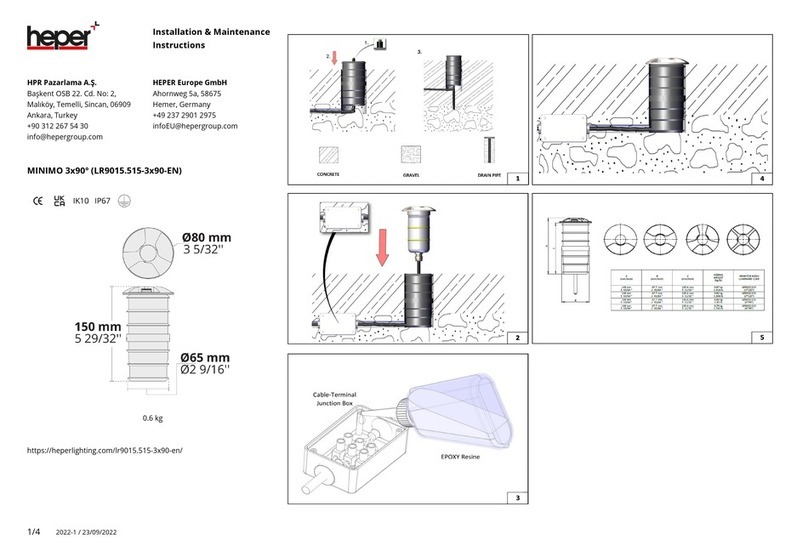
HEPER
HEPER MINIMO 3x90 Installation & maintenance instructions