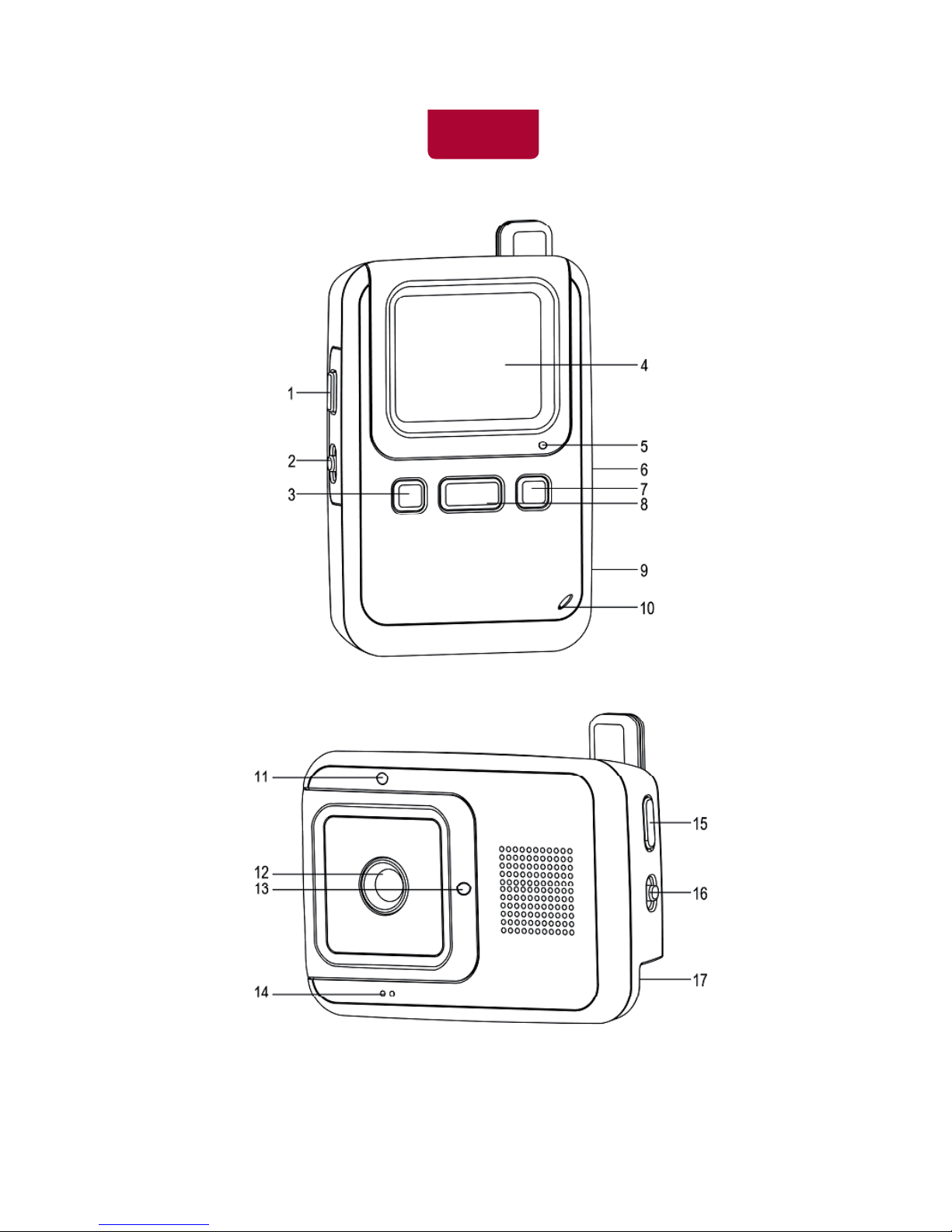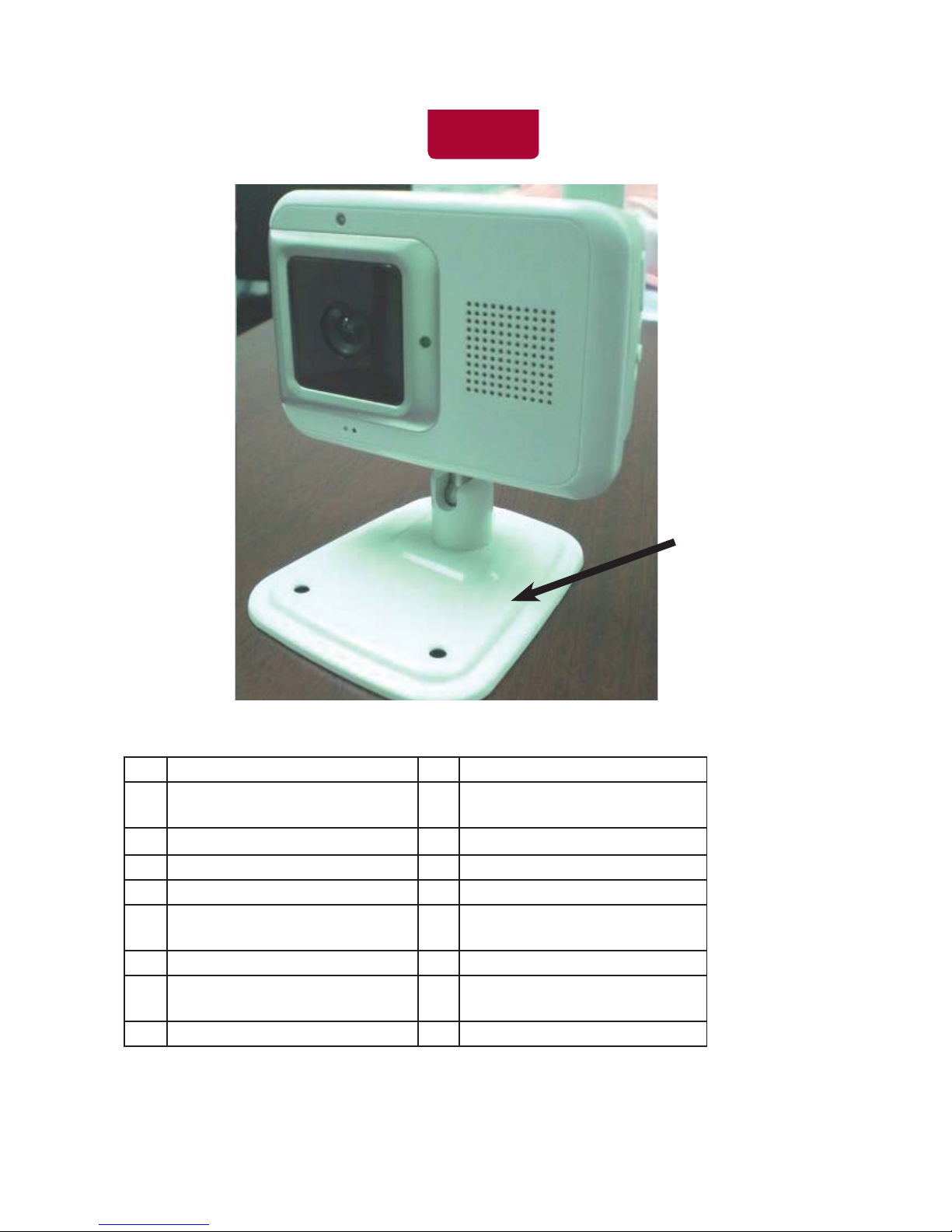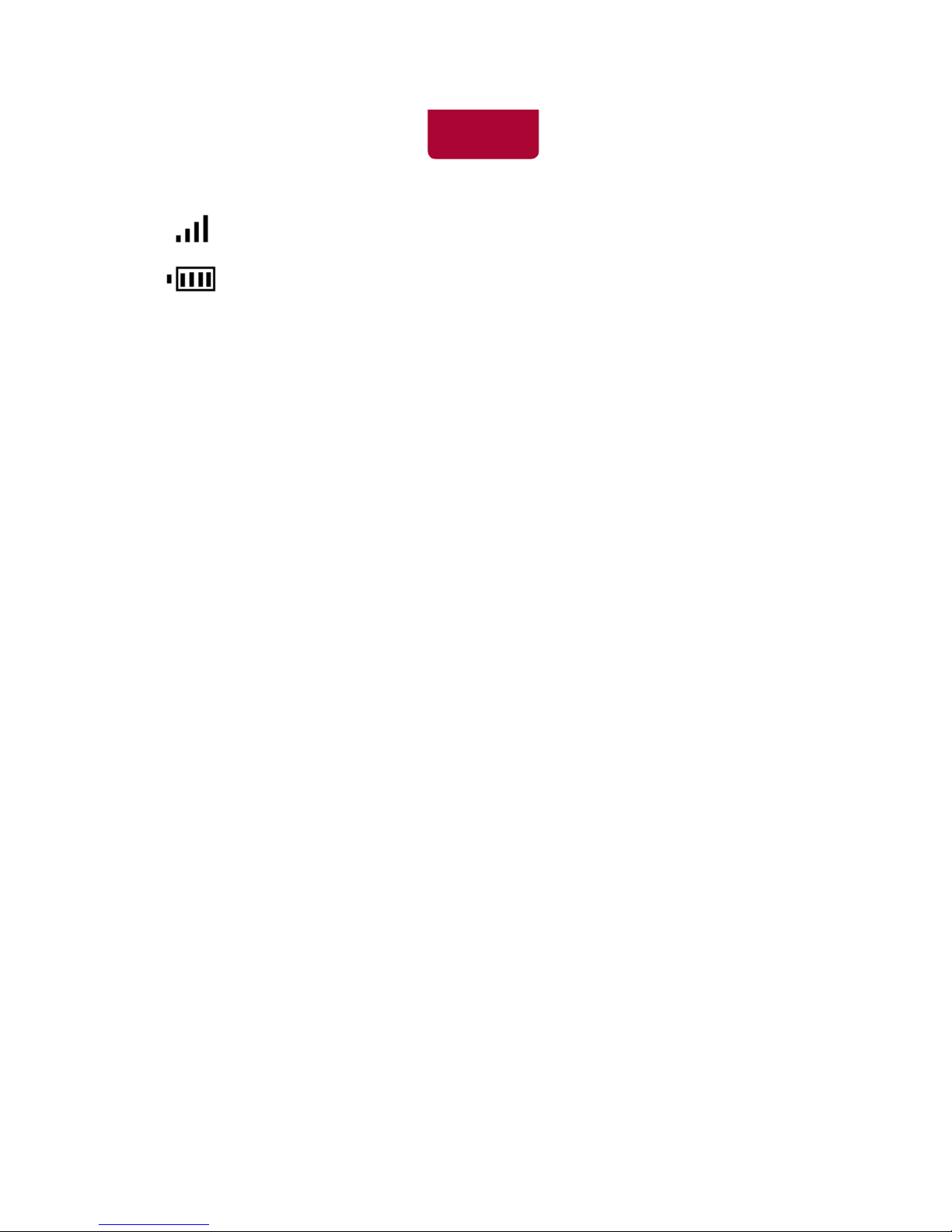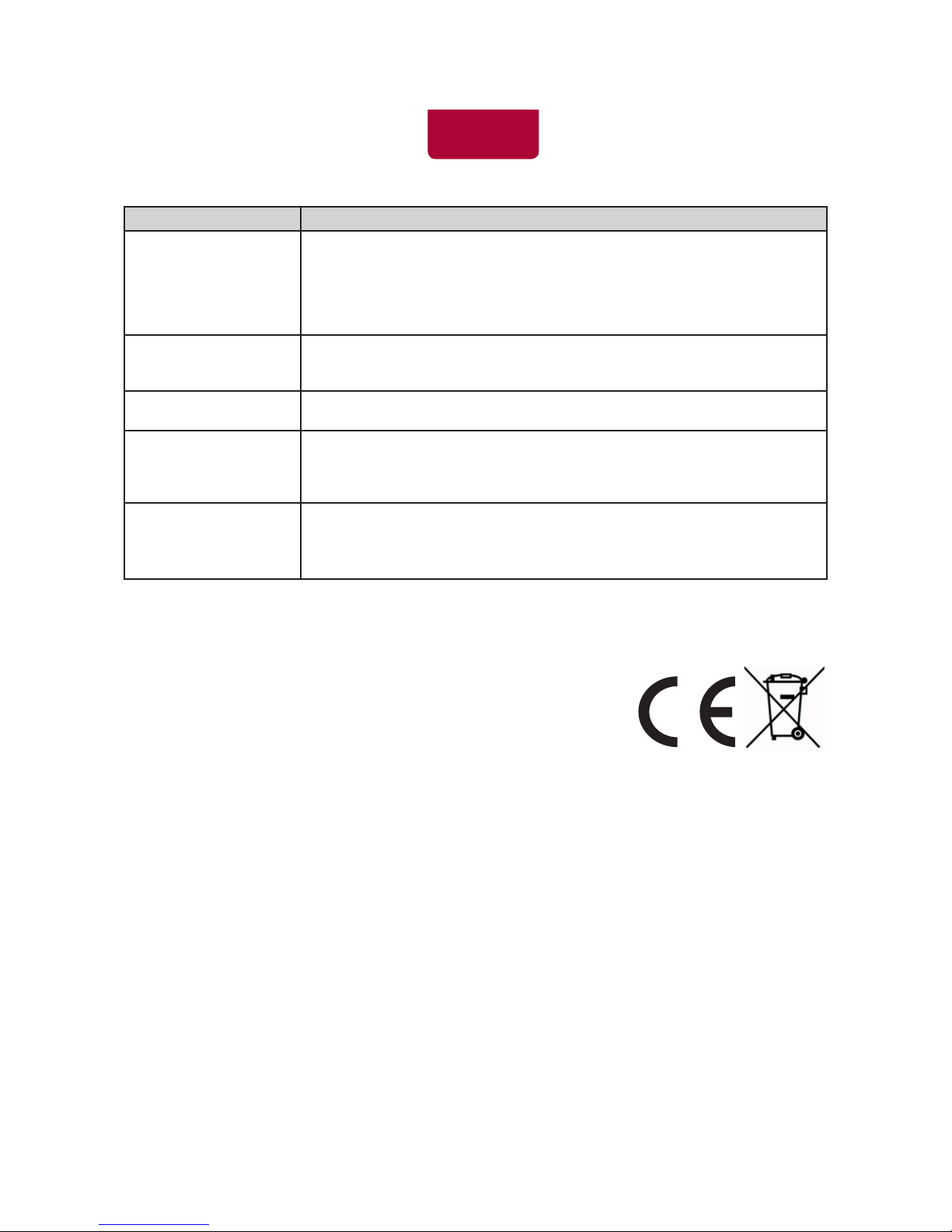Manual del usuario RB-204
5
ES
CONTENIDO DEL PAQUETE
a) 1 cámara
b) 1 base para la cámara
c) 1 monitor
d) 2 adaptadores de CA/CC
e) 3 pilas recargables Ni-MH tipo AAA para el monitor
f) Este manual de instrucciones
• Si falta cualquiera de los elementos anteriores, contacte con el establecimiento minorista.
PRECAUCIÓN
• Este producto no sustituye a la supervisión responsable de un niño por parte de un adulto. Debe vigilar
personalmente a su hijo con regularidad.
• No utilice nunca este monitor cuando su vida o salud, la vida o salud de otras personas, o la integridad
de propiedades dependan de su funcionamiento. El fabricante no aceptará ninguna responsabilidad o
reclamación por defunción o daños causados a personas o por pérdida y/o daños a propiedades que se
deban a un mal funcionamiento o una utilización incorrecta del producto.
El uso inadecuado de este monitor inalámbrico en color puede dar lugar a enjuiciamiento. Utilice este
producto responsablemente.
INSTRUCCIONES DE SEGURIDAD
Lea este manual de instrucciones antes de utilizar por primera vez el monitor inalámbrico en color y
consérvelo en un lugar seguro para futuras consultas.
Cuando utilice aparatos eléctricos, debe seguir siempre una serie de precauciones básicas de seguridad:
1. Se deben extremar las precauciones cuando cualquier producto es utilizado por o cerca de niños y
personas mayores. Mantenga el dispositivo fuera del alcance de los niños cuando no lo utilice.
2. No confíe en este producto como medio único de vigilancia, no sustituye a la supervisión responsable de
niños, adultos o propiedades por parte de adultos.
3. Si utiliza pilas recargables, extraiga la unidad del embalaje y cargue el monitor durante 8 horas como
mínimo antes de ponerlo en funcionamiento.
4. Utilice sólo el monitor inalámbrico en color con los adaptadores de alimentación suministrados.
5. NO intente utilizar ningún otro tipo de pila en su monitor inalámbrico en color; ha sido diseñado para
funcionar sólo con las pilas suministradas junto con el monitor inalámbrico en color.
6. NO mezcle pilas antiguas y nuevas, pilas estándar y alcalinas o pilas recargables y no recargables.
7. Coloque el monitor en lugares donde el aire pueda circular con libertad, no sobre ropa de cama o mantas,
ni en rincones de armarios, estanterías, etc.
8. Coloque el monitor lejos de fuentes de calor como radiadores, fuegos, cocinas y luz solar.
9. Coloque el monitor lejos de televisores y radios que puedan causar interferencias.
10. NO deje que los niños jueguen con el embalaje, por ejemplo, con bolsas de plástico.
11. NO utilice ningún producto cuyos cables estén dañados. Si su monitor inalámbrico funciona
incorrectamente o presenta cualquier tipo de daño, devuélvalo a un servicio autorizado para que lo revisen
y reparen para evitar cualquier peligro.
12. NO intente reparar o ajustar usted mismo elementos eléctricos o mecánicos de esta unidad ya que ello
invalidaría la garantía.
13. Compruebe la tensión de su hogar para asegurarse de que se ajusta a las especicaciones del aparato.
14. Siempre desenchufe el cargador y extraiga las pilas si prevé que no utilizará el monitor durante un largo
período de tiempo. Para desconectarlo de la corriente, coja el transformador y tire de la toma. No tire nunca
del cable.