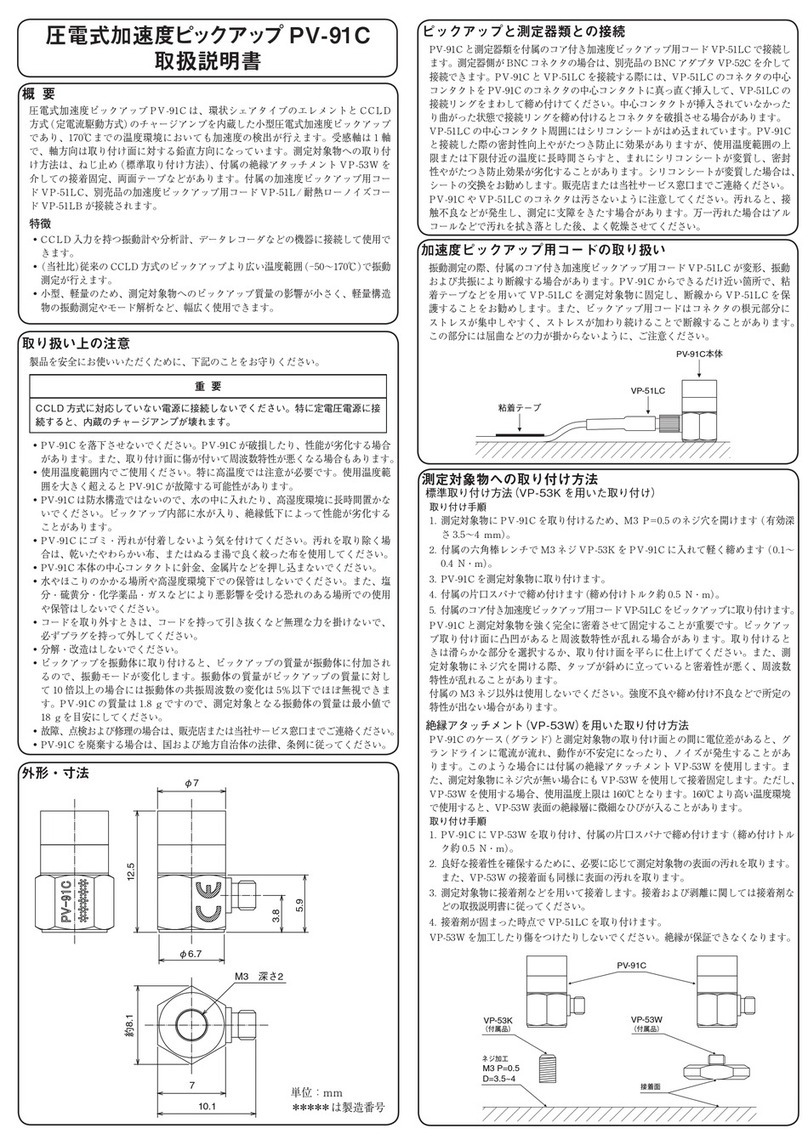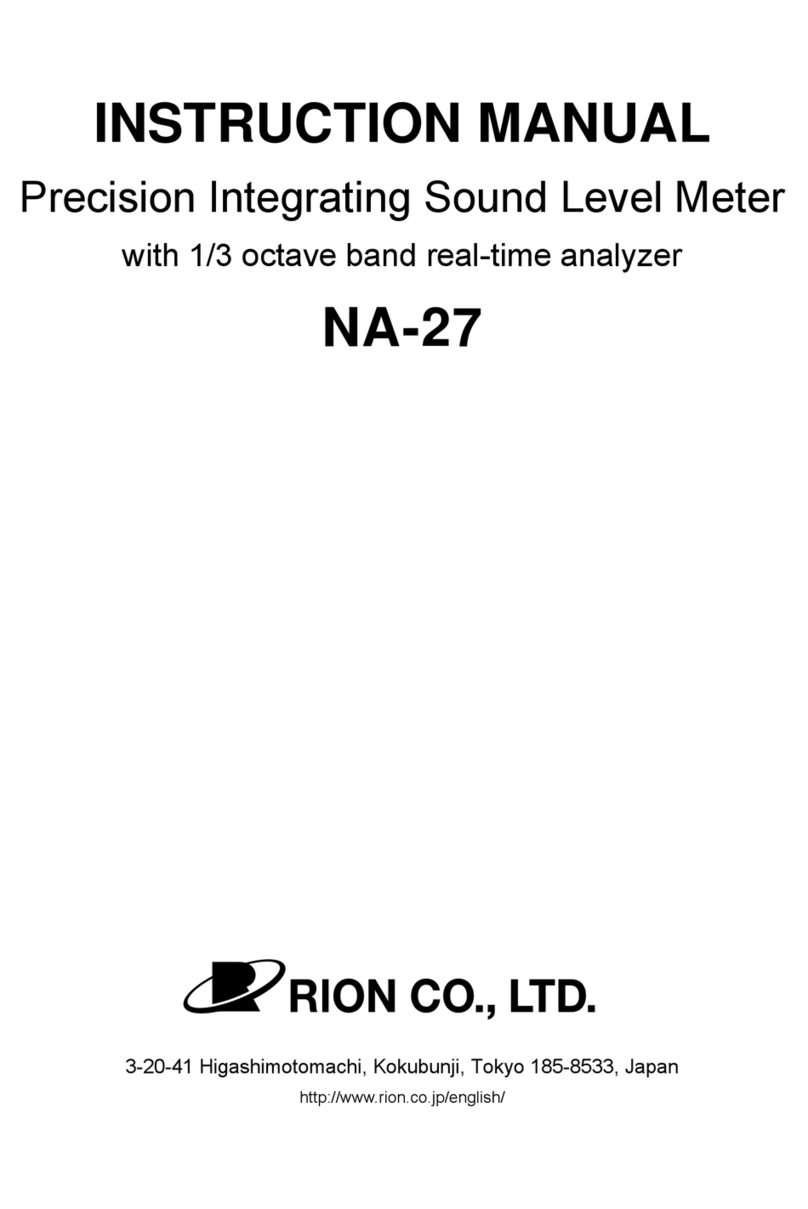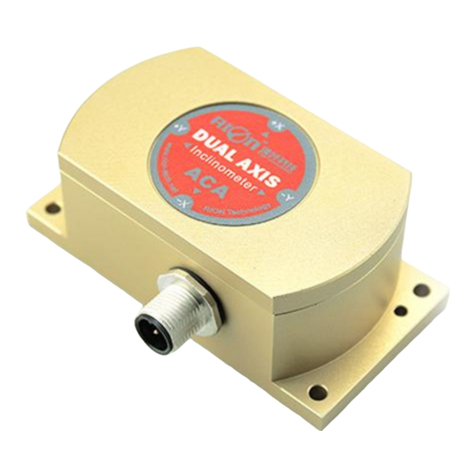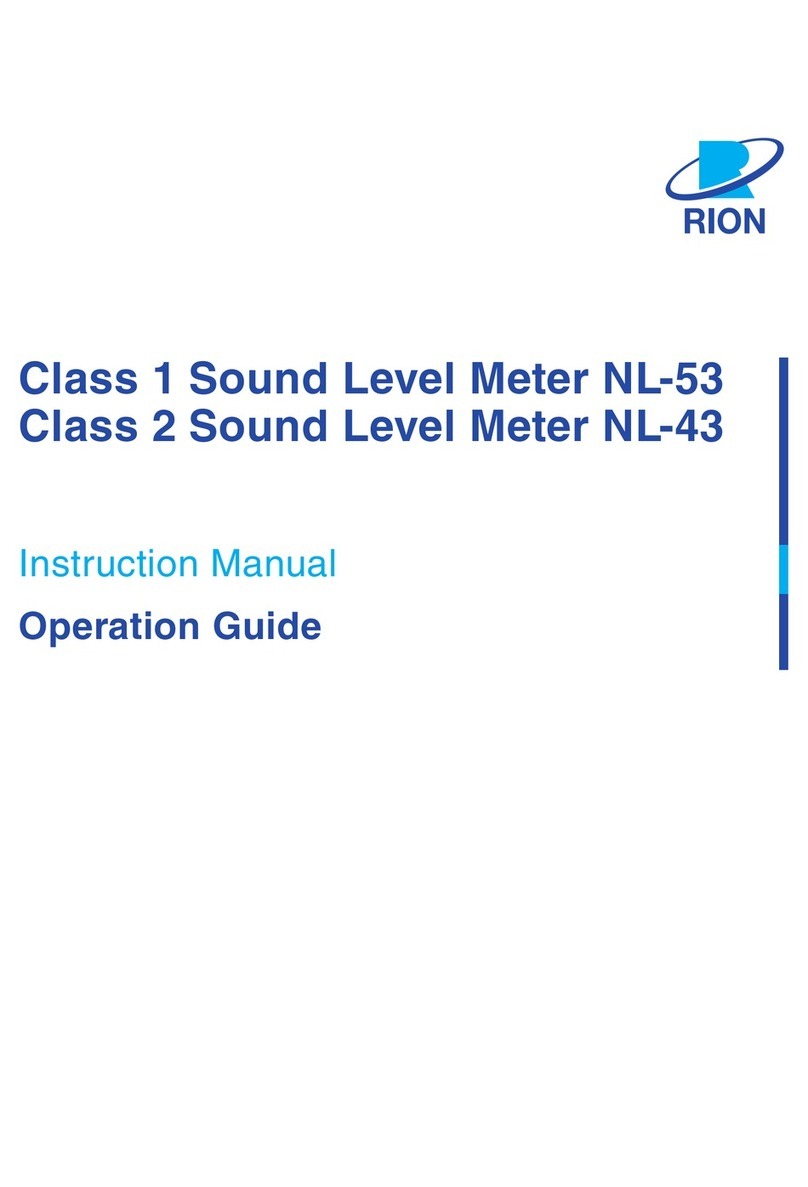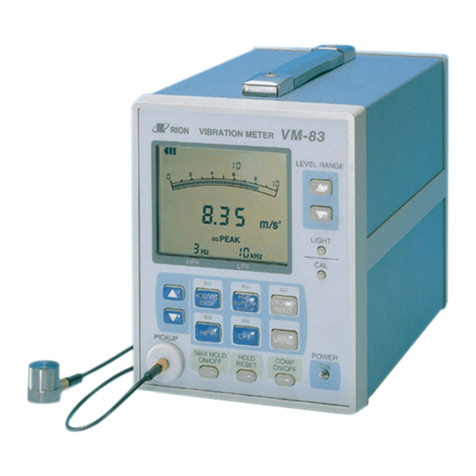DMI810/DMI820
DIGITAL DISPLAY INCLINOMETER
○Inclinometer ○Digital Compass ○Digital Inclinometer ○Accelerometer ○Gyro ○North Finder ○INS&IMU
RION TECHNOLOGY SINCE2008 ·ATTITUDE & POSITION SOLUTION PROVIDER
②SET Click the SET button to enter the setup interface six button options and features:
A. ALARM : Angle alarm value setting
B. CALI. : Calibration setting
C. FILTER : Filter frequency setting
D. DATE : Date settting
E. FAC.RESET : Factory default setting
F. EXIT : Exit the setting interface
A.ALARM
1. Click ON / OFF and open the angle alarm setting,
display numbers, closed setting then shows“_ _ . _ _”.
2. Click on the X or Y axis data point select the
appropriate axis angle setting.
3. Click ▲: change the data and symbol of the
corresponding bit.
▶: Change the corresponding direction key.
The angle symbol is
+: alarm when greater than the corresponding angle
-: alarm when less than the corresponding angle
±: Alarm outside the range
For example:
Set X: +03.00 means when the X axis angle +3.3, is greater than 3 degrees then alarm;
Set Y: -04.00 means when the Y axis angel -4.6 ,is less than -4 degrees then alarm;
Set Y: ±05.00 angle when the Y axis angle -6, exceed -5 to +5 degrees then alarm.
4. Click “OK “ to save the setting angle, then to take effect.
5. EXIT: Exit set the angle saving .
B. CALI Click” OK” then to operate according to related action
(Zero calibration requires a high-precision platform, do not operate without this condition)
C.FILTER Default 20HZ
Select 1HZ : Output frequence after filting
OK : Select success
EXIT : Exit selection
D. DATE Set date and time The time used to display and save data
▶: Select the year, month, and day of the time, the position of the hour, minute, and second, which canbe
cycled
▲: Increase the corresponding value
▼: Decrease the corresponding value
OK: save Settings
EXIT: quit Settings date interface, no save
E. FAC.RESET Restore the factory Settings
The parameters of the recovery has alarm value, filtering frequency,calibration angle