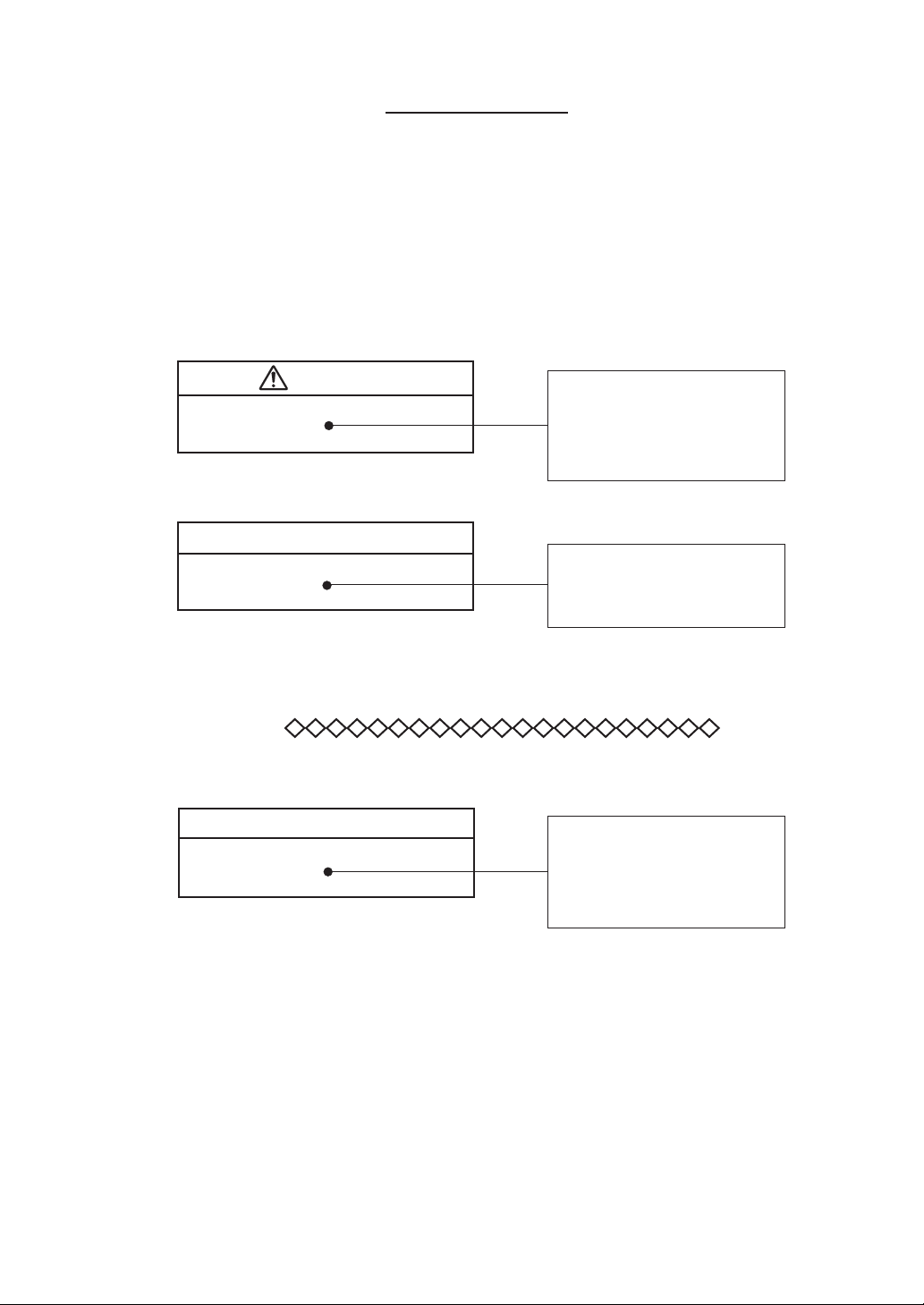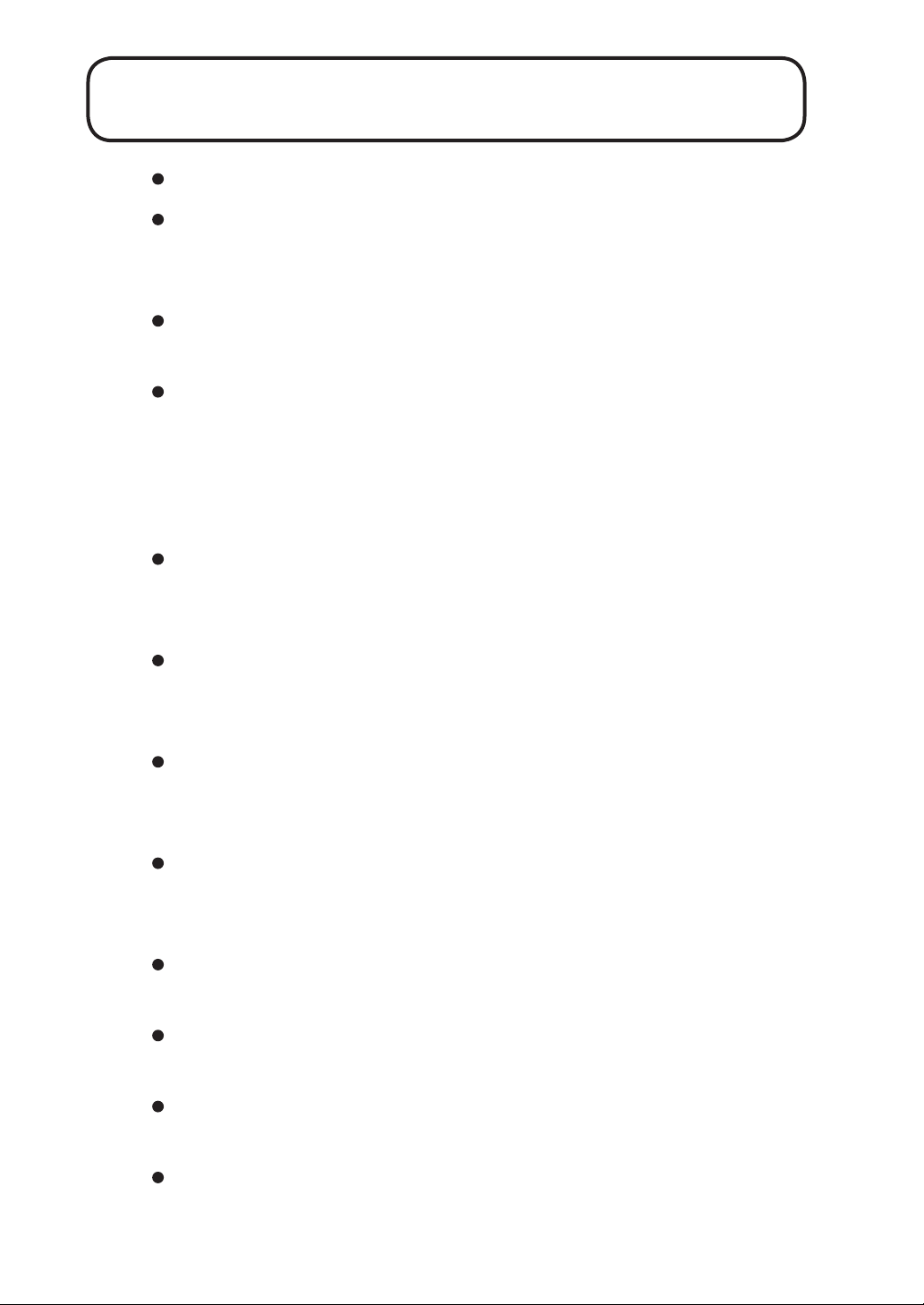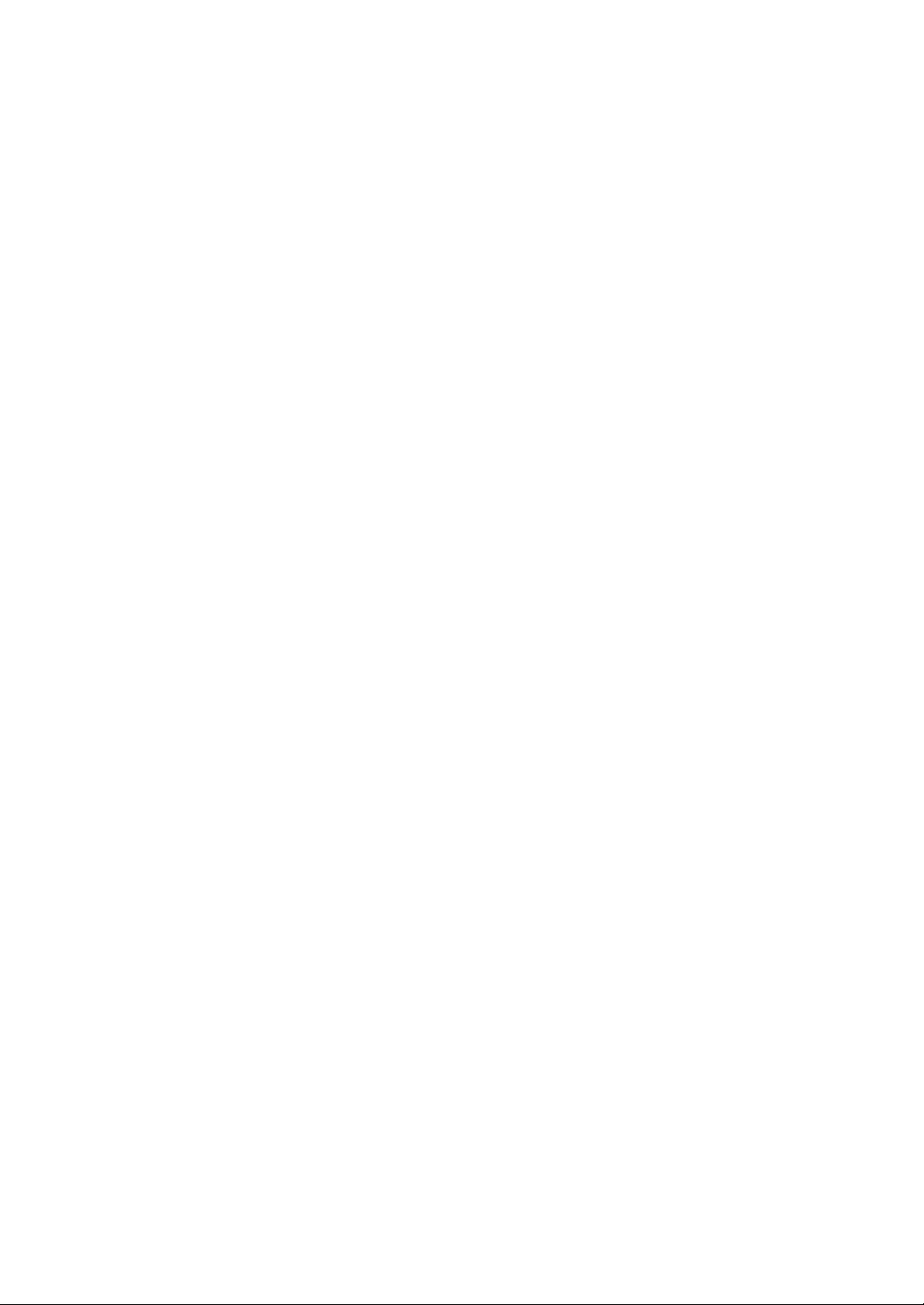vi
Precautions
Operate the unit only as described in this manual.
Protect the unit from shocks and vibration. Be especially careful not to
touch the microphone membrane to avoid damage. The membrane is an
extremely thin metal lm which can be damaged easily.
Do not use the unit with a different microphone/preamplier from the
one indicated on the name plate of the unit.
Ambient conditions for operation of the unit are as follows: temperature
range -10 to +50°C, relative humidity 10 to 90%.
Protect the unit from water, dust, extreme temperatures, humidity, and
direct sunlight during storage and use. Also keep the unit away from air
with high salt or sulphur content, gases, and stored chemicals.
Always turn the unit off after use. Remove the batteries from the unit if
it is not to be used for a long time. When disconnecting cables, always
grasp the plug and do not pull the cable.
Before using the microphone and before putting it away, always check that
the microphone grid has not become loose. If this has happened, refasten
the microphone grid rmly and then use or store the microphone.
Clean the unit only by wiping it with a soft, dry cloth or, when neces-
sary, with a cloth lightly moistened with water. Do not use any solvents,
cleaning alcohol or cleaning agents.
Do not try to disassemble the unit. In case of an apparent malfunction, do
not attempt any repairs. Note the condition of the unit clearly and contact
the supplier.
Do not tap the LCD panel or other surfaces of the unit with a pointed
object such as a pencil, screwdriver, etc.
Take care that no conductive objects such as wire, metal scraps, conduc-
tive plastics etc. can get into the unit.
To ensure continued precision, have the unit checked and serviced at
regular intervals. At the time, please contact your supplier.
When disposing of the unit, be sure to observe all applicable legal regula-
tions and guidelines in your country and community.