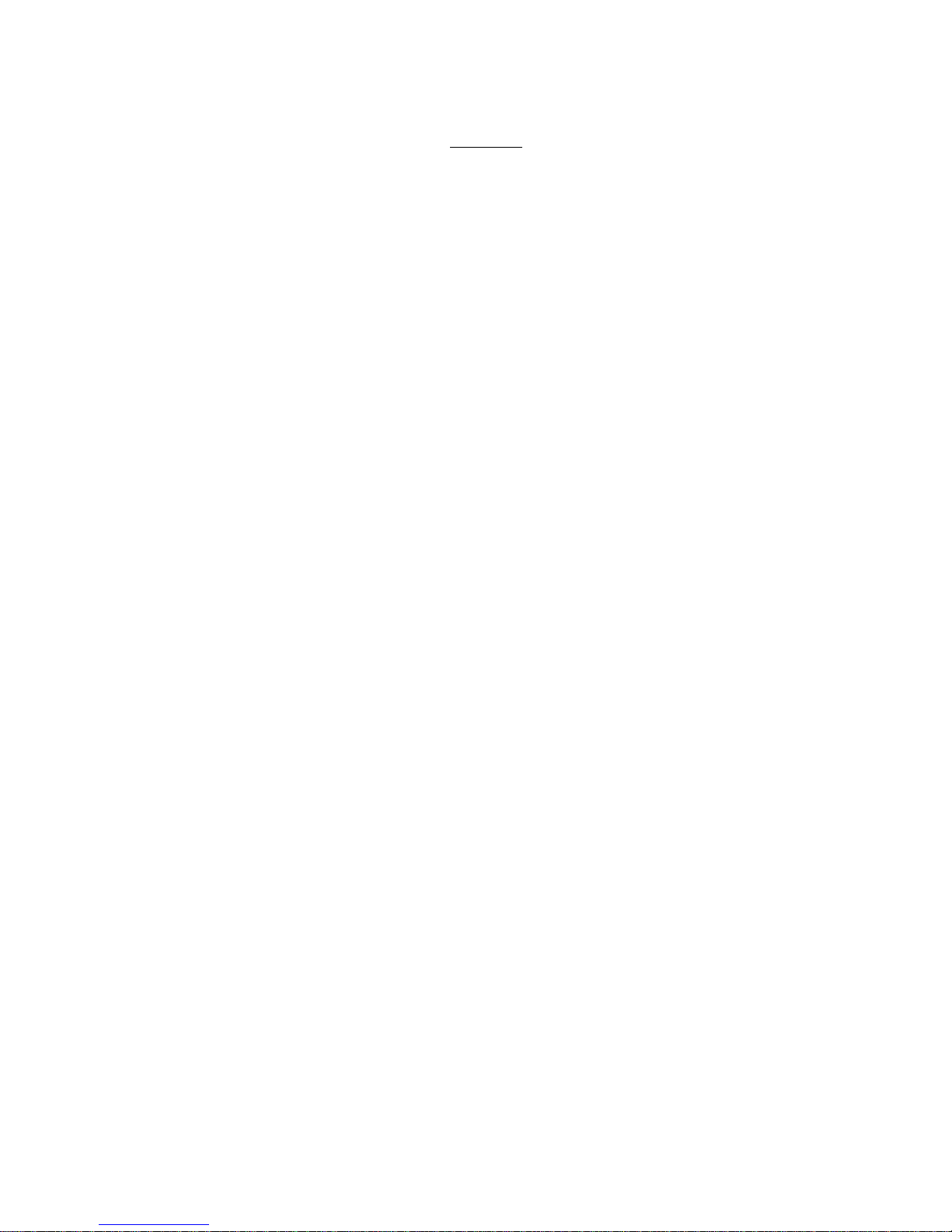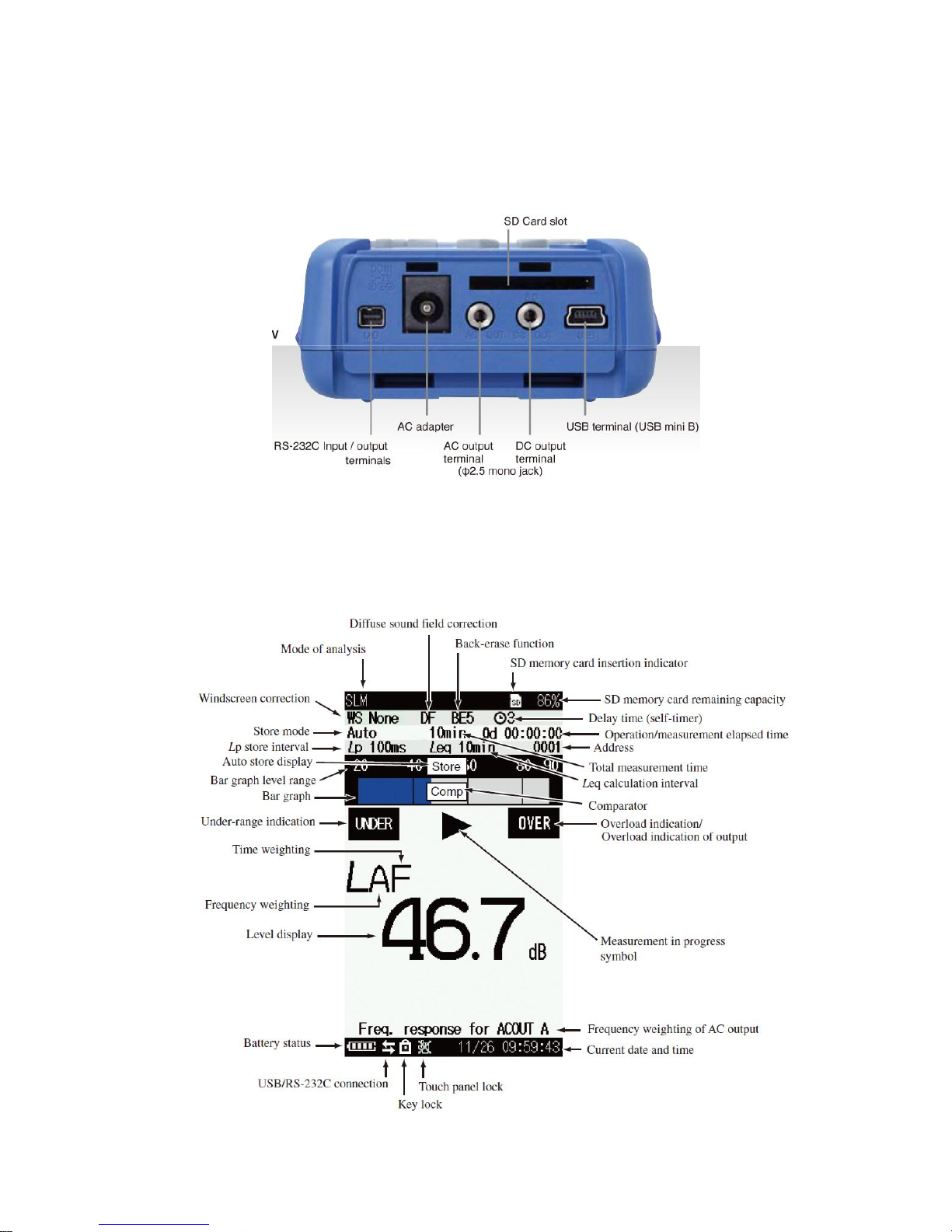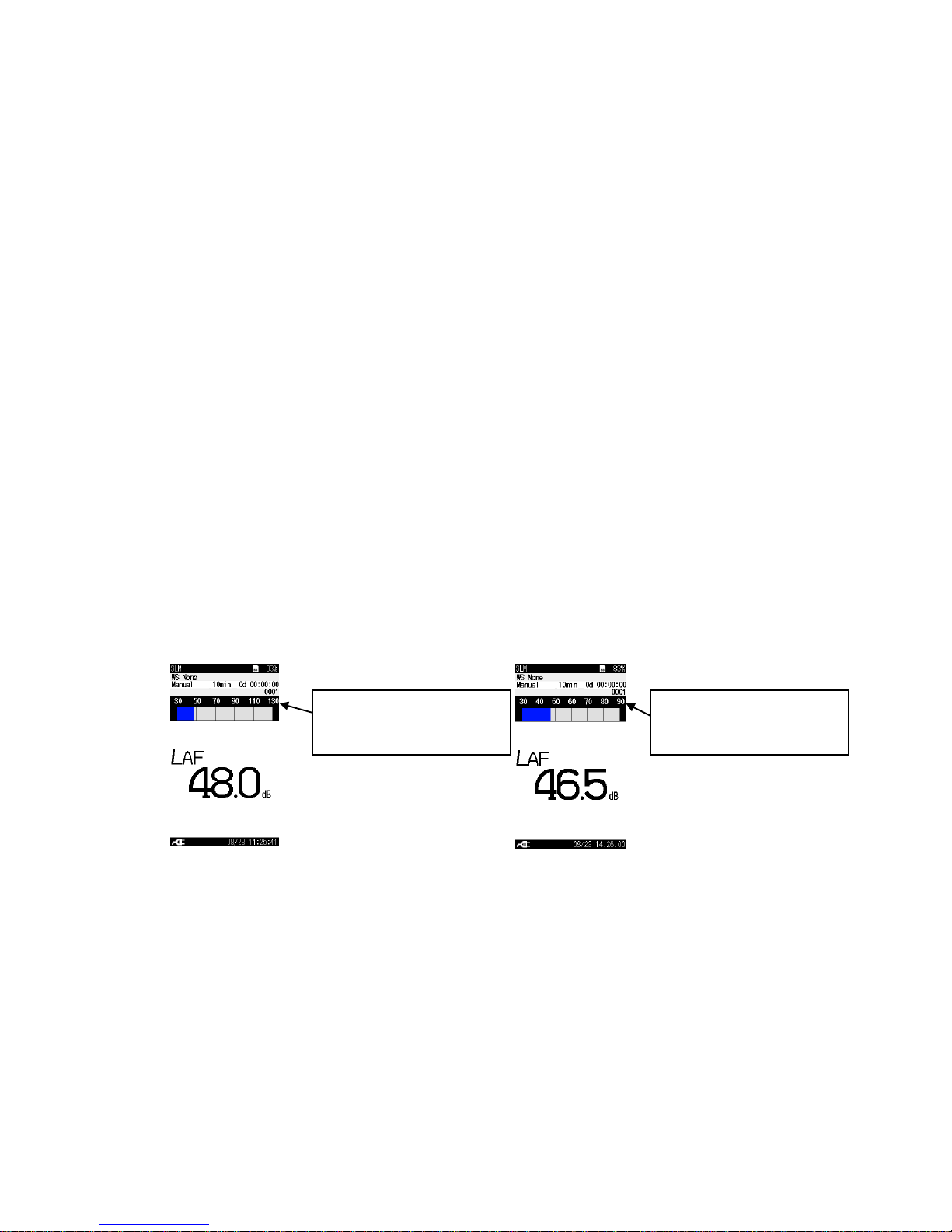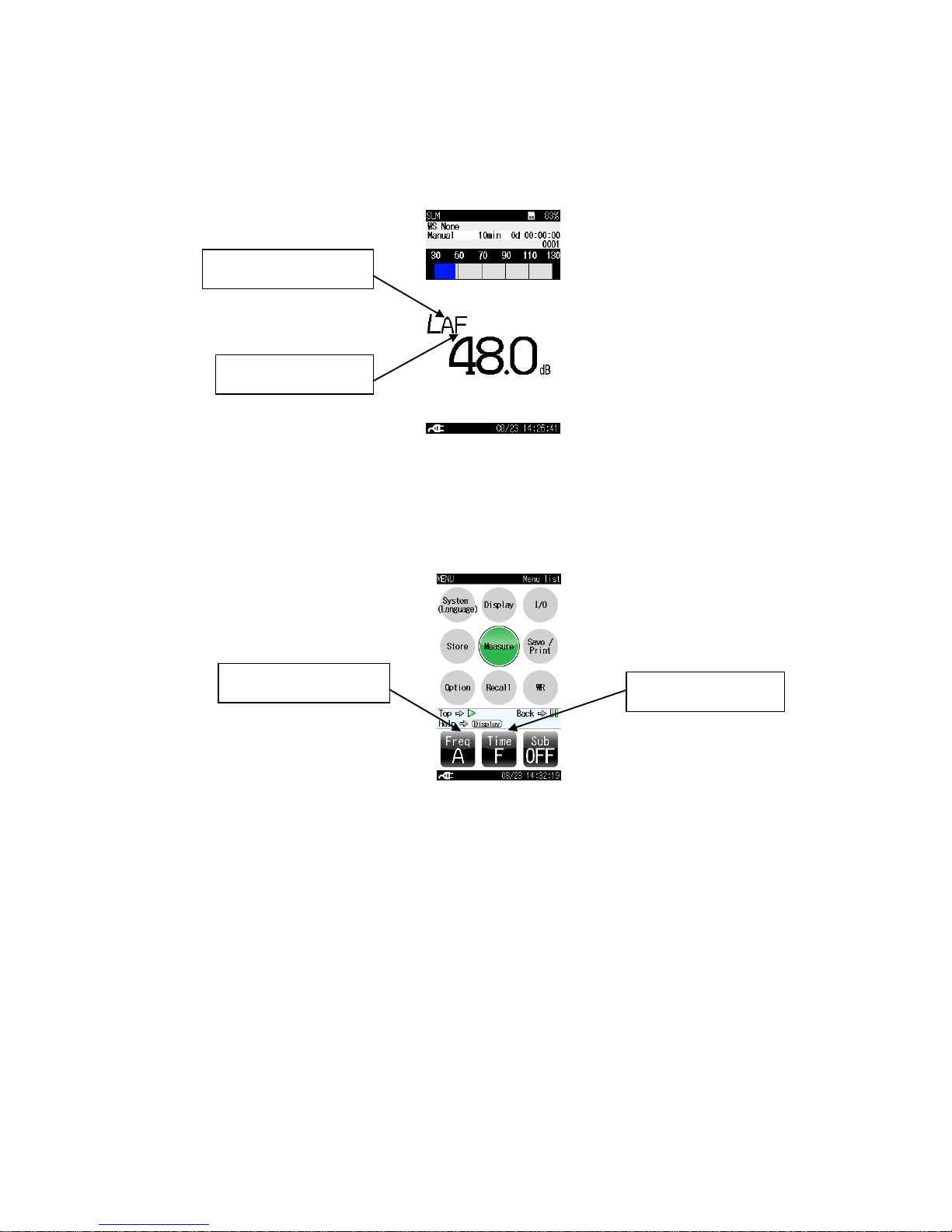Contents
1 Controls and Functions...................................................................................................................................... 3
1-1. Front panel, Operation key panel.............................................................................................................. 3
1-2. Input/Output Connectors........................................................................................................................... 4
1-3. Measurement screen display..................................................................................................................... 4
2. Preparations...................................................................................................................................................... 5
2-1. Power on/off.............................................................................................................................................. 5
2-2. Menu list screen........................................................................................................................................ 5
2-3. Battery type............................................................................................................................................... 5
2-4. Battery status............................................................................................................................................. 5
2-5. Output level range..................................................................................................................................... 5
2-6. Internal calibration.................................................................................................................................... 7
2-7. Acoustic calibration .................................................................................................................................. 7
2-8. Setting of the frequency weighting and the time weighting...................................................................... 9
3. Measurement.................................................................................................................................................. 10
3-1. Sound level measurement ....................................................................................................................... 10
3-2. Store operation.........................................................................................................................................11
(1) Manual mode operation...........................................................................................................................11
(2) Auto mode operation .............................................................................................................................. 14
(3) Timer Auto mode operation.................................................................................................................... 17
4. Data recall ...................................................................................................................................................... 20
4-1. Recalling stored data on sound level meter............................................................................................. 20
4-2. Recalling stored data on a computer....................................................................................................... 22
5. Delay time, Pause, Back erase........................................................................................................................ 25
5-1. Delay time............................................................................................................................................... 25
5-2. Pause, Back erase.................................................................................................................................... 26
6. Marker............................................................................................................................................................ 28
7. Sub channel settings, Additional processing settings..................................................................................... 29
8. Waveform recording....................................................................................................................................... 31
8-1. Manual recording.................................................................................................................................... 34
8-2. Level recording....................................................................................................................................... 35
8-3. Interval recording.................................................................................................................................... 37
8-4. Total recording........................................................................................................................................ 38
9. Other operations ............................................................................................................................................. 39
9-1. Stored data copy to a computer connected via USB ............................................................................... 39
9-2. Data recovery.......................................................................................................................................... 39
9-3. Screen hard copy..................................................................................................................................... 39