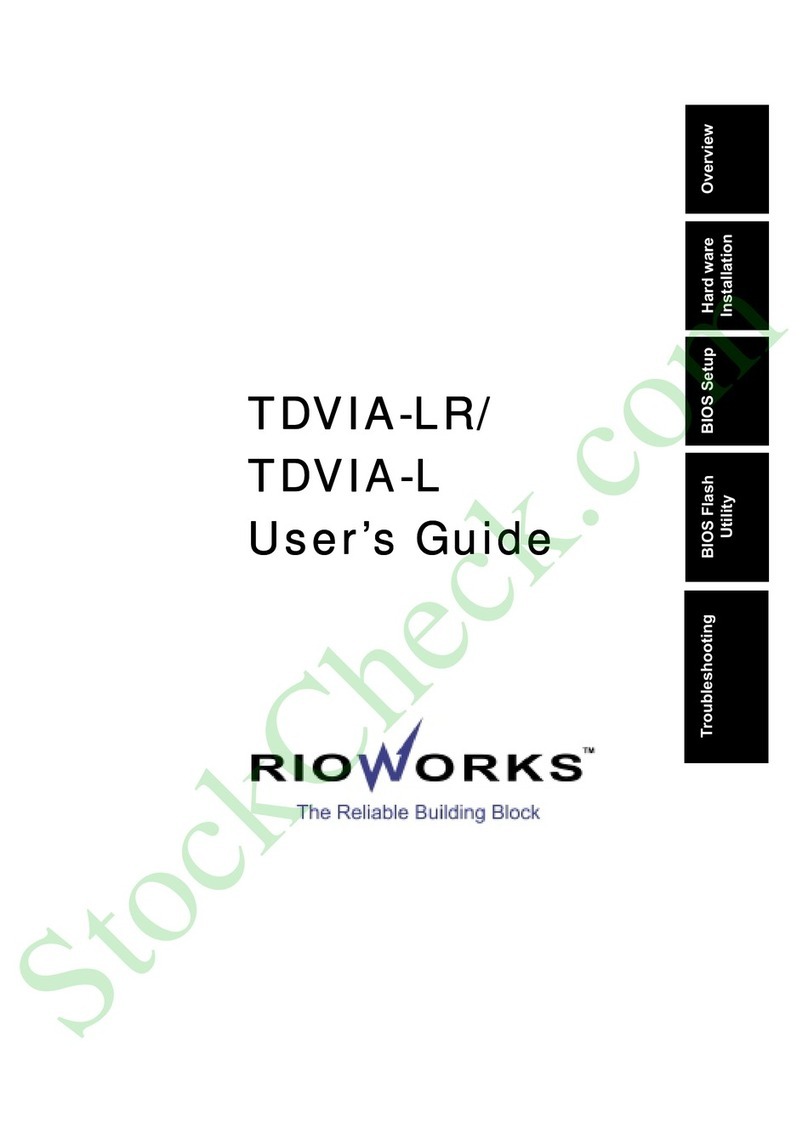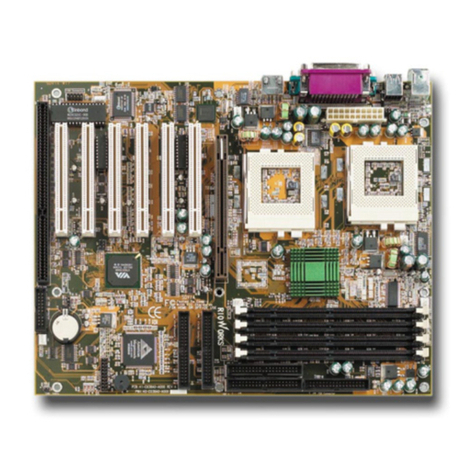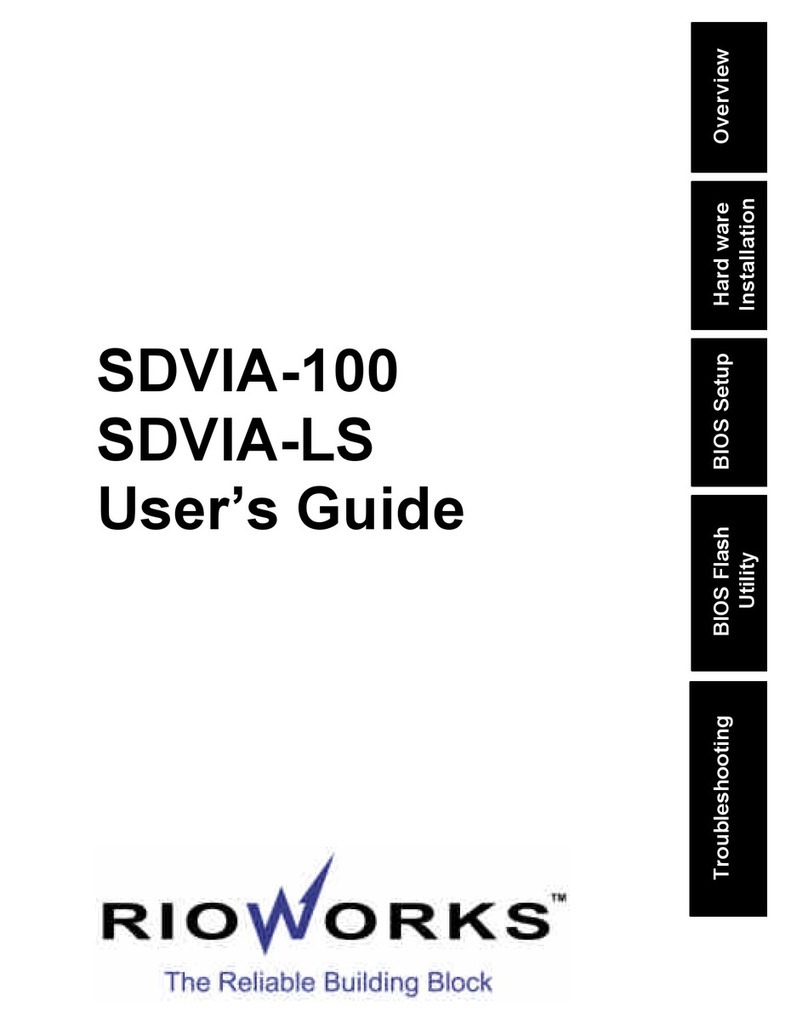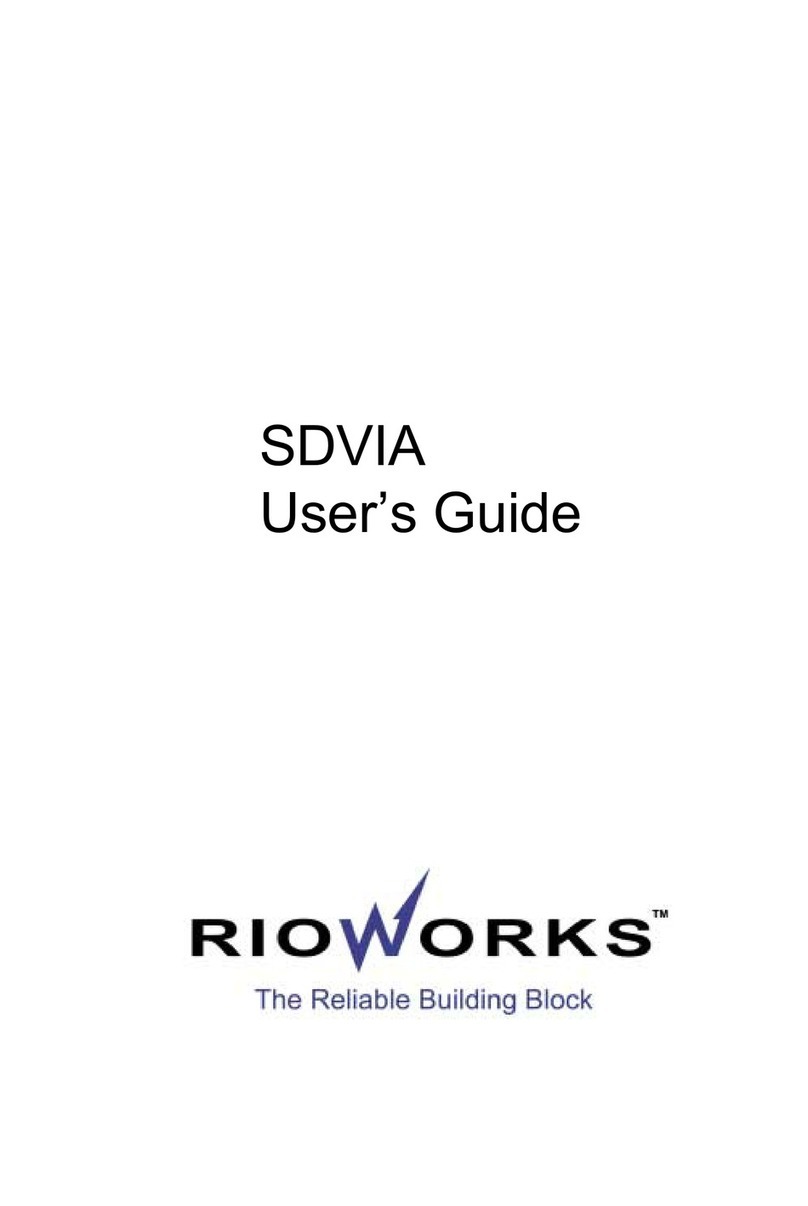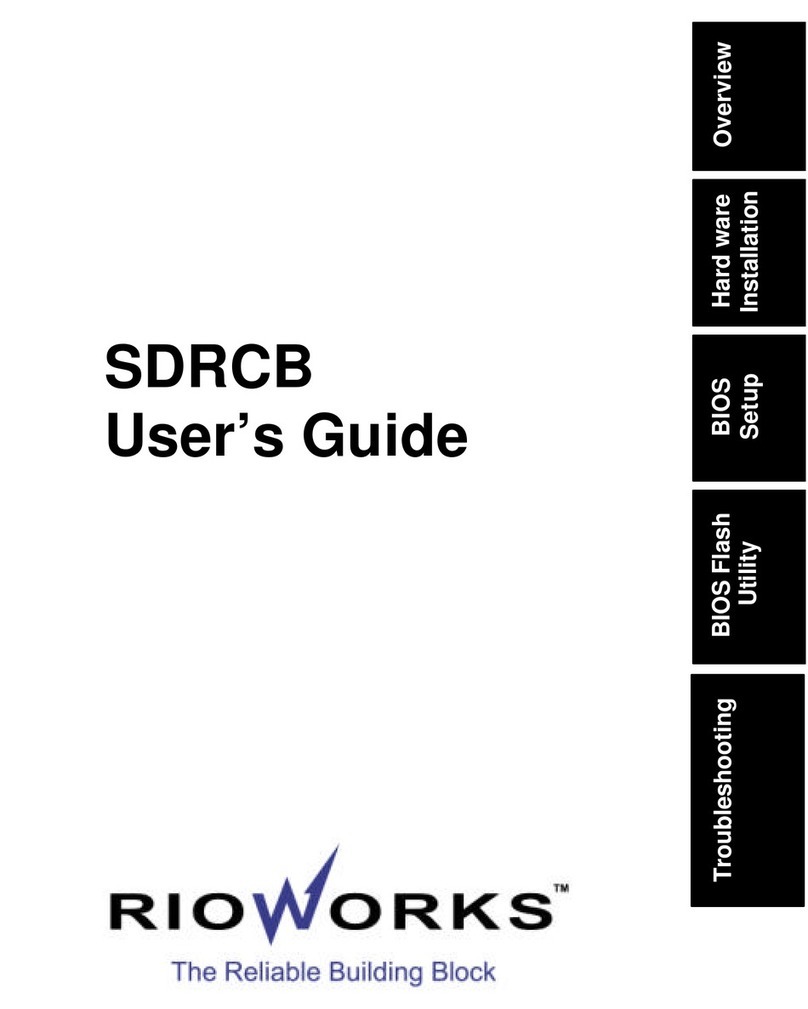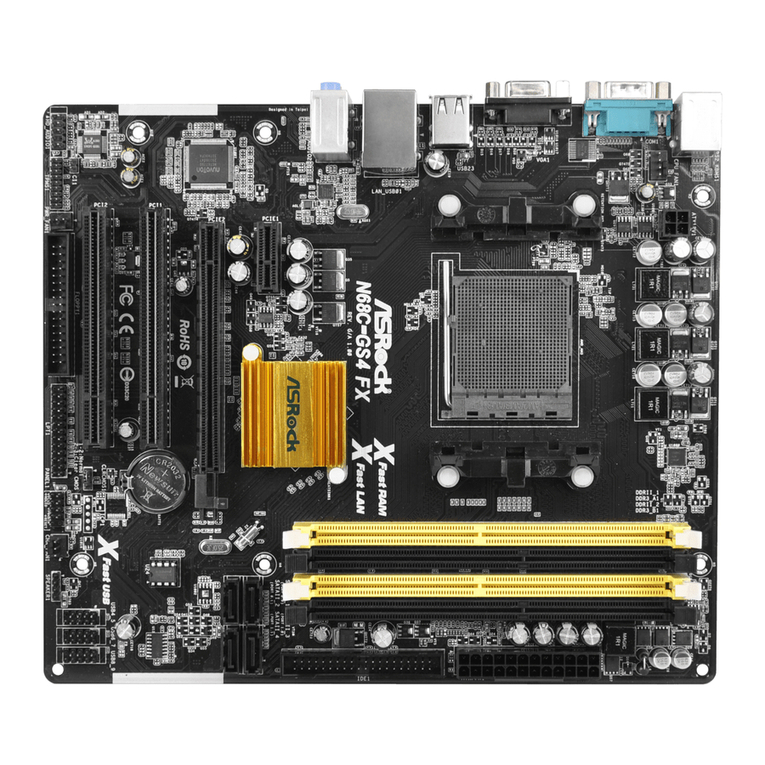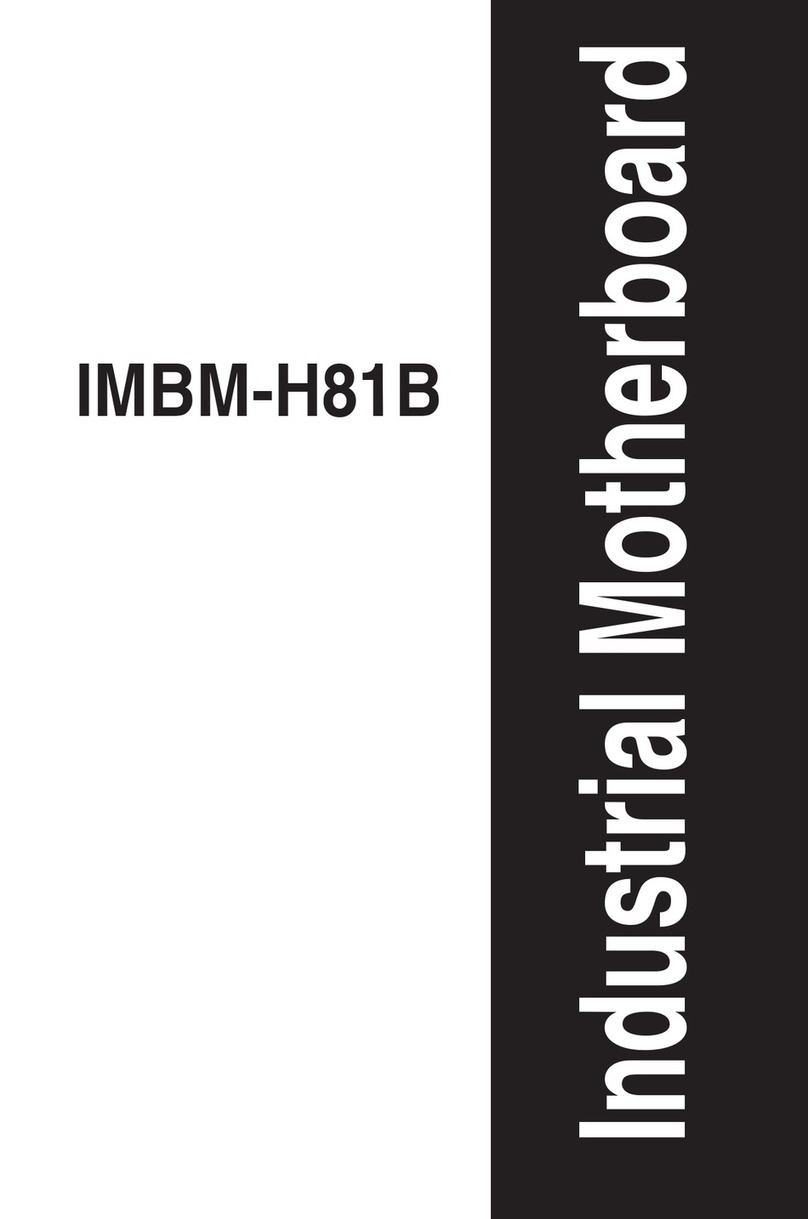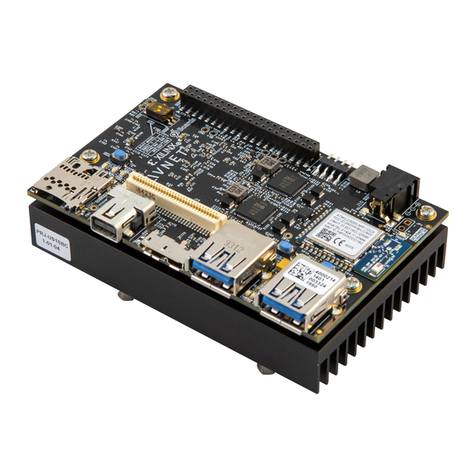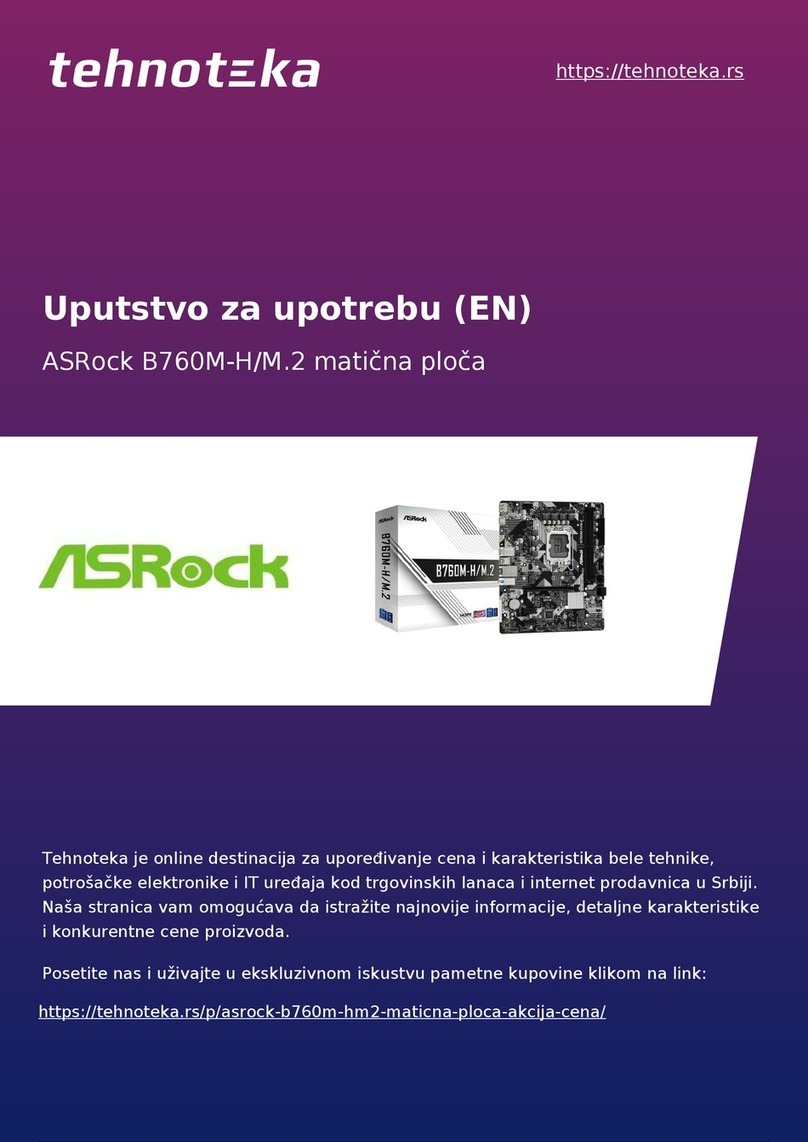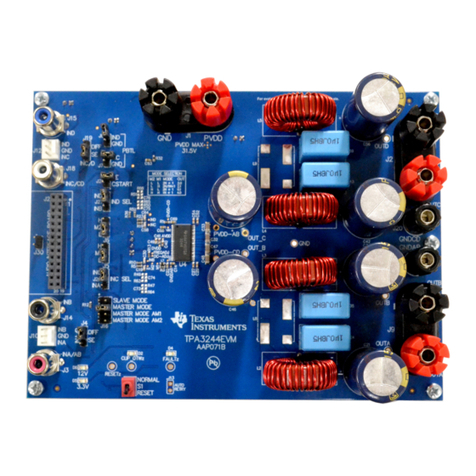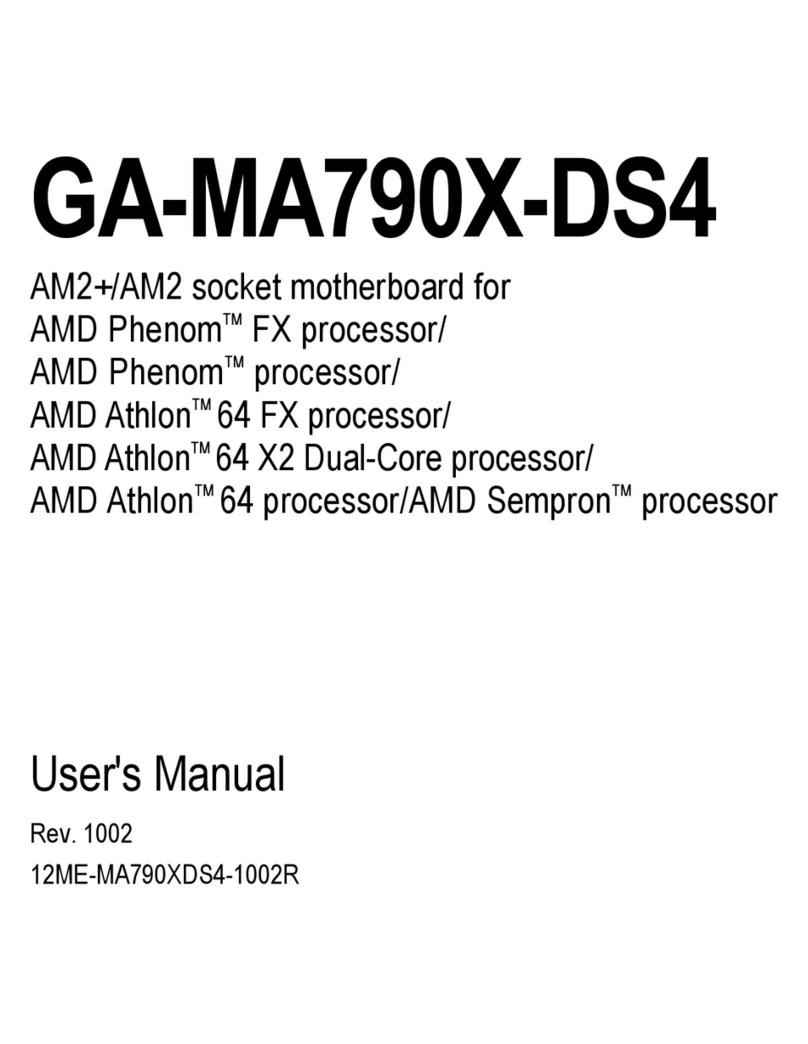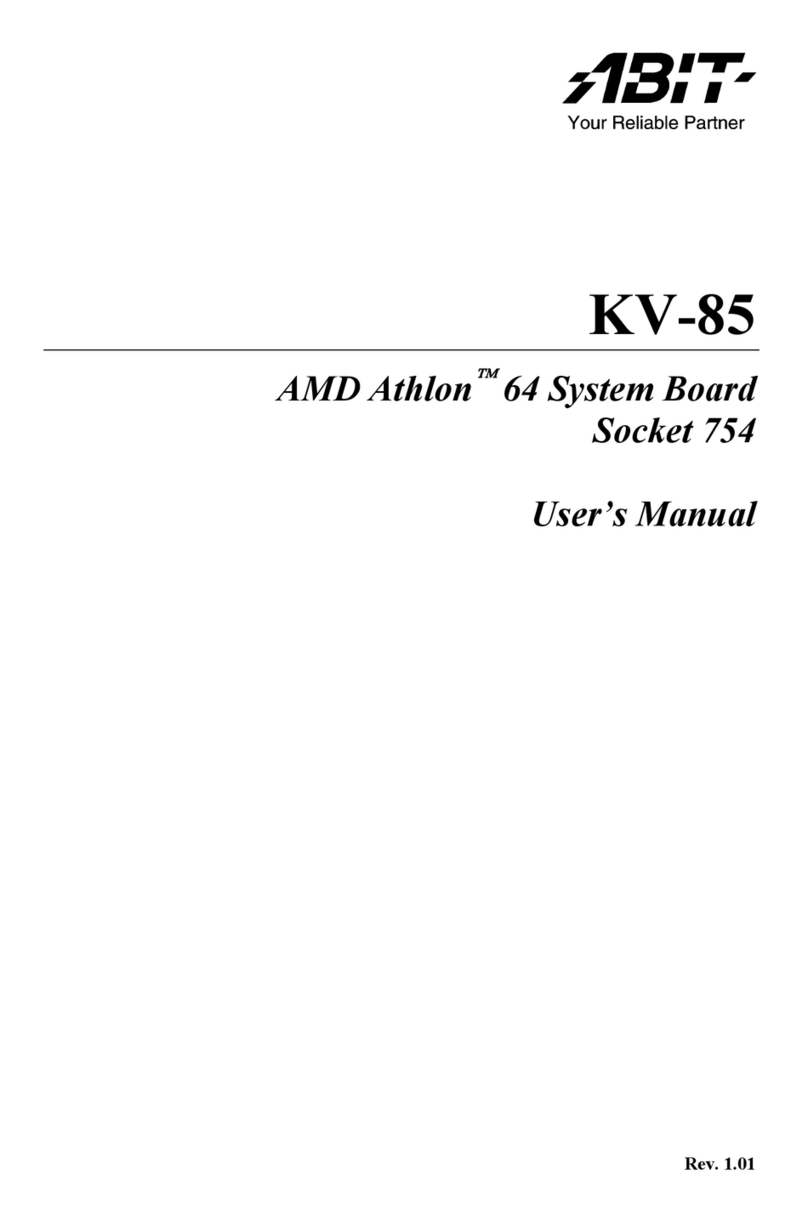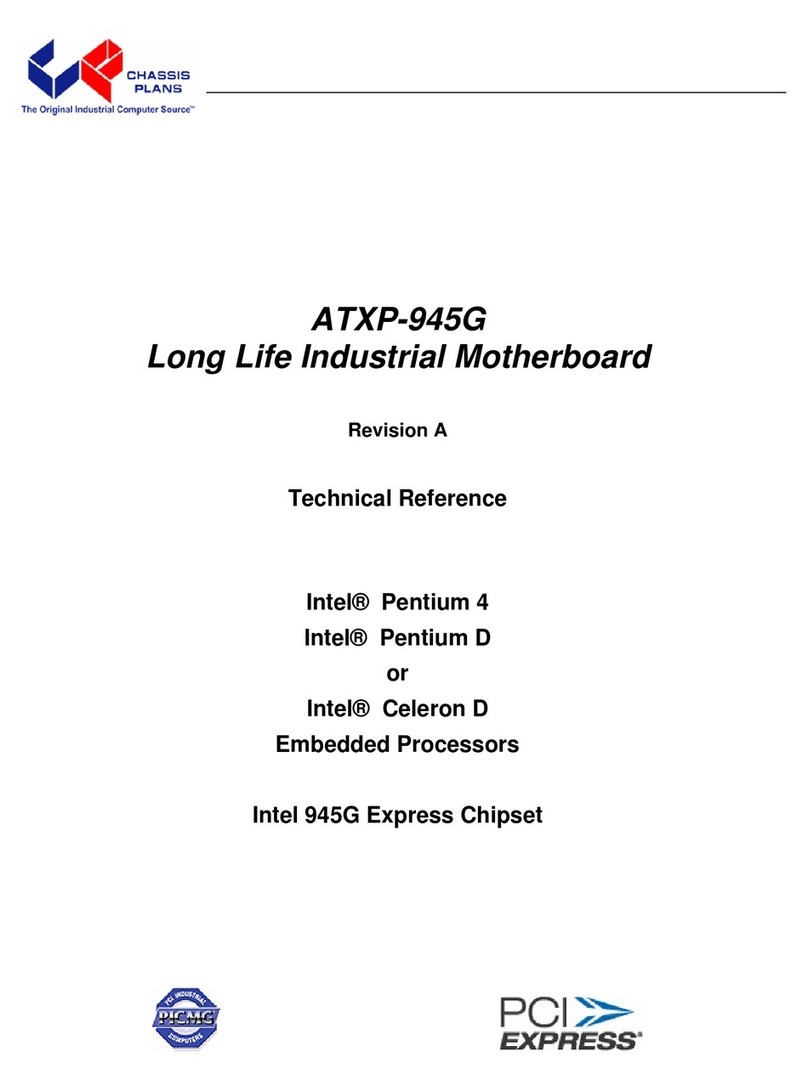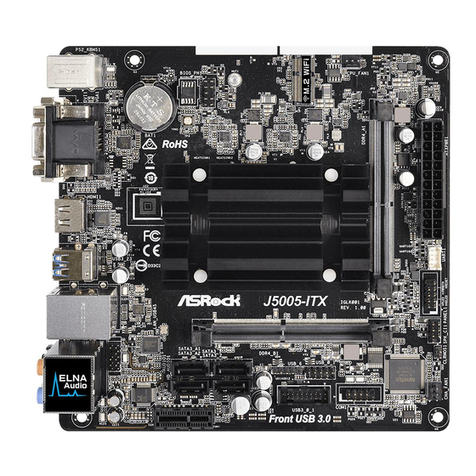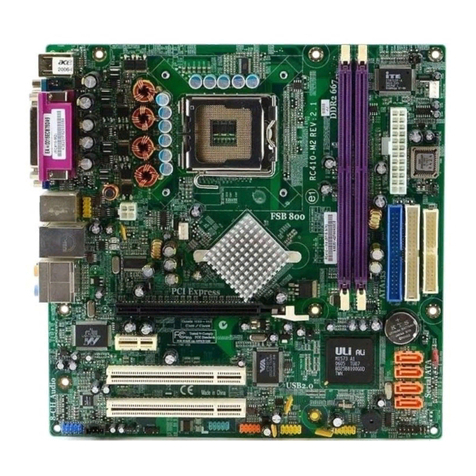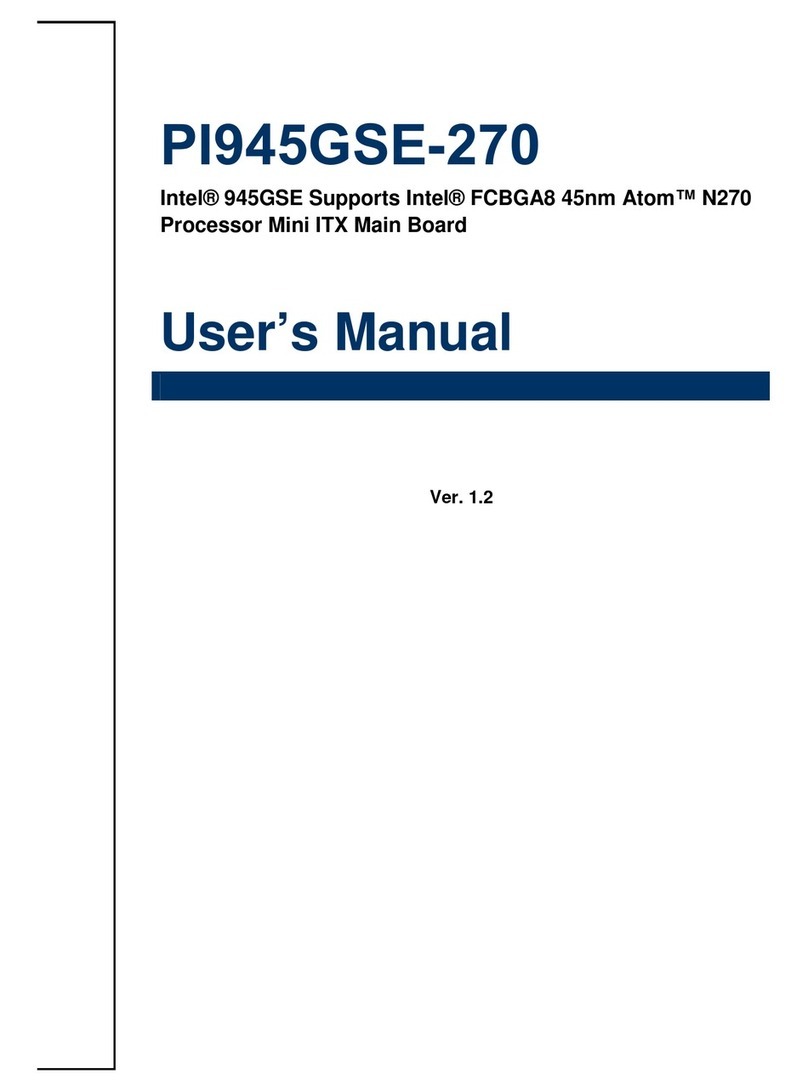Rioworks TDRCA User manual

TDRCA
User’s Guide
User’s GuideUser’s Guide
User’s Guide

!!!
"#$%$"&'
$
(
")*+!!
",*$ !!+
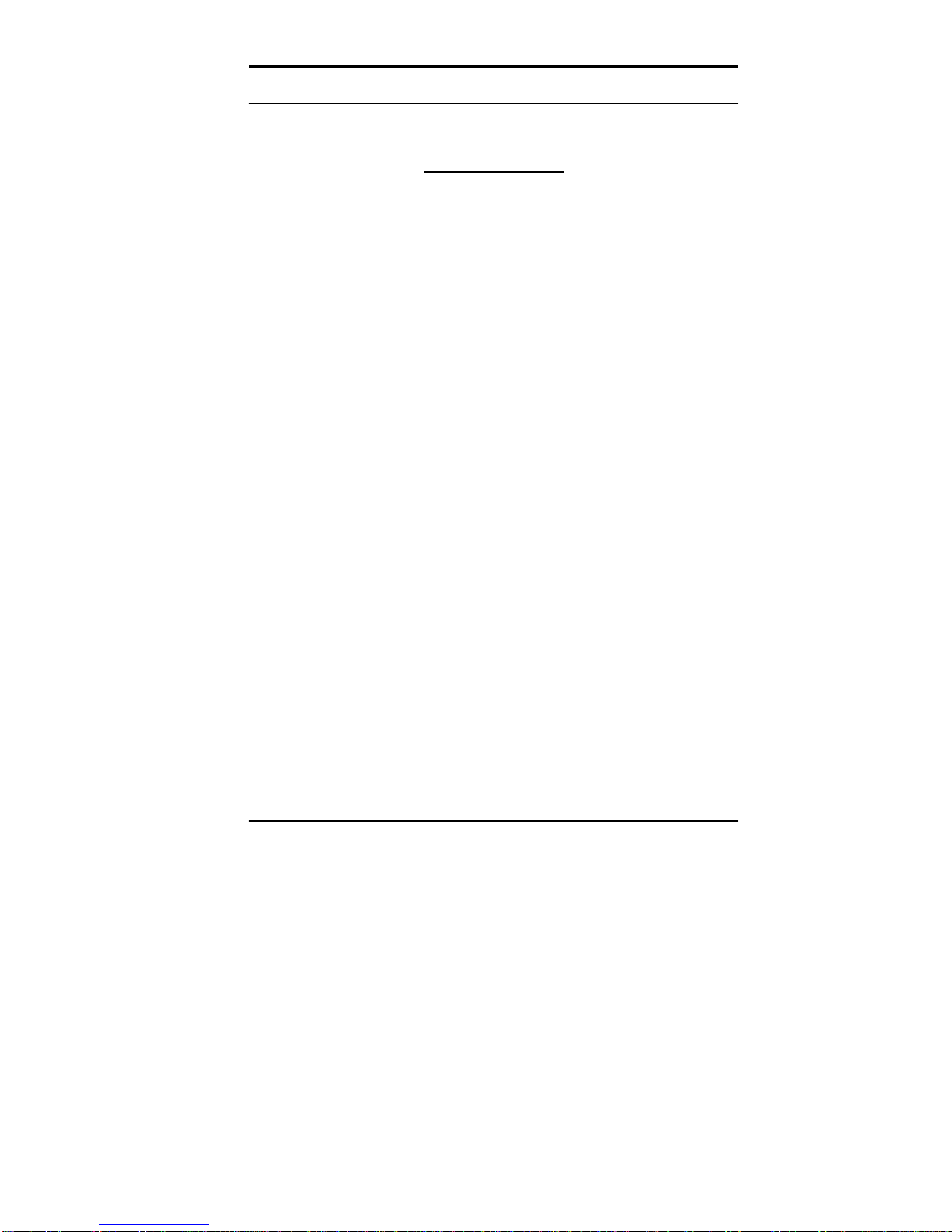
!"#!$
%&'()
*+,
!
!-
! (.!(/ 0
3-1: Super IO Configuration…………………………………………….…………
3-2: IDE Configuration……………………………………………………...…....
3-3: Floppy Configuration……………………………………………….…………
3-4: Boot Setting Configuration……………………………………………..…-
!")
!%
!*
!-1-
7-1: Boot Device Priority………………………………………………..………..$
7-2: Hard Disk Drives………………………………………………………..………0

7-3: Removable Devices……………………………………………….…..……..
7-4: ATAPI CD-ROM Drives………………………………………………..……….
!$!
!0&'
%
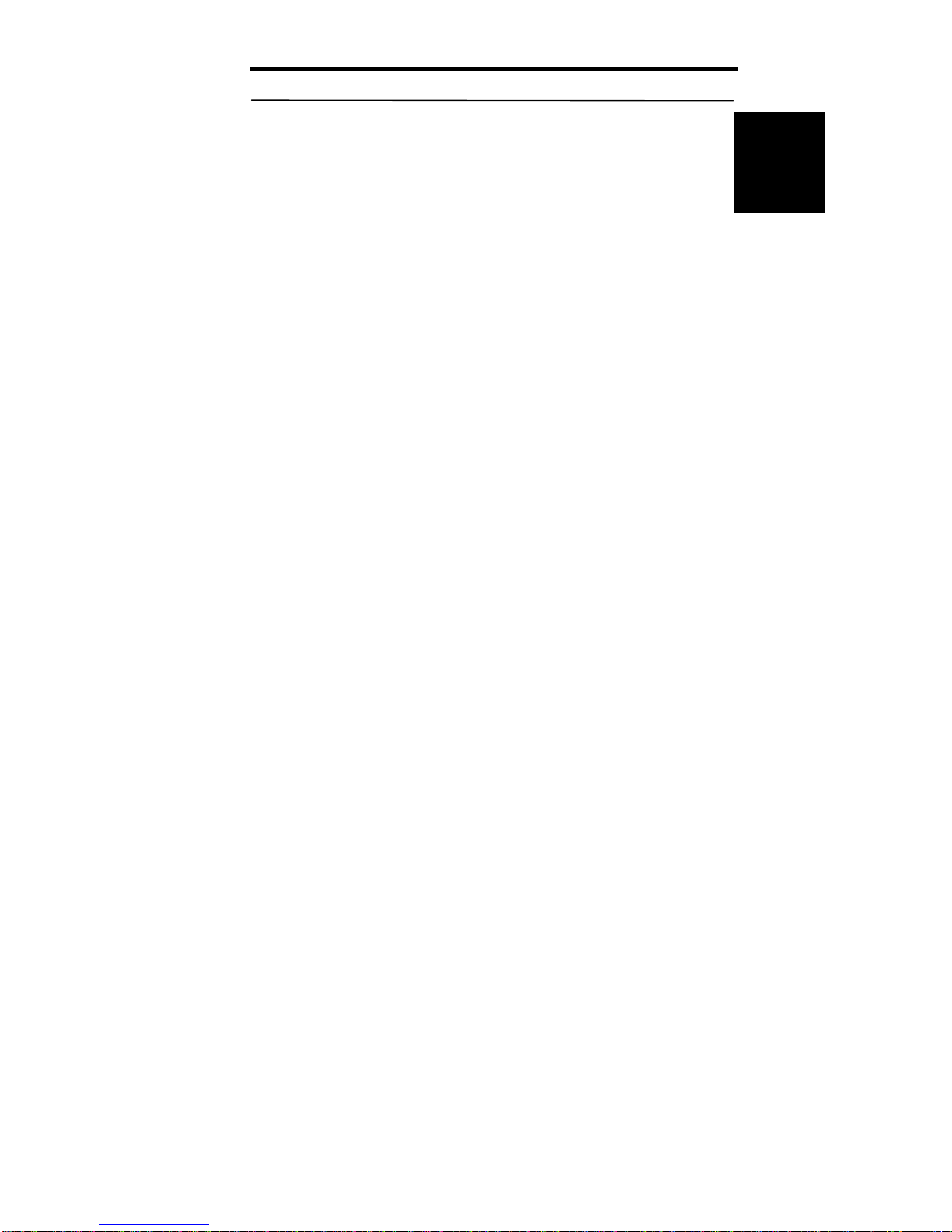
i
Overview
"#$%$"&' ,"
," , #-./(0 1(2
'/34! 5 "
!67/'8 , ( +339+!! . ' :
/ (+33 ; # ,"
,#;;<=
>0:7,"+?!
''# #9$ < ?>!;:9
-+!!;:9#,71
.<<"#$%$"&',"
3 933;=(#33?>9??;6=(#'
@ ?> 9??;6= (# ' / $
3$; +!9+!! ; 78
'
"<*
#
❒ $"#$%$"&',"
❒ $A!//??
❒ $>!//33
❒ $
❒ $
❒ $,"B
❒ $,
❒ $$''#B
❒ $''#-1
❒ $?A/(''#

ii Overview
!" #,./(0 (2
!" ,'34!
!" 2 '%
!67/'8 ' : ':@
,(
!" #$: !?>9??;6=(#
!" ;#:#$'
!" # $
!" 82':
!" ;(++C+>
!" ';:#$' 3
!" ,;# !
!" #,7 ''# 6 , -
A0:6,,';"1
!" '(/
!" ':
!" ;
!" D &9(EE
!" +339+!!.':
!" /(+33;
!" . ,#;; >0: ',";
!" ";'$
!"##
$
!" ? (#->F?> 9?? ;6= F3 933 ;6=1 '
<<
#"%&"$
'()"#%*%
!" ,3$;3E !8
!" #"58>;:
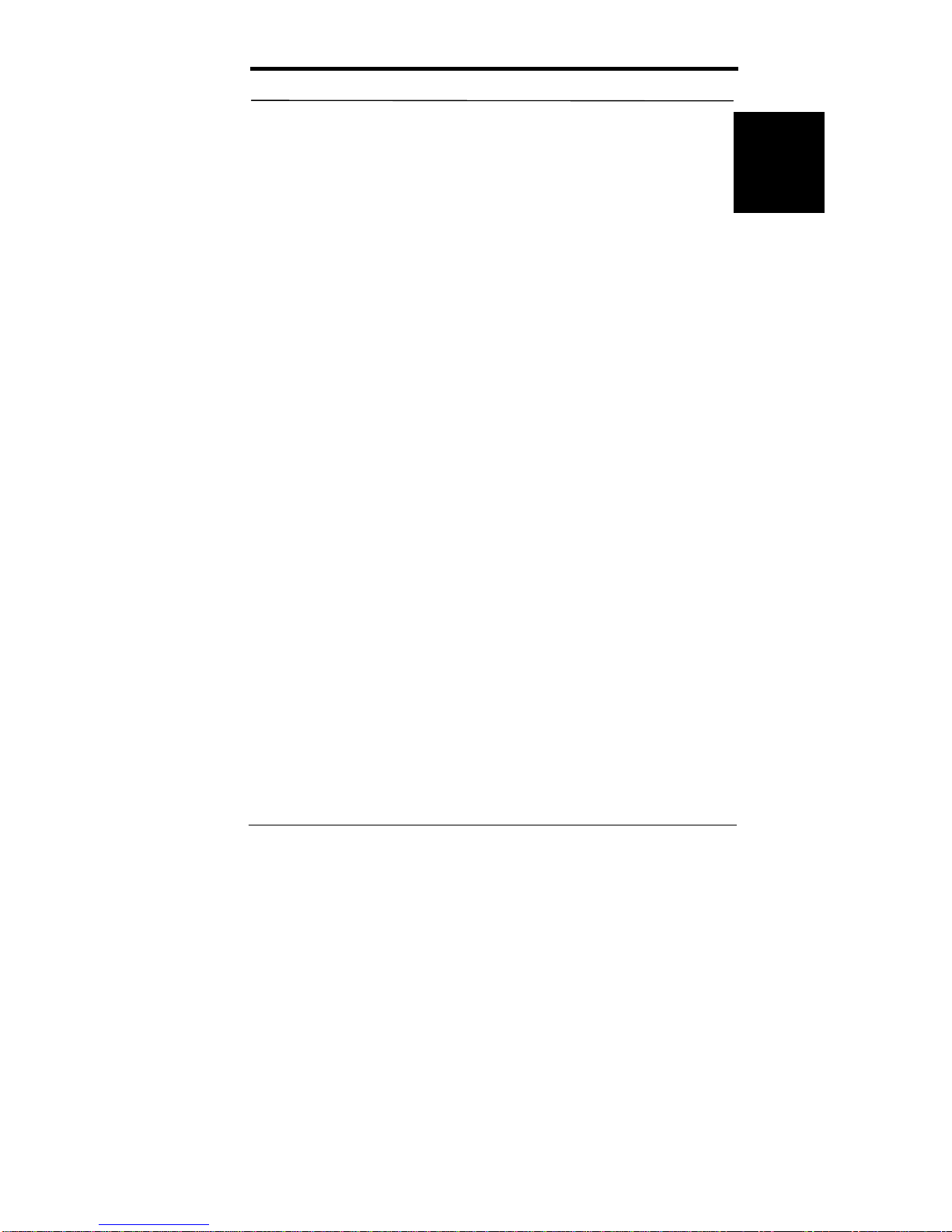
iii
Overview
#"%&"$
"##$
!" , 4AEE +?! ''#
3 !;:9
#"%
$
!" '#9$
!" $-(12"+?@@!
!" $7(97((
!" ,2':G,<
2':
!" ('9
%/
+$"&(
%
"&
!" $(#:;#,7
#,7
#,7
!" '2,;@-/+!!12,;
>-/??12,;33(#$;3
> : ; #,7 ,; ; >
7#,7
,$&* !" '3@H-+>>;: AA;:1
!" ' I J. 3 H
-3@H*+>>;:+ ;:4 !&:1
!" ' 8'/+ ! -3@H
*+ !;:1
!" :#$'#,7,/"$;/
#"#%
(
!" . (#
; % !!!9% 5(
%/$/"%/$/8
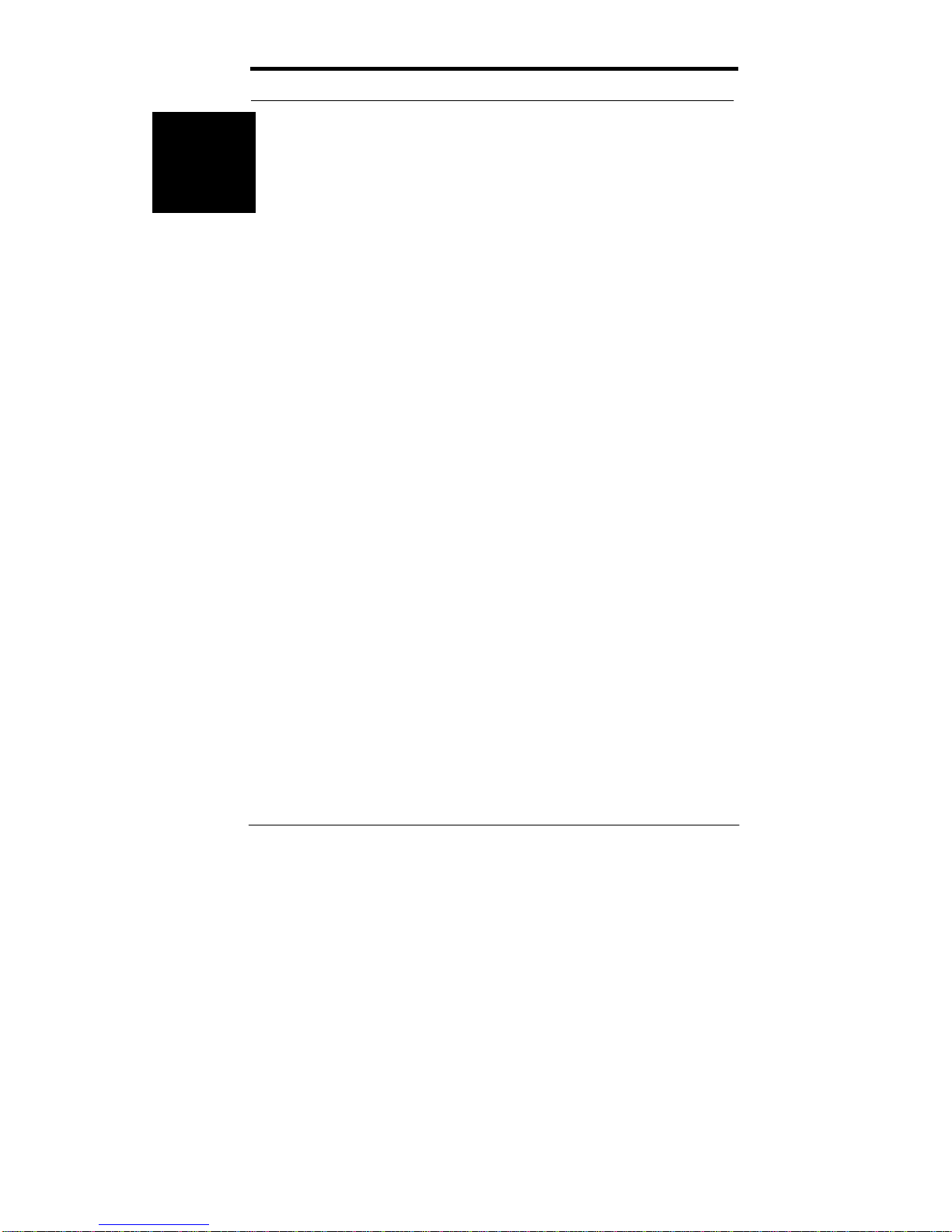
iv Overview
-".#%
!" '%/$/;<
J ; "
"*(;:#$'
'2
-".#'() !" ' %/$/8
3%$8
H%28H
:#$''2
&.
"#"/#
#0"1&2
!" ' ,;# :#$'
33
$"#
!" ,";
(EE
:#$'
45 !" ')";A@
&## !" ''#=*J+ F+3H
#"%65 !" $ K "
!" '(#
#"% !" :/: ; -%
A3E+!.1
!" 6 (2 (
(29' . ) "
#
!" #;:#
!" 7;((
!" (9"

v
Overview
#"% !" $#(;#
0"#
!" .?>9??;6K(#3 933
;6=(#(#
!" ?>9??;6=(#@33;:9
+33;:9-3 933;6=1
(78
##
!" 3)@)@)+ ) >/

vi Overview
<,"(
2;
%
.
<
,"
(
*
#
,"

vii
Overview
#$'
#
:"#$%$"&'
+ '"#$%$"&' L
I
:#$'
.M"#$%$"&'%B
3 7*N
>:N
- /@1
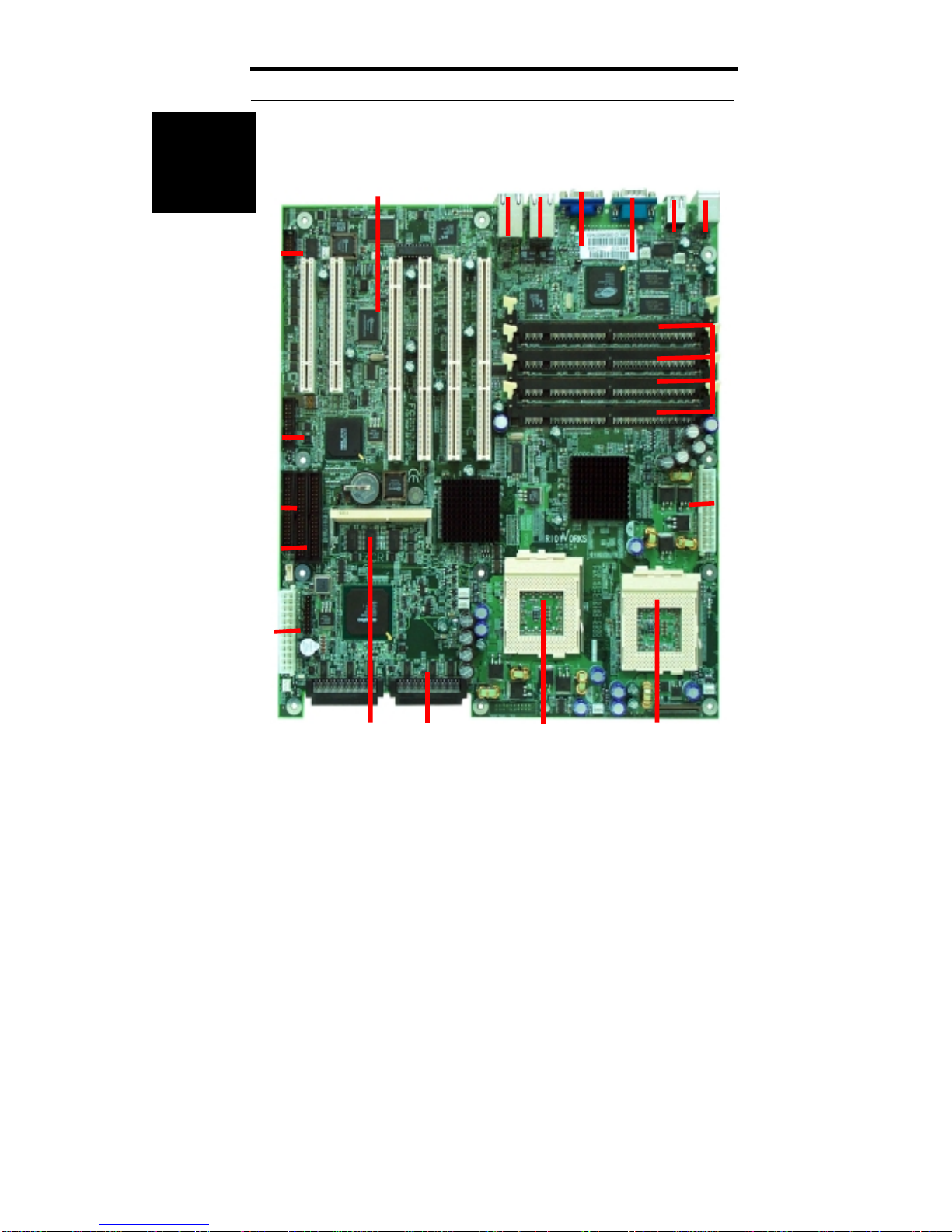
viii Overview
Dual SCSI Controller
Adaptec ZC
R
Connector
Socket 370 CPU Socket 370 CPU
Power
Connecto
r
Four
Memory
Slots
2 PS/2 Ports
2 USB Ports
VGA Port
LAN Ports
ICMB PortsSix PCI Slots
Floppy
Connector
IDE Primar
y
connector
and
Secondary
connector
IPMI
Connector
COM1
COM2 or EMP
for BMC
Power
Connector

ix
Overview

x Overview
# ,"
<
#<
'+*I
' *#-",#;;'1
'3*#(2
'>*
'@*#<
'?*(

Hardware Installation
Step 1.
# (
+ "-"1"; +/
.':.+33;= +/3
$"5"$7$.15725(
;$' ";#
:#$'
+ -,1"
+/+

Hardware Installation
'"*
-+1'
- 1' 3
-31+
->1//
-@16O,P/O8$,P
O8 . ,P O7<P /
:#$'/
+/
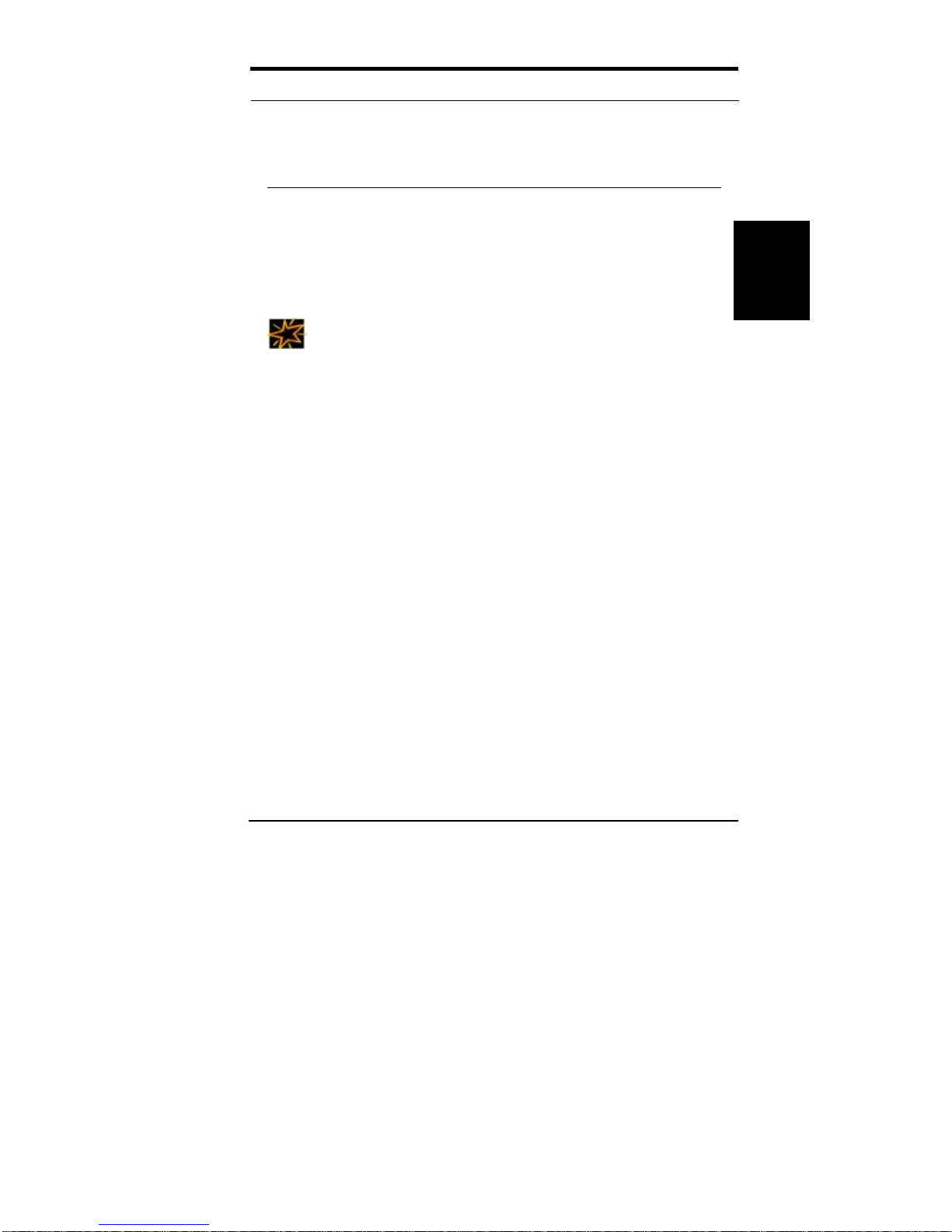
Hardware Installation
Step 2
," +?A/ " ',"; . ,#;;
@) - 1 (+!!9(+33 9"
',"; 3 ;: ?>;:+ A;: @?;: @+ ;: +0:
=3 ;:>0:
#" !"#$% & '
(
#" ) * + , -+.
( "&%%
-.-/-.+.
, 01%
+ ,0 2$ !0
3&4!
#" !"#$% 5
#" %6%5%7%8%/%9%5:#
!"#$%
#" !/,8;3#!"#$%
+/3
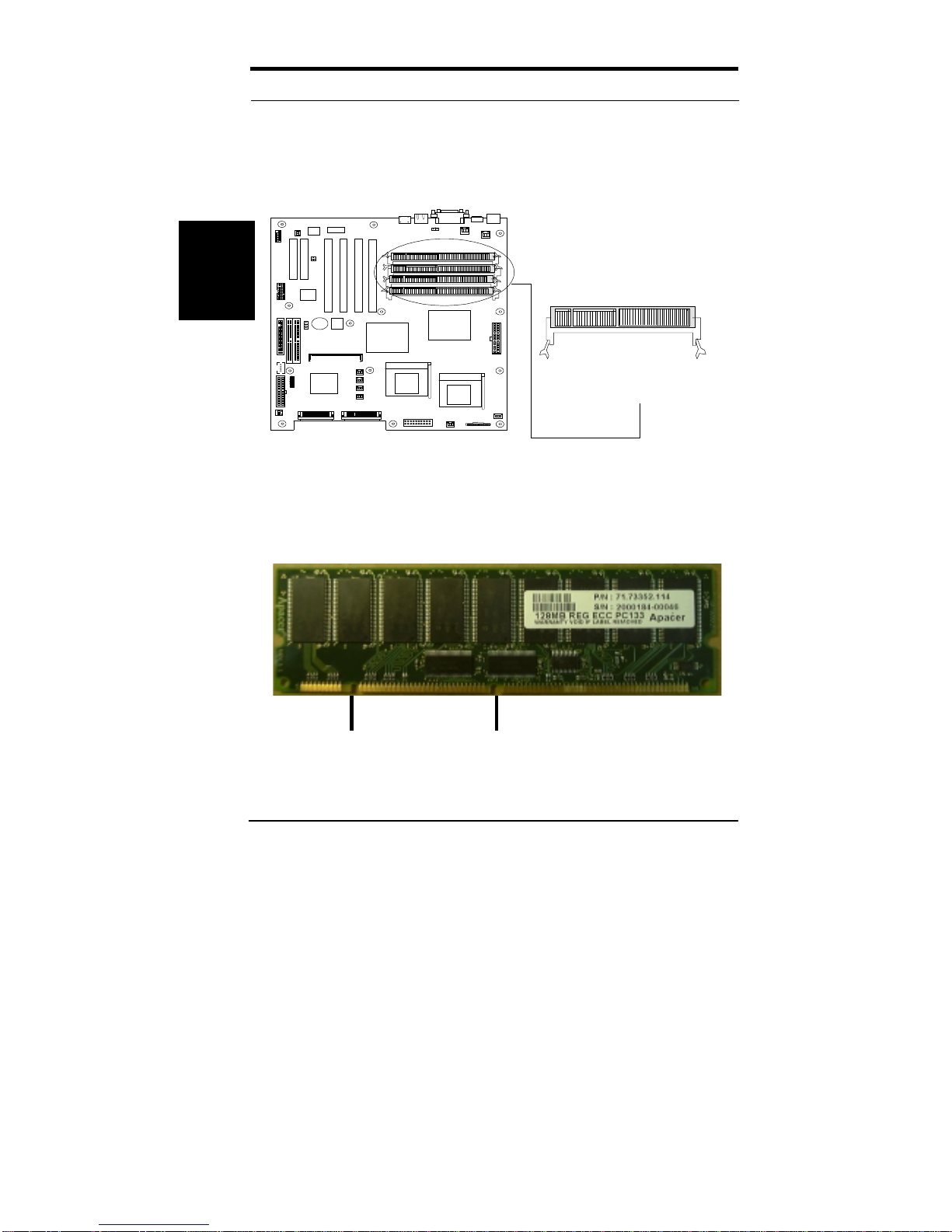
Hardware Installation
+ 8,#;;,"
;,#;;BB=
20 Pins 60 Pins 88 Pins
+/>

Hardware Installation
3 #,#;;
,#;;-
/,#;;,#;;
B1
> "+3,#;;
!
D ,#;; Q+ Q3 Q Q> ,#;;
-1
G
+/@
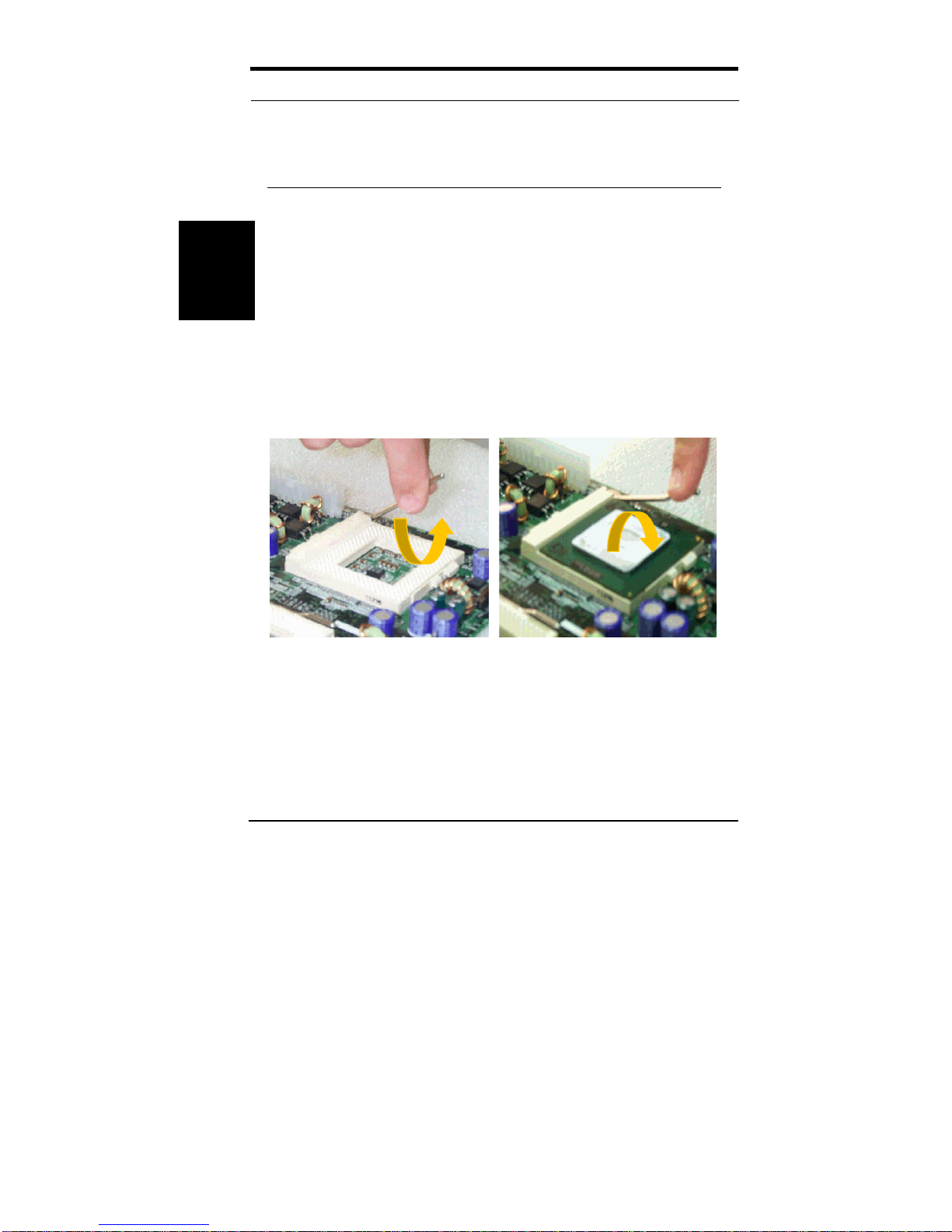
Hardware Installation
Step 3
,"(2#@33R+06=S(###./(0
+!!9+33;6=.':#./(0 (2
+ 834!(2
;(2<<
+/?
Table of contents
Other Rioworks Motherboard manuals