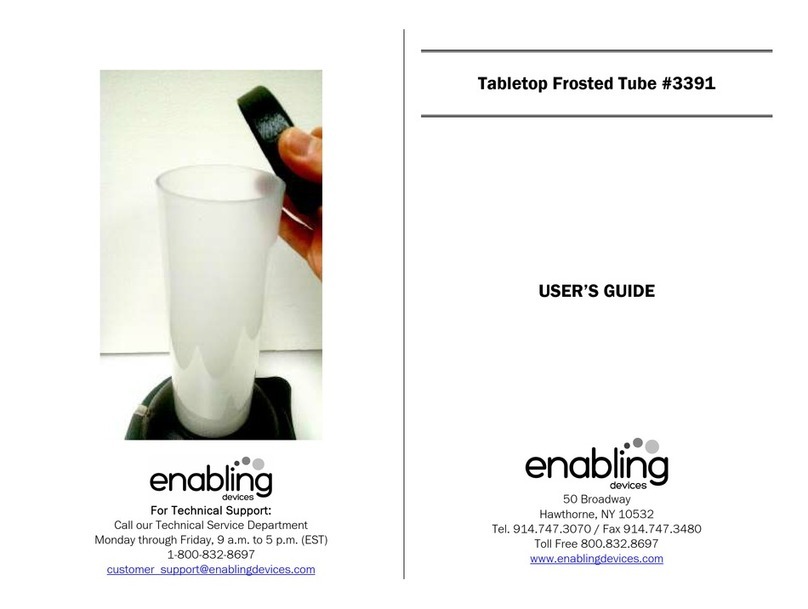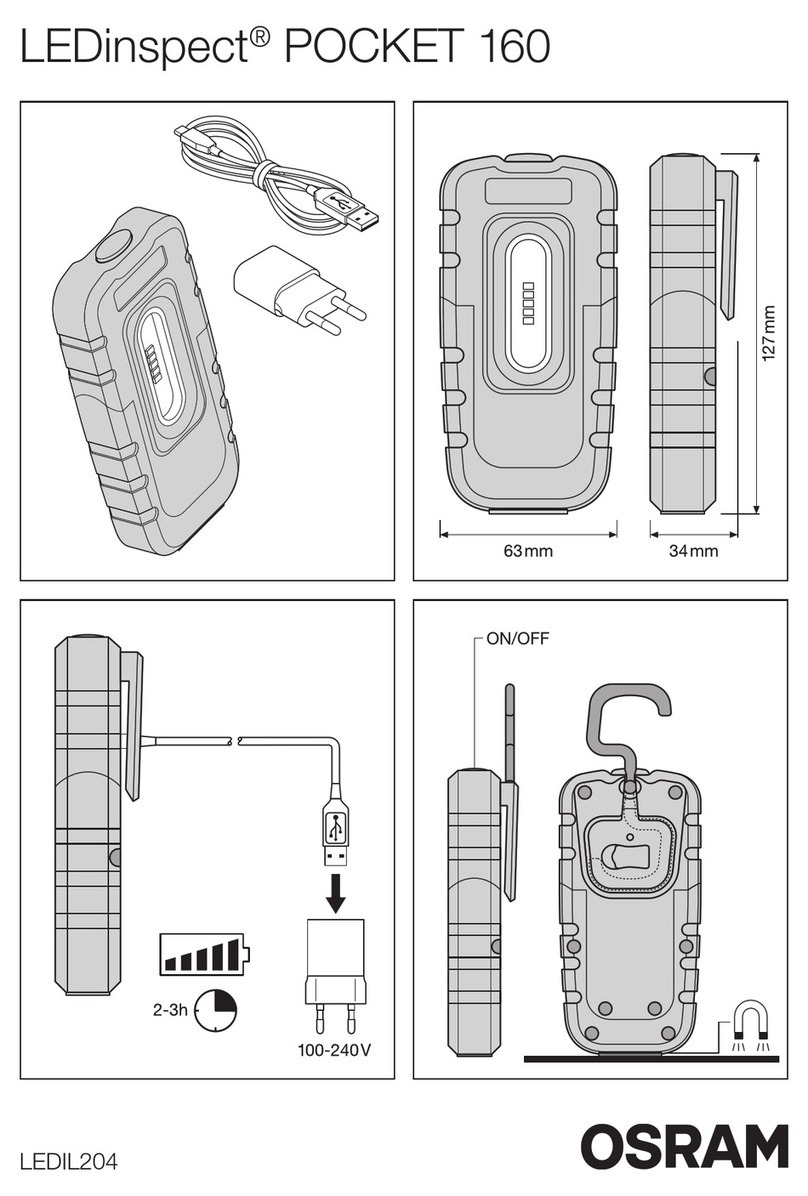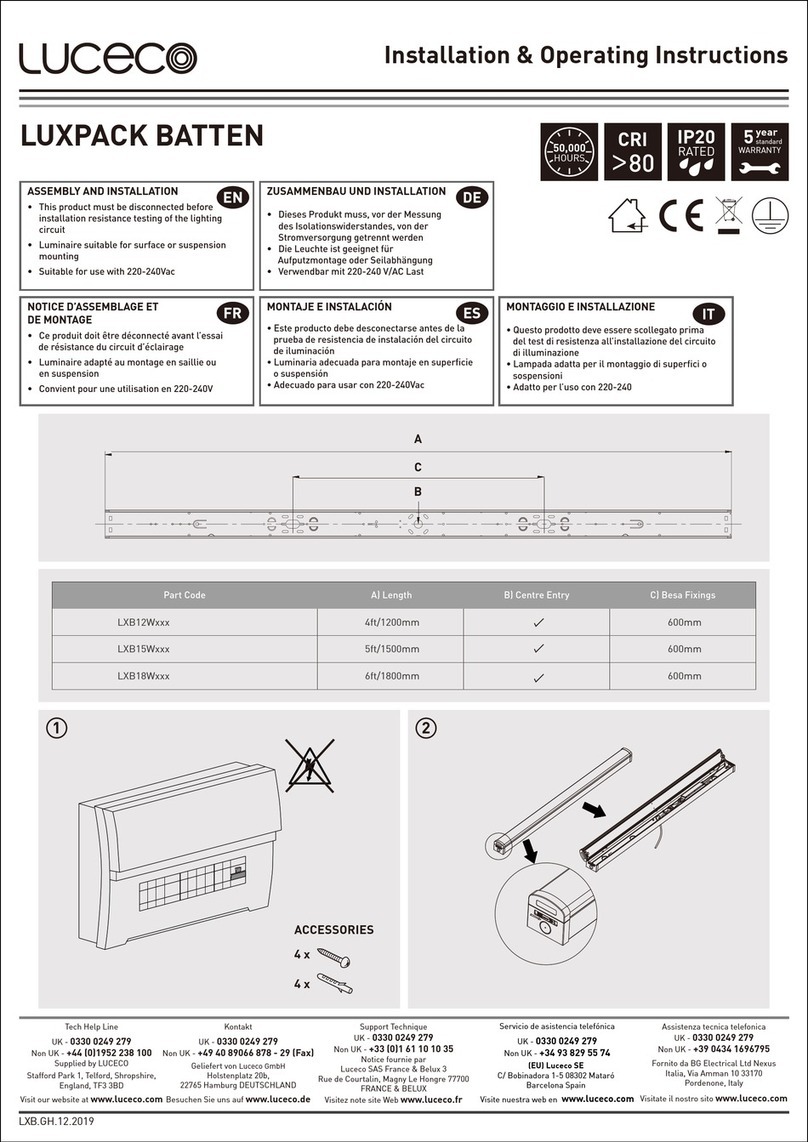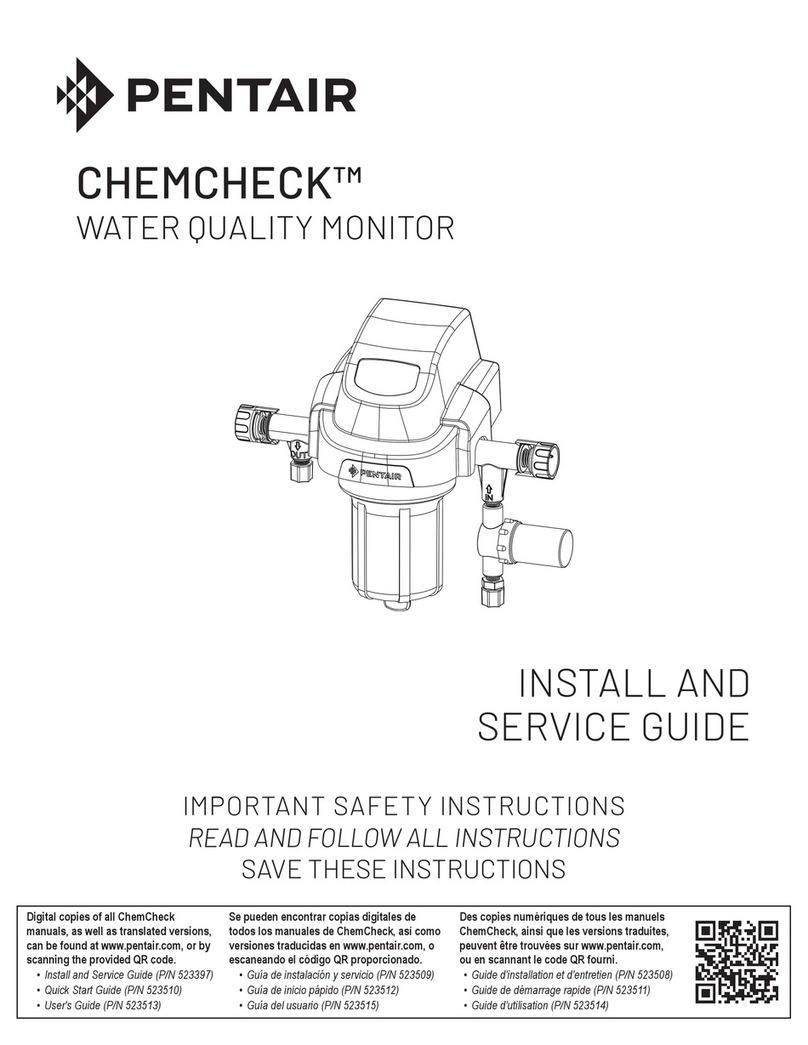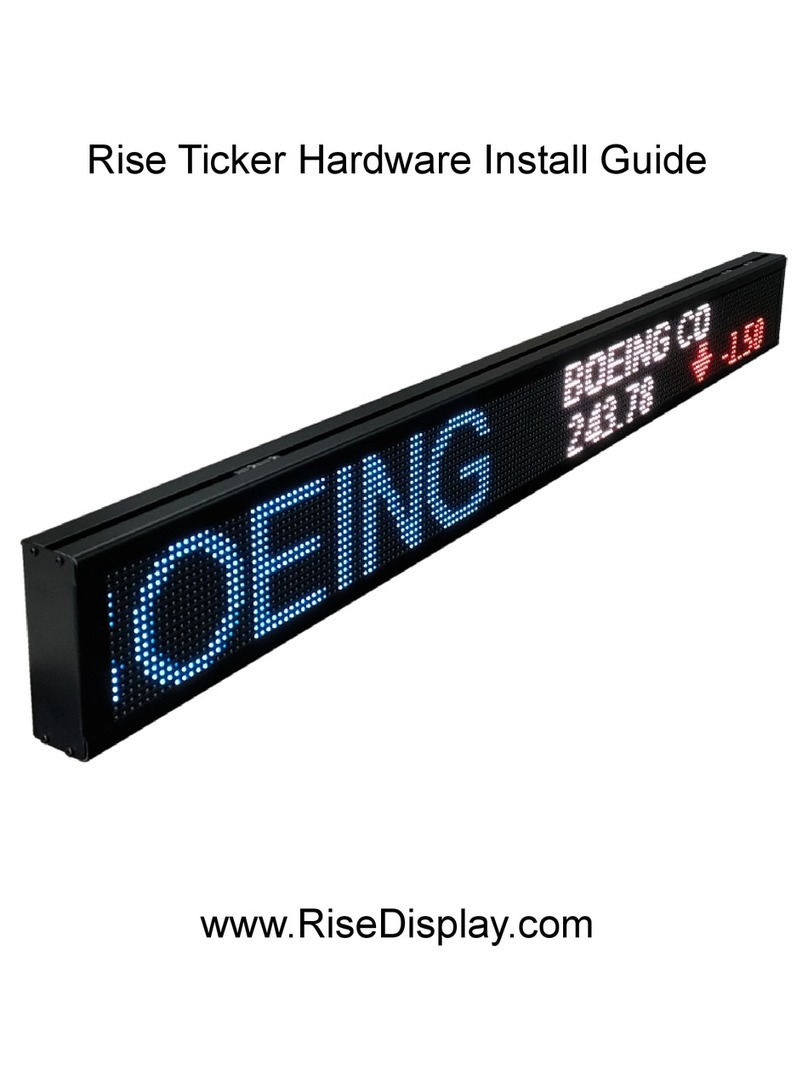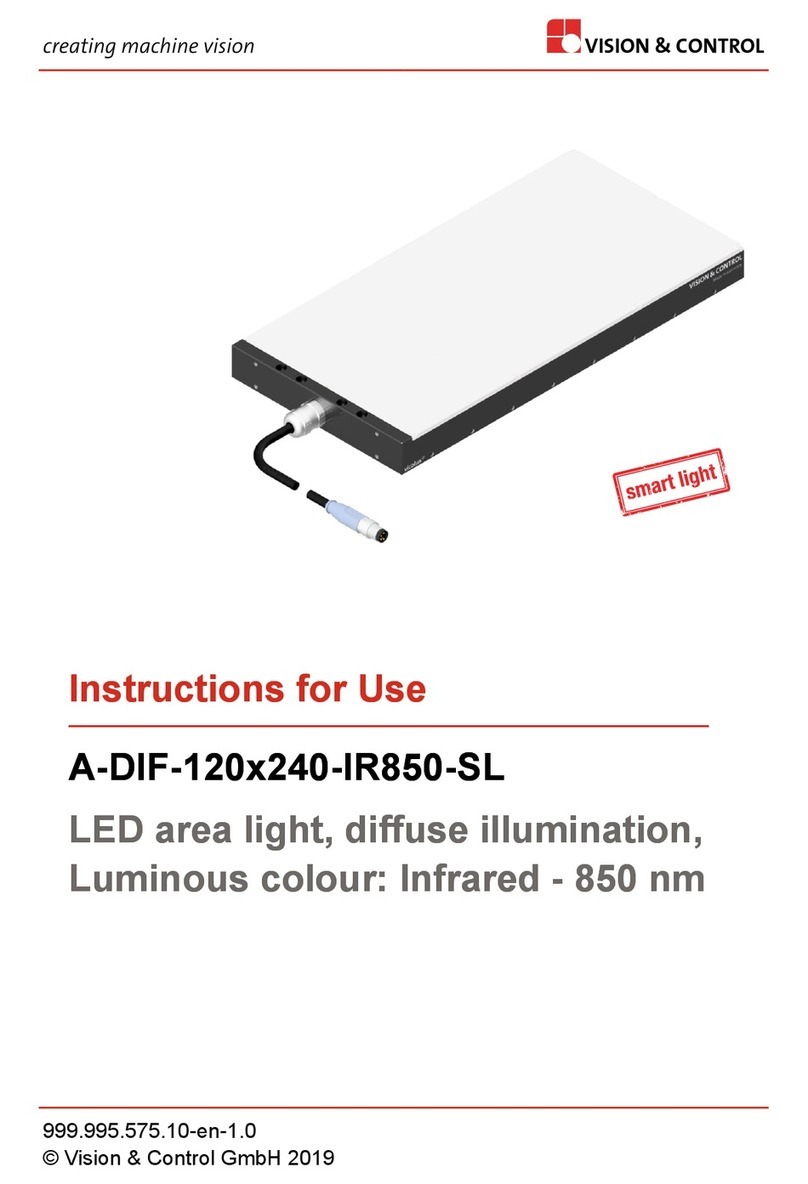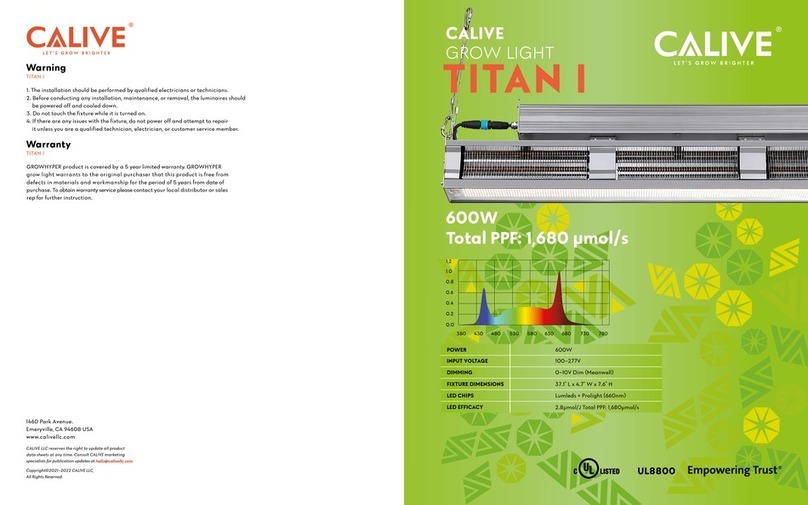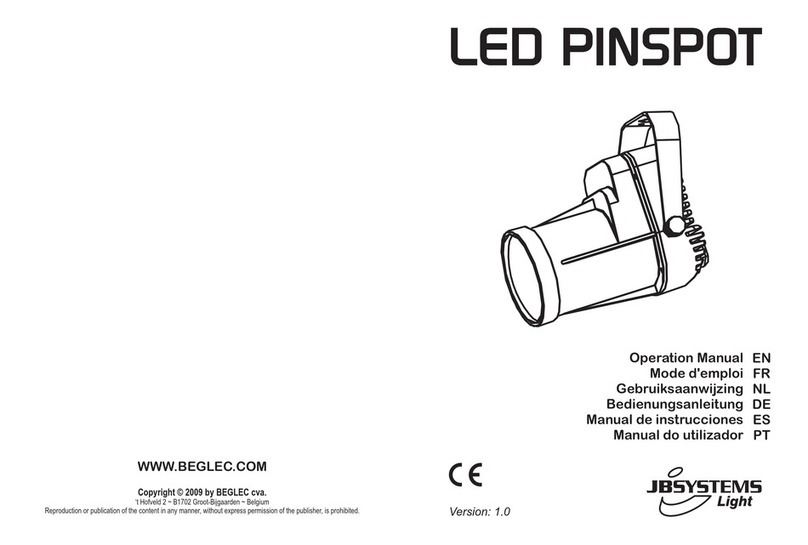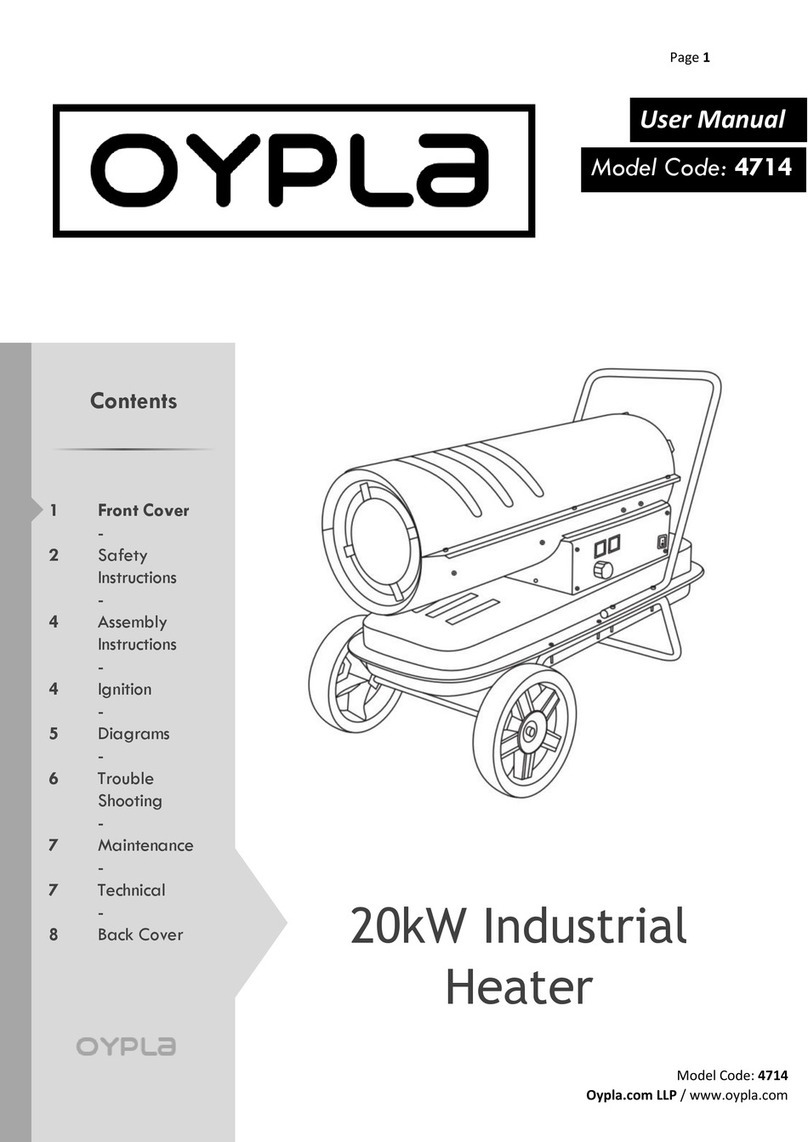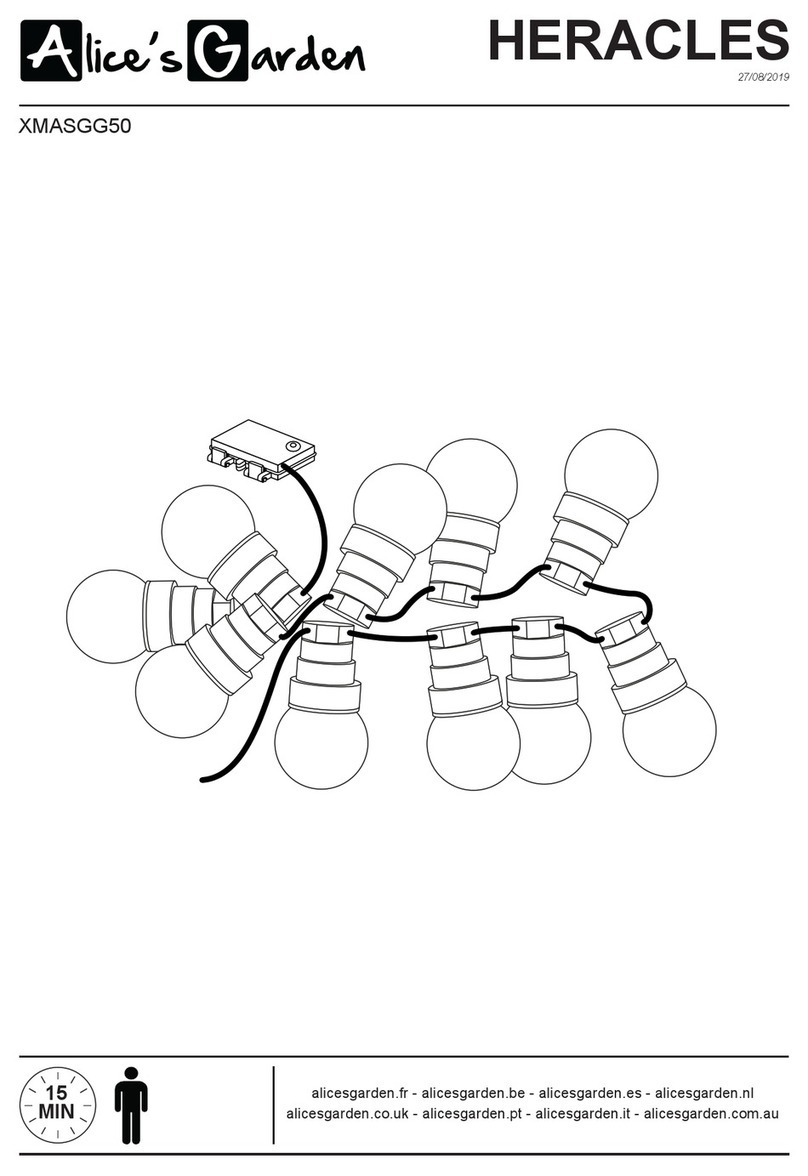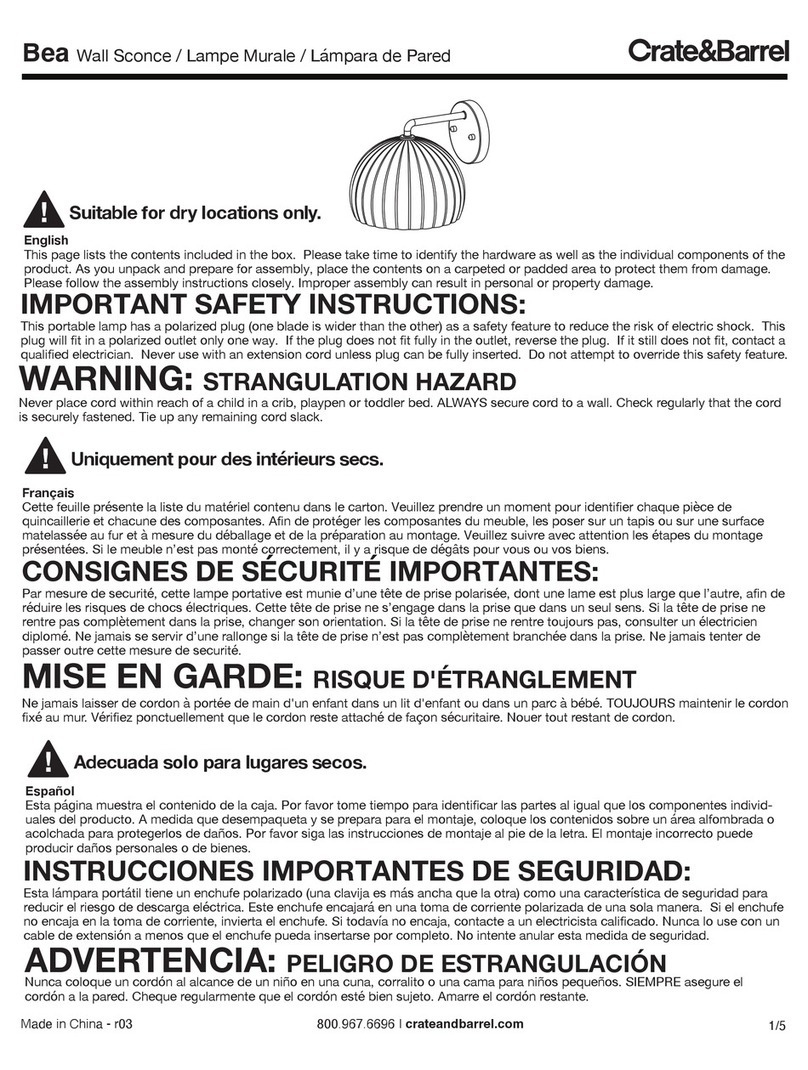2. Only cut links where bends are to be made. Do not make unnecessary cuts in locations where the sign is to be straight.
CAUTION: It is extremely important that all metal clippings are removed from the sign housing. Metal chips will cause short
circuits and serious damage to the ticker.
LED Ticker Troubleshooting
After powering your ticker up if things aren’t working correctly here are the most common issues to troubleshoot:
Issue: My ticker is blank
Sometimes it takes a few minutes when first connecting, give it about 5 minutes to boot and connect. If after a few minutes
you aren’t seeing any content:
● Start by recycling power.
You can do this by:
○ Turn the power switch on the ticker off, wait 10 seconds and turn it back on.
○ Pulling the power cord from the wall
○ Finding the breaker and resetting power to the outlet
● Ensure the controller inside the ticker is receiving power:
○ Rigid cabinet (24 or 32 pixel), on the right hand side you should see 2 silver screws on the bottom of the
right hand side that will slide down a tray containing the controller.
○ Flex cabinet (or 16 pixel high) remove 2nd and 3rd module from the right by removing the screws (top
and bottom) holding the module to see into the cabinet.