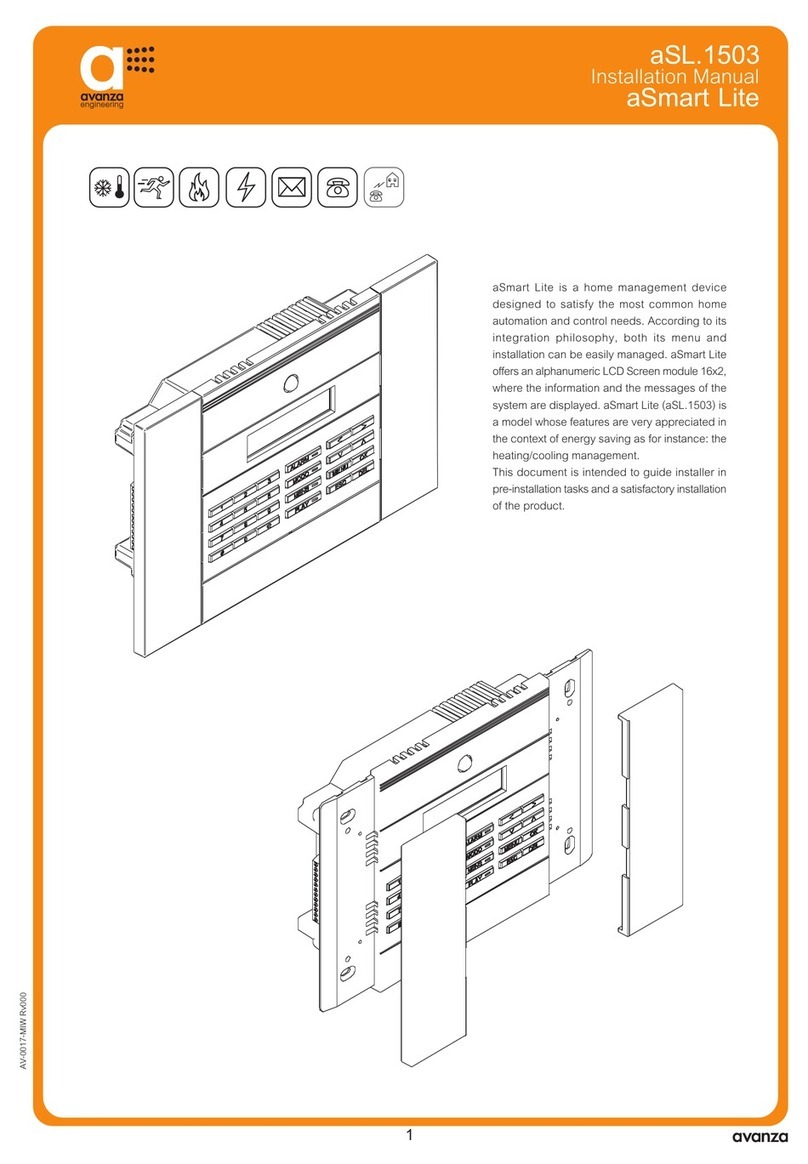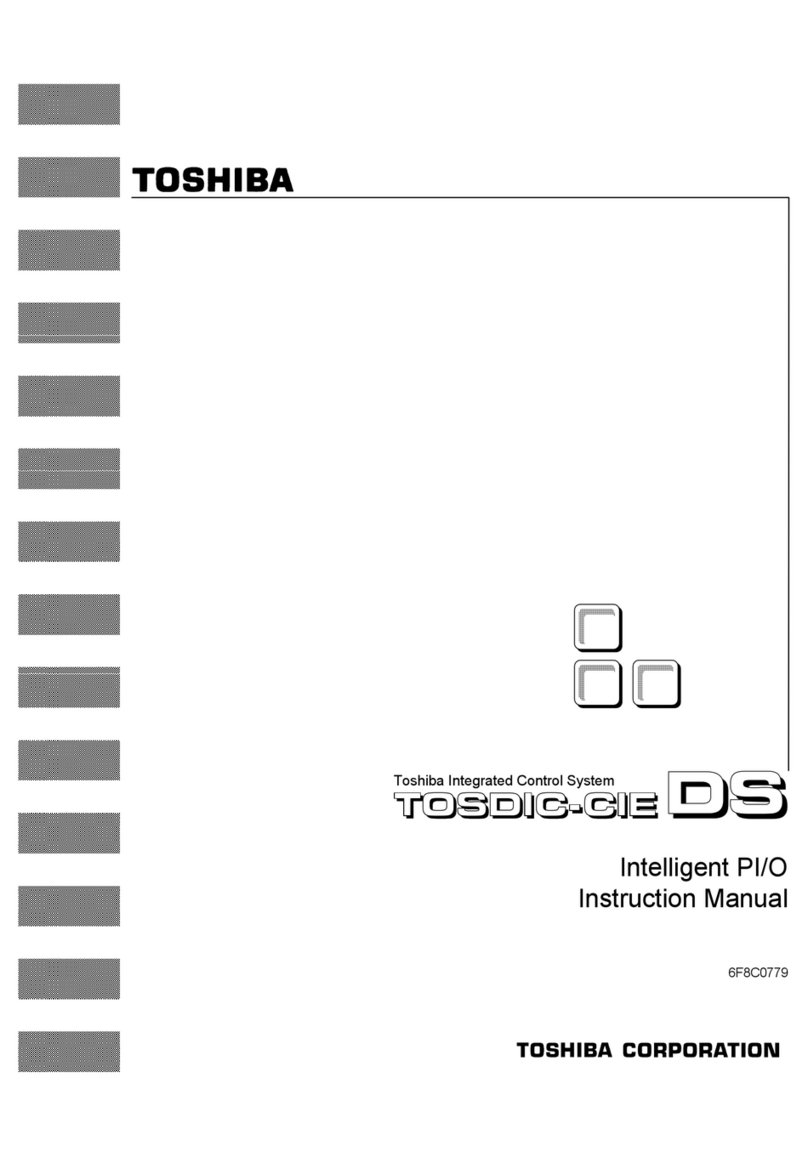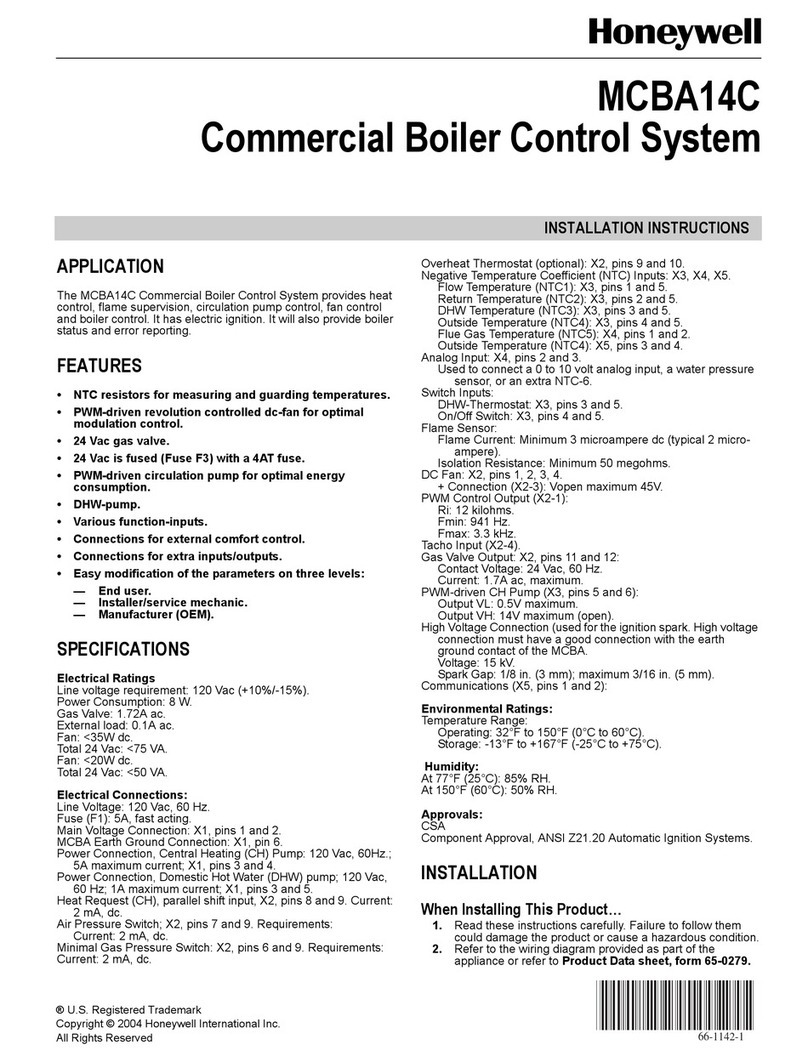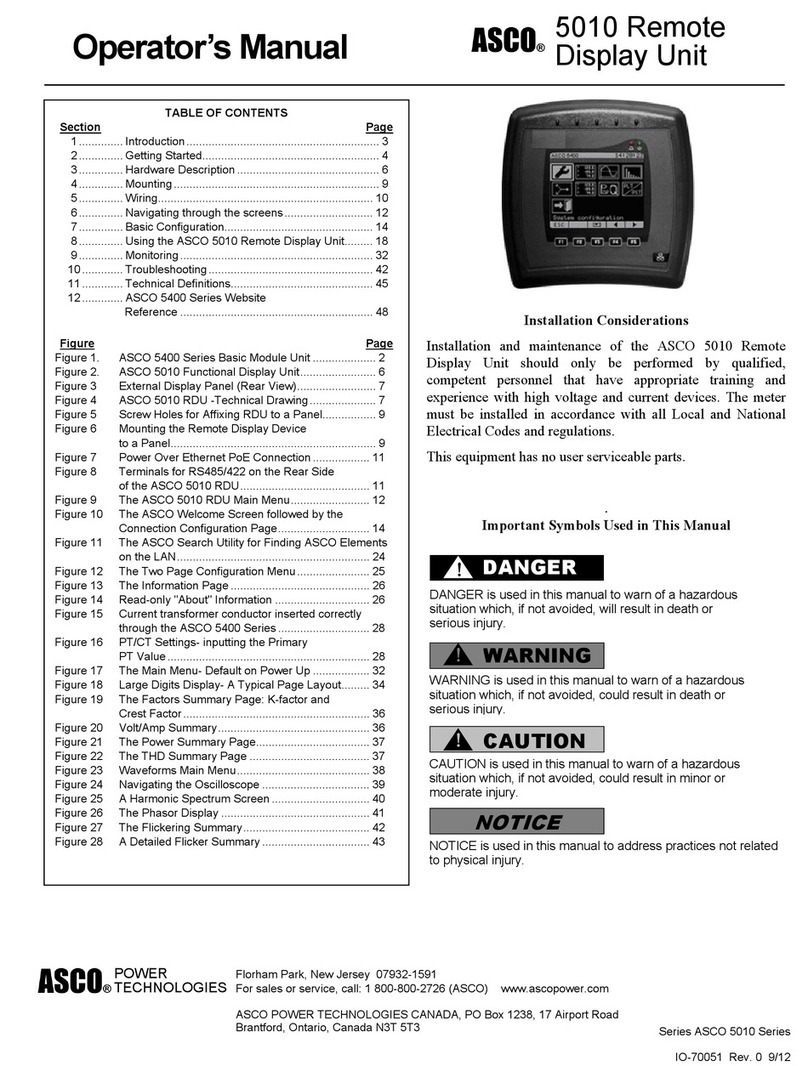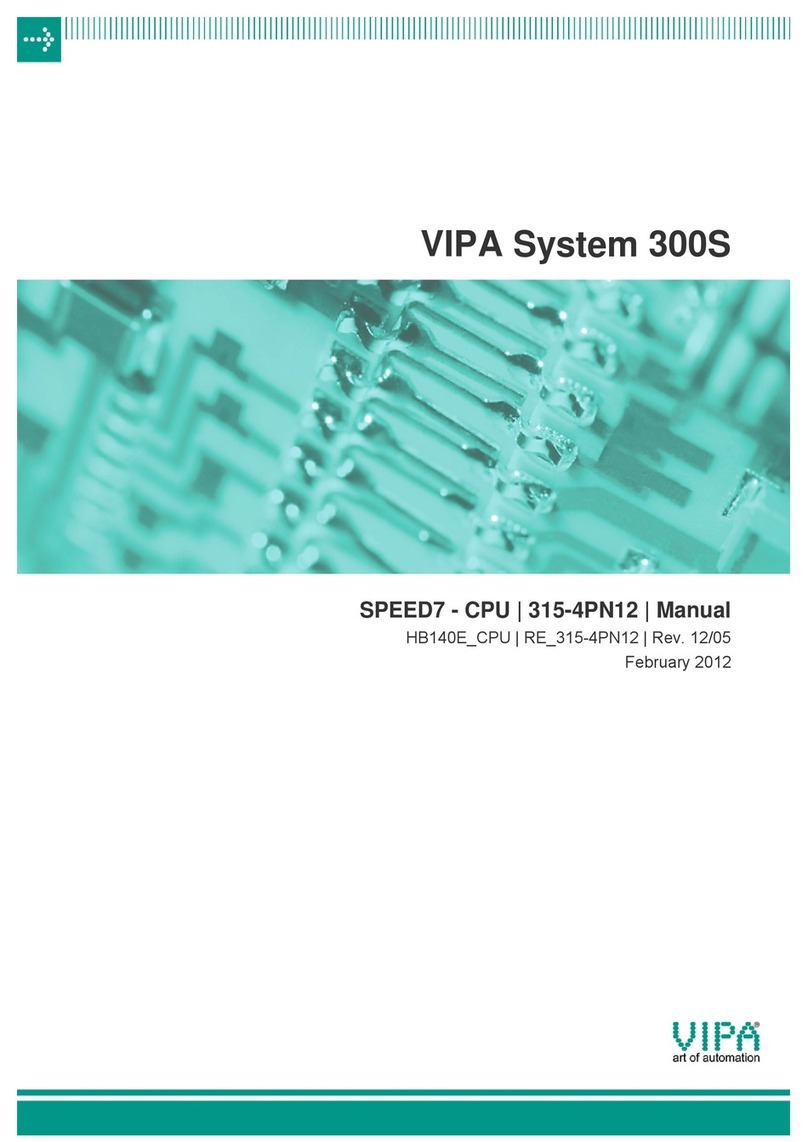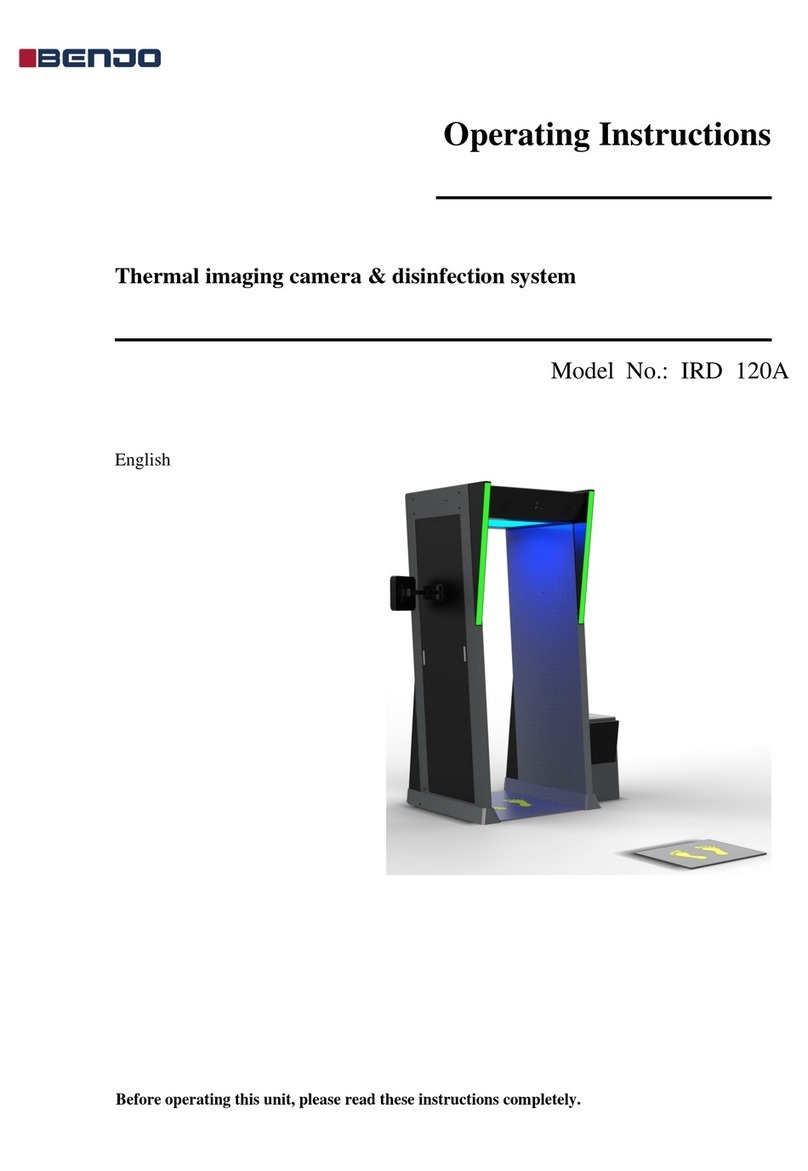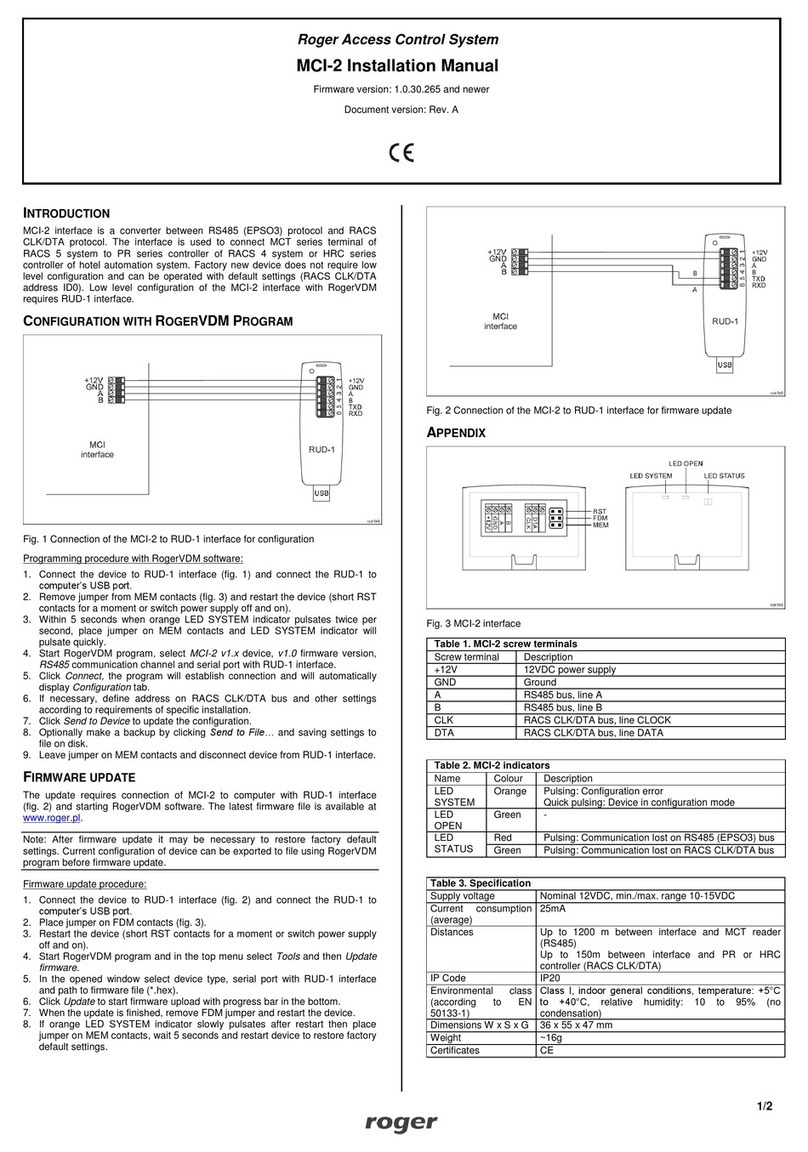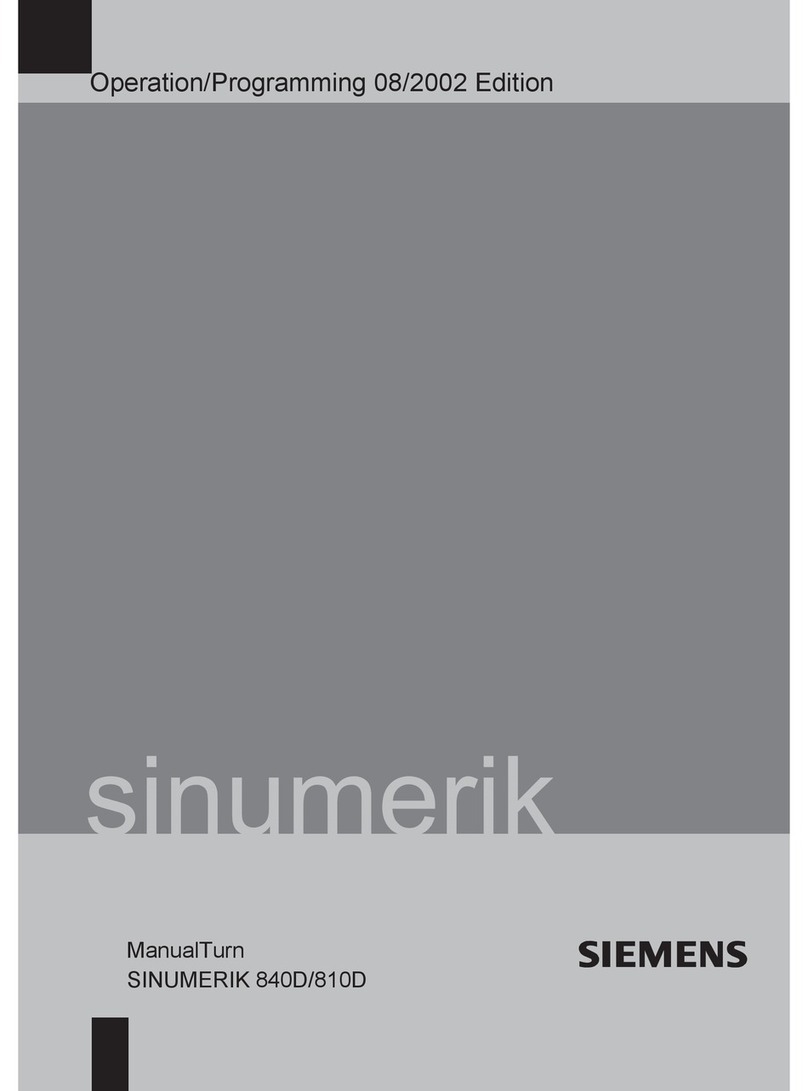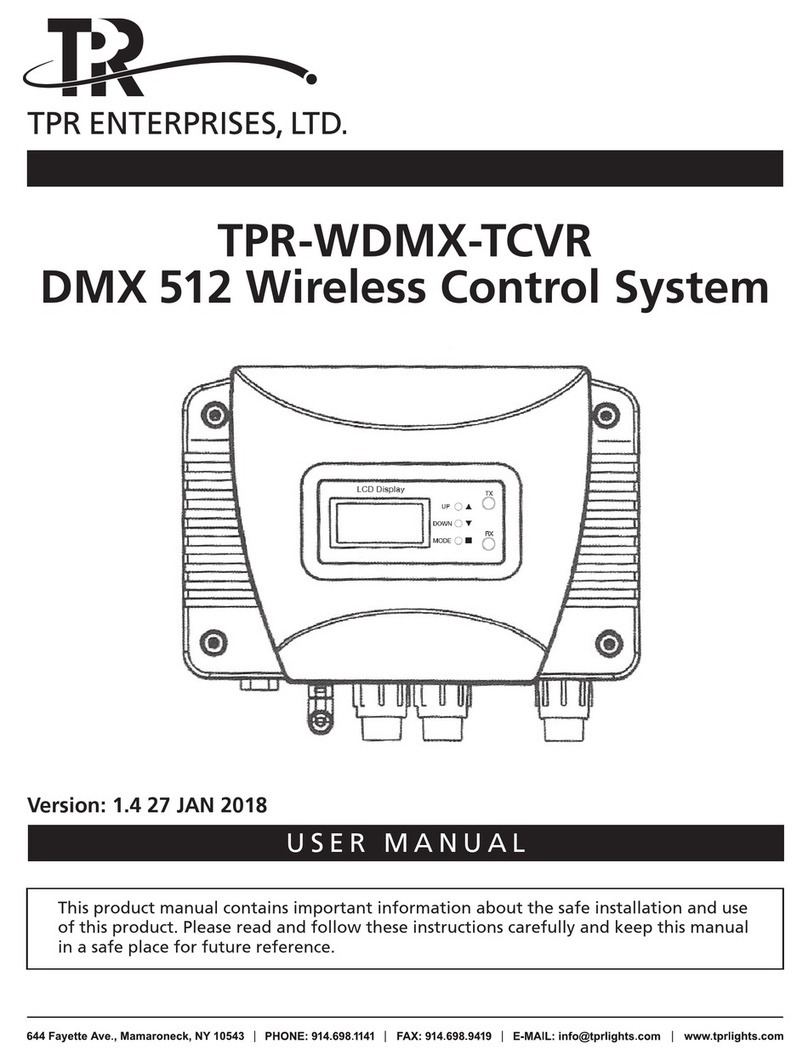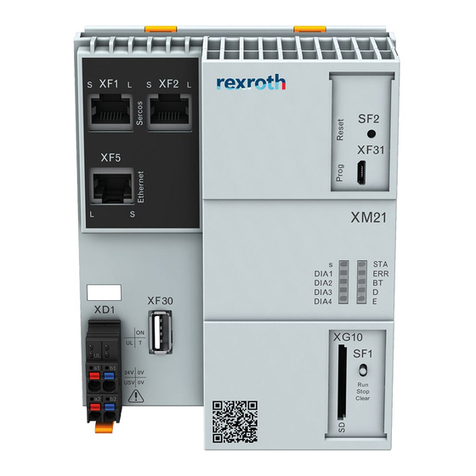Riverbed RiOS User manual

Getting Started Guide
January 2008

Riverbed Technology
199 Fremont Street
San Francisco, CA 94105
Fax: 415.247.8801
Web: http://www.riverbed.com
Phone: 415.247.8800
© 2003-2007 Riverbed Technology, Incorporated. All rights reserved.
Riverbed Technology, Riverbed, Steelhead, RiOS, Interceptor and the Riverbed logo are trademarks or registered
trademarks of Riverbed Technology, Inc. All other trademarks used or mentioned herein belong to their
respective owners.
Linux is a trademark of Linus Torvalds in the United States and in other countries. JInitiator is a trademark or a
registered trademark of Oracle Corporation. Microsoft, Windows, Windows NT, Windows 2000, Windows Vista,
Outlook, and Internet Explorer are trademarks or registered trademarks of Microsoft Corporation in the United
States and in other countries. UNIX is a registered trademark in the United States and in other countries,
exclusively licensed through X/Open Company, Ltd.
Parts of this product are derived from the following software:
Apache © 2000-2003. The Apache Software Foundation. All rights reserved.
Busybox © 1999-2005 Eric Andersen
ethtool © 1994, 1995-8, 1999, 2001, 2002 Free Software Foundation, Inc.
Less © 1984-2002 Mark Nudelman
Libevent © 2000-2002 Niels Provos. All rights reserved.
LibGD, Version 2.0 licensed by Boutell.Com, Inc.
Libtecla © 2000, 2001 by Martin C. Shepherd. All rights reserved.
Linux Kernel © Linus Torvalds
login 2.11 © 1993 The Regents of the University of California. All rights reserved.
md5, md5.cc © 1995 University of Southern California, © 1991-2, RSA Data Security, Inc.
my_getopt.{c,h} © 1997, 2000, 2001, 2002, Benjamin Sittler. All rights reserved.
NET-SNMP © Copyright 1989, 1991, 1992 by Carnegie Mellon University. All rights reserved. Derivative Work -
1996, 1998-2000 Copyright 1996, 1998-2000 The Regents of the University of California. All rights reserved.
OpenSSH, © 1983, 1990, 1992, 1993, 1995, 1993 The Regents of the University of California. All rights reserved.
pam © 2002-2004 Tall Maple Systems, Inc. All rights reserved.
pam-radius © 1989, 1991 Free Software Foundation, Inc.
pam-tacplus © 1997-2001 by Pawel Krawczyk
ssmtp GNU General Public License
syslogd © 2002-2005 Tall Maple Systems, Inc. All rights reserved.
Vixie-Cron © 1988, 1990, 1993, 1994 by Paul Vixie. All rights reserved.
Zile © 1997-2001 Sandro Sigalam © 2003 Reuben Thomas. All rights reserved.
This product includes software developed by the University of California, Berkeley and its contributors. This
product is derived from the RSA Data Security, Inc. MD5 Message-Digest Algorithm.
For detailed copyright and license agreements or modified source code (where required), see the Riverbed
Technical Support site at https://support.riverbed.com.
Other product names, brand names, marks, and symbols are registered trademarks or trademarks of their
respective owners.
The content of this manual is furnished on a RESTRICTED basis and is subject to change without notice and
should not be construed as a commitment by Riverbed Technology, Incorporated. Use, duplication, or disclosure
by the U.S. Government is subject to restrictions set forth in Subparagraphs (c) (1) and (2) of the Commercial
Computer Software Restricted Rights at 48 CFR 52.227-19, as applicable. Riverbed Technology, Incorporated
assumes no responsibility or liability for any errors or inaccuracies that may appear in this book.
Fourth Edition (January 2008)
Part Number
710-00102 (PUB-00048)

GETTING STARTED GUIDE III
Contents
Preface .............................................................................................................................11
About This Guide ....................................................................................................................................... 11
Types of Users ...................................................................................................................................... 11
Organization of This Guide................................................................................................................ 11
Document Conventions...................................................................................................................... 12
Hardware and Software Dependencies................................................................................................... 12
Additional Resources ................................................................................................................................. 14
Online Notes......................................................................................................................................... 14
RiOS Documentation .......................................................................................................................... 15
Online Documentation........................................................................................................................ 15
Safety Guidelines ........................................................................................................................................ 15
Contacting Riverbed................................................................................................................................... 15
Internet.................................................................................................................................................. 15
Technical Support ................................................................................................................................ 15
Documentation..................................................................................................................................... 15
Chapter 1 Installing the Steelhead Appliance ...................................................................................17
Installing the Steelhead Appliance........................................................................................................... 17
1. Getting Started ................................................................................................................................. 17
2. Installing on a Rack ......................................................................................................................... 18
3. Connecting the Power..................................................................................................................... 18
4. Connecting to the Steelhead Appliance ....................................................................................... 18
5. Connecting the Steelhead Appliance to Your Network............................................................. 19
6. Checking Your Connections........................................................................................................... 20
7. Connecting to the Management Console..................................................................................... 20
Guía rápida de instalación del Dispositivo Steelhead........................................................................... 20
1. Introducción ..................................................................................................................................... 21
2. Instalación en un bastidor .............................................................................................................. 21
3. Conexión de la fuente de alimentación........................................................................................ 21
4. Conexión con el Dispositivo Steelhead ........................................................................................ 22
5. Conexión del Dispositivo Steelhead con la red........................................................................... 22
6. Comprobación de las conexiones.................................................................................................. 23
7. Conexión con la consola de administración ................................................................................ 24
Schnellinstallation des Steelhead-Geräts................................................................................................. 24
1. Erste Schritte..................................................................................................................................... 24
2. Montage in einem Rack .................................................................................................................. 24
3. Stromanschluss ................................................................................................................................ 25
4. Verbinden des Steelhead-Geräts.................................................................................................... 25
5. Verbinden des Steelhead-Geräts mit dem Netzwerk ................................................................. 26

IV CONTENTS
6. Überprüfen der Verbindungen...................................................................................................... 27
7. Verbinden der Verwaltungskonsole.............................................................................................. 27
Guide d'installation rapide de l'appareil Steelhead............................................................................... 27
1. Mise en route.................................................................................................................................... 27
2. Montage sur un support................................................................................................................. 28
3. Branchement sur secteur ................................................................................................................ 28
4. Branchement à l'appareil Steelhead.............................................................................................. 28
5. Connexion de l'appareil Steelhead à votre réseau...................................................................... 29
6. Vérification des branchements ...................................................................................................... 30
7. Connexion à la Console de gestion............................................................................................... 30
Installazione dell'Apparecchiatura Steelhead ........................................................................................ 30
1. Operazioni preliminari ................................................................................................................... 30
2. Installazione nel rack ...................................................................................................................... 31
3. Collegamento dell'alimentazione.................................................................................................. 31
4. Collegamento dell'Apparecchiatura Steelhead........................................................................... 32
5. Collegamento dell'Apparecchiatura Steelhead alla rete............................................................ 32
6. Verifica della connessione .............................................................................................................. 33
7. Accesso alla console di gestione.................................................................................................... 33
安装
Steelhead Appliance.......................................................................................................................... 34
1.
使用入门
............................................................................................................................. 34
2.
在机架上安装
...................................................................................................................... 34
3.
连接电源
............................................................................................................................. 34
4.
连接到
Steelhead
信息家电
............................................................................................... 35
5.
将
Steelhead
信息家电连接到网络
..................................................................................... 35
6.
检查连接
............................................................................................................................ 36
7.
连接到管理控制台
............................................................................................................... 37
설치
Steelhead Appliance.......................................................................................................................... 37
1.
시작하기
............................................................................................................................. 37
2.
랙에
설치
............................................................................................................................ 37
3.
전원
연결
............................................................................................................................ 38
4.
Steelhead
어플라이언스에
연결
......................................................................................... 38
5.
네트워크에
Steelhead
어플라이언스
연결
.......................................................................... 39
6.
관리
콘솔에
연결
................................................................................................................ 40
7.
소프트웨어
및
설명
업데이트
......................................................................................... 40
Руководство по быстрой установке устройств Steelhead ........................................................ 41
1. Начало работы ................................................................................................................. 41
2. Установка встойку ........................................................................................................... 41
3. Подключение электропитания......................................................................................... 41
4. Подключение кустройству Steelhead ............................................................................. 42
5. Подключение устройства ЦКА квашей сети .................................................................. 42
6. Проверка сделанных соединений ................................................................................... 43
7. Подключение кконсоли администрирования ................................................................ 44
Chapter 2 Installing and Deploying Steelhead Mobile .....................................................................45
Installing and Deploying Steelhead Mobile............................................................................................ 45
Overview .............................................................................................................................................. 45
1. Getting Started ................................................................................................................................. 46

GETTING STARTED GUIDE V
2. Deploying Steelhead Mobile in Environments with Firewalls................................................. 48
3. Installing on a Rack ......................................................................................................................... 48
4. Connecting the Power..................................................................................................................... 48
5. Connecting to the Mobile Controller............................................................................................ 49
6. Configuring the Mobile Controller ............................................................................................... 49
7. Connecting the Mobile Controller to Your Network.................................................................. 49
8. Logging into the Mobile Controller.............................................................................................. 49
9. Next Steps......................................................................................................................................... 50
Instalación y despliegue de Steelhead Mobile........................................................................................ 50
Descripción general............................................................................................................................. 50
1. Introducción ..................................................................................................................................... 51
2. Despliegue de Steelhead Mobile en entornos con servidores de seguridad........................... 53
3. Instalación en un bastidor .............................................................................................................. 53
4. Conexión de la fuente de alimentación........................................................................................ 53
5. Conexión con el Mobile Controller............................................................................................... 54
6. Configuración de Mobile Controller............................................................................................. 54
7. Conexión de Mobile Controller a la red....................................................................................... 54
8. Inicio de sesión en el Mobile Controller....................................................................................... 55
9. Pasos siguientes ............................................................................................................................... 55
Installation und Bereitstellung von Steelhead Mobile .......................................................................... 55
Übersicht............................................................................................................................................... 55
1. Erste Schritte..................................................................................................................................... 56
2. Bereitstellung von Steelhead Mobile in Umgebungen mit Firewalls ...................................... 58
3. Montage in einem Rack .................................................................................................................. 58
4. Stromanschluss ................................................................................................................................ 58
5. Verbinden mit Mobile Controller .................................................................................................. 59
6. Konfigurieren des Mobile Controllers.......................................................................................... 59
7. Verbinden des Mobile Controllers mit dem Netzwerk.............................................................. 59
8. Anmelden am Mobile Controller .................................................................................................. 60
9. Nächste Schritte ............................................................................................................................... 60
Installation et déploiement de Steelhead Mobile................................................................................... 60
Généralités............................................................................................................................................ 60
1. Mise en route.................................................................................................................................... 61
2. Déploiement de Steelhead Mobile dans des environnements protégés par des pare-feu.... 63
3. Montage sur un support................................................................................................................. 63
4. Branchement sur secteur ................................................................................................................ 63
5. Connexion au Mobile Controller................................................................................................... 64
6. Configuration du Mobile Controller............................................................................................. 64
7. Connexion du Mobile Controller à votre réseau......................................................................... 64
8. Connexion au Mobile Controller................................................................................................... 65
9. Étapes suivantes............................................................................................................................... 65
Installazione e distribuzione di Steelhead Mobile................................................................................. 65
Panoramica........................................................................................................................................... 65
1. Operazioni preliminari ................................................................................................................... 66
2. Distribuzione di Steelhead Mobile in ambienti con firewall..................................................... 68
3. Installazione nel rack ...................................................................................................................... 68
4. Collegamento dell'alimentazione.................................................................................................. 68
5. Connessione al Mobile Controller................................................................................................. 69

VI CONTENTS
6. Configurazione del Mobile Controller ......................................................................................... 69
7. Collegamento del Mobile Controller alla rete ............................................................................. 69
8. Accesso al Mobile Controller ......................................................................................................... 70
9. Passaggi successivi .......................................................................................................................... 70
安装和部署
Steelhead Mobile ................................................................................................................... 70
概述
........................................................................................................................................ 70
1.
使用入门
............................................................................................................................. 71
2.
在含防火墙的环境中部署
Steelhead Mobile ....................................................................... 73
3.
在机架上安装
...................................................................................................................... 73
4.
连接电源
............................................................................................................................. 73
5.
连接到
Mobile Controller .................................................................................................... 73
6.
配置
Mobile Controller........................................................................................................ 74
7.
将
Mobile Controller
连接到 络
........................................................................................ 74
8.
登录到
Mobile Controller .................................................................................................... 74
9.
后继步骤
............................................................................................................................. 75
Steelhead Mobile
설치
및
배포
................................................................................................................. 75
개요
........................................................................................................................................ 75
1.
시작하기
............................................................................................................................. 76
2.
방화벽이
있는
환경에
Steelhead Mobile
배포
.................................................................... 77
3.
랙에
설치
............................................................................................................................ 77
4.
전원
연결
............................................................................................................................ 78
5. Mobile Controller
에
연결
................................................................................................... 78
6. Mobile Controller
구성
........................................................................................................ 78
7.
네트워크에
Mobile Controller
연결
..................................................................................... 79
8. Mobile Controller
에
그인
................................................................................................ 79
9.
다음
단계
............................................................................................................................ 79
Установка иввод вдействие устройства Steelhead Mobile ..................................................... 80
Обзор..................................................................................................................................... 80
1. Начало работы ................................................................................................................. 80
2. Размещение Steelhead Mobile всредах со шлюзами безопасности ............................ 82
3. Установка встойку ........................................................................................................... 82
4. Подключение электропитания......................................................................................... 84
5. Подключение кMobile Controller...................................................................................... 84
6. Конфигурирование Mobile Controller ............................................................................... 84
7. Подключение устройства Mobile Controller ксети.......................................................... 85
8. Регистрация вжурнале устройства Mobile Controller .................................................... 85
9. Последующие действия................................................................................................... 85
Chapter 3 Installing the Central Management Console ...................................................................87
Installing the CMC...................................................................................................................................... 87
1. Getting Started ................................................................................................................................. 87
2. Installing on a Rack ......................................................................................................................... 87
3. Connecting the Power..................................................................................................................... 88
4. Connecting to the CMC .................................................................................................................. 88
5. Configuring the CMC ..................................................................................................................... 88
6. Connecting the CMC to Your Network........................................................................................ 88
7. Checking Your Connections........................................................................................................... 89
8. Logging into the CMC .................................................................................................................... 89

GETTING STARTED GUIDE VII
9. Creating Appliance Profiles ........................................................................................................... 89
10. Creating Appliance Groups ......................................................................................................... 89
11. Registering Steelhead Appliances............................................................................................... 90
Guía rápida de instalación de la consola CMC ...................................................................................... 90
1. Introducción ..................................................................................................................................... 90
2. Instalación en un bastidor .............................................................................................................. 90
3. Conexión de la fuente de alimentación........................................................................................ 90
4. Conexión con el Dispositivo CMC................................................................................................ 91
5. Configuración del Dispositivo CMC ............................................................................................ 91
6. Conexión del Dispositivo CMC con la red .................................................................................. 92
7. Comprobación de las conexiones.................................................................................................. 92
8. Conexión con el Dispositivo CMC................................................................................................ 92
9. Creación de perfiles de Dispositivo .............................................................................................. 92
10. Creación de grupos de Dispositivos ........................................................................................... 93
11. Registro de Dispositivos Steelhead ............................................................................................. 93
Schnellinstallation der CMC ..................................................................................................................... 93
1. Erste Schritte..................................................................................................................................... 93
2. Montage in einem Rack .................................................................................................................. 93
3. Stromanschluss ................................................................................................................................ 94
4. Verbinden des CMC-Geräts ........................................................................................................... 94
5. Konfigurieren des CMC-Geräts..................................................................................................... 94
6. Verbinden des CMC-Geräts mit dem Netzwerk......................................................................... 95
7. Überprüfen der Verbindungen...................................................................................................... 95
8. Verbinden mit der CMC ................................................................................................................. 95
9. Erstellen von Geräteprofilen.......................................................................................................... 95
10. Erstellen von Gerätegruppen....................................................................................................... 95
11. Registrieren der Steelhead-Geräte............................................................................................... 96
Guide d'Installation rapide de la CMC.................................................................................................... 96
1. Mise en route.................................................................................................................................... 96
2. Montage sur un support................................................................................................................. 96
3. Branchement sur secteur ................................................................................................................ 96
4. Branchement à l'appareil CMC...................................................................................................... 97
5. Configuration de l'appareil CMC.................................................................................................. 97
6. Connexion de l'appareil CMC à votre réseau.............................................................................. 98
7. Vérification des branchements ...................................................................................................... 98
8. Connexion à la Console CMC........................................................................................................ 98
9. Création de profils d'appareil ........................................................................................................ 98
10. Création de profils d'appareil ...................................................................................................... 98
11. Enregistrements d'appareils Steelhead....................................................................................... 99
Installazione della Central Management Console (CMC).................................................................... 99
1. Operazioni preliminari ................................................................................................................... 99
2. Installazione nel rack ...................................................................................................................... 99
3. Collegamento dell'alimentazione.................................................................................................. 99
4. Accesso alla console CMC............................................................................................................ 100
5. Configurazione della console CMC............................................................................................ 100
6. Collegamento della console CMC alla rete................................................................................ 100
7. Verifica della connessione ............................................................................................................ 101
8. Accesso alla console CMC............................................................................................................ 101

VIII CONTENTS
9. Creazione di profili di Apparecchiature..................................................................................... 101
10. Creazione di gruppi di Apparecchiature ................................................................................. 101
11. Registrazione dell'Steelhead Apparecchiature ........................................................................ 102
安装
CMC................................................................................................................................................... 102
1
. 使用入门
......................................................................................................................... 102
2.
在机架上安装
.................................................................................................................... 102
3.
连接电源
........................................................................................................................... 102
4.
连接到
CMC...................................................................................................................... 103
5.
配置
CMC ......................................................................................................................... 103
6.
连接
CMC
到网络
............................................................................................................. 103
7.
检查连接
........................................................................................................................... 104
8.
登录到
CMC ................................................................................................................................... 104
9.
创建信息家电配置文
...................................................................................................... 104
10.
创建信息家电组
............................................................................................................... 104
11.
注册
Steelhead Appliance........................................................................................................... 105
Central Management Console (
CMC
)
설치
.......................................................................................... 105
1.
시작하기
........................................................................................................................... 105
2.
랙에
설치
.......................................................................................................................... 105
3.
전원
연결
.......................................................................................................................... 105
4.
CMC
에
연결
.................................................................................................................... 106
5.
CMC
구성
......................................................................................................................... 106
6.
네트워크에
CMC
연결
...................................................................................................... 106
7.
연결
확인
.......................................................................................................................... 107
8. CMC
에
로그인
................................................................................................................. 107
9.
어플라이언스
프로필
만 기
............................................................................................ 107
10.
어플라이언스
그룹
만 기
.............................................................................................. 107
11. Steelhead Appliance
등록
.............................................................................................. 108
Руководство по быстрой установке CMC............................................................................... 108
1. Начало работы ............................................................................................................... 108
2. Установка встойку ......................................................................................................... 108
3. Подключение электропитания....................................................................................... 108
4. Конфигурирование устройства CMC ............................................................................ 109
5. одключение устройства CMC квашей сети.................................................................. 109
6. Подключение устройства CMC квашей сети ............................................................... 110
7. Проверка сделанных соединений ................................................................................. 110
8. Подключение кCMC....................................................................................................... 110
9. Создание профилей устройства ................................................................................... 110
10. Создание групп устройств ........................................................................................... 111
11. Регистрация устройств Steelhead................................................................................ 111
Chapter 4 Installing the Interceptor Appliance ...............................................................................113
Installing the Interceptor Appliance ...................................................................................................... 113
Overview ............................................................................................................................................ 113
1. Getting Started ............................................................................................................................... 114
2. Installing on a Rack ....................................................................................................................... 114
3. Powering On the Interceptor Appliance.................................................................................... 114
4. Connecting to the Interceptor Appliance................................................................................... 114
5. Configuring the Interceptor Appliance...................................................................................... 115

GETTING STARTED GUIDE IX
6. Connecting the Interceptor Appliance to Your Network ........................................................ 116
7. Verifying Your Connections ......................................................................................................... 117
8. Configuring Routing..................................................................................................................... 117
Instalación del Dispositivo Interceptor.................................................................................................. 117
Descripción general........................................................................................................................... 117
1. Introducción ................................................................................................................................... 118
2. Instalación en un bastidor ............................................................................................................ 118
3. Encendido del Dispositivo Interceptor....................................................................................... 118
4. Conexión con el Dispositivo Interceptor.................................................................................... 119
5. Configuración del Dispositivo Interceptor ................................................................................ 119
6. Conexión del Dispositivo Interceptor a su red.......................................................................... 120
7. Comprobación de las conexiones................................................................................................ 121
8. Configuración del enrutamiento ................................................................................................. 121
Installieren von Interceptor-Gerät.......................................................................................................... 121
Übersicht............................................................................................................................................. 122
1. Erste Schritte................................................................................................................................... 122
2. Montage in einem Rack ................................................................................................................ 122
3. Einschalten von Interceptor-Gerät .............................................................................................. 122
4. Verbinden mit Interceptor-Gerät................................................................................................. 123
5. Konfigurieren des Interceptor-Geräts......................................................................................... 123
6. Verbinden von Interceptor-Gerät mit dem Netzwerk.............................................................. 124
7. Überprüfen der Verbindungen.................................................................................................... 125
8. Konfigurieren des Routings......................................................................................................... 125
Installation de l’Appareil Interceptor .................................................................................................... 125
Généralités.......................................................................................................................................... 126
1. Mise en route.................................................................................................................................. 126
2. Montage sur un support............................................................................................................... 126
3. Mise sous tension de l’Appareil Interceptor.............................................................................. 126
4. Connexion à l’Appareil Interceptor ............................................................................................ 127
5. Configuration de l’Appareil Interceptor .................................................................................... 127
6. Connexion de l’Appareil Interceptor à votre réseau ................................................................ 128
7. Vérification de vos connexions.................................................................................................... 129
8. Configuration du routage............................................................................................................. 129
Installazione dell'Apparecchiatura Interceptor.................................................................................... 129
Panoramica......................................................................................................................................... 130
1. Operazioni preliminari ................................................................................................................. 130
2. Installazione nel rack .................................................................................................................... 130
3. Accensione dell'Apparecchiatura Interceptor ........................................................................... 130
4. Connessione all'Apparecchiatura Interceptor........................................................................... 131
5. Configurazione dell'Apparecchiatura Interceptor.................................................................... 131
6. Collegamento dell'Apparecchiatura Interceptor alla rete........................................................ 132
7. Verifica delle connessioni ............................................................................................................. 133
8. Configurazione dell'indirizzamento........................................................................................... 133
安装
Interceptor
信息家电
........................................................................................................................ 133
概述
...................................................................................................................................... 134
1.
使用入门
........................................................................................................................... 134
2.
在机架上安装
.................................................................................................................... 134
3.
打开
Interceptor Appliance
....................................................................................................... 134

XCONTENTS
4.
接到
Interceptor Appliance........................................................................................... 135
5.
配置
Interceptor Appliance
....................................................................................................... 135
6.
接 Interceptor Appliance 到网络
................................................................................ 136
7.
验证 接
........................................................................................................................... 137
8.
配置路由
........................................................................................................................... 137
설치
Interceptor
어플라이언스
................................................................................................................ 137
개요
...................................................................................................................................... 138
1.
시작하기
........................................................................................................................... 138
2.
랙에
설치
.......................................................................................................................... 138
3. Interceptor Appliance
에
전원
공급
.................................................................................. 138
4. Interceptor Appliance
에
연결
.......................................................................................... 139
5. Interceptor
어플라이언스
구성
.......................................................................................... 139
6.
네트워크에
Interceptor Appliance
연결
........................................................................... 140
7.
연결
확인
.......................................................................................................................... 141
8.
라우
구성
....................................................................................................................... 141
Установка Устройства Interceptor............................................................................................. 141
Обзор................................................................................................................................... 142
1. Начало работы ............................................................................................................... 142
2. Установка встойку ......................................................................................................... 142
3. Включение Interceptor Appliance.................................................................................... 142
4. Подключение кInterceptor Appliance............................................................................. 143
5. Конфигурирование устройства Interceptor ................................................................... 143
6. Подключение устройства Interceptor ксети.................................................................. 144
7. Проверка соединений .................................................................................................... 145
8. Конфигурирование маршрутизации.............................................................................. 145

GETTING STARTED GUIDE 11
Preface
Welcome to the Getting Started Guide. Read this introduction for an overview of the information provided
in this guide and for an understanding of the documentation conventions used throughout. This
introduction contains the following sections:
“About This Guide,” next
“Hardware and Software Dependencies” on page 12
“Additional Resources” on page 14
“Safety Guidelines” on page 15
“Contacting Riverbed” on page 15
About This Guide
The Getting Started Guide describes how to quickly install and configure your RiOS system.
This guide is intended to provide you with the basic steps for installing and configuring your system. For
detailed information about installing and configuring your RiOS system, consult the appropriate guide:
Steelhead Appliance Installation and Configuration Guide
Steelhead Mobile Controller User’s Guide
Steelhead Central Management Console User’s Guide
Interceptor Appliance User’s Guide
Types of Users
This guide is written for storage and network administrators with familiarity administering and managing
WANS using common network protocols such as TCP, CIFS, HTTP, FTP, NFS, and so forth.
Organization of This Guide
The Getting Started Guide includes the following sections:

12 PREFACE
Chapter 1, “Installing the Steelhead Appliance,” provides the basic steps for installing and configuring
the Steelhead appliance in English and other languages.
Chapter 2, “Installing and Deploying Steelhead Mobile,” provides the basic steps for installing,
configuring, and deploying Steelhead Mobile.
Chapter 3, “Installing the Central Management Console,” provides the basic steps for installing and
configuring the CMC in English and other languages.
Chapter 4, “Installing the Interceptor Appliance,” provides the basic steps for installing and
configuring the Interceptor appliance in English and other languages.
Document Conventions
This manual uses the following standard set of typographical conventions to introduce new terms, illustrate
screen displays, describe command syntax, and so forth.
Hardware and Software Dependencies
The following table summarizes the hardware and software requirements for the RiOS systems.
Convention Meaning
italics Within text, new terms and emphasized words appear in italic typeface.
boldface Within text, commands, keywords, identifiers (names of classes, objects, constants, events,
functions, program variables), environment variables, filenames, Graphical User Interface
(GUI) controls, and other similar terms appear in bold typeface.
Courier Information displayed on your terminal screen and information that you are instructed to
enter appears in Courier font.
< > Within syntax descriptions, values that you specify appear in angle brackets. For example:
interface <ipaddress>
[] Within syntax descriptions, optional keywords or variables appear in brackets. For example:
ntp peer <addr> [version <number>]
{} Within syntax descriptions, required keywords or variables appear in braces. For example:
{delete <filename> | upload <filename>}
|Within syntax descriptions, the pipe symbol represents a choice to select one keyword or
variable to the left or right of the symbol. (The keyword or variable can be either optional or
required.) For example:
{delete <filename> | upload <filename>}
Steelhead Appliance Hardware and Software Requirements
Steelhead Appliance 19 inch (483 mm) two or four-post rack. (The Model 50, 100, 200, 300 does not
require a rack.)
Steelhead Management Console Any computer that supports a Web browser with a color image display.
The Management Console has been tested with Mozilla Firefox version
1.0.xand 1.5.x and Microsoft Internet Explorer version 6.0x.
NOTE: Javascript and cookies must be enabled in your Web browser.

GETTING STARTED GUIDE 13
Steelhead Mobile Hardware, Software, and Configuration Requirements
Mobile Controller 19-inch (483 mm) two- or four-post rack.
Mobile Controller Console Any computer that supports a Web browser with a color image display.
The Mobile Controller console has been tested with Mozilla Firefox version
1.0.x, 1.5.x and 2.0, and Microsoft Internet Explorer version 6.x and 7.0.
NOTE: Javascript and cookies must be enabled in your Web browser.
NOTE: If you want to encrypt your communication, you must have an SSL
capable browser.
No particular operating system is required.
Mobile Client Pentium III, 1.5 Mhz, 512 MB of RAM.
At least 1 GB of disk space for the data store.
Minimum Windows 2000 Professional SP4, Windows XP SP2 or Windows
Vista.
The client firewall must allow port 7801.
If you are enforcing outbound security, you must allow the following client
application components; rbtdebug.exe, rbtmon.exe, shmobile.exe,and
rbtsport.exe.
Administrator privileges are required to install Mobile Client software. User
privileges are required to run the software.
No more than one Mobile Client software installation. Multiple installations of
the Mobile Client software on a single endpoint is not supported. Fast user
switching is also not supported.
VPN environments require that the VPN tunnel not be optimized. When you
configure the acceleration policy, add a pass-through rule for the endpoint
client VPN port number.
Steelhead Appliance Version 4.0.x.
CMC Hardware Requirements Software and Operating System Requirements
Any computer that supports a Web browser with
color image display.
The CMC has been tested with Mozilla Firefox 1.0.x and
1.5.x, and Microsoft Internet Explorer 6.0x.
Note: Javascript and cookies must be enabled in your
browser.
Note: If you want to encrypt your communication, you must
have a Secure Sockets Layer (SSL) capable browser.
No particular operating system is required.

14 PREFACE
Additional Resources
This section describes resources that supplement the information in this guide. It contains the following
sections:
“Online Notes,” next
“RiOS Documentation” on page 15
“Online Documentation” on page 15
“Safety Guidelines” on page 15
Online Notes
The following online file supplements the information in this guide. It is available on the Riverbed Technical
Support site at http://www.riverbed.com.
Please examine the release notes for your system before you begin the installation and configuration
process. It contains important information about the most recent release of RiOS systems.
Interceptor Hardware Requirements Software Requirements
Any computer that supports a Web browser with a
color image display.
• Firefox 1.2.1
• Microsoft Internet Explorer 6.0x
Note: Javascript and cookies must be enabled in your
browser.
Note: If you want to encrypt your communication, you must
have an SSL-capable browser.
RiOS CLI Hardware Requirements Software Requirements
Operating System Requirements
One of the following:
• An ASCII terminal or emulator that can connect to
the serial console (9600 baud, 8 bits, no parity, 1
stop bit, and no flow control).
• A computer with a Secure Shell (ssh) client that is
connected by an IP network to the appliance
Primary interface.
• Secure Shell (ssh). Free ssh clients include PuTTY for
Windows computers, OpenSSH for many Unix and Unix-
like operating systems, and Cygwin.
Online File Purpose
<product>_<version_number>.txt Describes the product release and identifies fixed problems, known
problems, and workarounds. This file also provides documentation
information not covered in the manuals or that has been modified since
publication.

GETTING STARTED GUIDE 15
RiOS Documentation
You can access the complete document set for the RiOS systems on the Documentation Set CD that
accompanied your system.
Online Documentation
The Steelhead appliance documentation set is periodically updated with new information. To access the
most current version of the Steelhead appliance documentation and other technical information, consult the
Riverbed Technical Support site located at http://www.riverbed.com.
Safety Guidelines
Follow the safety precautions outlined in the Safety and Compliance Guide when installing and setting up
your system.
IMPORTANT: Failure to follow these safety guidelines can result in injury or damage to the equipment. Mishandling
of the equipment voids all warranties. Please read and follow safety guidelines and installation instructions carefully.
The Safety and Compliance Guide contains the safety information in English and other languages. Before you
install, operate, or service your system, you must be familiar with the safety information. Refer toSafety and
Compliance Guide if you do not clearly understand the safety information provided in the documentation.
Contacting Riverbed
This section describes how to contact departments within Riverbed.
Internet
You can find out about Riverbed products through our Web site at http://www.riverbed.com.
Technical Support
If you need technical support, for the fastest service, please open a trouble ticket at
https://support.riverbed.com. You can also call 1-87-RIVERBED (1-877-483-7233) in the United States and
Canada or +1 (415) 247-7381 outside the United States.
Documentation
We continually strive to improve the quality and usability of our documentation. We appreciate any
suggestions you may have about our online documentation or printed materials. Send documentation
comments to techpubs@riverbed.com.

16 PREFACE

GETTING STARTED GUIDE 17
1 INSTALLING THE STEELHEAD APPLIANCE
CHAPTER 1 Installing the Steelhead Appliance
In This Chapter
This chapter describes how to quickly install and configure the Steelhead appliance in English and other
languages. For detailed information about installing and configuring the Steelhead appliance, see the
Steelhead Appliance Installation and Configuration Guide.
Installing the Steelhead Appliance
This section describes how to quickly install and configure the Steelhead appliance in an in-path
configuration. In an in-path configuration, the Steelhead appliance is in the direct path of the client and
server. For details about additional configuration options, see the Steelhead Appliance Installation and
Configuration Guide.
1. Getting Started
Read the release notes for the product at http://www.riverbed.com/support. They contain important
information about this release.
Check your packing slip to make sure that you have all the necessary parts.
Make sure you have adequate space on a two or four post 19-inch rack. (The Model 50/100/200/300
does not have to be installed on a rack.)
Make sure that the ambient temperature does not exceed 35º C (95º F).
Make sure you have a standard Phillips screwdriver to install the appliance to a rack.
Gather the necessary information:
Host and domain name, IP address, DNS server, default gateway
Primary interface speed and duplex settings
In-path interface IP address, netmask, and default gateway
In-path LAN and WAN interface speed and duplex settings

18 1 - INSTALLING THE STEELHEAD APPLIANCE
2. Installing on a Rack
If your model has a bezel, please remove it.
If your model requires rails, attach the rails to each side of the appliance. For details, see the
Documentation Set CD.
Align the screw holes on the flanges with the screw holes on the rack.
Insert and tighten the screws on each side of the appliance.
NOTE: Do not cover the air vents on the top of the Model 50/100/200/300. Doing so will cause restricted air flow and
may damage unit or reduce performance. The Model 50/100/200/300 is a desktop model; it does not need to be
mounted to a rack.
3. Connecting the Power
If your model has a master power switch, make sure it is in the off position (on the rear panel).
Plug the power cord or cords into the appliance and an AC outlet.
If your model has a master power switch, press in the master power switch (ON).
Press in the system power switch on the front of the appliance.
CAUTION: In all European electrical environments, you must ground the Green/Yellow tab on the power cord. If you
do not ground the Green/Yellow tab, it can cause electrical shock.
4. Connecting to the Steelhead Appliance
Plug the serial cable into the Console port and a terminal.
Make sure the Console port settings are: 9600, 8 data bits, no parity, 1 stop bit, no flow control.
Start your terminal emulation program (for example, HyperTerminal or Tera Term Pro).
At the login prompt, type admin. The default password is password.

GETTING STARTED GUIDE 19
1 INSTALLING THE STEELHEAD APPLIANCE
The configuration wizard automatically starts when you log into the Steelhead command-line interface
for the first time.
Follow the prompts to configure network and in-path interface settings for the Steelhead appliance.
Confirm your settings; then type exit to log out of the system.
5. Connecting the Steelhead Appliance to Your Network
Make sure you use the correct cables to connect to your network:
– Straight-through cables: Primary and LAN ports to LAN switch.
– Cross-over cable: WAN port to WAN router.
Plug the straight-through cable into the Primary port of the Steelhead appliance and the LAN switch.
This can be any port on your LAN switch that is configured to connect to a host.
Identify the straight-through cable that connects your LAN switch to your WAN router; unplug the
end connected to the WAN router.
Plug the straight-through cable that you disconnected from the WAN router into the LAN port of the
Steelhead appliance.

20 1 - INSTALLING THE STEELHEAD APPLIANCE
Using the provided cross-over cable, plug the cable into the WAN port of the Steelhead appliance and
the WAN router.
NOTE: If you have a Four-Port Copper Gigabit-Ethernet Bypass card, repeat the installation steps. For detailed
information about installing additional bypass cards, see the Bypass Card Installation Guide.
You can now optimize WAN traffic using the Steelhead appliance.
6. Checking Your Connections
Check the LED status lights to verify that the appliance is connected properly.
To check your connections, enter a ping command from the management interface:
ping -I <primary-IP-address> <primary-default-gateway>
ping -I <in-path-IP-address> <in-path-default-gateway>
7. Connecting to the Management Console
Enter the URL for the Management Console in the location box of your Web browser:
http://host.domain or https://host.domain
The Management Console appears, displaying the Welcome page.
In the Account text box, type admin.
In the Password text box, type the password you assigned.
Click Login to display the Home page.
Guía rápida de instalación del Dispositivo Steelhead
Esto capitulo describe cómo instalar y configurar rápidamente el dispositivo Steelhead en una
configuración “en ruta”. En este tipo de configuración el dispositivo Steelhead se encuentra en la ruta
directa entre el cliente y el servidor. Para obtener información sobre otras opciones de configuración,
consulte el CD de documentación de Riverbed.
Table of contents
Other Riverbed Control System manuals