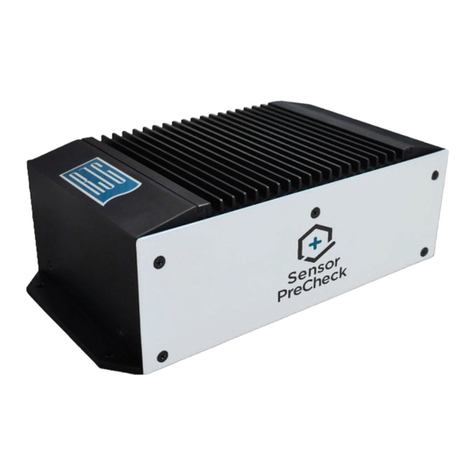CAUTION Always disconnect, lock out, and tag out all
power sources before making electrical connections. Failure to
comply will result in injury or death to personnel and damage or
destruction of equipment.
Installation
Read and follow all instructions, notes, and cautions before
installing hardware components. Contact RJG, Inc. Customer
Support for any questions regarding installation.
CoPilot™ Hardware Installation Quick Start Guide—Hyrdaulic Machines
Refer to the CoPilot™ Hardware Installation and Setup Guide for more information—download online at https://www.rjginc.com.
All rights reserved. © RJG, Inc. 2018
STANDARD EQUIPMENT QTY
AP4.0—Application Processor 1
PS‑AP50W‑12V—AP4.0 Power Supply/
Cable 1
Touch Screen Computer 1
Touch Screen Cables—One HDMI,
One USB 2
LE‑R‑50—Lynx 50” Stroke/Velocity
Encoder 1
CE‑LX5‑4M‑F90—Lynx Four‑Meter
90°Cable 13
CE‑LX5‑2M—Lynx Two‑Meter Cable 12
CE‑LX5‑4M—Lynx Four‑Meter Cable 13
J‑LX1—Lynx Single Feed‑Through 1
ID7‑M‑SEQ—Lynx Sequence Module 1
C‑ID7‑M‑3M—Shielded Cable for
ID7‑M‑SEQ 11
OR2‑M—Lynx Relay Module OR
OA1‑M‑V—Lynx Analog Output Module 15
C‑OR2‑M‑3M—Shielded Cables for
OR2‑M 21,5
LS‑H‑1/4NPT‑3K—Lynx 3,000 lb.
Hydraulic Pressure Sensor 1
CE‑LX5‑2M—Lynx Two‑Meter Cable 1
J‑LX5—Lynx Five‑Port Junction Box 1
OPTIONAL EQUIPMENT QTY
L‑PX—Lynx Proximity Switch 11,4
1Item not shown.
2For standard installation; use of L‑PX requires a quantity of 3.
3For standard installation; use of L‑PX requires a quantity of 2.
4Only used if mold closed signal is not available from the ID7‑M‑SEQ sequence module.
5OA1‑M‑V used for control (V→P) if OR2‑M cannot be utilized.