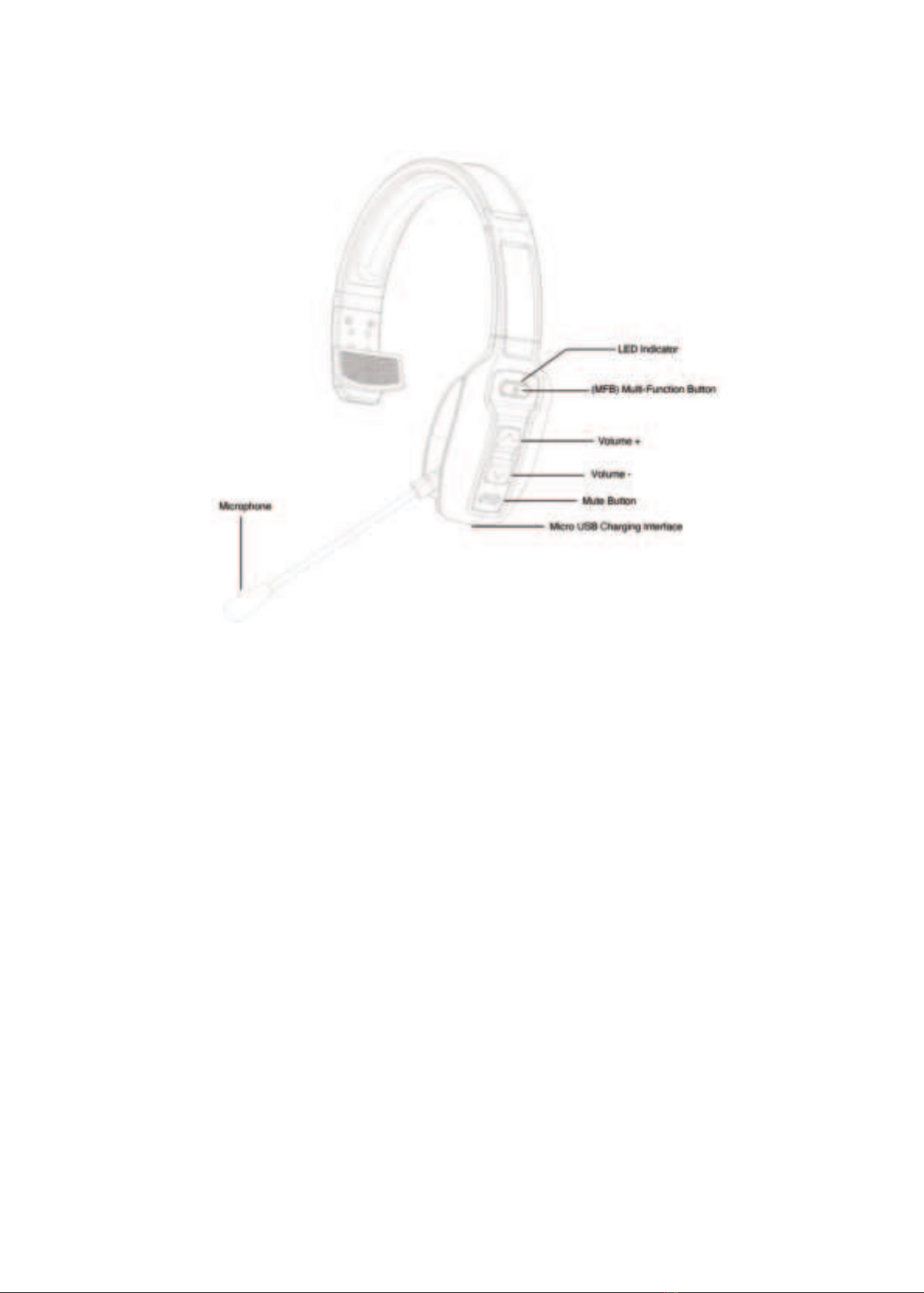Notes and Q & A
A. How to reconnect and operate when connection fails?
When RKING3000 connects to your phone successfully the first time, it will
search and reconnect to the paired device automatically going forward. If it
fails to connect, repair the phone to reconnect.
B. How to delete paired records?
When powered on, press and hold the Volume + and the MFB button at the
same time to clear the pairing record. The purple indicator light will flash
once indicating the record has been cleared. When various connection
exceptions occur, try clearing the pairing record.
C. When will it be automatically powered off?
In the pairing mode, it will be powered off if there is no connection for more
than 5 minutes or the battery is low.
D. When will the low battery alarm be given, and what prompts
will be given?
When the headset battery is low, a prompt will sound every 3 minutes until
it is charged.
E. What is the password for pairing?
Some devices require a password for pairing. Please try 0000, 8888, 1111,
or 1234.
F. What devices can you use to charge?
Car charger, travel charger, or computer USB with DC voltage of 5V and
current of more than 1A can be used to charge the RKING3000.
G. What should you do if there are some exceptions, such as
connection exceptions, etc.?
Plug in the charging cable and the headset can be turned off and reset.