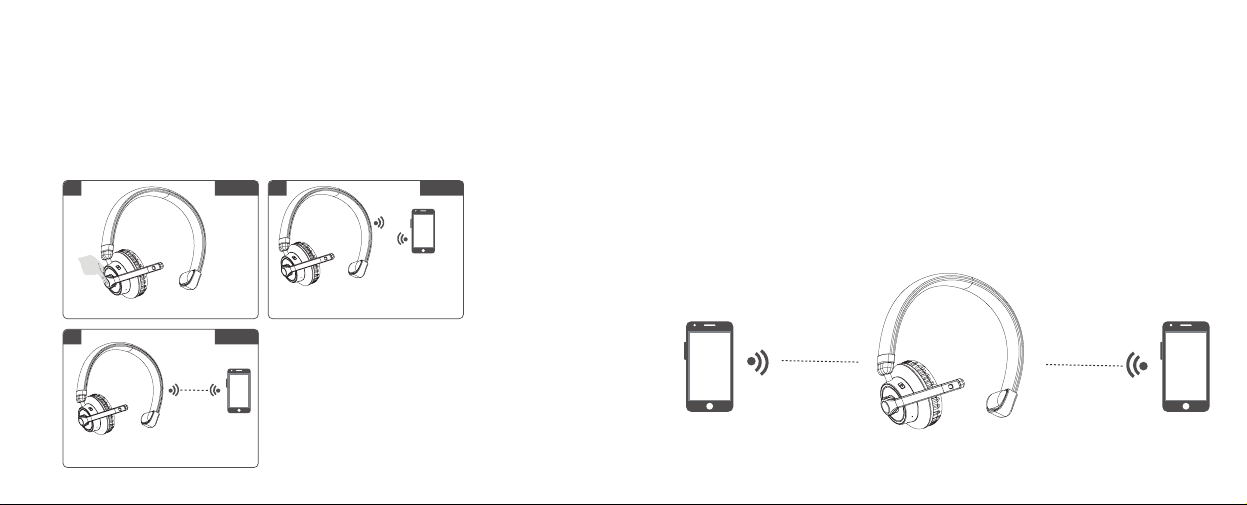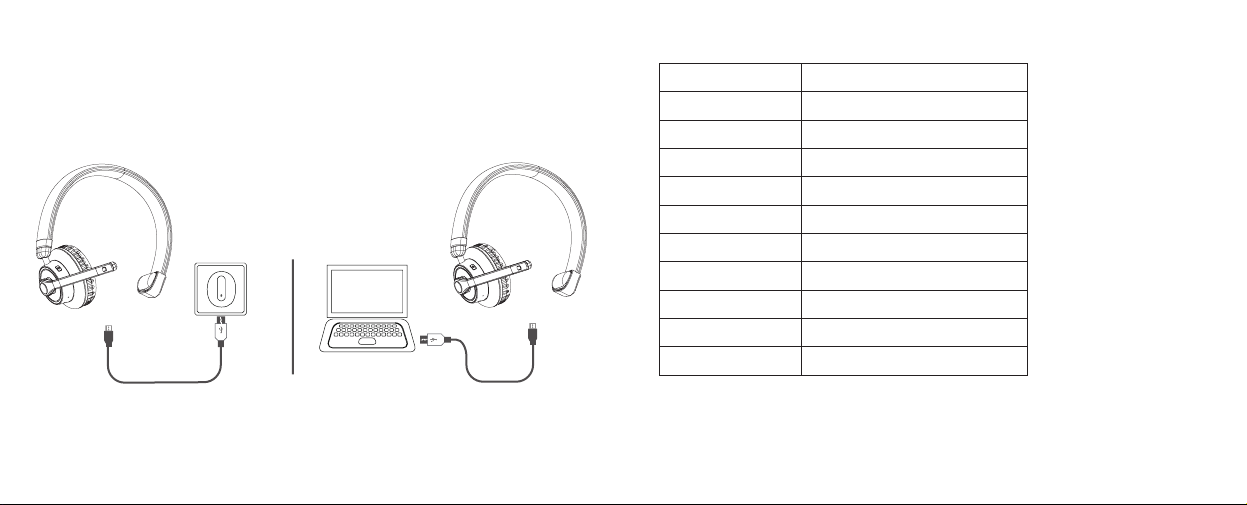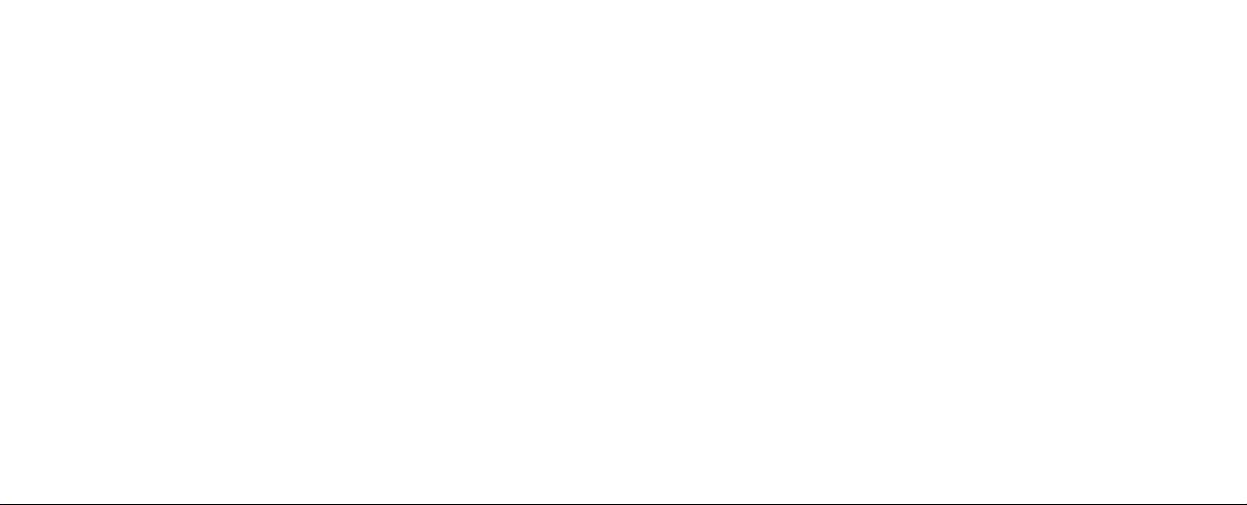12 13
bulbs, etc.) During the warranty period RoadKing will repair your defective product,
replace it with an identical item, or at our option exchange it for an equivalent product of
value and performance. This Limited Warranty does not extend to any product that has
been damaged or rendered defective as a result of: an accident, misuse or abuse, as a
result of an act of God, by operation outside the usage parameters stated in this manual,
by modication of the product, attempted repair, or as a result of war or terrorist attack.
Other limitations of this warranty exclude: payment for your lost time, loss of use of your
product, or property damage caused by the product or its failure to work, or any other
incidental or consequential damages including personal injury. Except as expressly
set forth in this warranty statement, RoadKing makes no other warranties expressed or
implied.
Defective products must be returned to the dealer within 30 days. After 30 days, the
product may be returned to RoadKing.
When returning products to RoadKing: Shipping to RoadKing shall be prepaid; your
replacement will be mailed back to you at no additional charge. Carefully pack product
and all included accessories into a suitable box, along with original dated register receipt
or invoice, a letter stating the defect, daytime phone number, and a physical address.
(UPS will not deliver to a PO Box.)
• Any package with a PO Box address will not be processed, and will be held until
further notication from you.
• Make sure you can track your shipment to us. RoadKing will not be responsible
for
lost packages.
• RoadKing will not be responsible for damage incurred during shipment to us.
• Failure to provide a dated proof of purchase will invalidate warranty.
Ship to: RoadKing Returns, 48 Industrial Road, Elizabethtown, PA 17022
For customer assistance and technical support call 1-866-622-7979 Monday through
RoadKing® and RoadPro® are registered trademarks of DAS Companies, Inc. The
BLUETOOTH® word mark and logos are registered trademarks owned by Bluetooth
SIG, Inc. and any use of such marks by DAS Companies, Inc. is under license. All
other trademarks registered trademarks, copyrights and logos are the property of their
respective owners. ©2018 DAS Companies, Inc. and/or afliates.