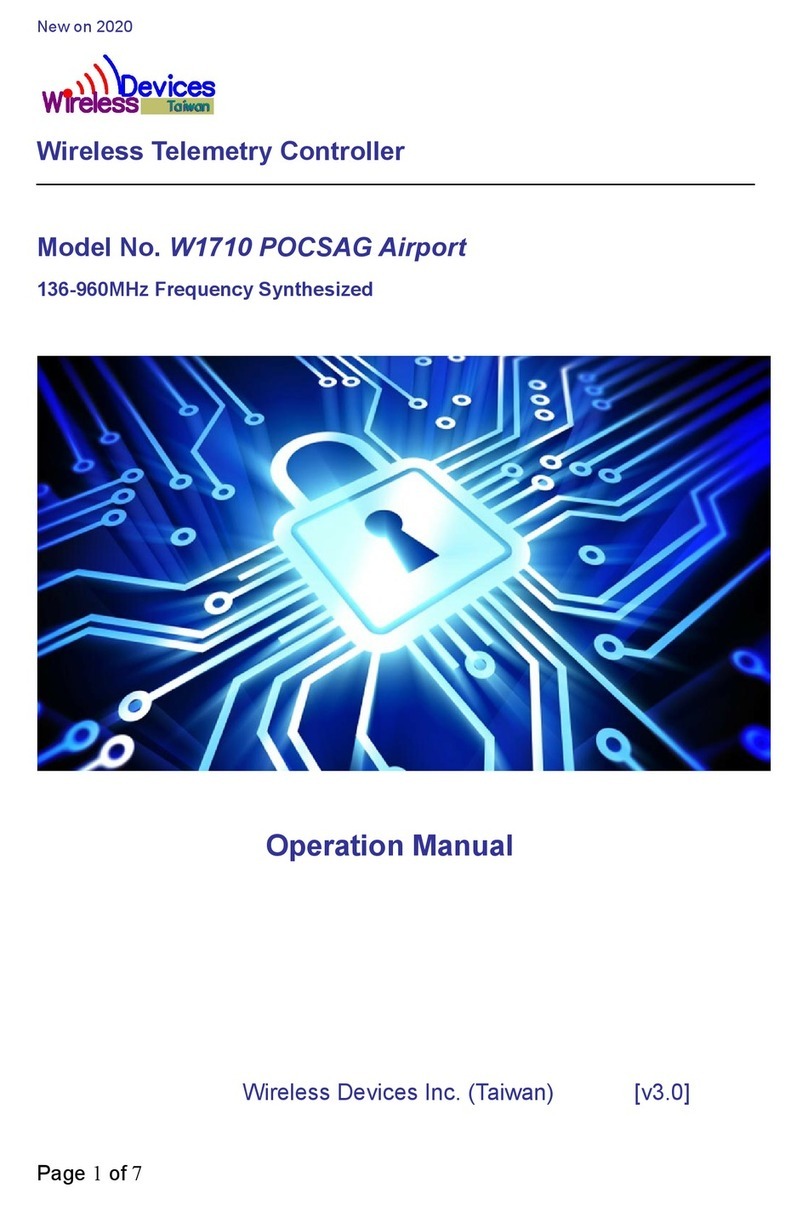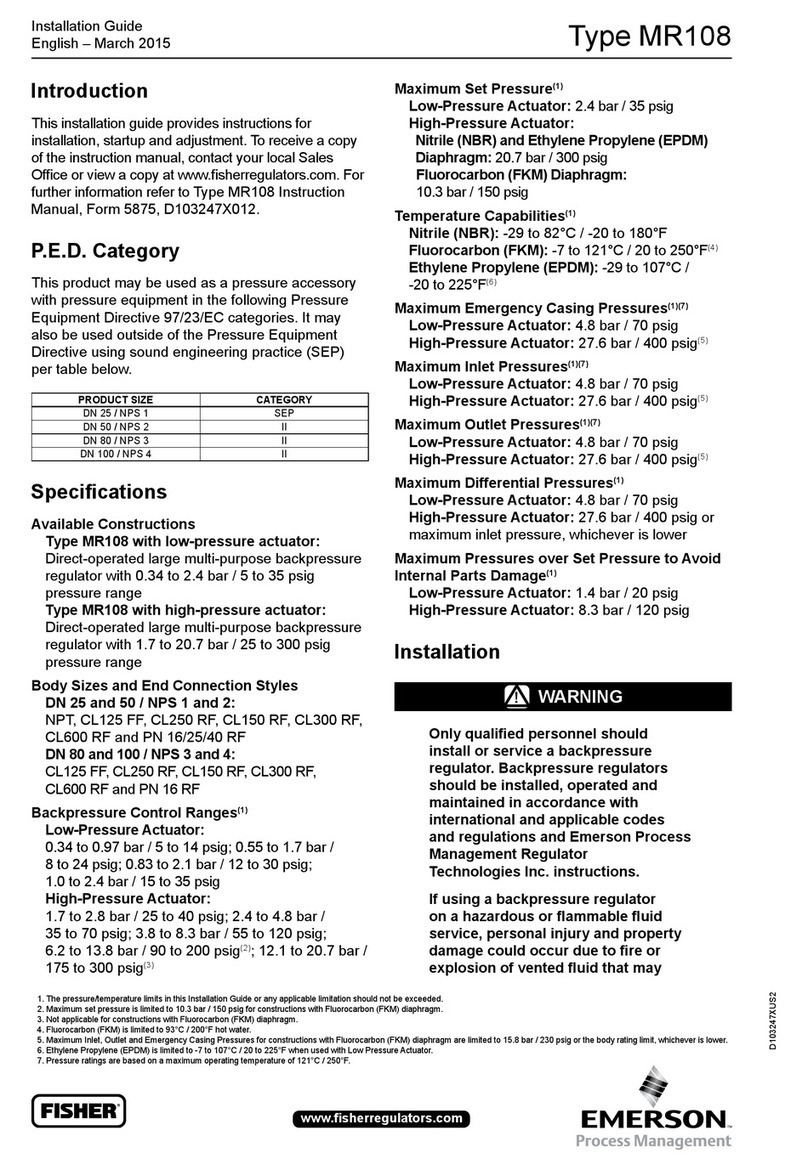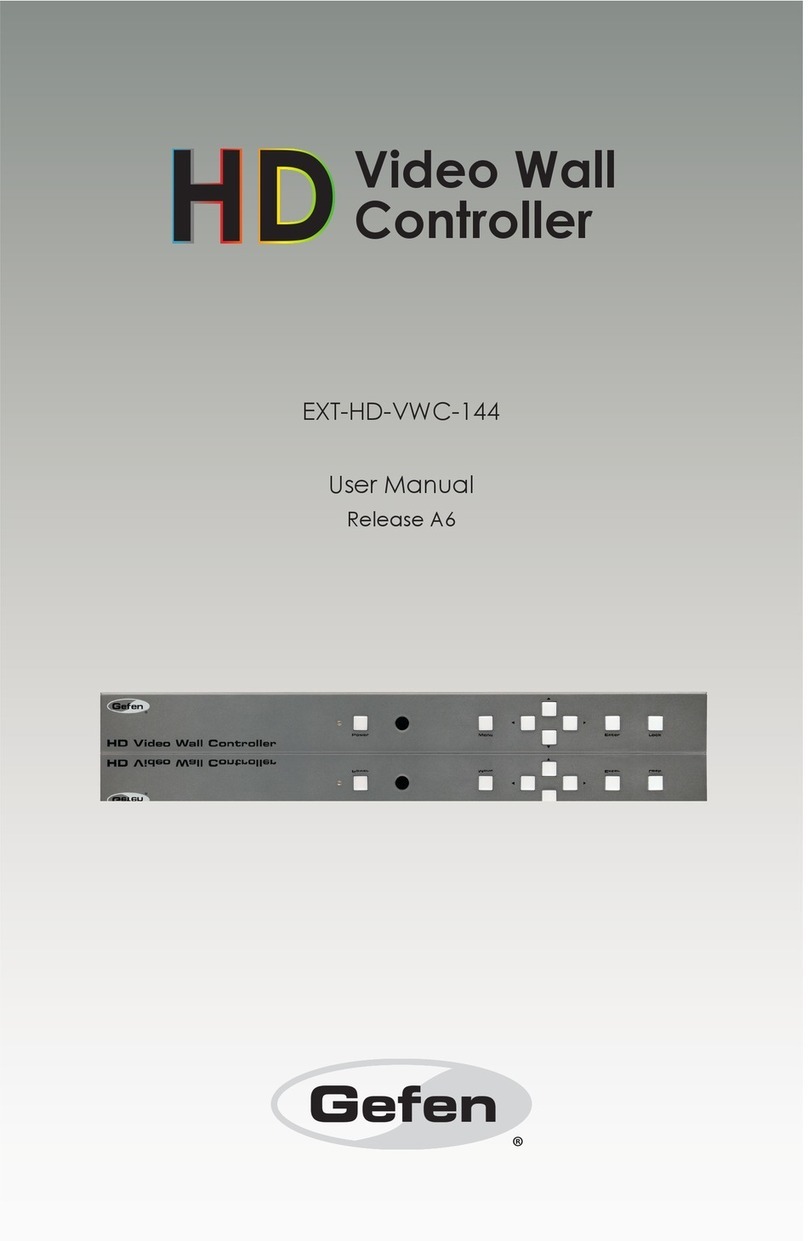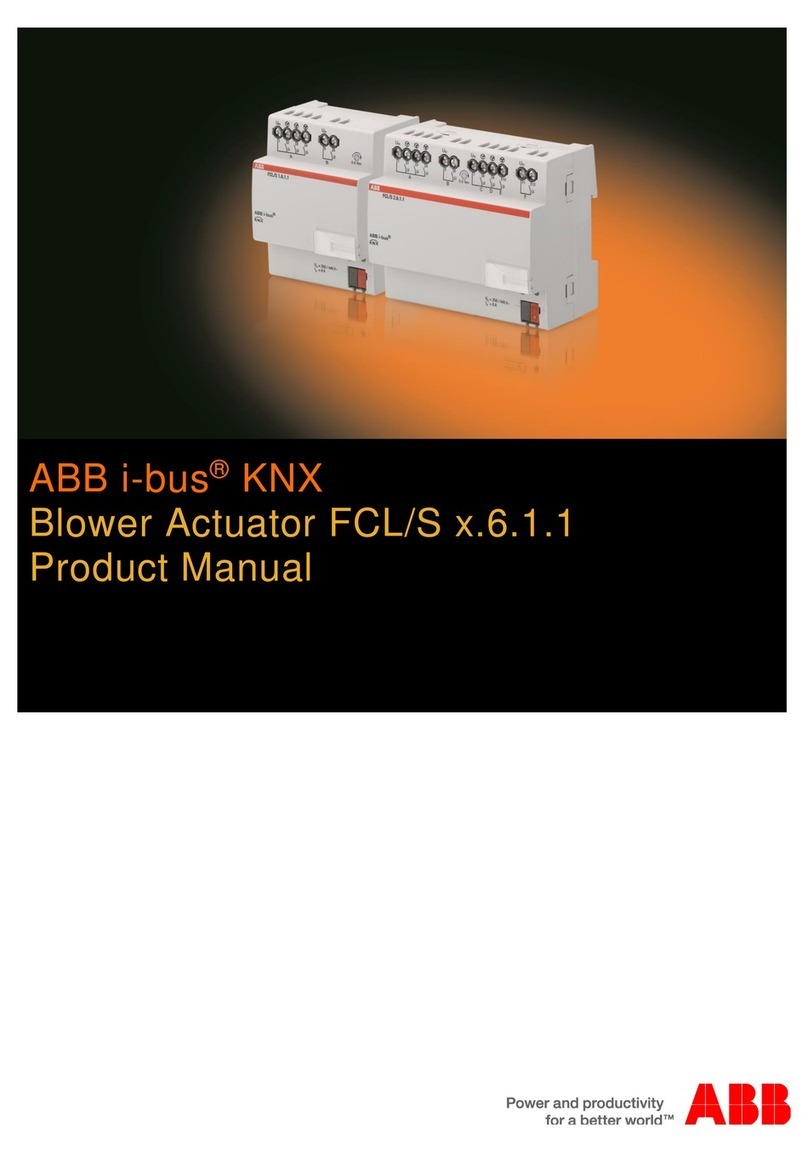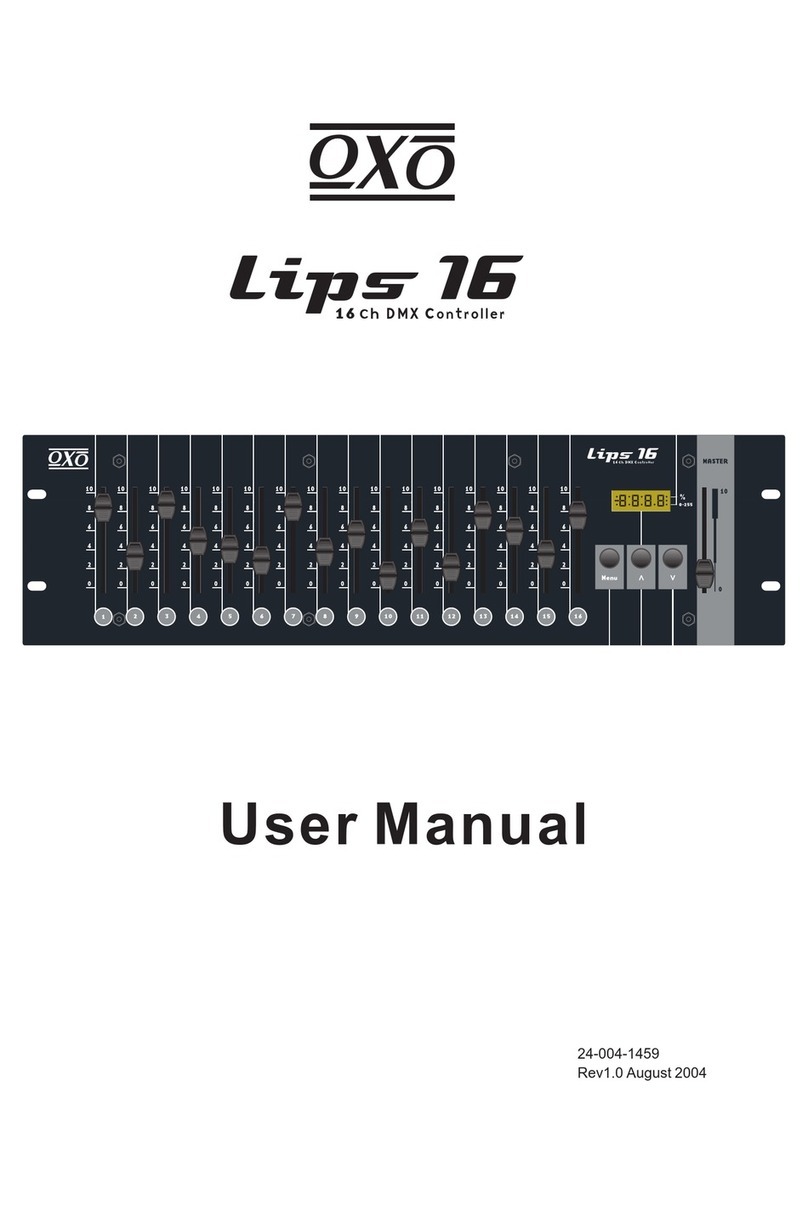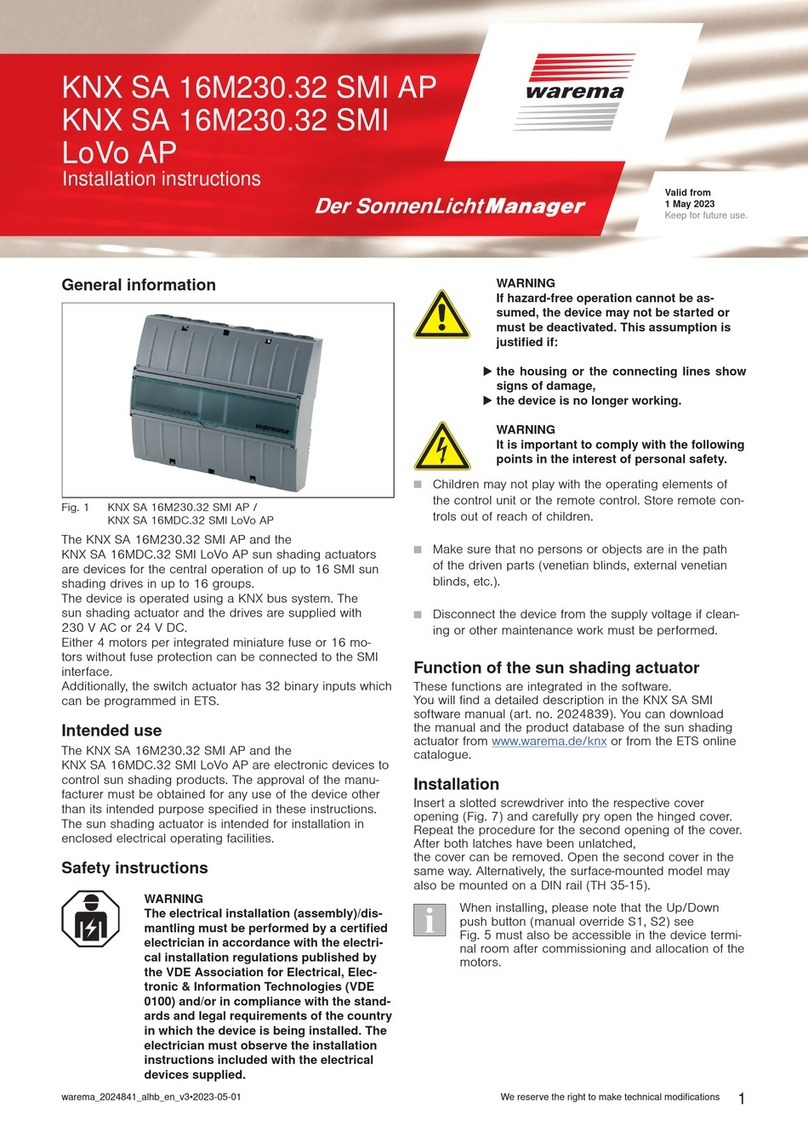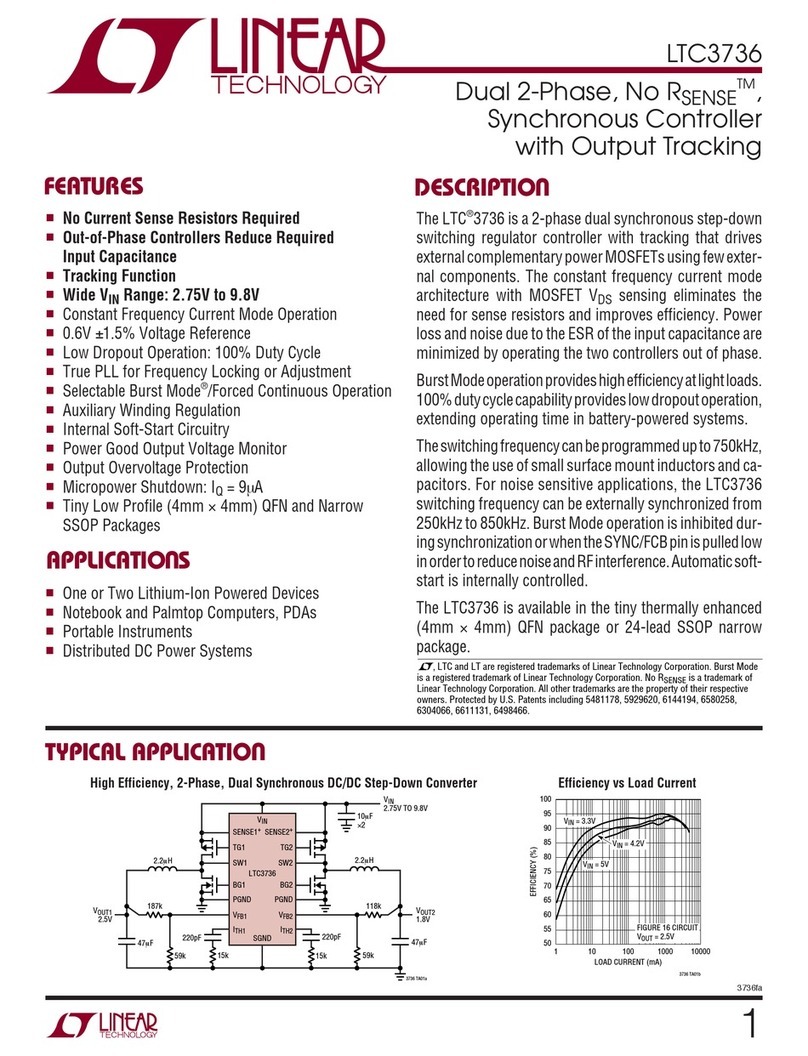Operation
TurnOn/Standby
Press the On/Standby button to turn on unit or switch to standby mode. Unit will
turn on and restore to previous state when turned on.
DynamicModesAdjust
Switches to dynamic mode from static colour mode, or switches between
dynamic modes.
DynamicSpeedAdjust
Adjust dynamic playing speed. Press Speed+ to increase speed and press
Speed- to decrease speed. Unit will switch to dynamic mode if this button is
pressed during static colour mode.
StaticColourAdjust
Switches to static colour mode from dynamic mode or switches between
different static colours.
BrightnessAdjust
Adjust static colour brightness. Press Bright+ to increase brightness and press
Bright- to decrease brightness. Unit will switch to static colour mode if this
button is pressed during dynamic mode.
DemoMode
Press this button to switch to Demo mode. During demo mode, it will loop and
play 9 dynamic modes, each mode will repeat 3 times.
- QuickColourSelect
To select one of the 7 standard colours, press the required colour button.
Functions
MODE
+
MODE
–
BRIGHT
–
COLOR
–
BRIGHT
+
COLOR
+
SPEED
+
SPEED
–DEMO
10
11 18
8
9
7
6
1
2
3
4
5
RE-PAIRINGREMOTETOMODULE:
The remote can only be paired to one control module, in the event your unit
loses connection it can be re-paired.
Disconnect and reconnect supply to module. Press Power On/Off- and
Bright- keys simultaneously within 5 seconds after the controller is
powered on. Re-pairing is complete when the Rock Lights flash.