RoboLabs VPM-RGM2 User manual
Other RoboLabs Kitchen Appliance manuals
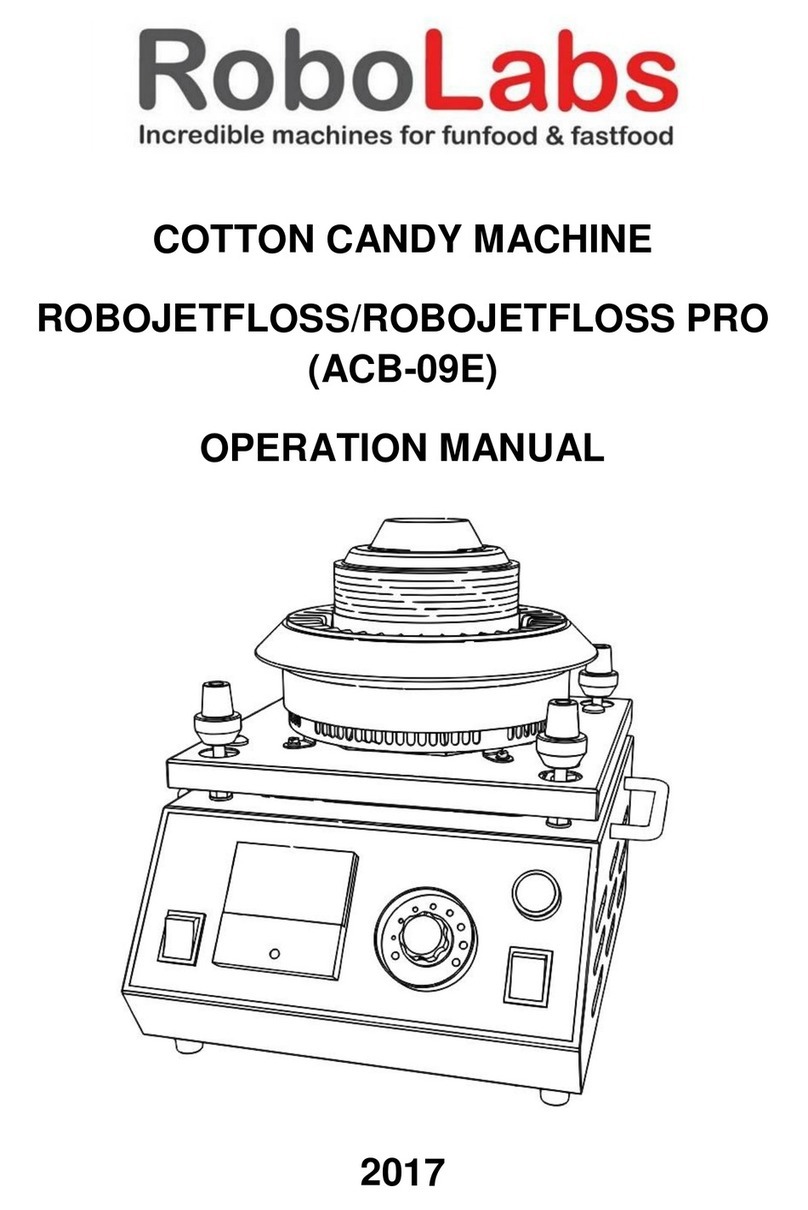
RoboLabs
RoboLabs ROBOJETFLOSS User manual
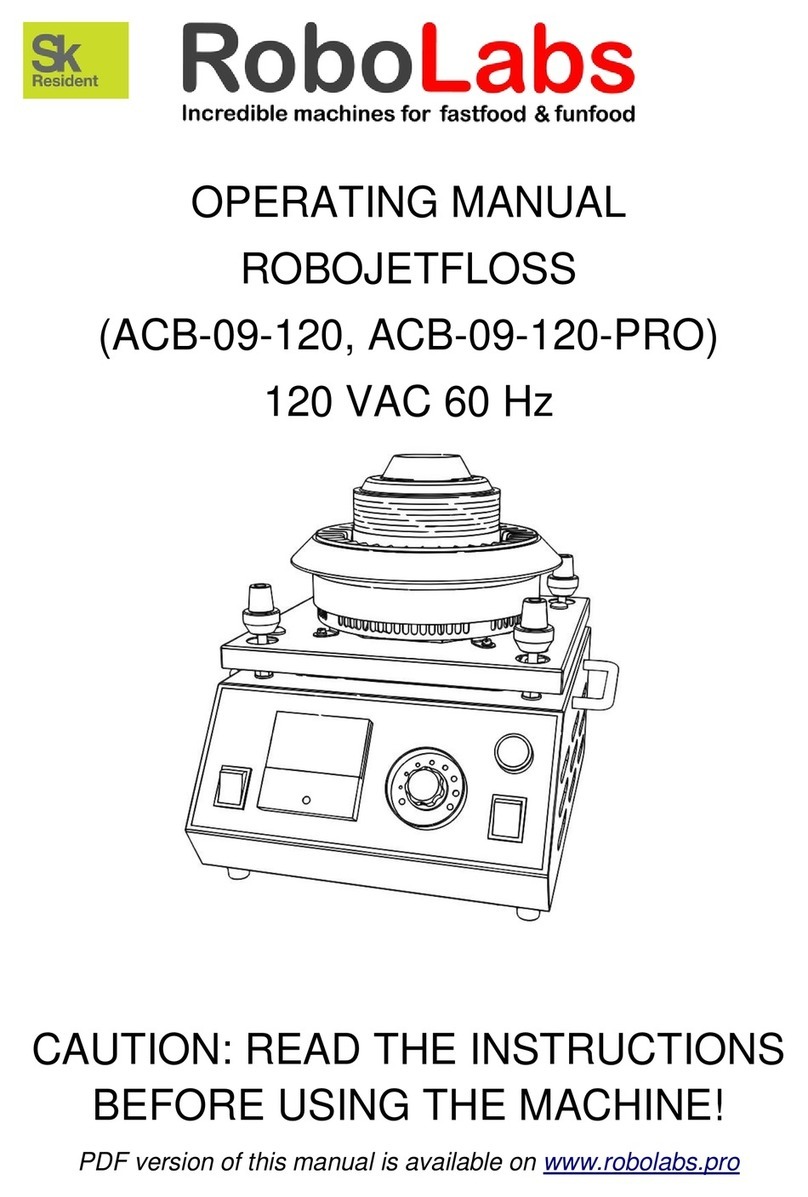
RoboLabs
RoboLabs ROBOJETFLOSS User manual

RoboLabs
RoboLabs Vortex Popcorn Robopop 60 Operating manual

RoboLabs
RoboLabs ROBOMIX MINI User manual
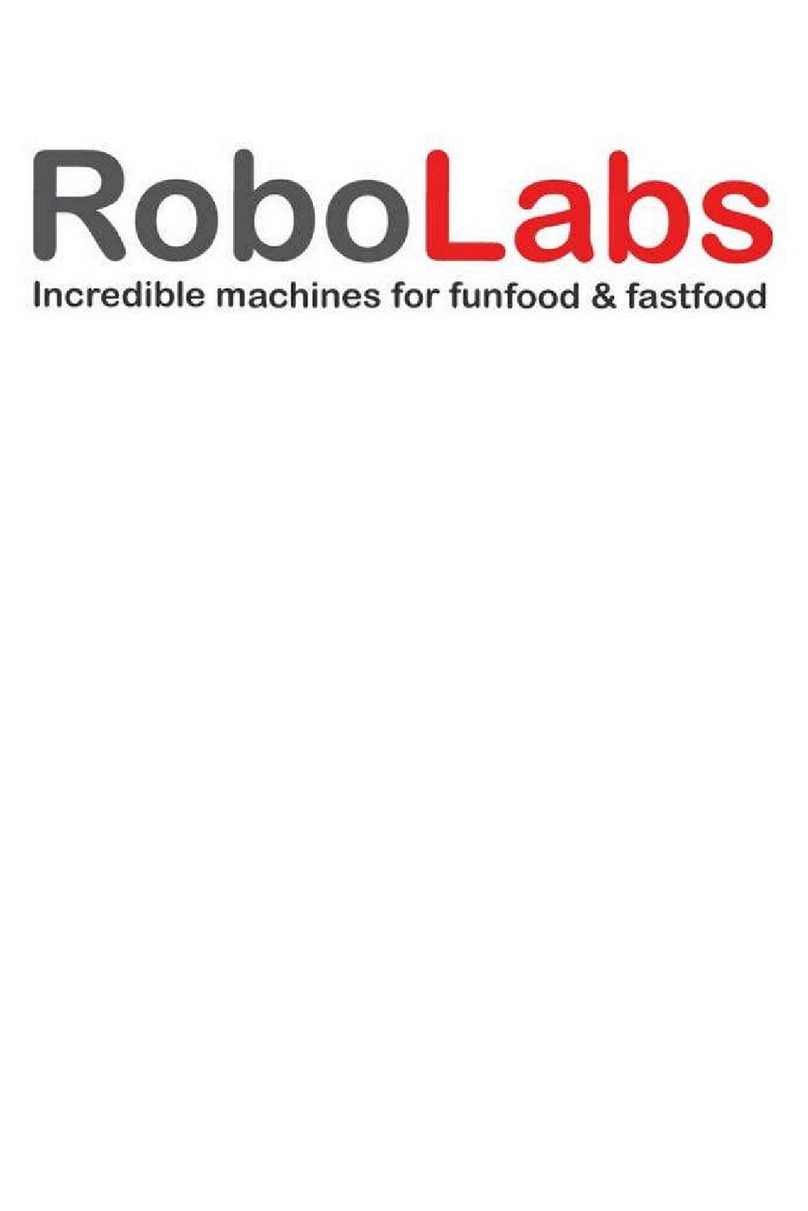
RoboLabs
RoboLabs ROBOJETFLOSS ACB-09-120 User manual

RoboLabs
RoboLabs MINI ROBOPOP 25 User manual

RoboLabs
RoboLabs ROBOPOP 60 User manual

RoboLabs
RoboLabs Robopop 75 User manual

RoboLabs
RoboLabs SUGARLIPS 20 User manual

RoboLabs
RoboLabs Grand Robopop 220 User manual
Popular Kitchen Appliance manuals by other brands

Tayama
Tayama TYG-35AF instruction manual

AEG
AEG 43172V-MN user manual

REBER
REBER Professional 40 Use and maintenance

North American
North American BB12482G / TR-F-04-B-NCT-1 Assembly and operating instructions

Presto
Presto fountain popper instruction manual

Westmark
Westmark 1035 2260 operating instructions






















