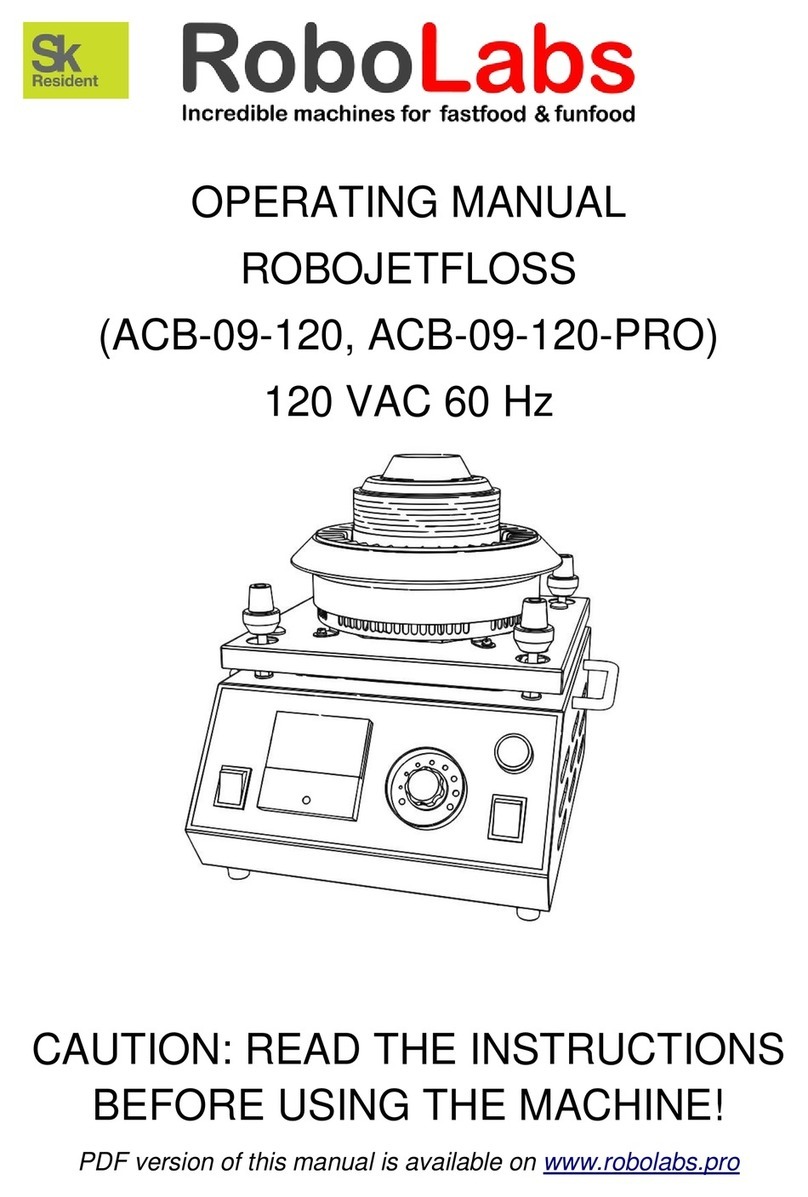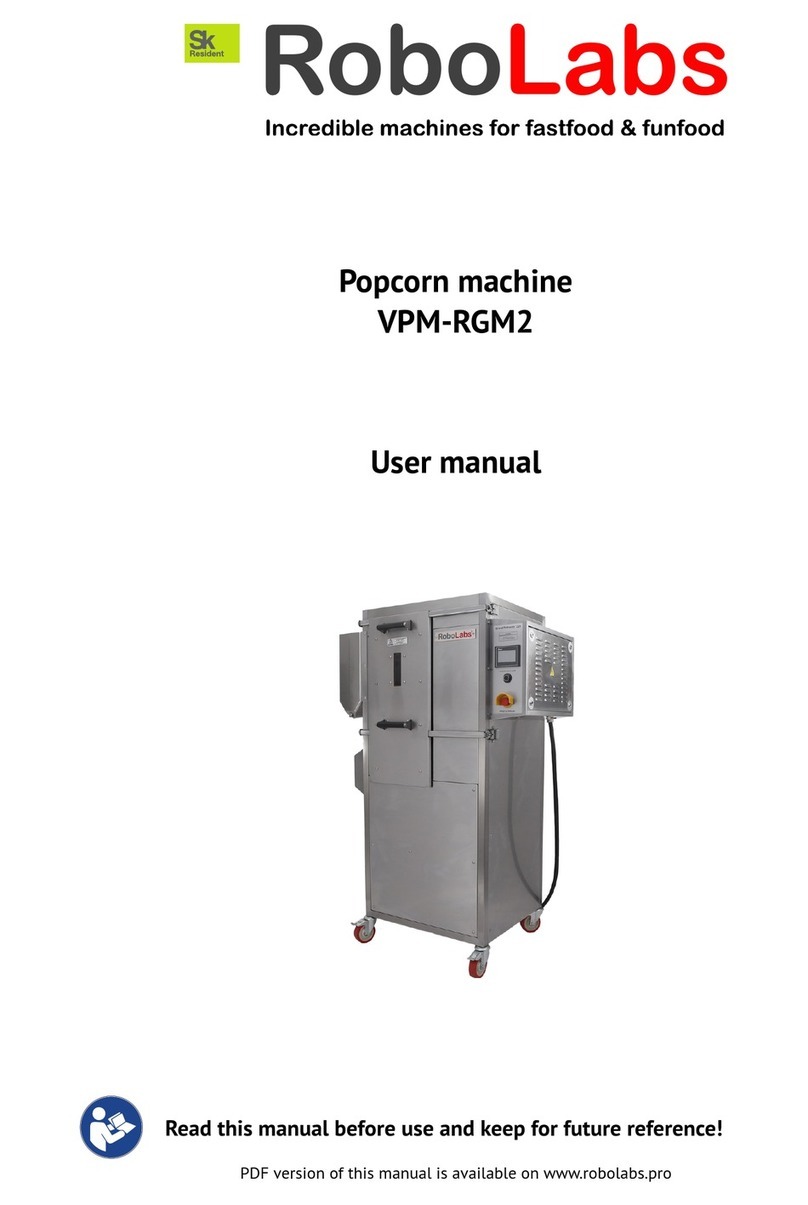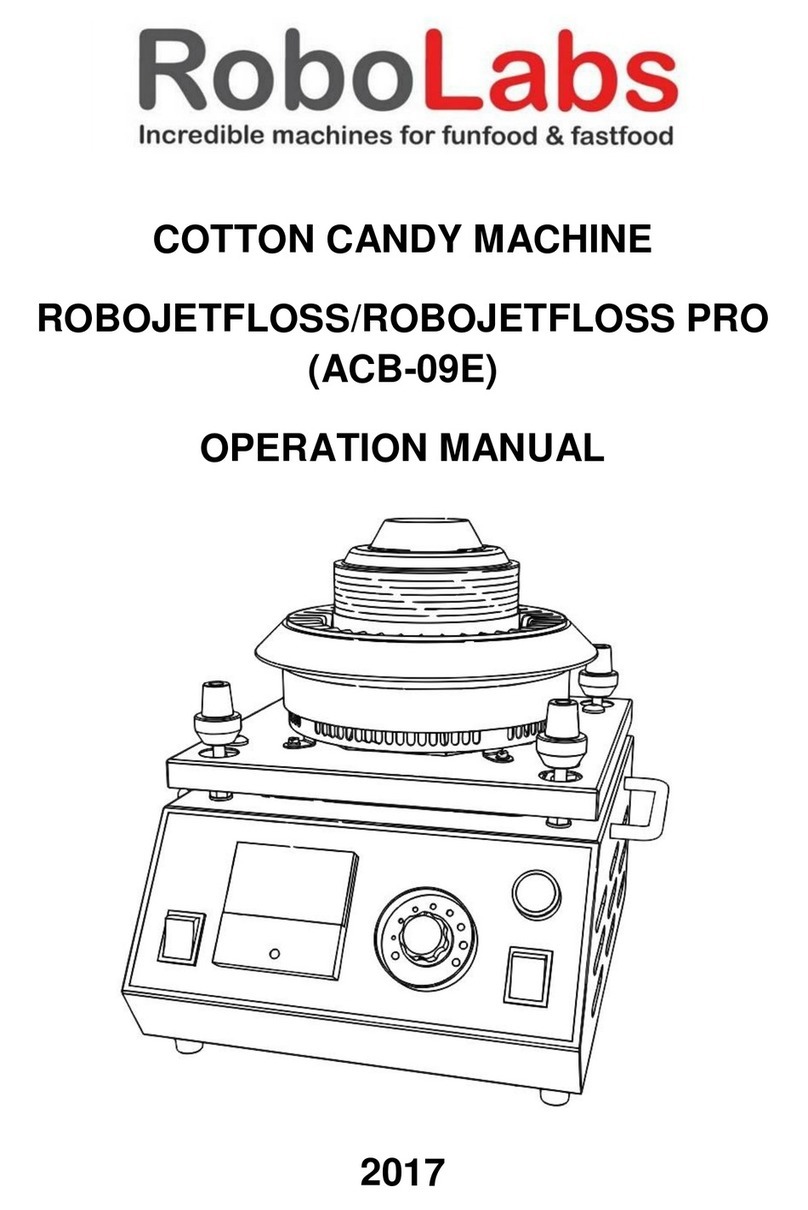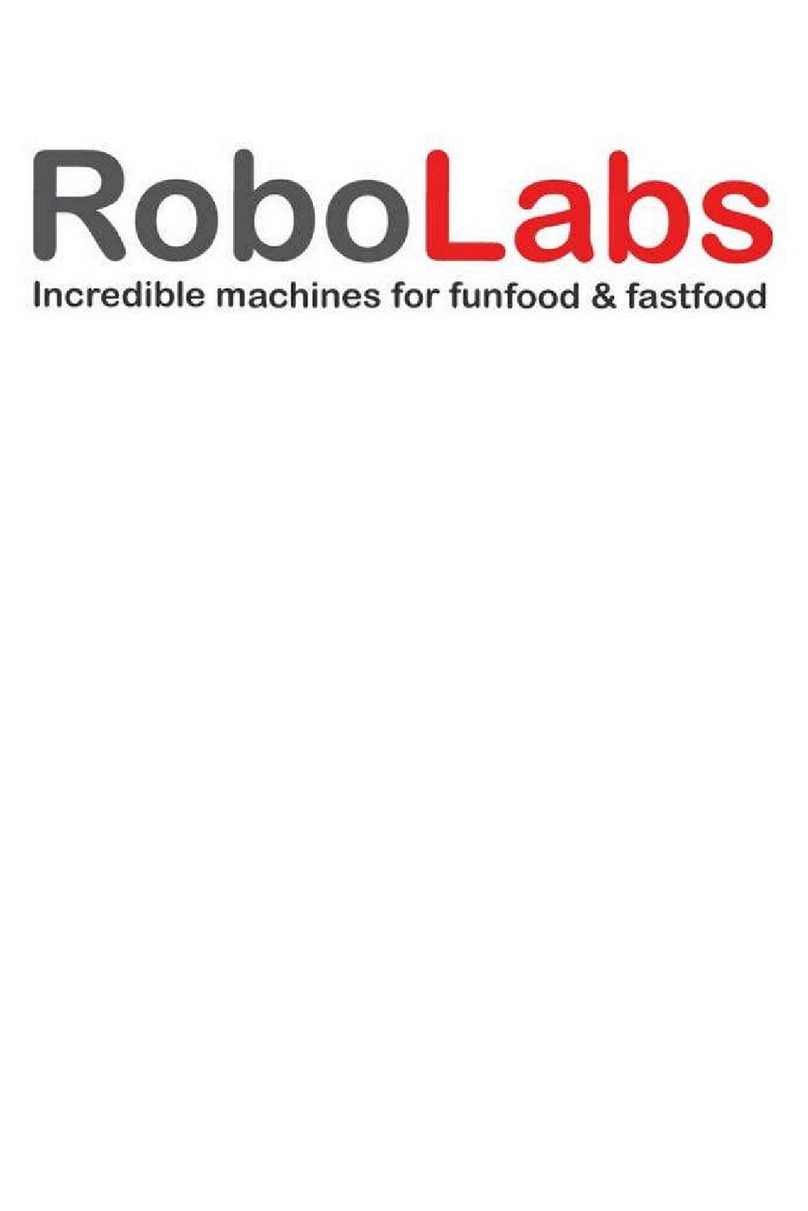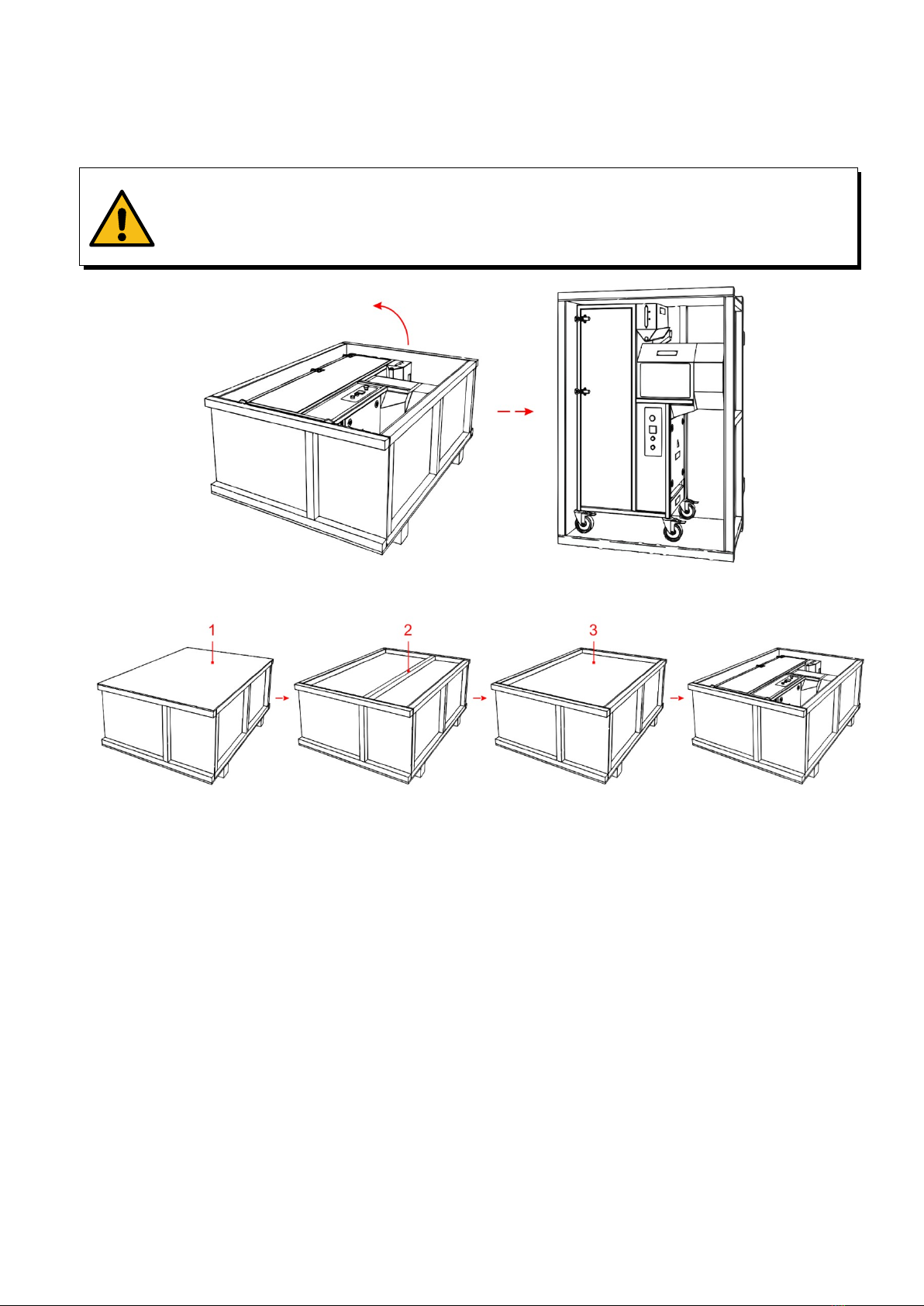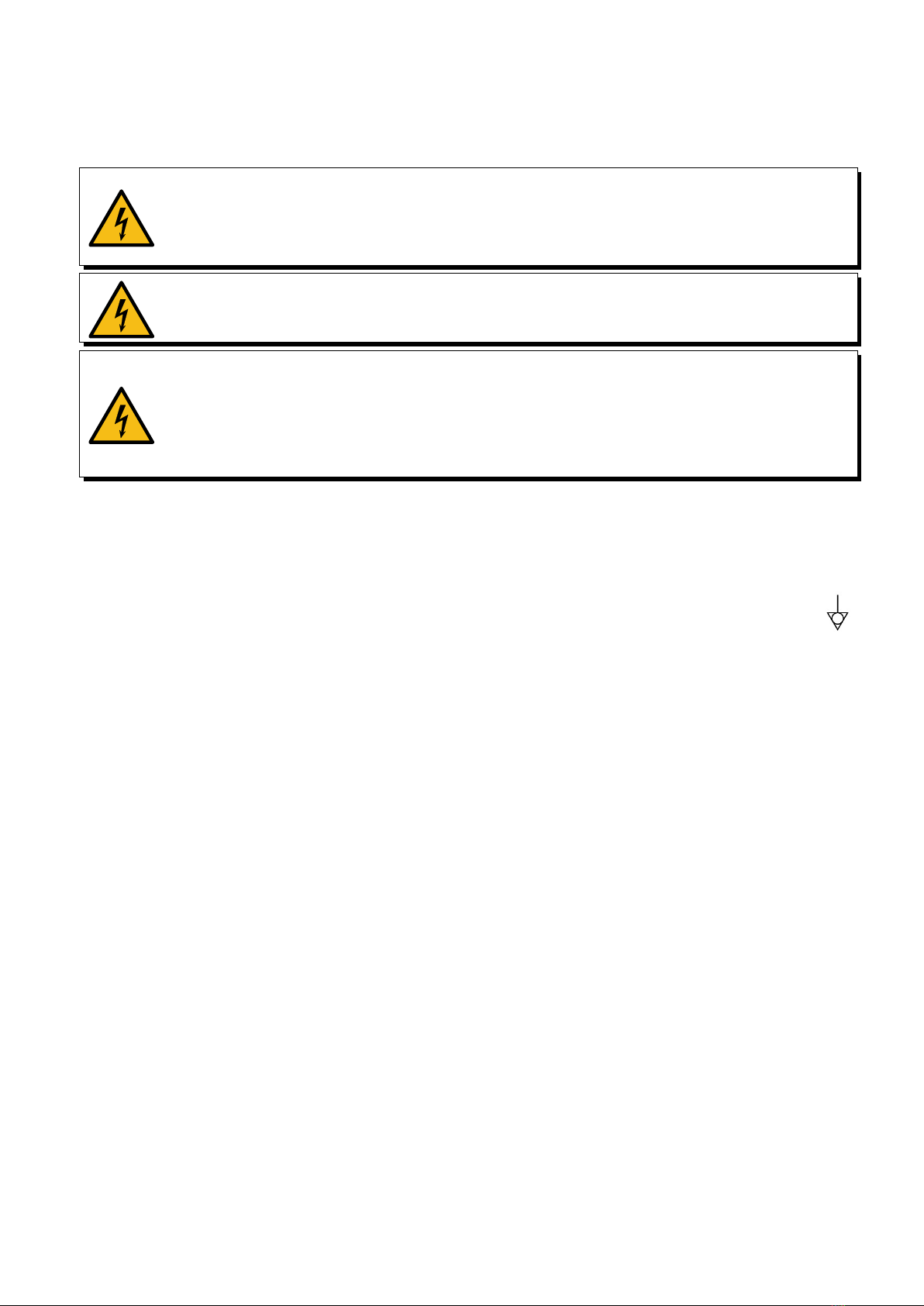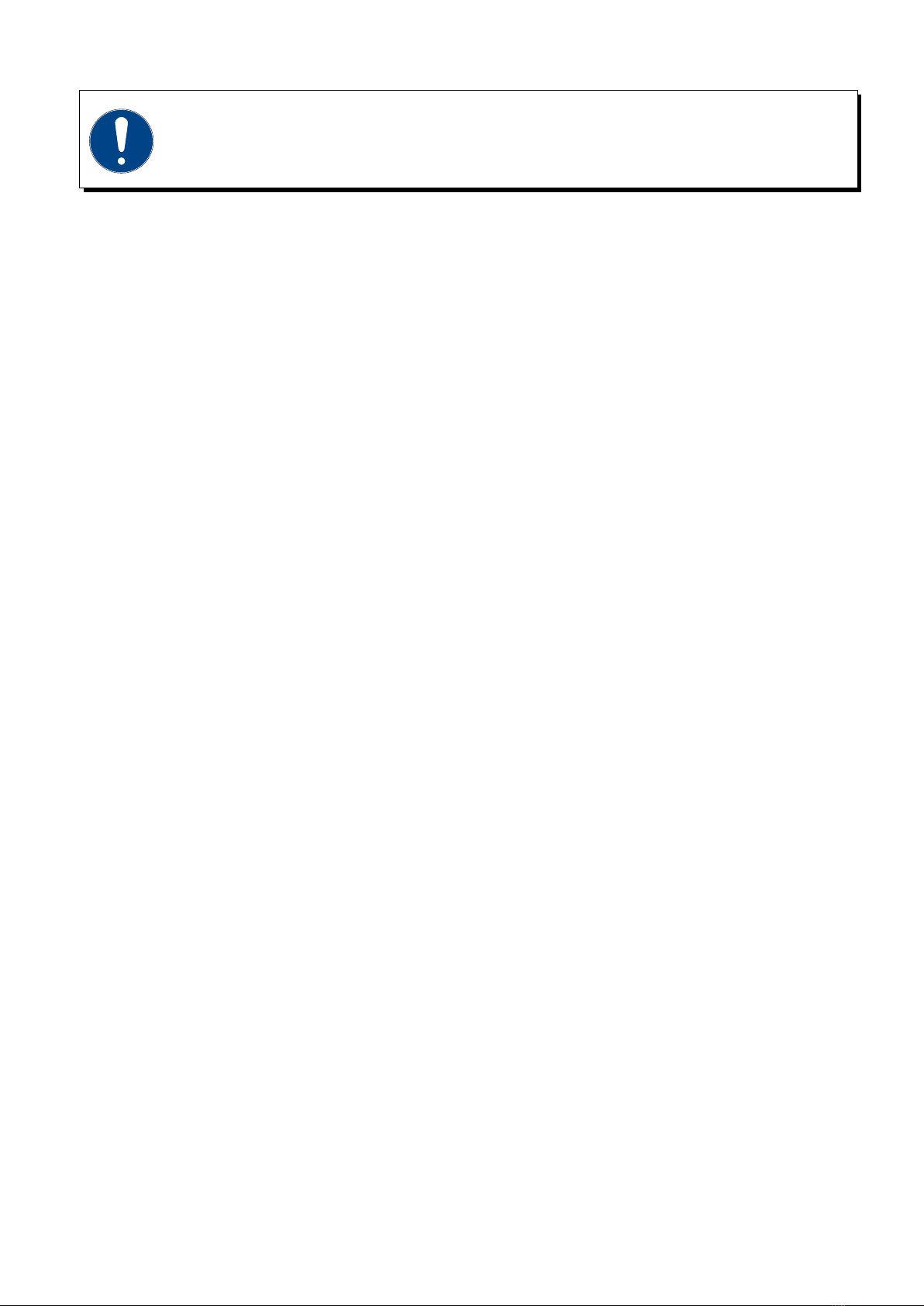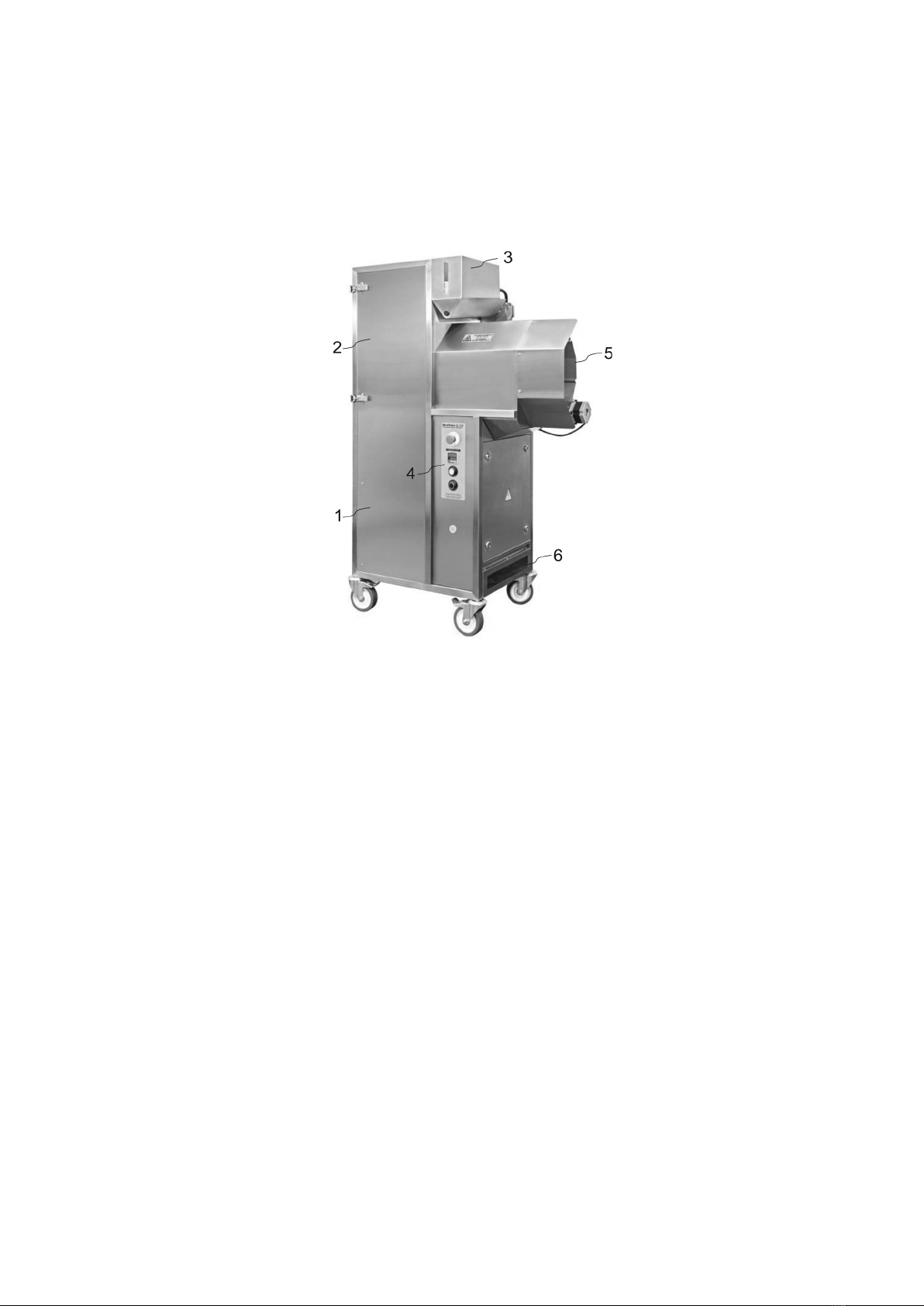Robopop 25 user manual Nov-20
TA B L E O F C O N T E N T S
Safety requ rements.......................................................................................3
1. Overv ew.......................................................................................................4
1.1. Purpose.................................................................................................4
1.2. Techn cal spec f cat ons.....................................................................4
1.3. Del very set...........................................................................................4
1.4. Unpack ng.............................................................................................5
1.5. Power requ rements............................................................................6
1.6. Amb ent cond t ons..............................................................................6
1.7. Safety components.............................................................................6
1.8. Ma n components................................................................................8
2. Intended use..............................................................................................10
2.1. Operat on modes...............................................................................10
2.2. Popp ng mode....................................................................................10
2.3. Qu ck start gu de...............................................................................11
2.4. Parameters.........................................................................................12
2.5. Test ng mode......................................................................................13
2.6. Popcorn qual ty..................................................................................14
3. Techn cal ma ntenance...........................................................................15
3.1. Clean ng gu de...................................................................................15
3.2. L ght bulb replacement....................................................................16
3.3. Conservat on......................................................................................17
3.4 Serv ce, repa r, spare parts.............................................................17
4. Troubleshoot ng........................................................................................18
5. Transportat on and storage....................................................................18
6. Qual ty control cert f cate.......................................................................19
7. Warranty obl gat ons................................................................................20
8. Manufacturer deta ls................................................................................20
Annex A. Chamber clogg ng.......................................................................21
2