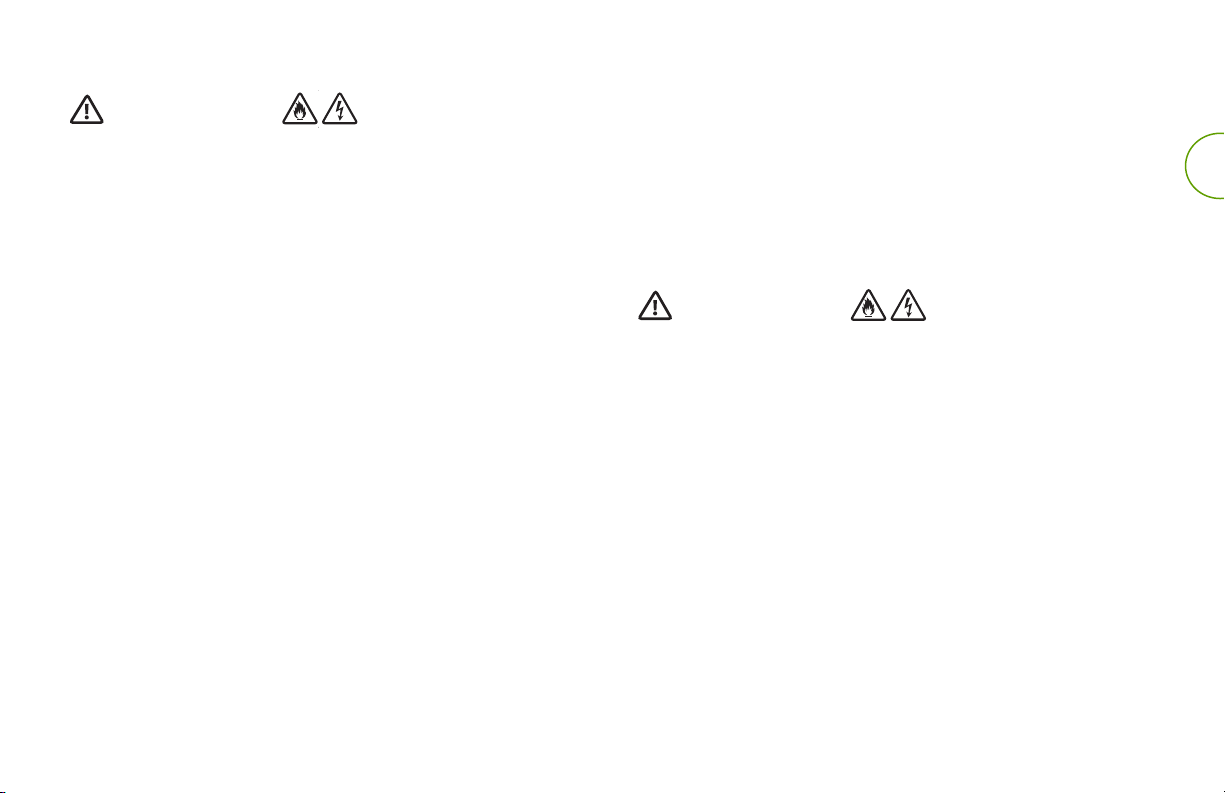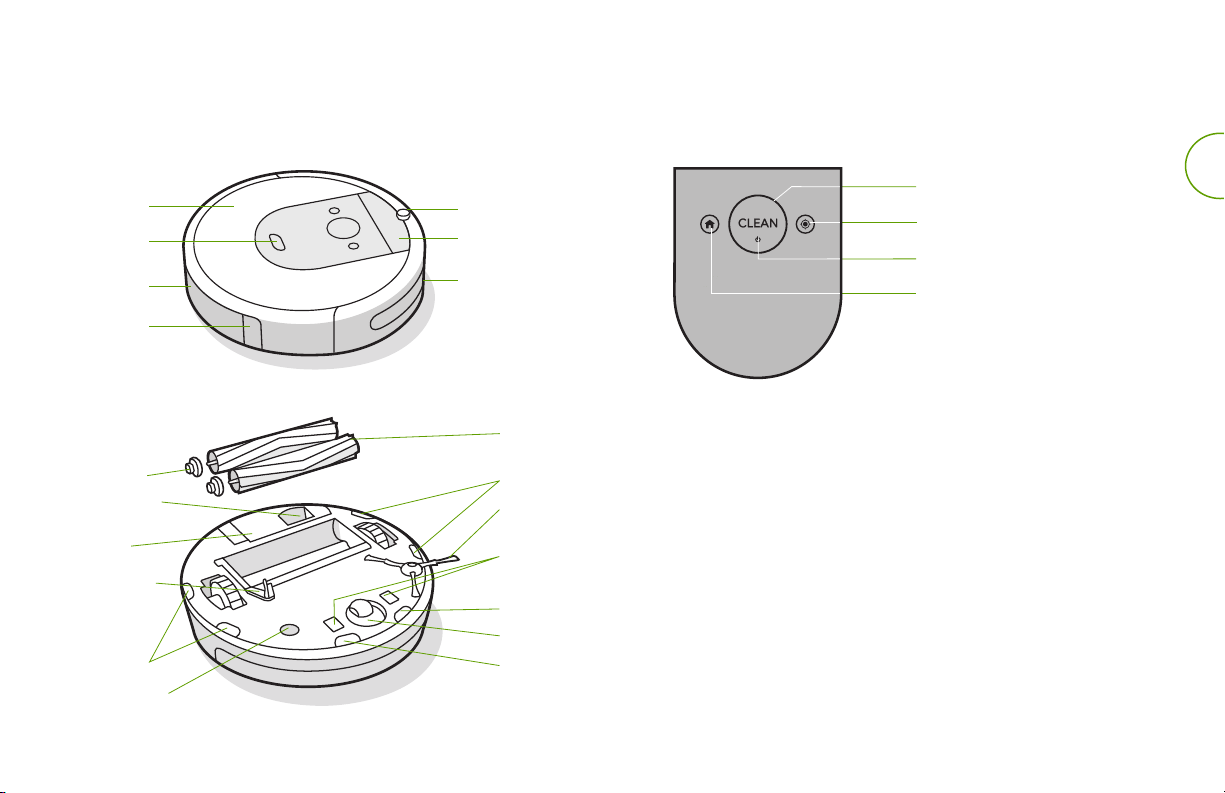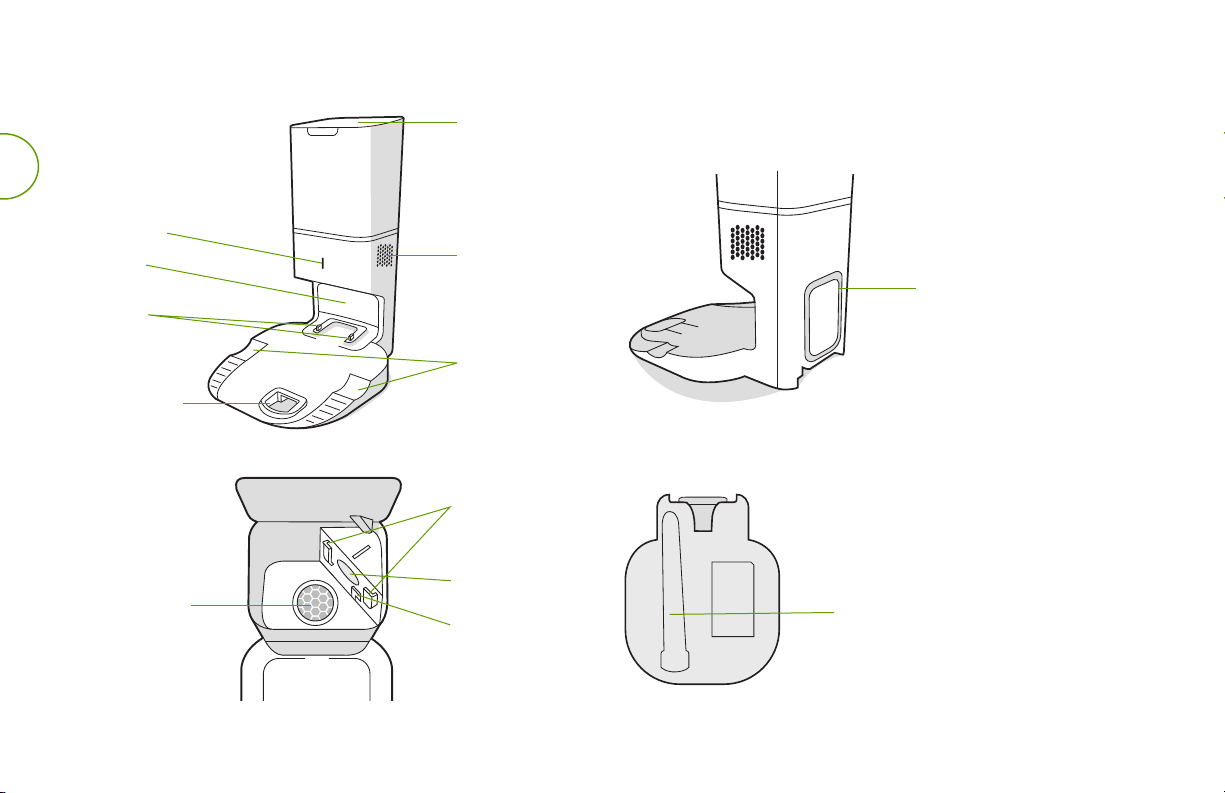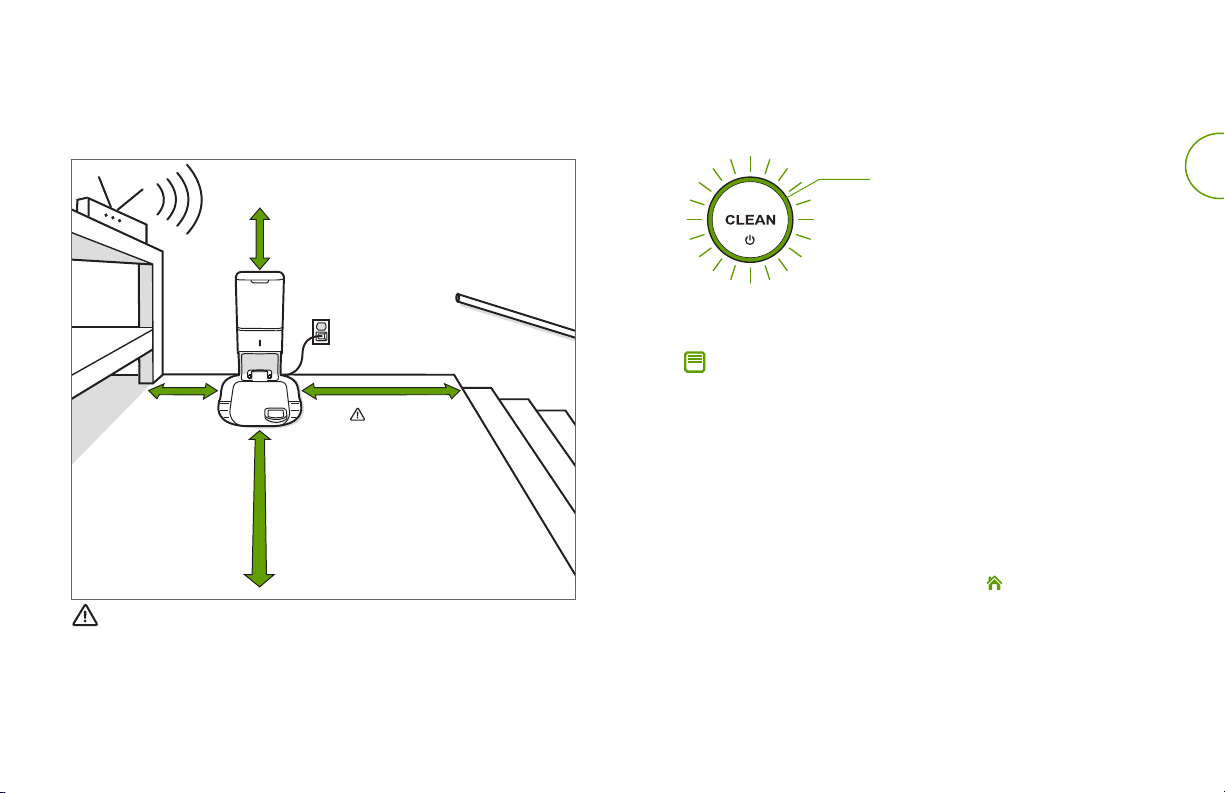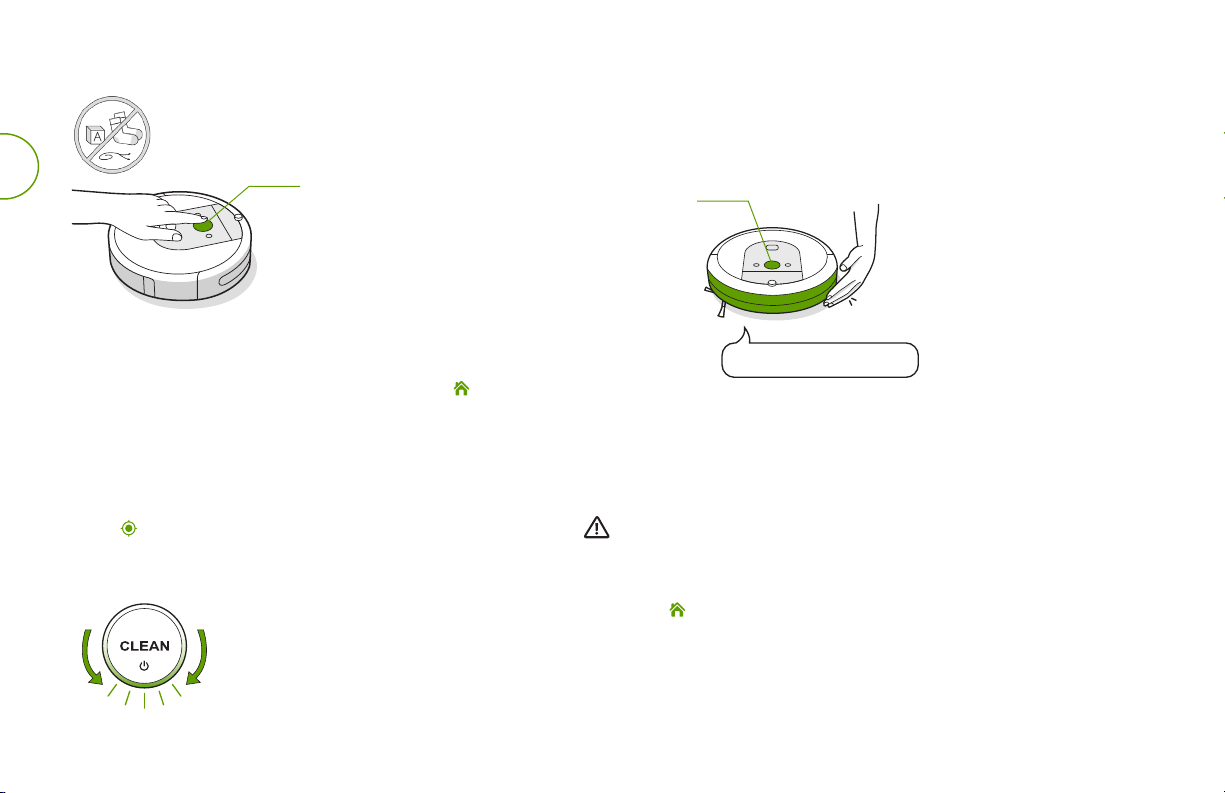EN
• If you live in an area prone to electrical storms, it is recom-
mended that you use additional surge protection. Your dirt
disposal may be protected with a surge protector in the event
of severe electrical storms.
• Do not use without dust bag and/or filters in place.
• To properly maintain your dirt disposal, do not place foreign
objects inside and ensure it is clear of debris.
• Always disconnect your robot from the dirt disposal before
cleaning or maintaining it.
BATTERY
WARNING
• Do not open, crush, heat above 176°F: 80°C, or incinerate.
Follow the Owner’s Guide instructions for proper use,
maintenance, handling, and disposal.
• Do not short-circuit the battery by allowing metal objects to
contact battery terminals or immerse in liquid. Do not subject
batteries to mechanical shock.
• Periodically inspect the battery pack for any sign of damage
or leakage. Do not charge damaged or leaking battery packs,
do not allow the liquid to come in contact with skin or eyes. If
contact has been made, wash the aected area with copious
amounts of water and seek medical advice. Place the battery
in a sealed plastic bag and recycle or dispose of safely
according to local environmental regulations, or return it
to your local authorized iRobot Service Center for disposal.
• Lithium ion batteries and products that contain lithium ion
batteries are subject to stringent transportation regulations.
If you need to ship this product (with the battery included) for
service, travel or any other reason, you MUST see the Trouble-
shooting section of your manual or contact customer care for
shipping instructions.
AUTOMATIC DIRT DISPOSAL
WARNING
• To reduce the risk of electric shock, unplug your dirt disposal
before cleaning.
• Do not pour any liquids into the device and do not immerse in
water.
• Do not use outdoors or on wet surfaces.
• Do not allow liquids to get on or into the charging station.
• Do not use charging station as a step.
• Do not allow to be used as a toy. Close attention is necessary
when used by or near children.
• Use only as described in this manual.
• Do not use with damaged cord or plug. If appliance is not
working as it should, has been dropped, damaged, left
outdoors, or dropped into water, return it to a service center.
• Do not handle plug or appliance with wet hands.
• Do not put any object into openings. Do not use with any
opening blocked; keep free of dust, lint, hair, and anything that
may reduce air flow.
• In order to avoid a hazard due to inadvertent resetting of the
thermal cut-out, this appliance must not be supplied through
an external switching device, such as a timer, or connected to a
circuit that is regularly switched on and o by the utility.
• Keep Automatic Dirt Disposal and power cord away from
heated surfaces.
NOTICE
• Product may not be used with any type of power converter.
Use of power converters will immediately void the warranty.