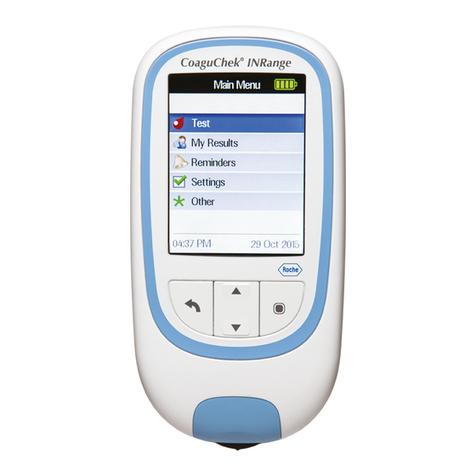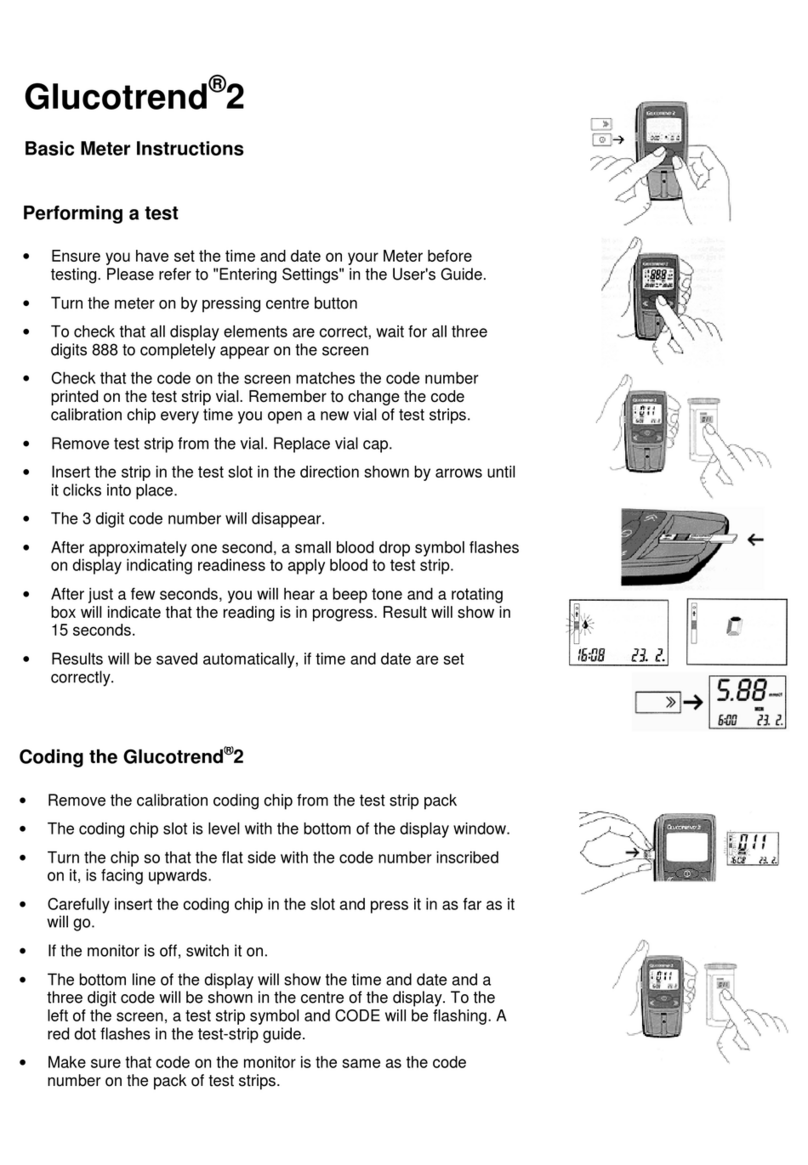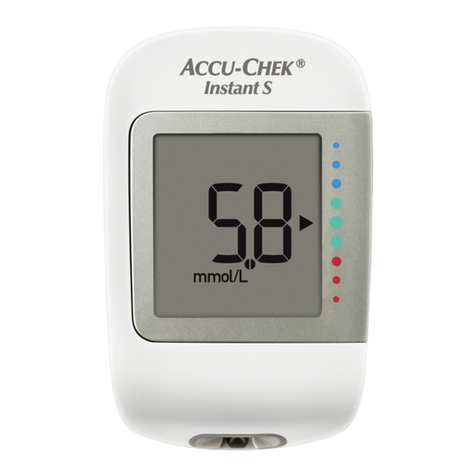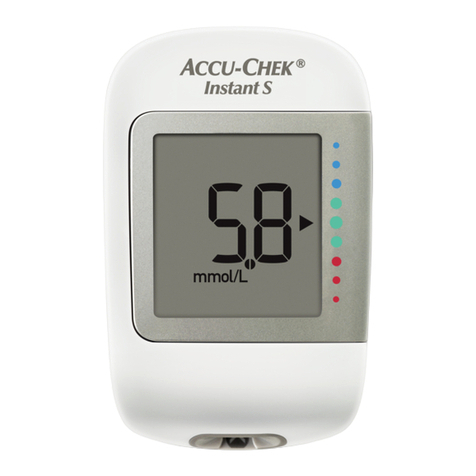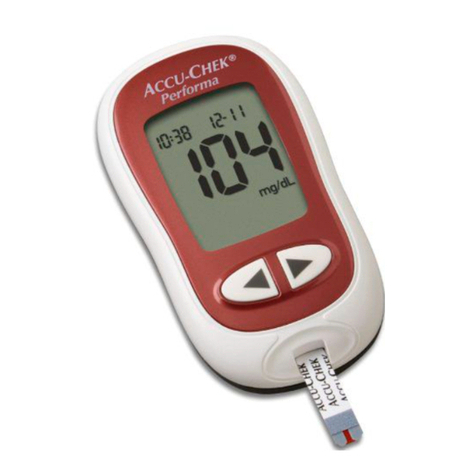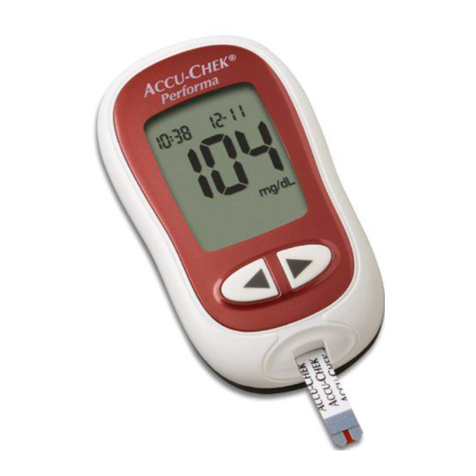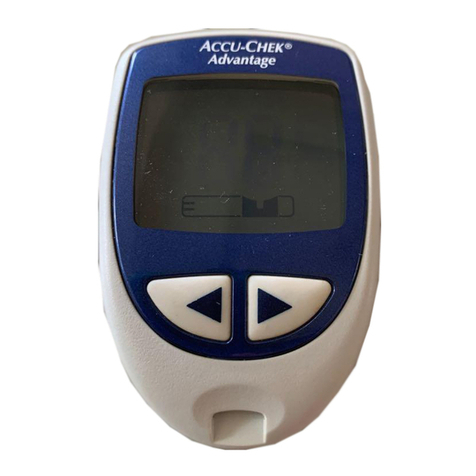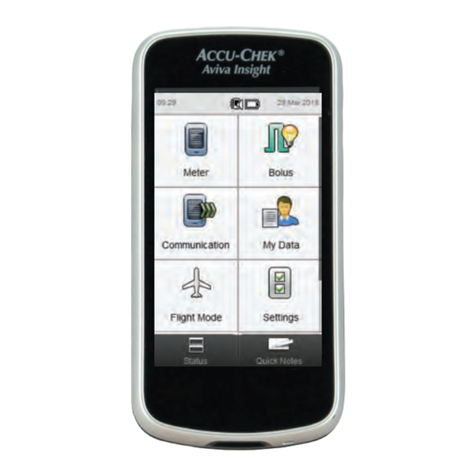Changing the Batteries
With more than 40 years of experience, our number one goal is to help persons with diabetes track and self-manage their blood
glucose levels with high-quality products.
To support patient safety, Accu-Chek Guide meters now have a child resistant door.
Follow these simple instructions to change the batteries in your Accu-Chek Guide meter. Don’t worry—your logbook data
will be saved as you remove and replace the batteries.
• Check and remove any choke hazard stickers from the batteries prior to installing.
• The meter uses two 3-volt lithium batteries, coin cell type CR2032. It is a good idea to have spare batteries available.
• Always replace both batteries at the same time with the same high quality brand.
To insert new batteries, open the
child-resistant battery door by
inserting a narrow object into the
slot, pushing the tab in the direction
of the arrow, and lifting the door up.
Release the old batteries by
pressing the button.
Remove the old batteries.
Slide the new batteries under the
black tabs and button, with the
(+) side facing up. Put the battery
door back in place and snap it
closed.
321
Press
Note
1Brazg RL, et al. J. Diabetes Sci Technol. Nov 2016. DOI:10.1177/1932296816652902
accu-chek.com.au | Accu-Chek Enquiry Line: 1800 251 816
ACCU-CHEK and ACCU-CHEK GUIDE are trademarks of Roche. © 2020 Roche Diabetes Care. The Bluetooth® word mark and logos are registered
trademarks owned by Bluetooth SIG, Inc., and any use of such marks by Roche is under license. All other product names and trademarks are the property
of their respective owners. Roche Diabetes Care Australia Pty Ltd, 24-32 Lexington Drive, Bella Vista NSW 2153, Australia. ABN 69 602 140 278. Date of
preparation: August 2020. AU-688
WARNING – KEEP BATTERIES OUT OF REACH OF CHILDREN. If you suspect your child has swallowed or inserted a
button battery immediately call the 24-hour Poisons Information Centre on 13 11 26 for fast, expert advice.
FOR PEOPLE WITH DIABETES. ALWAYS READ THE INSTRUCTIONS FOR USE. CONSULT YOUR HEALTHCARE
PROFESSIONAL FOR ADVICE.