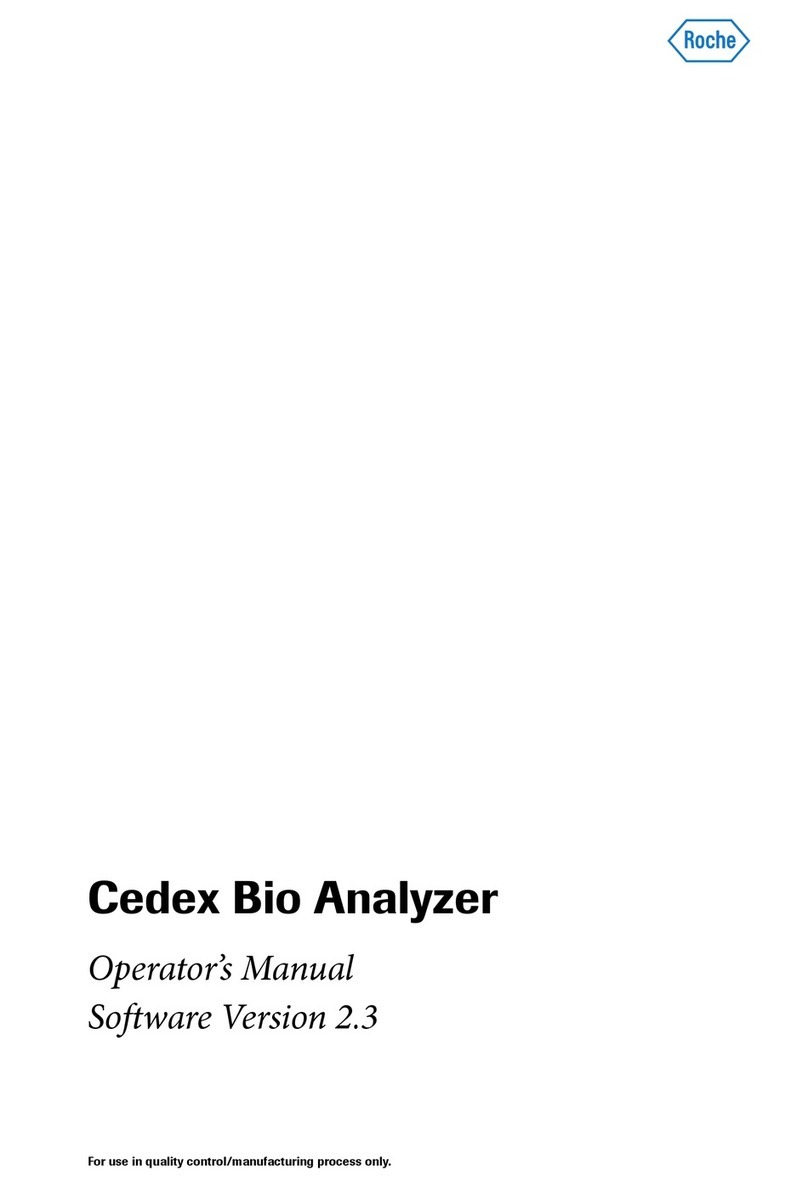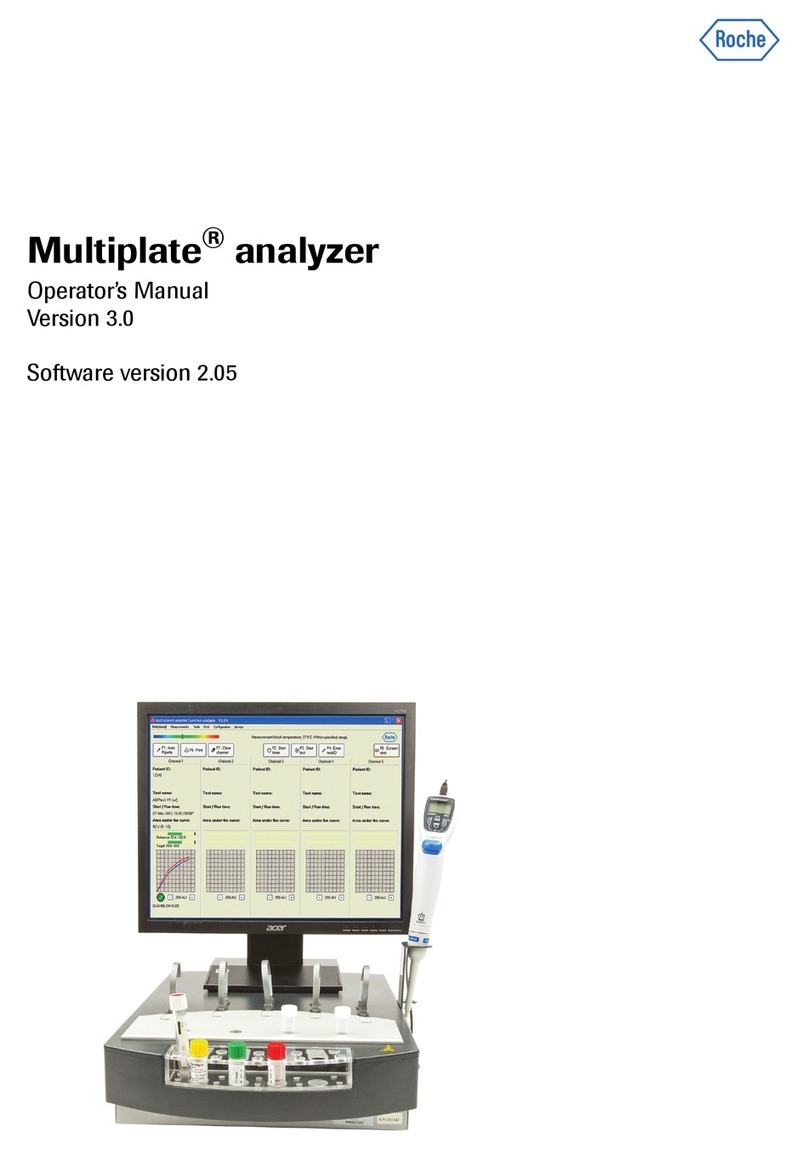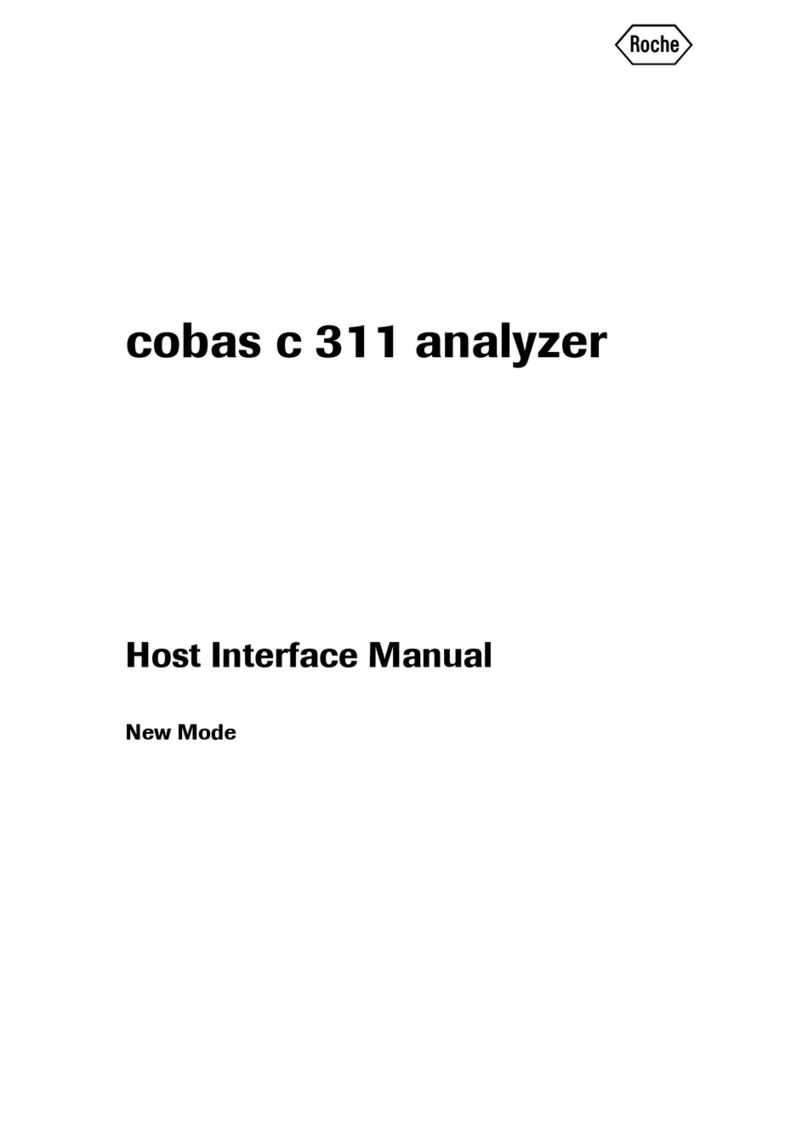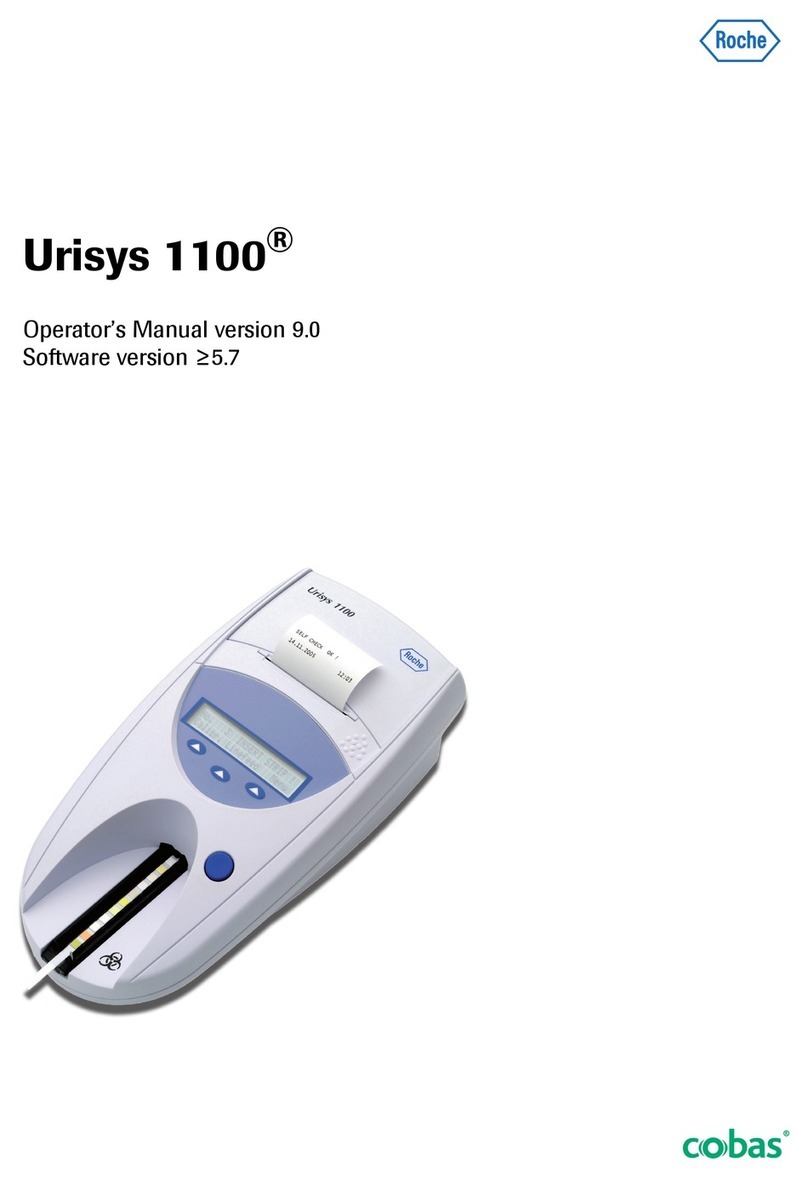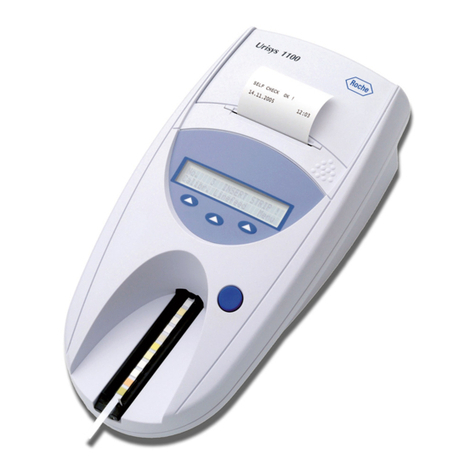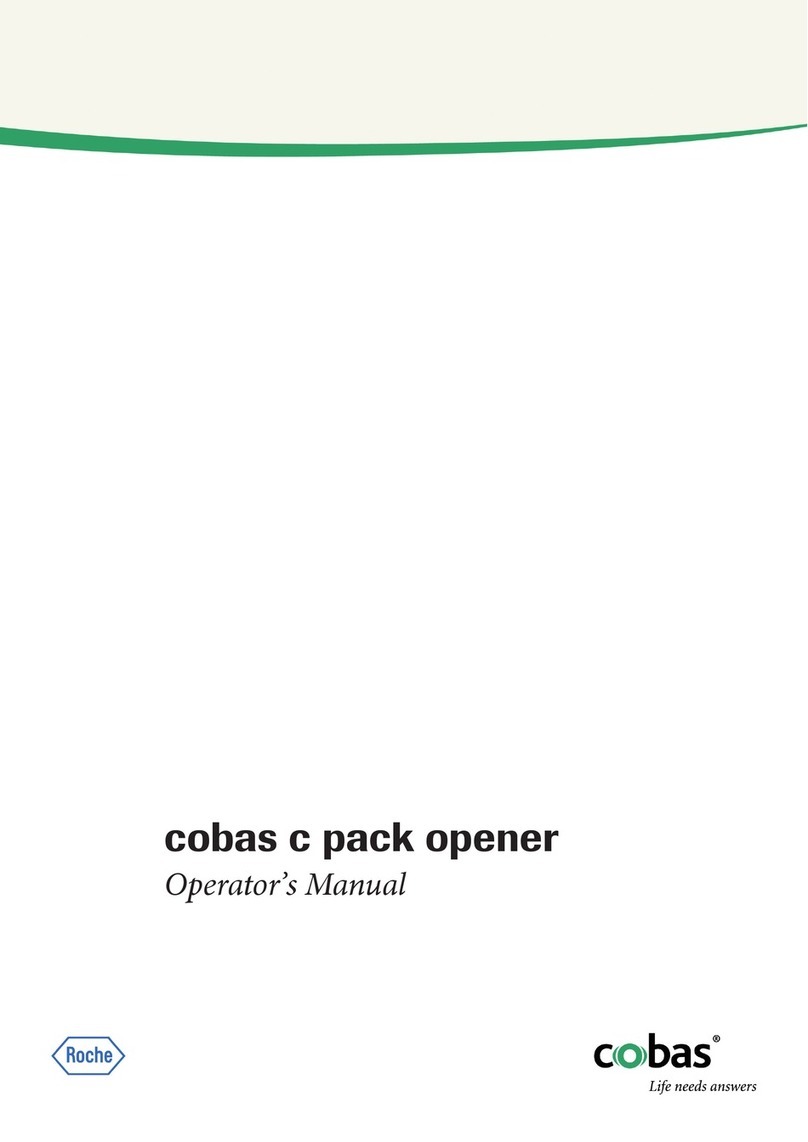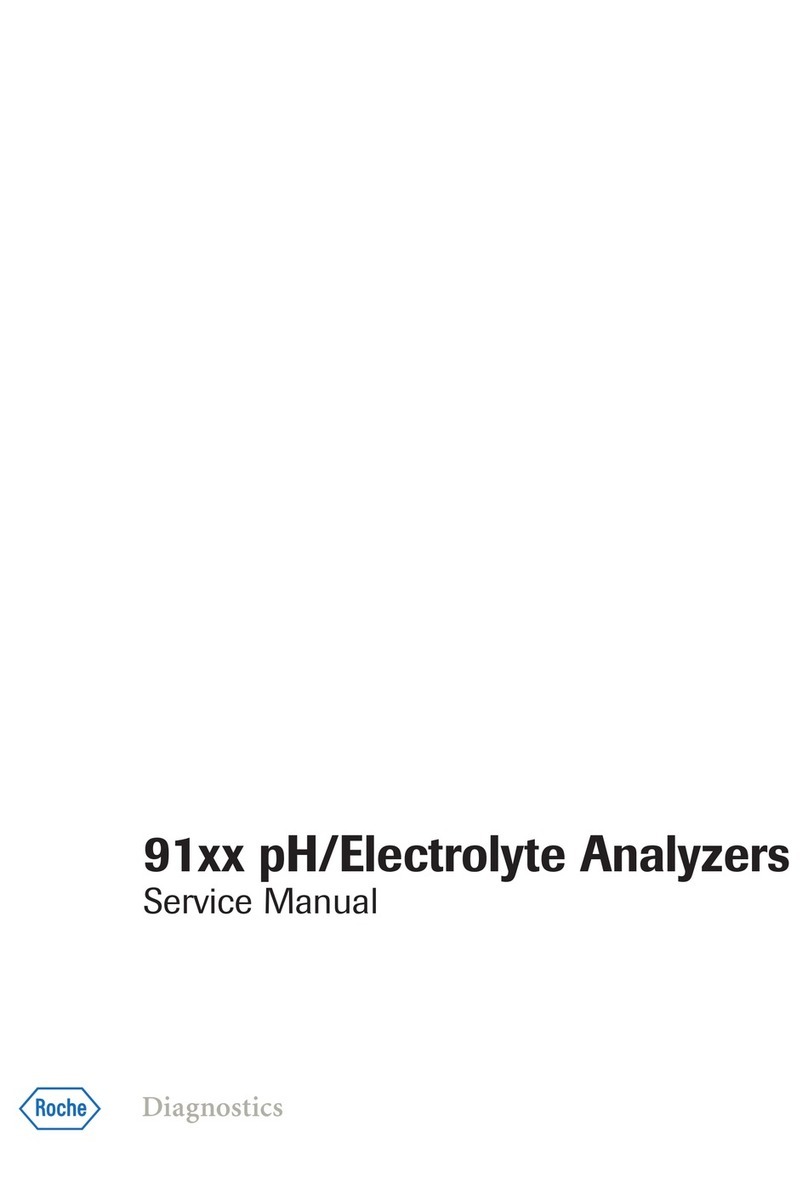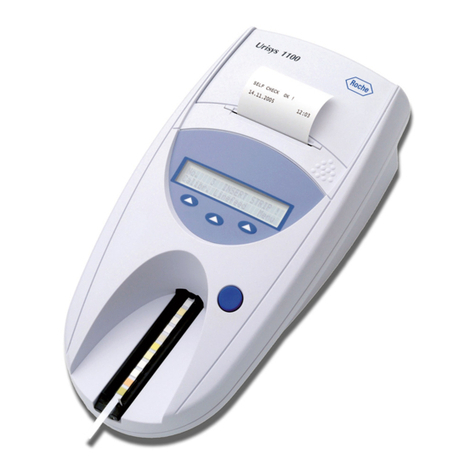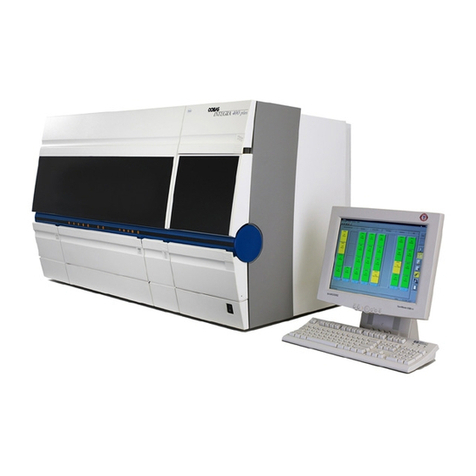8
4 Meter Setup 27
Note on presentation of screen elements in this manual................................................. 27
Settings summary ................................................................................................................................... 28
Screen setup .............................................................................................................................................. 32
Contrast................................................................................................................................................ 32
Result Units ........................................................................................................................................ 33
Language Selection......................................................................................................................... 35
Setting the date................................................................................................................................. 36
Setting the time................................................................................................................................. 38
Setting the display options for date and time ....................................................................... 40
Options setup ........................................................................................................................................... 42
Sort......................................................................................................................................................... 42
Beeper .................................................................................................................................................. 44
Auto Off................................................................................................................................................ 47
Computer............................................................................................................................................. 49
ID setup........................................................................................................................................................ 51
System Administrator (Admin.)................................................................................................... 53
Operator .............................................................................................................................................. 59
Patient................................................................................................................................................... 60
Lockouts setup.......................................................................................................................................... 63
Operator lockout............................................................................................................................... 64
QC (quality control) lockout......................................................................................................... 67
5 Testing a Capillary Blood Sample 69
Important notes......................................................................................................................................... 69
Getting a good capillary blood sample .................................................................................... 70
Getting a good result from venous whole blood.................................................................. 71
Preparing to test ....................................................................................................................................... 72
Test strip code chip ......................................................................................................................... 73
Inserting the code chip .................................................................................................................. 73
Powering on the meter................................................................................................................... 75
Performing a test...................................................................................................................................... 78
Adding comments............................................................................................................................ 87
6 Quality Control 89
Preparing to run a liquid quality control test................................................................................. 90
Performing a liquid quality control test............................................................................................ 92
7 Review Results 99
Viewing test results .............................................................................................................................. 100
Display patient result memory.................................................................................................. 102
Display QC (quality control) result memory........................................................................ 103