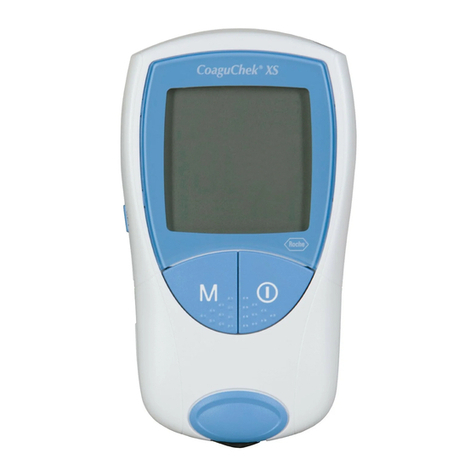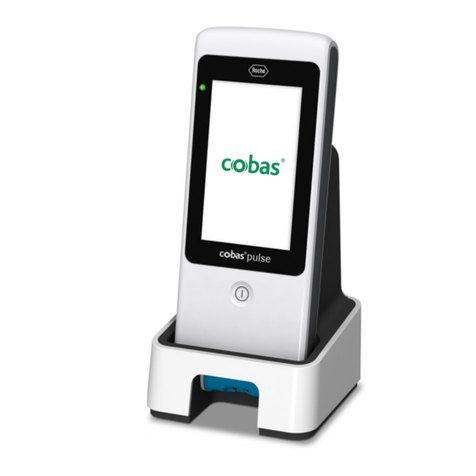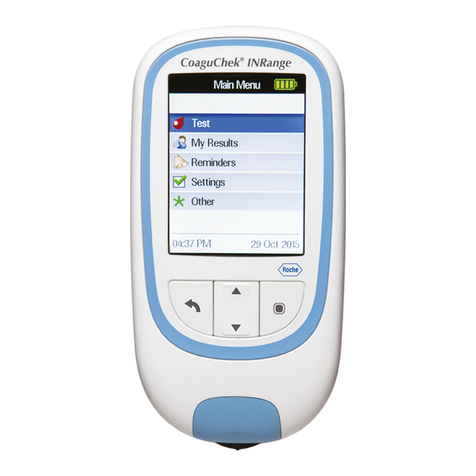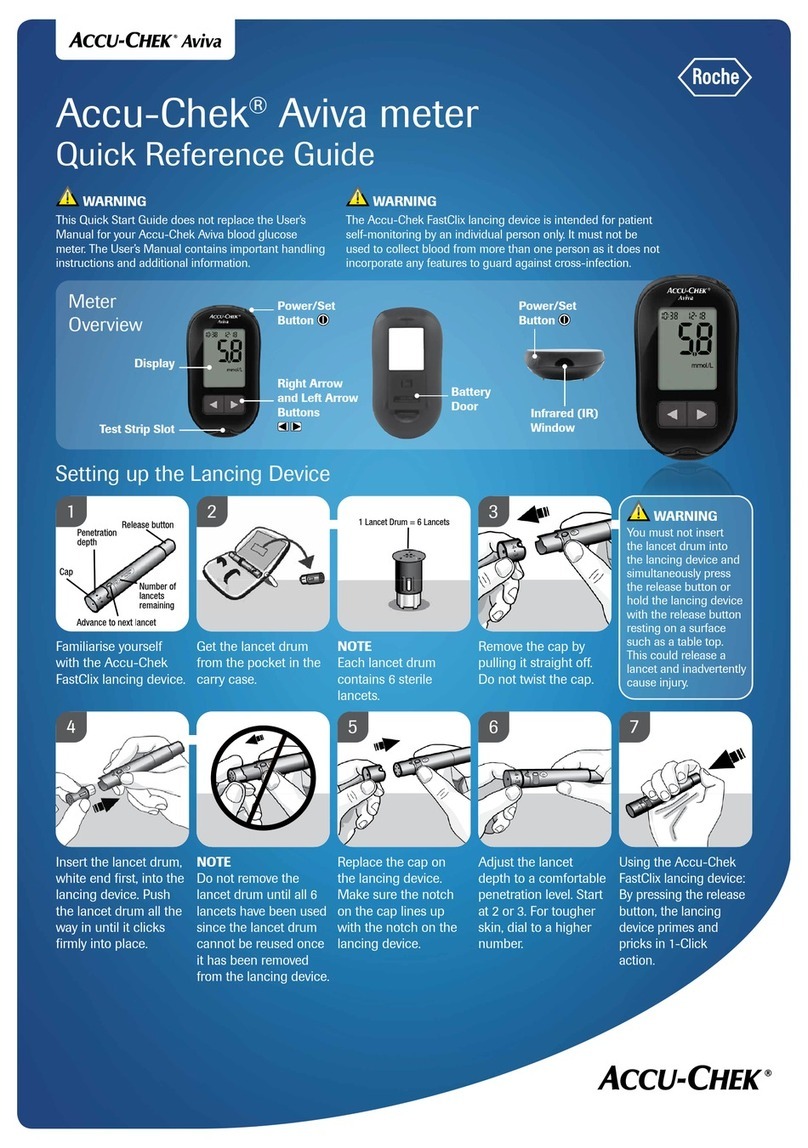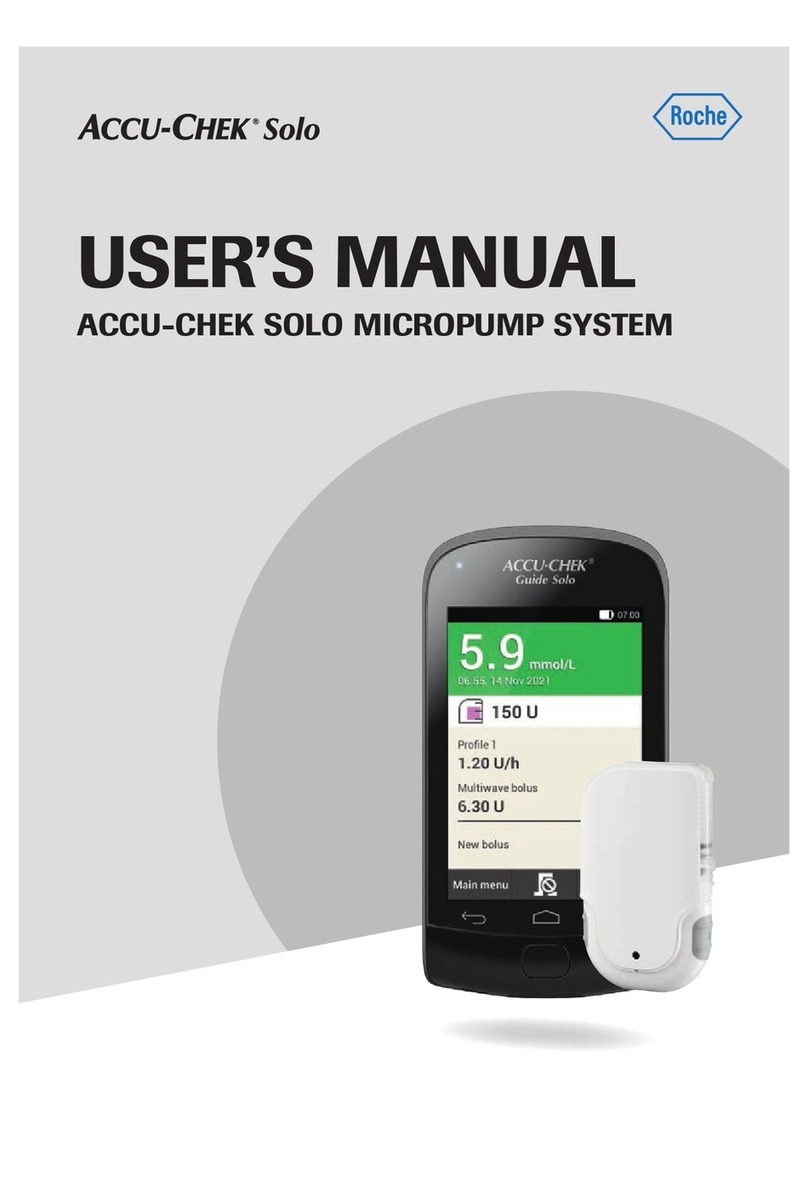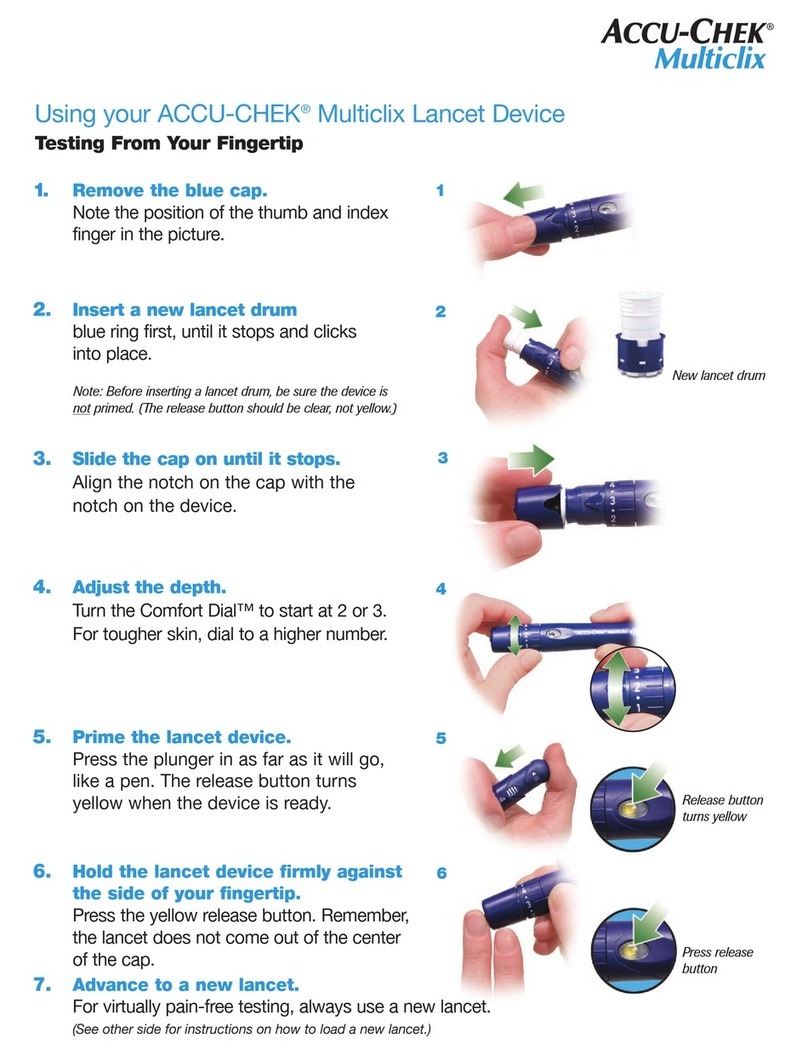THE KEYS
Key lock disengages your pump’s , and keys so they
cannot be pressed accidentally.
The Key lock is activated by default. It can be opened by pressing the
following keys within 1 second:
one of the keys and then and then or vice versa.
You can adjust the time before key lock activates in Settings ›
Device settings › Key lock
• Moves you up in a menu screen
• Increases a setting
• Function to access quick info screen
Your pump is delivering insulin according to the active
basal profile and boluses programmed.
No insulin is being delivered, all boluses and TBR are
cancelled. To re-start insulin delivery you have to switch
to RUN mode using the Main Menu.
Boluses and TBR must be reprogrammed.
This quick start guide is not intended to replace the user manual, all users should read the user manual before use.
When you remove the battery while your pump is in RUN
mode, your pump switches to
PAUSE mode.
When the pump is in PAUSE mode for more than 15 min,
it switches to STOP mode.
Up key
• Moves to the next menu level
• Confirms a setting
• Starts a function
OK key
• Moves you down in a menu screen
• Decreases a setting
• Function to access quick info screen
Down key
• Enlarges or reduces the characters
on the display
Most often the 2 keys have an identical
function and can be used alternatively:
• Moves to previous entry field
• Cancels a setting
• Stops a function
• Starts the Quick bolus programming
• Sets the Quick bolus amount
• Cancels a bolus (press and hold for 3 seconds)
• Moves to the Status screen
(double click)
• Stops the repetitive STOP mode warning
Back/Quick
bolus keys
MODE SYMBOL – 3 BASIC MODES
Run
Stop
Pause
The pump always displays the current mode by its respective
symbol in the upper right corner of the screen.
Press to move to Modes.
Press to select.
From the Status screen, press
to move to the Menu
screen.
Press to move to Flight
Mode. Press to select.
Press or to move to On or
Off. Press to confirm.
TURNING FLIGHT MODE ON/OFF ON
THE PUMP
The Bluetooth®word mark and logos are registered trademarks owned
by Bluetooth SIG, Inc. and any use of such marks by Roche is under license.
© 2020 Roche Diabetes Care Limited. All rights reserved.
ACCU-CHEK and ACCU-CHEK INSIGHT are trademarks of Roche.
All other trademarks or brand names are the property of their respective owners.
Roche Diabetes Care Limited, Charles Avenue, Burgess Hill, RH15 9RY, UK.
Company registration number: 9055599
For use in the UK and Ireland only
Date of preparation: September 2020.
Material Number: 09834575001
www.accu-chek.co.uk www.accu-chek.ie
1
3
2
4
IDSCONS2020195