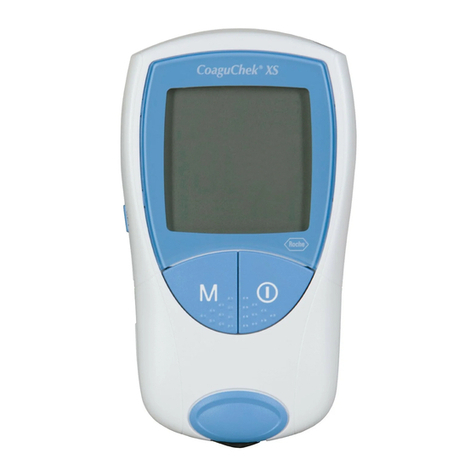Roche Accu-Chek Aviva Combo User manual
Other Roche Medical Equipment manuals
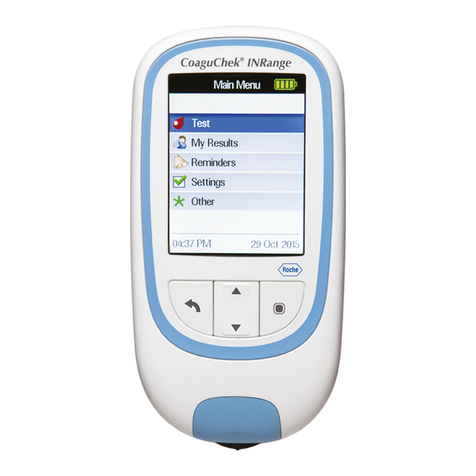
Roche
Roche CoaguChek INRange User manual

Roche
Roche CoaguChek XS System User manual

Roche
Roche Cobas C111 User manual

Roche
Roche Accu-Chek Solo Installation guide

Roche
Roche CoaguCheck Pro II User manual
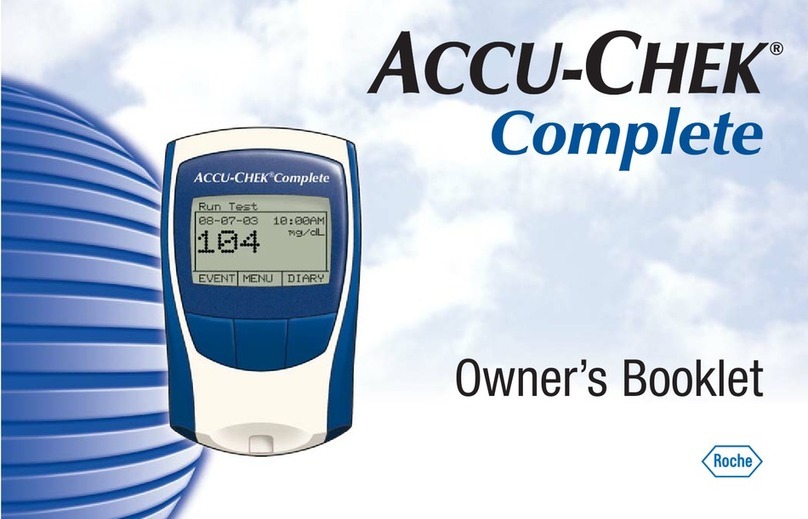
Roche
Roche Accu-Chek Complete User manual

Roche
Roche Accu-Chek Solo User manual
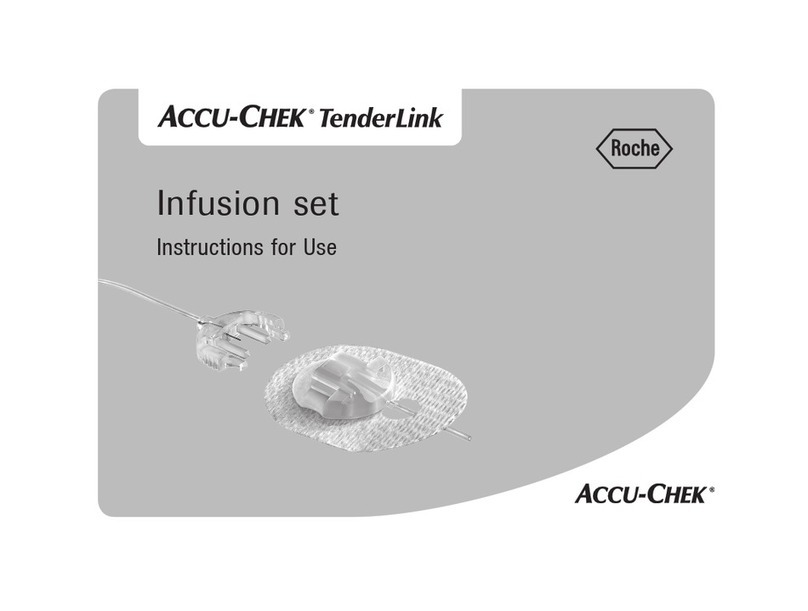
Roche
Roche ACCU-CHEK TenderLink User manual

Roche
Roche Accu-Chek Tender User manual
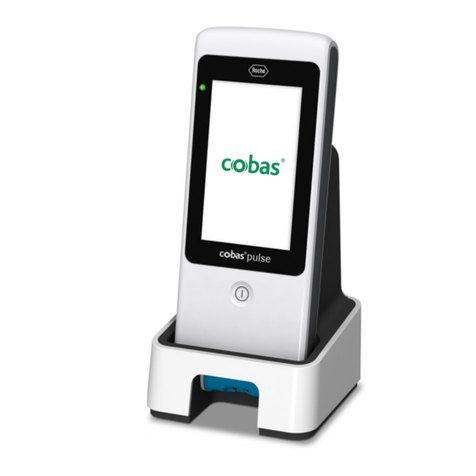
Roche
Roche cobas pulse User manual
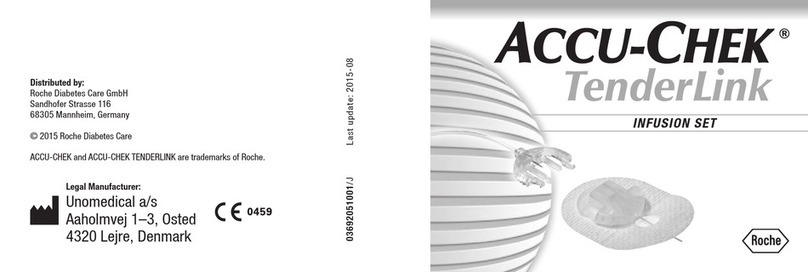
Roche
Roche ACCU-CHEK TenderLink User manual

Roche
Roche Accu-Chek FlexLink User manual
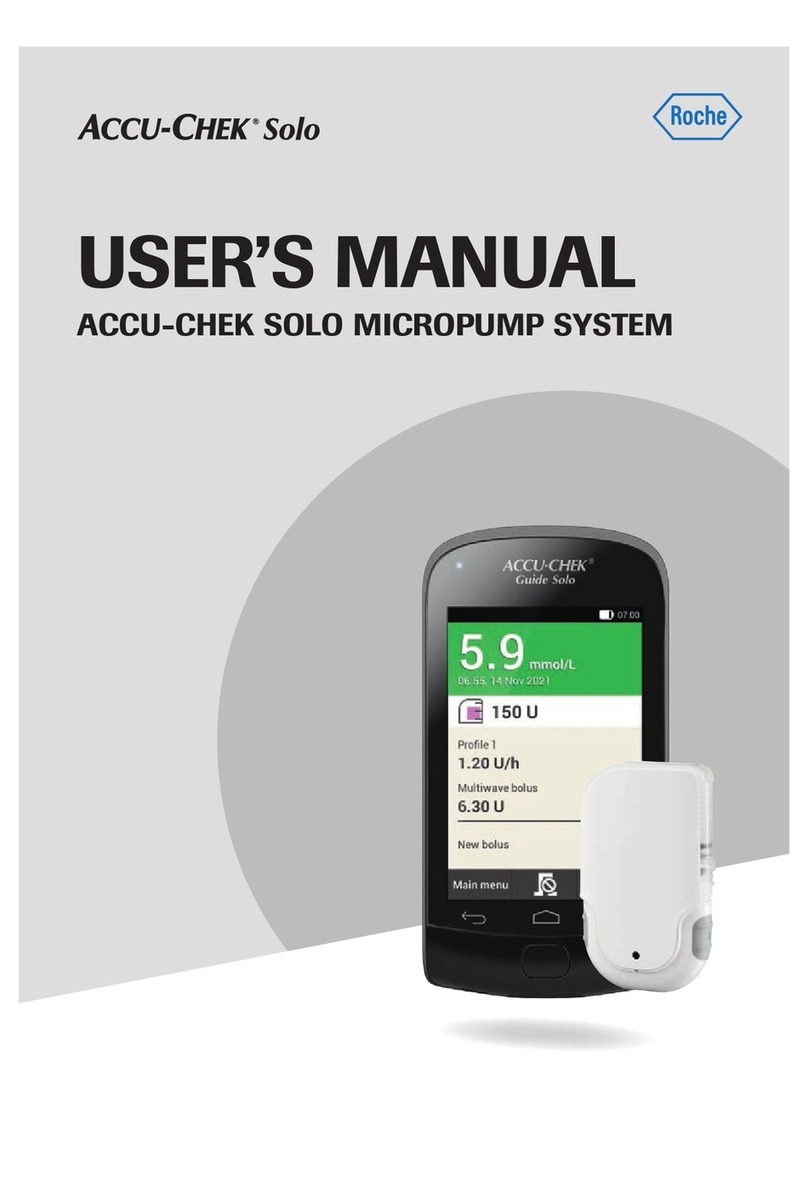
Roche
Roche Accu-Chek Solo User manual

Roche
Roche cobas b 221 system User manual

Roche
Roche CoaguChek XS System Installation guide

Roche
Roche OMNI C User manual

Roche
Roche Accu-Chek Insight User manual

Roche
Roche Accu-Chek Insight User manual

Roche
Roche Accu-Check Insight User manual
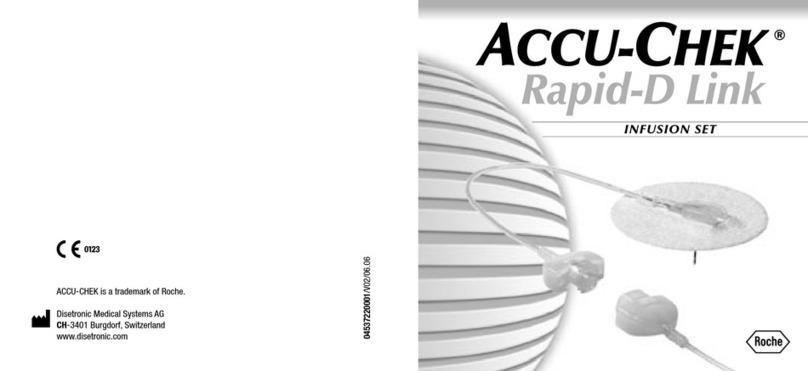
Roche
Roche Accu-Chek Rapid-D Link User manual