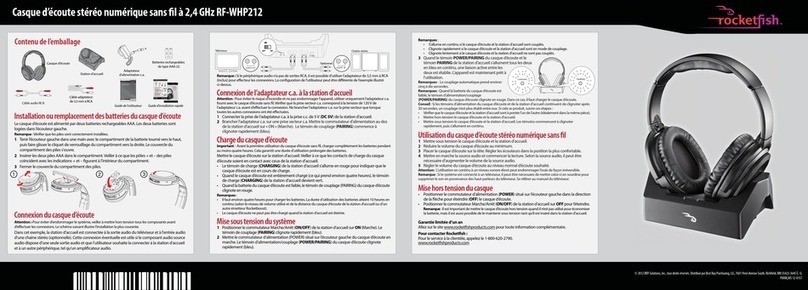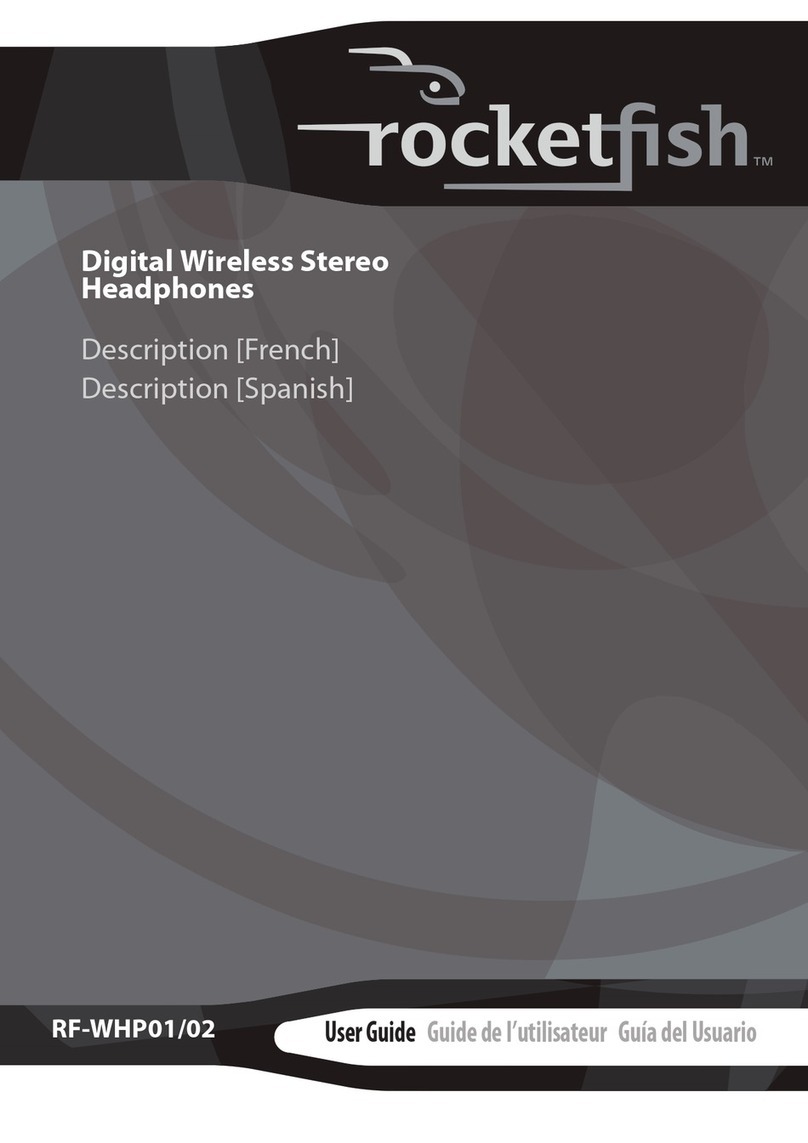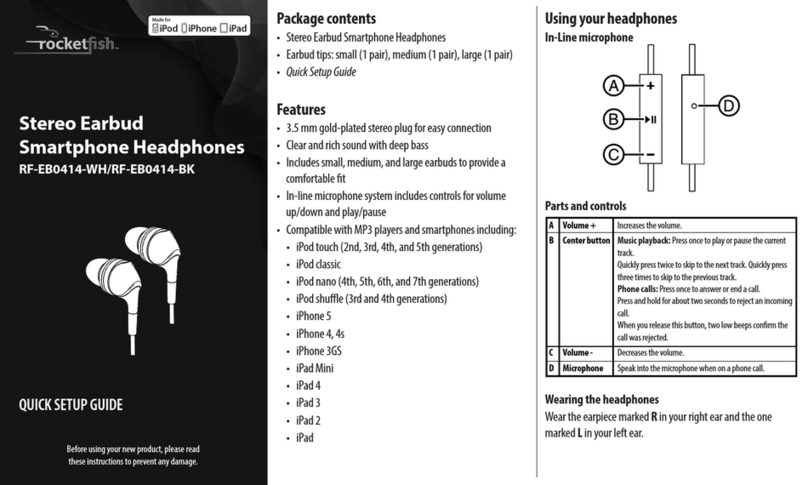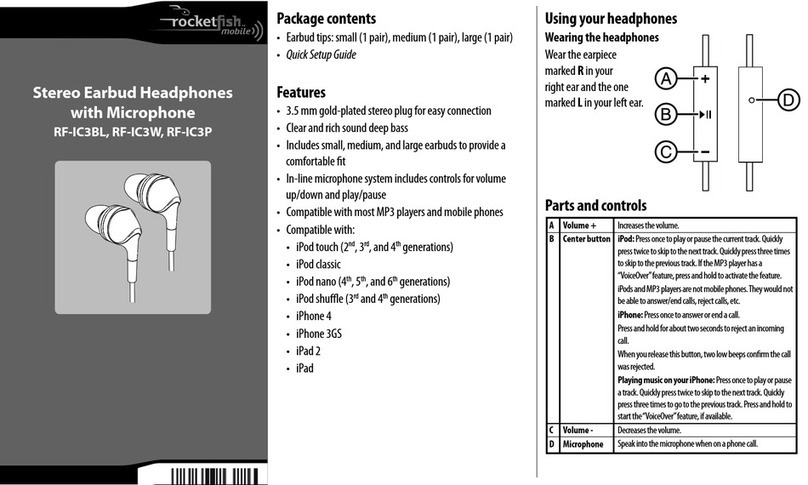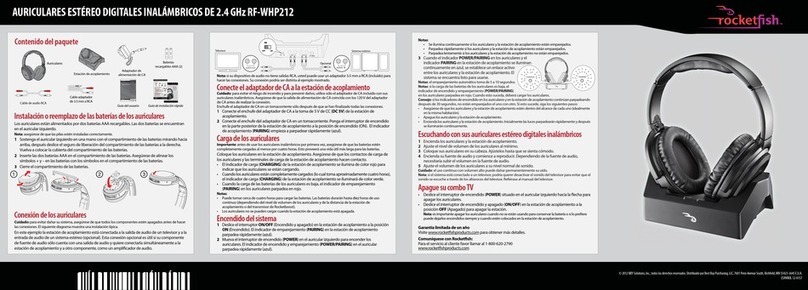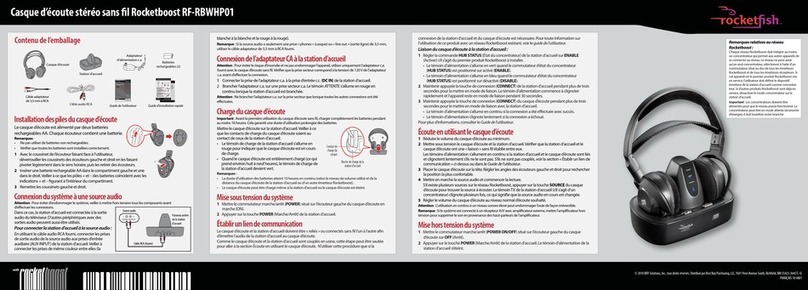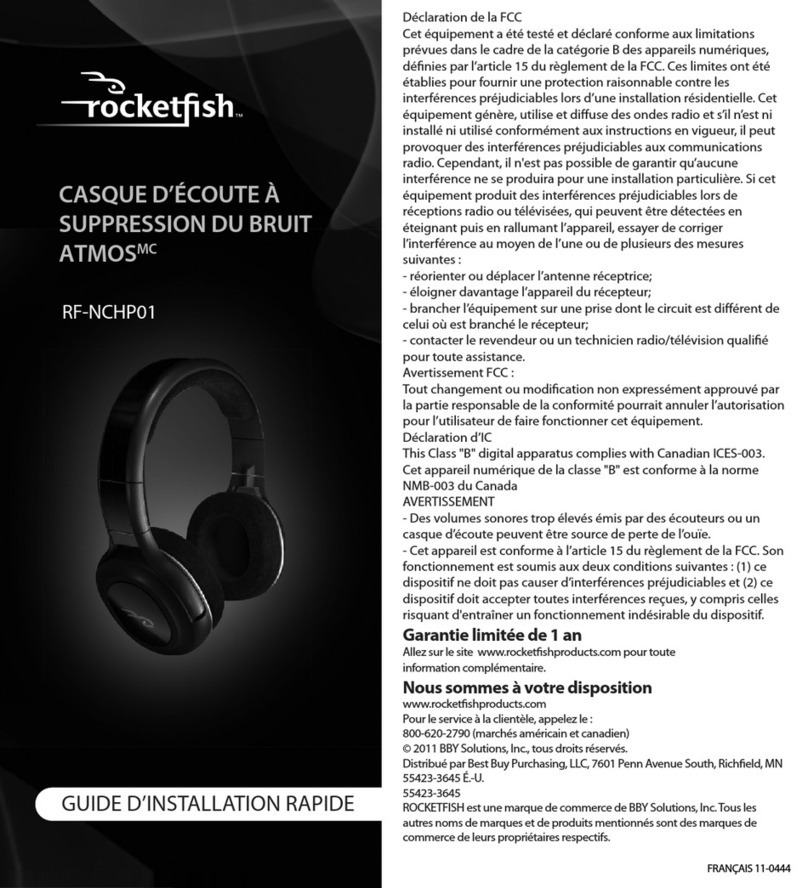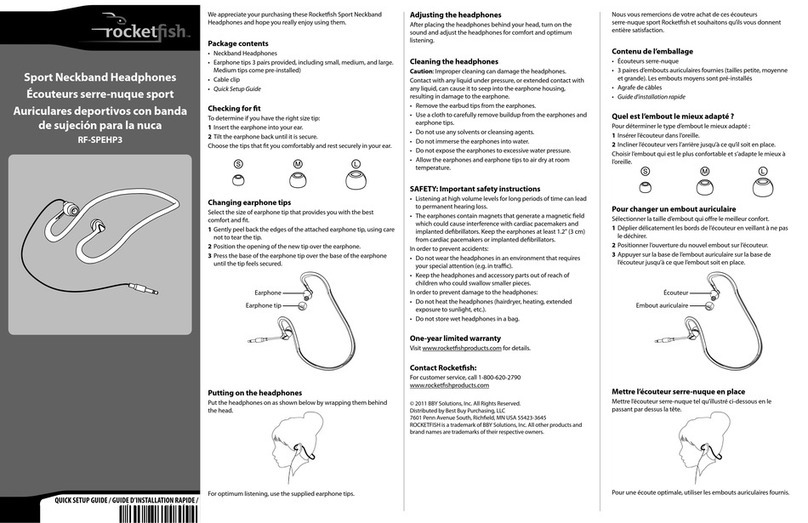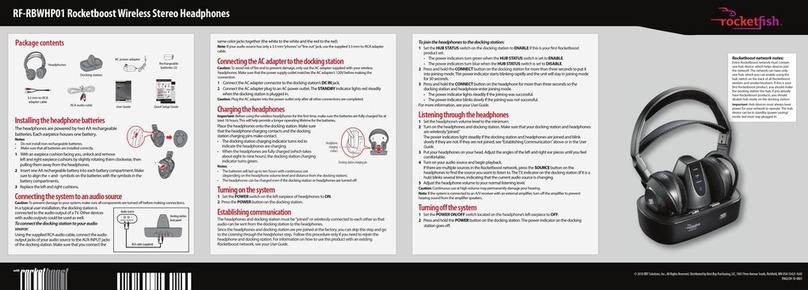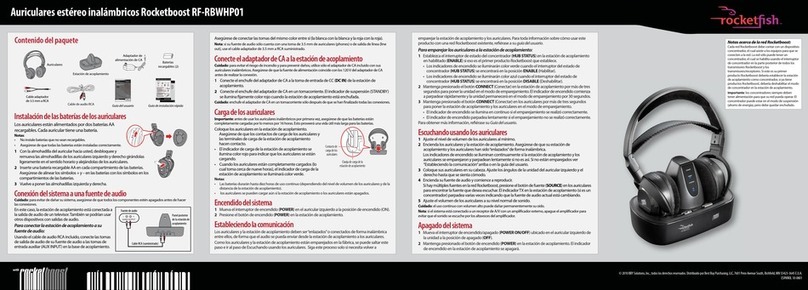QUICK SETUP GUIDE
Installing or replacing the headphone batteries
The headphones are powered by two AAA rechargeable batteries. Both batteries are housed in the
left earpiece.
Note: Make sure that the batteries are installed correctly.
1Hold the left earpiece in one hand with the battery compartment facing up, then slide the battery
compartment latch to the right. The battery compartment opens.
2Insert both AAA batteries into the battery compartment. Make sure to align the + and - symbols
on the batteries with the symbols in the battery compartment.
3Close the battery compartment.
Connecting the headphones
Caution: To prevent damage to your system, make sure that all components are turned o before making the
connections. The following diagram shows a typical user installation.
In this example the docking station is connected to the audio output of a TV and the audio input of a
stereo system (optional). This optional connection is helpful if your audio source component only
has one audio output and you want to connect it to both the docking station and another
component, like an audio amplier.
Package contents
Headphones
User Guide
3.5 mm-to-RCA
adapter cable
AC power adapter
RCA audio cable Quick Setup Guide
© 2012 BBY Solutions, Inc., All Rights Reserved. Distributed by Best Buy Purchasing, LLC, 7601 Penn Avenue South, Richeld, MN USA 55423-3645
ENGLISH 12-0157
Note: If your audio device does not have RCA outputs, you can use the 3.5 mm-to-RCA adapter (included) to make
the connections. Your setup may dier from the example shown above.
Connecting the AC adapter to the docking station
Caution: To avoid risk of re and to prevent damage, only use the AC adapter supplied with your wireless
headphones. Make sure that the AC power outlet matches the AC adapter’s 120V before making the connection.
Plug the AC adapter into the power outlet only after all other connections are completed.
1 Connect the AC adapter connector to the docking station’s DC 5V jack.
2Connect the AC adapter plug to an AC power outlet. Turn the Power switch on the back of the
docking station to“ON.” The PAIRING indicator begins to blink rapidly (blue).
Charging the headphones
Important: Before using the wireless headphones for the rst time, make sure that the batteries are fully charged
for at least four hours. This will provide a longer operating lifetime for the batteries.
Place the headphones onto the docking station. Make sure that the headphone charging contacts
and the docking station charging pins make contact.
• The docking station CHARGING indicator turns red to indicate the headphones are charging.
• When the headphones are fully charged (which takes about four hours), the docking station
CHARGING indicator turns green.
• When the headphone battery charge is low, the CHARGING indicator on the headphones blinks red.
Notes:
• It can take about four hours to charge the batteries. The batteries will last up to ten hours with continuous use
(depending on the headphone volume level and distance from the docking station or other Rocketboost
sender).
• The headphones cannot be charged when the docking station is turned o.
Turning on the system
1Slide the ON/OFF switch on the docking station to ON. The PAIRING indicator blinks rapidly (blue).
2Slide the POWER switch on the left earpiece to turn on the headphones. The POWER/PAIRING
indicator on headphone blinks rapidly (blue).
Notes:
• Lights steadily if the headphones and docking station are paired.
• Blinks rapidly if the headphones and docking station are pairing.
• Blinks slowly if the headphones and docking station are not paired.
Docking station
AAA rechargeable
batteries (2)
3When the POWER/PAIRING indicator on
headphones and PAIRING indicator on
docking station both light steadily blue,
an active link is established between
headphone and docking station. The
system is now on and ready to be used.
Notes: Autopairing takes 5-10 seconds
Notes: If the charge on the headphone batteries is low, the POWER/PAIRING indicator on the headphones
blinks red. When this happens, you should charge the headphones.
Tip: If the power indicators on the headphones and docking station continue to blink after 30 seconds, they are
no longer paired to each other. If this happens, follow these steps:
• Make sure the headphones and docking station are within range of each other (ideally in the same room).
• Turn o the headphones and the docking station.
• Turn on both the headphones and the docking station. The lights will initially blink fast, then they should turn
on steady.
Listening to your digital wireless stereo headphones
1Turn on the headphones and docking station.
2Set the headphone volume level to the minimum.
3Put your headphones on your head. Adjust the t until you feel comfortable.
4Turn on your audio source and begin playback. Depending on the audio source, you may need to
turn up the volume on the audio source.
5Adjust the headphone volume to your normal listening level.
Caution: Continuous use at high volume may permanently damage your hearing.
Note: If the system is connected to a TV, you may want to turn o the TV sound to prevent hearing sound from
the TV speakers. Refer to your TV manual.
Turning o your headphones
• Slide the POWER switch located on the headphones’left earpiece toward the arrow to turn OFF
the headphones.
• Slide the ON/OFF switch on the docking station to OFF to turn o the docking station.
Note: It’s important to turn the headphones o when not in use to conserve the battery, or if you prefer you
can leave them on as long as they are placed in the docking station.
One-year limited warranty
Visit www.rocketshproducts.com for details.
Contact Rocketsh:
For customer service call 1-800-620-2790
www.rocketshproducts.com
RF-WHP212 2.4 GHz Digital Wireless Stereo Headphones
5
Television Stereo system
Optional