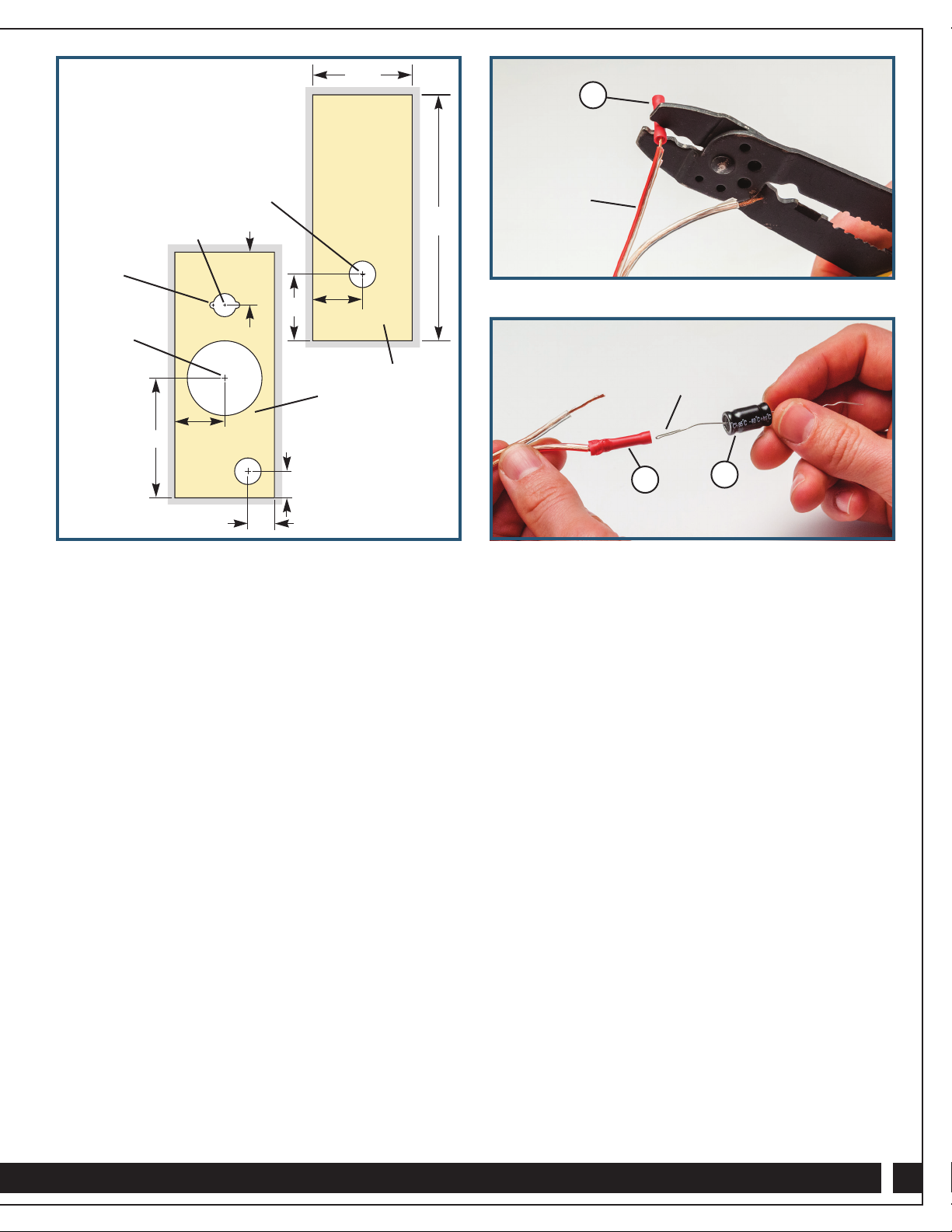Drilling Diagram
3
Wiring the Speakers
Note: To ensure strong connections, we recommend using
a crimping tool where wires feed into the Terminal Clips (7
and 8) and Butt Connector (6). Fig. 1.
1. Cut the 6' Speaker Wire (4) into four equal sections
and split the ends.
2. Using electrician’s pliers or a wire stripper, remove about
1/2" of the plastic sheath at the ends of the wires.
3. For each speaker, carefully follow the Wiring Diagram
on Page 4 to connect one section of Speaker Wire (4) to
the Woofer (1) and one to the Tweeter (2).
A. The red-striped wires should be connected to
positive (+) terminals and the unmarked wires
to negative (-) terminals.
B. To make the connections, you will feed the wires into
Terminal Clips (7 and 8) and use a crimping tool to
join the two. The Terminal Clips (7 and 8) then slide
onto tabs on the speaker components. Use Large
Terminal Clips (8) for both wires to the Woofer (1)
and for the positive wire to the Tweeter (2). Use a
Small Terminal Clip (7) for the negative wire to
the Tweeter (2).
4. Using the #6 x 5/8" screws (9), mount the Woofer (1)
and Tweeter (2) to the speaker box. Feed the wires
through the opening for the Terminal Cup (3) in
the back of the box.
Check Rockler.com for updates. If you have further questions, please
contact our Technical Support Department at 1-800-260-9663
or support@rockler.com
Fig. 2
Fig. 1
5. Insert the positive wire coming from the Tweeter (2)
into one end of the Butt Connector (6) and crimp to join.
Double over the wire at one end of the Capacitor (5),
insert it into the other end of the Butt Connector (6) and
crimp to join. Fig. 2.
6. Carefully following the Wiring Diagram, connect the
wires from the Woofer (1) and Tweeter (2) to the
Terminal Cup (3).
A. Feed the negative wires coming from the Woofer (1)
and Tweeter (2) into a Large Terminal Clip (8) and
crimp to join. Slide the Large Terminal Clip (8) onto
the negative tab on the Terminal Cup (3).
B. Feed the positive wire from the Woofer (1) and the
single wire from the Capacitor (5) into a Large
Terminal Clip (8) and crimp to join. Slide the Large
Terminal Clip (8) onto the positive tab on the
Terminal Cup (3).
7. Using the #6 x 5/8" screws (9), mount the Terminal
Cup (3) to the speaker box.
8. Install the Air Tube (10) in its mounting hole.
65
Looped end
6
71⁄2"
2" Diameter
Note: Hole position
measurements are based
on interior dimensions of
speaker box
181⁄2"
31⁄4"
5"
21⁄4"
31⁄4"
2"
2"
9"
1/2" Diameter
13⁄4" Diameter
55⁄8" Diameter
2" Diameter
Front Panel
Back Panel
Red Stripe