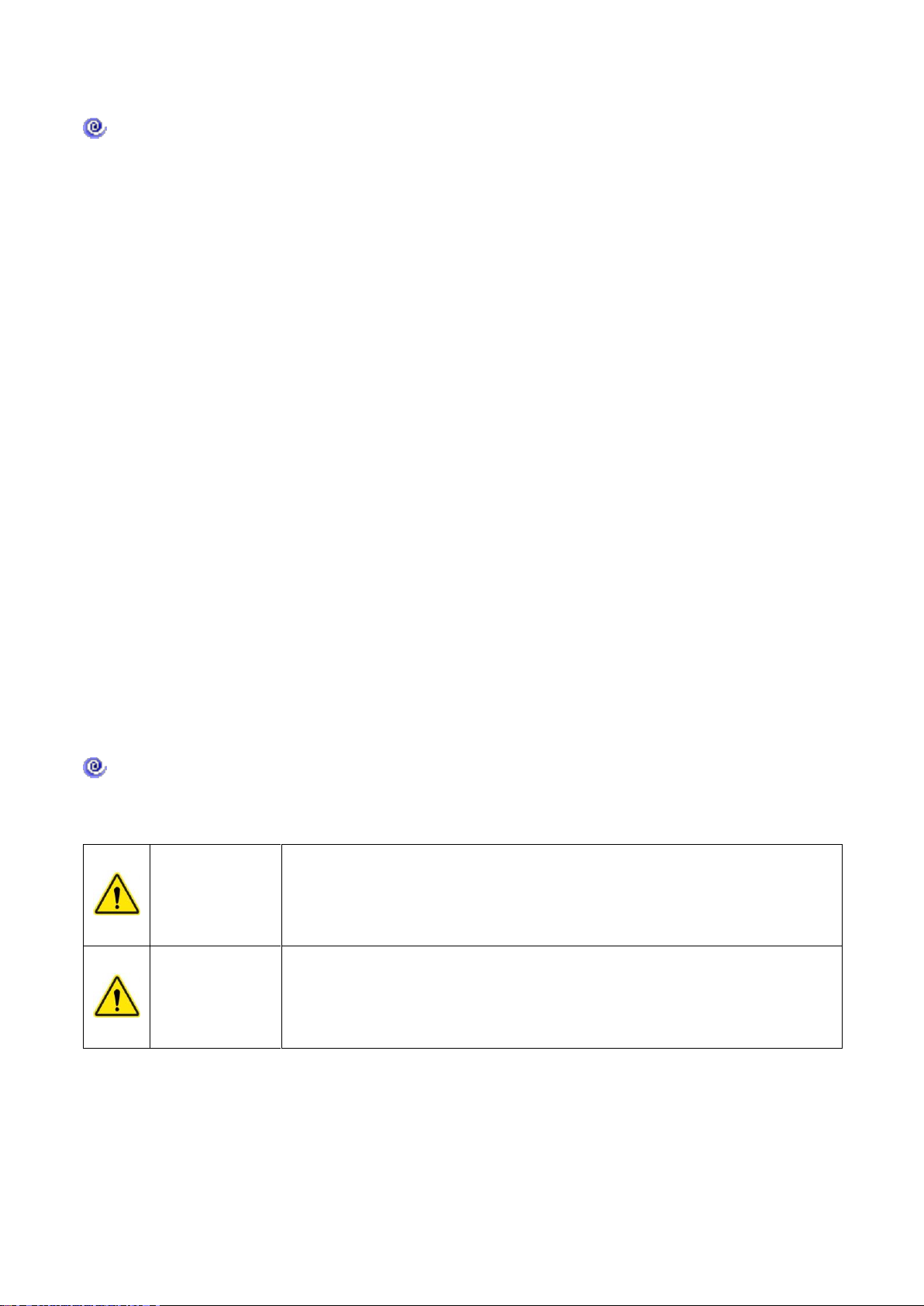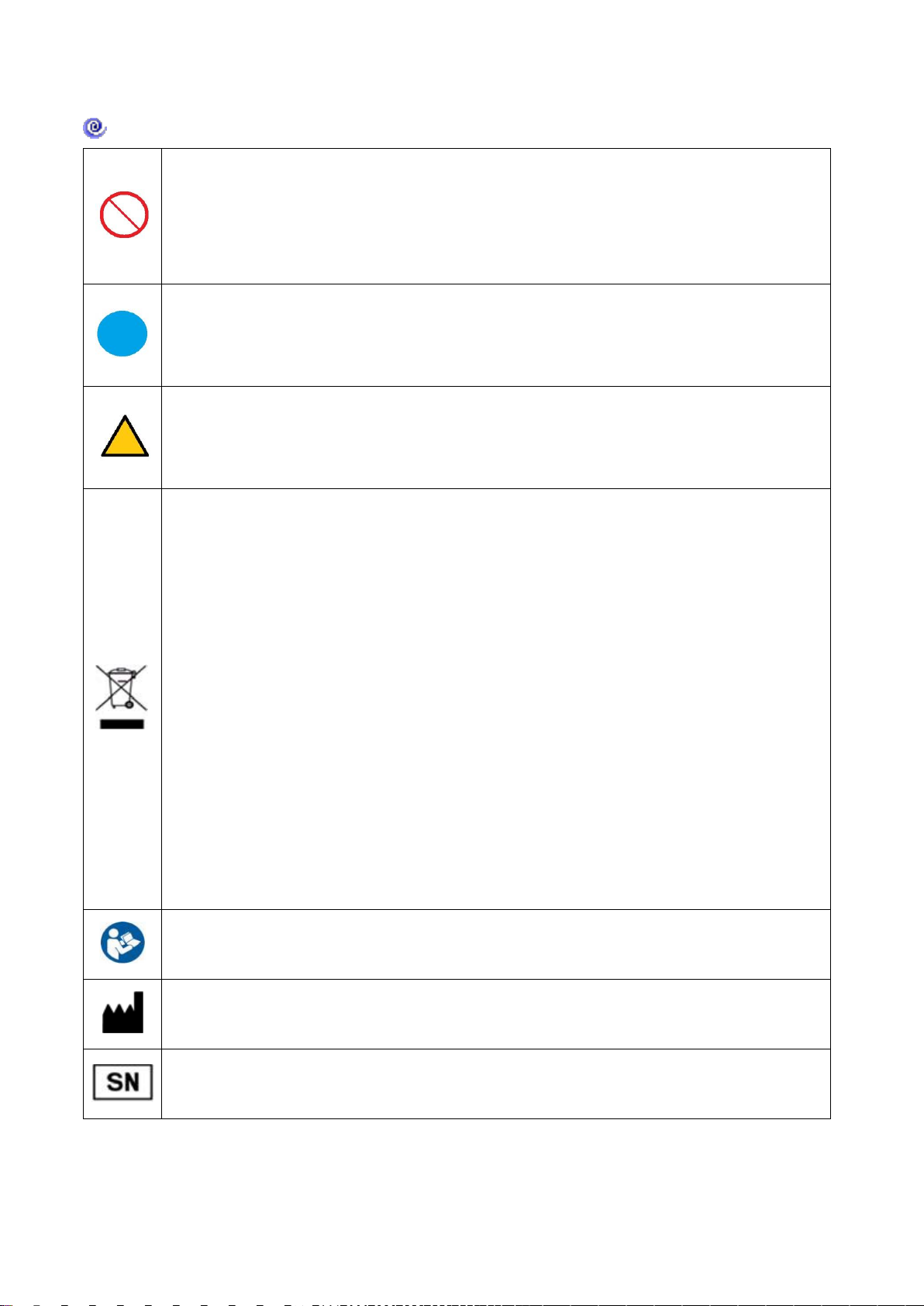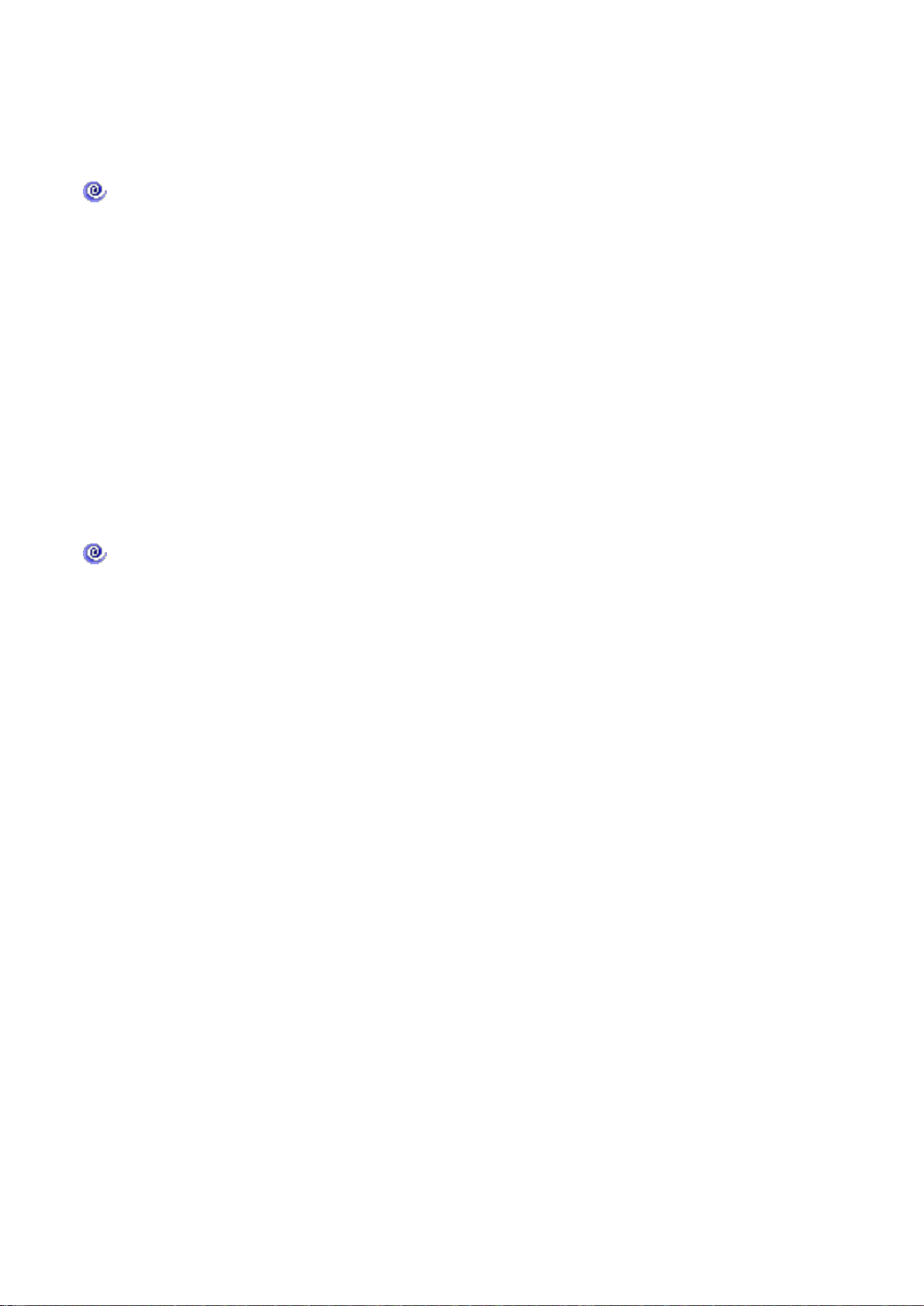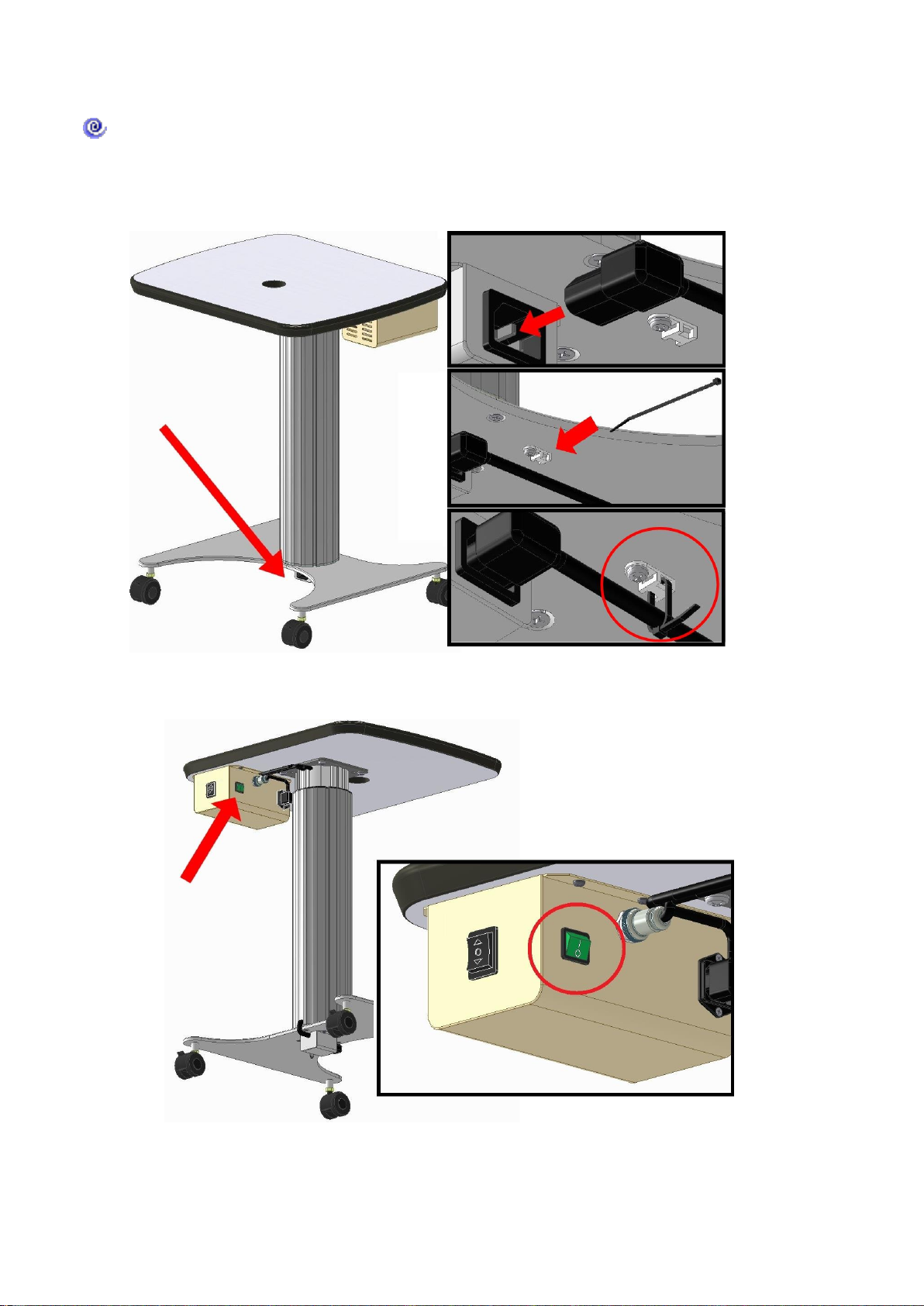-1-
■Table of Contents
Preface---------------------------------------------------------------1
Safety Alert Signs----------------------------------------------------2
Safety precautions---------------------------------------------------4
Management---------------------------------------------------------5
Names and Function of Each Part----------------------------------6
User’s Guide----------------------------------------------------------7
Problems-------------------------------------------------------------10
References------------------------------------------------------------11
Management and Inspection----------------------------------------11
Fuse Replacement----------------------------------------------------11
Warranty Period----------------------------------------------------13
Precautions When Using-------------------------------------------13
Storage After Use & Maintenance --------------------------------14
Detailed Description------------------------------------------------14
Rough Map of company ------------------------------------------------15
■Preface
Thank you for purchasing the Refraction Table RT 13S.
Please read this manual carefully and make sure you are familiar
with the contents before using the equipment.