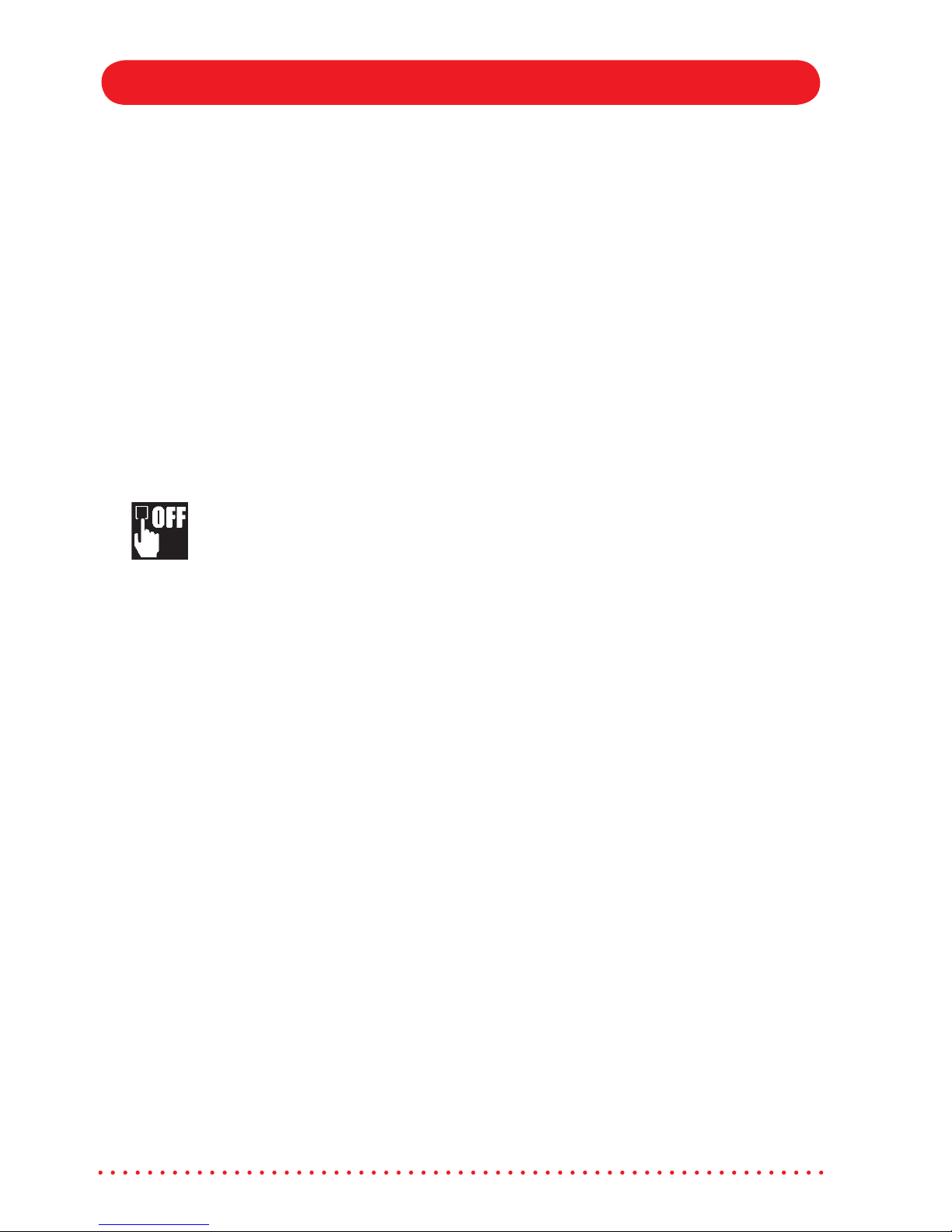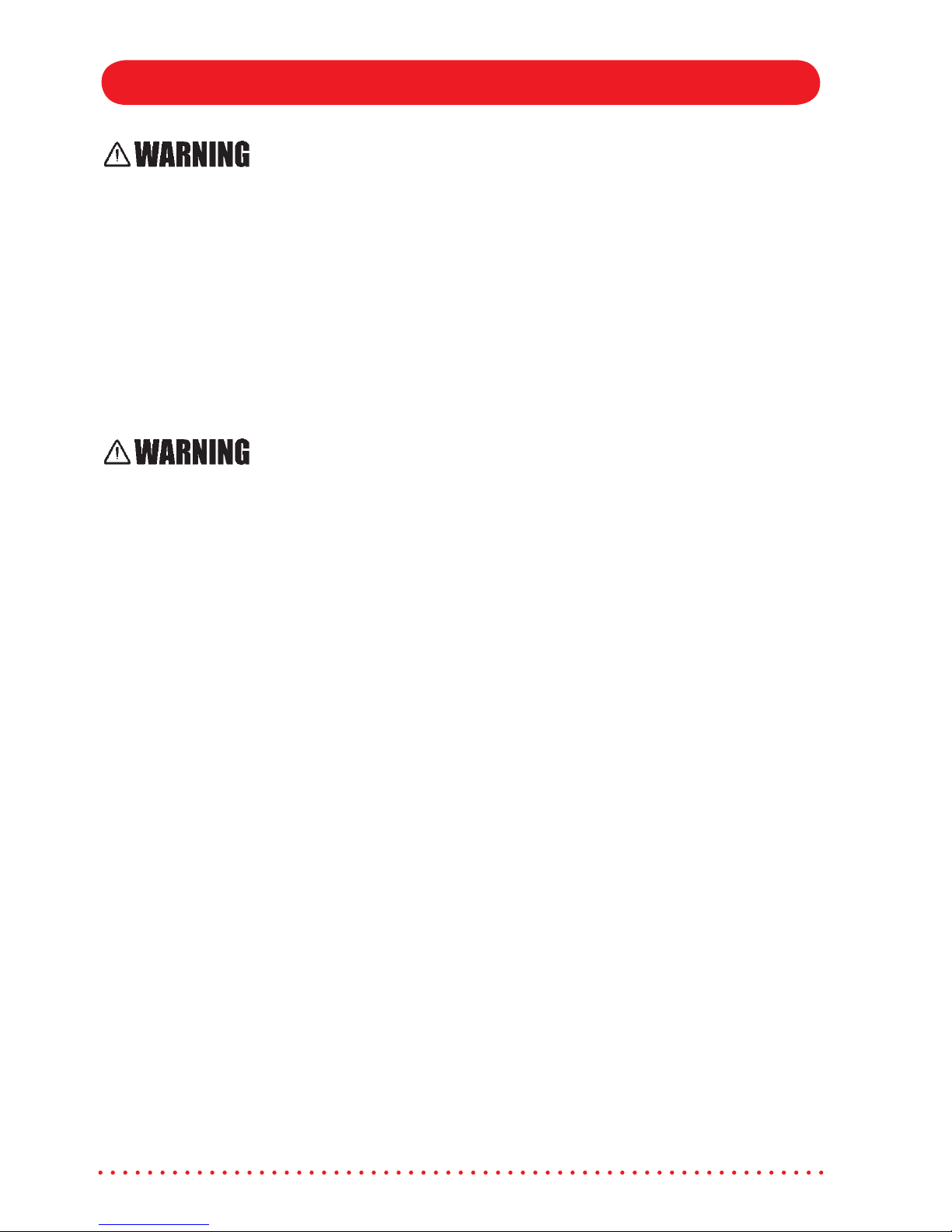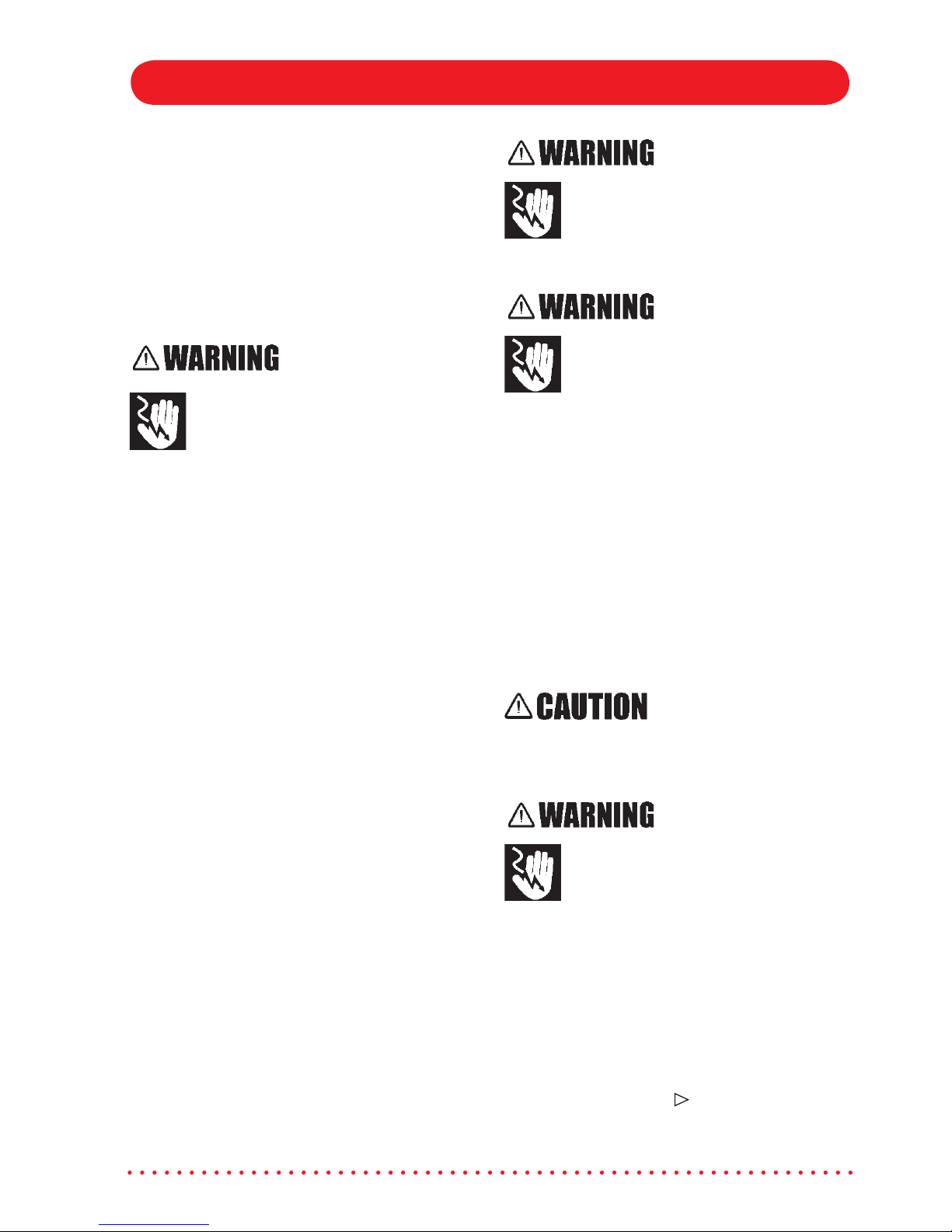RODIA®SAFETY
●
KEEPING THE WORK AREA CLEAN.
It is important that the working area be
clean so as to avoid potential accidents or
injuries.
●
DO NOT USE THE EQUIPMENT IN
DANGEROUS ENVIRONMENTS.
It is important that power tools not be used
in wet environments. The equipment
should never be used in the rain. Also, it is
advisable to keep the working area well lit.
●
CHILDREN SHOULD BE KEPT AWAY
FROM THE WORKING AREA.
Only the operator of the equipment should
be in the working area. All other people
especially children should be kept away at
a safe distance.
●
KEEP THE WORKING AREA CHILDPROOF.
It is important to keep the working area
child proof. This can be done by using
locks on the equipment, plastic plugs for
the electrical outlets and possibly even
master switches on the equipment.
●
DO NOT DRY CUT WITH THE MACHINE
The machine is not intended for dry cutting
use. Always use sufficient water to wet cut
tile, brick or natural stone. Dry cutting will
result in dangerous dust levels (See also
California Proposition 65 message) and
will damage the installed water pump. any
equipment that is returned with a damaged
water pump due to dry cutting will be
repaired or replaced totally at the custo-
mers expence. There will be no warranty
claim.
●
FORCING THE TOOL.
The equipment was designed to do a
certain job. Do not force the equipment to
do something that it wasn’t designed to do.
●
USING THE PROPER EXTENSION CORD.
If you plan to use an extension cord make
sure it is in proper (good) working condi-
tion. Be sure that the extension cord is
heavy enough to carry the current that the
machine requires to run properly.
If you use an extension cord that is under-
powered a drop in voltage may occur
along with a loss of power and/or over-
heating of the equipment
●
CLOTHING.
It is important that the operator does not
wear loose clothing that can potentially get
caught in moving parts of the equipment.
It is recommended to wear non-slip shoes
along with a hair covering to keep hair
away from the moving parts.
●
SAFETY GLASSES AND HEARING
PROTECTION.
It is important to wear safety
glasses and hearing protection
when operating any type of
equipment. Be sure that the
safety glasses you wear are
impact resistant.
●
SECURE WORK
Clamps or a vise should be used to hold
your work whenever practical. Keeping
your hands free to operate the machine is
safer. When securing the material to be cut
by hand, be sure your hands stay as far
away as possible from the rotating saw
blade.
●
PROPER FOOTING
It is important to keep proper footing and
balance at all times when operating equip-
ment. If proper footing is not observed by
doing such things as overreaching, serious
injury may occur.
RODIA 3515RS OPERATING MANUAL V11/2006R1 PAGE 5