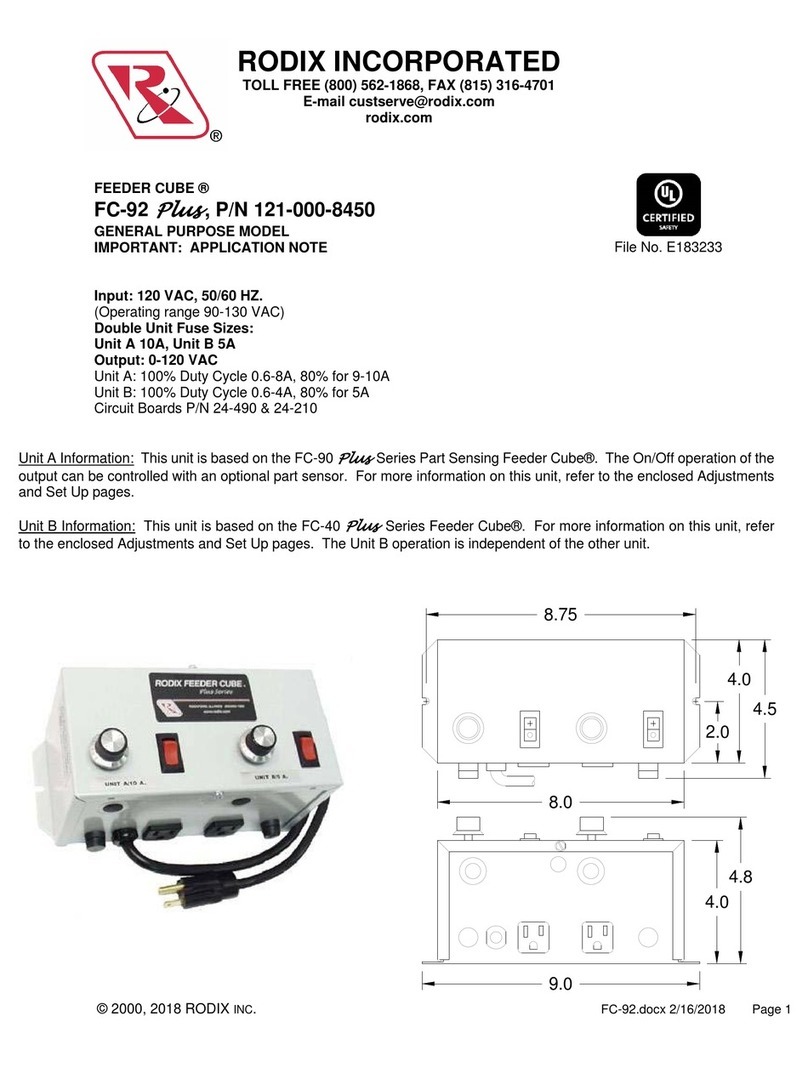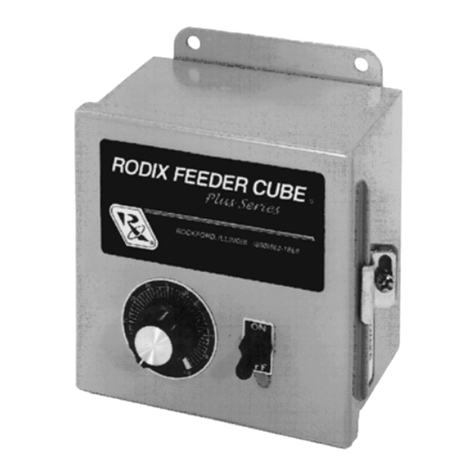12. CFR Positive and Negative Gain
The CFR Positive and Negative Gain settings control
the rate the feeder’s vibration level is corrected by the
control. When the vibration decreases below the set-
point,the “CFR Positive Gain” sets the rate at whichthe
output gets boosted to compensate for a vibration
decrease. When the vibration increases, the “CFR
Negative Gain” sets the rate at which the output gets
lowered to compensate for a vibration increase. If
either the CFR Positive or Negative gain is set too low,
it will take longer than desired to get back to the original
feed rate. If either gain is set too high, the control may
over-shoot beyond the original feed rate. The CFR
Positive and Negative Gain settings effect the control’s
operation when the CFR sensor is used, and the
“Amplitude Control” is set to “Auto Track.”
13. Frequency Settings
The“Frequency” menucontainsthe portion of the menu
that controls the frequency settings. Thefrequency can
be adjusted from 5 to 300Hz. The spring/mass ratio of
the vibratory bowl determines the natural vibrating
(resonate) frequency of the bowl. The control’s output
frequency needs to be adjusted to match the natural
frequency of the bowl. The control can be manually
tuned or automatically tuned. The frequency setting is
displayed as “F= 120.0Hz.”
The “Frequency Mode” setting selects either manual
frequency adjustment or auto tracking frequency
adjustment.
A. Manually finding the resonate frequency of the bowl
is much like finding a station on the AM radio band.
Set the amplitude to about 30%. Then adjust the
frequency across its range. The bowl should be
expected to vibrate the parts at more than one spot
acrossthe frequencyrange.The resonate frequency
is the frequency with the most vibration. Once the
best feeding frequency range has been found, fine
tune the frequency for the best parts movement. To
increase feeder stability for parts load fluctuations,
adjust the frequency down by .2 or .3Hz so that the
feeder becomes slightly over-tuned.
B. “Auto Scan” scans to locate the bowl’s resonate
frequency. Once auto tracking has found the
resonate frequency, it can maintain the resonate
frequency and amplitude of the feeder as the parts
load changes. The CFR sensor is needed in order
for auto tracking to operate, and “Auto Tracking”
needs to be turned on under both “Amplitude
Source” and “Frequency Mode” menus.
To show when frequency “Auto Tracking is enabled,
the normal display menu will show a bold “F.”
When”=” is shown in bold, the control is locked
onto the resonate frequency of the feeder.
The Minimum frequency limit can protect the feeder
from feeding at a low frequency if a spring or weld
breaks. The Min. or Max. frequency can block out
undesirable frequencies during Auto Scan.
To avoid coil damage and blown fuses during an
Autotune scan, the Minimum frequency should only
be adjusted below the 45Hz default when the
vibratory feeder has been specifically designed for
operation below 45Hz.
14. Resonate Threshold Level
The “Resonate Threshold Level” setting sets the
minimum level of vibration that the control considers
as a resonate condition during an Autoscan. The
setting should be reduced if an “Auto Scan” cannot
find the resonance frequencyafter two scan attempts.
Adjustment is not normally needed.
15. Auto Track Dead Band
The “Auto Track Dead Band” setting controls how far
the resonant frequency of the vibratory feeder can
deviate before the output frequency of the control is
adjusted to follow it. Decreasing the setting narrows
the range, and increasing the setting makes the dead
band range larger before a reaction takes place.
This setting normally doesn’t need to be changed.
16. Setting The Time Delays
The ON and OFF parts-sensor time-delays are set
independently for a period of 0-20 seconds. The time
delay settings can be adjusted to provide the best
individual response for the feeder. The time delays
can be found under the timer settings menu. The
flashing “=” blinks every quarter second to show when
either the ON and Off delay timer is running.
17. Parts Sensor Settings
The “I/O Interface” menu contains the portion of the
menu that controls the parts sensor type and polarity.
A. The control comes preset to AUTO to work with
either an NPN or PNP sensor. If the sensor input
status “S=1 or 0” indicates the input is on all of the
time, set the control to either NPN or PNP to
match the type of sensor being used.
B. The control comes preset to “inverted” sensor
polarity. Set the sensor polarity to either “Normal”
(through beam) or “Inverted” (proximity or retro-
reflective).
18. Run Mode Settings
The“I/O Interface” menu contains the portion of the
menu that controls the run mode and empty bowl
logic.
A. The control comes preset for normalon/offparts
sensor operation. The following can be chosen:
1) The “Constant On” feature can be used to
keep the bowl running while the Aux output
switches power to a device (air valve, SSR, or
relay).
2) The “2-Speed” feature allows thebowl to keep
some vibration going to either trickle parts for
weigh counting or to cut down the time to full
speed when a high feed rate is needed. The
parts sensor switches between high and low
speed settings. Low speed is set by “Min
Amplitude.”
3) The “high/low” function maintains the parts
level between two parts sensors on the track.
Thesecond sensor (PNP) gets installed inplace
of the run jumper.
B. The control comes preset with the “empty bowl
timer” (or parts jam timer) disabled. Once
enabled, the bowl will stop feeding when parts
havenot passed the sensor for the set time. The
empty bowl timer can be adjusted from 5 to 255
seconds under the “timer settings” menu. Press
the “1/0” key or toggle the parts sensor to restart
thecontrol. The auxiliary outputcanbesetup to
turn on a signaling device. See the section that
describes the auxiliary output for more details.
19. Auxiliary Output Settings
The “Aux Output Mode” menu contains the menu
that controls the auxiliary output (Aux Out)
operation.
A. The factory-default “Normal” setting allows the
auxiliary output to turn on and off with the output
of the feeder.
B. The auxiliary output can be set to have its signal
inverted from the output of the feeder. Set the
“Aux Out” parameter to “Invert” to activate it.
C. The auxiliary output can be set so that the alarm
signal can indicate when the “EmptyBowl” timer
has timed out. Set the “Aux Out” parameter to
“Alarm” to activate it.
D. The auxiliary output can be set so that the alarm
signal can be inverted when the “Empty Bowl”
timer hastimed out. Setthe “Aux Out”parameter
to “Inv Al” to activate it.
VF-3CE Application Note 4/12/2013 Page 4