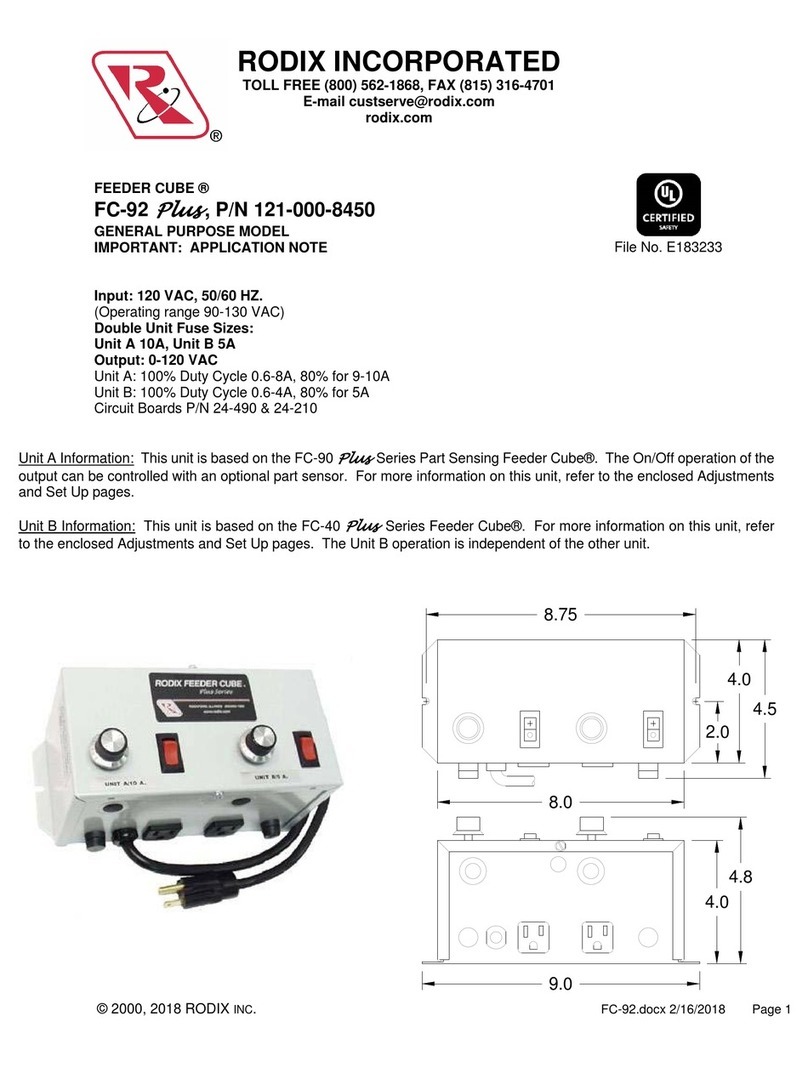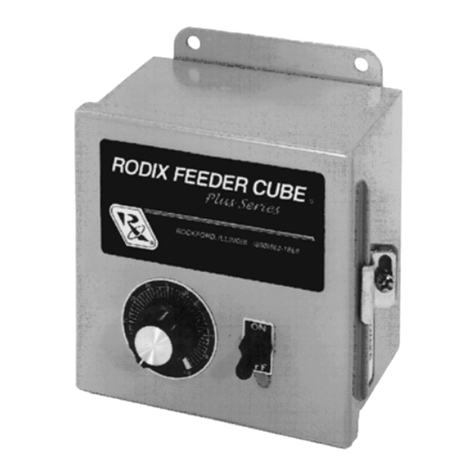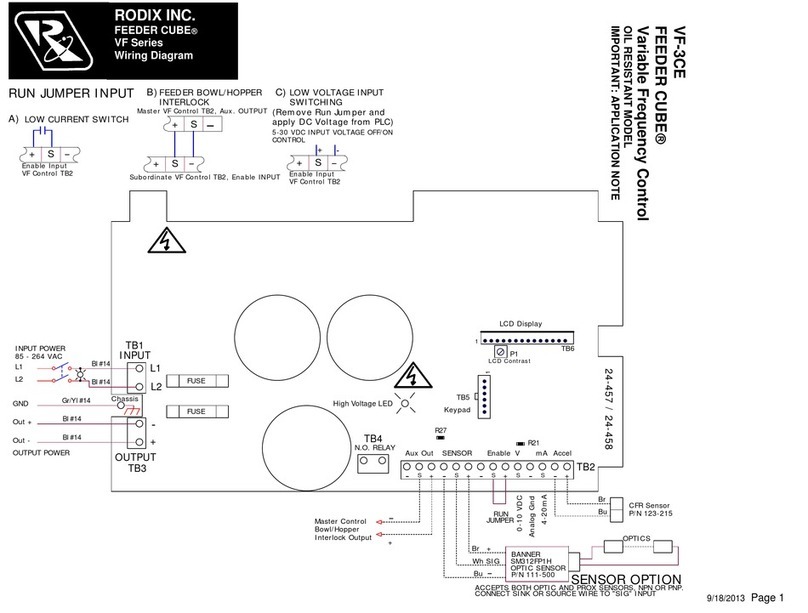Model - FC-75
Plus
P/N 121-000-1110
Circuit Board P/N 24-214
Input: 120 VAC, 50/60 HZ.
(Operating range 100-130 VAC)
Single Unit Fuse Size: 5 AMPS
Output: 0-120 VAC
© 2015 RODIX INC.
Warning: To avoid shock, remove power
before making any changes to the circuit
board settings or connections. The
control is not isolated from the power
line.
1. SELECT THE PULSE SETTING
Match the control’s pulse mode tothefeeder’stuning:
A. For60 pulse output- Set DIPswitch (S1,position
1) to 60 on the circuit card.
B. For 120 pulse output - Set DIP switch (S1,
position 1) to 120 on the circuit card.
C. For 60 Reverse pulse setting see the “Feature
Programming Chart”. The “60 Pulse Reverse”
featureis usefulfor reducing mechanicalvibration
interaction between different feeder components
mounted on the same machine table. To
determine if there is a feeder interaction, remove
the power from one feeder. If a feeder interaction
exists, the feed rate on the otherfeeder willeither
speed up or slow down.
D. For 40 pulse output see the “Feature
Programming Chart”. The 40 Pulse rate can be
useful in a minority of applications for feeding
heavy parts. The power output is not as high as
60 pulse mode. A vibratory feeder that is
converted to a lower pulse mode will require
fewer springs.
2. AMPLITUDE POT
The output power is controlled by the AMPLITUDE
POT. It is a logarithmic-tapered power out curve
(non-linear)that spreadsthe power broadly acrossthe
AMPLITUDE POT.The logarithmictaper powercurve
helps to give maximum "Fine Control" over theoutput
speed of the vibratory feeder.
3. SETTING THE SOFT-START
The start-up rate of the control’s output can be set to
ramp up to the desired output level instead of starting
abruptly. The Soft-start keeps parts from falling off
the tooling, reduces spring shock, and hammering
when the control turns ON. Set position 2 of S1
DIP switch to the ON position to enable the two
second SOFT Start function. Set position 2 of S1
DIP switch to the OFF position to disable the
SOFT Start function.
4. REMOTE OFF/ON CONTROL
A Run Jumper has been installed at the factory as
shown on the enclosed wiring diagram.
Remote OFF/ON operation of the FC-70 Series
FeederCube®control can be configured to operate
in one of the following ways.
A. Alow current switch such asa paddleswitch
can replace the factory-installed Run Jumper
"J1."The "Run Contact"connects toterminals
TB2-3 and 4. The contact must be isolated
and be able to switch 24VDC and 2mA. The
control will run when the contact is closed.
Refer to Section A of the OFF/ON CONTROL
GUIDE.
B. Low Voltage DC can be used to turn the
control ON and OFF. Remove jumper "J1"
fromTB2 terminals 3and 4. Then connectthe
positive signal (+12 to 24VDC @ 5mA) to TB2
terminal 2 and the negative to terminal 1 of
TB2. The control will now turn ON when the
DC signal is present at terminals 1 and 2 of
TB2. This input is optically isolated. Refer to
Section B of the OFF/ON CONTROL GUIDE.
There is a “RUN” status LED that lights up when
either the low current switch is closed or when an
external low voltage DC signal is applied. The
control’s output will be ON whenever the “RUN”
LED is lit and the AMPLITUDE POT is turned up.
5. LINE VOLTAGE COMPENSATION
Fluctuations in the line voltage can cause a feeder
bowl to vary its feed rate. The line voltage
compensation feature adjusts the control's output
to help compensate for fluctuations in the supply
voltage. If it becomes necessary to disable this
feature, remove resistor “R20” from the circuit
board. R20 is located near the Triac labeled Q1.
With the input power disconnected, a knife can be
used to cut down through “R20”.
FC-75 24-214.doc 12/23/2015 Page 1
ADJUSTMENTS
AND SET UP
RODIX INC.
FEEDER CUBE
FC-90
Plus Series
GENERAL PURPOSE
RODIX INC.
FEEDER CUBE
FC-70 SERIES
OPEN FRAME