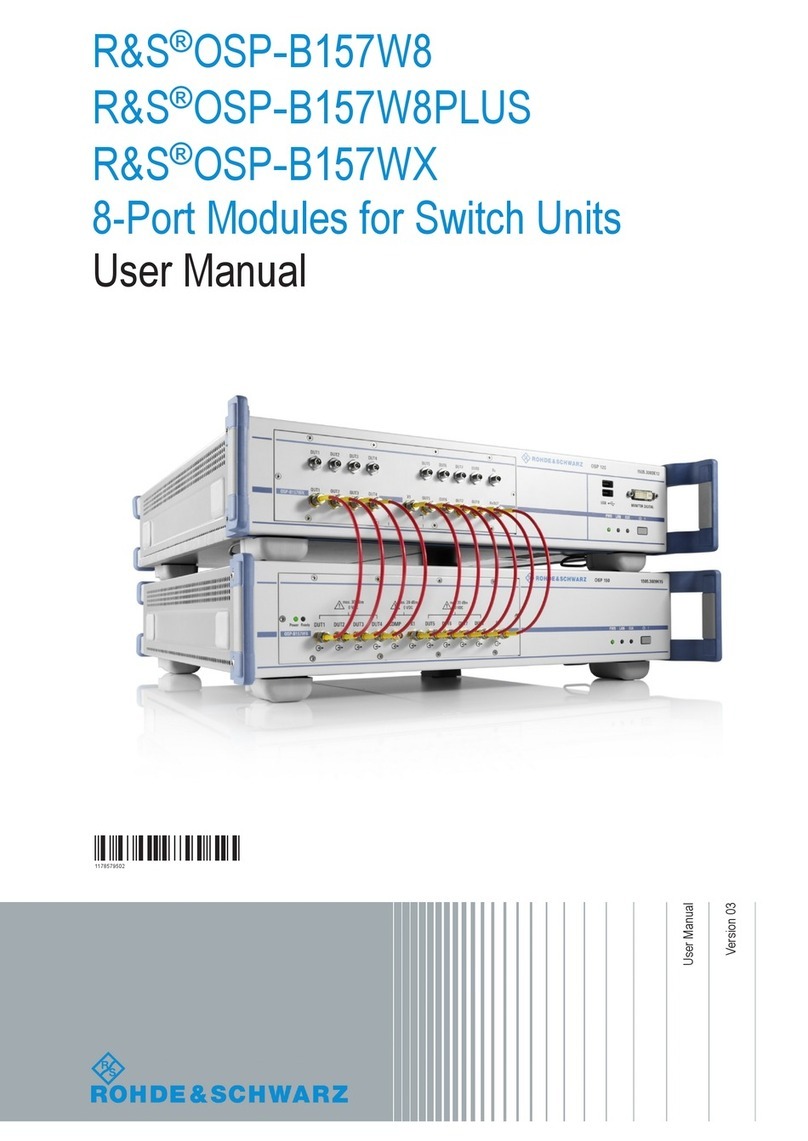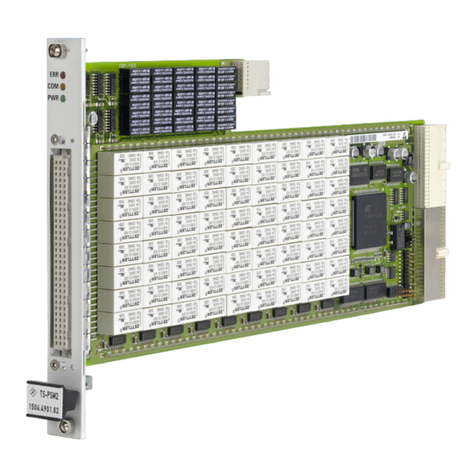Contents
R&S®RSC
3User Manual 1313.8910.02 ─ 05
Contents
1 Documentation overview...................................................... 5
2 Introduction............................................................................7
3 Putting the instrument into operation................................. 9
3.1 Explanation of the front and rear views..............................................9
3.2 Preparing the instrument................................................................... 12
3.3 Function check....................................................................................17
3.4 Default settings................................................................................... 18
3.5 Linux operating system......................................................................18
3.6 Connecting external devices............................................................. 19
3.7 Configuration using LXI..................................................................... 22
3.8 Configuration of the GPIB bus (IEC 625 / IEEE 488)........................29
4 Manual operation................................................................. 31
4.1 Entering parameters........................................................................... 31
4.2 Display................................................................................................. 32
4.3 Help system – [HELP] key..................................................................32
4.4 File functions.......................................................................................33
5 Instrument functions........................................................... 35
5.1 Setting the attenuation....................................................................... 35
5.2 Varying the attenuation...................................................................... 35
5.3 Setting the frequency......................................................................... 35
5.4 Turning the correction mode On/Off................................................. 36
5.5 Display of the attenuation deviation................................................. 37
5.6 Switching to external attenuators..................................................... 40
5.7 Cascading external attenuators........................................................ 40