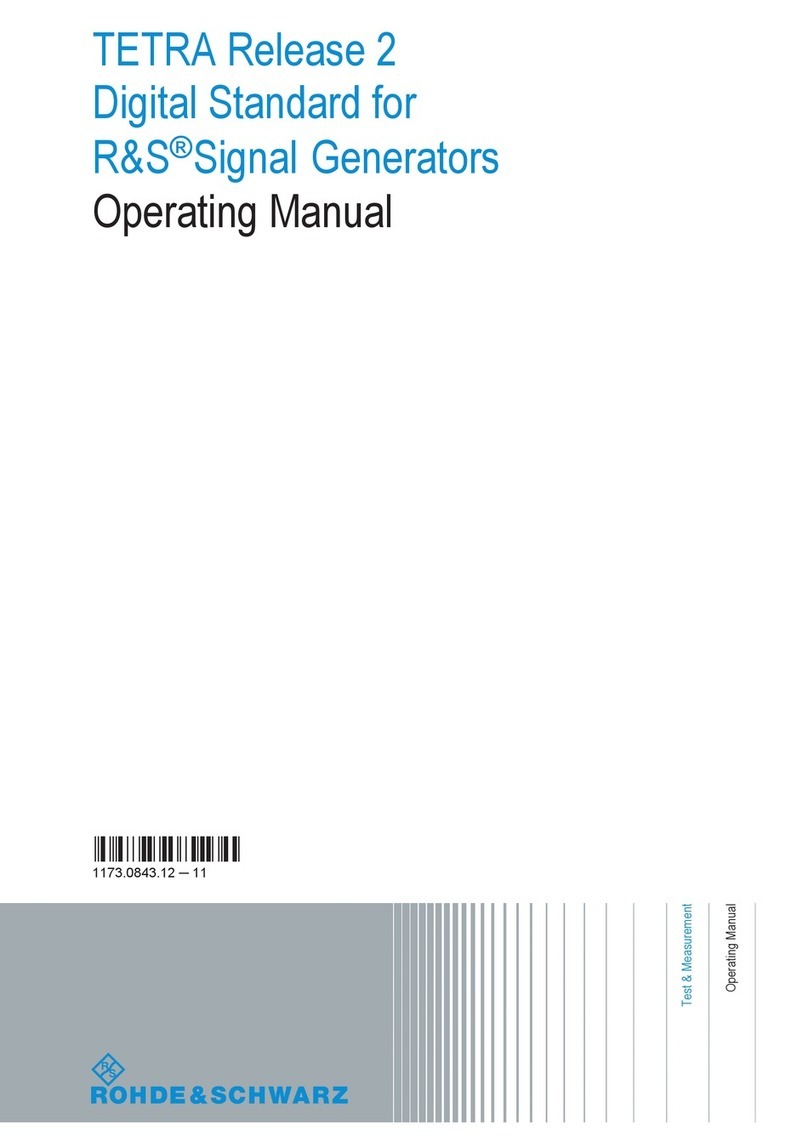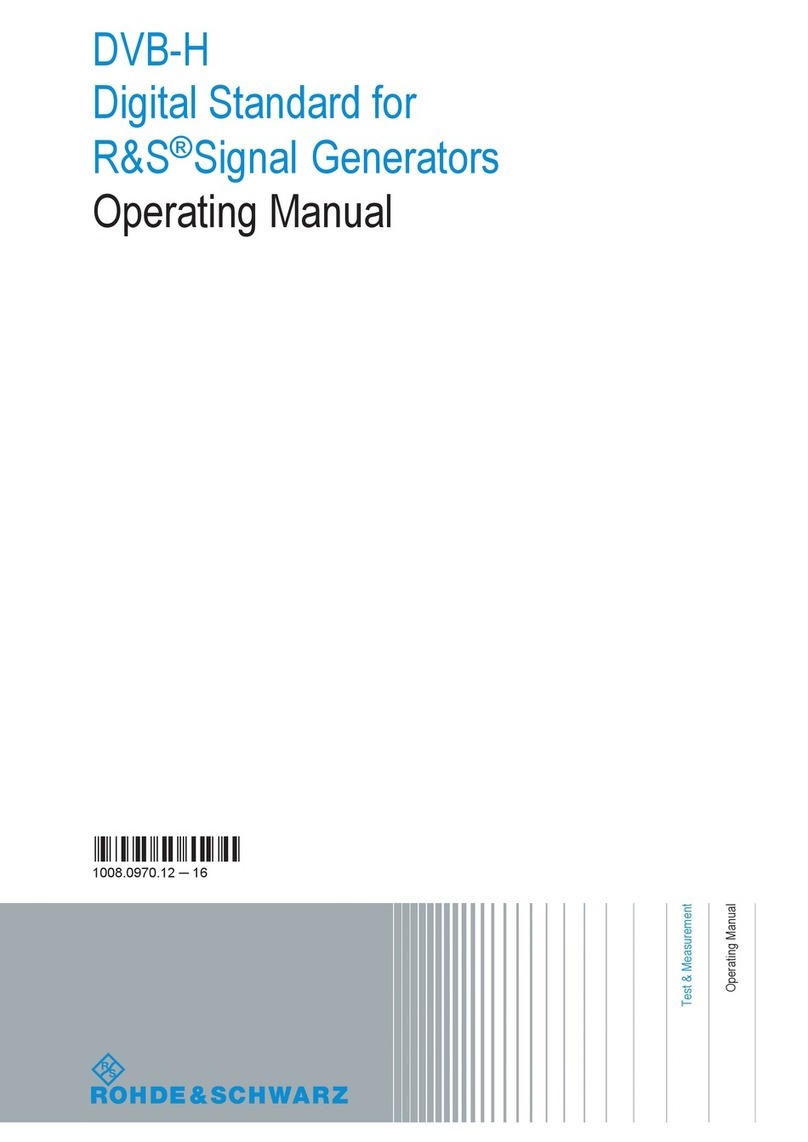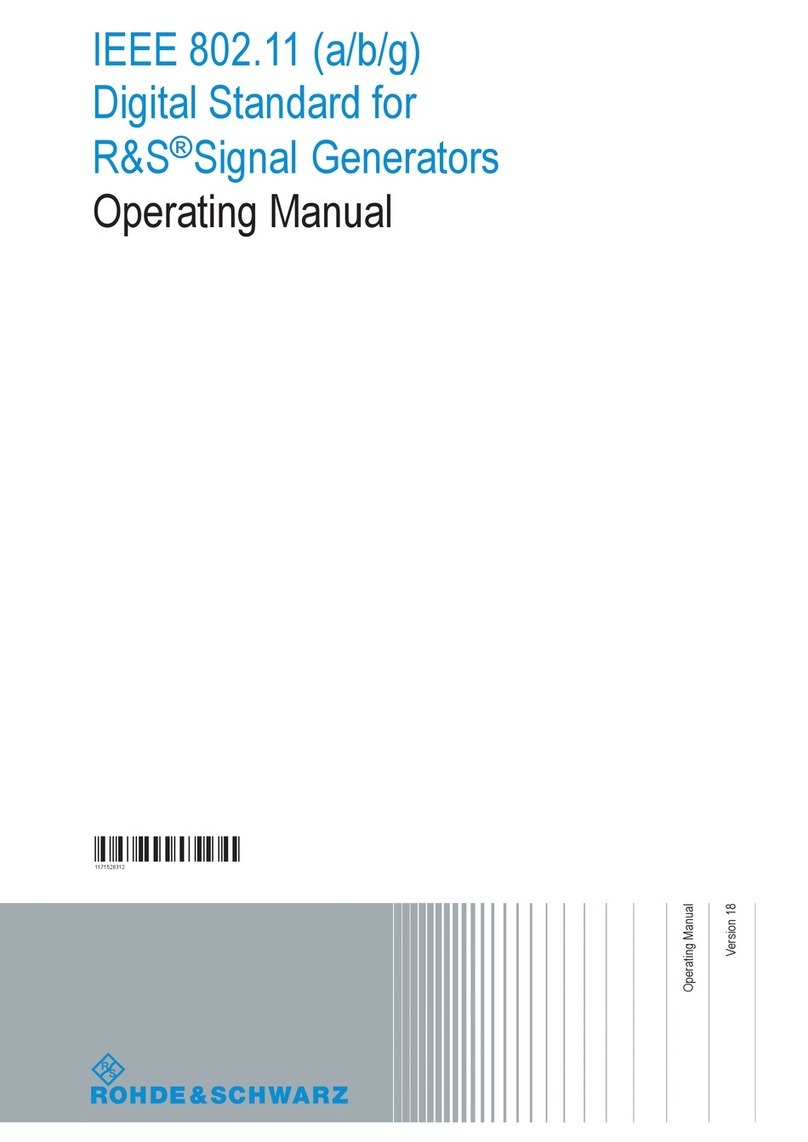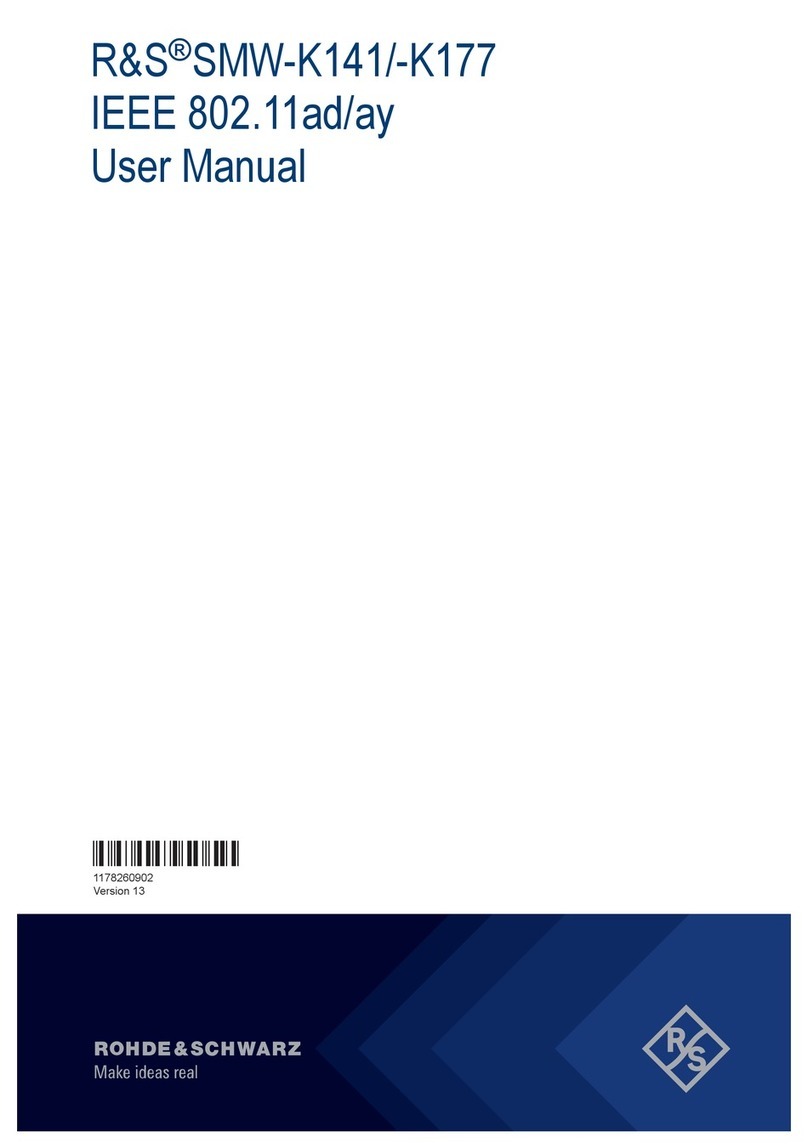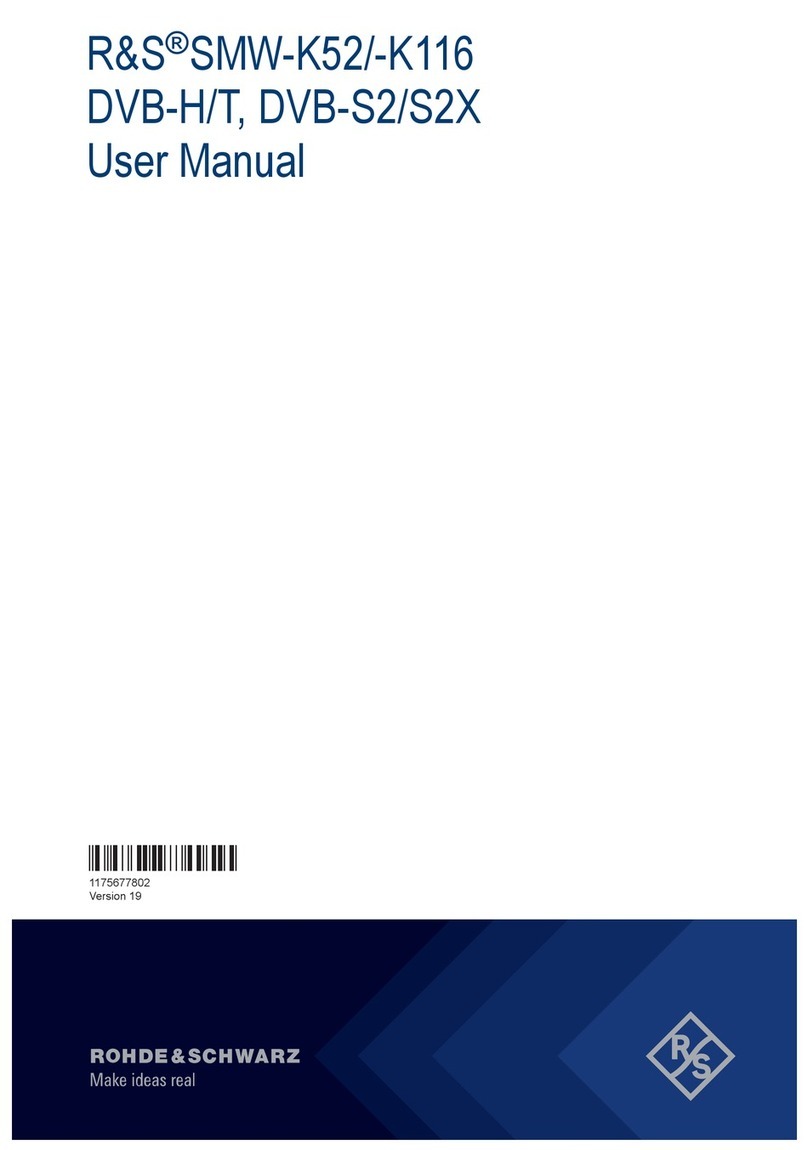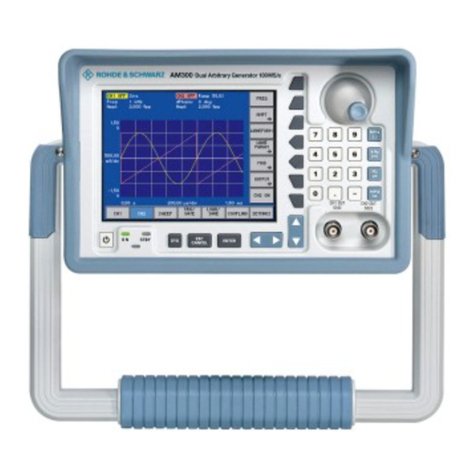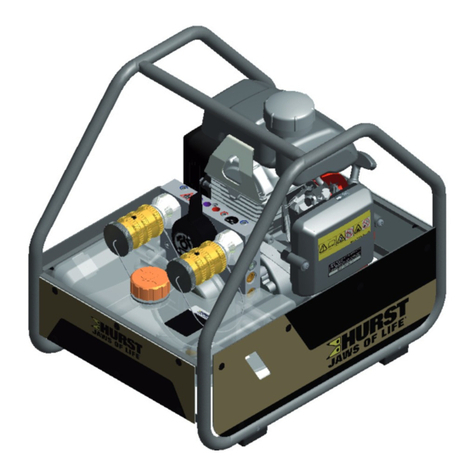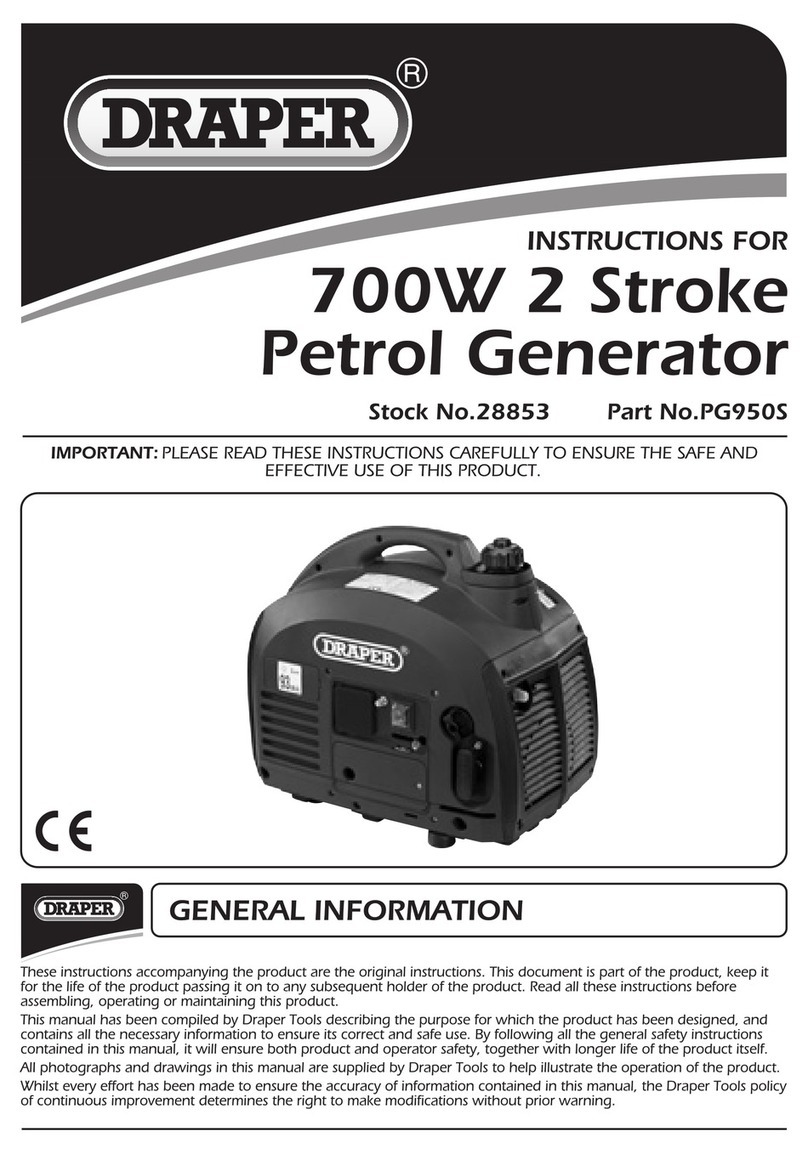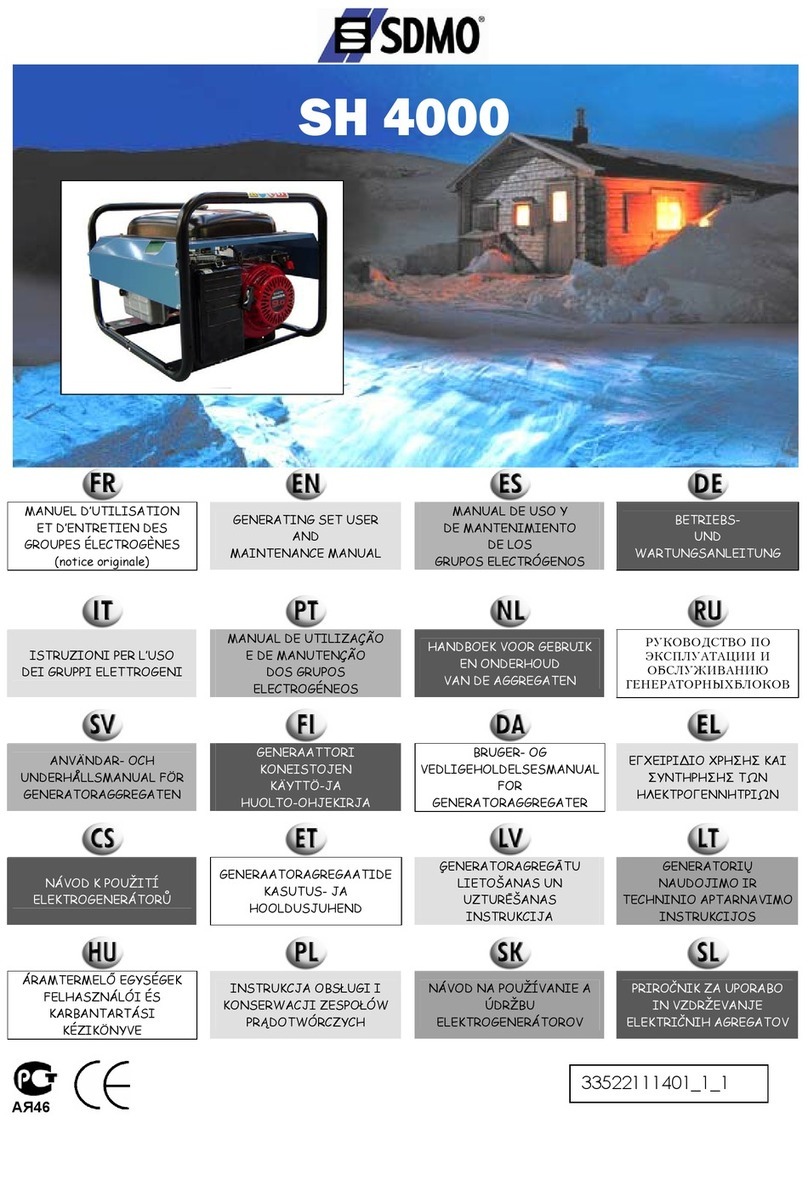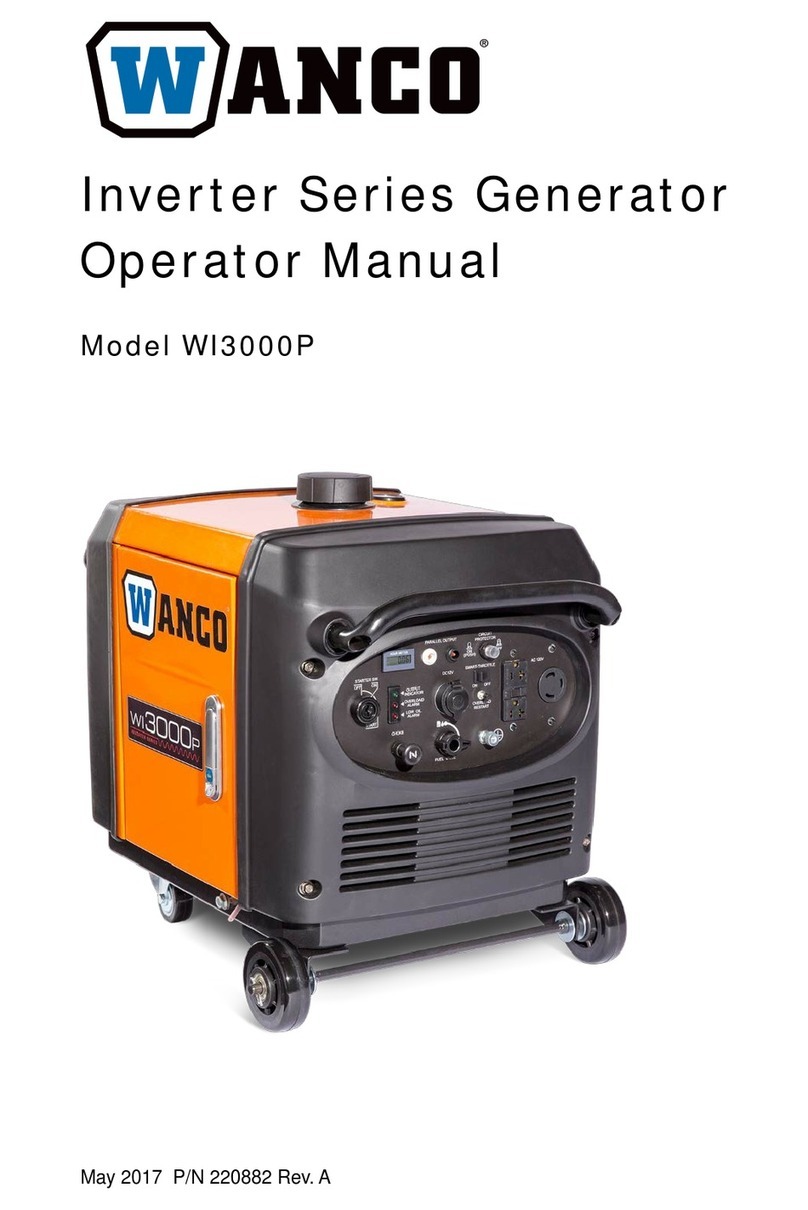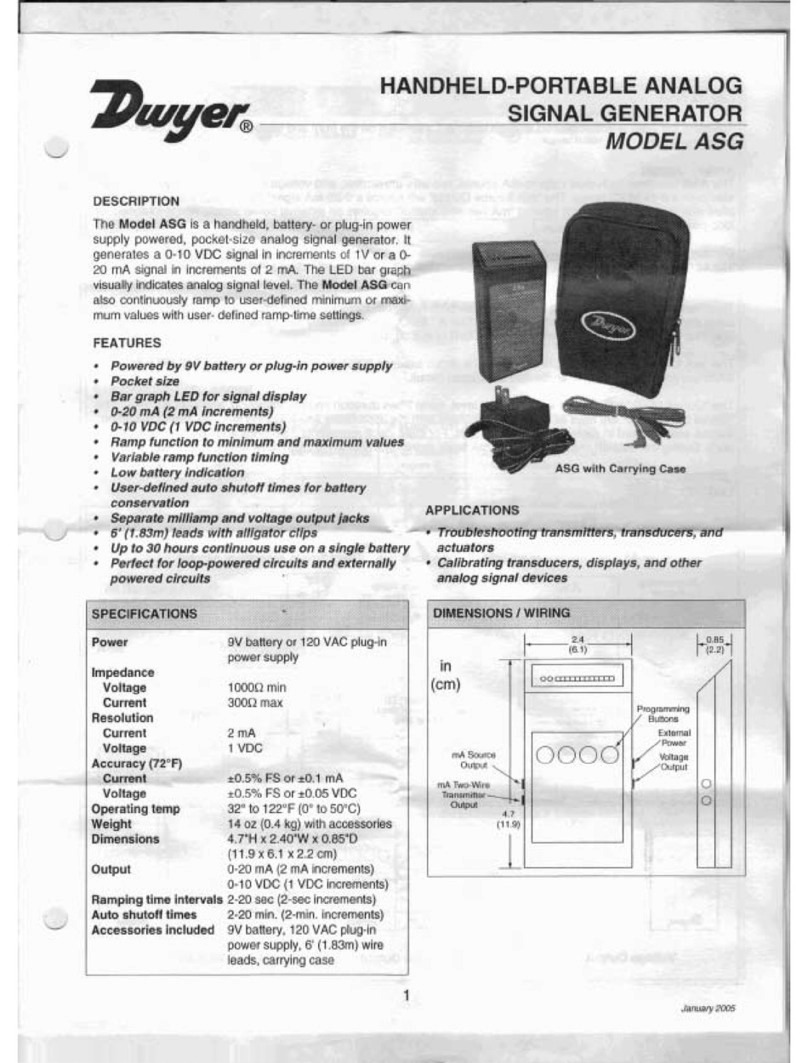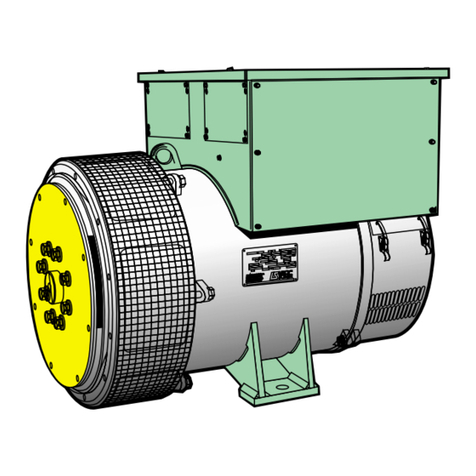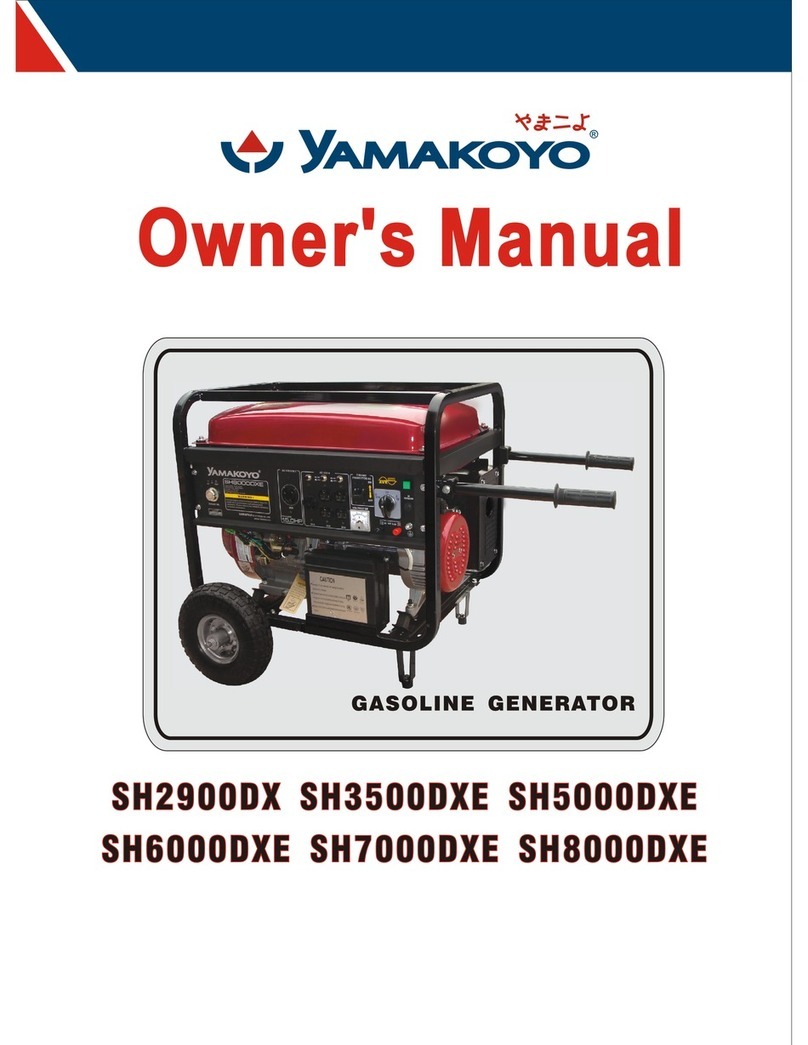Contents
R&S®SMM100A
5User Manual 1179.1341.02 ─ 05
4.2 Accessing the functions in the baseband domain.................................................. 84
4.3 Generating signals according to digital standards................................................. 85
4.4 Common functions and settings in the baseband domain..................................... 87
4.4.1 Basics on signals, modulation types and filters.............................................................88
4.4.2 Common settings........................................................................................................ 108
4.5 Generating custom digital modulated signals....................................................... 115
4.5.1 Required options......................................................................................................... 115
4.5.2 About the custom digital modulation............................................................................115
4.5.3 Custom digital modulation settings..............................................................................115
4.5.4 How to create data and control lists............................................................................ 134
4.5.5 References..................................................................................................................137
4.6 Using the arbitrary waveform generator (ARB)......................................................147
4.6.1 Required options......................................................................................................... 147
4.6.2 About ARB.................................................................................................................. 148
4.6.3 ARB settings............................................................................................................... 152
4.6.4 How to create, generate and play waveform files....................................................... 162
4.6.5 Tags for waveforms, data and control lists.................................................................. 177
4.7 Generating notched signals.....................................................................................194
4.7.1 Required options......................................................................................................... 194
4.7.2 About the notch filters................................................................................................. 194
4.7.3 Notch filter settings......................................................................................................195
4.7.4 AWGN test signal........................................................................................................ 198
4.8 Reducing the crest factor.........................................................................................200
4.9 Generating multi-segment waveform files..............................................................200
4.9.1 Required options......................................................................................................... 200
4.9.2 About the multi-segment waveforms...........................................................................200
4.9.3 Multi-segment settings................................................................................................ 206
4.9.4 How to create and work with multi-segment waveform files....................................... 222
4.9.5 Reference to triggering of multi-segment waveforms..................................................227
4.10 Generating multi-carrier signals..............................................................................230
4.10.1 Required options......................................................................................................... 231
4.10.2 About the multi-carrier waveforms.............................................................................. 231
4.10.3 Multi-carrier settings....................................................................................................233