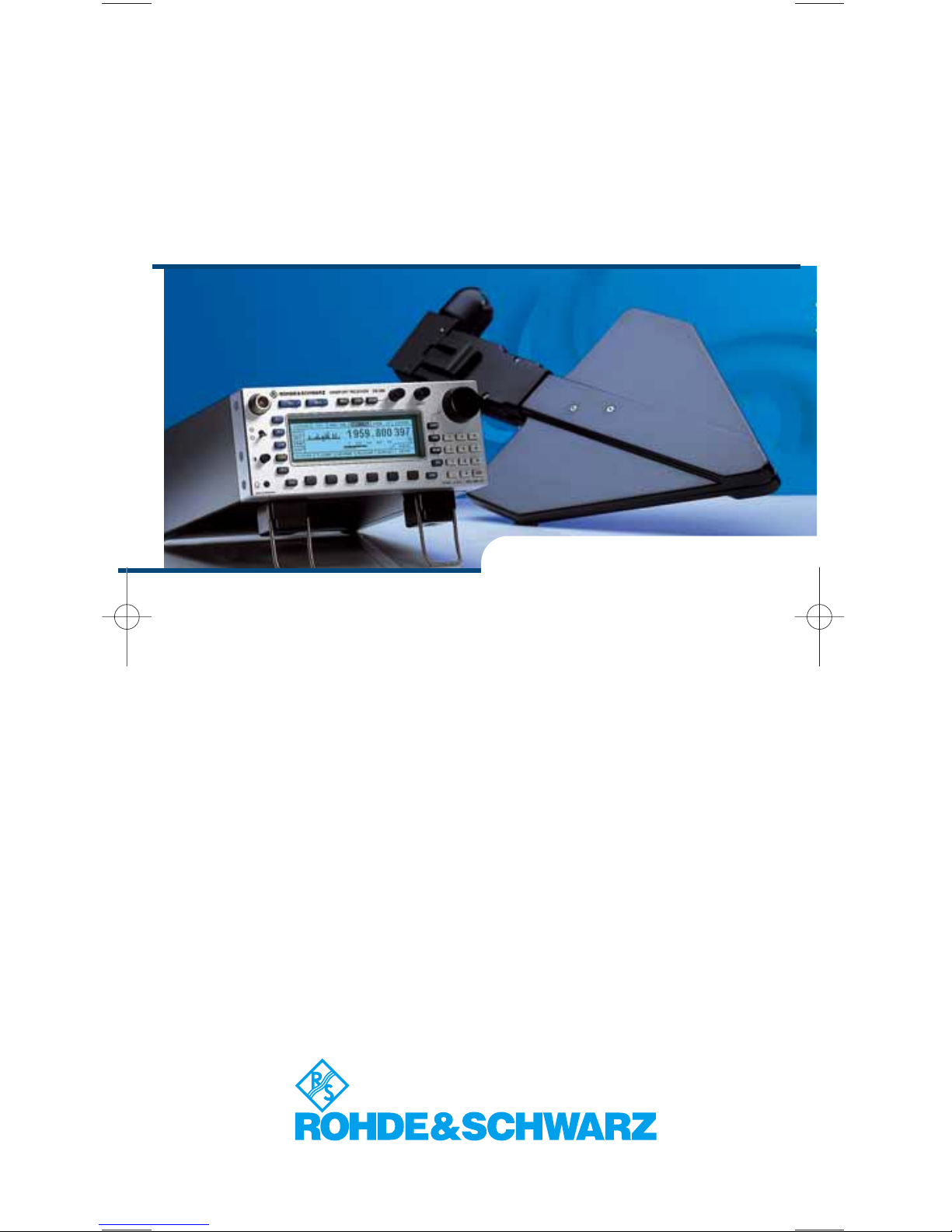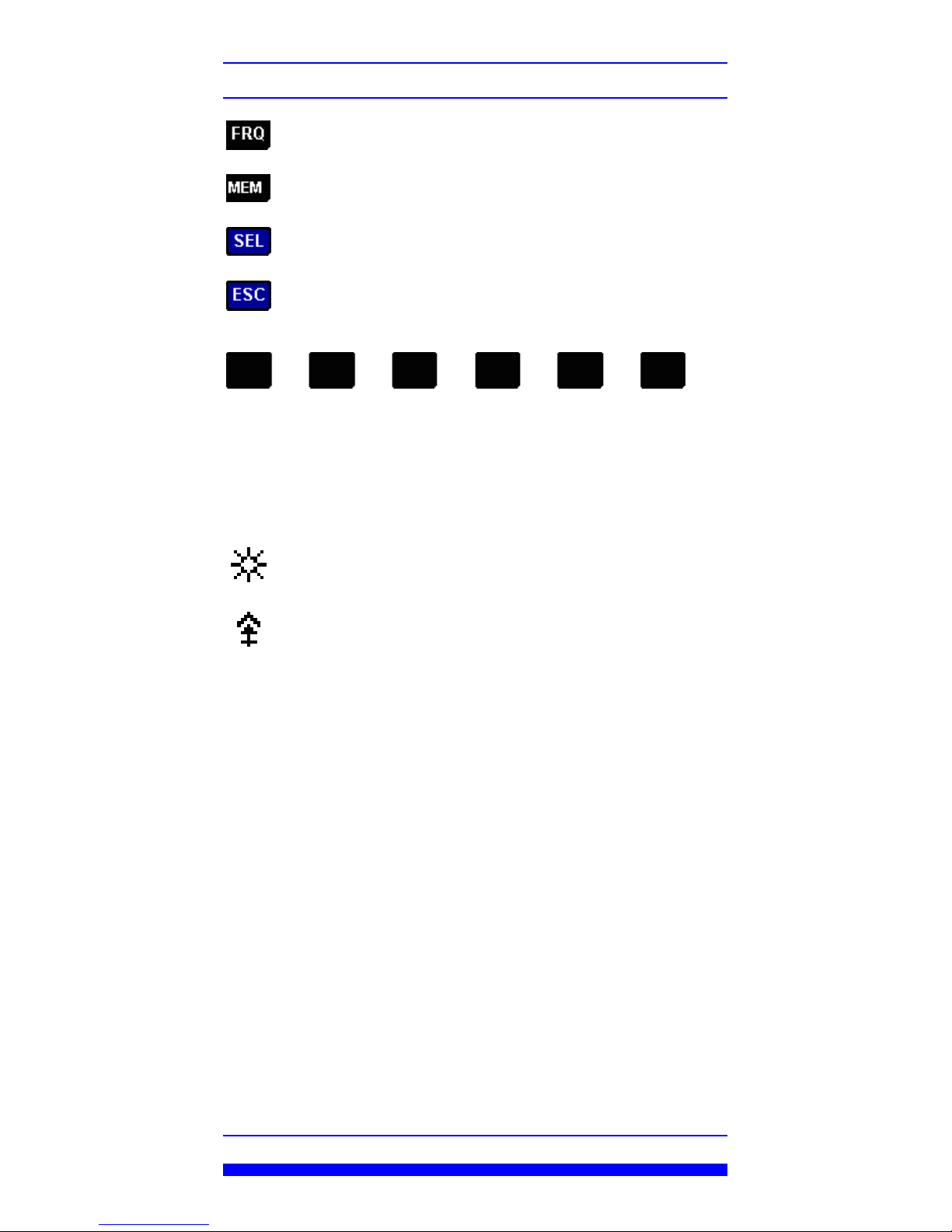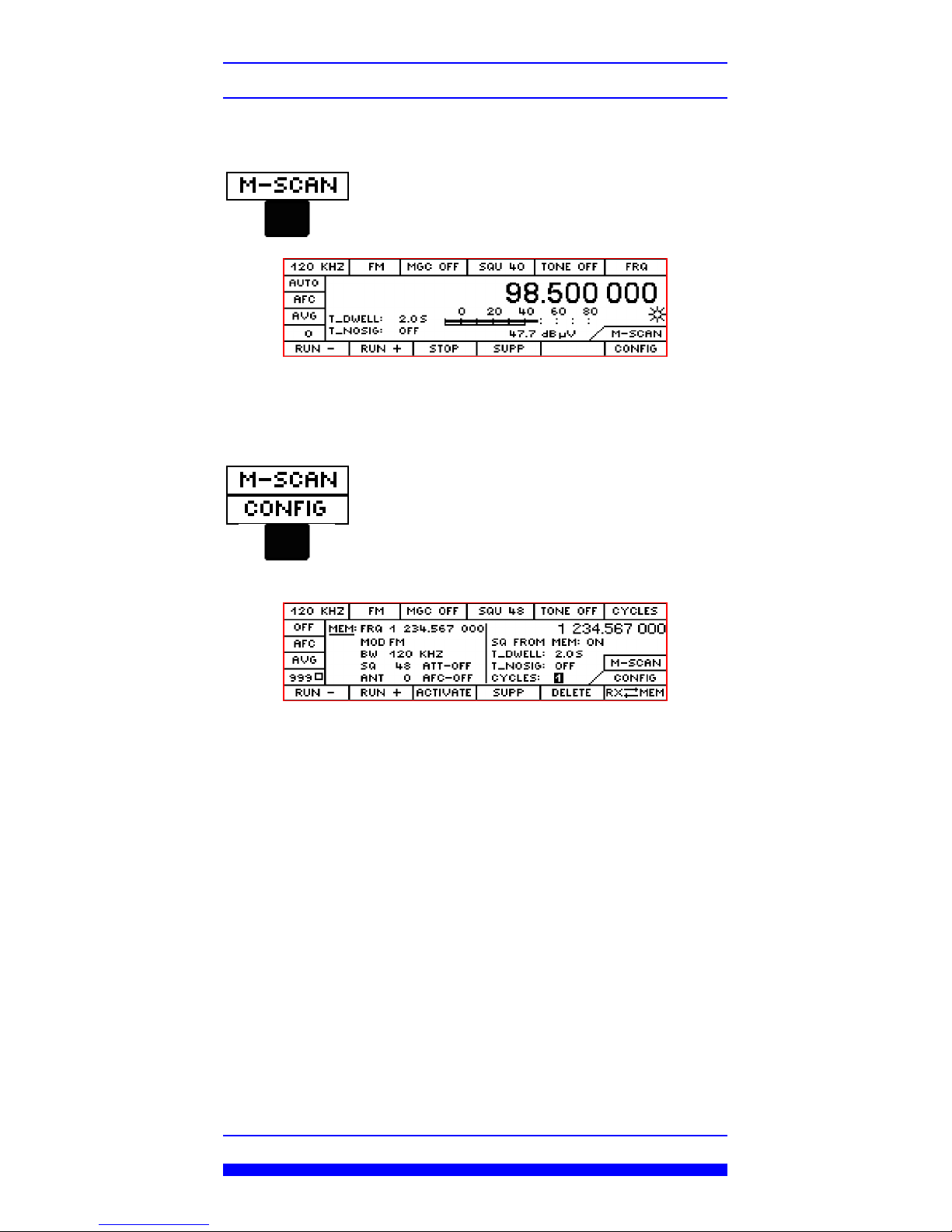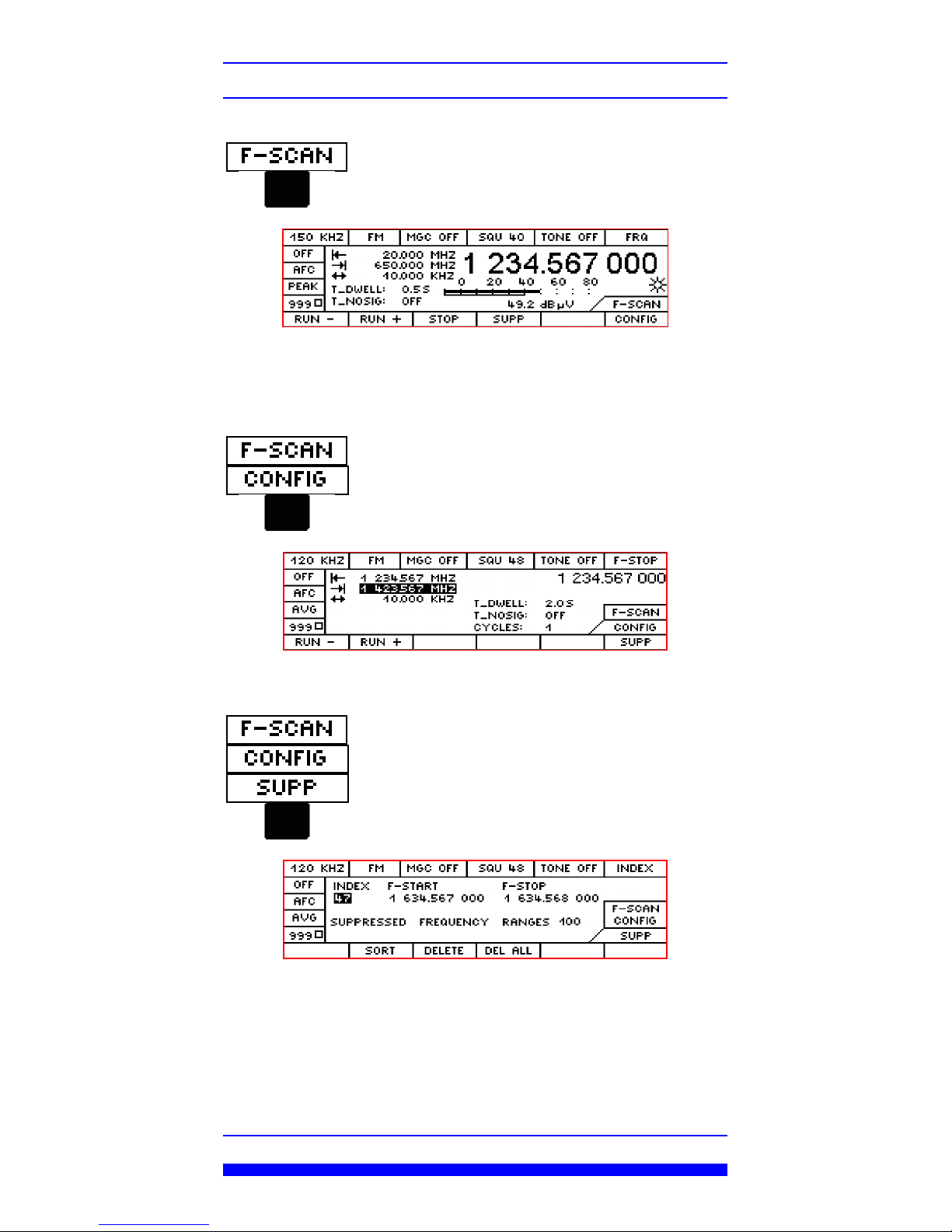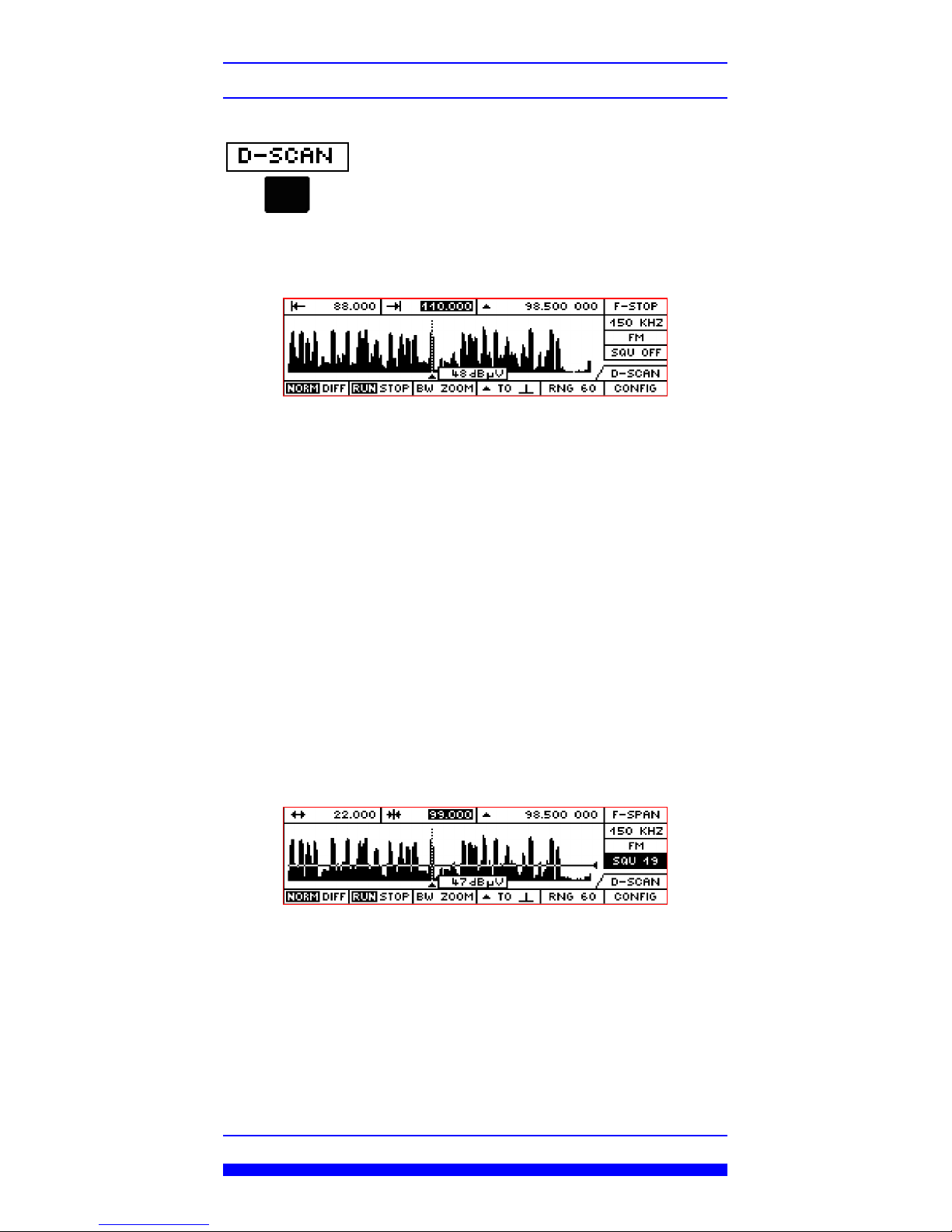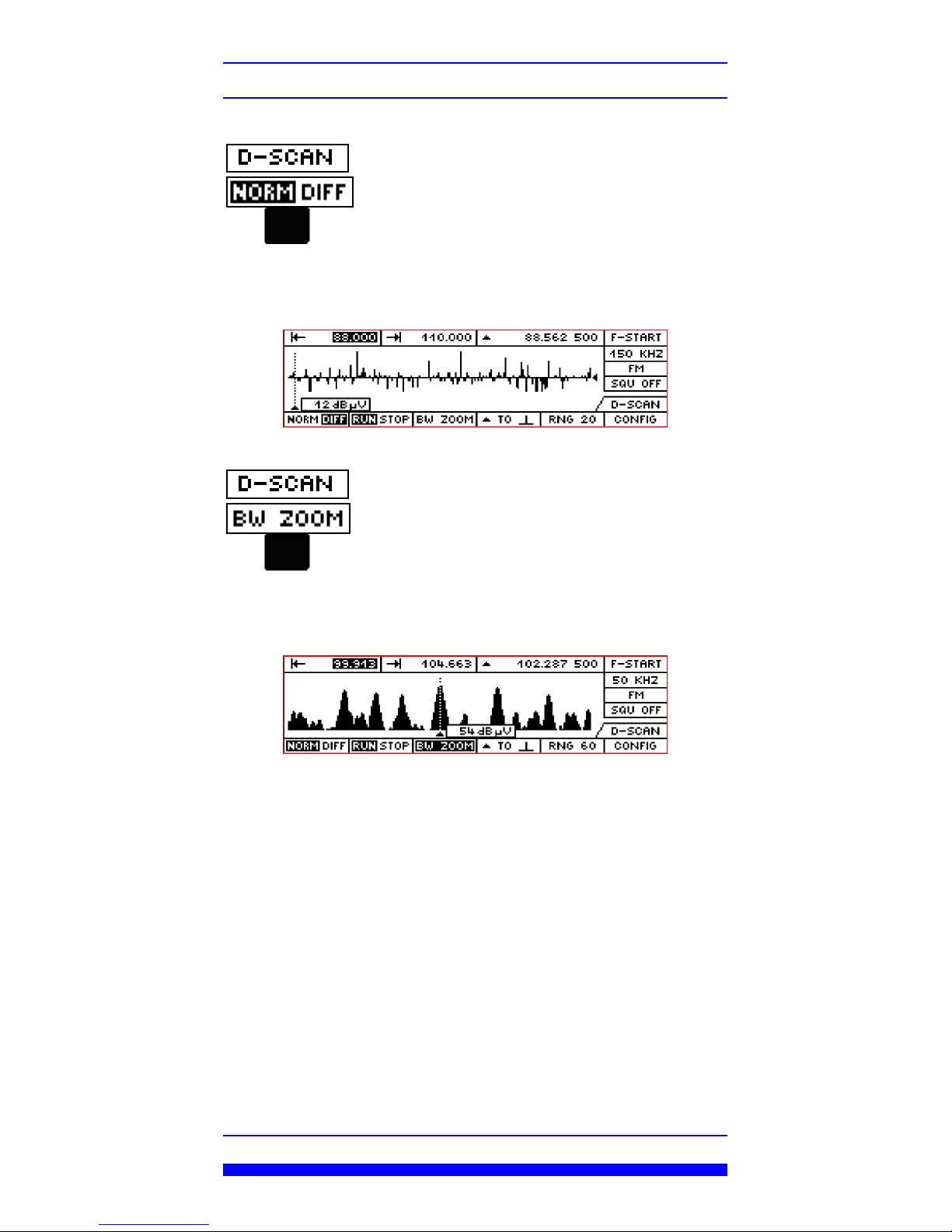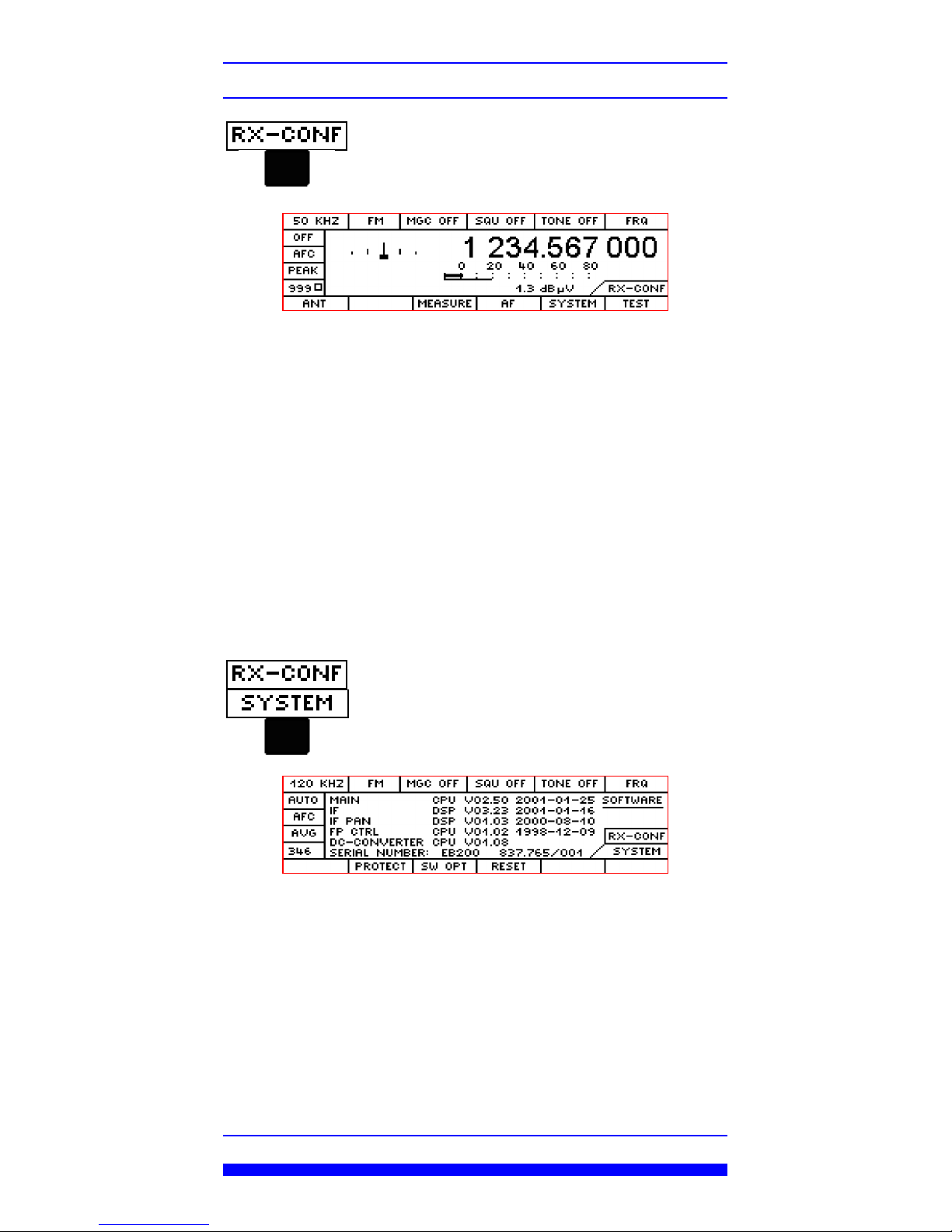Rohde & Schwarz EB200 User manual
Other Rohde & Schwarz Receiver manuals
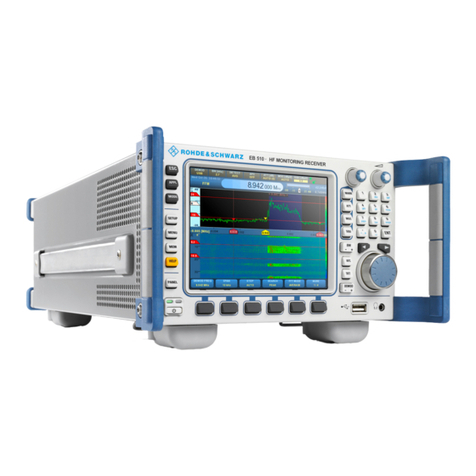
Rohde & Schwarz
Rohde & Schwarz EB510 User manual
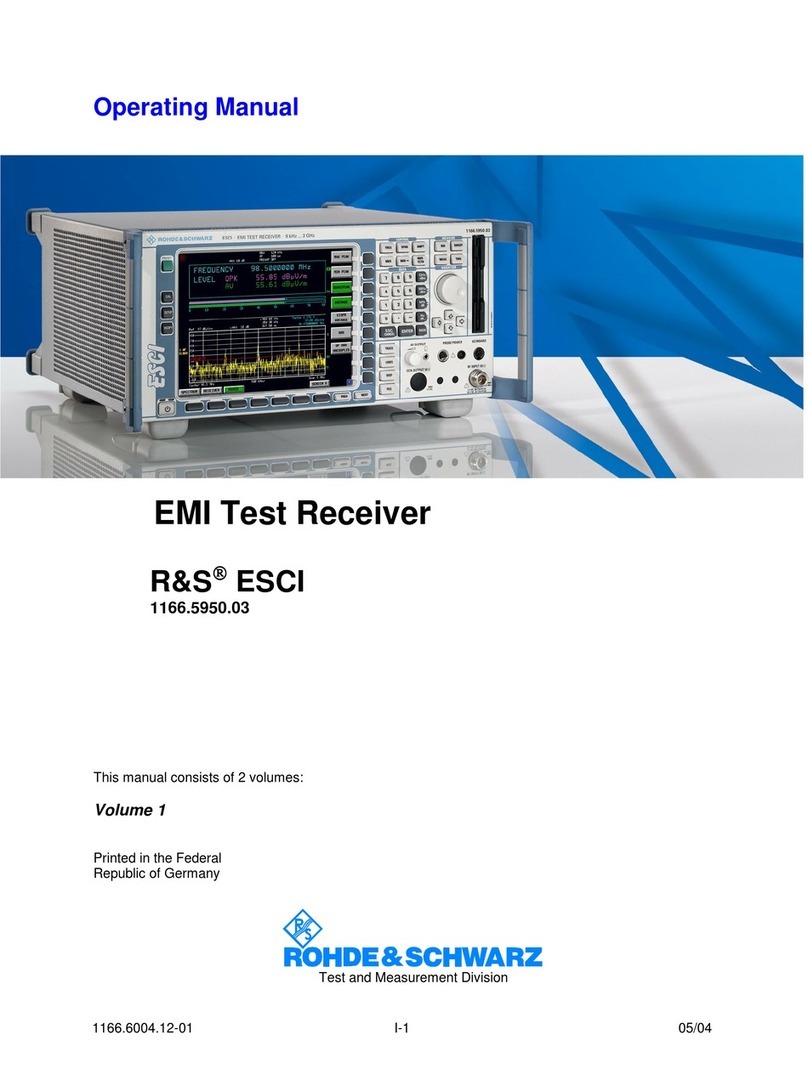
Rohde & Schwarz
Rohde & Schwarz EMI Test ReceiverESCI User manual

Rohde & Schwarz
Rohde & Schwarz ESL3 User manual

Rohde & Schwarz
Rohde & Schwarz R&S ESW User manual
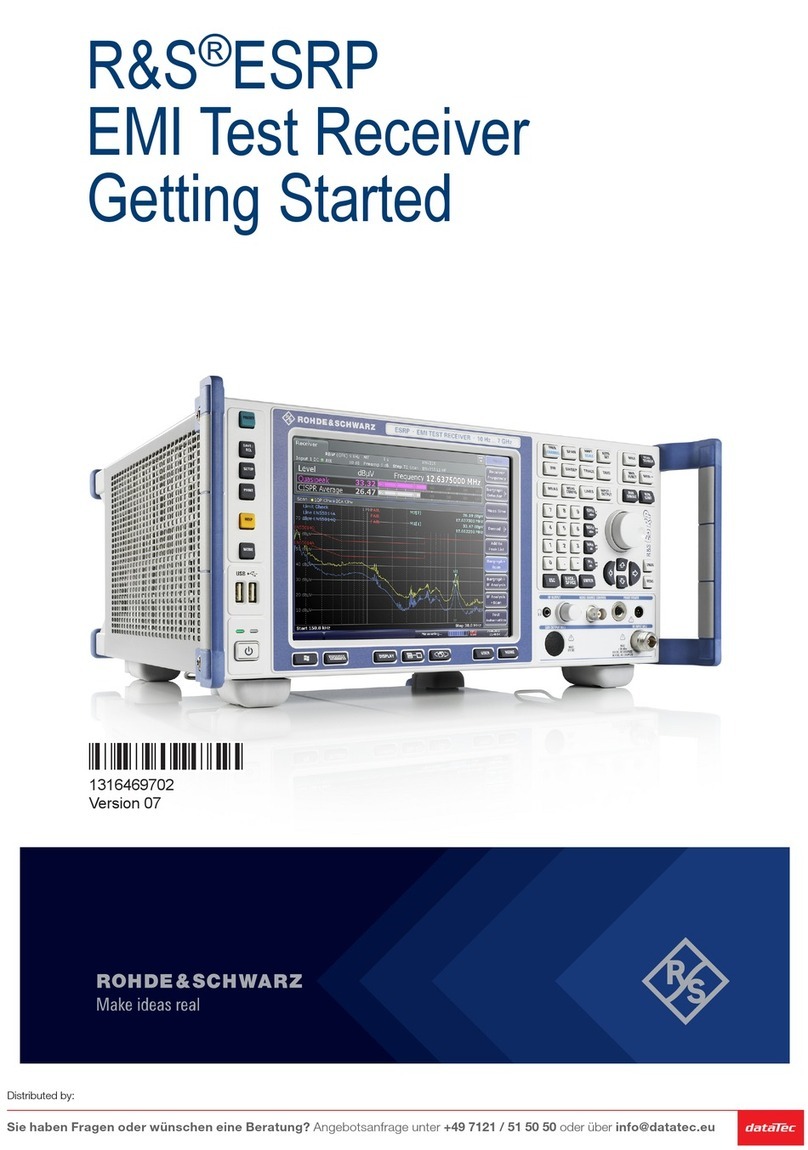
Rohde & Schwarz
Rohde & Schwarz ESRP EMI User manual

Rohde & Schwarz
Rohde & Schwarz S4200 User manual
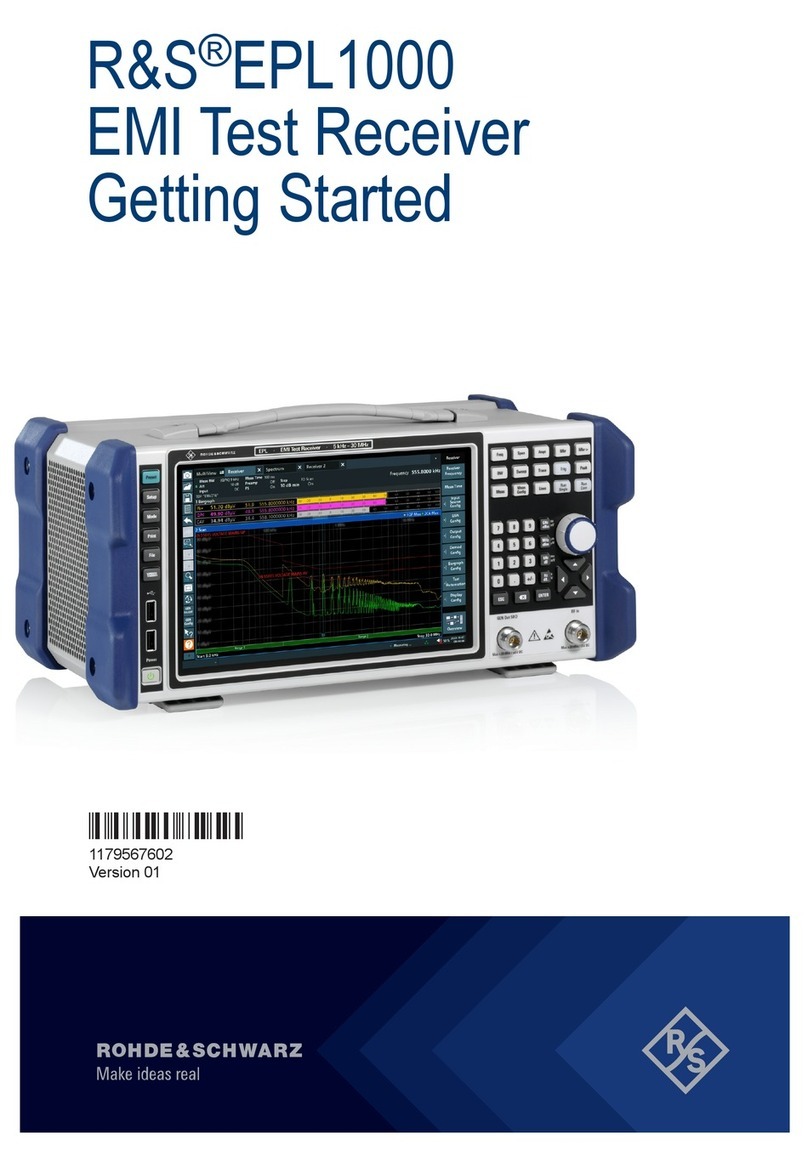
Rohde & Schwarz
Rohde & Schwarz R&S EPL1000 User manual

Rohde & Schwarz
Rohde & Schwarz PR100 User manual

Rohde & Schwarz
Rohde & Schwarz EK 895 User manual

Rohde & Schwarz
Rohde & Schwarz 890 Series User manual