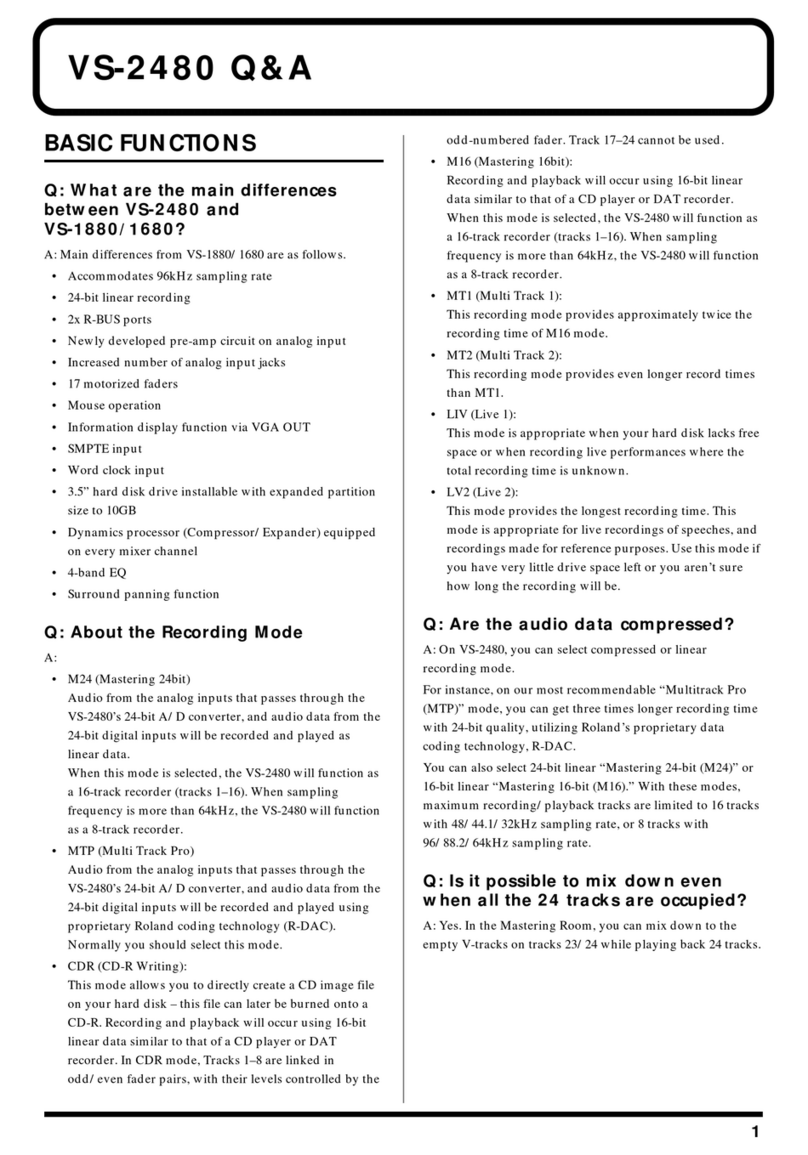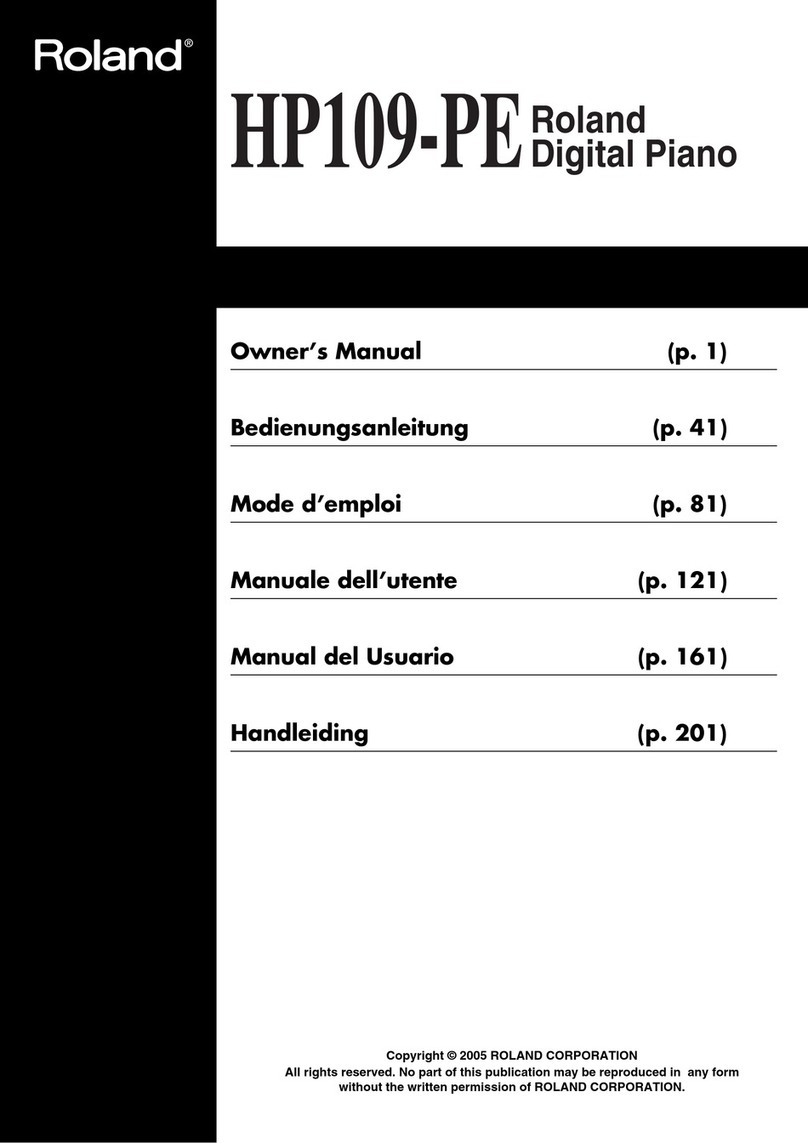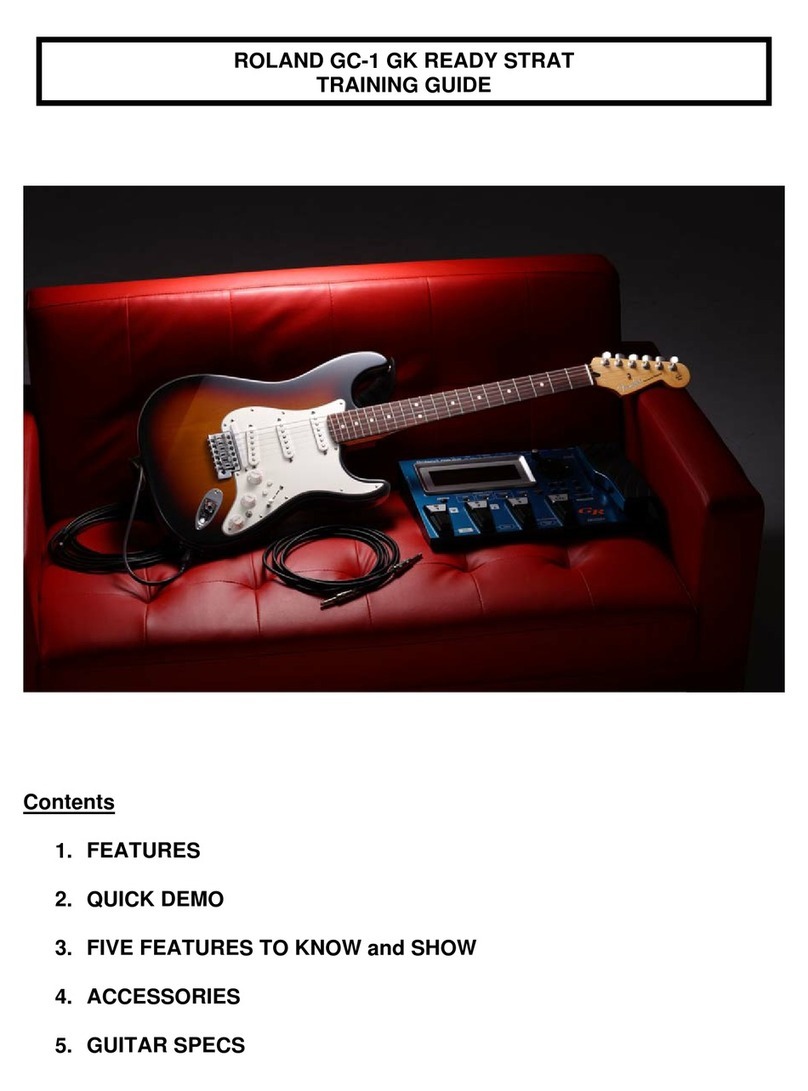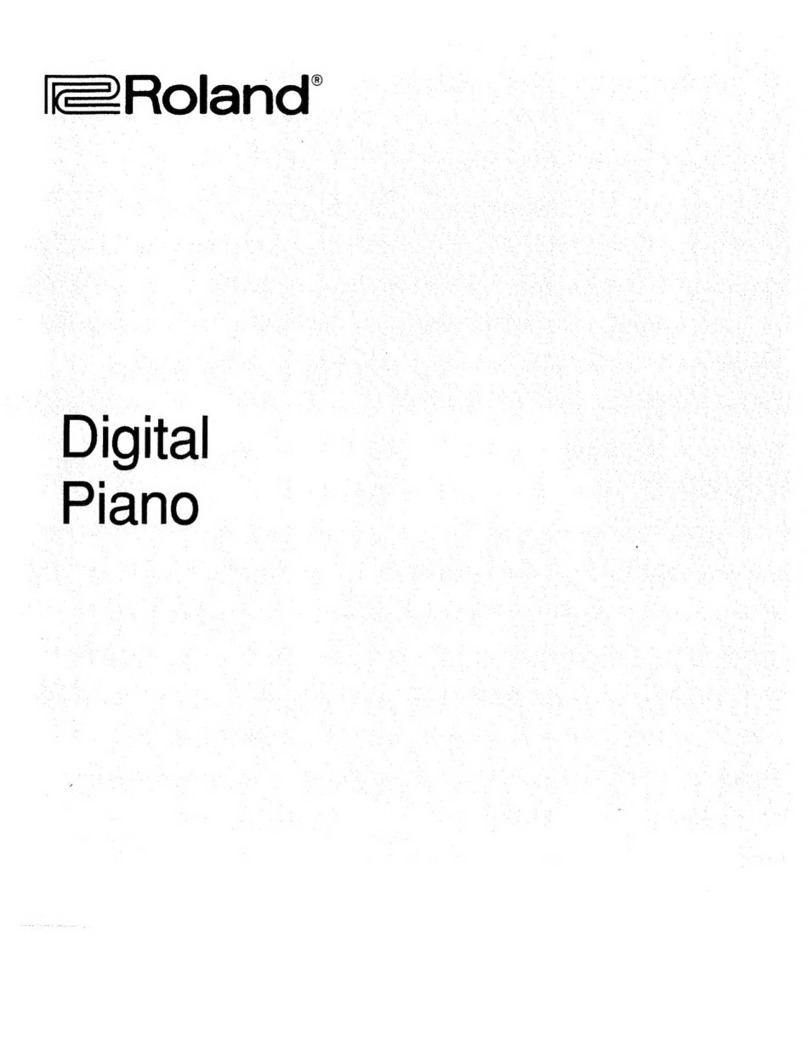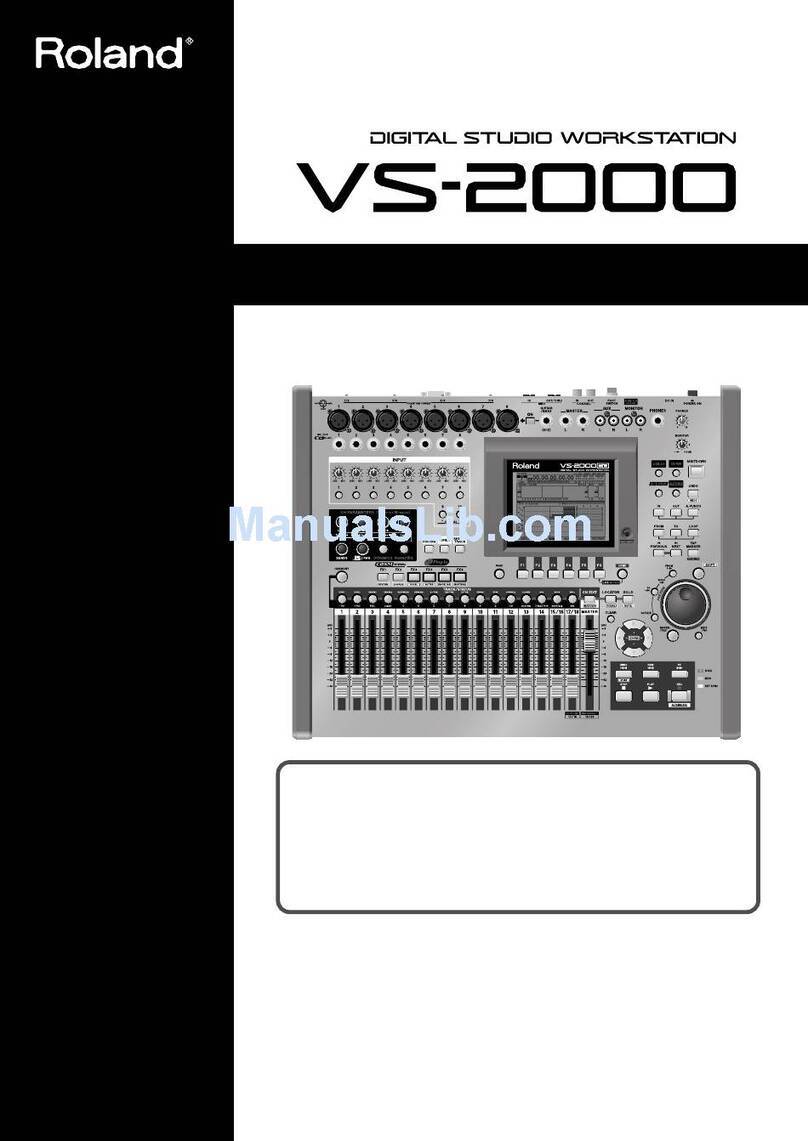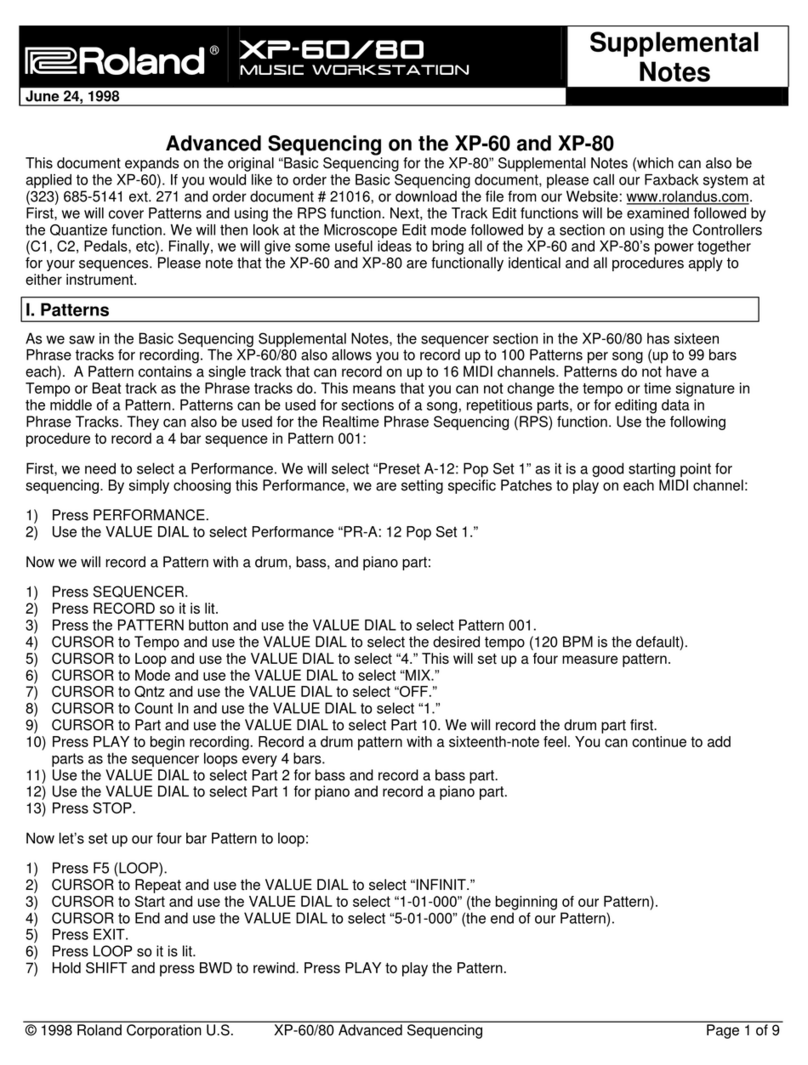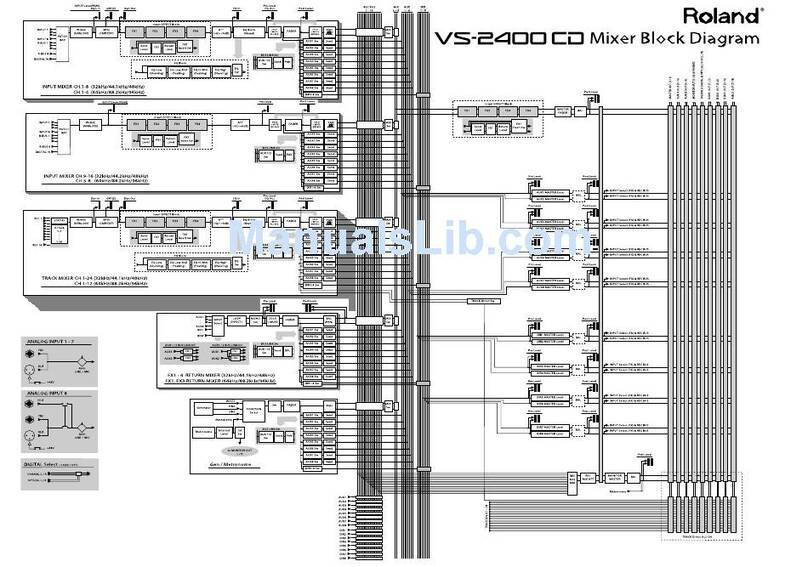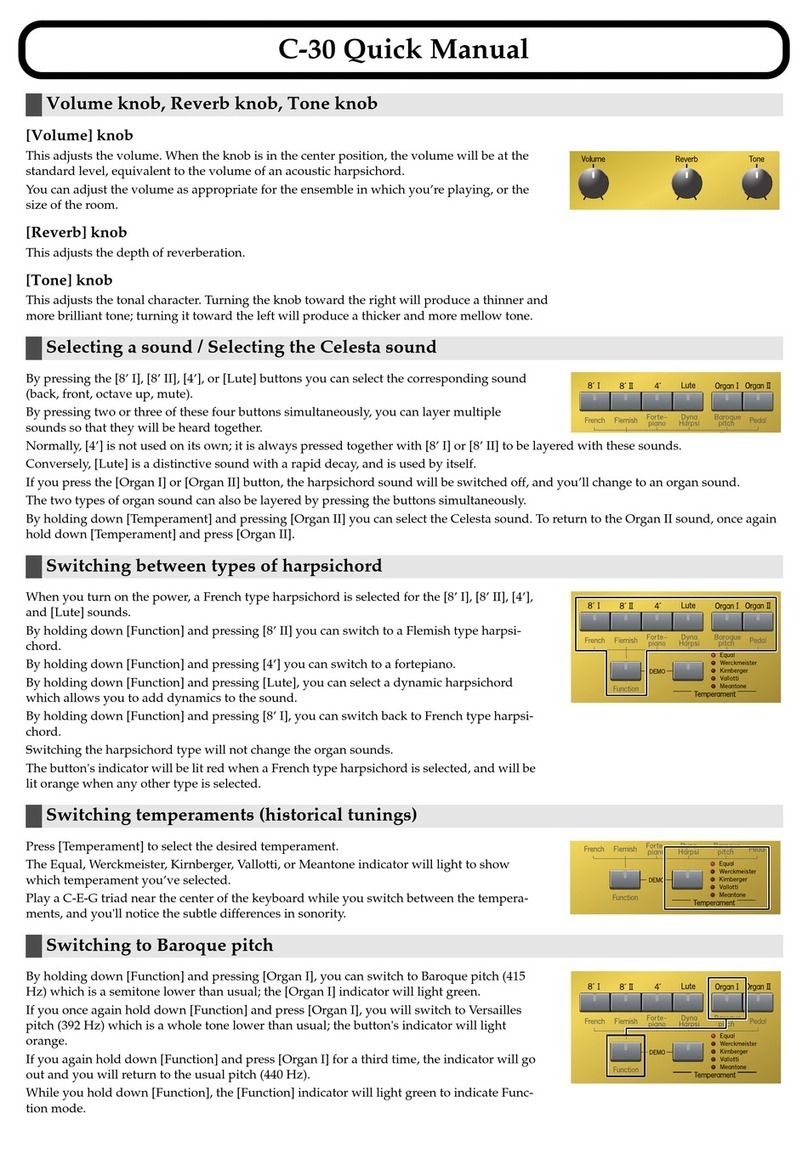Assembling the F-100
Make sure that another person is on hand to help with the assembly and setup.
To move the piano, lift it carefully—all the while keeping it level. Be very careful, when you assemble and
move the piano, to make sure that you do not drop it on your hands or feet.
Always carry out this procedure with the F-100 lying horizontally, with the rear panel facing down.
■
Check the Parts
Before you begin assembling the F-100, check that all the
parts were supplied.
You will also need to have a Phillips screwdriver.
fig.st1
The speaker box can also be installed so that it faces toward
the rear instead of toward the front. Having the speaker box
face out the rear of the instrument allows the speakers to be
directed toward listeners when the back of the instrument
faces the audience.
fig.stsp
■
Assembly Procedure
• At first, assemble the entire unit in a temporary fashion,
without really tightening the screws.
Then, after checking the overall alignment of the boards
(and gently shifting certain parts where necessary), go
around and tightly fasten each of the screws.
• Be careful when assembling the F-100, so as to avoid
scratching the side panels.
When securing the screws, lay the entire unit sideways
with the rear side of the F-100 at the bottom.
1.
Tighten the screws on one of the side panels to
secure that side panel the F-100 and speaker box
(four locations).
Install so that the speaker cable at the rear of the speaker
box extends to the right side (the side where the F-100’s
[Power] switch is located).
fig.st02-2
2.
Align the projection of the pedal board with the
hole in the side panel, and use a screw to fasten
the pedal board (one location).
fig.st02-2
3.
Align the hole in the other side panel with the
projection of the pedal board, and use a screw to
fasten the pedal board (one location).
fig.st02-2
Front
1F-100
2
3
4Pedal Board
56
Speaker box
Speaker cable
Side panel right and left
(Left)
(Right)
Front
Rear
Rear
Cross section
Screw x 10 Cap x 10
(and some spare caps)
Normal direction When facing to the rear
Front Rear Front Rear
Speaker
box
Speaker
box
F-100
Side with
rounded
corners
facing out
Speaker box Side panel
(Right)
Screws
Pedal Board Screw
Side with
rounded
corners
facing out Side panel
(Left)
Screw
4.
Tighten the screws on the side panels to secure
that side panel the F-100 and speaker box (four
locations).
fig.st03-2
5.
Stand the instrument back up.
When lifting the instrument back up, grasp near the
center of the speaker box and the F-100, and gently raise
the instrument.
fig.st03-2
If the Stand is Uneven
If after lifting the F-100 back up you find that stand is
crooked, try loosening the screws and then securing
them again. When retightening, start with the top
screws, then work your way down. When doing this,
slightly loosen the screws before firmly tightening them.
To stabilize the pedals
Temporarily loosen the screws that fasten the pedal
board.
Step on the pedal, and after verifying that the pedal is in
firm contact with the floor, re-tighten the screws firmly.
6.
Place the caps over the heads of the screws (five
on each side).
fig.st03
7.
Connect the speaker cable extending from the
rear of the speaker box to the F-100’s speaker
connector.
Press the speaker cable completely into the connector so
that it is securely fastened.
fig.st04
8.
Connect the pedal cables to the Pedal [Damper]
jack and [Soft] jack.
Connect the brown plug to the Damper jack, and the
black plug to the Soft jack.
9.
As necessary, affix cord cramps as shown in the
diagram to fasten the pedal cable.
fig.st04
When Moving the Instrument
Disconnect the AC cord, cables, the music stand and the lid
from the F-100.
Then lift the piano while keeping it level, and move it with
care, so that you do not drop it on your feet, or get your
hands caught.
Check the stability of the pedal, and make adjustments as
necessary.
When Disassembling
Disassemble the unit by carrying out assembly Steps 1-8 in
reverse order.
When Changing the Orientation of the
Speaker Box
Be sure to completely disassemble the unit, change the
speaker box orientation, then reassemble it.
Screws
Caps
F-100 Rear
Hold and insert the cable so that
the clip portion extends into the
stand and is securely connected.
Speaker cable
Speaker Connecter
Clip Portion
Cord Cramps
Pedal Cord
40458689 1*PD
F-100