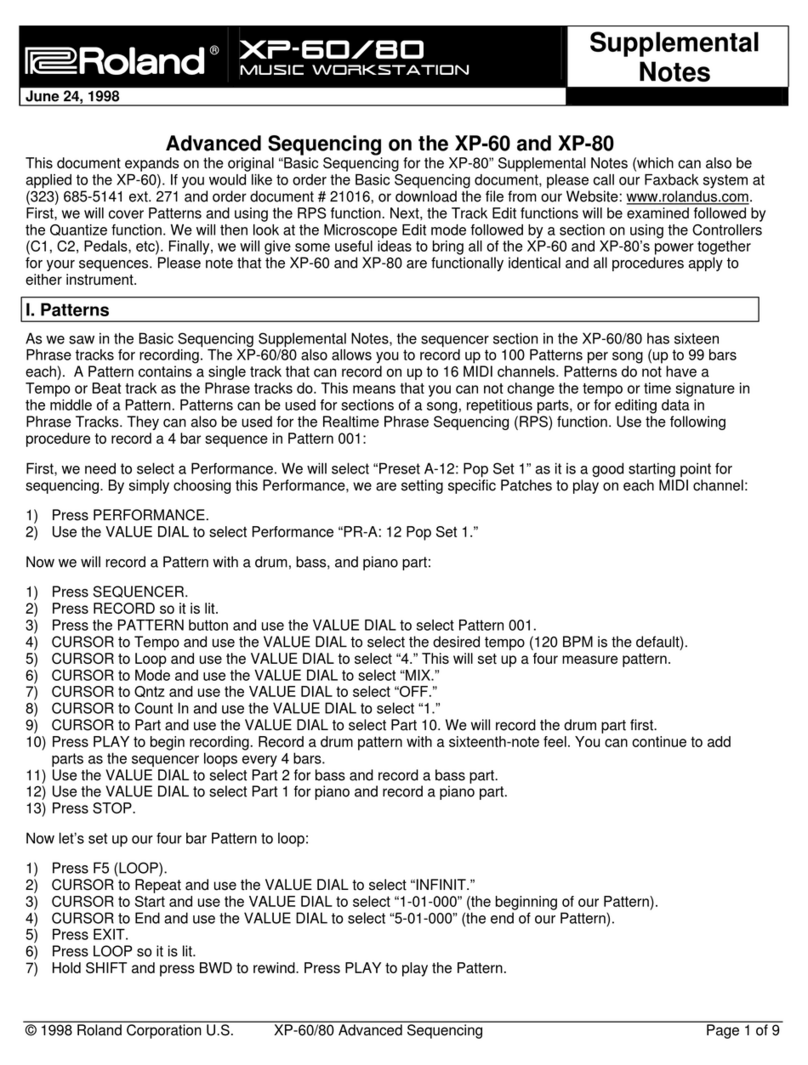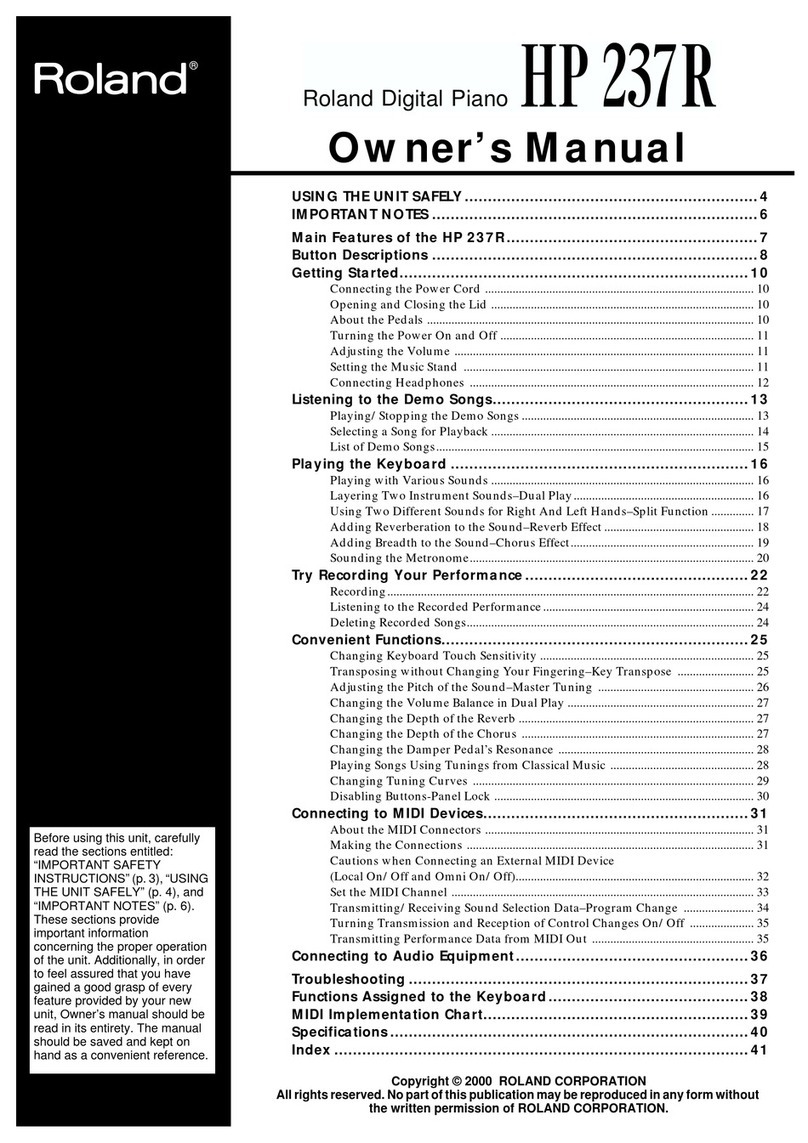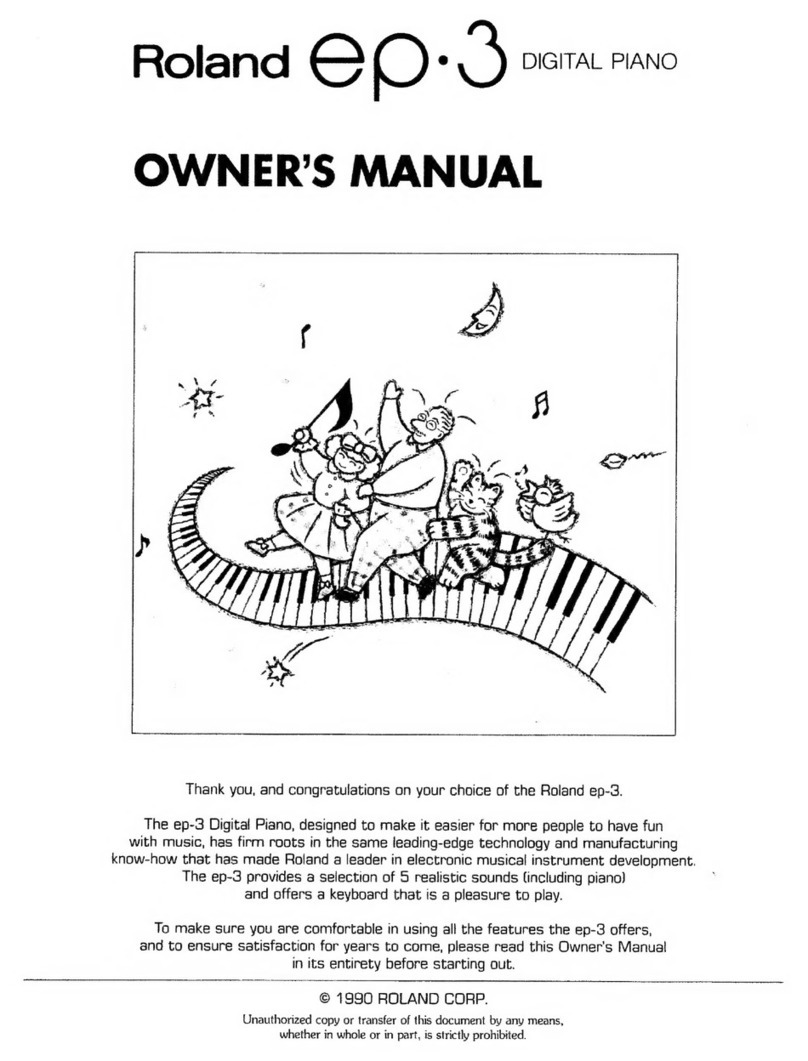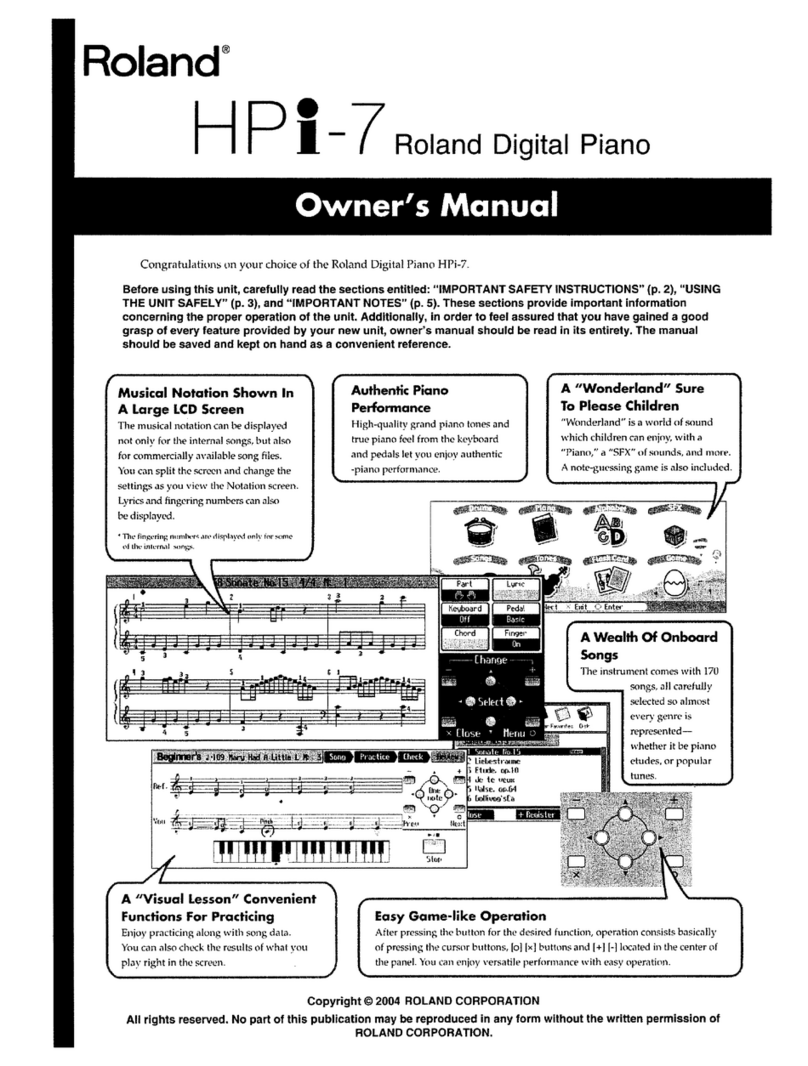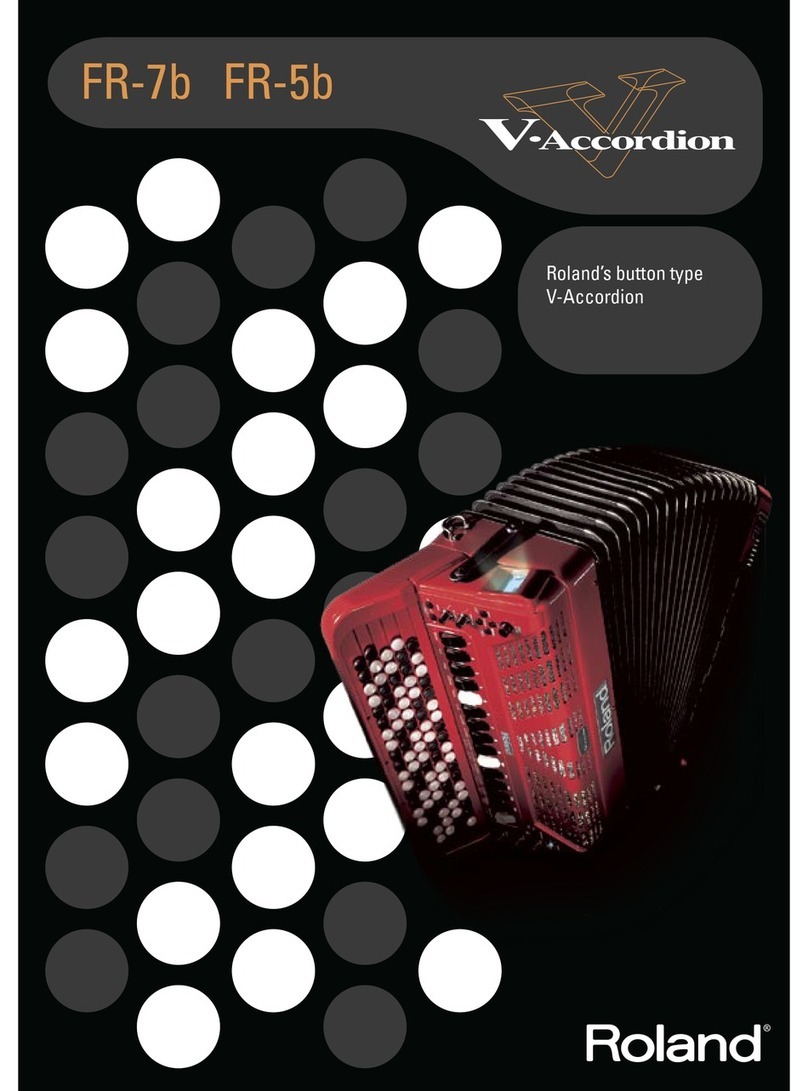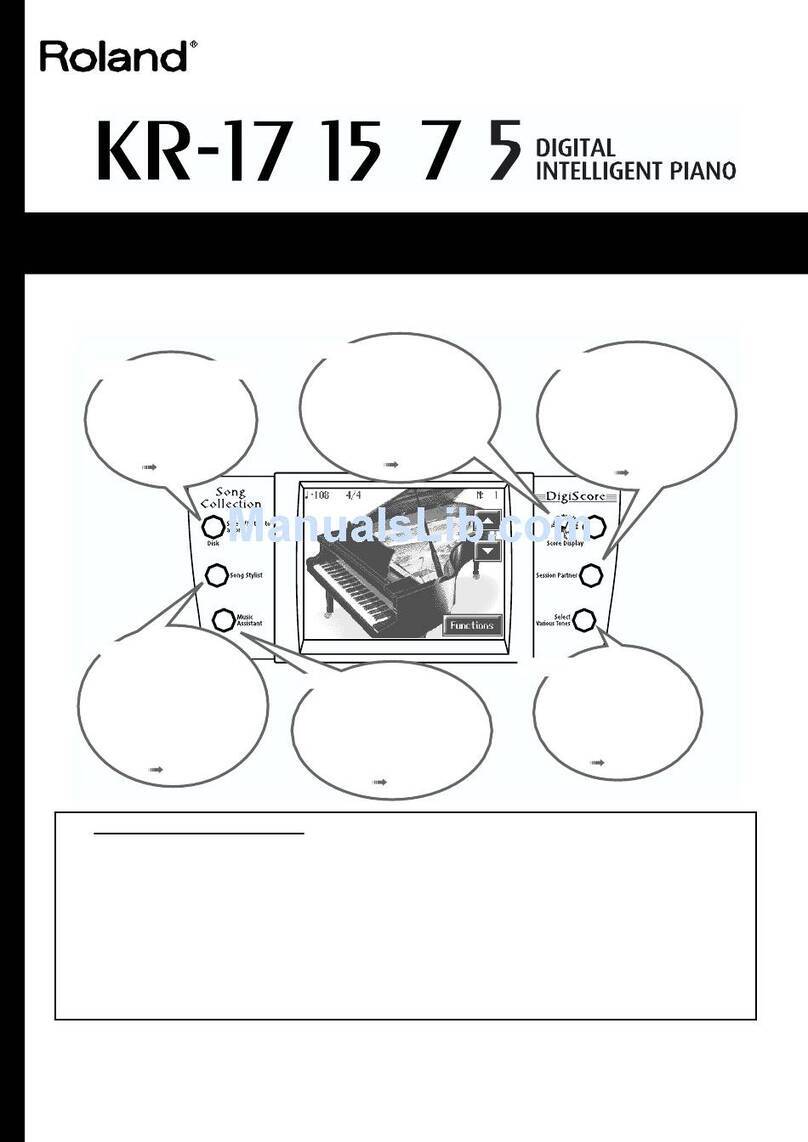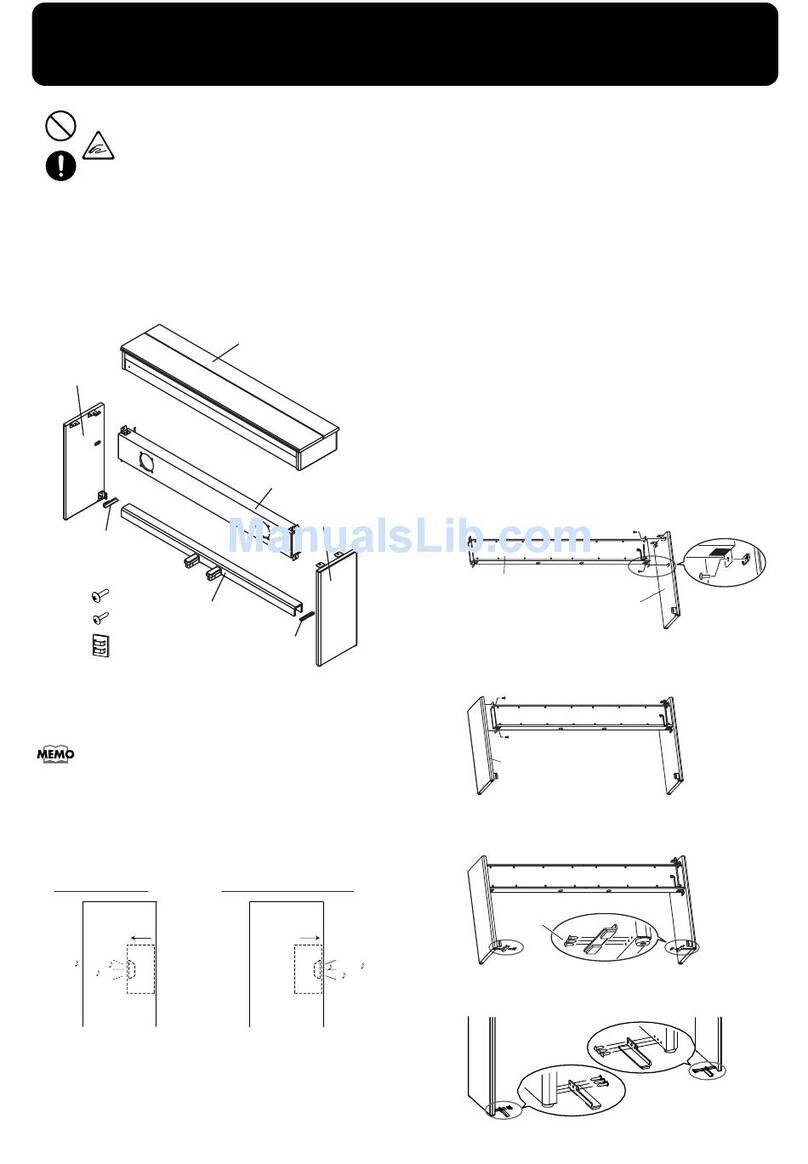2
° Contents
Sound generator Piano Sound: Piano Reality Modeling Concert Sound Engine (compatible with Piano Reality Ambience)
Keyboard Piano Reality Hybrid Concert Keyboard (88keys): with Escapement, Ebony/Ivory Feel, Dynamic Sensor Acceleration Technology and Haptic Key Vibration
Bluetooth
Bluetooth Ver 4.2
Supported proles: A2DP (Audio), GATT (MIDI over Bluetooth Low Energy)
Supported codec: SBC (compatible with SCMS-T content protection)
Power Supply AC Adaptor
Power consumption
33 W (When using the included AC adaptor)
Approximate power consumption when playing the piano at medium volume: 23 W
Power consumption when sound has not been played after power-on: 21 W
Dimensions
Top opened (with music rest)
1,445 (W) x 1,501 (D) x 1,787 (H) mm
56-15/16 (W) x 59-1/8 (D) x 70-3/8 (H) inches
Top closed (with music rest):
1,440 (W) x 1,501 (D) x 999 (H) mm
56-3/4 (W) x 59-1/8 (D) x 39-3/8 (H) inches
Weight 169.0 kg/372 lbs 10 oz
Accessories Owner’s Manual, “Roland Piano Masterpieces”, Leaet “Leaet Stand Assembly”, Leaet“USING THE UNIT SAFELY”, Power cord, Maintenance set, Key cover, Caster cups,
Headphone hook, Cord clamps
* This document explains the specications of the product at the time that the document was issued. For the latest information, refer to the Roland website.
° Main Specications
Main Specications . . . . . . . . . . . . . . . . . . . . . . . . . . . . . . . . . . . . . . . 2
Settings Saved Even If the Power Is Turned O . . . . . . . . . . . . . . . . . . 3
Disabling the Buttons (Panel Lock). . . . . . . . . . . . . . . . . . . . . . . . . . . . . 3
Panel Descriptions. . . . . . . . . . . . . . . . . . . . . . . . . . . . . . . . . . . . . . . . 4
Before You Play . . . . . . . . . . . . . . . . . . . . . . . . . . . . . . . . . . . . . . . . . . . 6
Using the Music Rest. . . . . . . . . . . . . . . . . . . . . . . . . . . . . . . . . . . . . . . . . 6
Opening/Closing the Top Lid . . . . . . . . . . . . . . . . . . . . . . . . . . . . . . . . . 6
Opening/Closing the Keyboard Cover (Turning the Power On/O) 7
Turning the Operating Panel Lights On/O . . . . . . . . . . . . . . . . . . . . . 7
Adjusting the Overall Volume . . . . . . . . . . . . . . . . . . . . . . . . . . . . . . . . . 8
Using the Headphones. . . . . . . . . . . . . . . . . . . . . . . . . . . . . . . . . . . . . . . 8
Using the Pedals . . . . . . . . . . . . . . . . . . . . . . . . . . . . . . . . . . . . . . . . . . . . 8
Basic Operations of Functions. . . . . . . . . . . . . . . . . . . . . . . . . . . . . . . . . 8
Performing . . . . . . . . . . . . . . . . . . . . . . . . . . . . . . . . . . . . . . . . . . . . . . . 9
Playing Various Tones . . . . . . . . . . . . . . . . . . . . . . . . . . . . . . . . . . . . . . . . 9
Practicing with the Metronome . . . . . . . . . . . . . . . . . . . . . . . . . . . . . . . 12
Listening to Songs. . . . . . . . . . . . . . . . . . . . . . . . . . . . . . . . . . . . . . . . 13
Playing Back a Song . . . . . . . . . . . . . . . . . . . . . . . . . . . . . . . . . . . . . . . . . 13
Recording Your Performance . . . . . . . . . . . . . . . . . . . . . . . . . . . . . 15
Recording Your Keyboard Performance . . . . . . . . . . . . . . . . . . . . . . . . 15
Deleting a Saved Song . . . . . . . . . . . . . . . . . . . . . . . . . . . . . . . . . . . . . . . 15
Advanced Recording Methods . . . . . . . . . . . . . . . . . . . . . . . . . . . . . . . . 16
Creating Your Own Piano Tone (Piano Designer). . . . . . . . . . 18
Adjusting the Sound of the Overall Piano. . . . . . . . . . . . . . . . . . . . . . . 18
Editing the Grand Piano Tone . . . . . . . . . . . . . . . . . . . . . . . . . . . . . . . . . 19
Connecting the Piano and a Mobile Device via Bluetooth 20
Here’s What You Can Do . . . . . . . . . . . . . . . . . . . . . . . . . . . . . . . . . . . . . . 20
Play Music Through the Piano’s Speakers . . . . . . . . . . . . . . . . . . . . . . . 20
Using the Piano with an App. . . . . . . . . . . . . . . . . . . . . . . . . . . . . . . . . . 21
Convenient Functions . . . . . . . . . . . . . . . . . . . . . . . . . . . . . . . . . . . . 23
Loading/Saving Your Favorite Settings and Piano Setups . . . . . . . . . 23
Initializing the Memory (Format Media) . . . . . . . . . . . . . . . . . . . . . . . . 24
Restoring the Factory Settings (Factory Reset) . . . . . . . . . . . . . . . . . . 24
Conguring the Various Settings . . . . . . . . . . . . . . . . . . . . . . . . . 25
Function Mode. . . . . . . . . . . . . . . . . . . . . . . . . . . . . . . . . . . . . . . . . . . . . . 25
Keyboard Mode . . . . . . . . . . . . . . . . . . . . . . . . . . . . . . . . . . . . . . . . . . . . . 29
Troubleshooting. . . . . . . . . . . . . . . . . . . . . . . . . . . . . . . . . . . . . . . . . . 30
Error Messages . . . . . . . . . . . . . . . . . . . . . . . . . . . . . . . . . . . . . . . . . . . 32
Tone List . . . . . . . . . . . . . . . . . . . . . . . . . . . . . . . . . . . . . . . . . . . . . . . . . . 33
Internal Song List . . . . . . . . . . . . . . . . . . . . . . . . . . . . . . . . . . . . . . . . . 35
USING THE UNIT SAFELY . . . . . . . . . . . . . . . . . . . . . . . . . . . . . . . . . . 37
IMPORTANT NOTES . . . . . . . . . . . . . . . . . . . . . . . . . . . . . . . . . . . . . . . 38