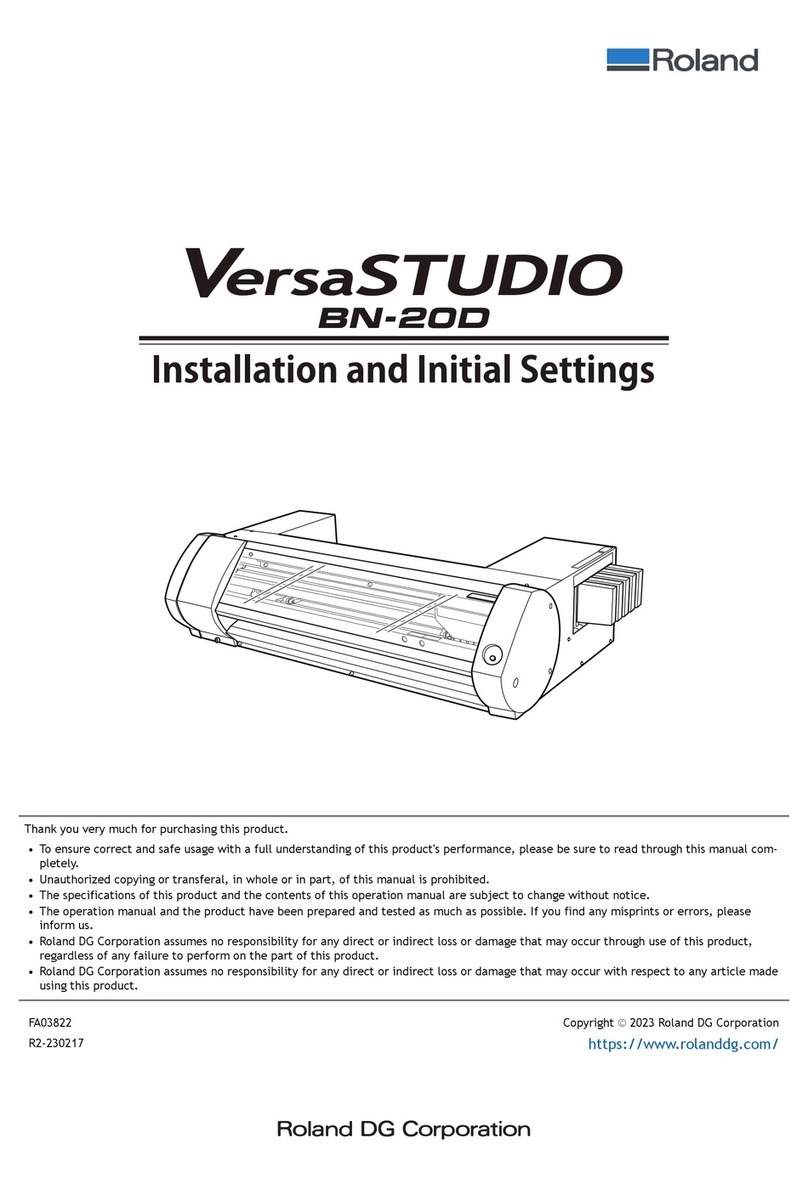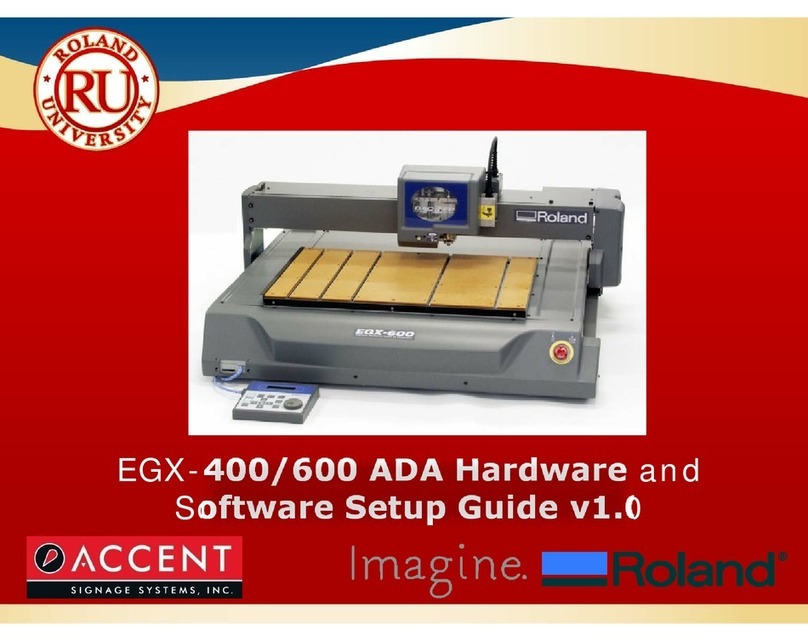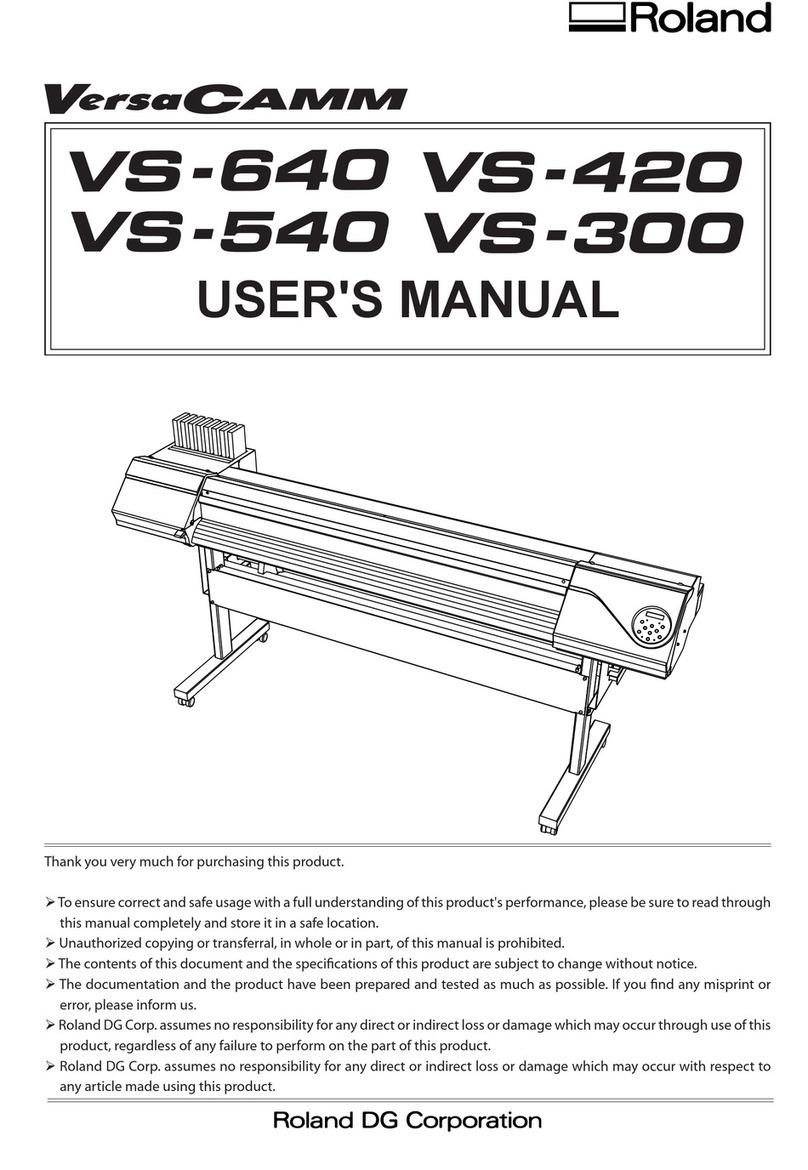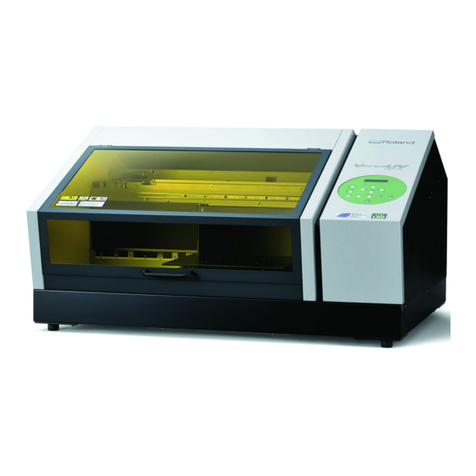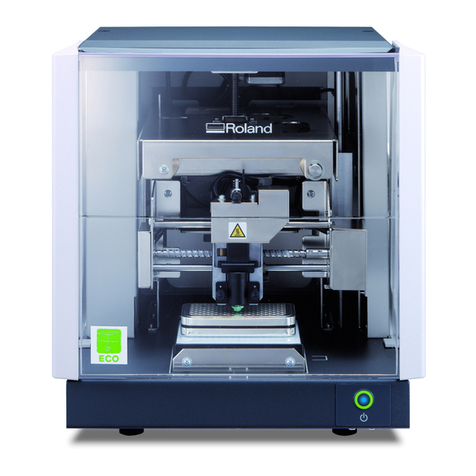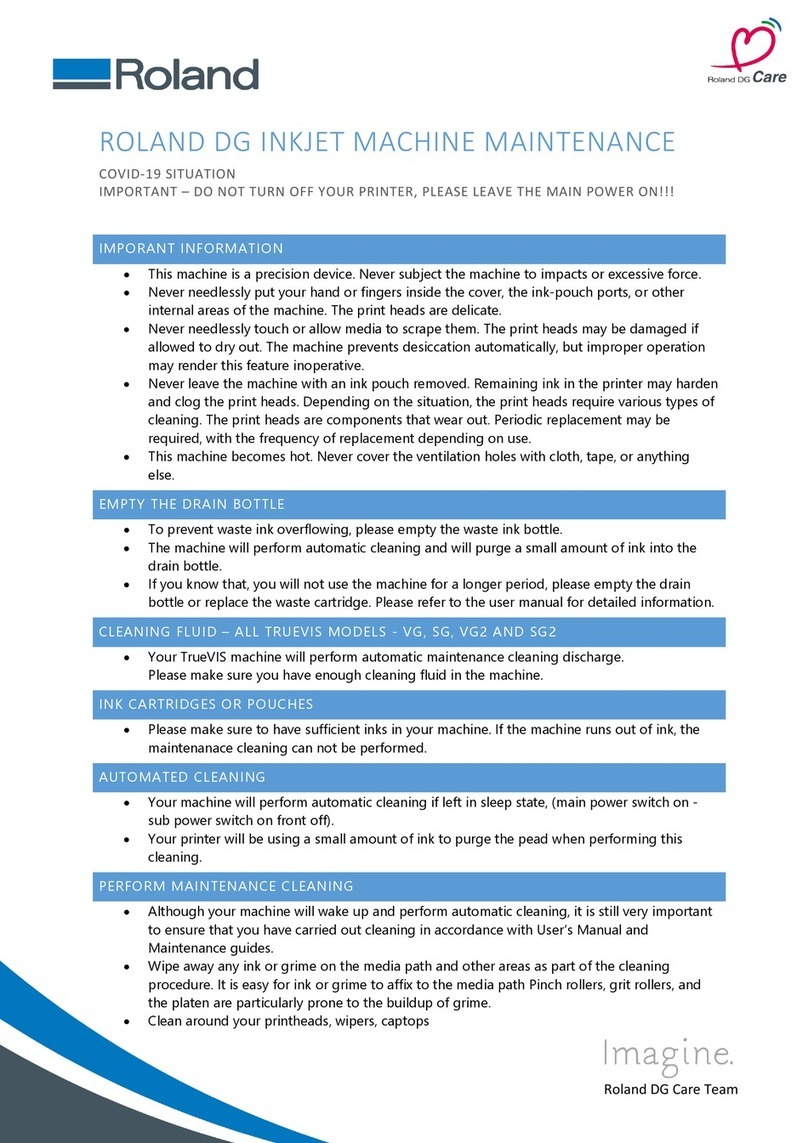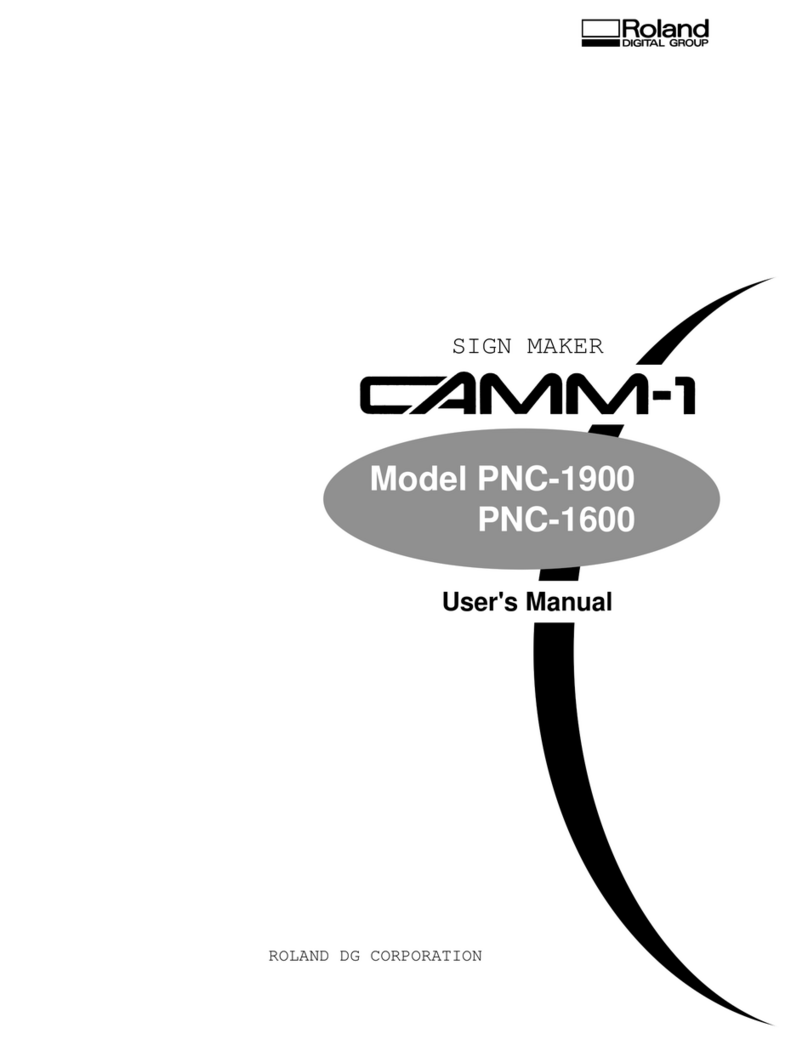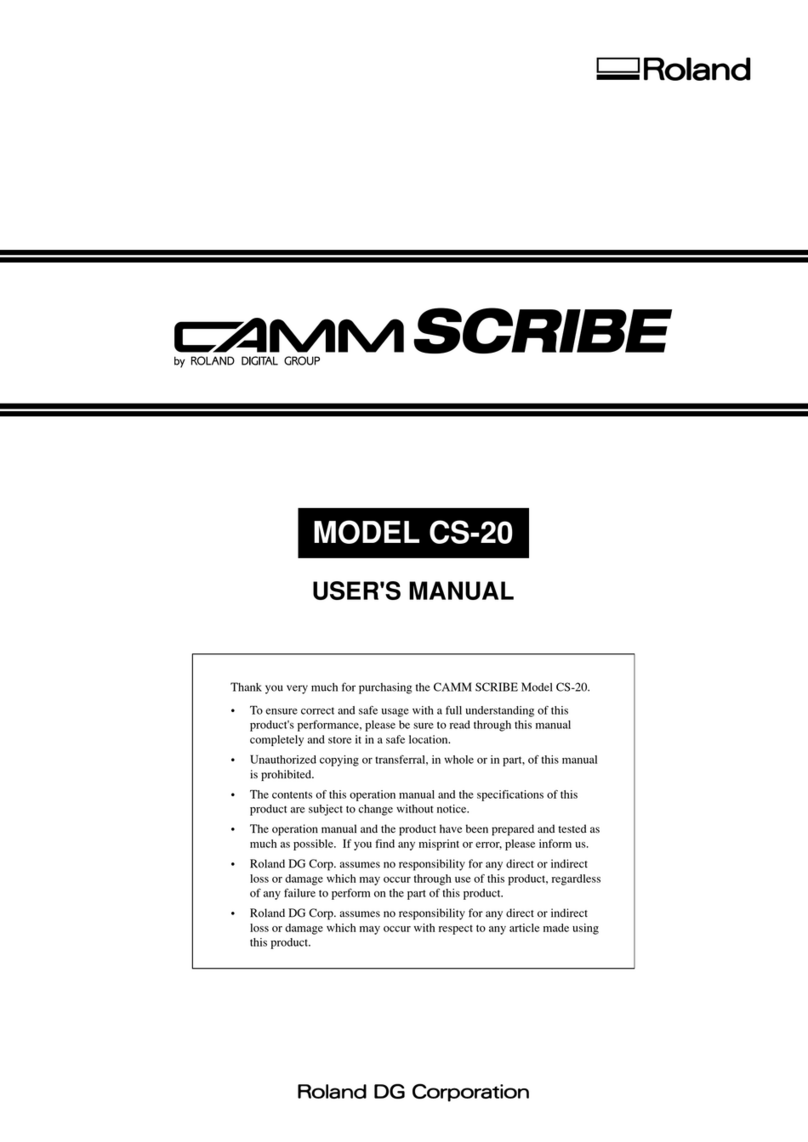1
Contents
Contents........................................................................................................1
Chapter 1 Getting Started ..................................................................................3
1-1 What This Document Assumes and Related Manuals ............................4
What This Document Assumes.................................................................................................... 4
Related Manuals ............................................................................................................................... 4
VersaWorks Online ........................................................................................................................... 4
1-2 Before Starting Operations .....................................................................5
Important: Characteristics of Inks and Important Notes.................................................... 5
Before Starting the Day's Work.................................................................................................... 5
1-3 Important Notes on Printing ....................................................................6
Using the Middle Pinch Rollers in Printing and Cutting..................................................... 6
Important Notes in Using Transparent Media........................................................................ 6
Important Notes on Using Media Take-up System ..............................................................6
Precautions when using an optional dryer............................................................................. 7
Chapter 2 Getting Ready....................................................................................9
2-1 Preparing VersaWorks .........................................................................10
Starting VersaWorks.......................................................................................................................10
Creating a Folder for Saving PS Files .......................................................................................10
2-2 Printer Preparations ............................................................................. 11
Making the Printer Settings and Loading Media ................................................................11
2-3 Creating Printing Data..........................................................................12
Basic Approach for Creating Printing Data ...........................................................................12
Creating Data for Printing ...........................................................................................................12
Blend Print and Layered Print (Metallic Silver and CMYKLcLm) ....................................18
Chapter 3 Printing.............................................................................................21
3-1 Print Job Setting...................................................................................22
Printing Only with Metallic Silver Ink ......................................................................................22
Blend Print (Metallic Silver + CMYKLcLm)..............................................................................24
Layered Print (Metallic Silver CMYKLcLm)........................................................................26
Layered Print (CMYKLcLm Metallic Silver)........................................................................28
Printing Only with White Ink (WMT Mode) ...........................................................................30
Printing Only with White Ink (W Mode)..................................................................................32
Printing with While, Metallic Silver, and CMYK Ink .............................................................34
Printing with White Ink and CMYKLcLm Ink (WMT Mode) ..............................................37
Printing with White Ink and CMYKLcLm Ink (W Mode) ....................................................39
3-2 Starting the Print Operation .................................................................41
Starting the Print Operation.......................................................................................................41
Printing a Metallic Color Chart..................................................................................................42
Chapter 4 Advanced .........................................................................................45
4-1 Performing Texture Printing..................................................................46
What is Texture Printing?.............................................................................................................46
Create The Texture Printing Data..............................................................................................46
Performing Texture Printing .......................................................................................................51
Printing a Texture Chart ...............................................................................................................52