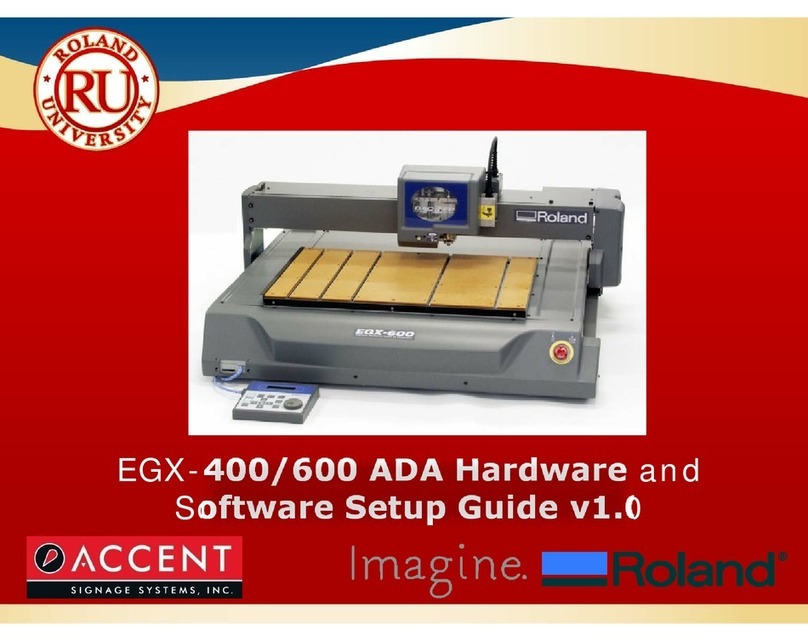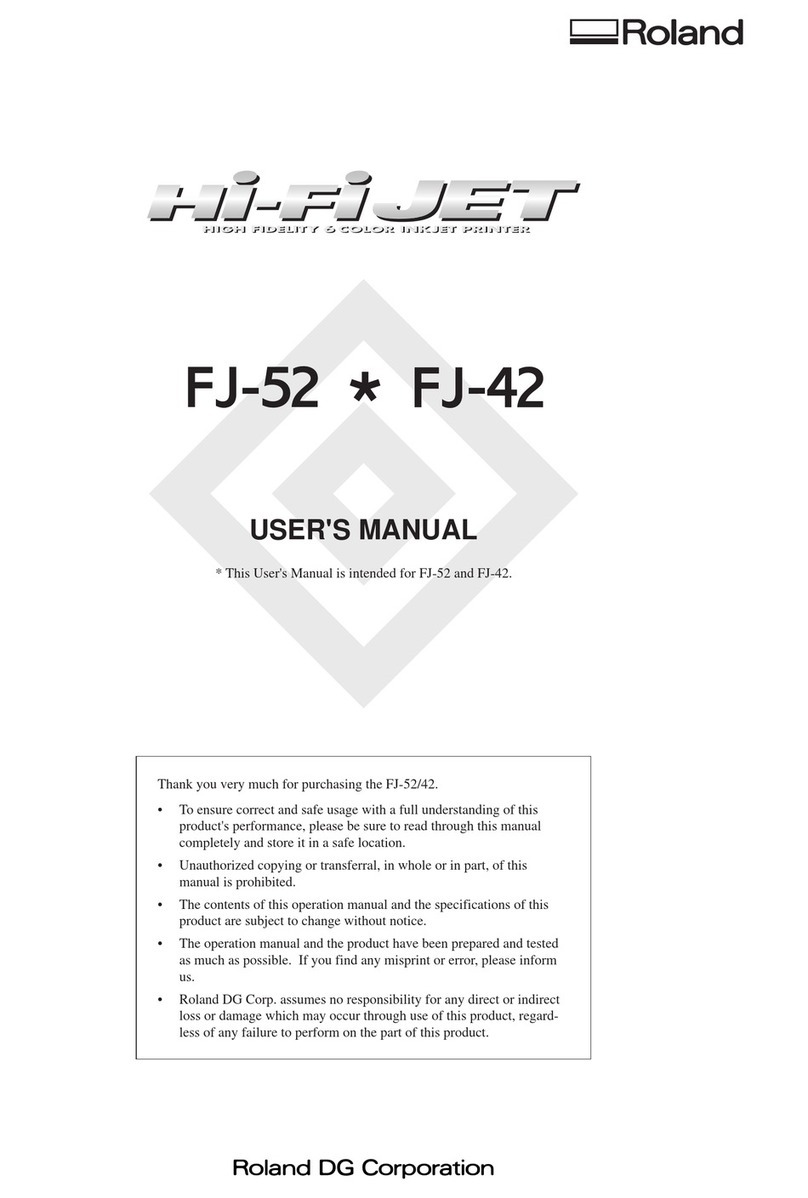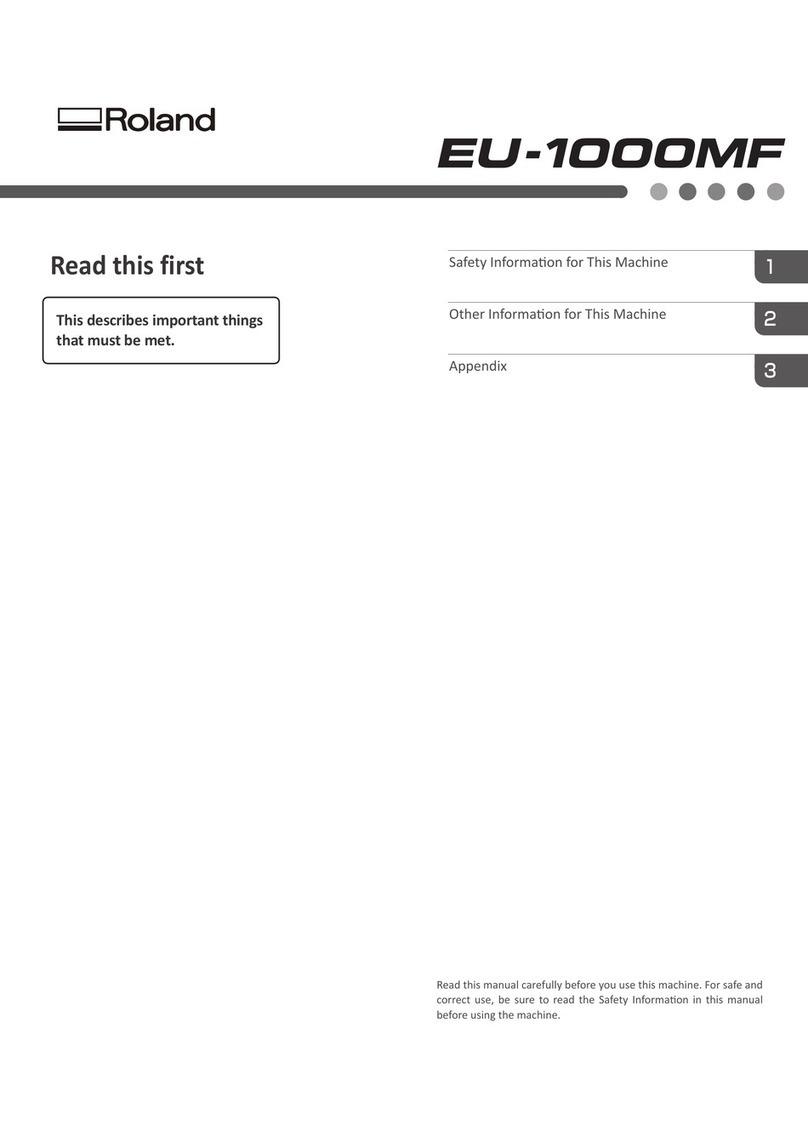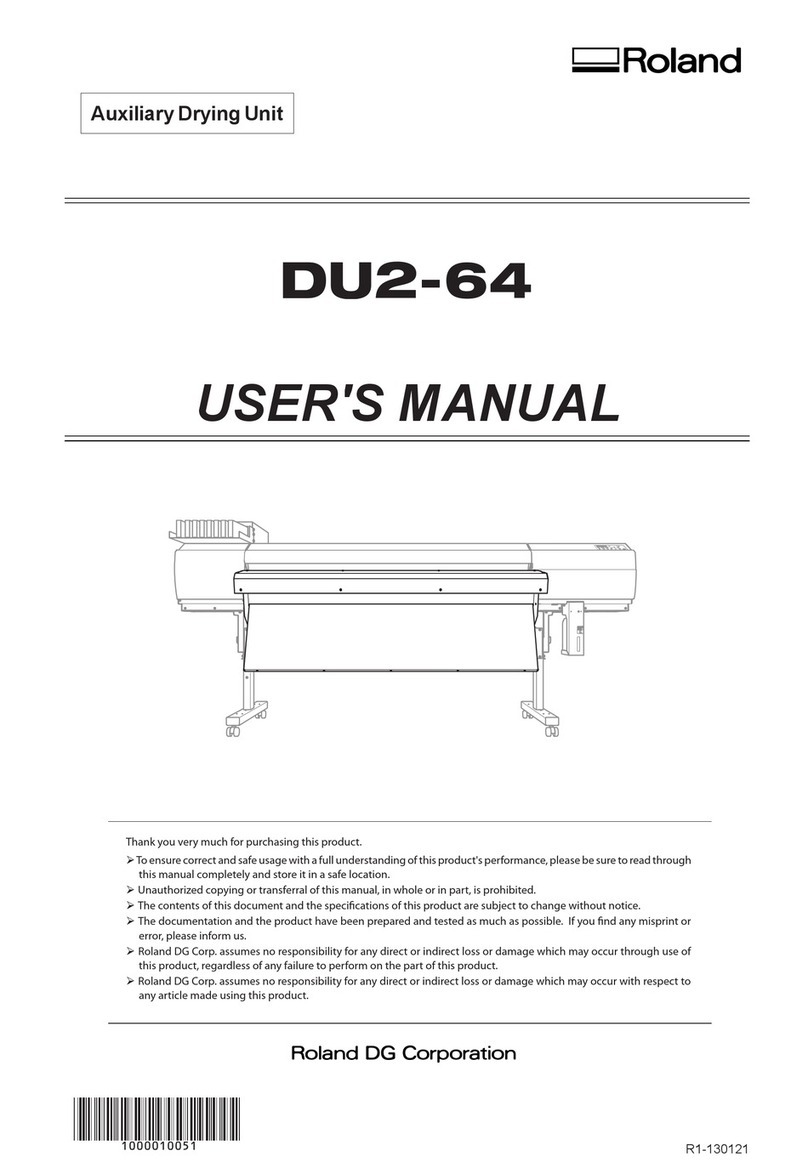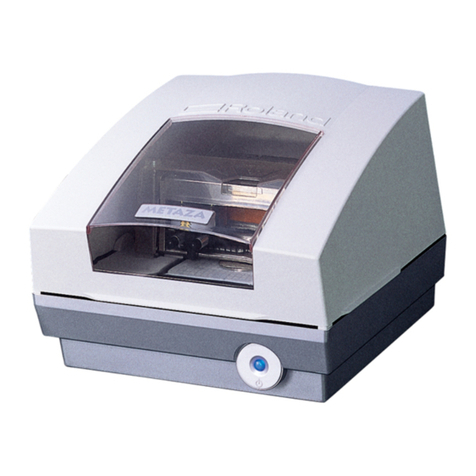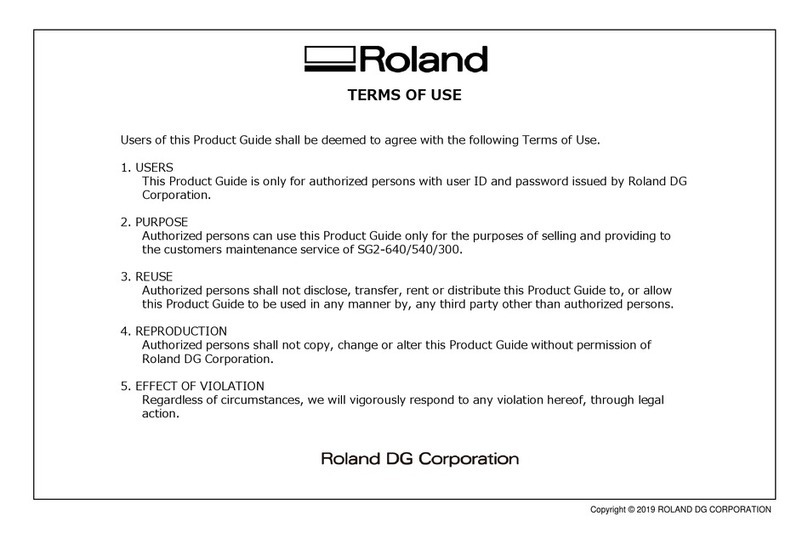1
Contents
C o n te n ts .......................................................................................................................1
Chap ter 1 Machine H ighlights ...........................................................................................5
P a rt N a m e s a n d F u n ct io n s ...........................................................................................6
Printer Unit................................................................................................................................................................ 6
Operation Panel ....................................................................................................................................................11
Warning Labels................................................................................................................................................12
Vignettes d'avertissement ..........................................................................................................................13
M e n u L ist ....................................................................................................................14
Main Menu..............................................................................................................................................................14
Function Menu ......................................................................................................................................................18
Language and Unit Menu..................................................................................................................................19
Im p o rta n t N o te s o n H a n d lin g a n d U se .......................................................................2 0
Printer Unit..............................................................................................................................................................20
Ink Pouches.............................................................................................................................................................21
Chap ter 2 B asic O p eration...............................................................................................2 3
P o w e r S u p p ly O p e ra tio n s ..........................................................................................2 4
Turning the Power On.........................................................................................................................................24
Turning the Power O ........................................................................................................................................25
Precautions When Operating the Power Supply.......................................................................................26
Sleep Mode (Power-saving Feature)..............................................................................................................26
A b o u t th e M e d ia U se d ................................................................................................2 7
Types of Media ......................................................................................................................................................27
Conditions for Usable Media............................................................................................................................27
B a si c P rin tin g M e th o d ................................................................................................2 8
Printing Flow..........................................................................................................................................................28
Step 1 : Loading Roll Media (Setup of Media) ............................................................................................29
Step 2 : Initial Adjustment (Correcting for Misalignment in Bidirectional Printing)
............................
37
Step 3 : Batch Settings........................................................................................................................................39
Step 4 : Setting the Base Point.........................................................................................................................52
Step 5 : Printing Tests and Normal Cleaning ..............................................................................................53
Step 6 : Starting Output.....................................................................................................................................55
B a si c S e ttin g s fo r C u ttin g ...........................................................................................5 7
Hints and Tips for Cutting Settings ................................................................................................................57
Important Note on Cutting...............................................................................................................................57
Preventing Pulling of the Media with Undue Force.................................................................................58
Setting the Cutting Test and the Blade Force.............................................................................................59
P rin tin g a n d C u ttin g w ith C ro p M a rks .........................................................................61
What Is Printing and Cutting with Crop Marks? ........................................................................................61
How to Print and Cut with Crop Marks.........................................................................................................62
Printing and Cutting with Crop Marks: Basic Troubleshooting............................................................64
In k P o u ch /TRC le a n in g L iq u id P o u ch Re p la ce m e n t..................................................65
Out-of-ink Warnings............................................................................................................................................65
Out-of-TR-cleaning-liquid Warnings..............................................................................................................65
Ink Pouch Replacement .....................................................................................................................................66
TR Cleaning Liquid Pouch Replacement......................................................................................................68
O th e r B a si c O p e ra tio n s ..............................................................................................7 0
Loading Sheet Media (Setup of Media)........................................................................................................70
Pausing or Canceling Output...........................................................................................................................74
Cutting O the Media.........................................................................................................................................75