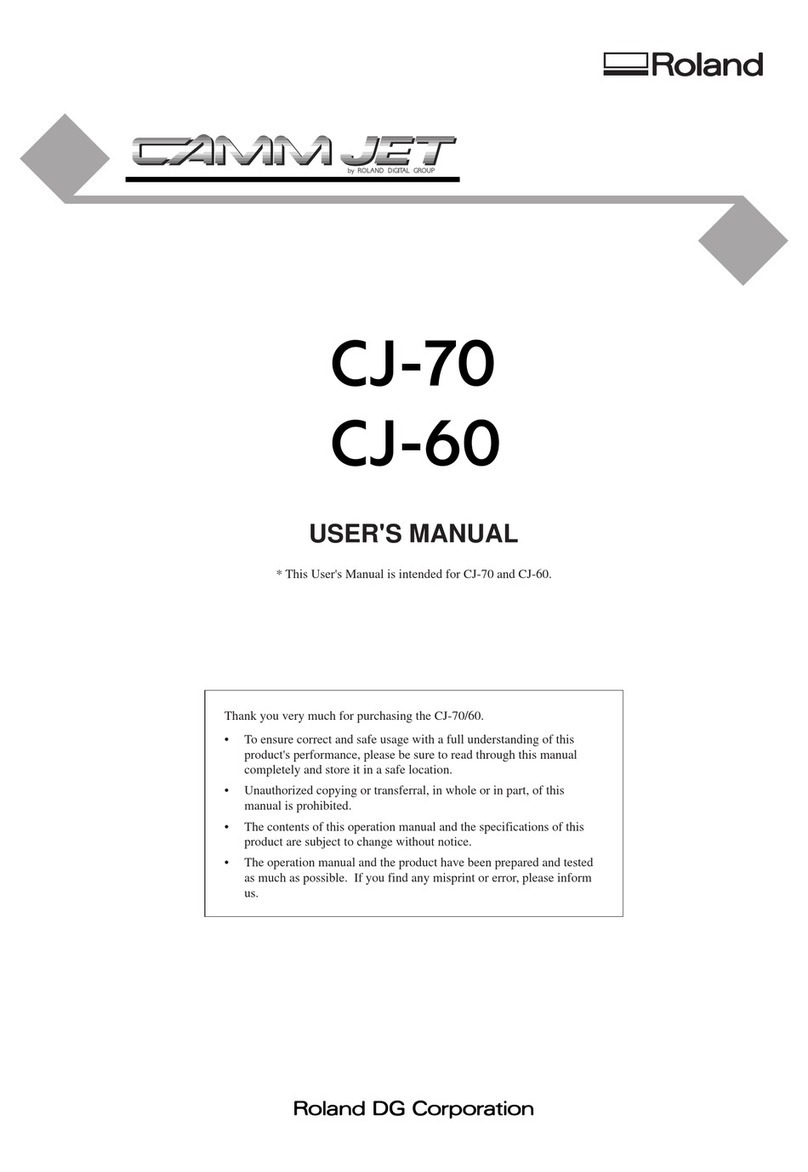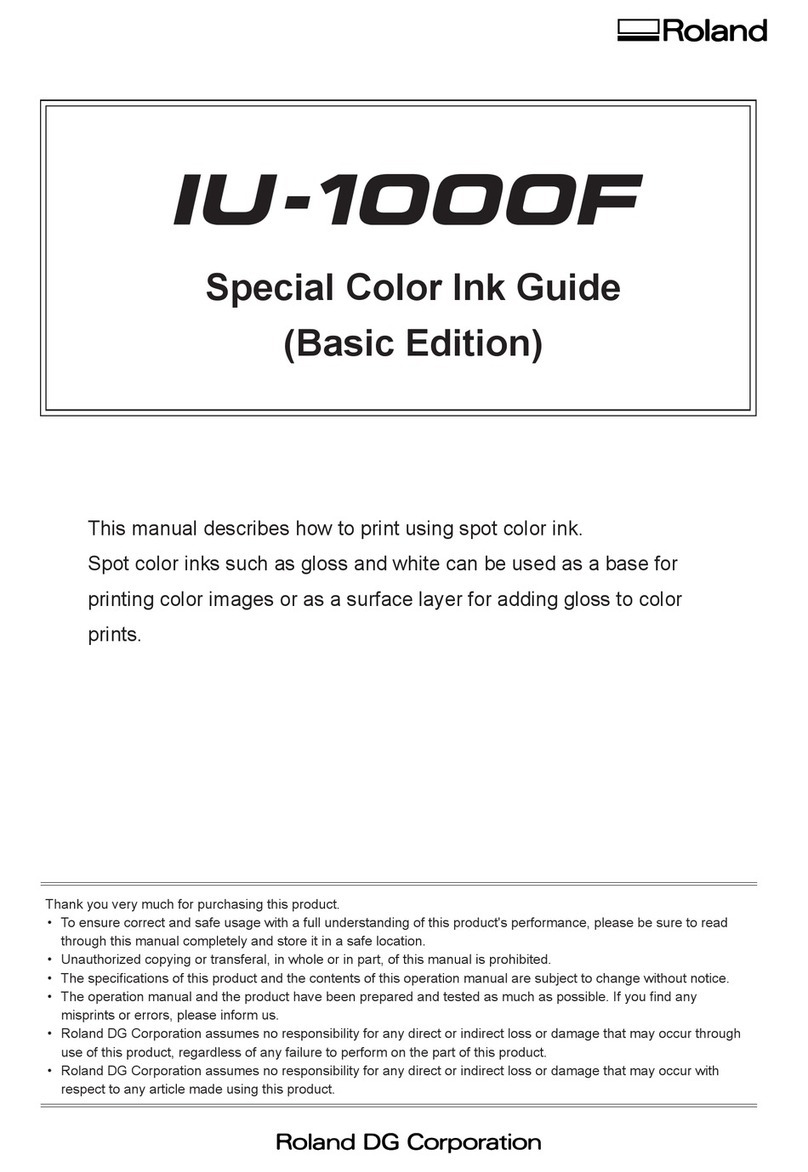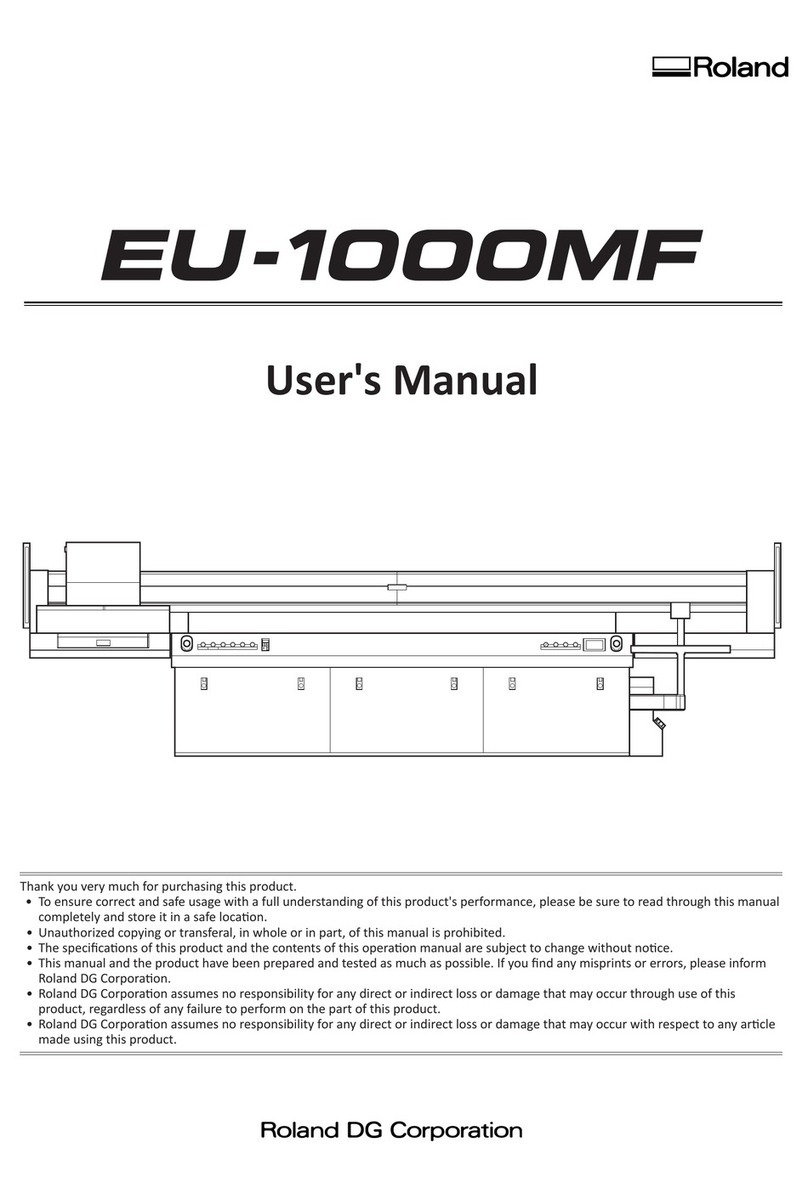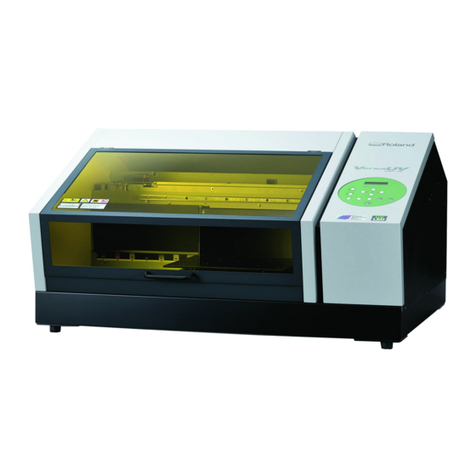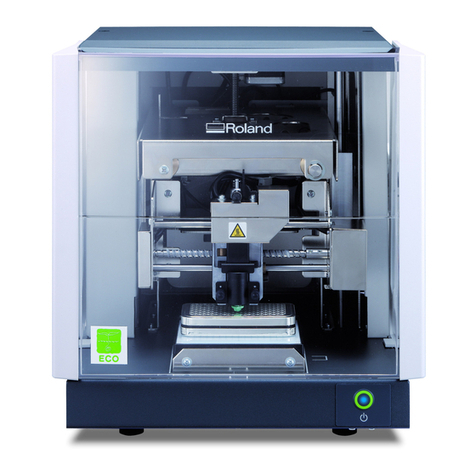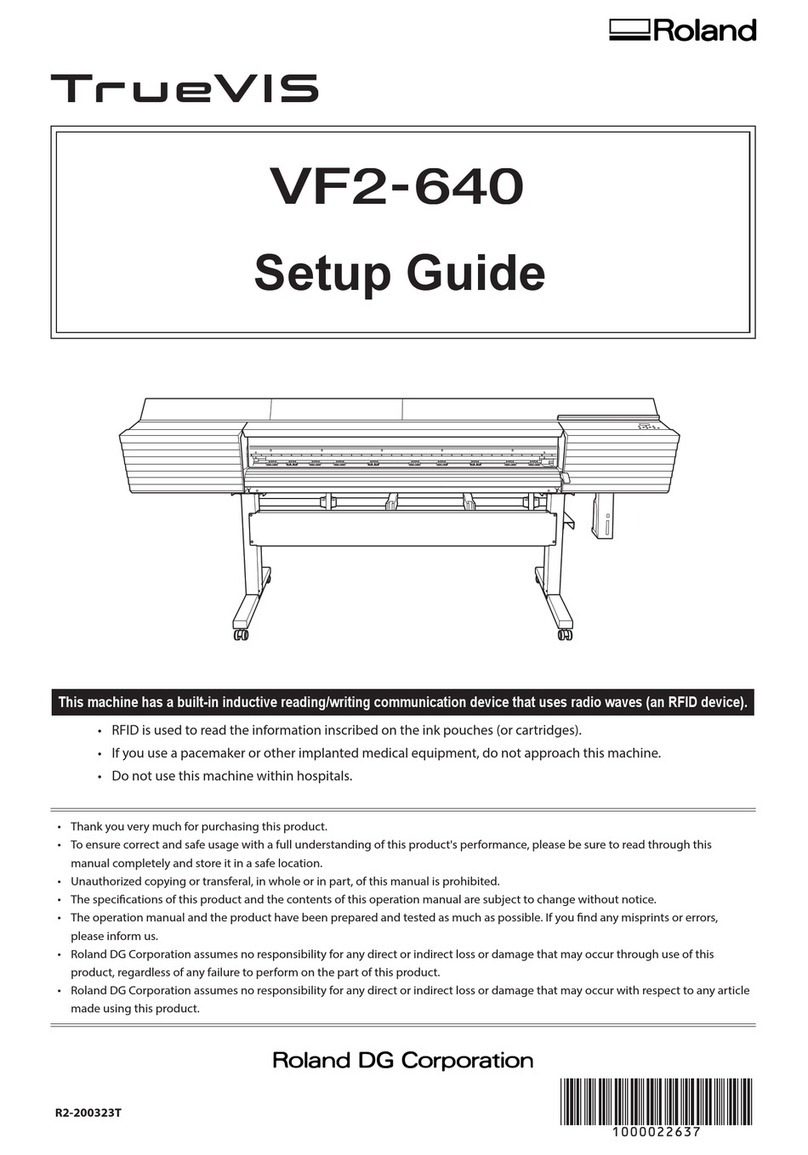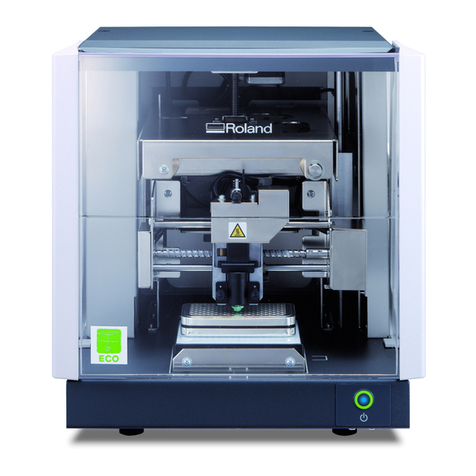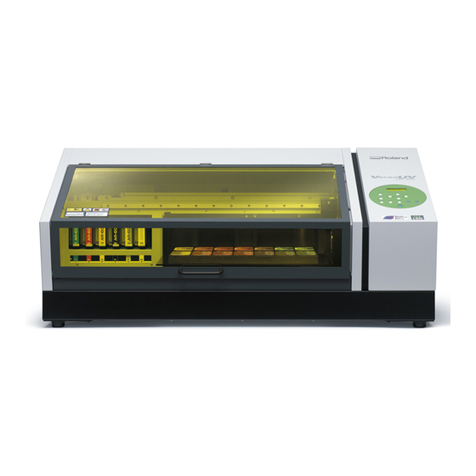2
Load ....................................................... 26
Select ..................................................... 26
• Relocate the origin point ........................ 27
Origin..................................................... 27
• Compensate for distance ........................ 27
Calibrate ................................................ 27
• Delete data in the machine ..................... 27
BufferClear ............................................ 27
• Repeats the same cutting........................ 28
Replot ..................................................... 28
• Selects the instruction set ....................... 28
Instruction.............................................. 28
• Setting the plotocol ................................ 28
I / O........................................................ 28
Baudrate................................................. 29
Parity...................................................... 29
DataBits ................................................. 29
StopBit ................................................... 29
Handshake ............................................. 29
Chapter 4 Technical Guide................. 30
4.1 CAMM-GL III Instruction System..... 30
4.2 The Specifications of the Interfaces .. 33
Appedices .......................................... 38
Appendix A Option Table ........................ 38
Appendix B Display Menu Flowchart...... 39
Appendix C Specification of
PNC-1900/1600 ................... 40
Index .............................................41
Chapter 1 Basic Knowledge of the
PNC-1900/1600........................... 3
1. 1 Outline of the PNC-1900/1600..................... 3
1.2 Cautions Before Use...................................... 4
1.3 Checking Accessory ...................................... 5
1.4 Part Names and Functions ............................. 6
(1) Front View .............................................. 6
(2) Side View................................................ 6
(3) Control Panel .......................................... 7
Chapter 2 Cutting Operational Procedures .. 8
2.1 Operation Flow .............................................. 8
2.2 Connection to the Computer.......................... 9
2.3 Loading a Sheet ............................................. 10
2.4 Installing the Blade........................................ 12
2.5 Changing the Language Used for Display..... 13
2.6 Setting the Cutting Area ................................ 13
2.7 Cutting Test ................................................... 15
2.8 DownloadingCutting Data............................. 17
2.9 Affix the Sheet............................................... 18
2.10 Winding Down ............................................ 19
2.11 Care and Maintenance ................................. 19
2.12 Plotting on Paper Media .............................. 20
2.13 Troubleshooting........................................... 21
Chapter 3 Explanation of Display Menu ....... 23
• Set the cutting area ............................................ 23
SheetSize .......................................................... 23
• Check the status of cutting ................................ 23
CutTest ............................................................. 23
• Set cutting conditions ........................................ 23
Offset ................................................................ 23
Force ................................................................. 23
Speed ................................................................ 23
Weight .............................................................. 24
Smoothing......................................................... 24
• Move the tool up or down ................................ 24
Tool up / down.................................................. 24
• Confirm the position of the tool carriage ......... 24
Coordinate Display ........................................... 24
Unit ................................................................... 25
• Omit display operations ................................... 25
Default.............................................................. 25
Save ................................................................. 25
Contents