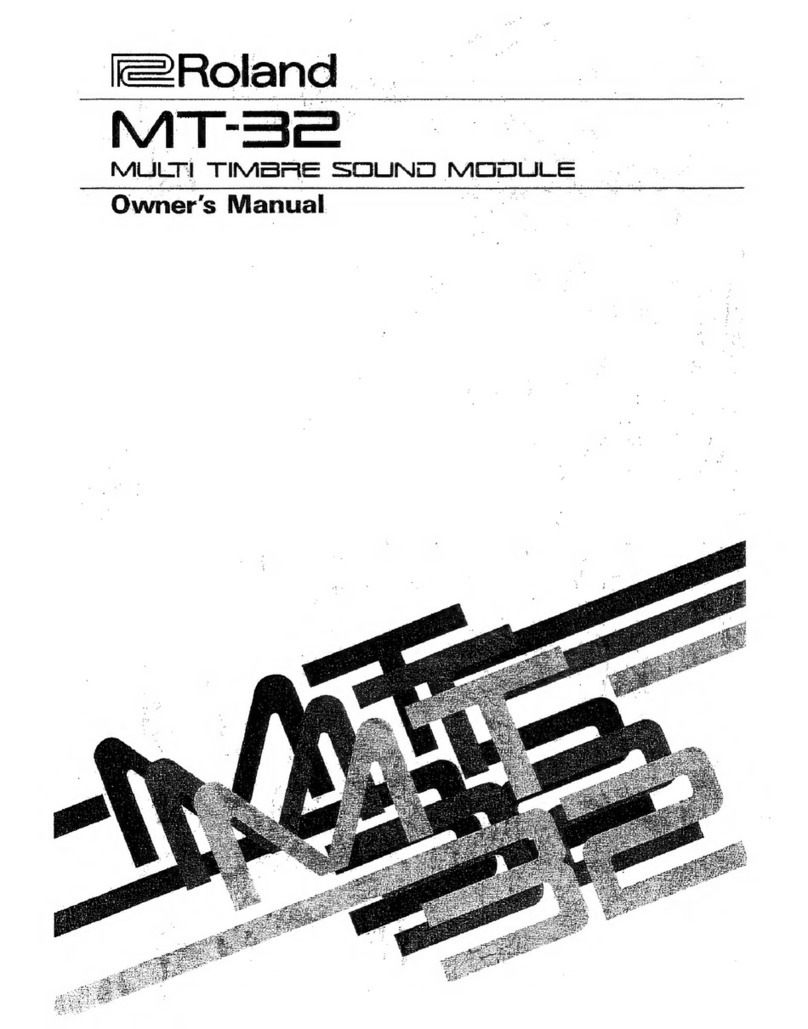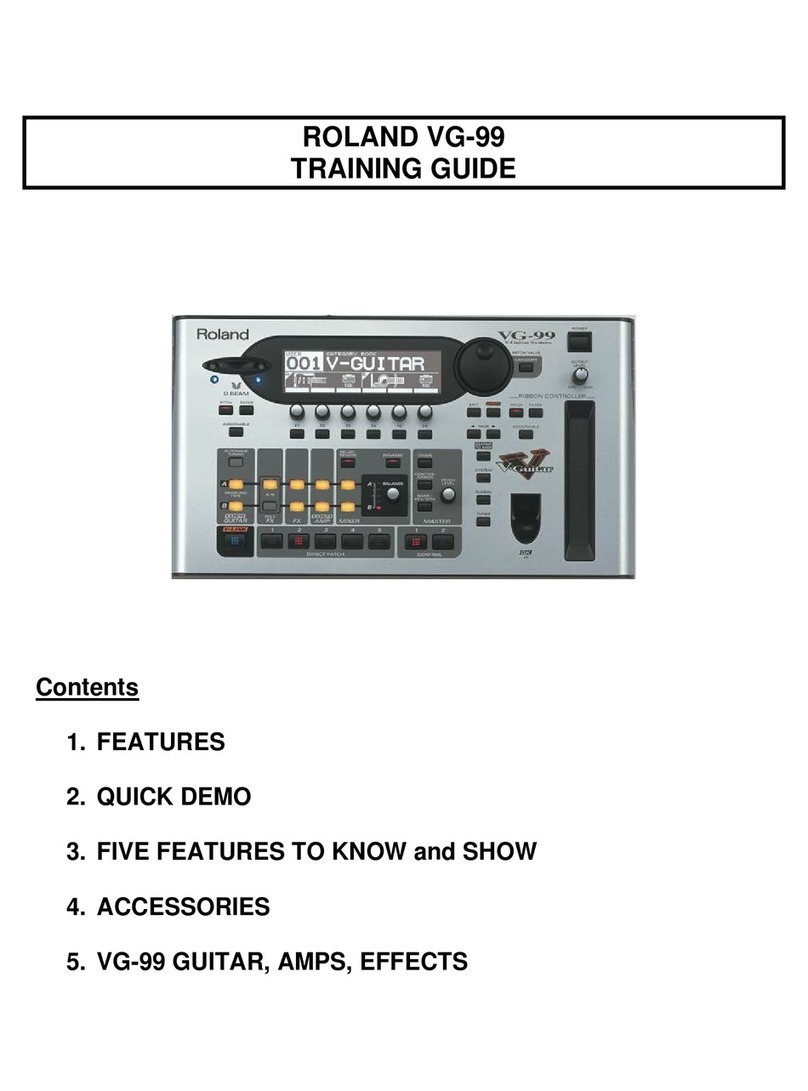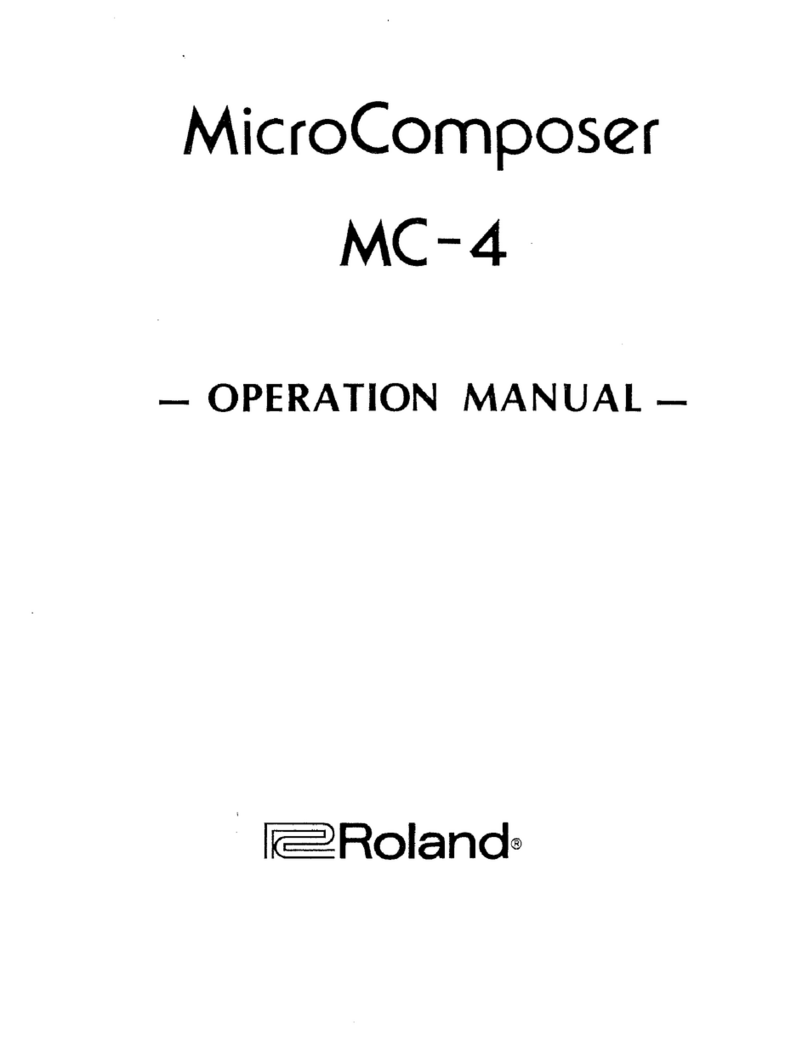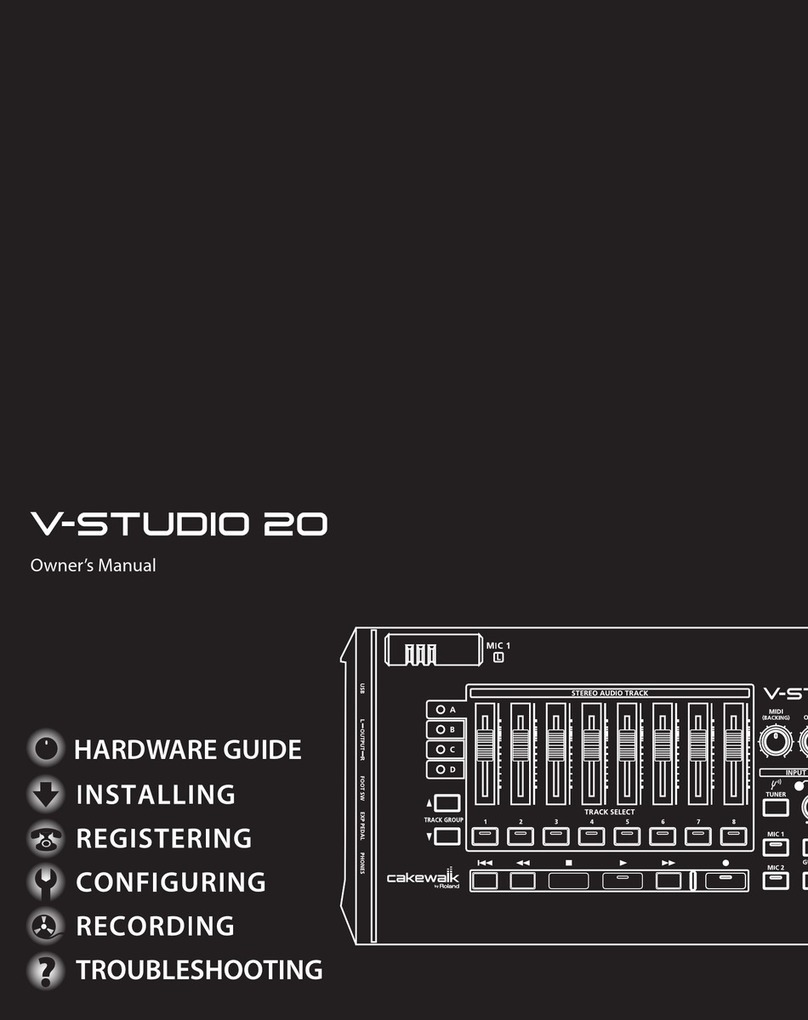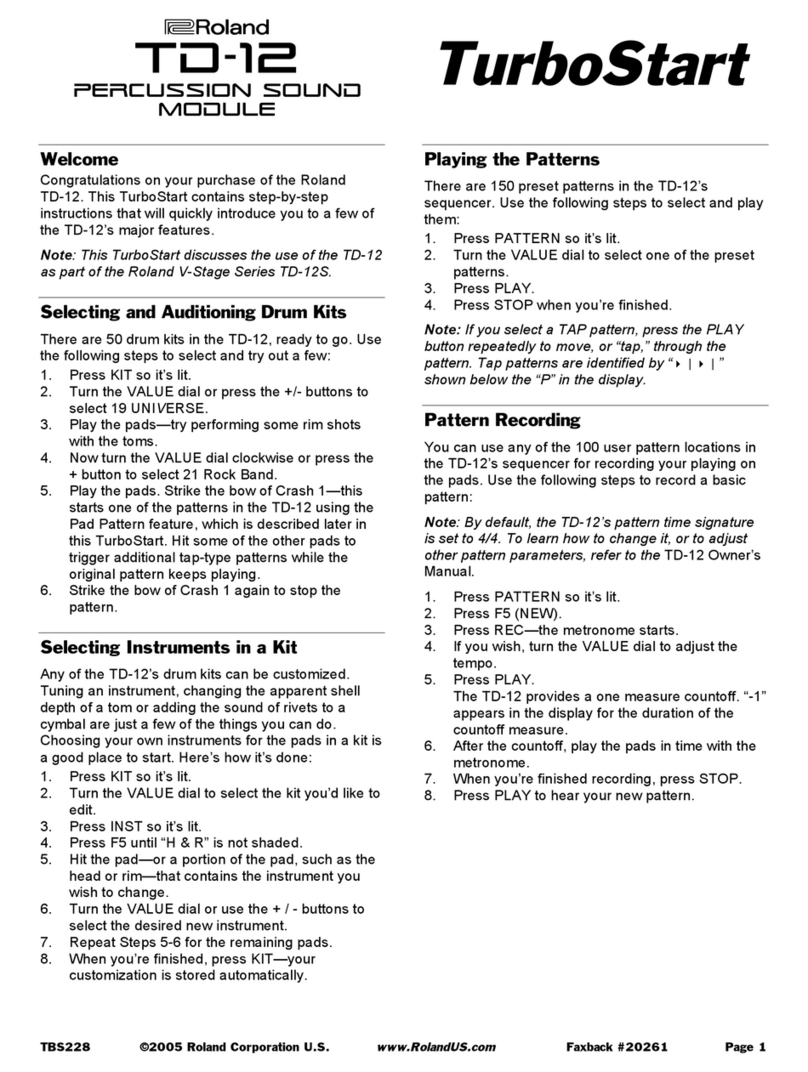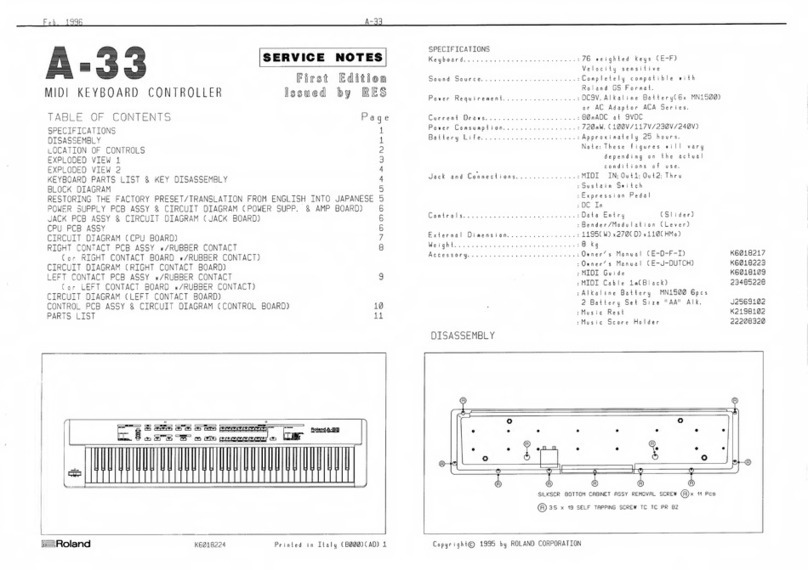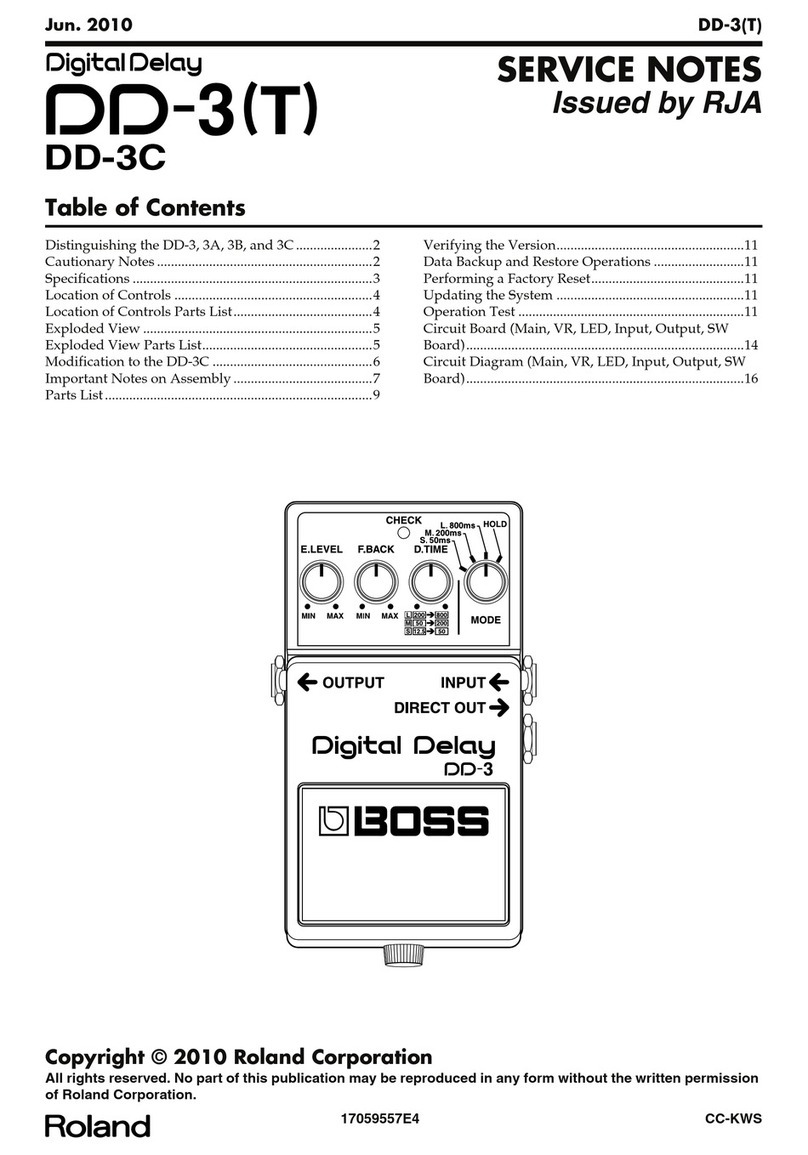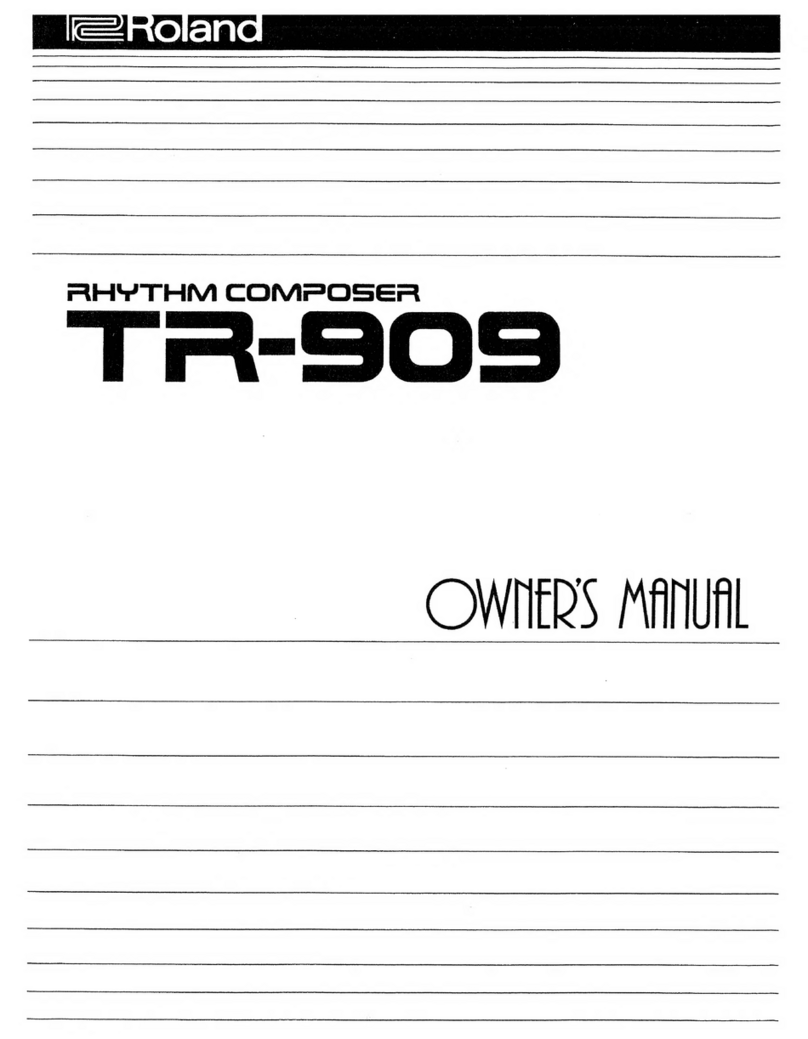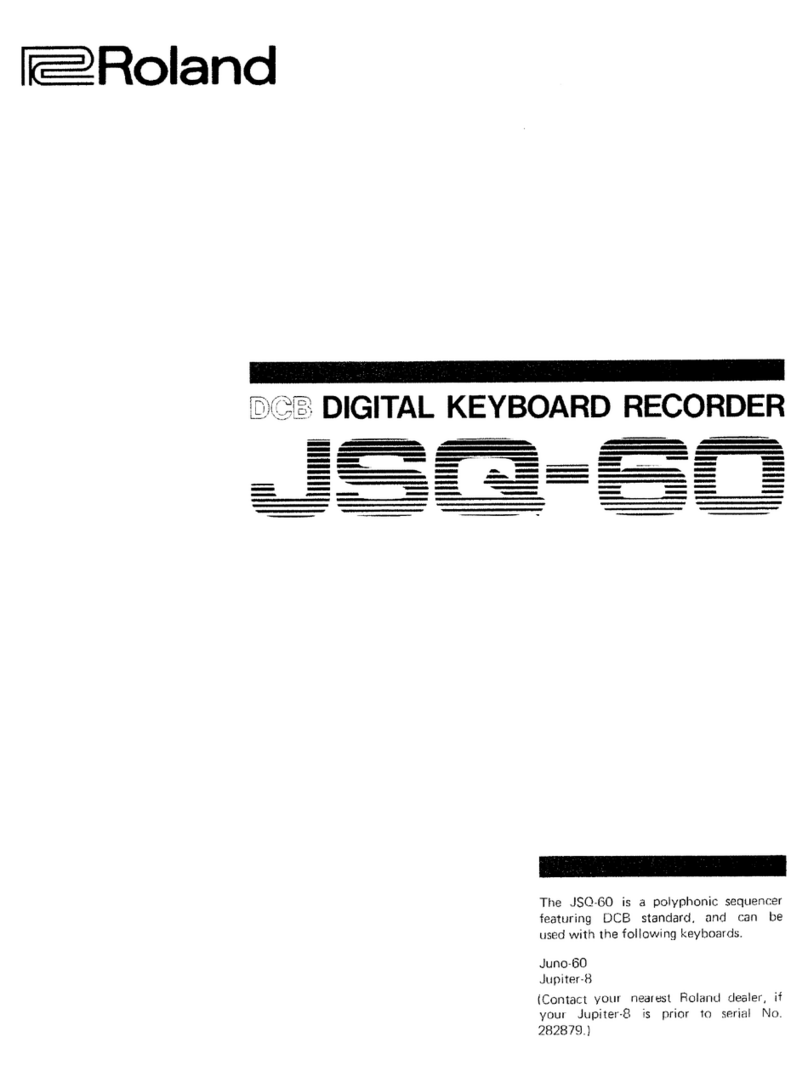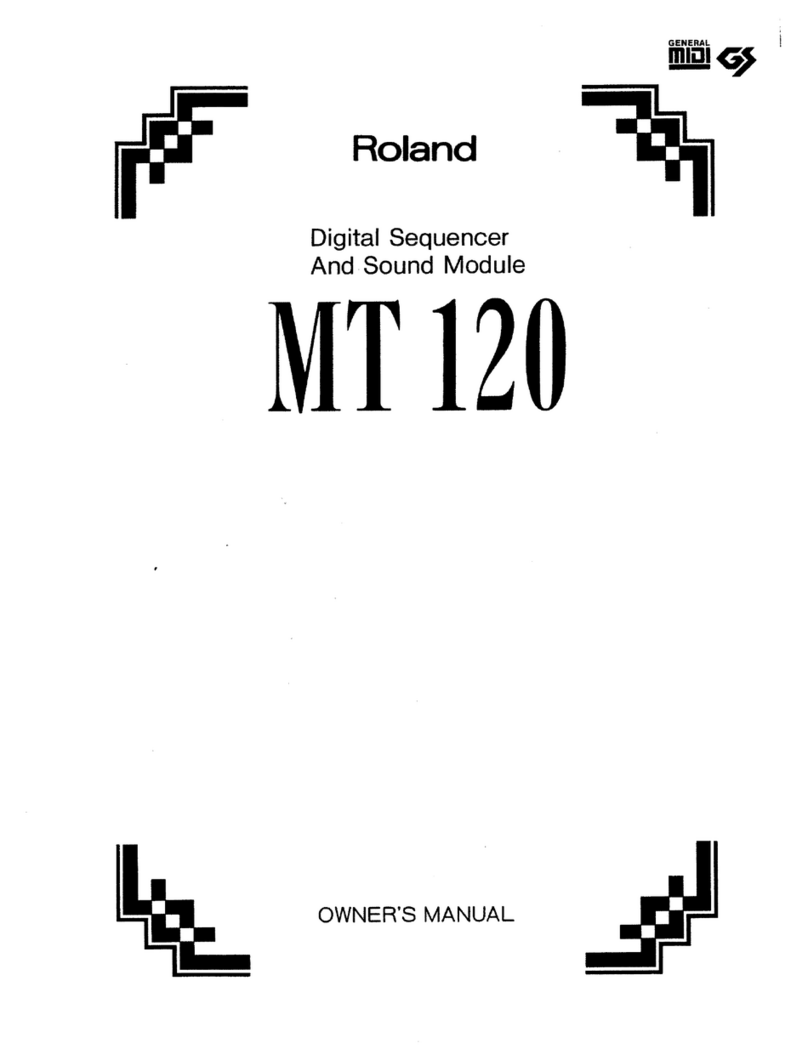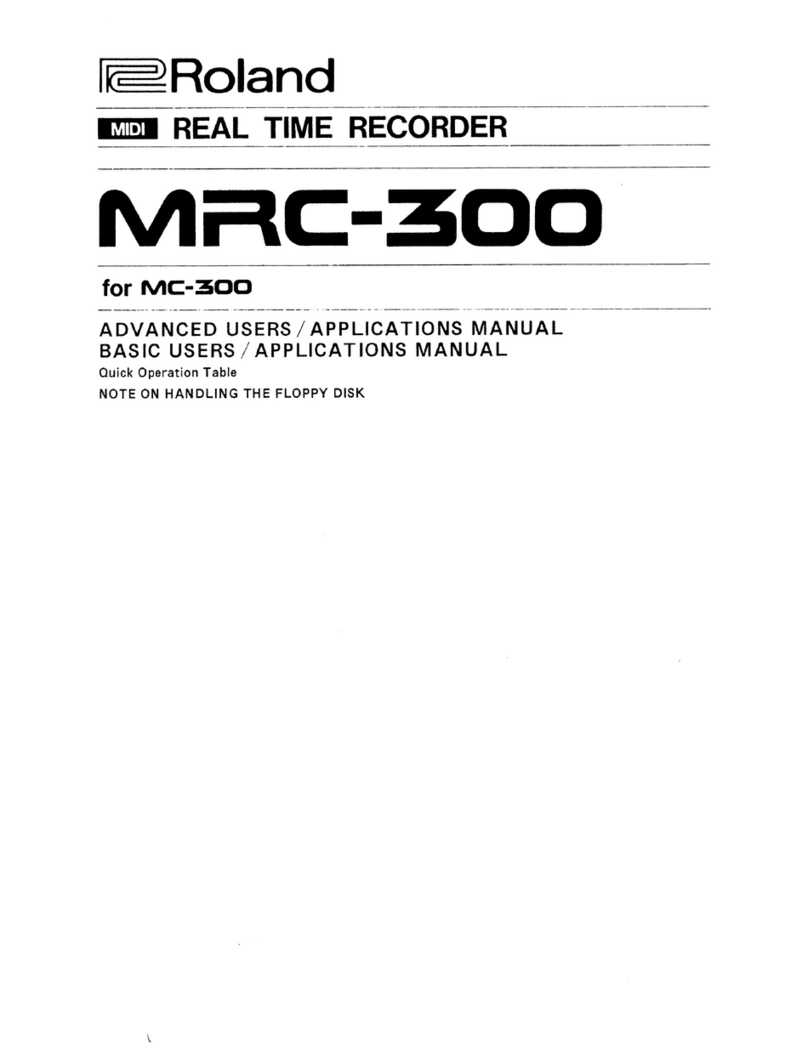Once you’ve finished recording, proceed to the
other side of this sheet to learn how to write a CD.
SD memory card
Set the two switches on the left side.
Connect the included power cord to the dedicated AC adaptor.
Power cord (included)
Set the [MIC SELECT] switch to the “INT”
position.
LouderQuieter
Peak indicator
Blink
Lit
Turn off
Copyright © 2007 ROLAND CORPORATION
All rights reserved. No part of this publication may be reproduced in any form
without the written permission of ROLAND CORPORATION.
The CD-2e makes it easy to capture your performances and write them to an audio CD. In Section 1,
we’ll show you how to use the CD-2e’s built-in microphone to record a performance to an SD memory
card. Then, in Section 2, we’ll show you how to write your recorded performance onto a CD.
Let’s Record to
an SD Memory Card
Firmly insert the
card all the way.
When the CD-2e recognizes
the card, the following screen
is displayed:
Set the [MIC LEVEL] switch to the “MANUAL”
position.
While producing the sound that you’ll
actually be recording, turn the [MIC] knob
to adjust the input level.
●For additional details on recording using the built-in
microphone, see page 36 of the CD-2e Owner’s Manual.
Adjust the level so that the peak indicator located above
the [MIC] knob lights briefly at the loudest moments of
the performance or vocal you’ll be recording.
The CD-2e starts recording.
Begin your performance.
The CD-2e stops recording.
The button’s light blinks red,
indicating that the CD-2e is
standing by for recording.
Press the [ (Record)] button.
Press the [ (Play)] button.
Press the [ (Stop)] button.
Press the [ ] [ ] buttons to select
the desired song.
Press the [ (Play)] [ (Stop)] buttons
to start and stop playback.
* To record additional performances, repeat Steps 4–7.
On the CD-2e’s rear panel, move
the [POWER] switch to the “ON” position.
To power outlet
Dedicated AC Adaptor (included)
Media to
Prepare
Insert the SD memory card into the card
slot on the left side panel.
(An SD memory card is included in the CD-2e box.)
* The shape of the power cord’s plug varies
depending on the country.
2
1
1
2