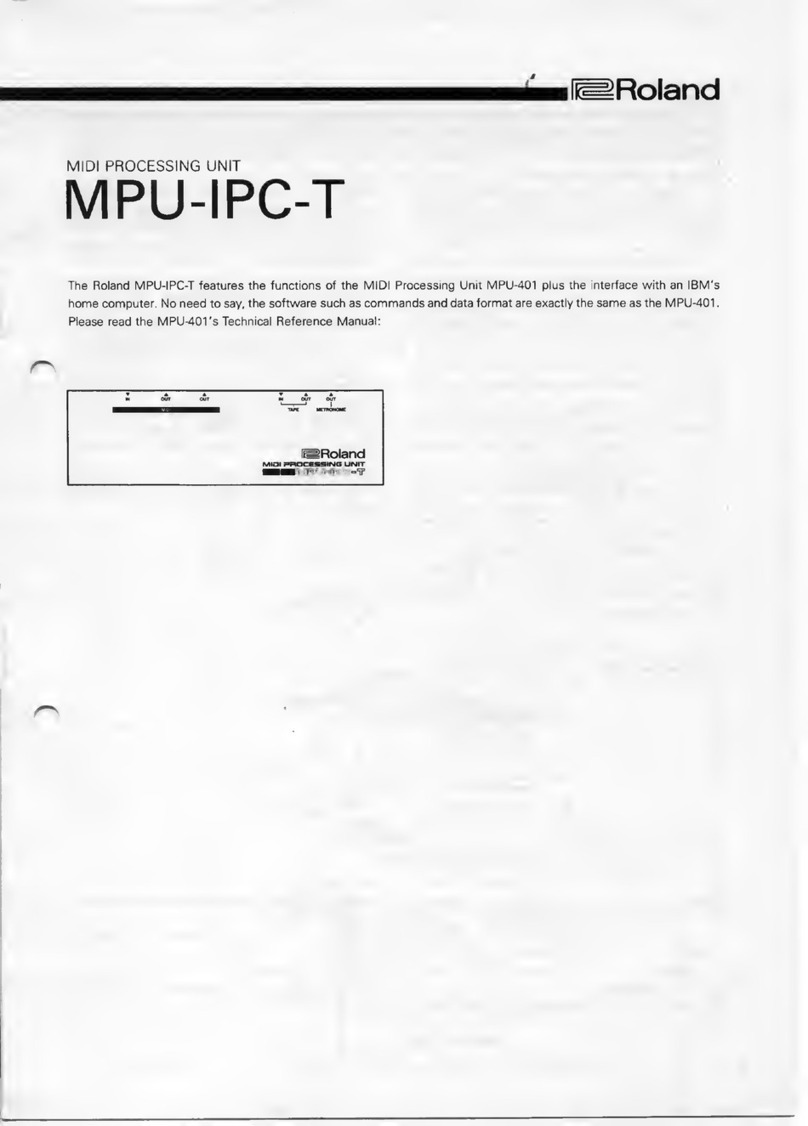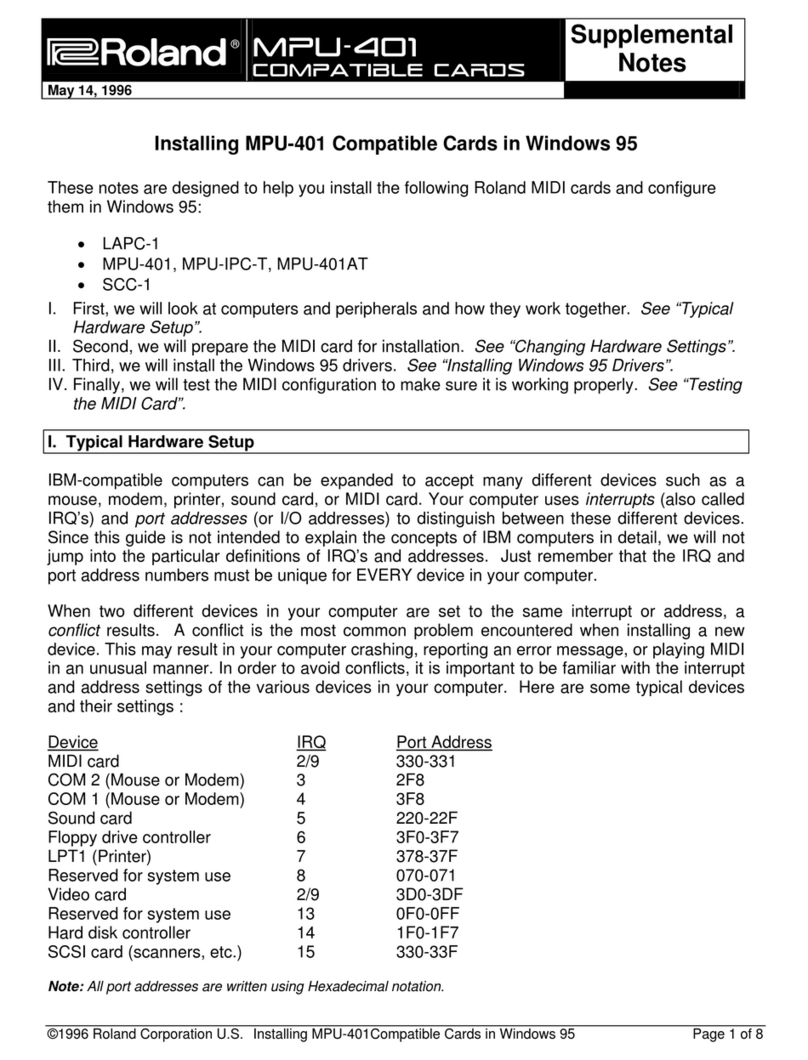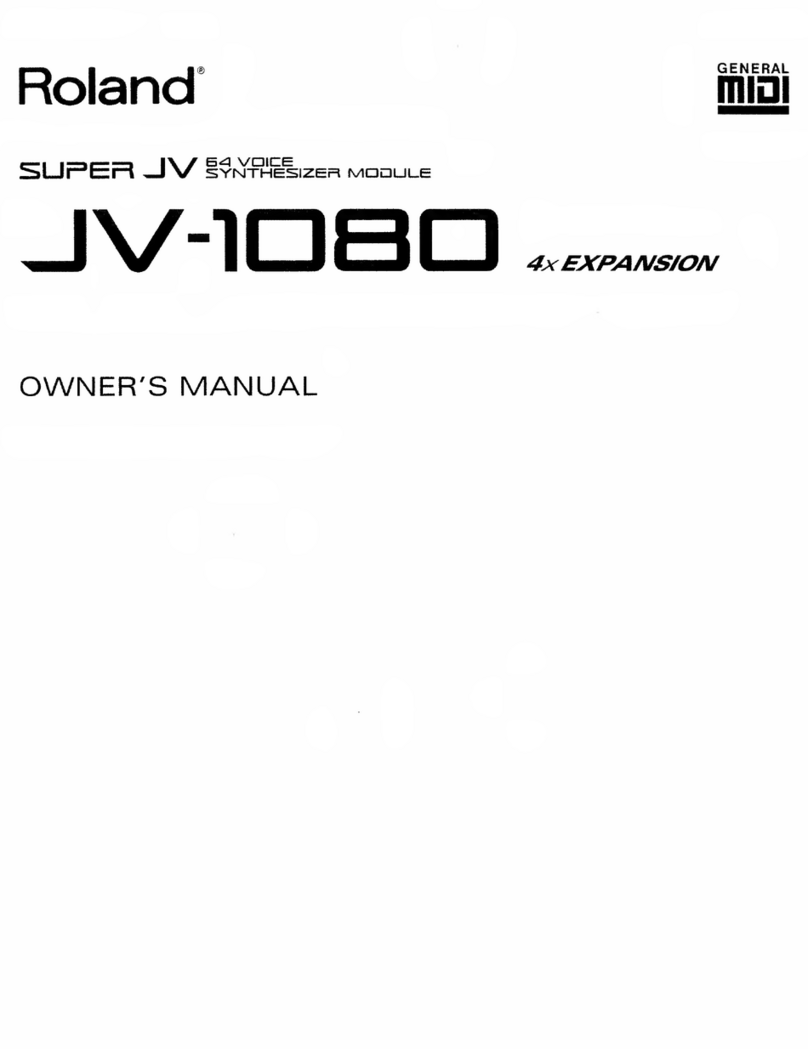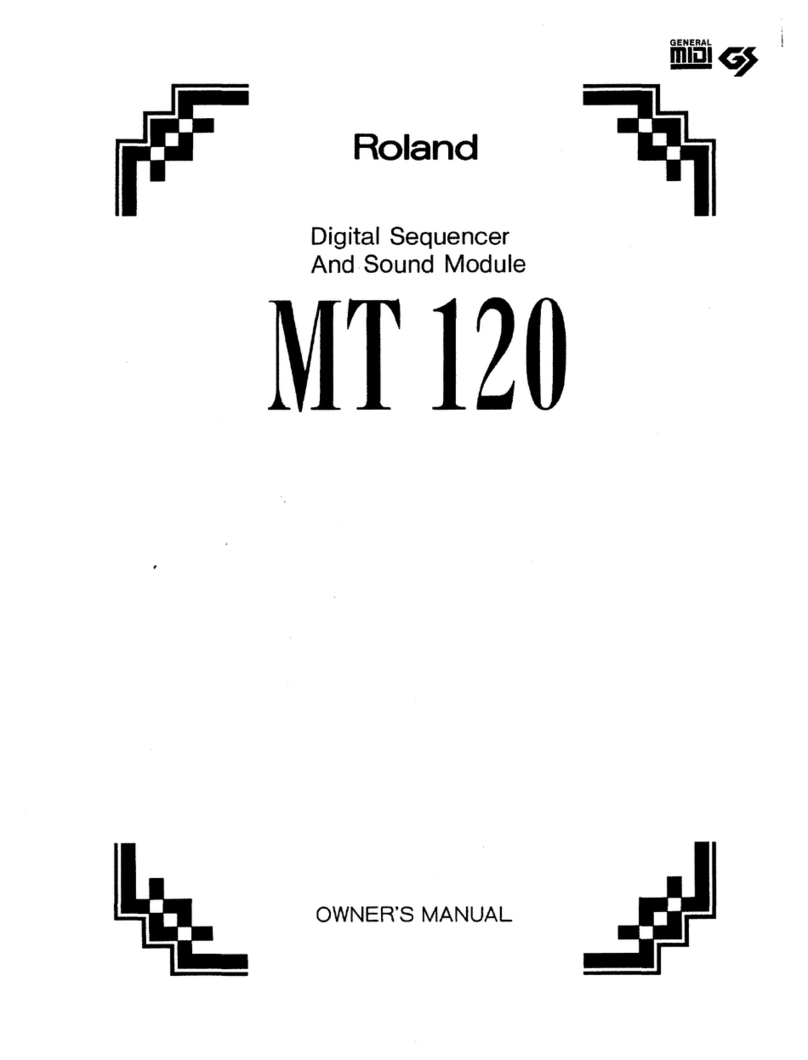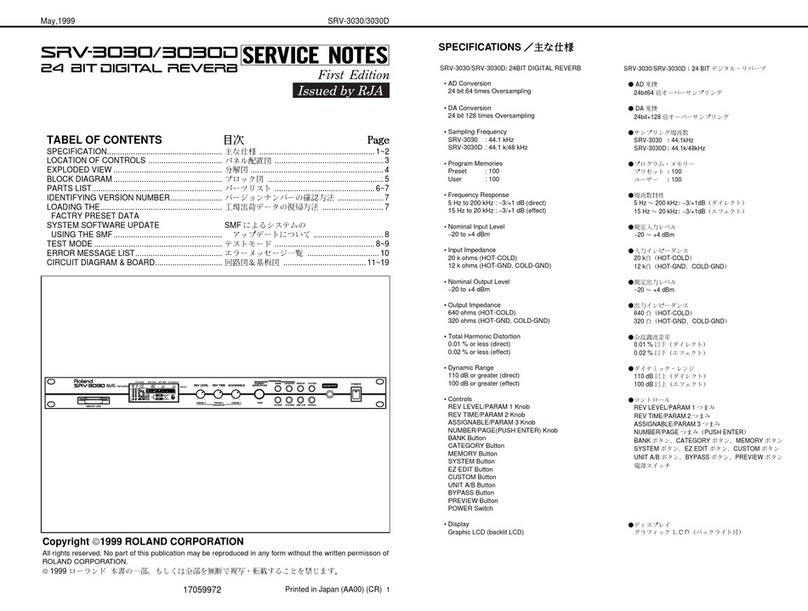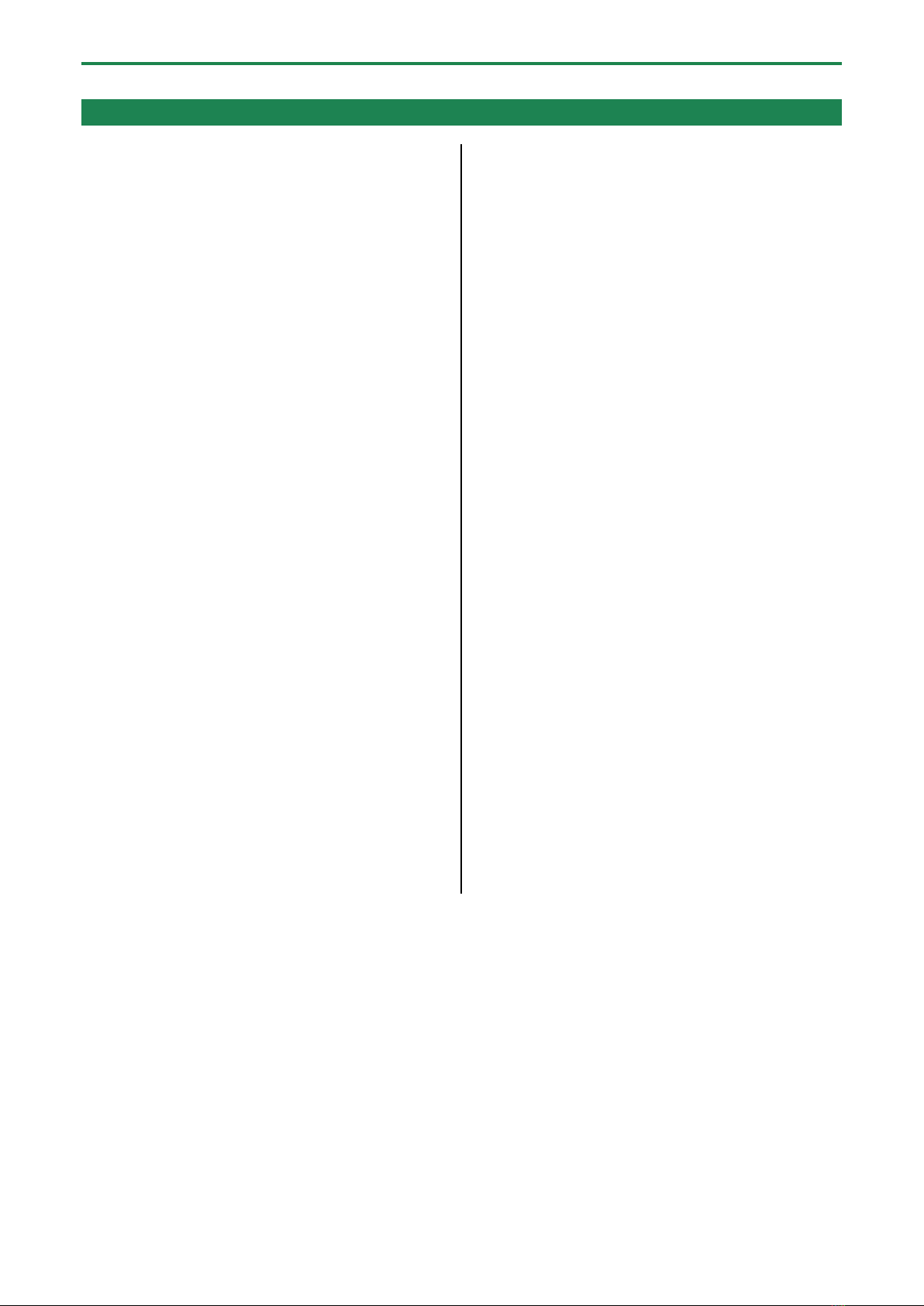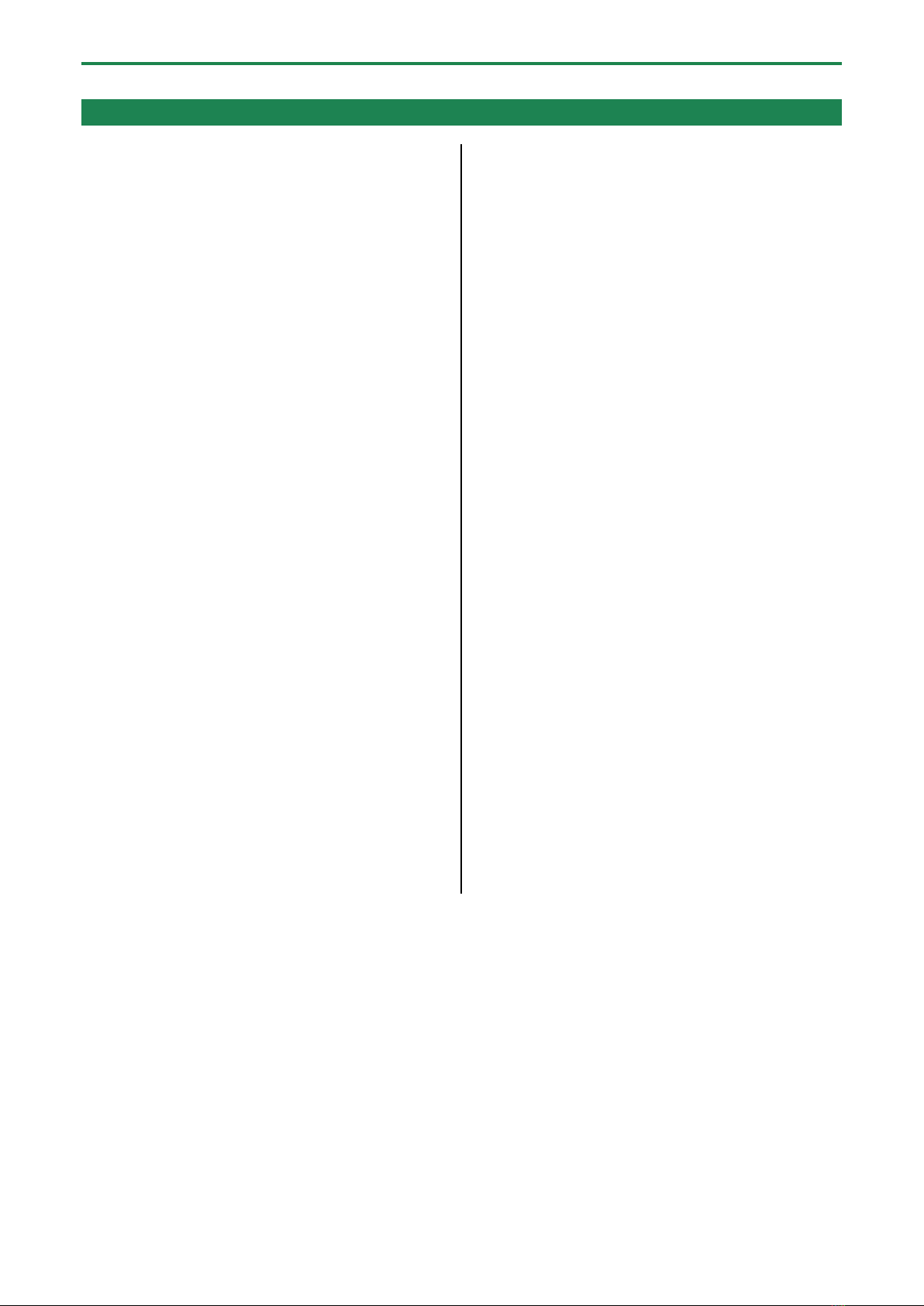
Table of contents
2
Table of contents
Panel Descriptions ....................................................................3
Control section 1 .....................................................................3
Control section 2 .....................................................................5
PALETTE section ([TONE A]–[TONE D] sliders) ..................... 6
LFO 1/2 section ........................................................................ 7
PITCH/TVF/TVA ENV section .................................................. 8
WG section ...............................................................................9
TVF section.............................................................................10
TVA section ............................................................................11
EXT CLK IN Jack......................................................................12
Rear Panel ..............................................................................13
Turning the Power On .......................................................... 14
Selecting a Tone (Patch) ...................................................... 15
Selecting Groups and Banks ................................................16
Saving a Tone........................................................................... 17
Using the [1]–[13] Buttons as a Keyboard (NOTE) ..... 18
Switching Between Sound Modes................................... 19
Applying Portamento ...........................................................20
Using the Arpeggio ............................................................... 21
Configuring the Arpeggio ....................................................21
Using the Sequencer............................................................. 23
Selecting a Pattern................................................................23
Playing Patterns ....................................................................25
Tempo Settings ..............................................................................26
Creating a Pattern (Note Input) ...........................................27
Inputting Notes for Steps After Step 17 (PAGE)...................28
Selecting the Part for Recording Notes ..................................28
Connecting Notes (Tie Input).....................................................29
Inputting Notes Step by Step (Step Input)............................29
Recording Your Performance in Real Time ...........................30
Setting the Note Loudness and Length (Velocity/Gate
Time) ..................................................................................................31
Making sequencer settings ..................................................32
Saving a Pattern ....................................................................33
Configuring the Effects.........................................................34
Effect A....................................................................................34
Distortion .........................................................................................34
Phaser................................................................................................35
Spectrum..........................................................................................35
Enhancer...........................................................................................35
Effect B....................................................................................36
Delay ..................................................................................................36
Chorus ...............................................................................................37
Reverb ...............................................................................................37
Backing Up Data......................................................................39
Restoring the Settings (Restore) .......................................40
Configuring the Settings of This Unit .............................41
Part Settings...........................................................................42
Configuring the Layer Settings............................................43
Configuring the LFO..............................................................44
Configuring the WG (Waveform Generator).......................45
Configuring the ENV (Envelope)..........................................46
Setting the Tone Key Range .................................................47
Configuring the EQ (Equalizer) ............................................48
Keyboard Settings.................................................................49
MIDI Settings..........................................................................50
System Settings .....................................................................51
Using the Utilities ..................................................................52
Restoring the Factory Settings (Factory Reset)..................53
Prioritizing the Battery (Battery Fixed Operation Mode) .54
Sound List ..................................................................................55
List of Waveforms..................................................................56
MIDI Implementation Chart (Part)....................................59
MIDI Implementation Chart (System).............................62
Main Specifications ................................................................63