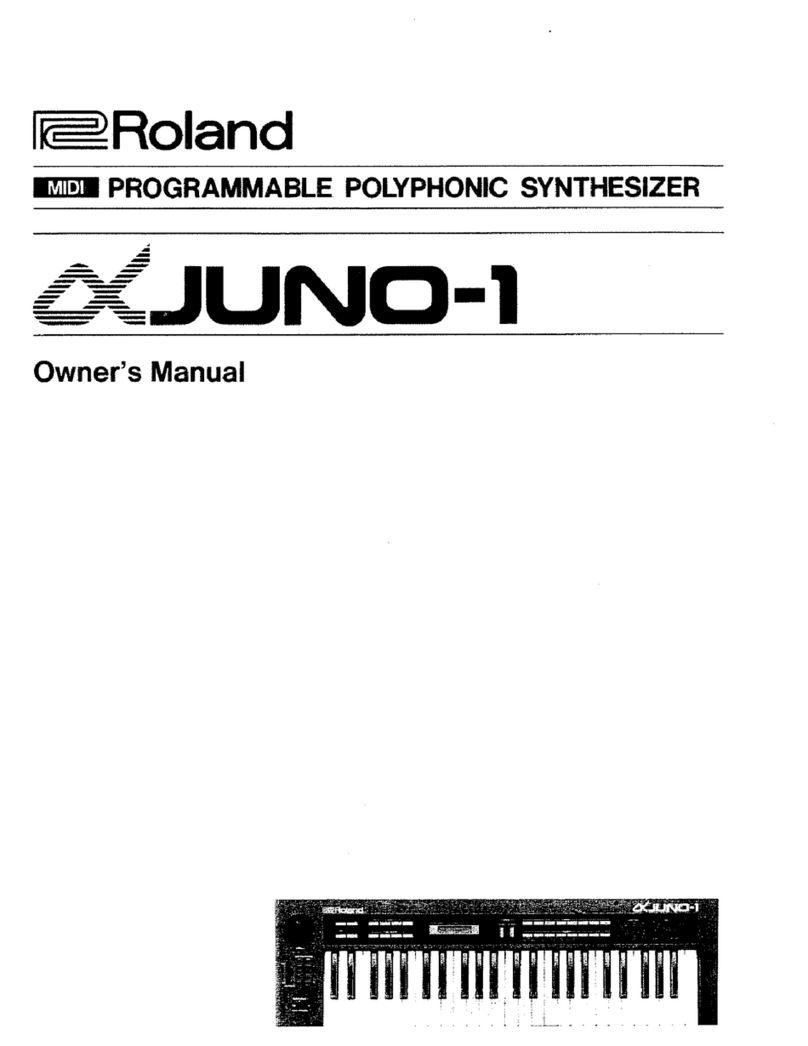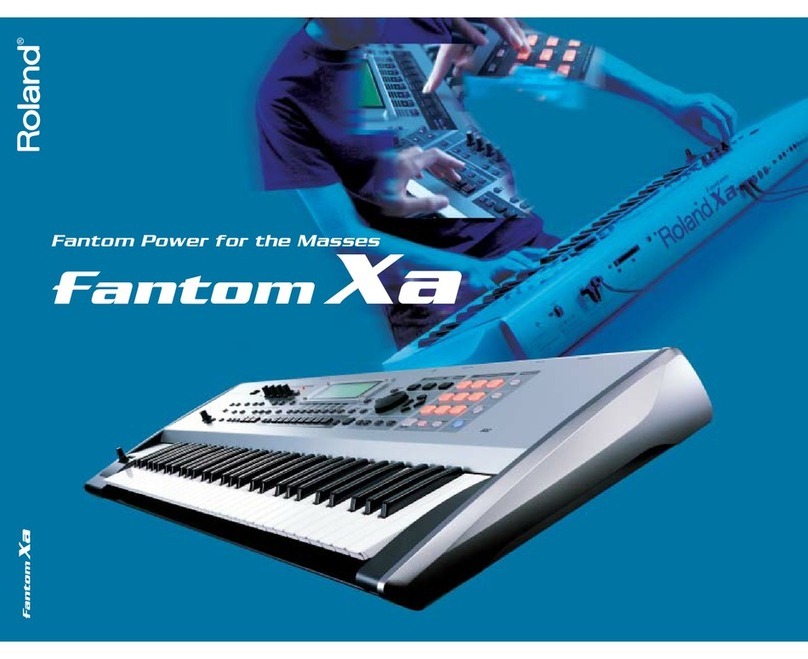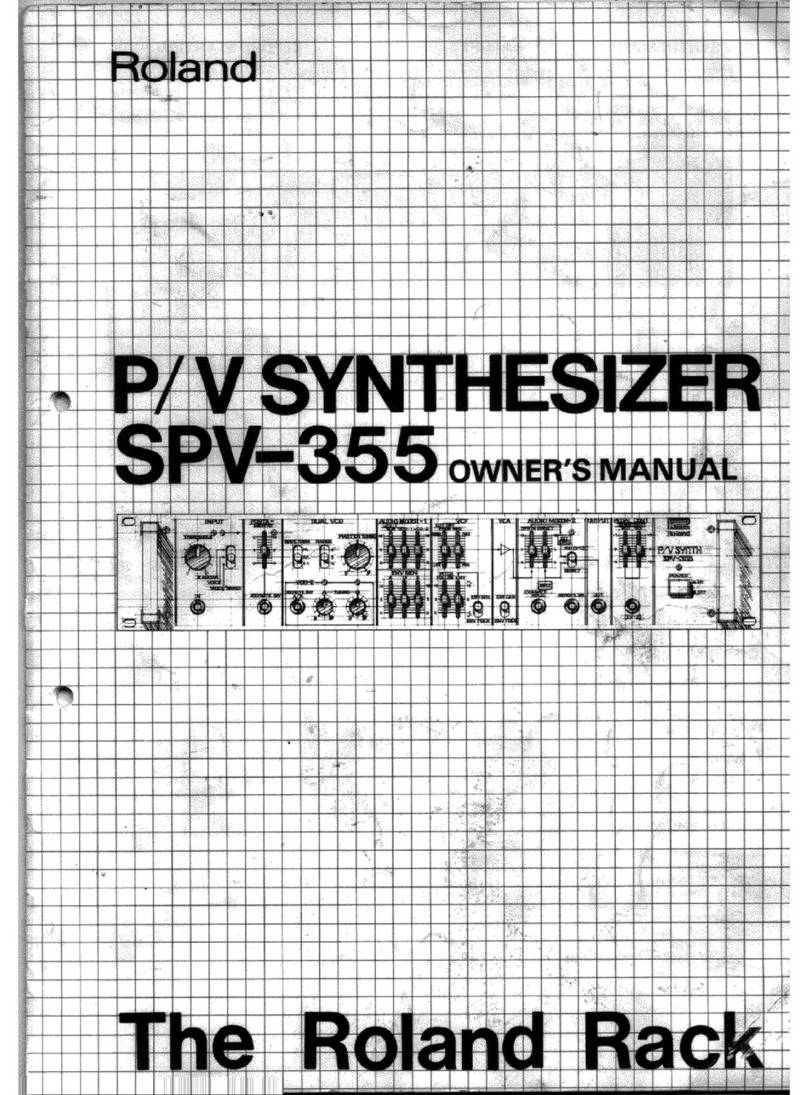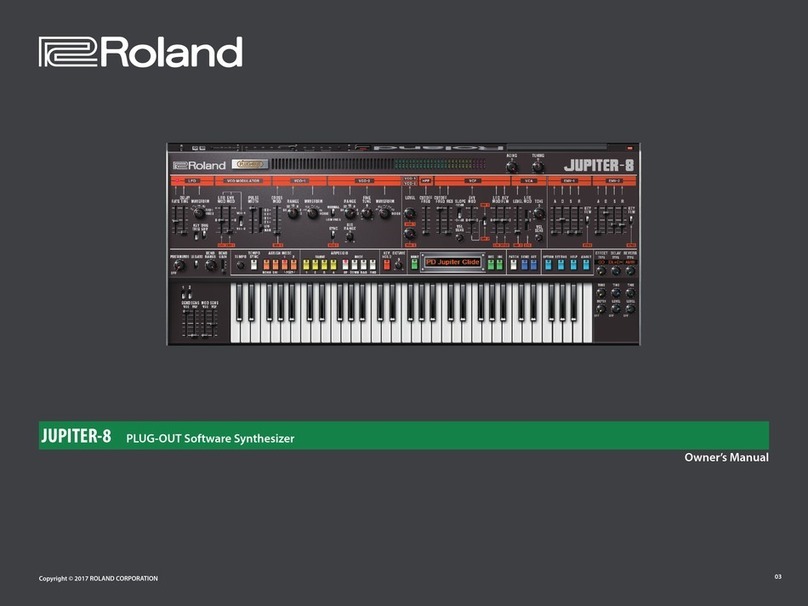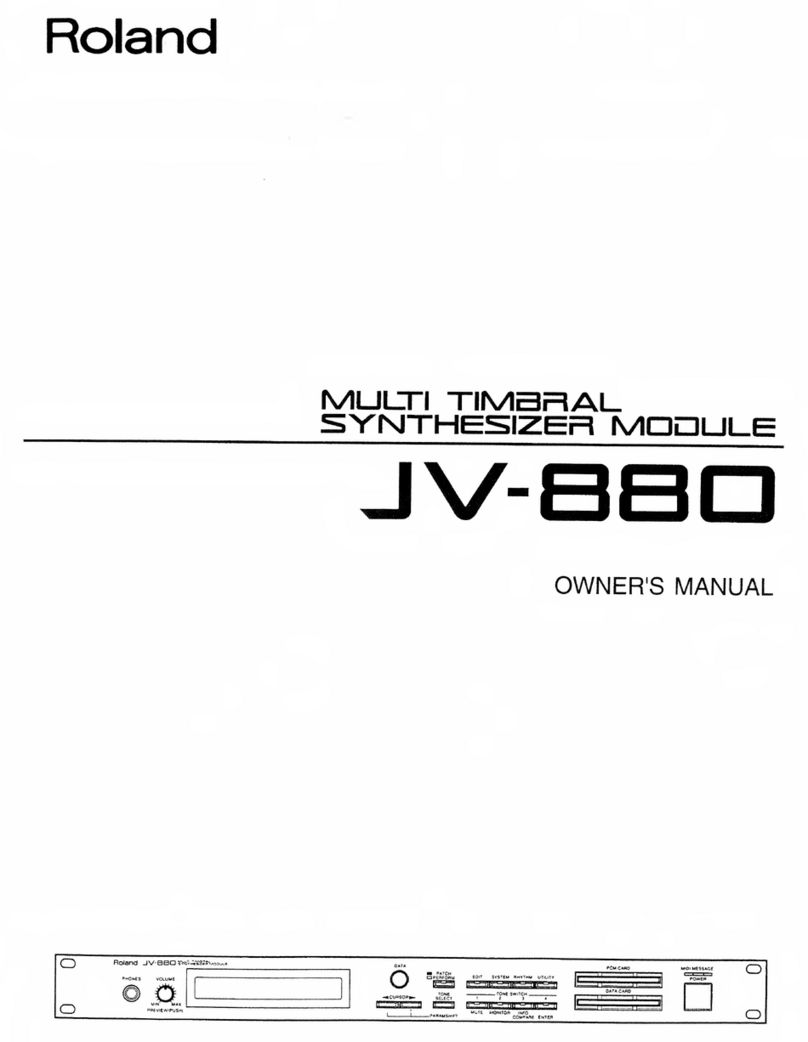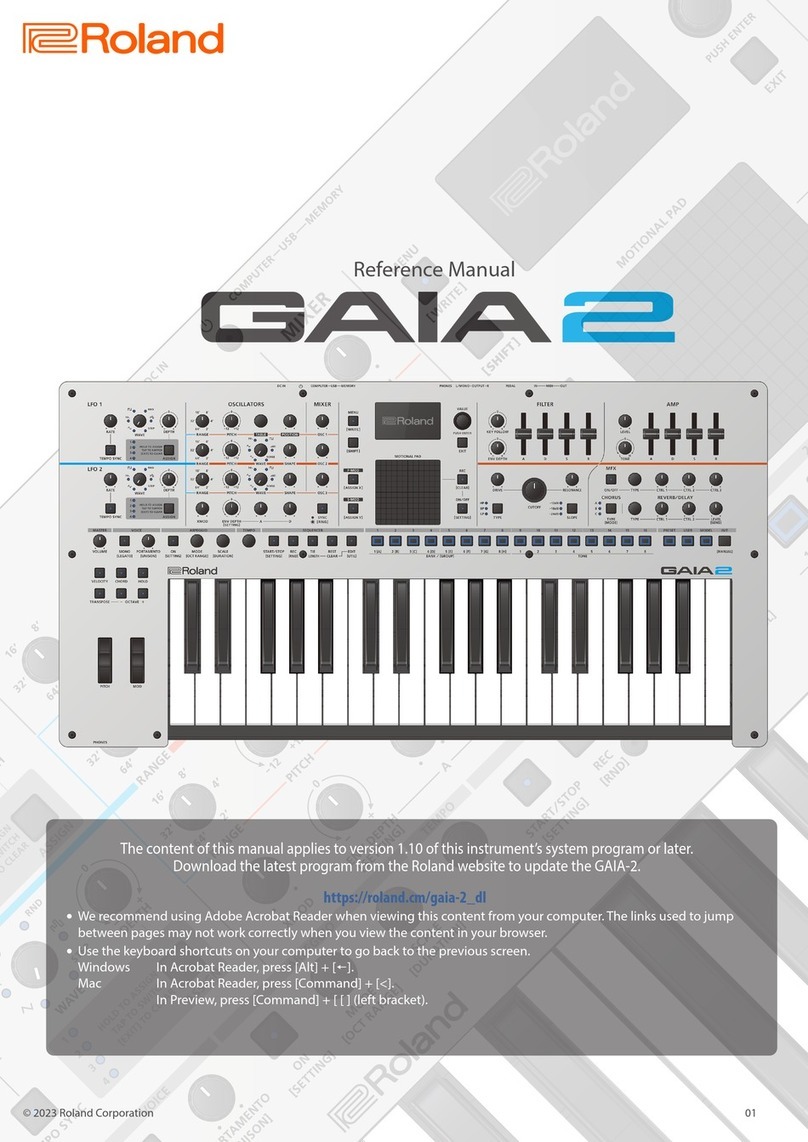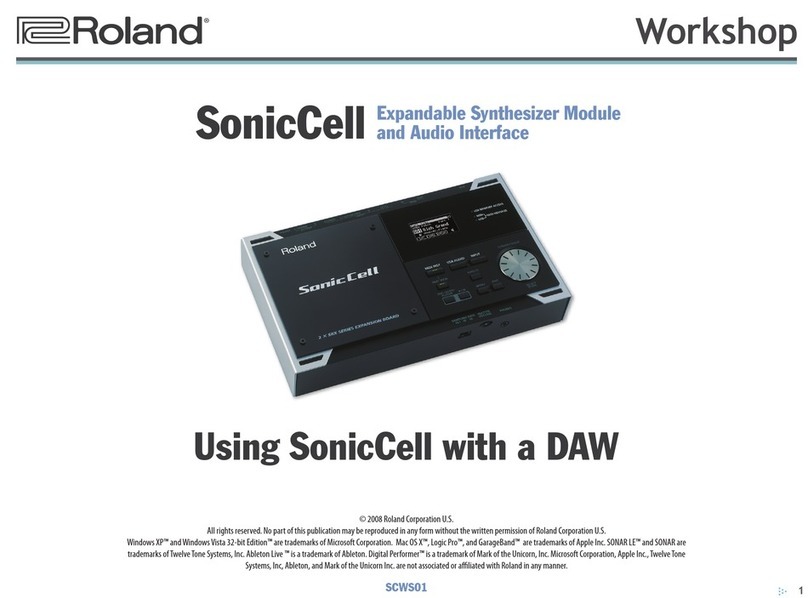III. Pattern Call
®ÂØÒÅÎ Supplemental Notes MC-505 Advanced Programming
Many performing DJs dont compose a song ahead of
time. Instead, they improvise various grooves and pat-
terns on the fly. This can be accomplished by using the
MC-505s Pattern Call feature, which lets you have a
specific collection of patterns assigned to the KEY PAD
buttons. You can select a pattern with a KEY PAD
which will continue to play back until you select a differ-
ent pattern. A collection of up to 16 patterns (one
assigned to each KEY PAD) is referred to as a Pattern
Set. For our example, lets assign a few patterns
(P:031, P:009, P:003, P:197, P:009, and U:001) to a
Pattern Set:
1) Press PTN SET and use the VALUE dial to select the
first User Pattern Set "U:01 Techno 1."
2) Press PTN/SONG and use the VALUE dial to select
the first pattern "P:031 NU-NRG 4."
3) While holding PTN/CALL, press KEY PAD 1, the LCD
display will briefly indicate "Complete!"
4) Use the VALUE dial to select our next pattern
"P:009 Psy Trance 9."
5) While holding PTN/CALL, press KEY PAD 2, again,
the LCD display will briefly indicate "Complete!"
6) Repeat steps 4-5 to continue to register the
remaining patterns (P:003, P:197, P:009, and U:001)
to KEY PADs 3, 4, 5, and 6.
Now lets use the Pattern Call function to play the
Pattern Set weve just made:
1) Press PTN/CALL so it is lit
2) Press KEY PAD 1. The first pattern weve registered
(P:031) should appear in the LED display.
3) Press PLAY to begin playback of the pattern.
4) Use the KEY PAD 2-6 buttons to select other
patterns. As soon as the current pattern has finished,
the next pattern will play.
AAss
oonn
mmaannyy
RRoollaanndd
pprroodduuccttss,,
hhoollddiinngg
ddoowwnn
tthhee
SSHHIIFFTT
bbuuttttoonn
wwhhiillee
rroottaattiinngg
tthhee
VVAALLUUEE
ddiiaall
wwiillll
ccaauussee
tthhee
ppaarraammeetteerr
oorr
vvaalluuee
ttoo
ssccrroollll
mmoorree
qquuiicckkllyy
tthhaann
nnoorrmmaall..
FFiigg..33
SSeelleeccttiinngg
PPTTNN
SSEETT
UU::0011