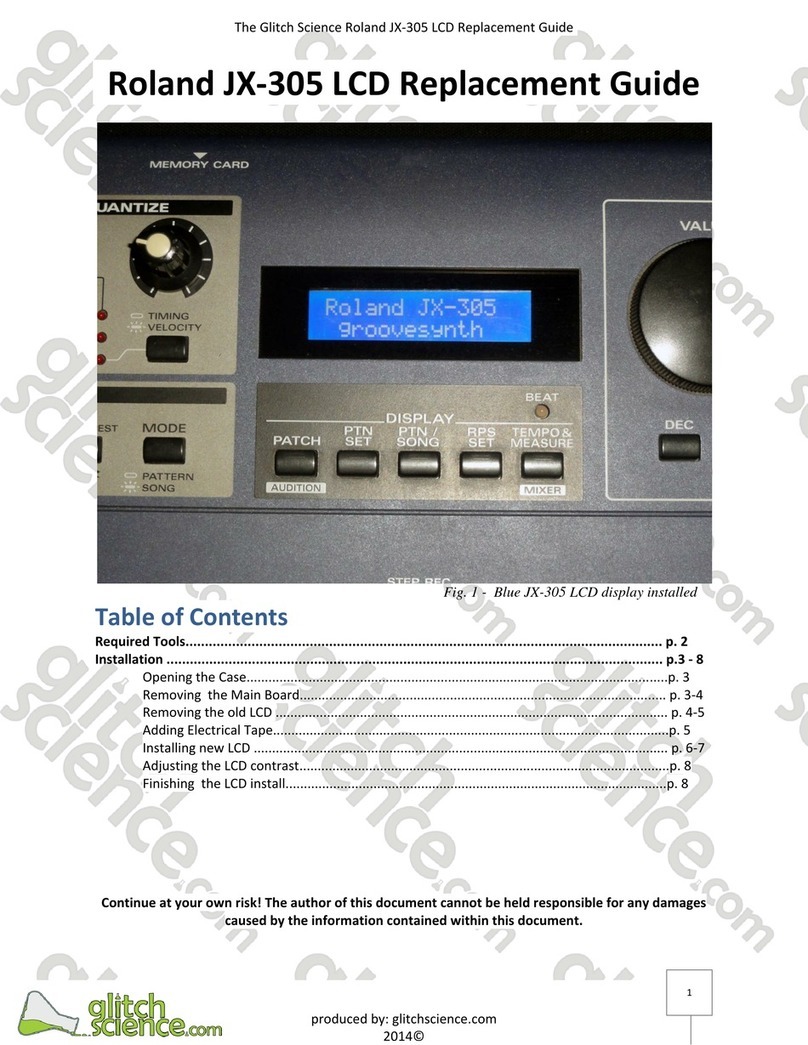Roland Turbostart GR-1 User manual
Other Roland Synthesizer manuals

Roland
Roland DisCover 5 User manual

Roland
Roland Lucina AX-09 User manual

Roland
Roland JUNO-Gi Assembly instructions
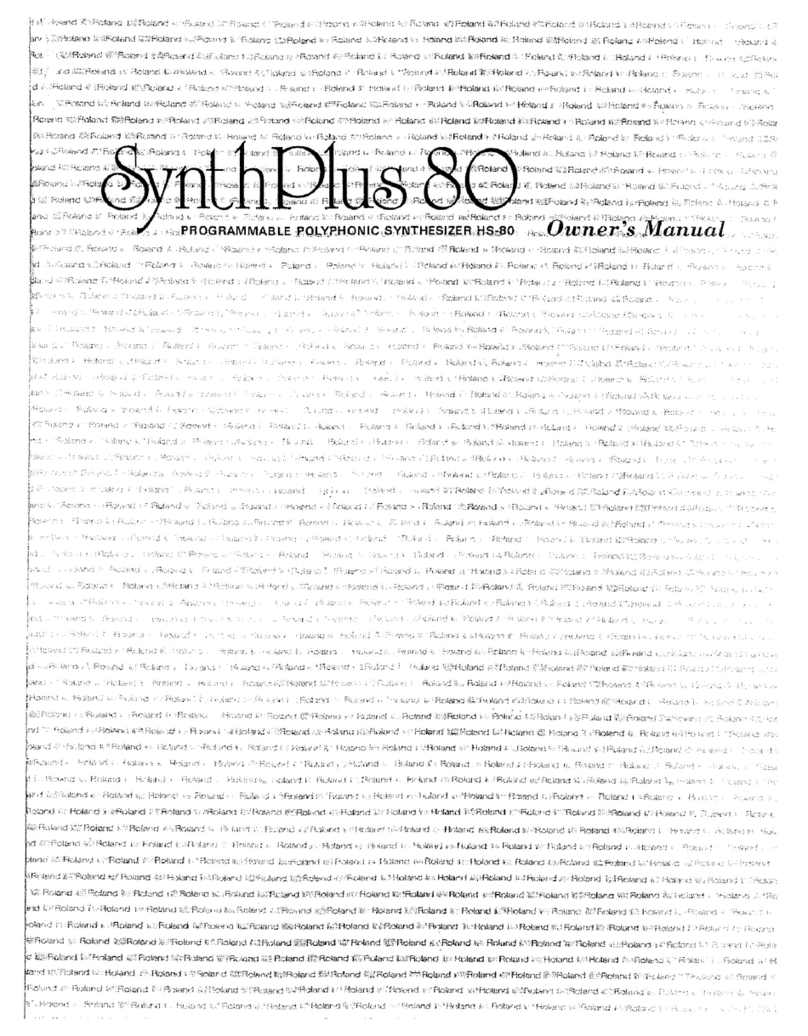
Roland
Roland HS-80 User manual
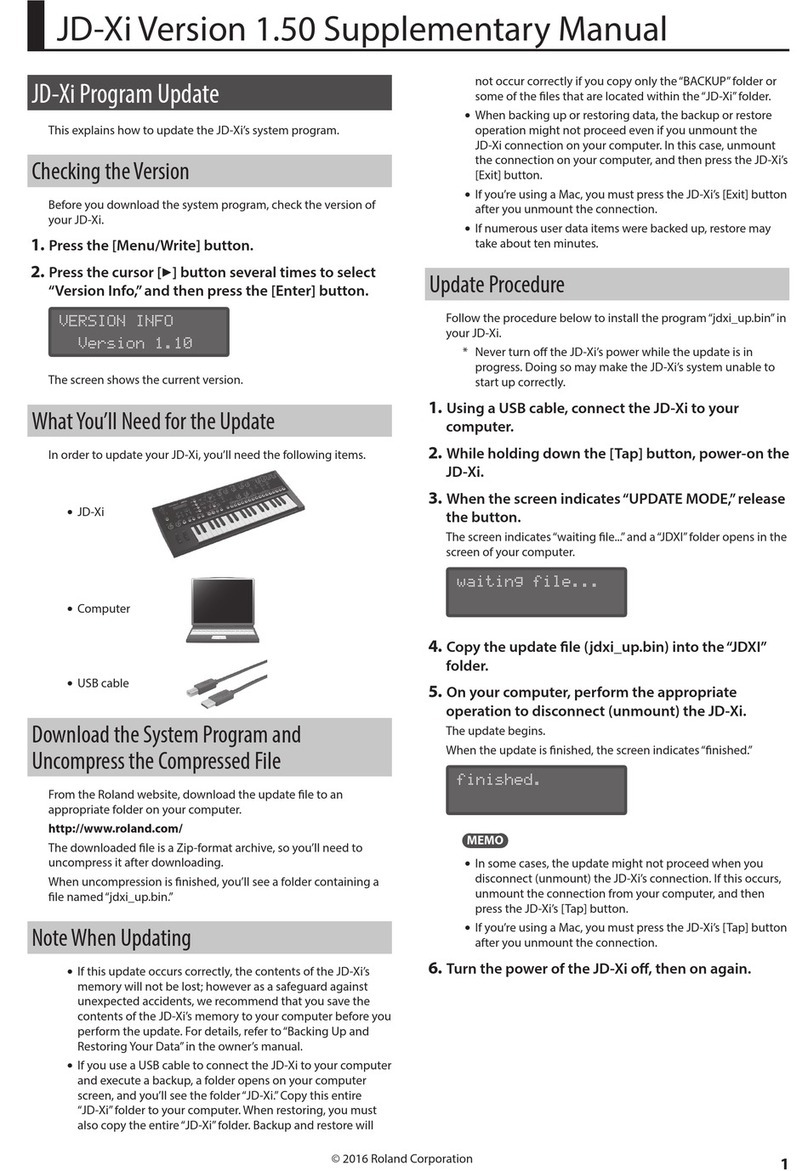
Roland
Roland JD-Xi Instructions and recipes

Roland
Roland V-Synth XT Operating and maintenance manual

Roland
Roland MC-202 User manual
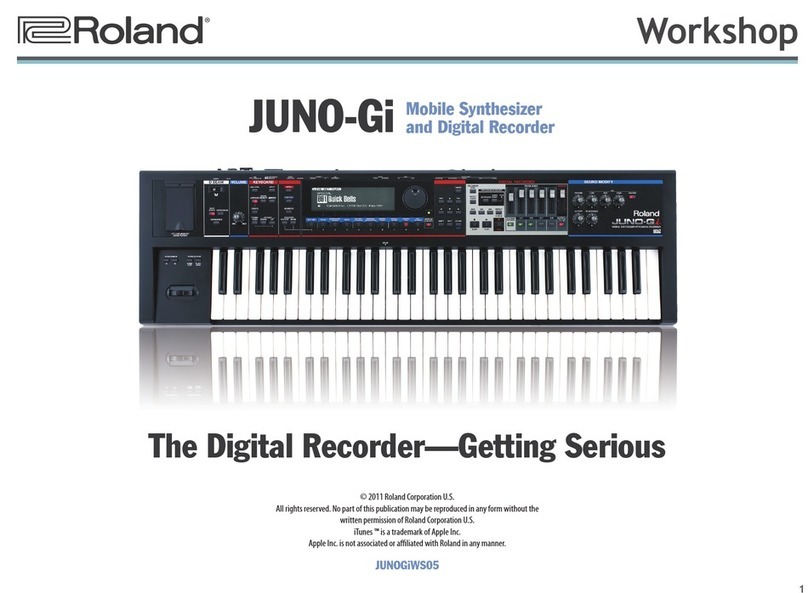
Roland
Roland JUNO-Gi Instruction manual

Roland
Roland GR-33B User manual

Roland
Roland JX-305 User manual

Roland
Roland Jupiter-80 User manual
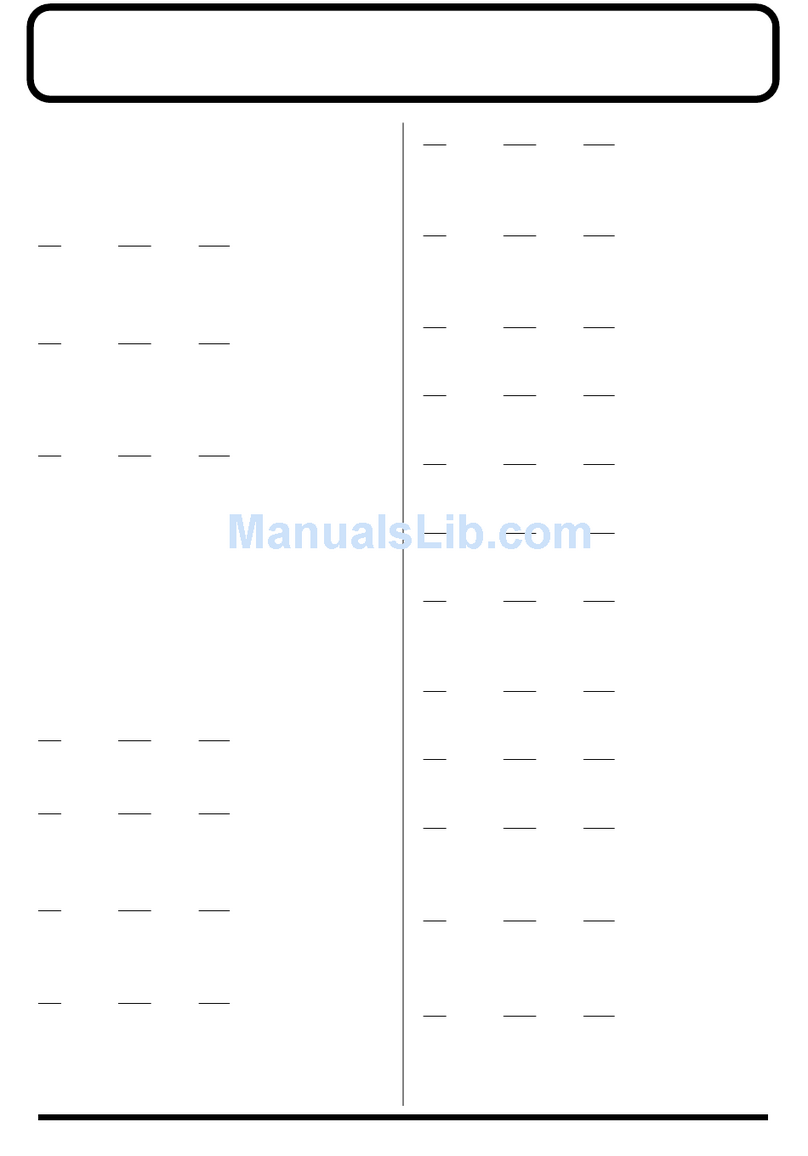
Roland
Roland JUNO-D User manual
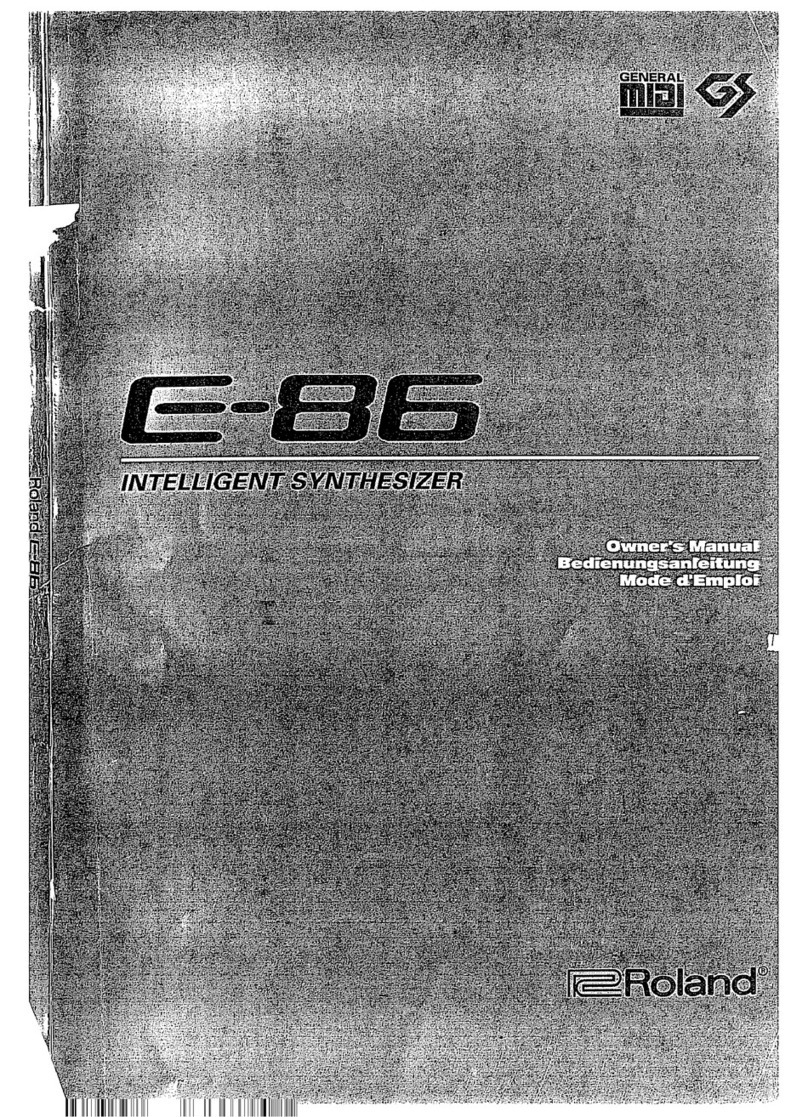
Roland
Roland E-86 User manual
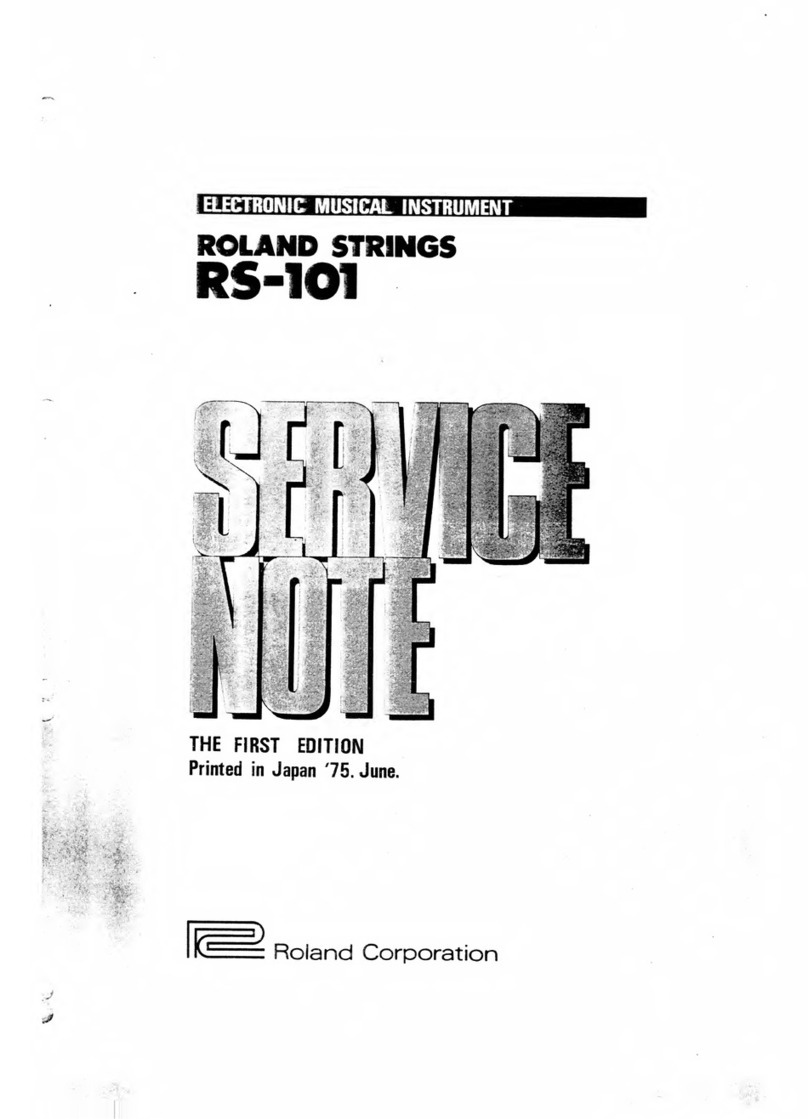
Roland
Roland RS-101 Strings Quick start guide

Roland
Roland SH-2000 User manual
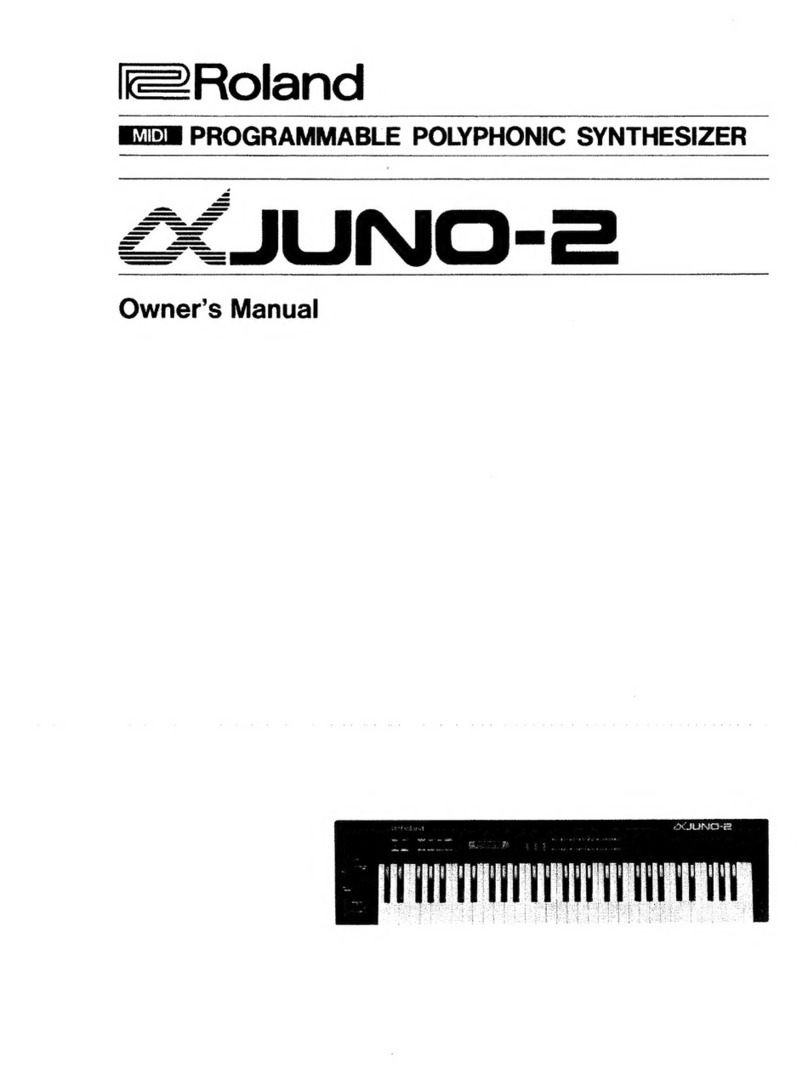
Roland
Roland Alpha Juno-2 User manual

Roland
Roland Groovesampler SP-808 Operating and maintenance manual

Roland
Roland Boutique JX-03 Installation guide

Roland
Roland JUNO-X User manual

Roland
Roland JX-8P User manual