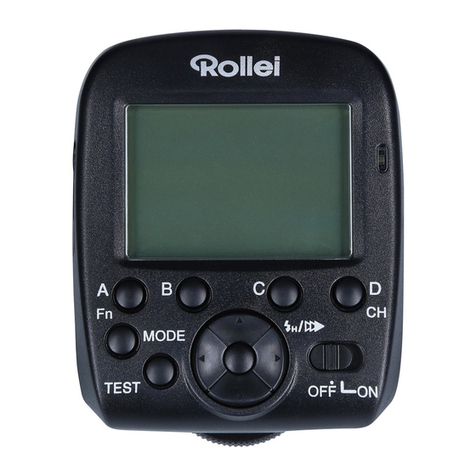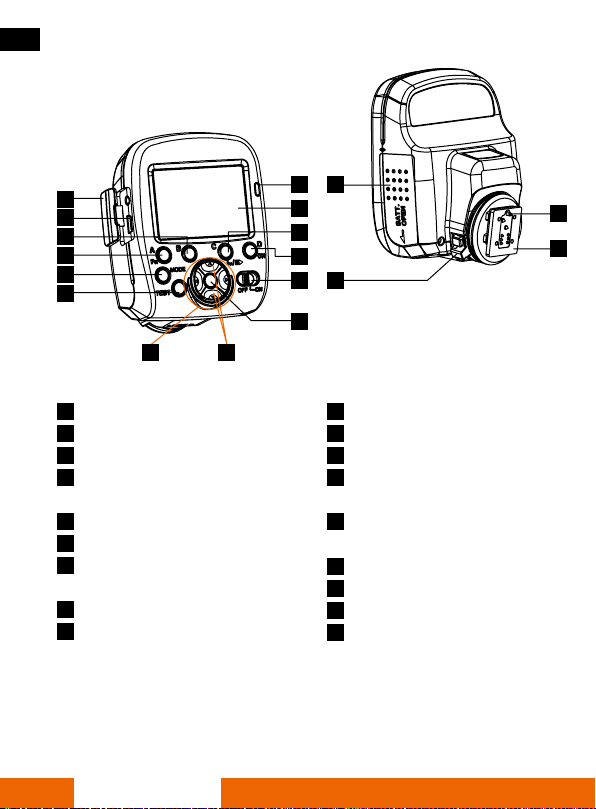35
www.rollei.com
Content
Safety instructions............................36
Function List ................................37
Components ................................38
LCD screen ................................39
Power switch ..............................40
Preparation .................................41
Functions ..................................41
Customized function ..........................44
Sync mode setting ..........................44
Wireless channel setting .....................44
Assisted focusing light .......................45
Hot Shoe .................................45
6 Modes..................................45
Canon mixed mode...........................46
Canon master control TTL mode .................49
Canon master control M mode ..................53
Canon master control Multi mode ...............58
Nikon master control mixed mode ...............61
Nikon master control Multi mode ................63
Compatible Devices ..........................65
Technical Features............................65
Disposal | CE Conformity.......................66
Français....................................67
Español ....................................99
Italiano ...................................131
Português .................................163