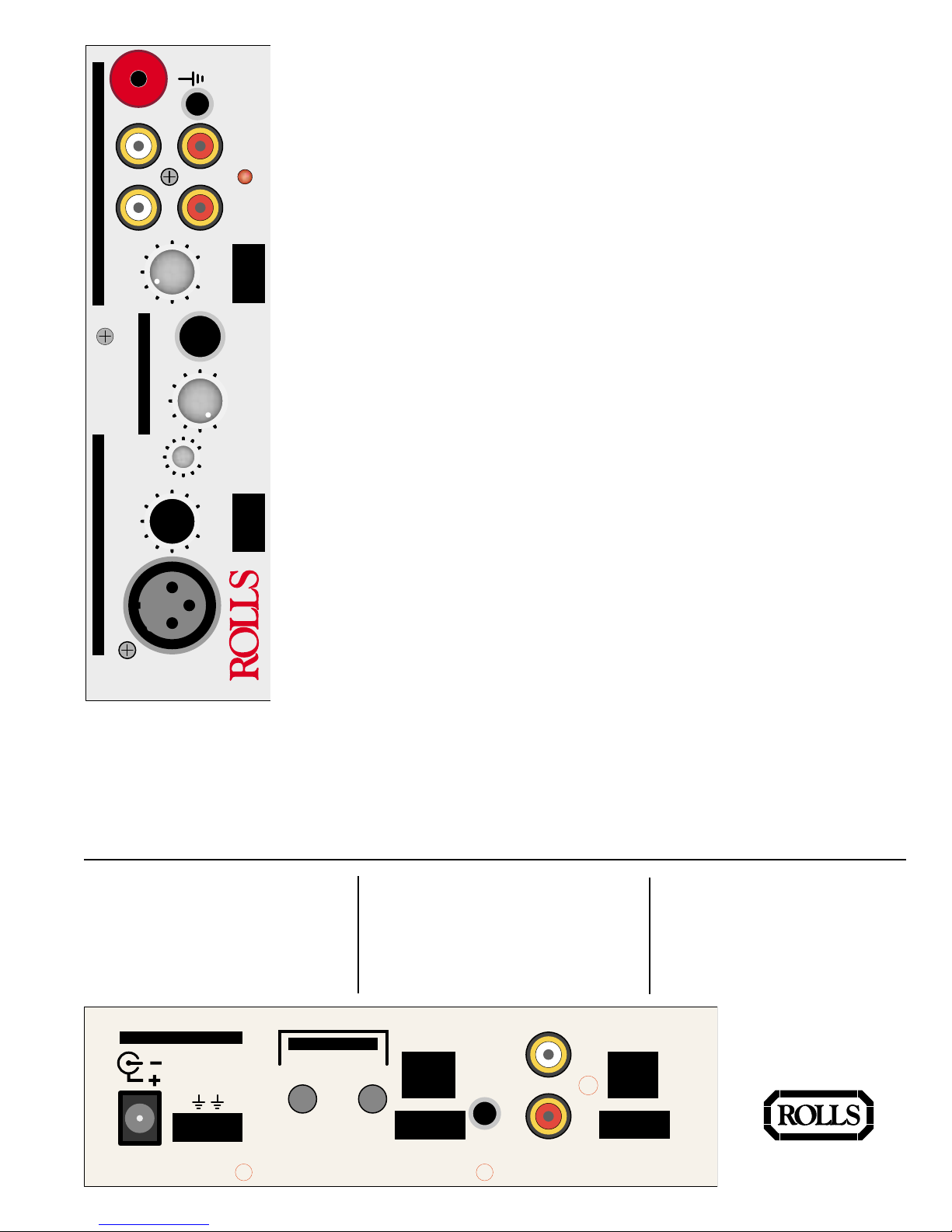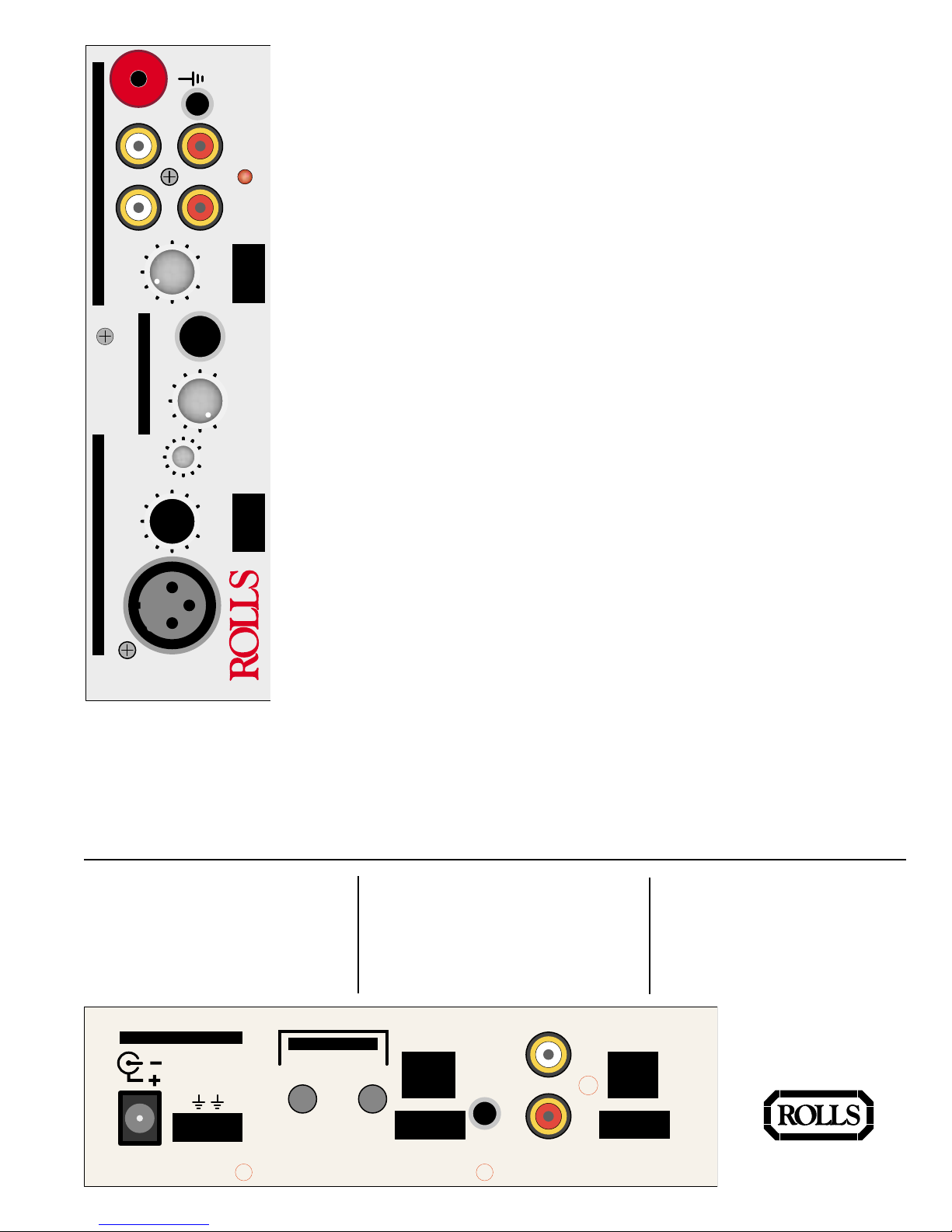
GCi404
Audio Computer Interface
The GCi404 mixes a balanced XLR Microphone signal with a 1/4 nstrument signal
and a group of stereo Line nput signals. The Microphone input has +12 volt phantom
power, a variable Level control from no signal to +55 dB of gain, and a Balance con-
trol. The nstrument input has a Level control variable from no signal to +30 dB. The
Line input group features three types of inputs; stereo RCA, stereo 1/8, and a stereo
Phono preamp with grounding post and built-in R AA equalization. These signals are
mixed at the Line Level control.
A ducking feature has been included in the GCi404 which, when engaged and a signal
is present at the microphone will duck the remaining input signals under the mic
signal. The ducking controls are located on the rear panel and include Depth and
Release Time controls. The Depth control adjusts the level of signal reduction by the
ducker, the Release control varies the amount of time taken for the program material to
return to its previous level.
The GCi404 requires 12VDC; a Rolls PS27 power supply is included, or the unit may
be powered by a computers internal drive power cable.
A CD input has been included on the rear panel for connection to the computers CD
drive.
Outputs on the unit are stereo RCA and 1/8 as well as a 4-pin header to connect to a
sound card.
Uses for the GCi404 include commercial audio production, produce your own com-
mercial on your computer, phonograph record to cd recording, etc.
FEATURES:
Microphone input with phantom power
nstrument input
RCA Line nput, Stereo 1/8" Line nput, RCA Phono nput with Ground post and R AA equalization.
ndividual Level controls for Mic, nstrument and Line nputs
Automatic "Ducking" or talkover feature for Mic nput
Stereo RCA, 1/8" TRS stereo, or 4-pin header connector Outputs
SPECIFICATIONS
MIC INPUT
Input Impedance: 10K 9bal, unbal.
Max Input Level:
+4 dBV XLR bal, +10 dBV unbal.
Max Gain: 60 dB/XLR, 54 dB 1/4"
EIN: -108 dB max.
THD: <.01%
INPUT LEVEL LEVEL
INPUT INPUT
LEVEL INPUT
PHAN PWR DUCKING
BAL
STEREO
INPUT
GCi 404
Audio - Computer
Interface
pwr
L R
ground
on off on off
MICROPHONE
INSTRUMENT
LINEPHONO
DUCKING
DEPTH REL
POWER 12 VDC
R gnd L
CD
INPUT
R gnd L
LINE
OUTPUT
LINE
OUTPUT
STEREO
OUTPUT
+12 +5
Phantom Power: +21 Volts, 6 mA
LINE INPUTS
Input Connectors: RCA, 1/8" TRS Stereo
Input Sensitivity:
30 dB gain @ 1kHz, 47kWInput Z
Input Capacitance: 5pf + cable capacitance
Input Impedance: 50k 9
Output Impedance: 100 9
Max Output Level: >10dB @ 1kHz at at 1% dist.
Salt Lake City, UT
www.rolls.com
Frequency Response:+ / - 1.5dB 100 - 10K Hz
(Conforms to RIAA Equalization)
THD: .02% @ 1KHz
S/N Ratio:>80 dB unweighted
INSTRUMENT INPUT
Input Impedance: 50k 9
Max Gain: 30dB
Output Connectors: RCA, 1/8" TRS
Stereo, 4-pin hdr.
Dimensions: 1.7"H x 5.9" W x 3.7" D
Weight:1 lb.
Power: 12VDC (Rolls PS27 Incl.)