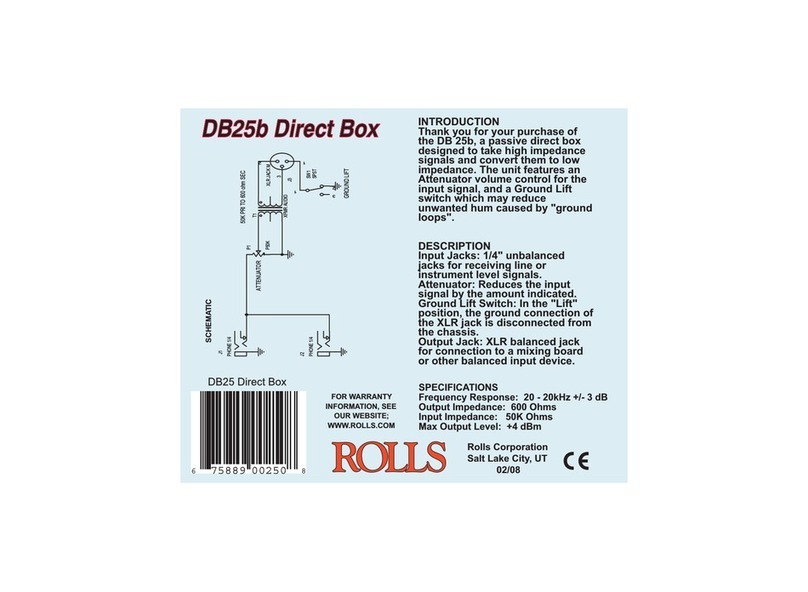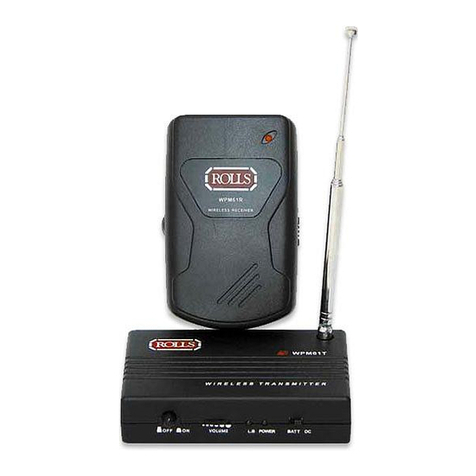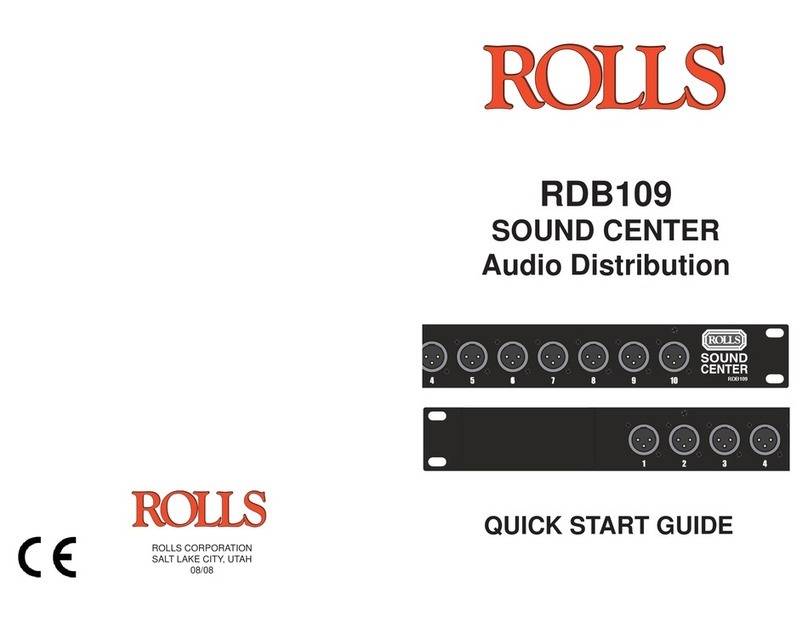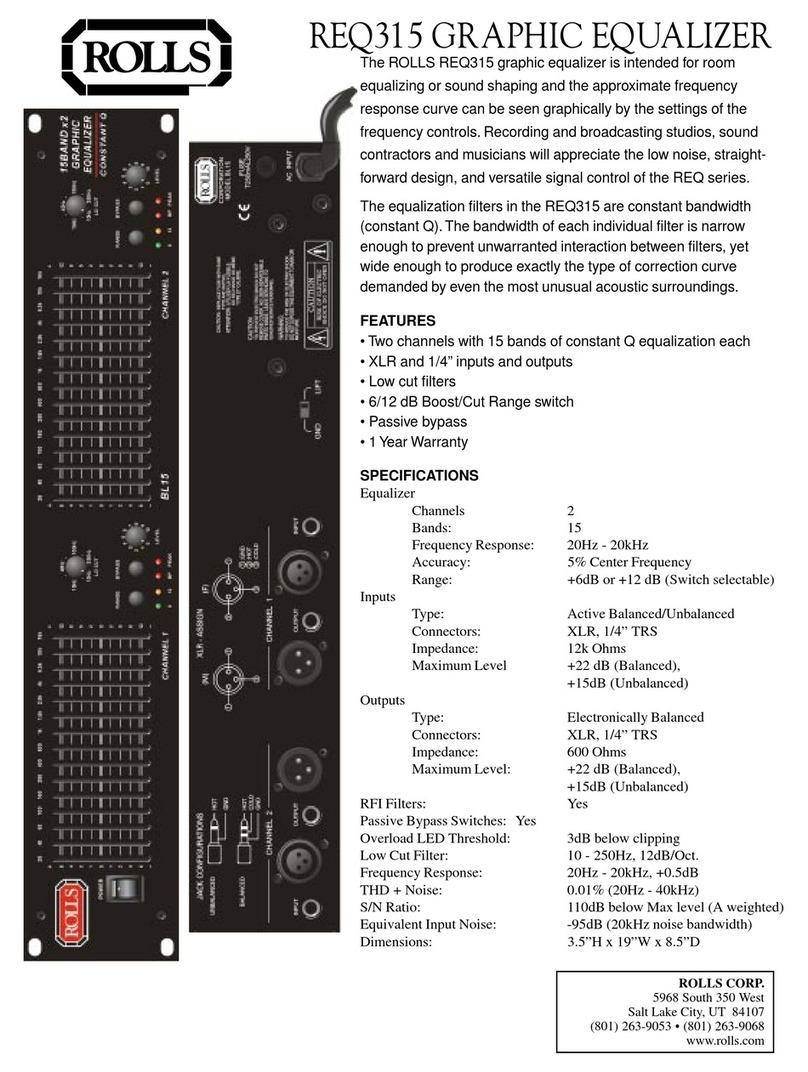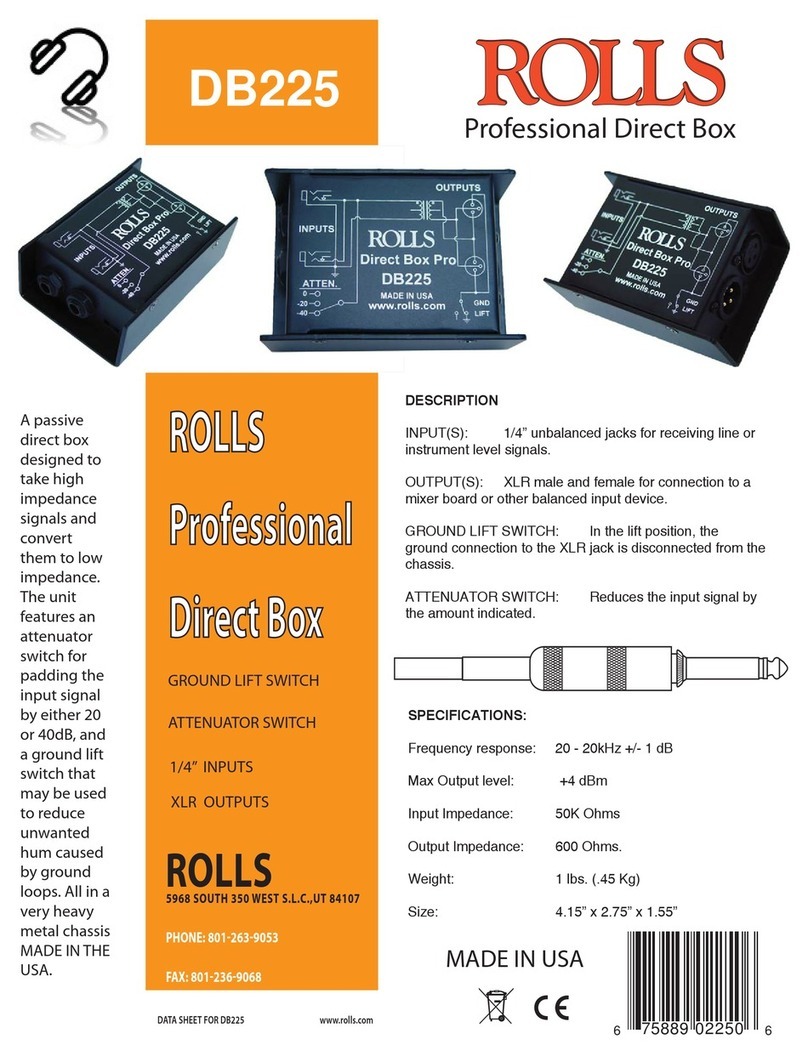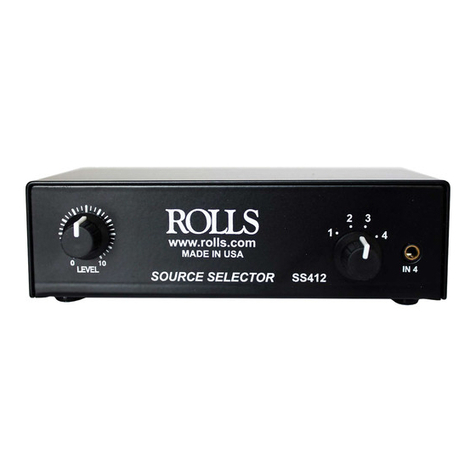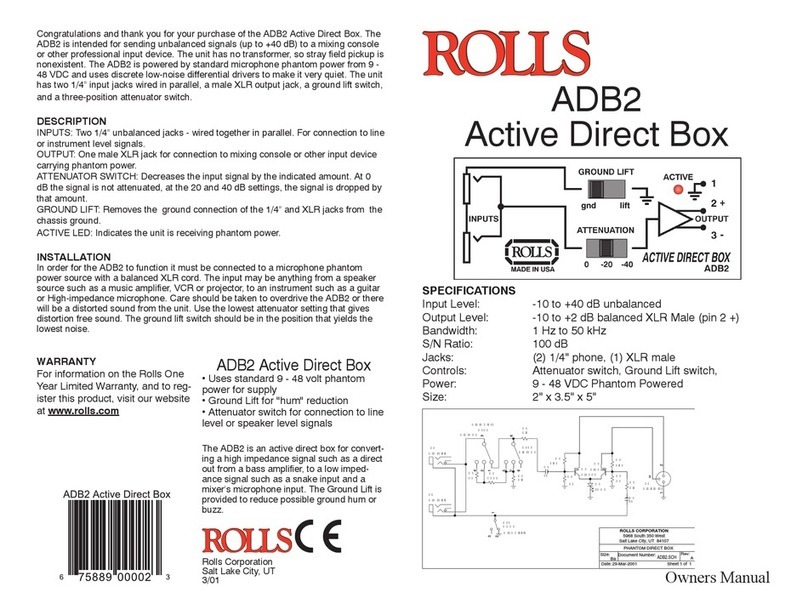INTRODUCTION
Thank you for purchasing the ROLLS MP80 EX Midi Pedal, it is designed to provide last-
ing value and usefulness. The ROLLS MP80 EX is a controller for sending MIDI program
change information on any of the 16 MIDI channels. This is done in 10 or 16 banks (or
groups) of 8 patches (or presets). The 2 digit display shows the bank and patch numbers, the
left digit is the bank # and the right is the patch # (or preset #). The MP80 EX is a simple
device to use, extending the flexibility of any MIDI controlled device. To understand it
better please read and refer to the rest of this manual.
OPERATION
The LED display on MP80 EX shows the MIDI program number in a octal (count-by-8)
bank preset format. The first digit shows the bank number (0 - 7..) and will go through all the
digits then start over as the UP or DOWN switches are pressed. The first number is 0, then
up to 9, then it jumps to 2 with both decimals on and counts up to 7 with both decimals on
(7..). If the UP is pressed again it will go back to 0.
The exact MIDI program # can be found by the formula (bank #+1) X (patch #+1)=MIDI
program #. The MP80 EX has two modes of operation set by dip switch number 6, switch 6
OFF=128 mode, ON=80 mode. The 80 mode has only 10 banks and may be easier to use if
you only need access to 80 presets. The UP and DOWN buttons select the desired bank (0 -
9 or 0 to 7..) but MIDI information is only sent when a patch button (0 through 7) is pressed.
SELECTING A PRESET
Buttons on the pedal are labeled UP and DOWN and 0 - 7. Pressing a numbered button
causes a MIDI program change message to be sent. The selected preset number is displayed
in the window right hand digit. Pressing the UP or DOWN buttons moves you into the next
higher or lower group of 8 presets. The display will show the new bank selected in the left
hand digit.
INSTALLATION
Apply power 7 to 15 volts AC or DC to the power jack on the rear of the MP80 EX or it may
be phantom powered through the MIDI jack. While there is no standard for MIDI phantom
power there is a convention of pin 1 as ground and pin 3 as hot, the MP80 EX may be
phantom powered by 7 to 25 VDC @ 50 ma. on those pins. Connect the MIDI OUT on the
MP80 EX with a standard MIDI cable to the MIDI IN on the unit to be controlled. It may be
used on the floor and foot switched or placed on top of a keyboard for easy hand access. The
MP80 EX is designed so it can be stored in an extra space in a 19 inch audio rack.
USING THE ROLLS MP80 EX
Since the MP80 EX is organized in groups of banks some programming of the unit being
controlled in patch groups of 8 can make commonly used sounds very easy to get at. When
the MP80 EX is first powered up the bank digit will sometimes be blank, simply press the up
button until it lights. The MP80 EX follows MIDI standard protocol and will work with any
MIDI controllable device. Make sure the MIDI channel numbers match so both units are
“talking” on the same channel, most MIDI controllable devices have an omni or all channel
mode this can sometimes be used to avoid channel confusion.
MODE SELECTION
DIP switch 6 selects the bank mode to be used. Switch 6 off allows access to all 128 MIDI
program changes, the bank numbers will increase from 0 to 9 then will start over at 2 thru 7
with both decimals on for a total of 16 banks. With switch 6 off the banks go from 0 to 9 for
10 banks of 8 or a total of 80 program changes.
SETTING THE MIDI CHANNEL NUMBER
The MIDI channel is set with DIP switches 1-4 on the rear of the MP80 EX in binary coding,
all off=ch 1 all on=ch 16. Please use the following chart for setting the channel number.
SPECIFICATIONS
Size 15" X 5" X 1.5" (381 X 127 X 38 MM)
Weight 3 lbs. (1.4 kg)
Power 7 to 15 VAC/VDC 50 ma
Phantom Power 7 to 25 VDC 50 Ma pin 1 neg, pin 3 positive
Display 2 digit red .56" high efficiency
Switches 10 high rel. ROLLS switches 1,000,000 cy. life
Output MIDI program change with channel, 5 pin DIN
Chassis Black painted steel
CH # ON OFF CH # ON OFF
1 1,2,3,4 9 4 1,2,3
2 1 2,3,4 10 1,4 2,3
3 2 1,3,4 11 2,4 1,3
4 1,2 3,4 12 1,2,4 3
5 3 1,2,4 13 3,4 1,2
6 1,3 2,4 14 1,3,4 2
7 2,3 1,4 15 2,3,4 1
8 1,2,3 4 16 1,2,3,4