ROOTECH Accura 2300 User manual
Other ROOTECH Measuring Instrument manuals

ROOTECH
ROOTECH ACCURA 3500 User manual

ROOTECH
ROOTECH Accura 3550S User manual

ROOTECH
ROOTECH ACCURE 2350-GAS User manual

ROOTECH
ROOTECH ACCURA 3300S User manual

ROOTECH
ROOTECH ACCURA 3300S User manual

ROOTECH
ROOTECH Accura MD-GAS User manual
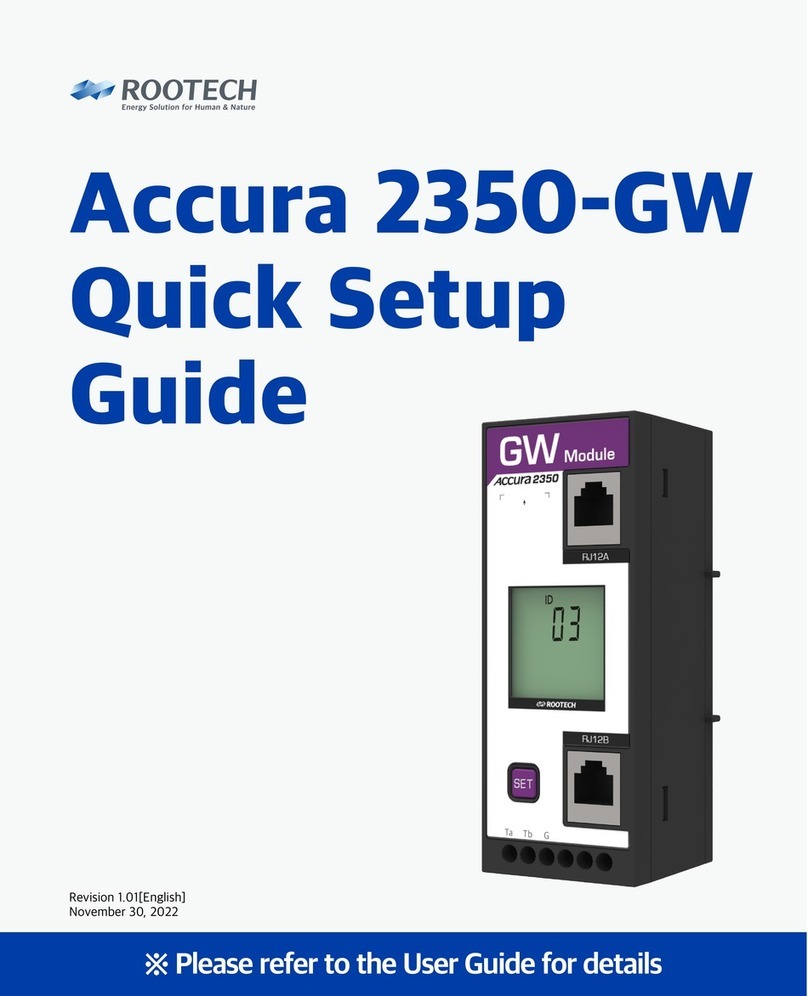
ROOTECH
ROOTECH Accura 2350-GW User manual

ROOTECH
ROOTECH Accura MD-GAS User manual

ROOTECH
ROOTECH ACCURA 3700 Series User manual

ROOTECH
ROOTECH ACCURA 3000 User manual

ROOTECH
ROOTECH ACCURA 2500 User manual

ROOTECH
ROOTECH ACCURA 3500 User manual

ROOTECH
ROOTECH Accura 2350-GAS User manual

ROOTECH
ROOTECH ACCURA 3000 User manual

ROOTECH
ROOTECH ACCURA 3300E User manual

ROOTECH
ROOTECH ACCURA 2350-TEMPS User manual

ROOTECH
ROOTECH Accura 3300 User manual

ROOTECH
ROOTECH Accura 2350-DO User manual

ROOTECH
ROOTECH ACCURA 3700 Series User manual

ROOTECH
ROOTECH ACCURA 5500 User manual































