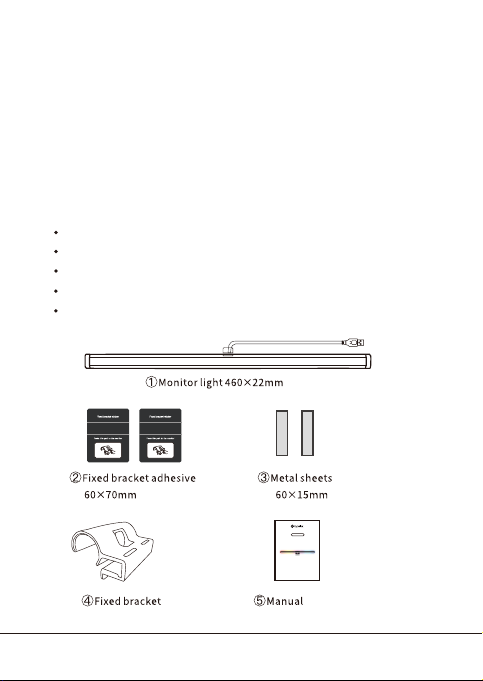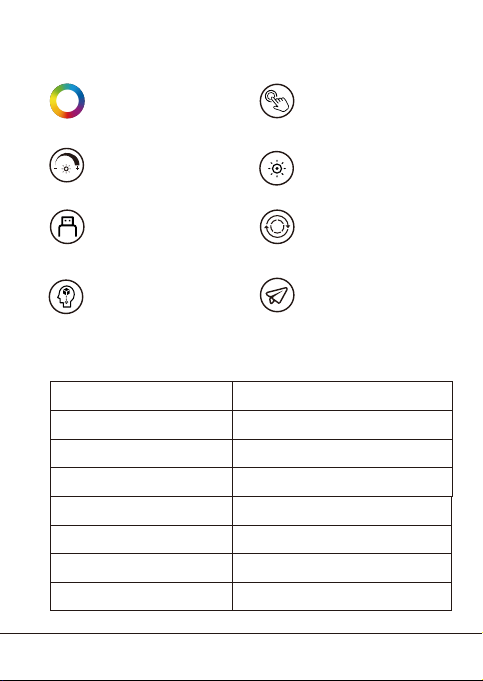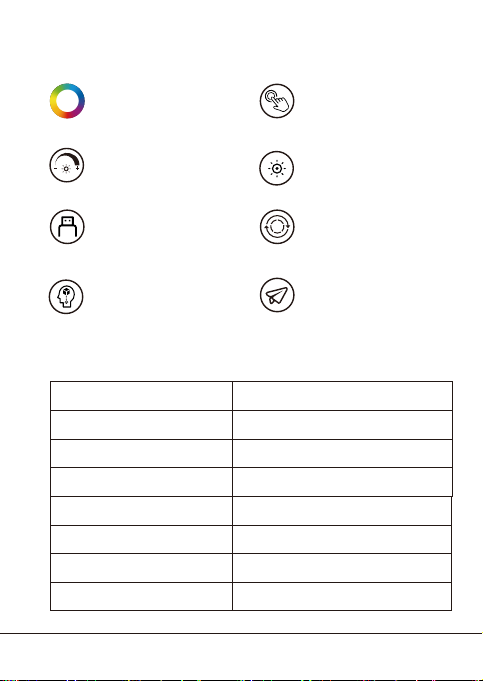INSTALACIÓN
INSTRUCCIONES DE USO
· 9 ·
La luz es instalable en pantallas de grosor
de 0.59-0.98 pulgadas; asegúrese primero
de limpiar la superficie del monitor.
Remueva el adhesivo de la hoja de metal
y péguela justo al medio de la parte
superior de la pantalla (el lado adhesivo
va adjunto al monitor).
1 2
Pase un extremo del cable USB (la parte
roja en la imagen) a través de la base del
soporte, alinee la parte inferior del
soporte con la hoja de metal en la
pantalla.
Modo luz blanca
Modo RGB
Pegue el adhesivo del soporte ajustado
a la posición entre el soporte y la
pantalla, y habiendo conectado el
puerto USB, habrá completado la
instalación.
3 4
ON/OFF: Pulse dos veces
CCT: Pulse una vez
Oscurecer: Mantener pulsado ON/OFF: Mantener pulsado
Modo: Pulse una vez