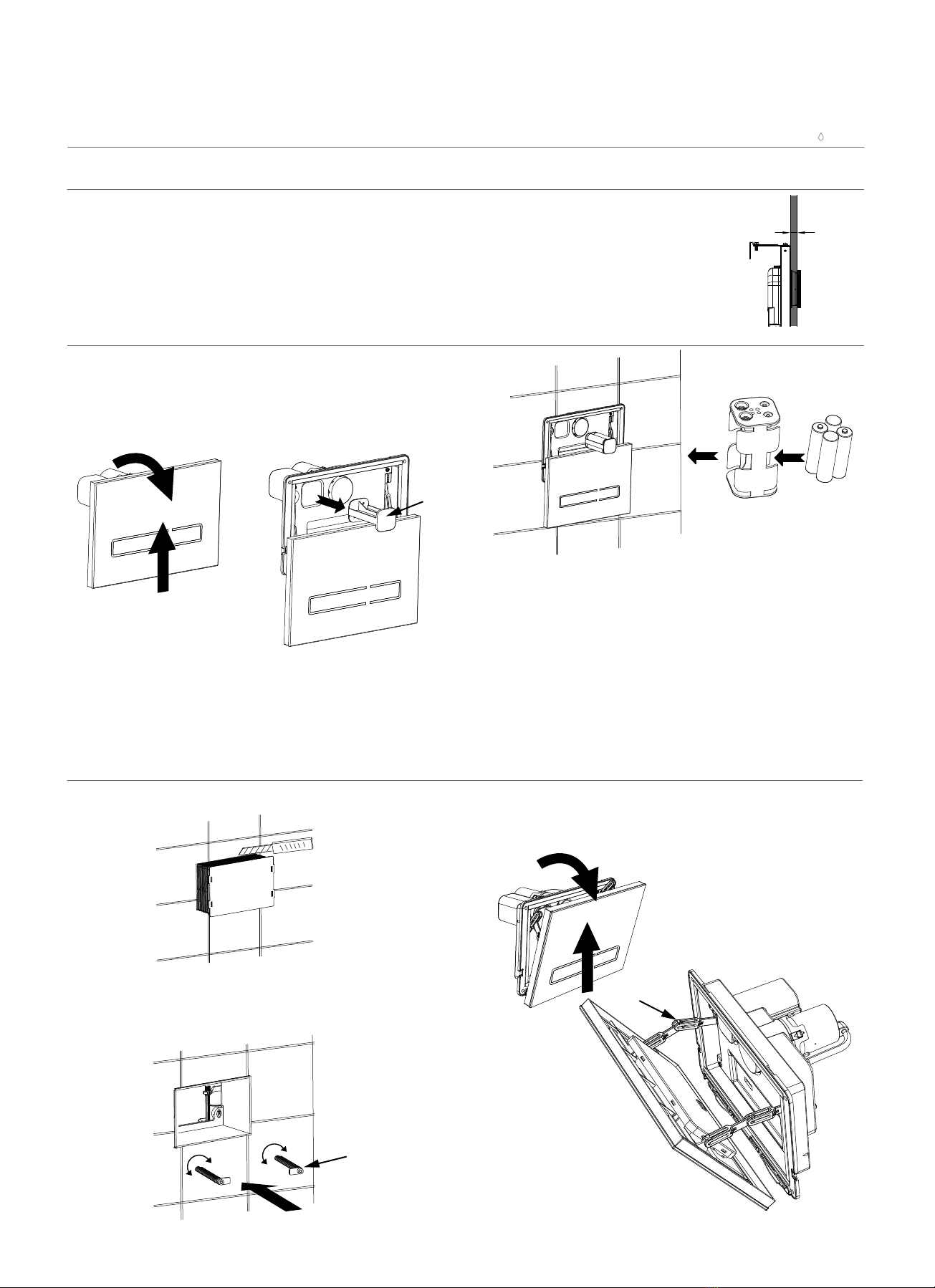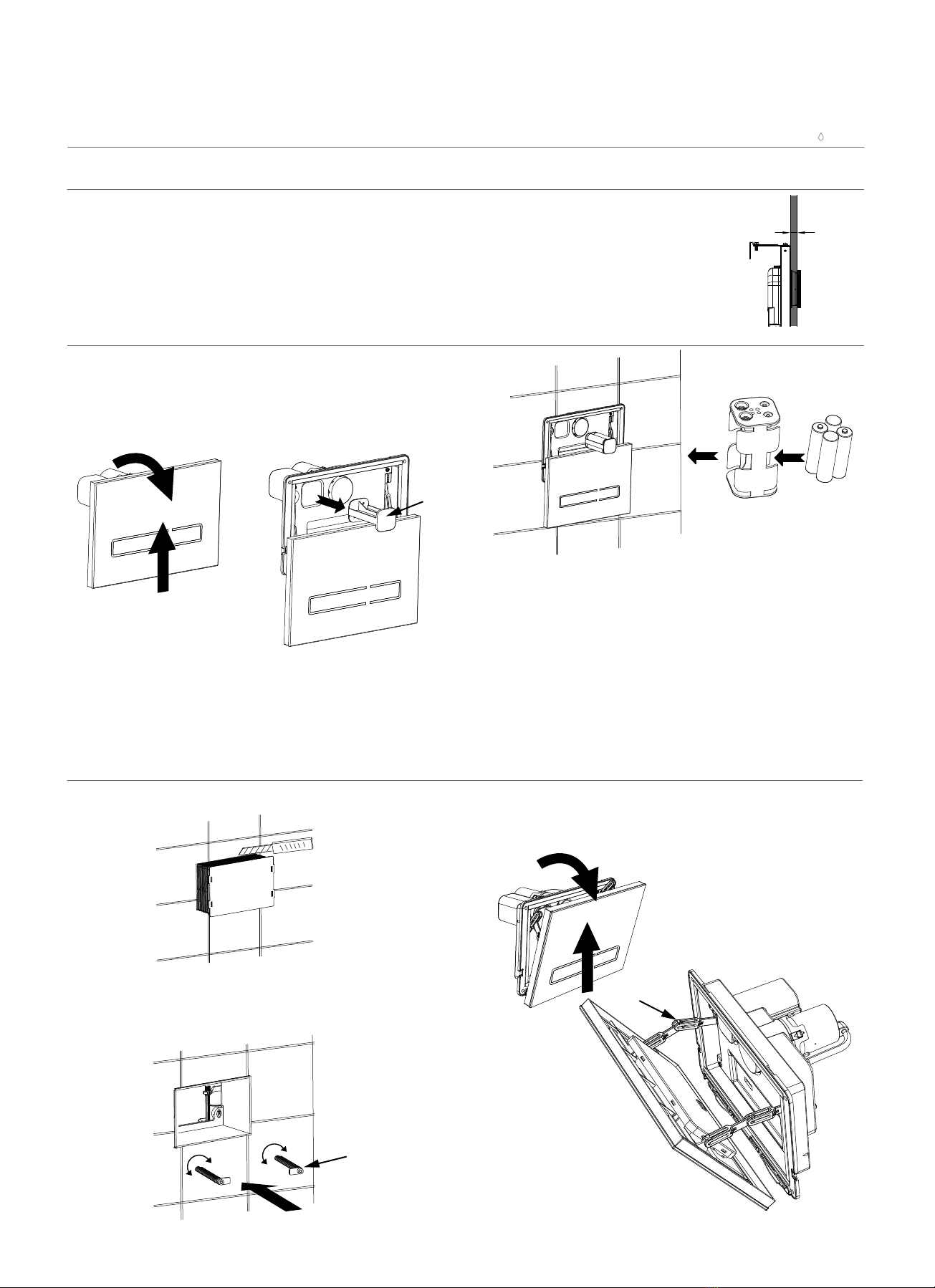
TR9016
Dual Flush Sensor Flush Plate
Please read completely before commencing. Retain for future reference
Installation & Operation Instructions - For Domestic Use Only
Introduction
Battery Installation (Batteries not included)
Installation
This sensor ush plate is compatible with wall hung frame cisterns and In-wall cisterns from Roper Rhodes
Group.
For In-wall installation the front of frame to front of nished wall minimum depth should be 15.5mm.
If used with a furniture concealed cistern ensure a clearance of 105mm is left between the cistern and the front
of the furniture fascia surface to allow adequate installation.
1. Cut the protective casing of the in-wall cistern in-line with the
nished wall surface.
3. Remove the front fascia panel completely. Push the glass front to the
top and tilt the top towards you. Un-clip the glass fascia by expanding
the clip links and keep aside until installation is completed. Remove
the battery holder also to avoid damage.
Open the glass plate by pushing it towards the top and then tilting it
forwards. The clip chain will allow it to hang, make sure it’s secured
before dropping it.
2. Screw the xing arms (supplied in the box) onto the cistern.
The rods may need cutting down depending on the thickness of the
nished wall/surface.
Good quality Alkaline batteries will last for approximately one year in
normal domestic conditions.
Once batteries are due to be replaced, a continuous alarm will be heard
for 10s, indicating that battery power is low and that they are due to be
changed. The LED lights will also ash.
Batteries are totally exhausted when the LED lights are continuously
ashing (twice per second). Please replace the batteries immediately.
A manual over-ride button is available if batteries are totally exhausted.
Remove the battery holder and insert 4x AA batteries into the battery
compartment, noting the polarity on the battery holder. Slide back into
place and replace the glass fascia. The LEDs will Illuminate, indicating
that the ush plate is ready to be used.
minimum
15.5mm
Fixing Arms
Battery
Holder
Clip links
1
2
1
2