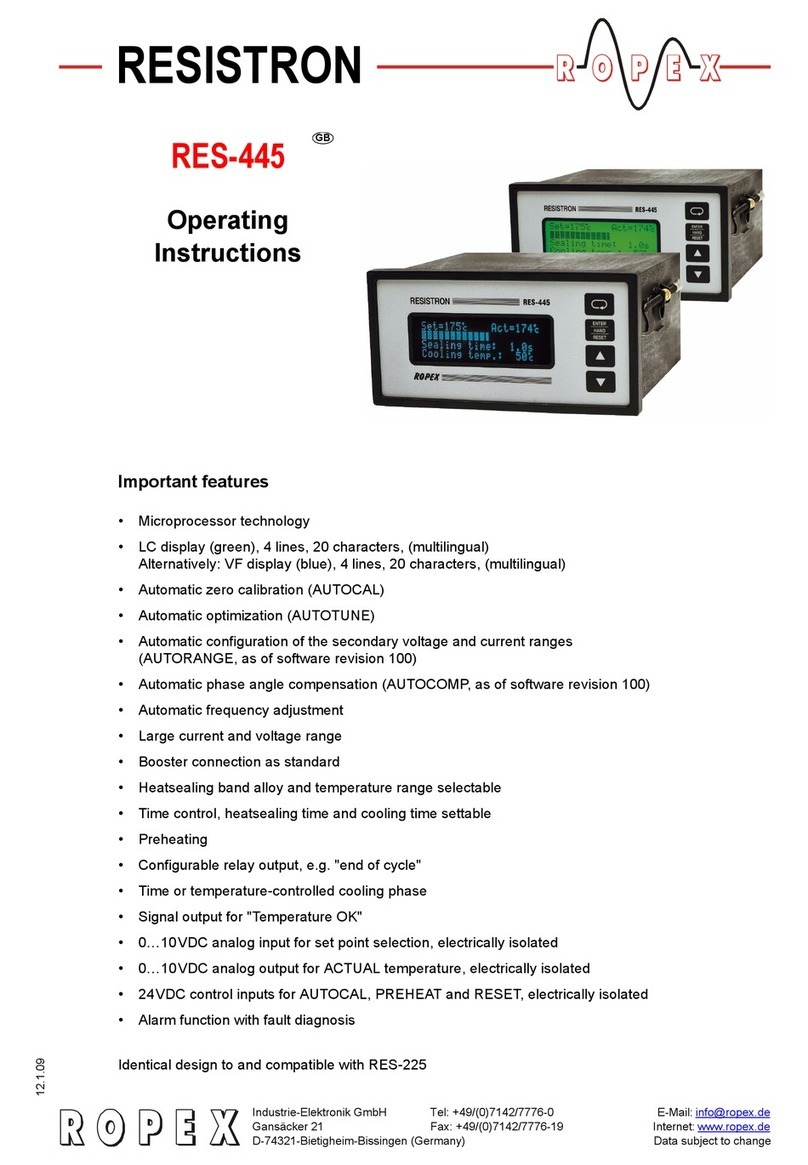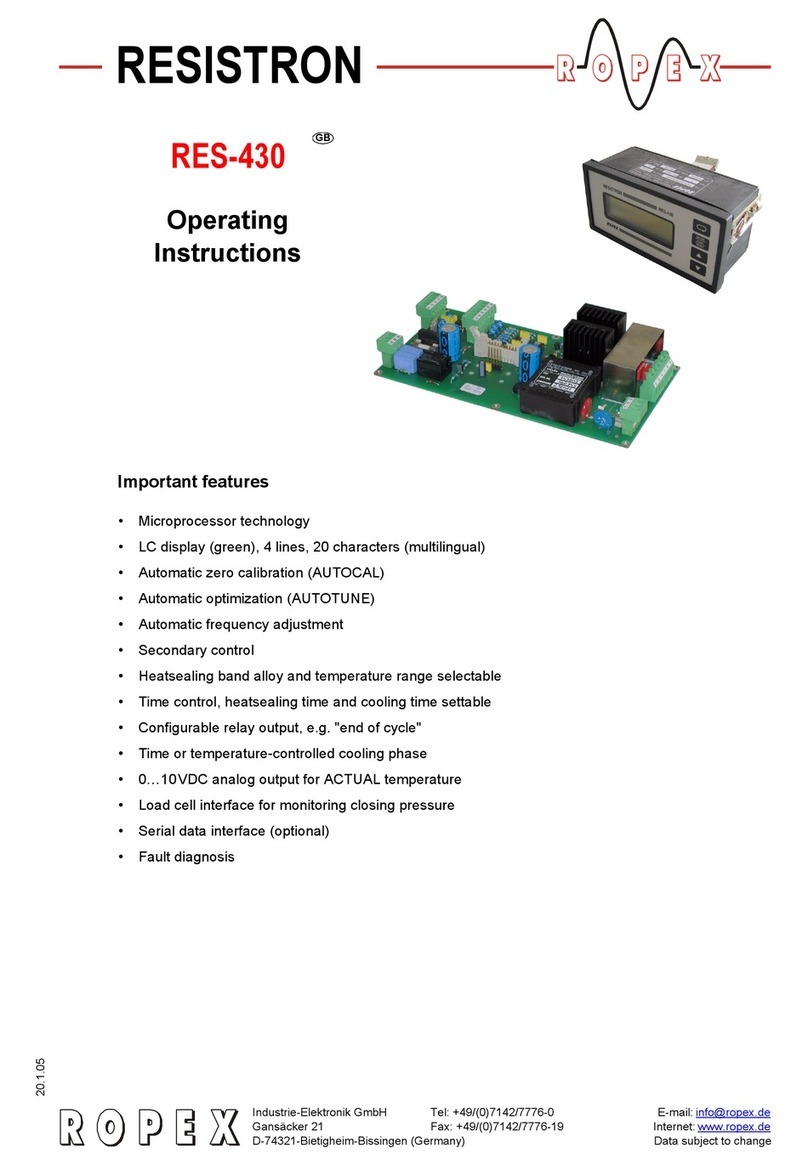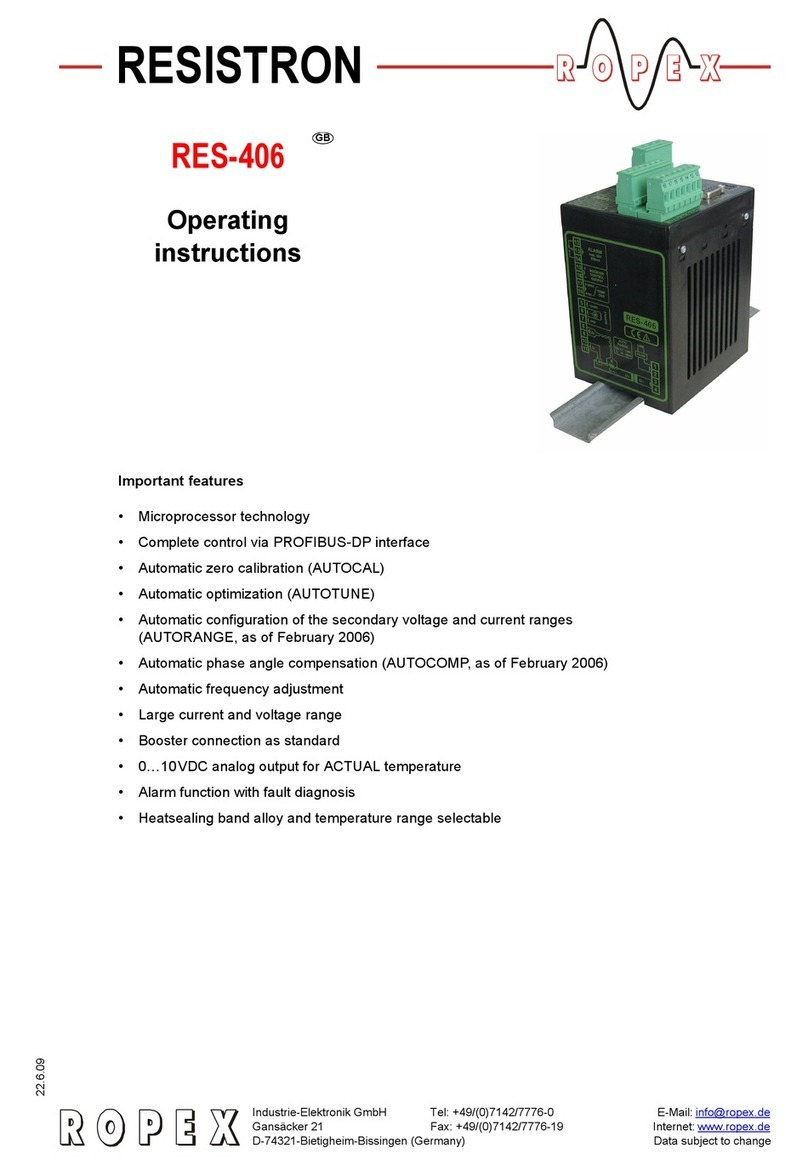Mounting and installation
UPT-6010 Page 7 of 49
4 Mounting and installation
ªSee also section 1 "General information" on page 3.
Mounting, installation and startup may only
be performed by authorized persons who
have received suitable instruction and are familiar
with the associated risks and warranty provisions.
4.1 Installation procedure
Proceed as follows to install the CIRUS UPT-6010 tem-
perature controller:
1. Switch off the line voltage and the 24 VDC supply,
and verify that the circuit is de-energized.
2. The supply voltage indicated on the nameplate of
the CIRUS temperature controller must be identical
to the line voltage that is present in the system or
machine. The line frequency is automatically
detected by the RESISTRON temperature controller
in the range from 47 Hz to 63 Hz.
3. Mount the CIRUS temperature controller on a stan-
dard top hat rail (DIN TS35 rail according to
DIN EN 50022) in the electrical cabinet. If several
controllers are mounted on one rail, the minimum
clearance specified in section 8 "Technical data" on
page 43 must be allowed between them.
4. Wire the system in accordance with the instructions
in section 4.3 "Power supply" on page 8, section 4.6
"Wiring diagram (standard)" on page 10, and the
ROPEX Application Report. The information pro-
vided in section 4.3 "Power supply" on page 8 must
also be observed.
Wires used for control or measuring connections
must always be laid inside the building.
5. An overcurrent protective device with a maximum
rating of 10A must be fitted when the device is
installed, e.g.:
- Miniature circuit breaker to EN 60898
(B, C, D, K, or Z characteristic)
- Miniature circuit breaker to UL 489 (*)
(B, C, D, K, or Z characteristic)
- Fuse gG to IEC 60269
- Class CC or Class J fuse to UL 248 (*)
The overcurrent protective devices marked (*)
should be used in installations conforming to UL
standards.
If one such device is not adequate for the
heatsealing application, two separate overcurrent
protective devices should be provided – one for the
controller and one for the application (ªROPEX
Application Report).
The overcurrent protective device must be located
directly adjacent to the controller.
The minimum possible specification for this device
is indicated in the ROPEX Application Report based
on the calculated currents. If a larger overcurrent
protective device is fitted, you must match the cur-
rent carrying capacity of the other components
accordingly (e.g. cables, impulse transformer etc.).
6. A disconnecting device must be provided when the
system is installed; it must be marked as belonging
to the system and fitted in a readily accessible posi-
tion.
If a miniature circuit breaker is used, it can also per-
form the function of this device.
7. Connect the CIRUS temperature controller to the
PROFINET controller using a suitable (standard
compliant) cable.
Check that all system connections –
including the terminals for the impulse trans-
former windings – are securely attached.
8. Make sure the wiring conforms to all relevant
national and international installation regulations.
4.2 Installation steps
1. Please refer to the safety and warning notes
(ªsection 1 "General information" on page 3).
2. The information provided in the customized ROPEX
Application Report, which is specifically prepared by
ROPEX for each application, must be observed.
3. All electrical components such as the controller,
impulse transformer, and line filter, should be
installed as close as possible to the UPT sealing
bar(s) in order to avoid unnecessarily long cables.
4. Connect the voltage measurement cable URdirectly
to the UPT sealing bar and lay it twisted to the con-
troller (for the UML-1 voltage measurement cable,
see ªsection 10 "Accessories and modifications"
on page 45).
5. Ensure an adequate cable cross-section for the pri-
mary and secondary circuits (ªApplication Report).
6. Use only ROPEX impulse transformers or trans-