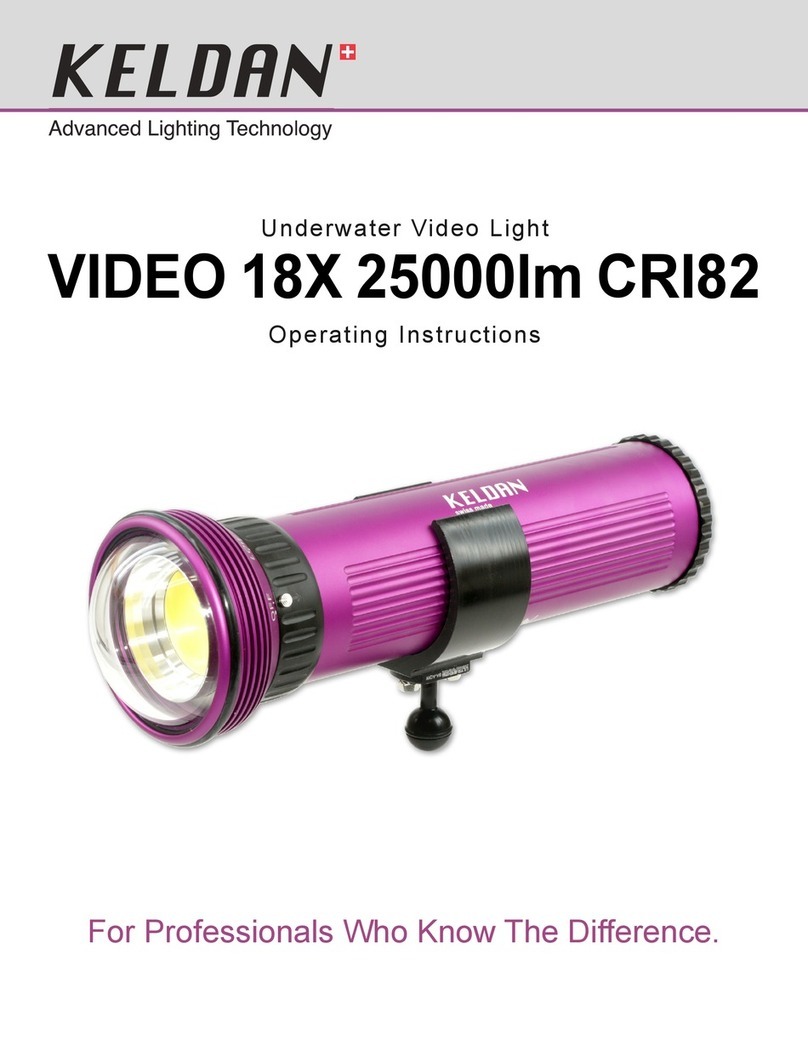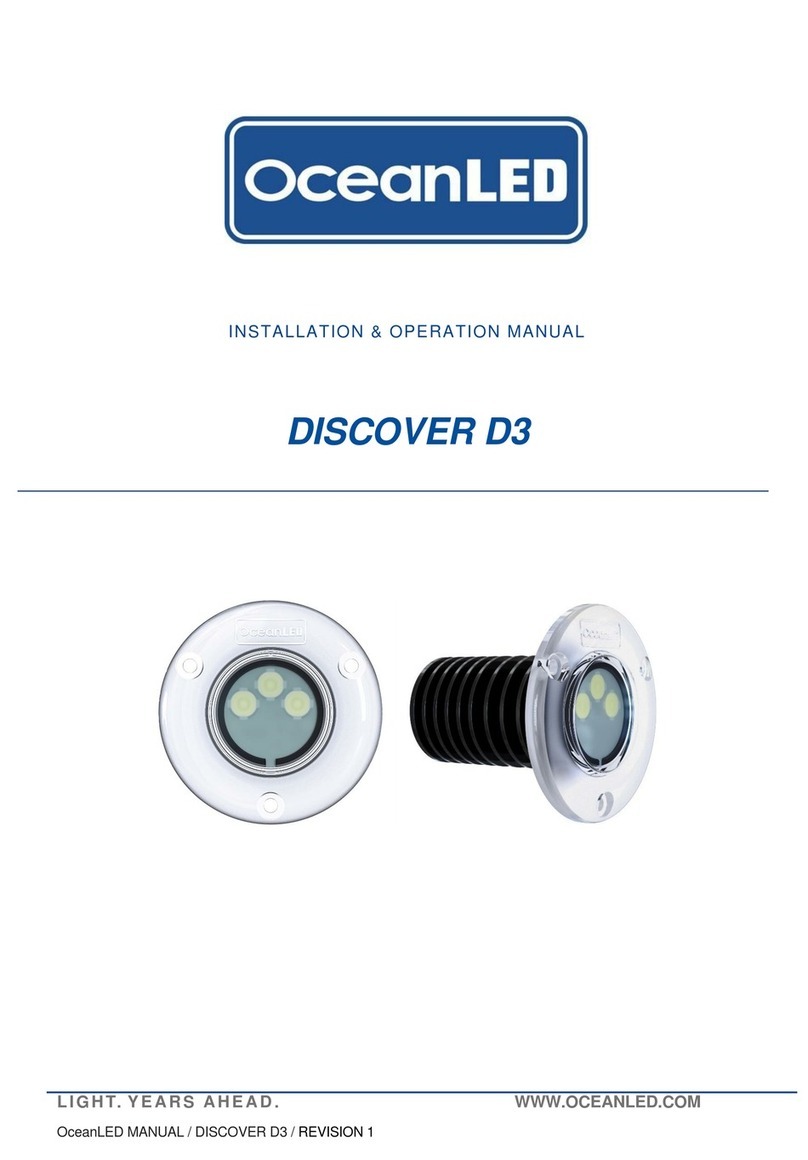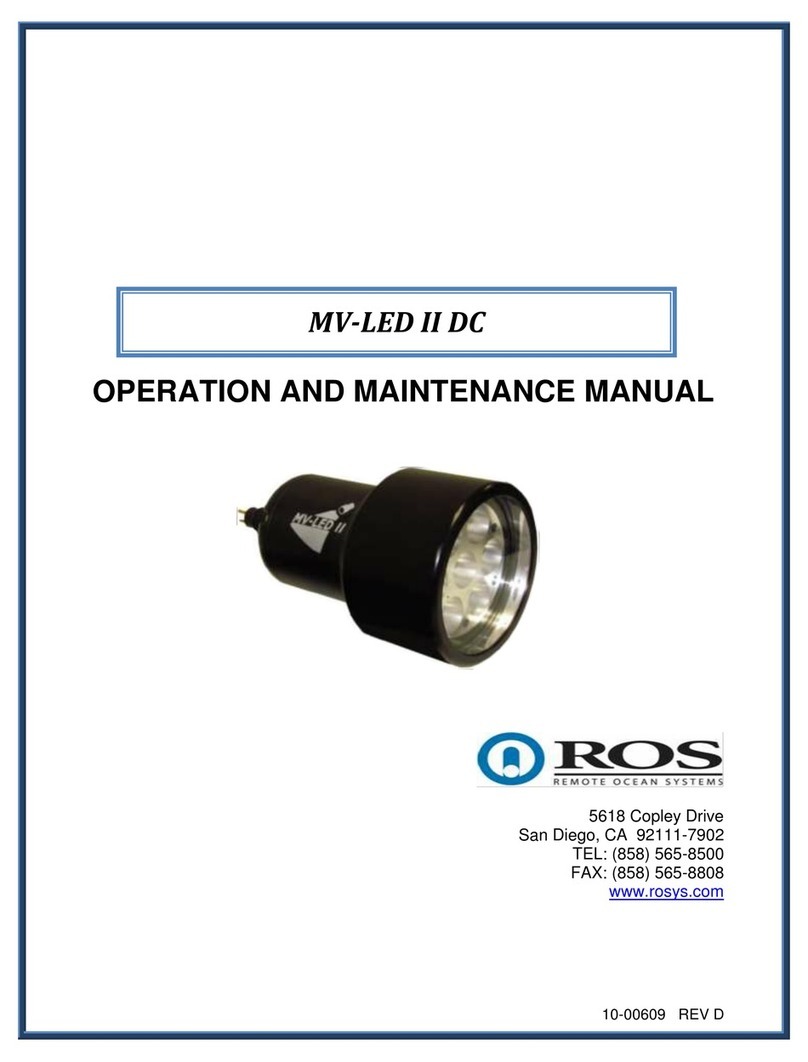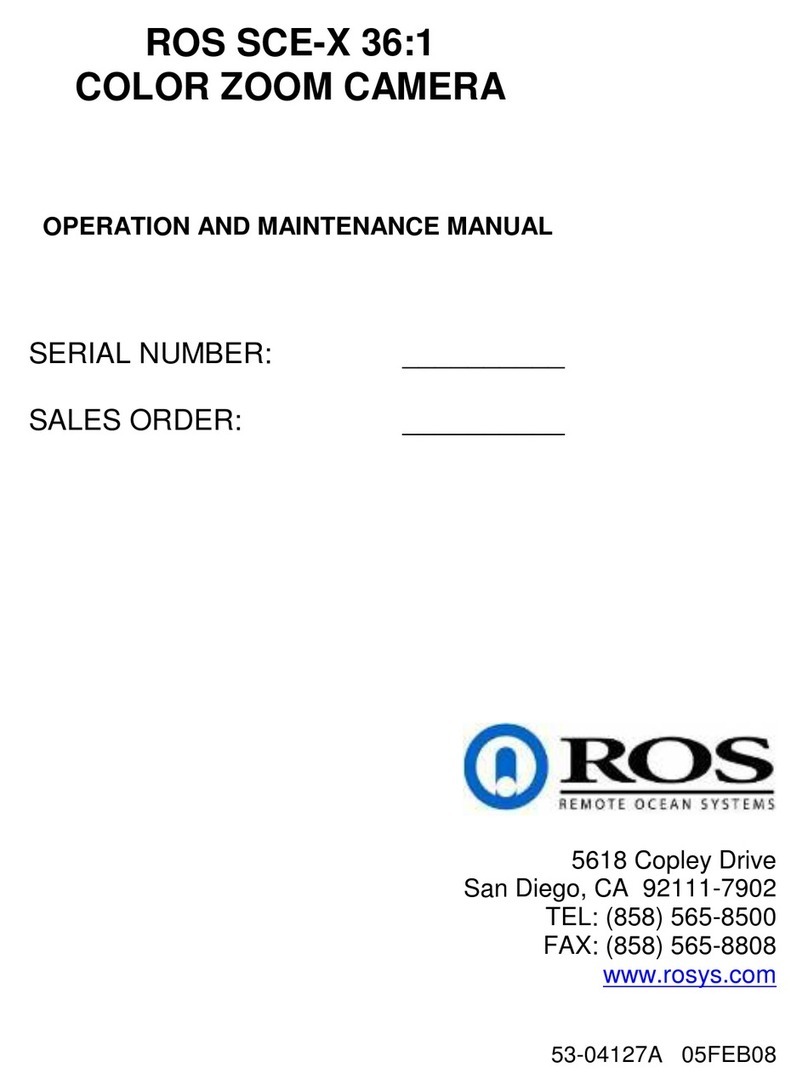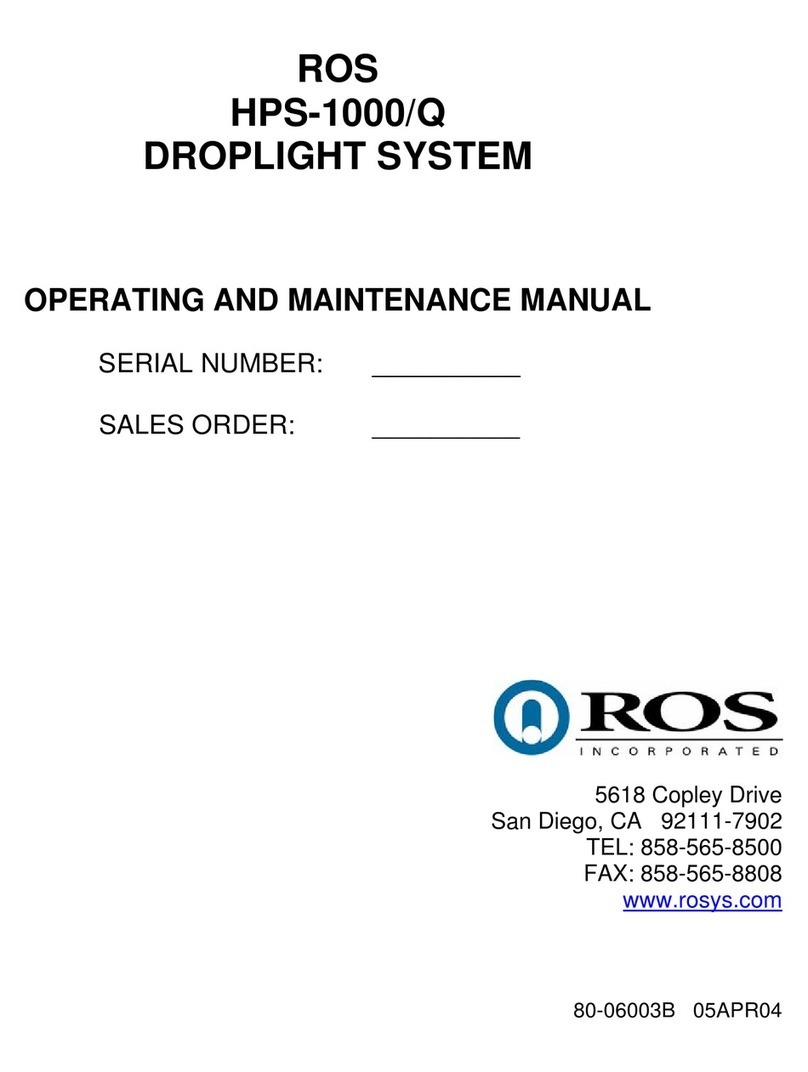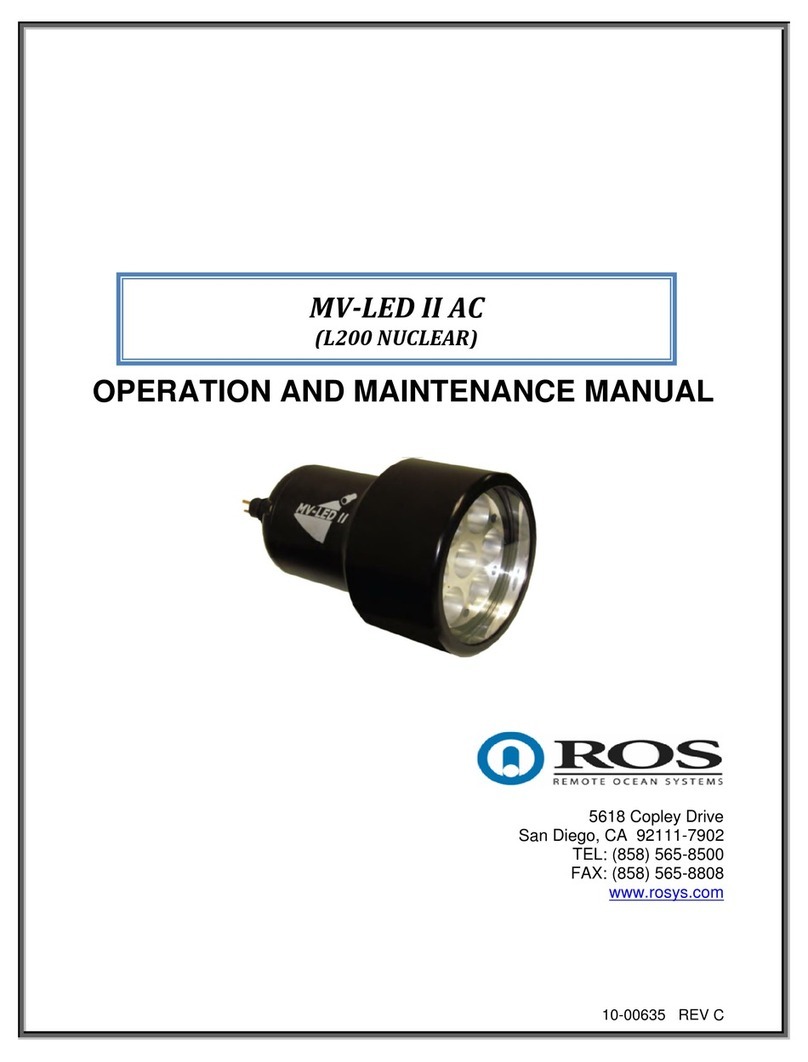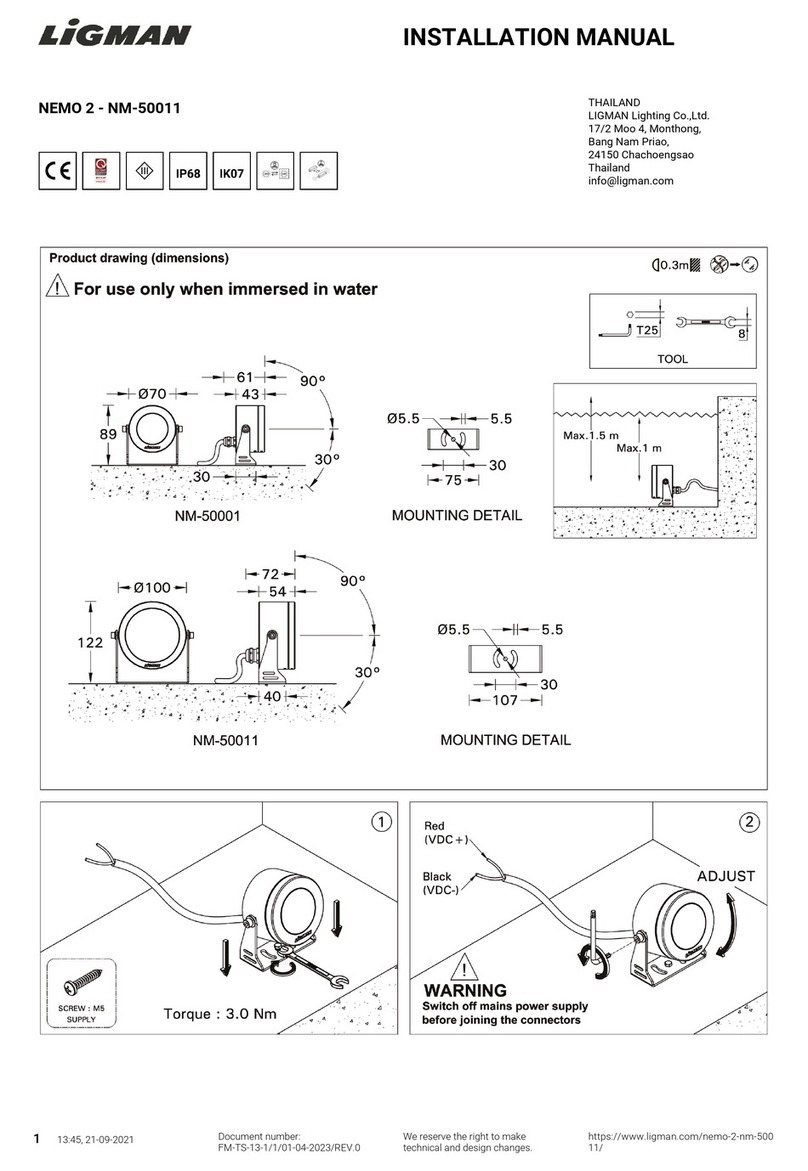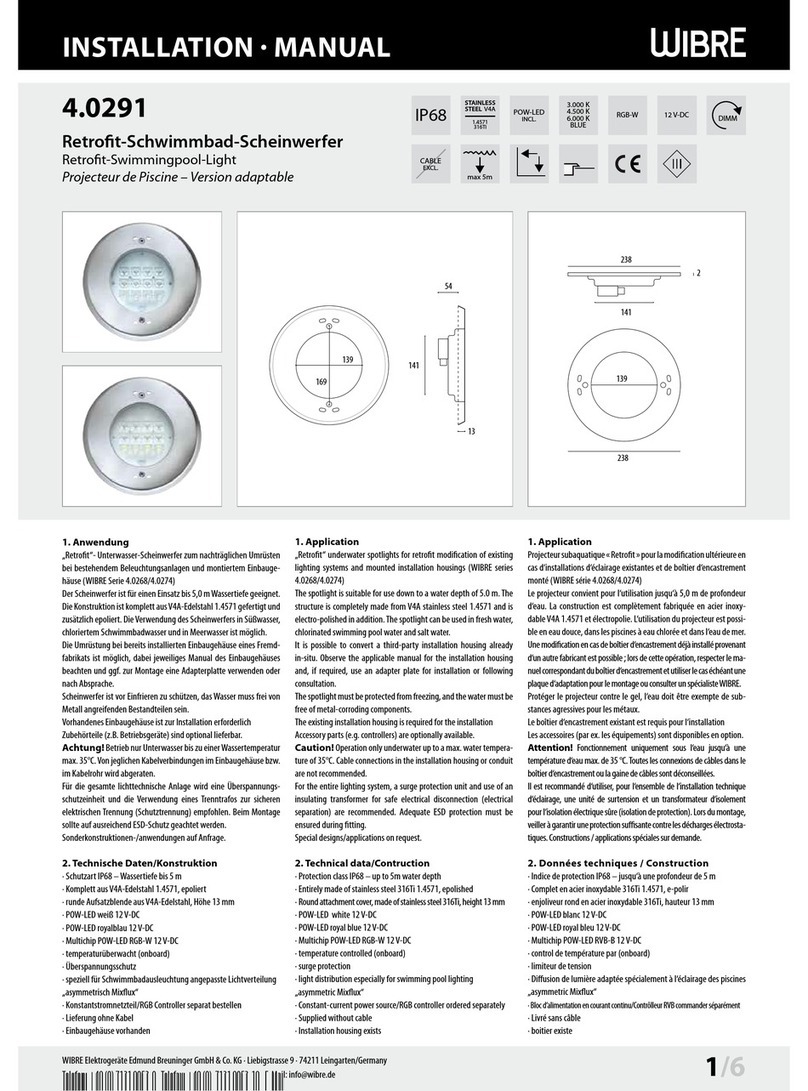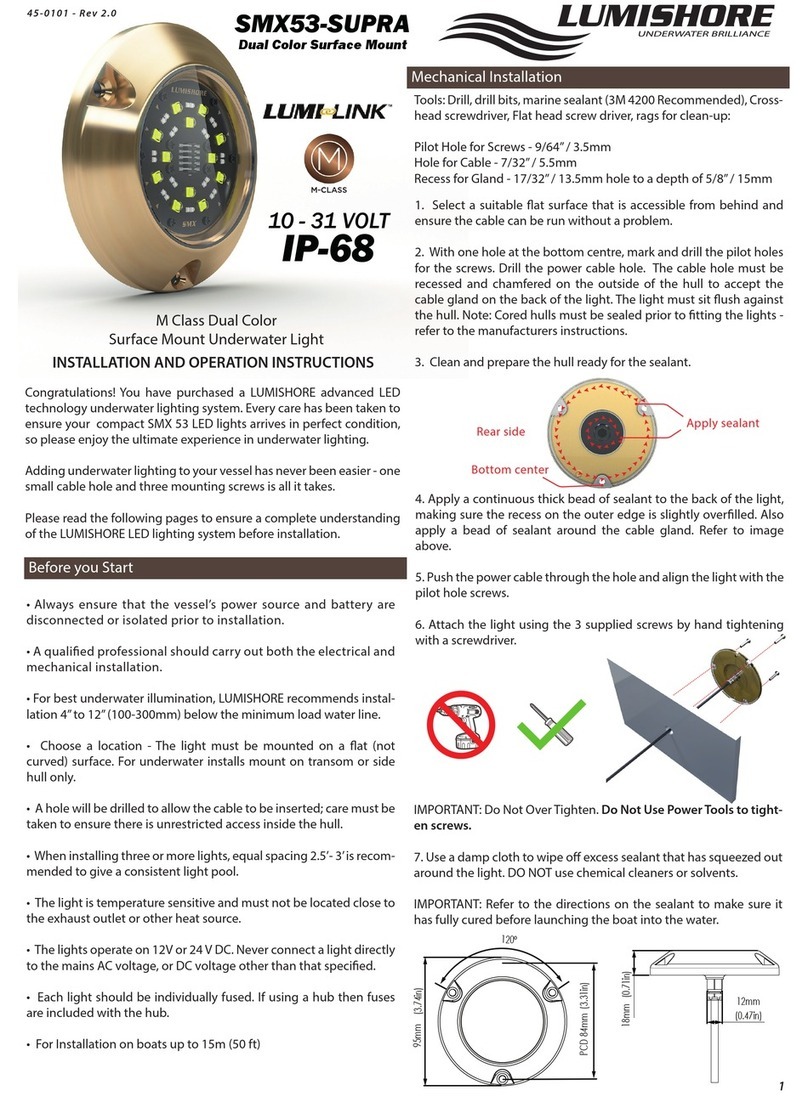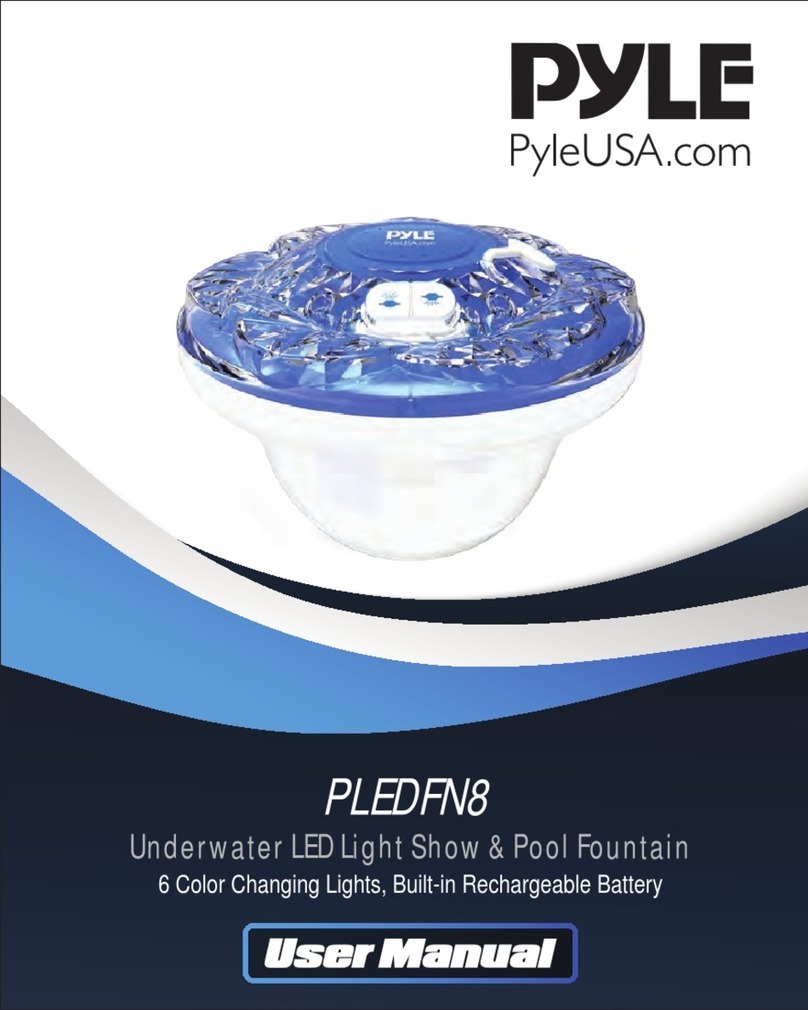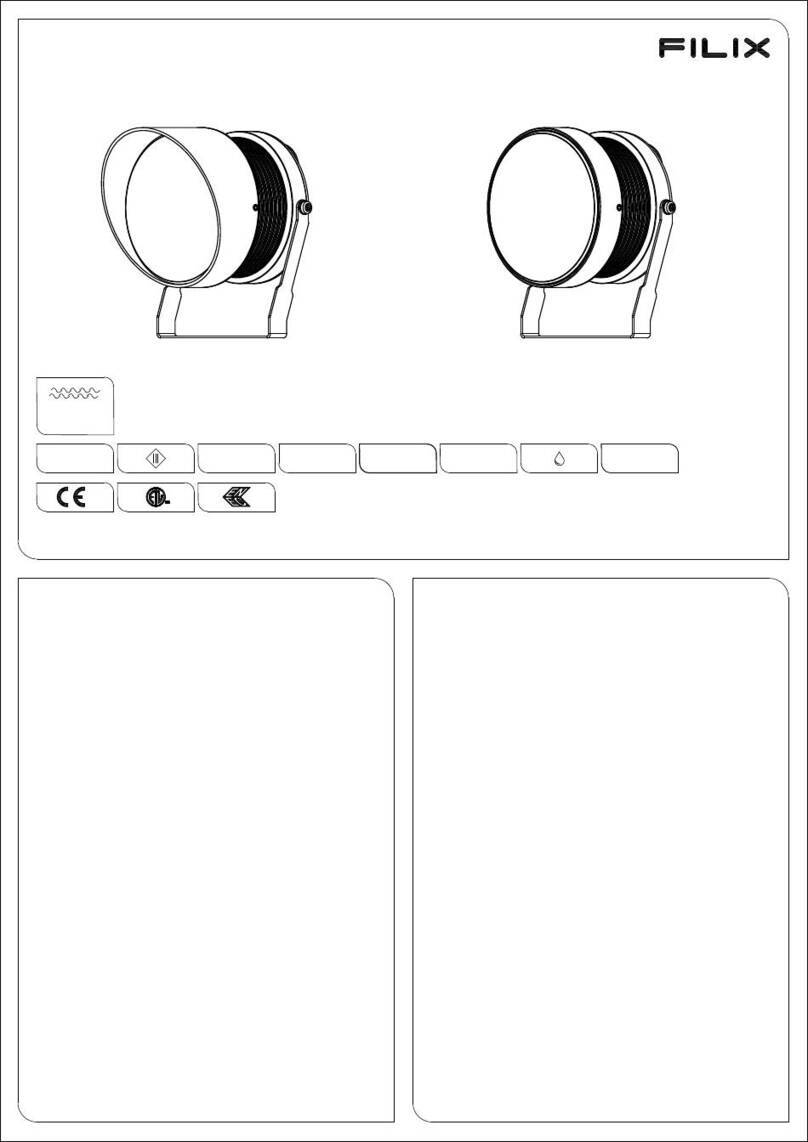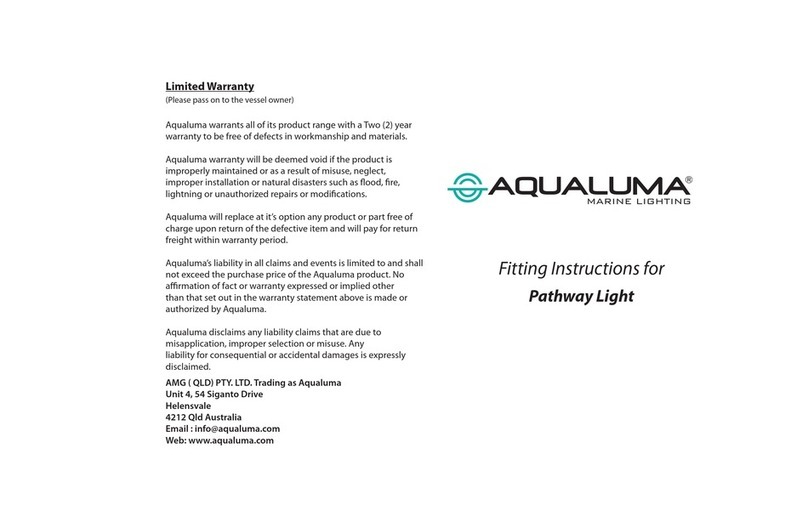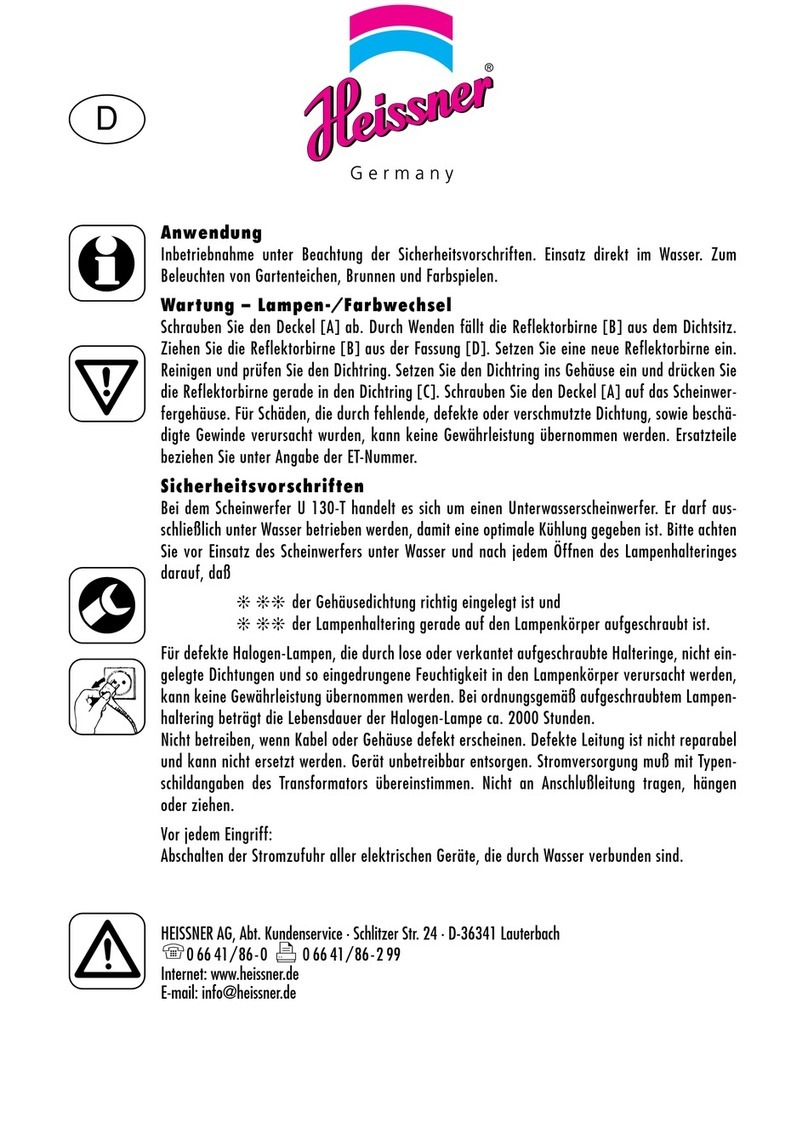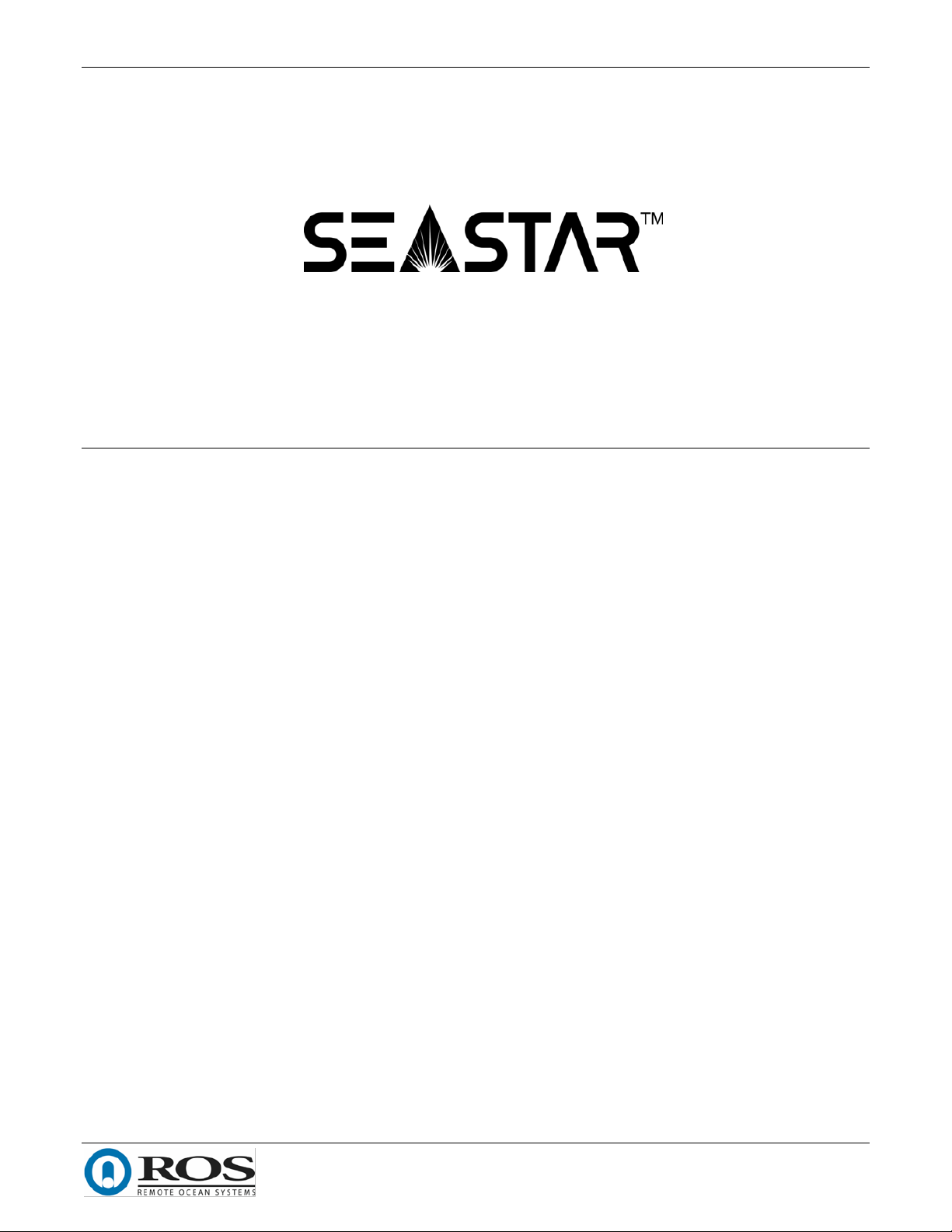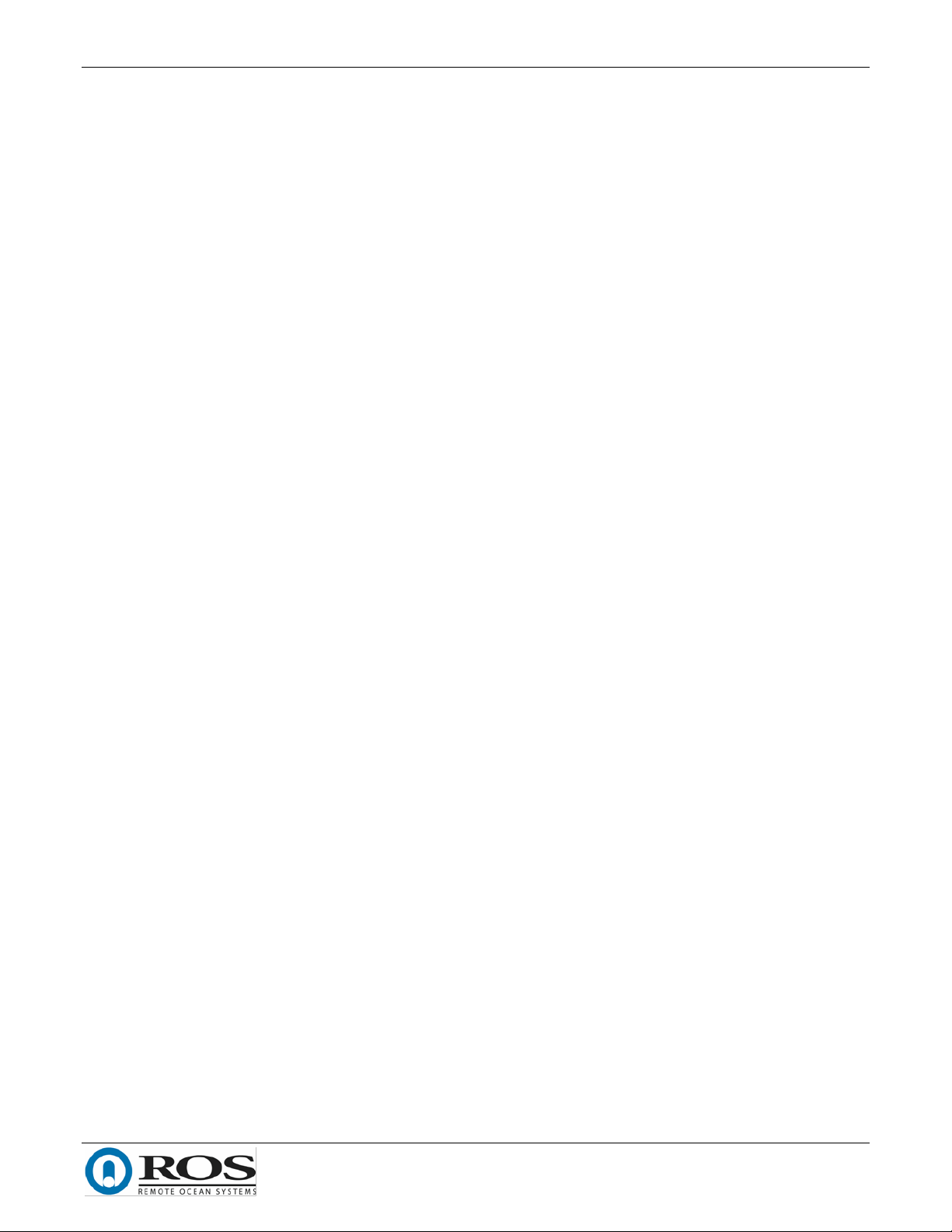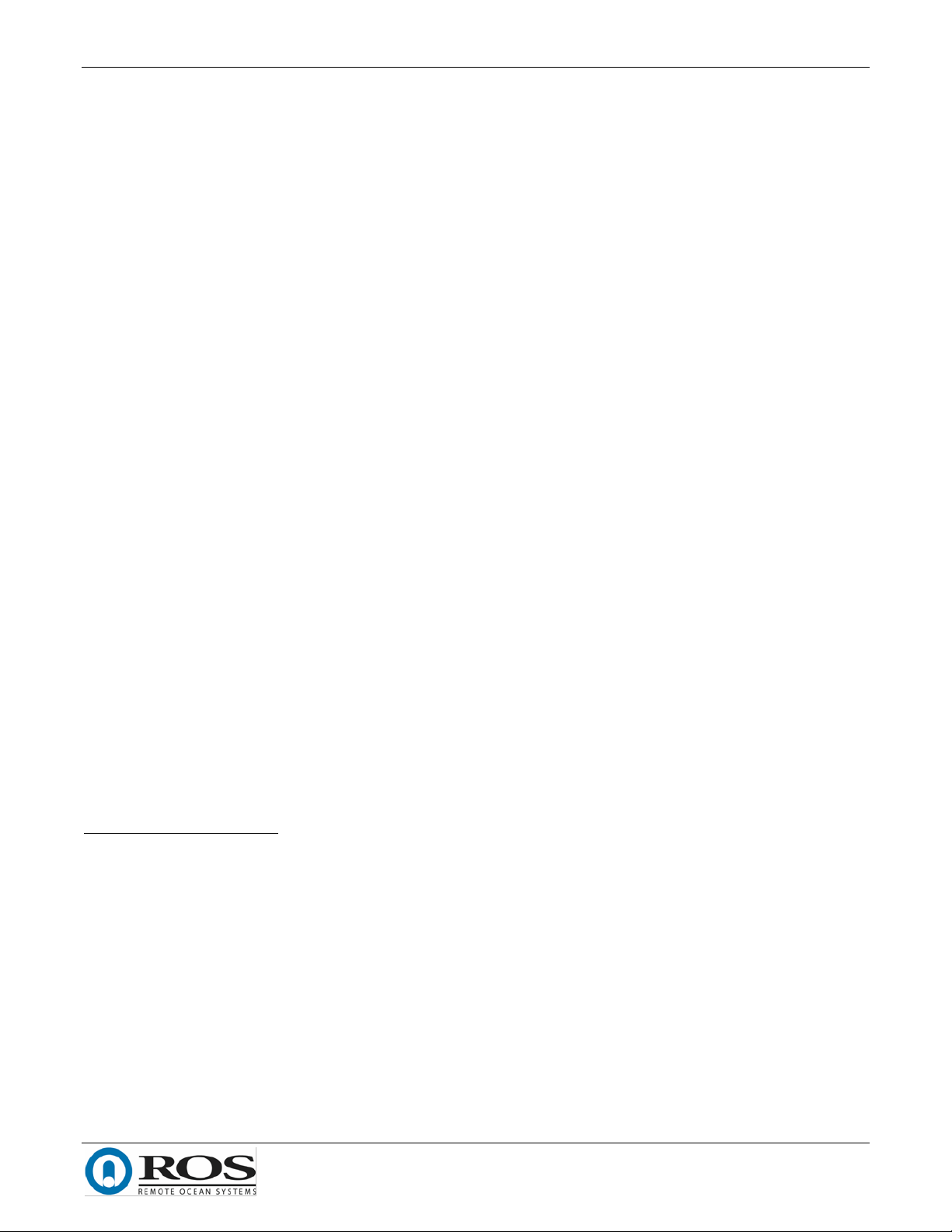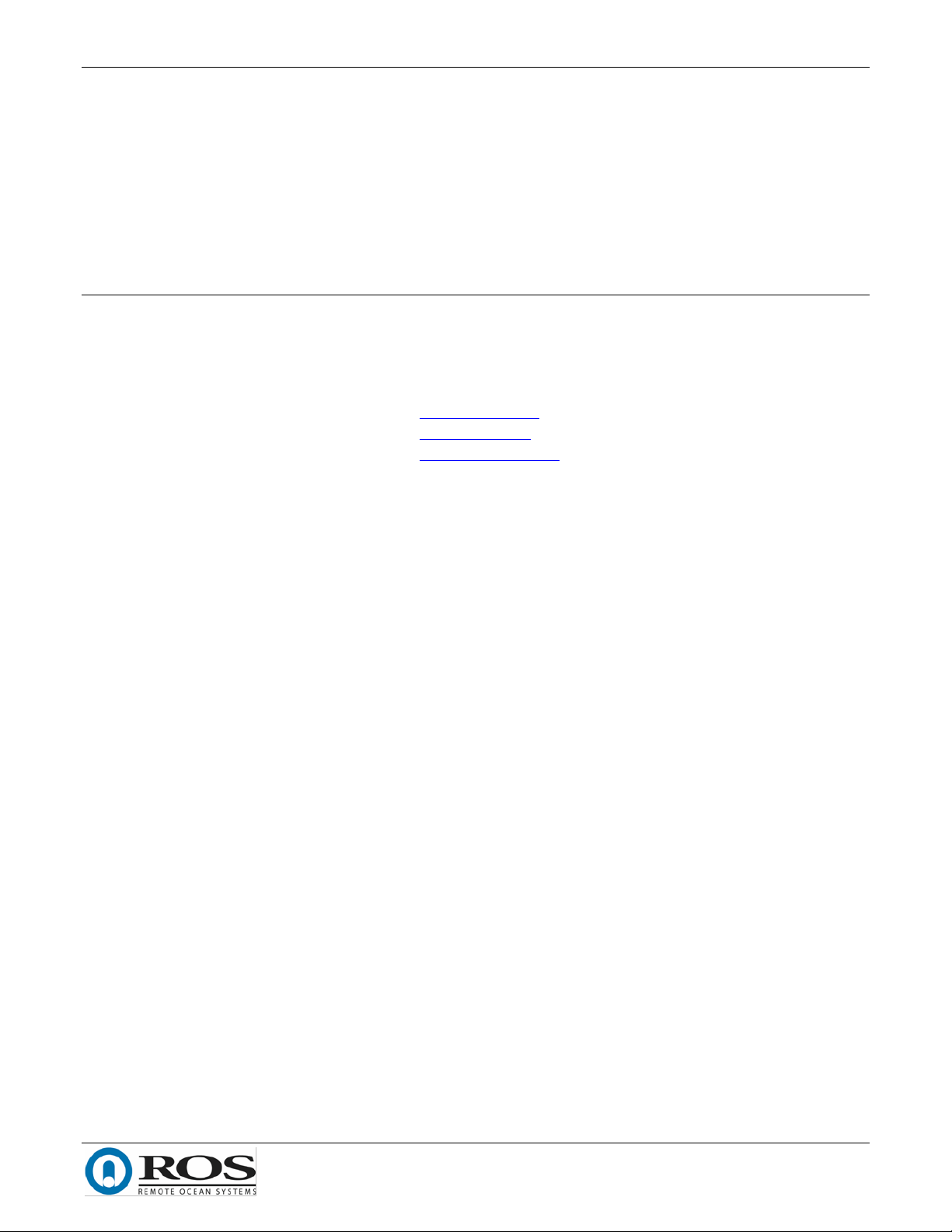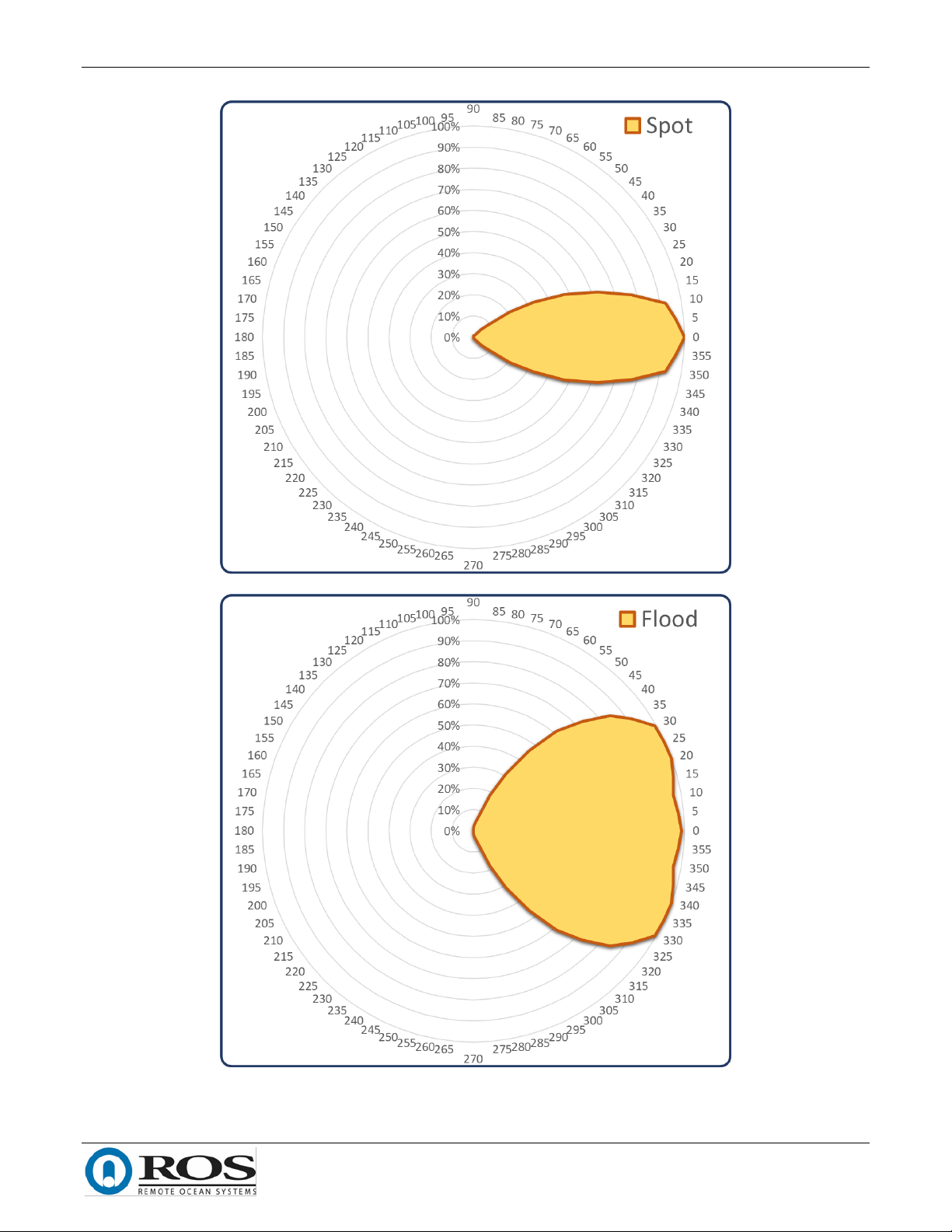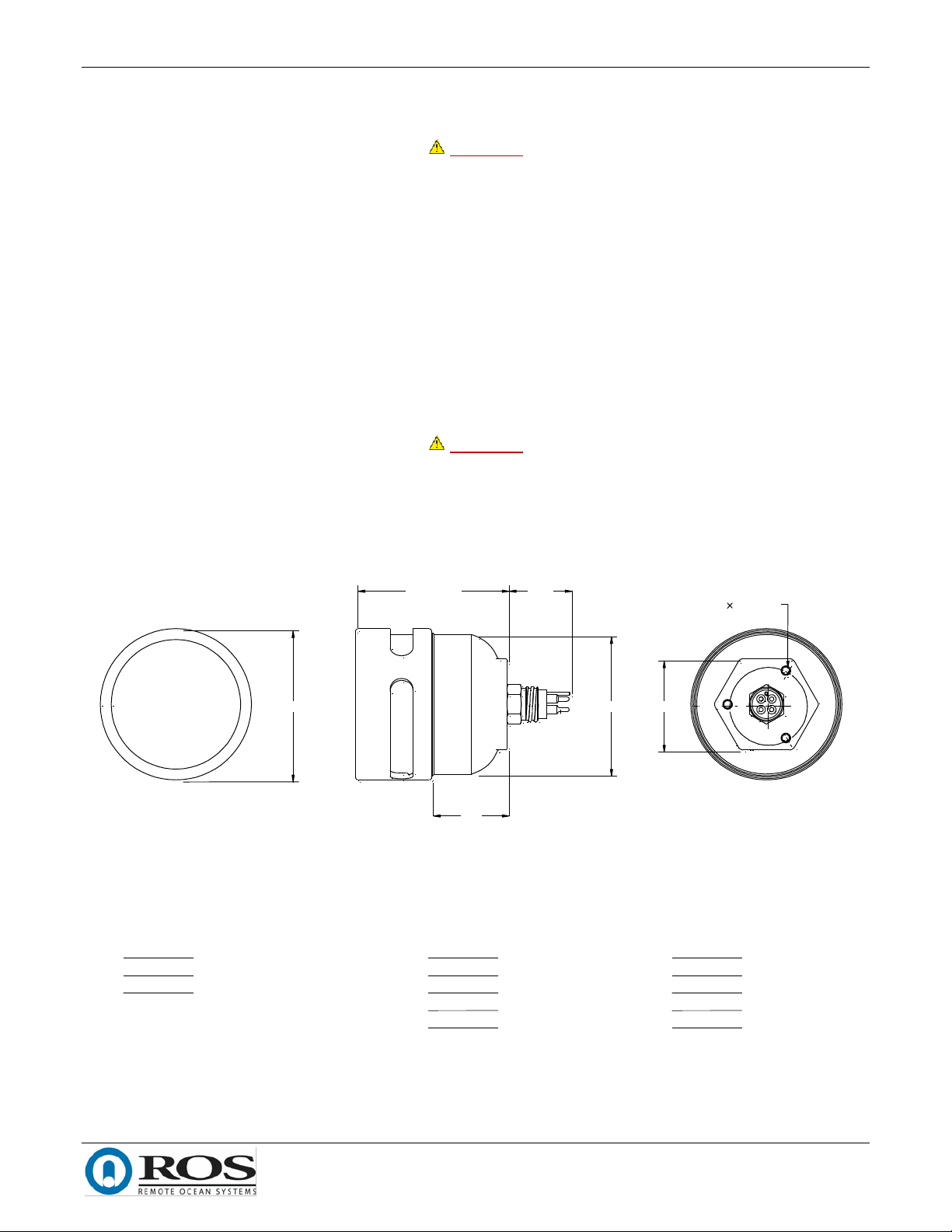REMOTE OCEAN SYSTEMS SEASTAR OPERATION AND MAINTENANCE MANUAL
10-01313 REV D
2
Contents
WARRANTY ...................................................................................................................................................4
Customer Assistance......................................................................................................................................5
Change Record...............................................................................................................................................6
1. Introduction...............................................................................................................................................7
2. Product Specifications................................................................................................................................8
3. Installation...............................................................................................................................................10
3.1. Mounting...................................................................................................................................................... 10
3.2. Electrical....................................................................................................................................................... 10
4. Operation ................................................................................................................................................11
4.1. Pre-Operation............................................................................................................................................... 11
4.2. Post Operation ............................................................................................................................................. 11
4.3. AC Operation................................................................................................................................................ 11
4.3.1. AC Triac Dimming .................................................................................................................................. 11
4.3.2. AC Crydom Dimming ............................................................................................................................. 12
4.3.3. AC Inrush Current.................................................................................................................................. 13
4.4. DC Operation................................................................................................................................................ 13
4.4.1. Analog Dimming .................................................................................................................................... 13
4.4.2. Serial Dimming Operation ..................................................................................................................... 14
4.4.3. DC Inrush Current.................................................................................................................................. 17
4.5. Temperature Protection .............................................................................................................................. 18
4.5.1. 120VAC .................................................................................................................................................. 18
4.5.2. 24VDC .................................................................................................................................................... 18
4.6. Electrical Protection..................................................................................................................................... 18
4.6.1. 24VDC .................................................................................................................................................... 18
5. Maintenance............................................................................................................................................19
5.1. Scheduled Maintenance............................................................................................................................... 19
5.2. Unscheduled Maintenance .......................................................................................................................... 19
5.2.1. Open the Seastar................................................................................................................................... 19
5.2.2. Close the Seastar ................................................................................................................................... 20
5.2.3. Remove the Reflector and LED Array .................................................................................................... 21
5.2.4. Replace the Window, Reflector and LED Array..................................................................................... 22
5.2.5. Replace the Connector .......................................................................................................................... 23
5.2.6. Remove and Replace the Driver Circuit Card ........................................................................................ 24
6. Troubleshooting.......................................................................................................................................27
6.1. Leaking ......................................................................................................................................................... 27
6.2. Light Output Gradually Decreased............................................................................................................... 27
6.3. Light Flickers or Intermittently Stops........................................................................................................... 27
6.4. Light Output Suddenly Stopped................................................................................................................... 28
6.5. Serial Light Does Not Respond to Commands.............................................................................................. 30
7. Parts List..................................................................................................................................................31