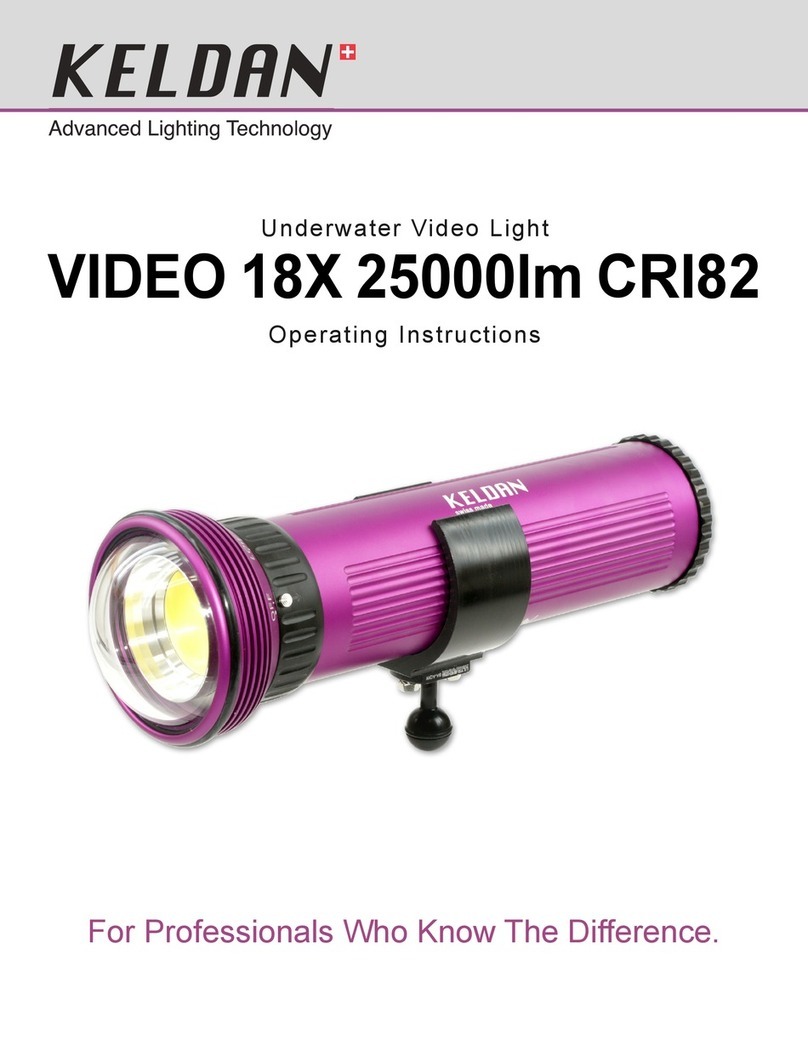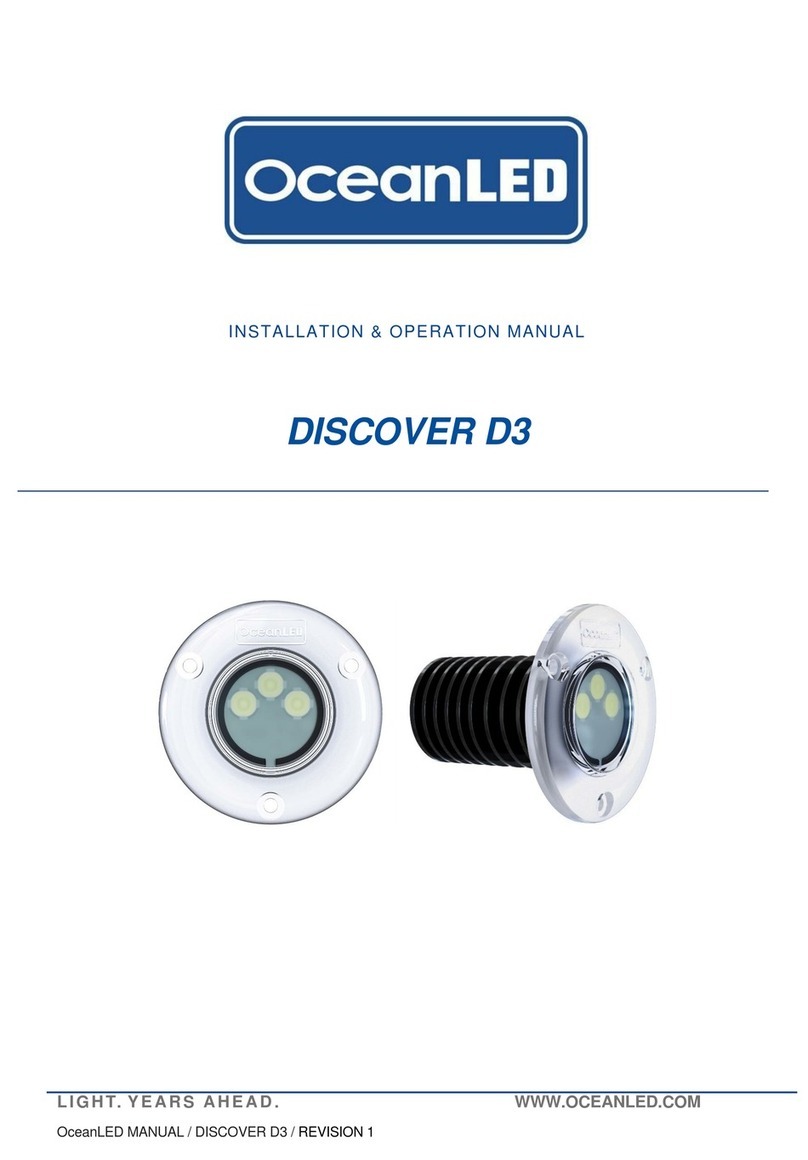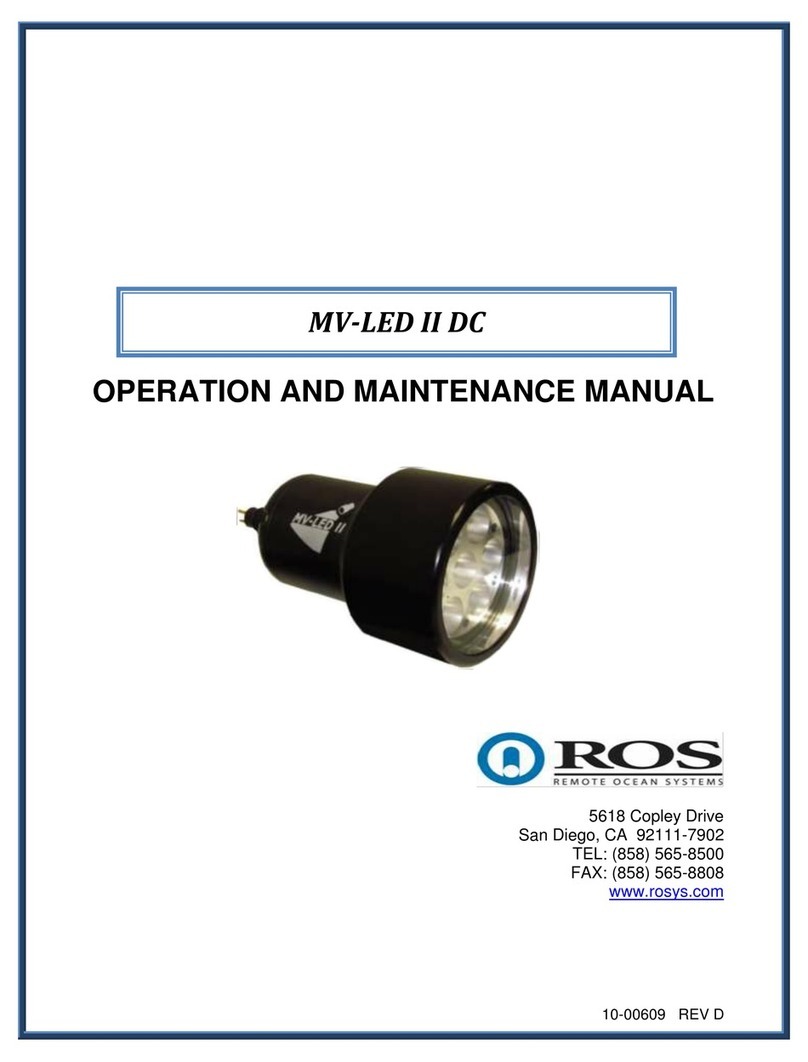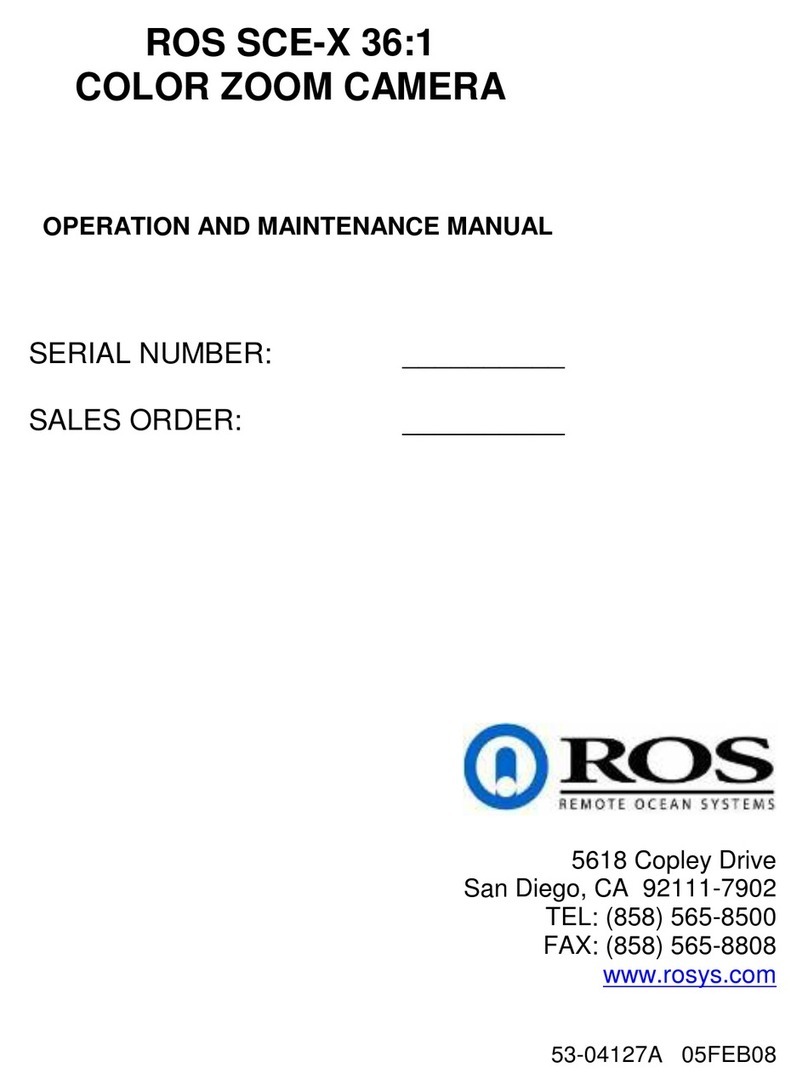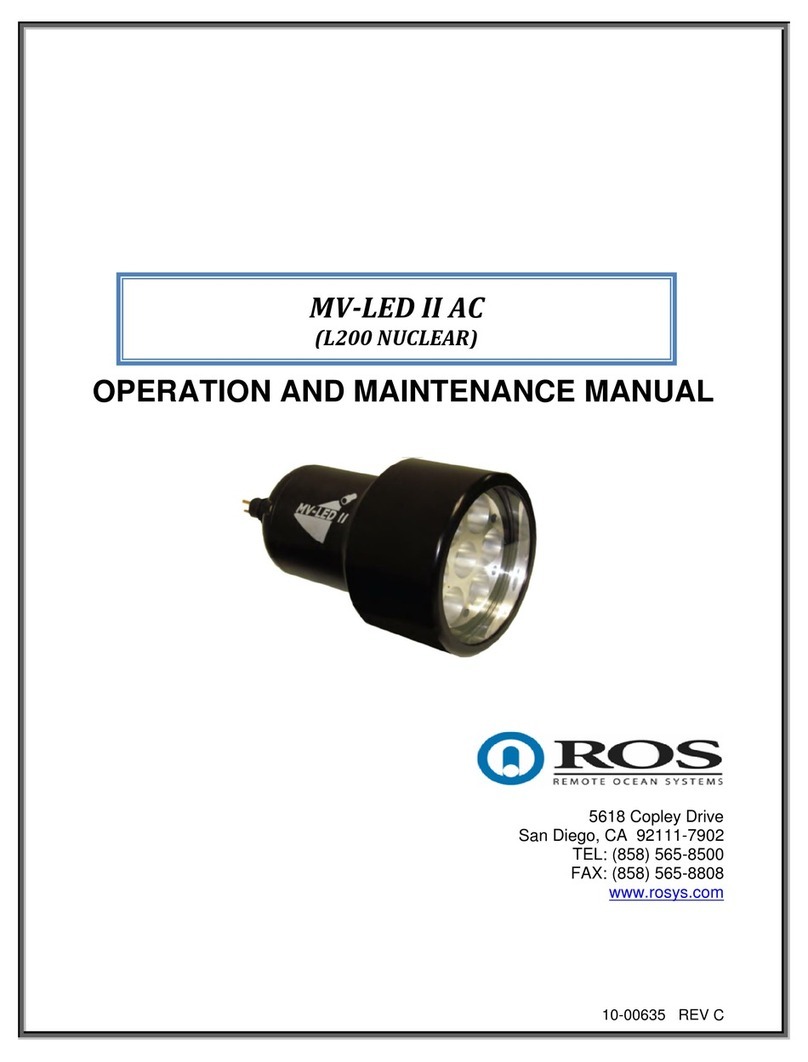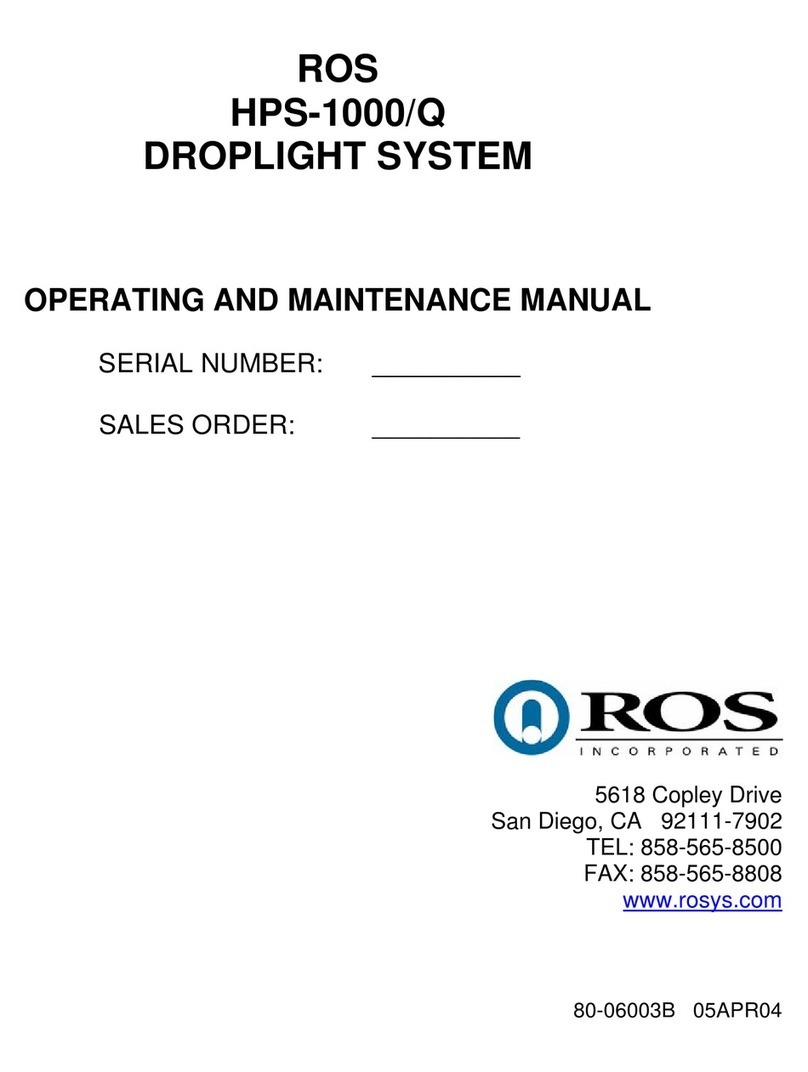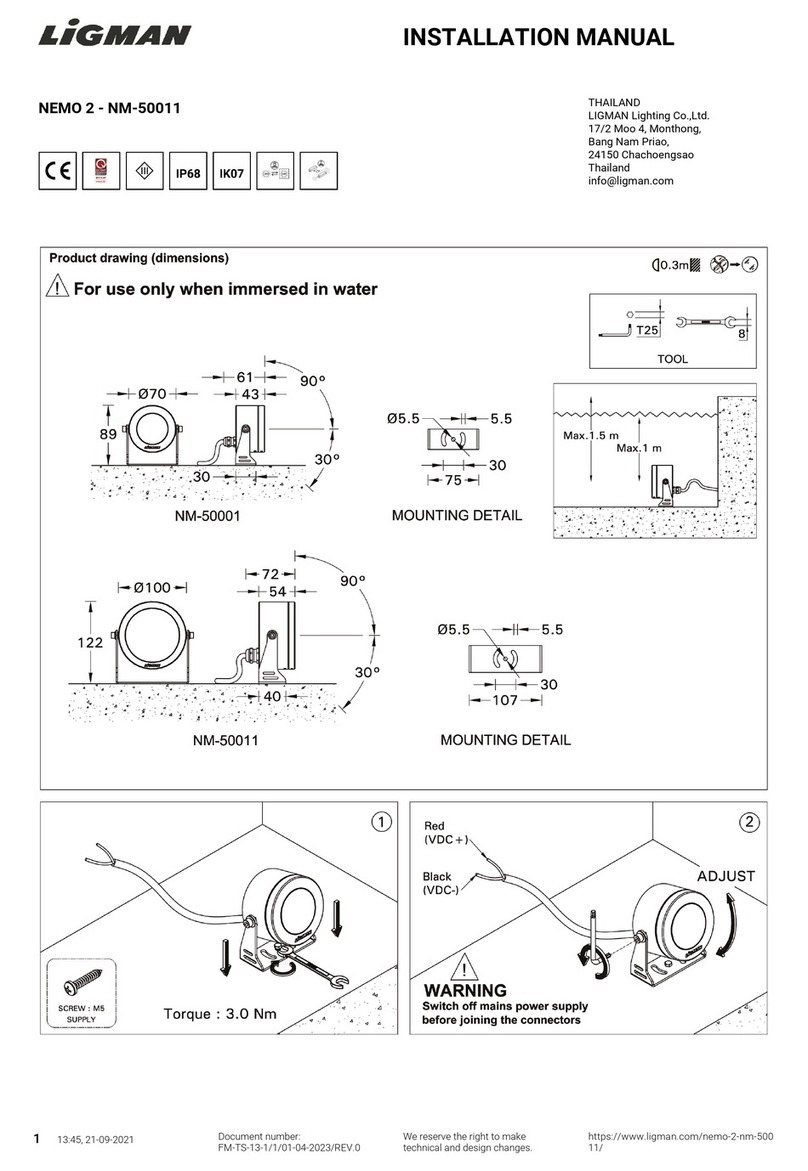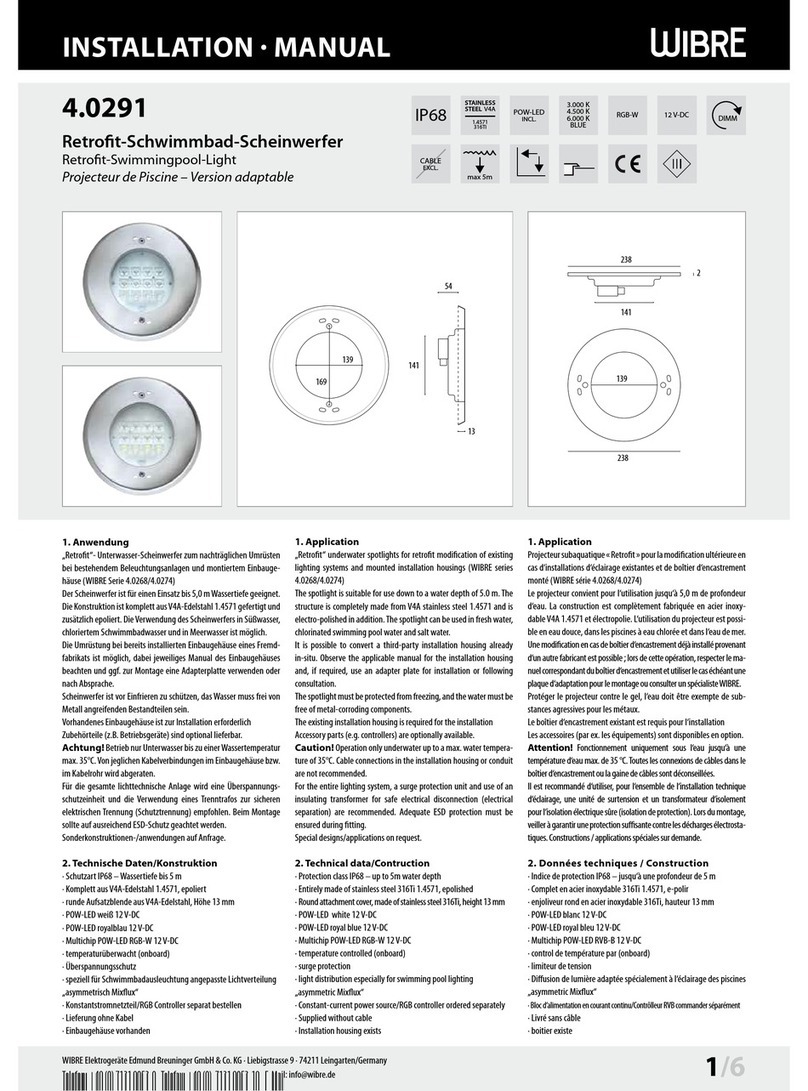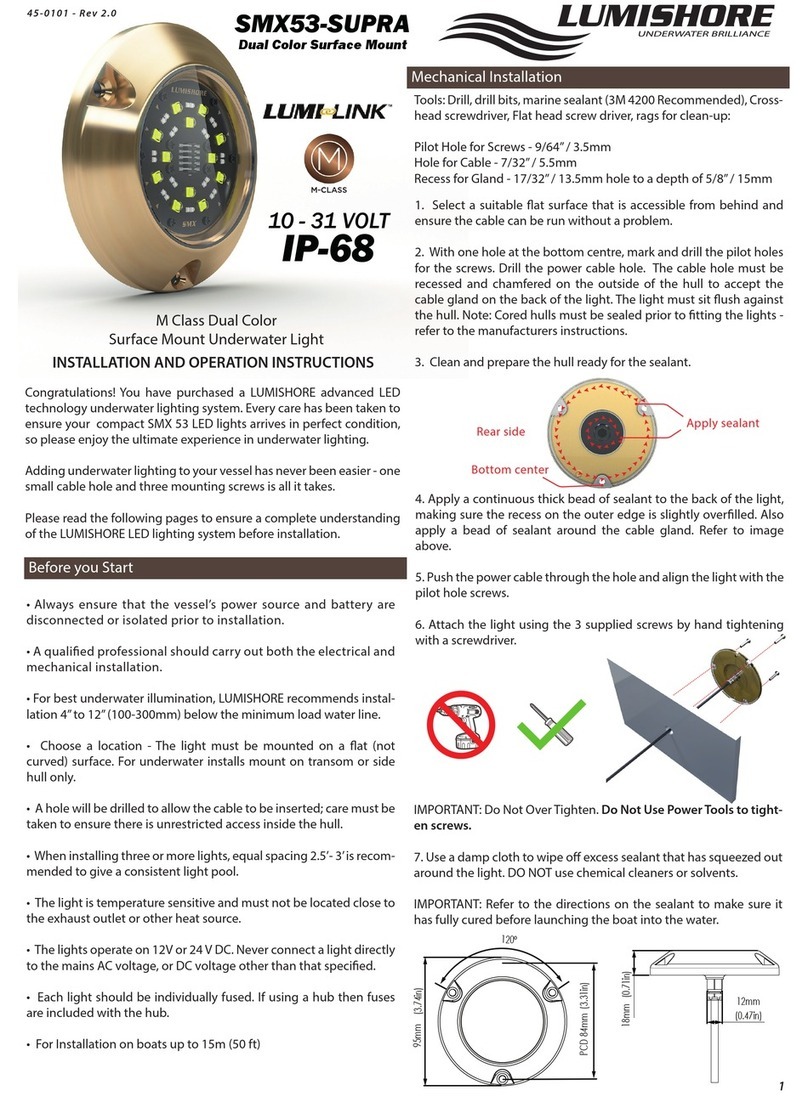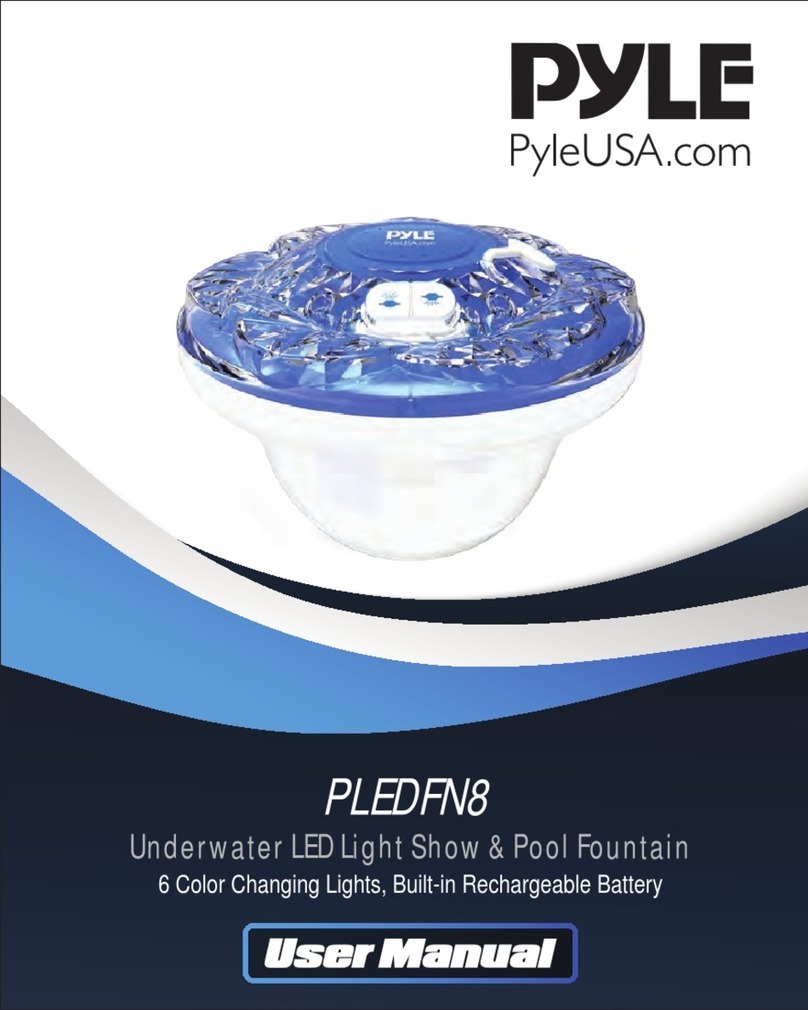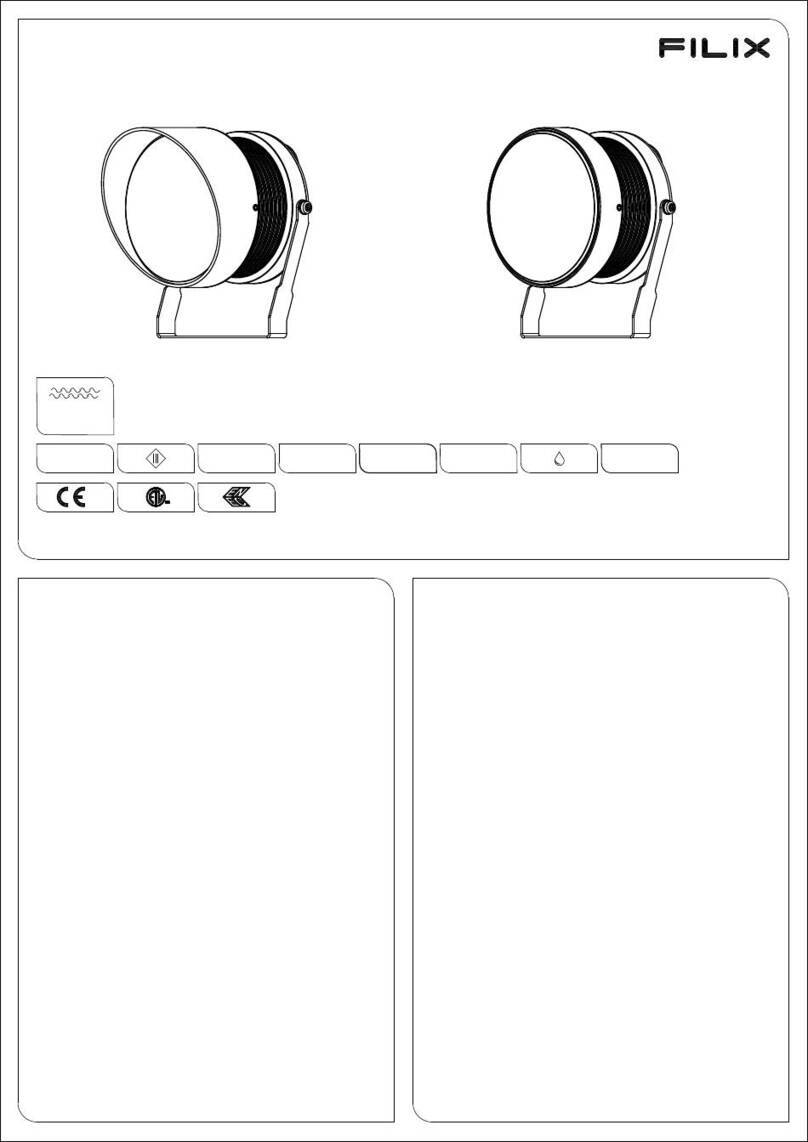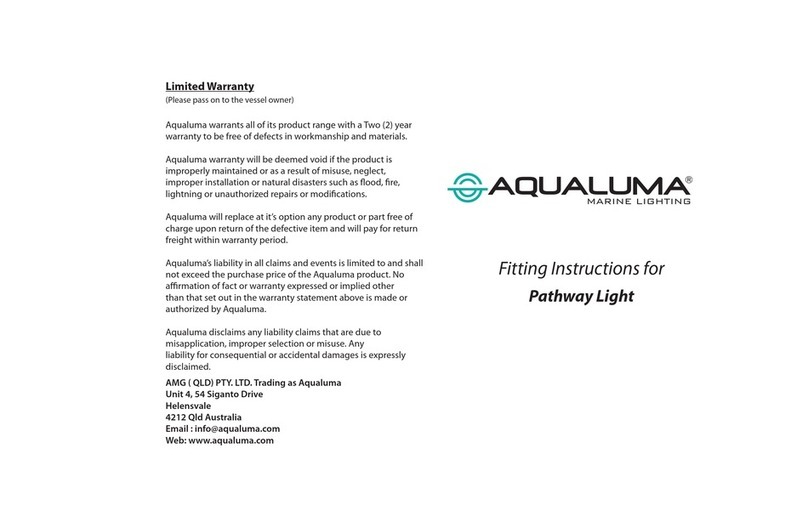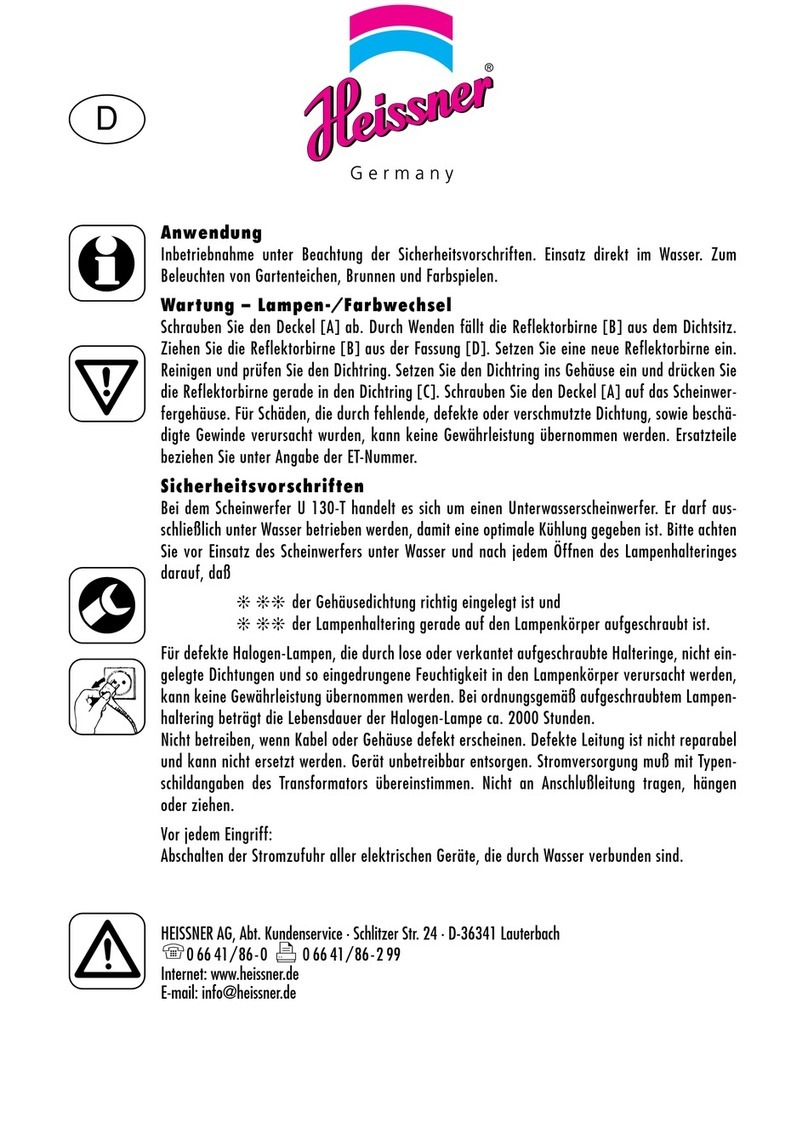10-00972 REV A
WARRANTY
ROS, Inc. (hereinafter called "ROS") warrants its products as stated below subject to the
conditions specified.
ROS warrants its products, when operated under normal conditions, to be free from defects in
material or workmanship for a period of two years from the date of purchase provided that
inspection by ROS discloses that such defects developed under normal and proper use. ROS
products repaired or replaced pursuant to this warranty shall be warranted for the unexpired
portion of the warranty applying to the original product. The liability of ROS under this warranty
shall exist subject to the following conditions:
(a) Purchaser properly notifies ROS of such defects and the defective product is
returned to ROS, transportation charges paid by Purchaser.
(b) ROS shall be released from all obligations under its warranty in the event repairs
or modifications are made by persons not authorized by ROS.
(c) Representations and warranties made by any person, including distributors and
representatives of ROS, which are inconsistent or conflict with the terms of this
warranty, shall not be binding upon ROS unless reduced to writing and approved
by an officer of ROS. ROS shall in no event be liable for other direct, special,
incidental, consequential, indirect or penal damages.
(d) The laws of the State of California shall govern this warranty.
In the event the defect is determined to be within the terms of this warranty then ROS agrees to
repair and/or replace (at ROS' discretion) the product or defective portion at no charge to the
Purchaser. This warranty does not apply to expendable items or to normal wear-and-tear, and
is conditional upon performance of normal preventative maintenance procedures.
Our commitment to quality and customer service directs us to constantly strive to improve our
products. The materials and specifications presented in our manuals and data sheets are
correct and accurate to the best of our knowledge, and are presented in good faith. However,
the information is not guaranteed and is subject to change without notice.
LIMITATIONS OF REMEDIES
Purchaser assumes all risk and liability for results obtained in any installation, operation, or use
of the product. Purchaser’s sole remedy for any breach of warranty by vendor shall be limited to
the “express remedies” set forth above. Otherwise, in no event shall vendor, its agents, or
employees be liable to the original purchaser or any third party for any consequential or
incidental damages or expenses of any nature arising directly out of or in connection with the
use of vendor projects, even if vendor has been advised of the possibility of such damages or
expenses. In any event, unless otherwise contrary to state law, vendor liability under this limited
warranty shall not exceed the purchase price of the product.