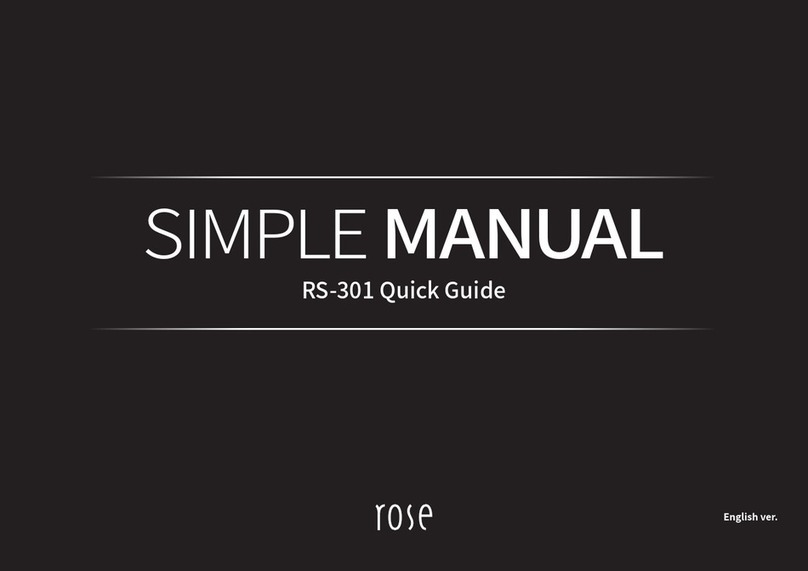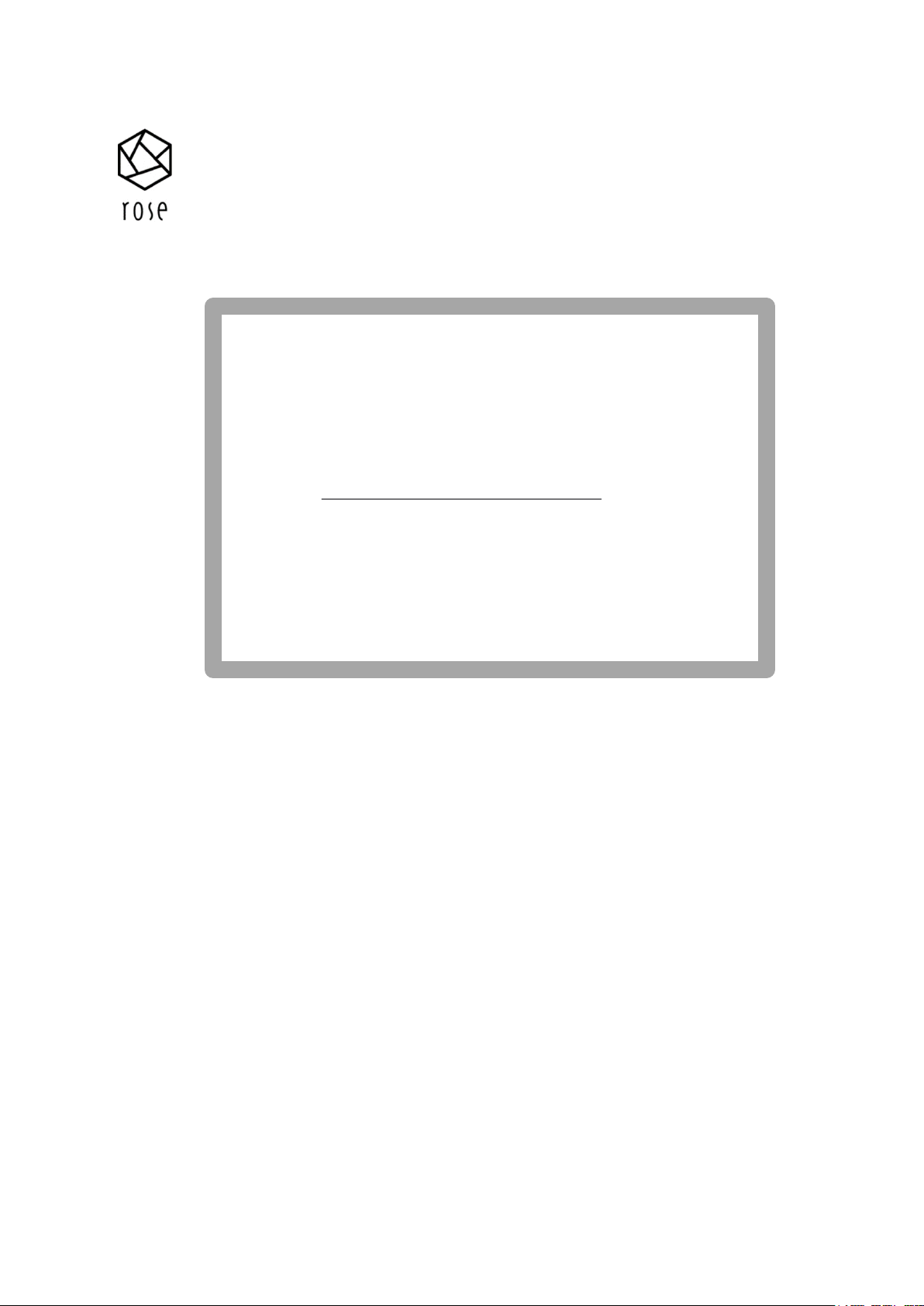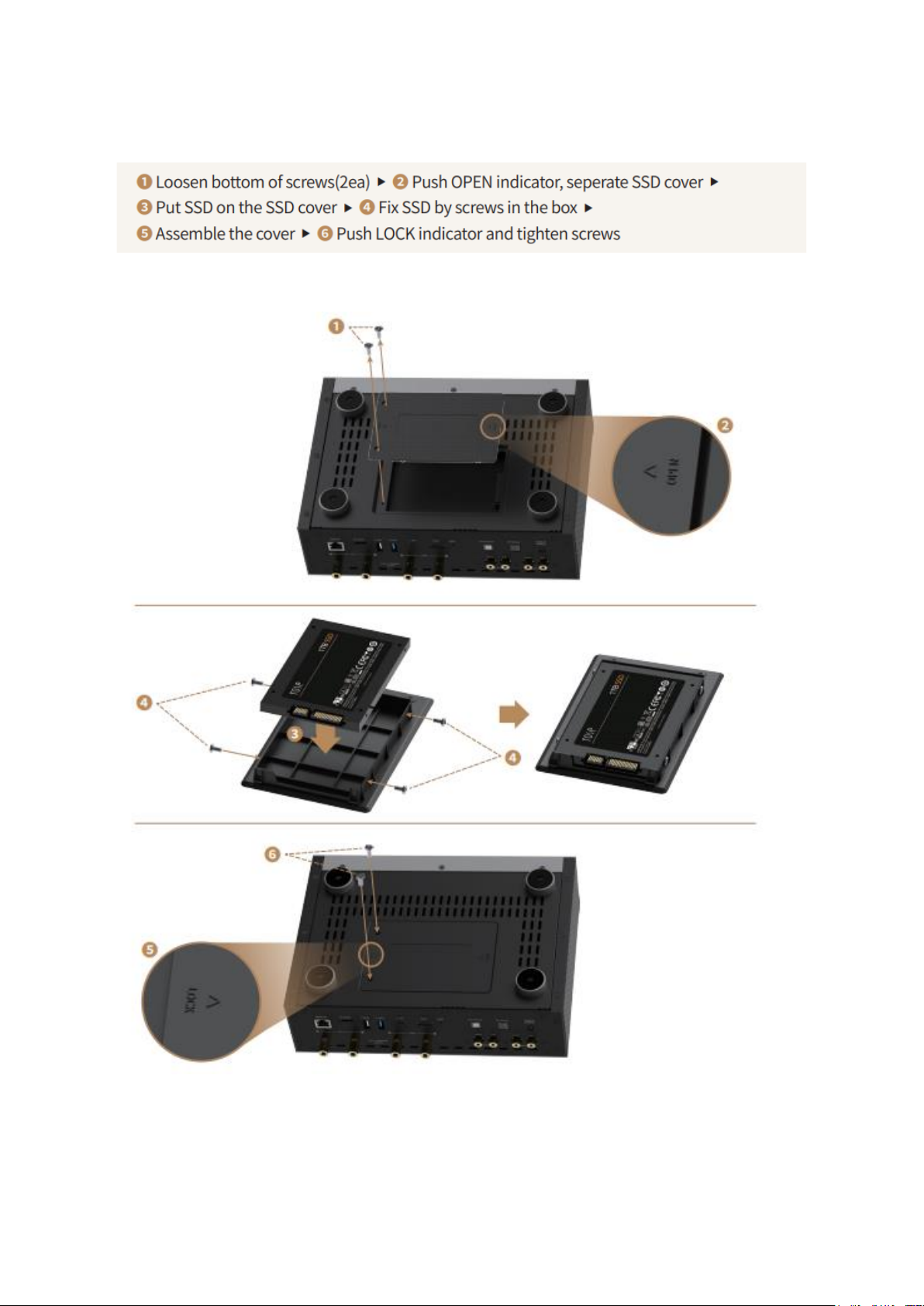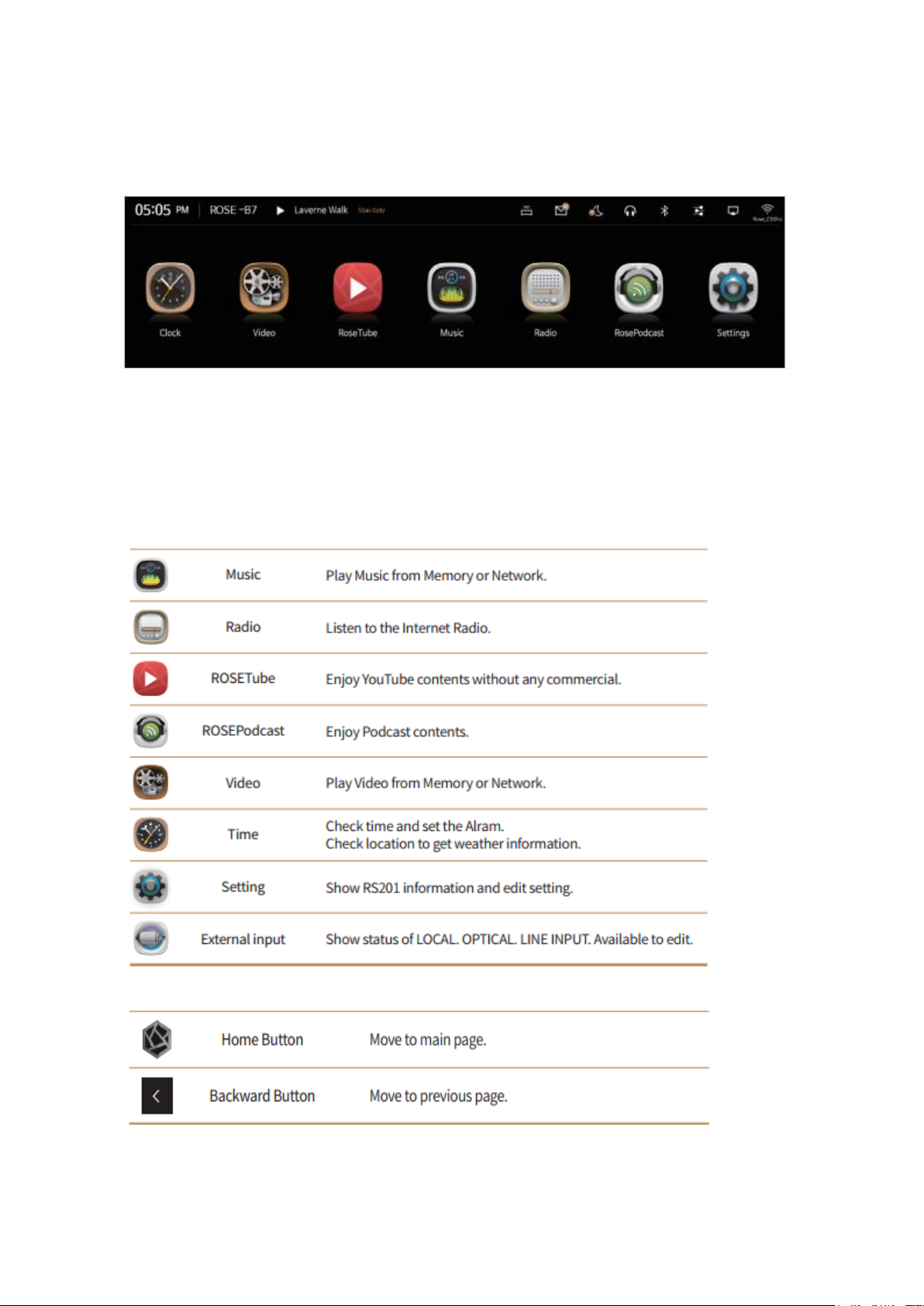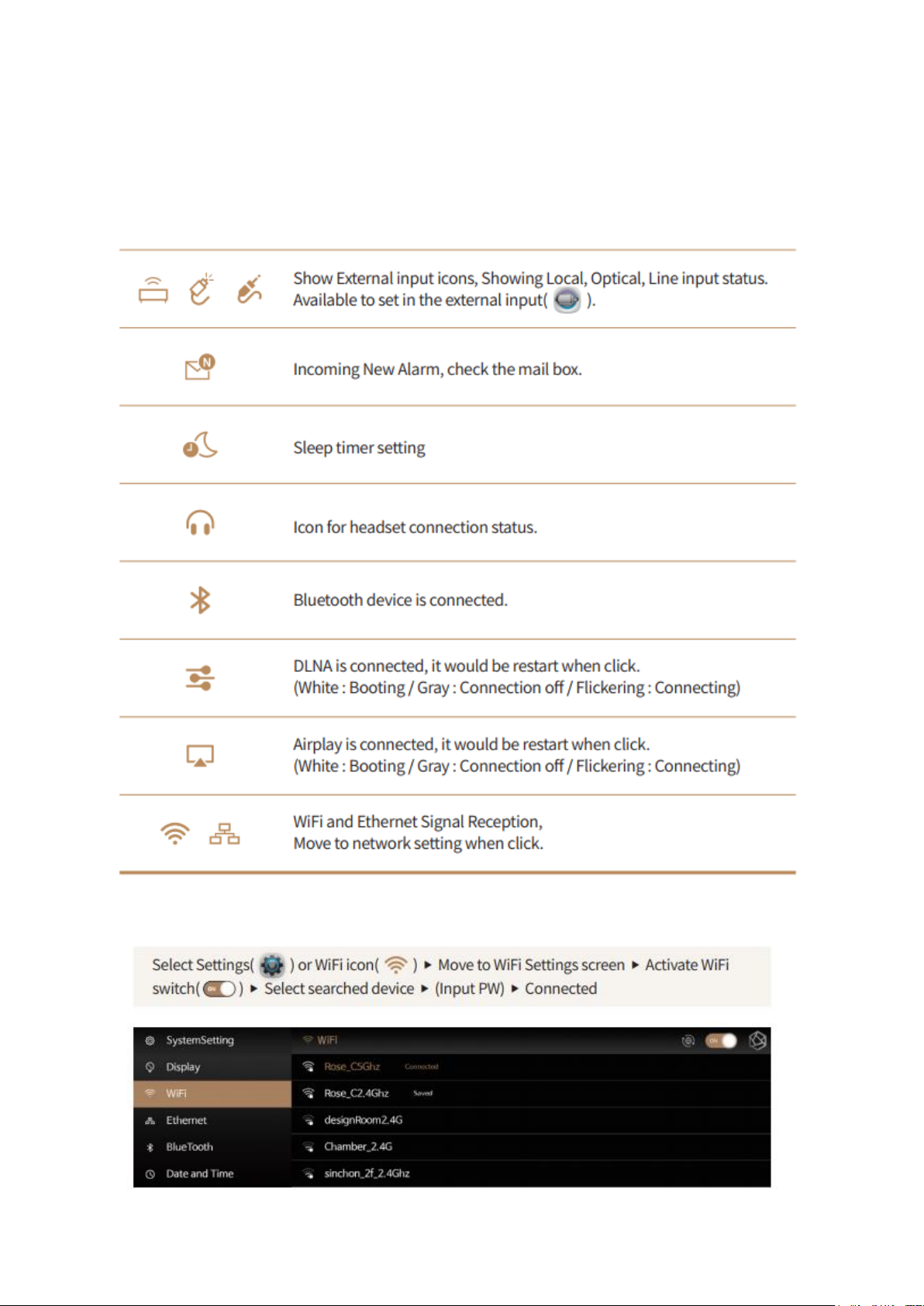1. Safety Precautions
Warning
·Do not apply excessive force to the product, throw or give impact to the product using sharp
objects.
·When used by children, a protector or a guardian should give guidance, and check if safety
precautions are being followed.
·Use at the temperature range of 0°C - 40°C. Do not use in humid places. Use of product at
Temperatures under 0°Corinsealedplaceswithhightemperatures can lead to failure, corrosion,
heat or ignition. Also, moisture or liquid can damage the surface and circuit.
·Always use adapters that are certified by ROSE. Other power adapters may cause malfunction or
damage the product(degradation in performance).
·Do not spill waste or liquid on the product. This may damage the parts and circuit. If the product
gets wet, contact the nearest service center without turning on the power. However, free
after sale repair service is not available in this case.
·Do not connect antennae or accessories, which are not certified by ROSE, and do not place the
product on objects that can cause jamming.(steel desks, microwave, etc.)
·The product is sensitive to radio waves, and its performance can be degraded when used near
steel objects or electromagnetic devices.
Cautions
·The contents in the instruction manual are based on the default settings of the product.
·Instruction manual can be modified without notice to users for the improvement of the product'
performance.
·Features and additional services of the product can vary by software and service providers.
·Data(Pictures, Music, Video Files, etc.) other than the default bell and pictures can be deleted
due to carelessness of users or due to product failure and its repair works. ROSE is not liable for
damages caused by data loss.
·Do not use chemical solutions(alcohols, thinners, solvents, etc.) or detergents to clean the
product. Rubbing the product using chemical solutions may generate heat and cause fire. Use a
soft cloth or a towel for cleaning.
·Do not dismantle, modify, or repair the product at user’s will. Free after sale services will not be
available in such cases. If a malfunction occurs, please contact a designated service center for
repair.
·Only the programs provided by the manufacturer can be used. If a randomly generated file or a
user deployed file is transferred to the product, it may cause an operation error or cause serious
damage to the product. ROSE is not liable for any issues stemming from such case.
·If the touchscreen is damaged, do not touch as it may cause injuries. Call service center for help.
·Due to software update and service provider, it may change features and additional services.