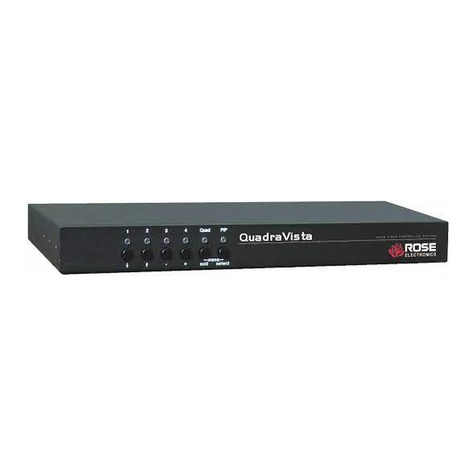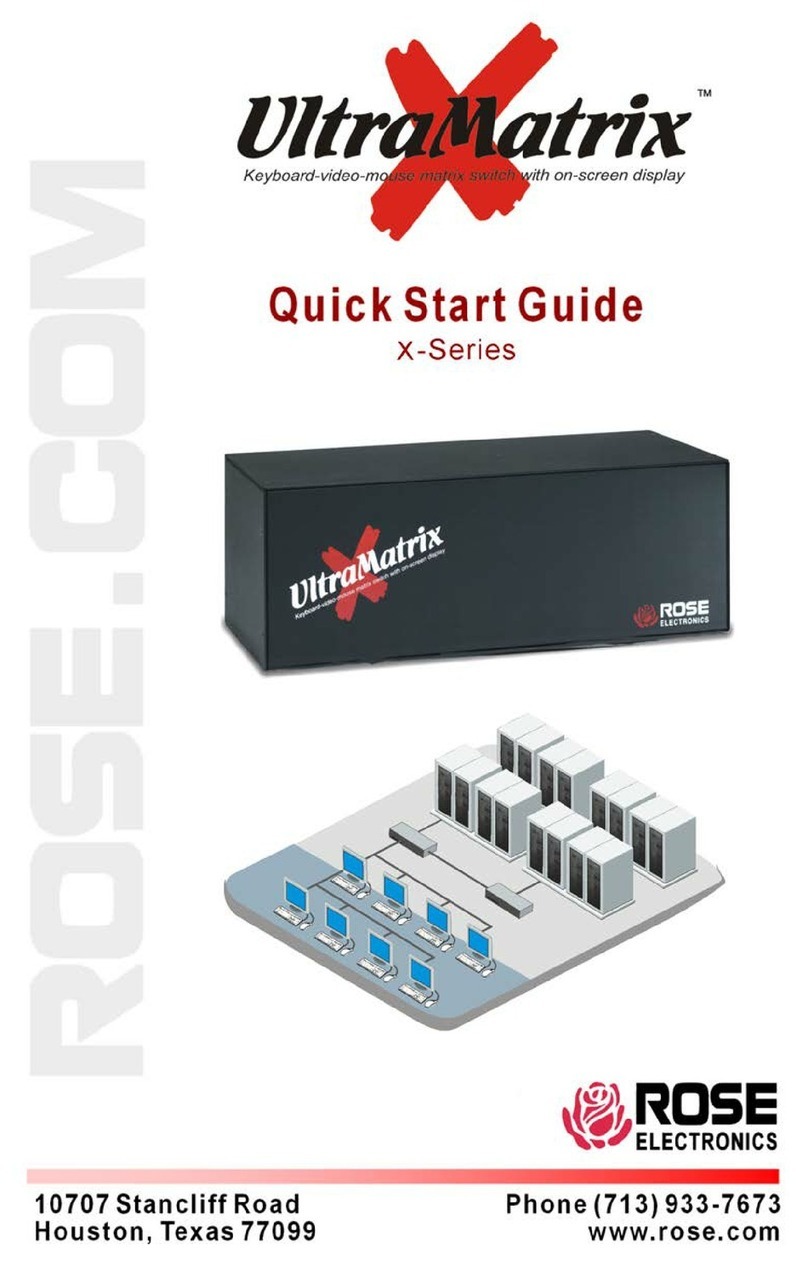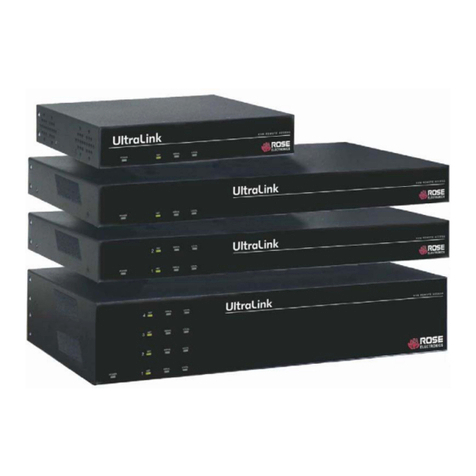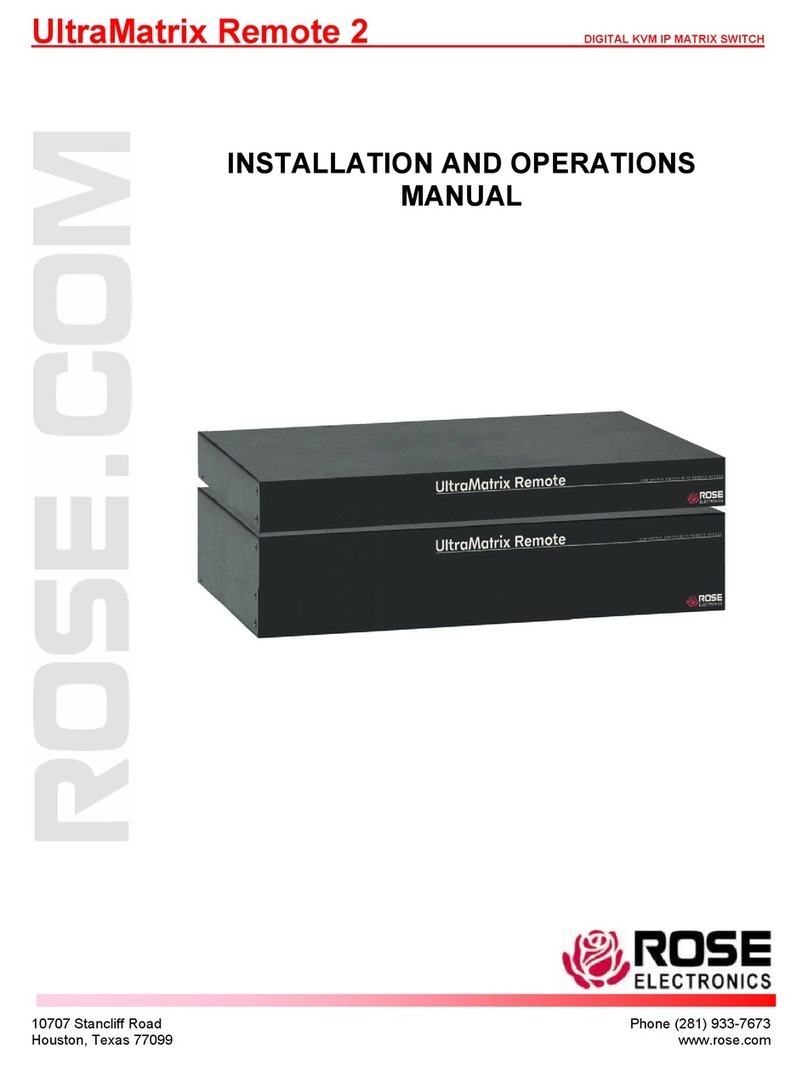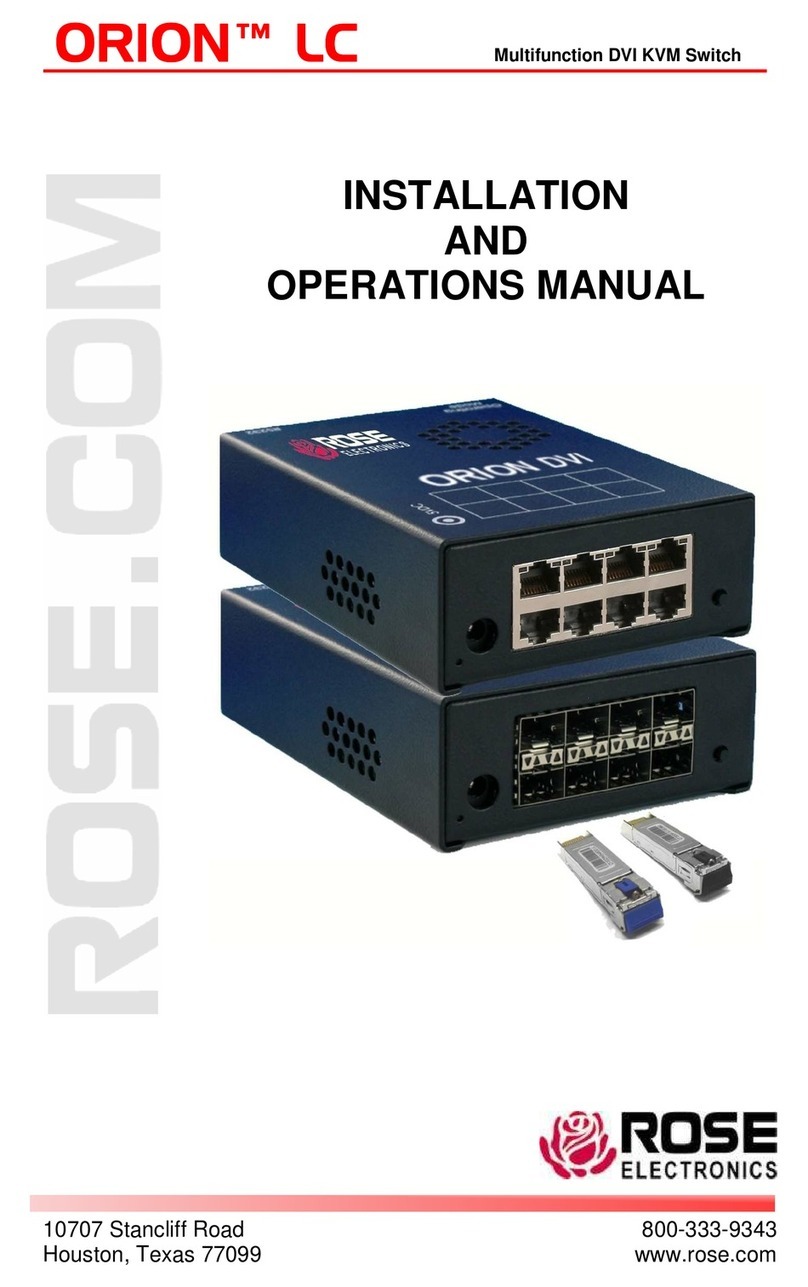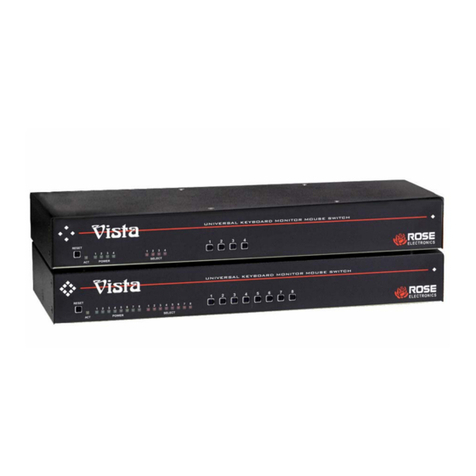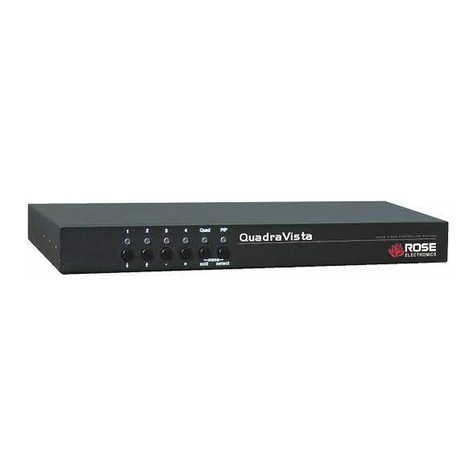TABLE of CONTENTS
Contents
Disclaimer.................................................................................................................................................................1
About this manual .....................................................................................................................................................1
Introduction...............................................................................................................................................................1
Features....................................................................................................................................................................2
Upgradeability........................................................................................................................................................2
Security .................................................................................................................................................................2
Flexibility ...............................................................................................................................................................2
On-screen display technology................................................................................................................................2
Compatibility..........................................................................................................................................................2
Cable requirements ...............................................................................................................................................3
Package contents..................................................................................................................................................3
Rose Electronics web site......................................................................................................................................3
UltraMatrix Remote Models.......................................................................................................................................4
Rear Panel ............................................................................................................................................................4
System overview.......................................................................................................................................................5
UltraMatrix Remote Installation..................................................................................................................................6
Connecting the hardware.......................................................................................................................................6
Connecting the KVM station ...............................................................................................................................6
Connecting to the network..................................................................................................................................6
Connecting the computers..................................................................................................................................6
Configuring the Unit...............................................................................................................................................7
Menu structure..........................................................................................................................................................9
Main Menu..............................................................................................................................................................10
Configure System menu ......................................................................................................................................11
“System settings”.................................................................................................................................................11
Configure password .........................................................................................................................................11
Starting computer number ................................................................................................................................11
Maximum computers........................................................................................................................................12
PC keyboard rate (chars/sec ............................................................................................................................12
PC keyboard delay...........................................................................................................................................12
Sun keyboard language....................................................................................................................................12
Menu color scheme .............................................................................................................................................12
Screen saver .......................................................................................................................................................12
Screen saver time (seconds) ............................................................................................................................13
Background / Text color....................................................................................................................................13
Position............................................................................................................................................................13
Fadeout (seconds) ...........................................................................................................................................13
Configure Computer menu...................................................................................................................................14
Computer name ...............................................................................................................................................14
Keyboard .........................................................................................................................................................15
Mouse..............................................................................................................................................................15
Configure KVM menu...........................................................................................................................................16
KVM name.......................................................................................................................................................16
Resolution........................................................................................................................................................16
Start.................................................................................................................................................................17
User.................................................................................................................................................................17
Configure User menu...........................................................................................................................................18
User name .......................................................................................................................................................18
Password .........................................................................................................................................................18
Profile ..............................................................................................................................................................18
Configure profile menu.........................................................................................................................................19
Name...............................................................................................................................................................19
Access .............................................................................................................................................................19
Mode................................................................................................................................................................19
Share...............................................................................................................................................................20
Scan ................................................................................................................................................................20