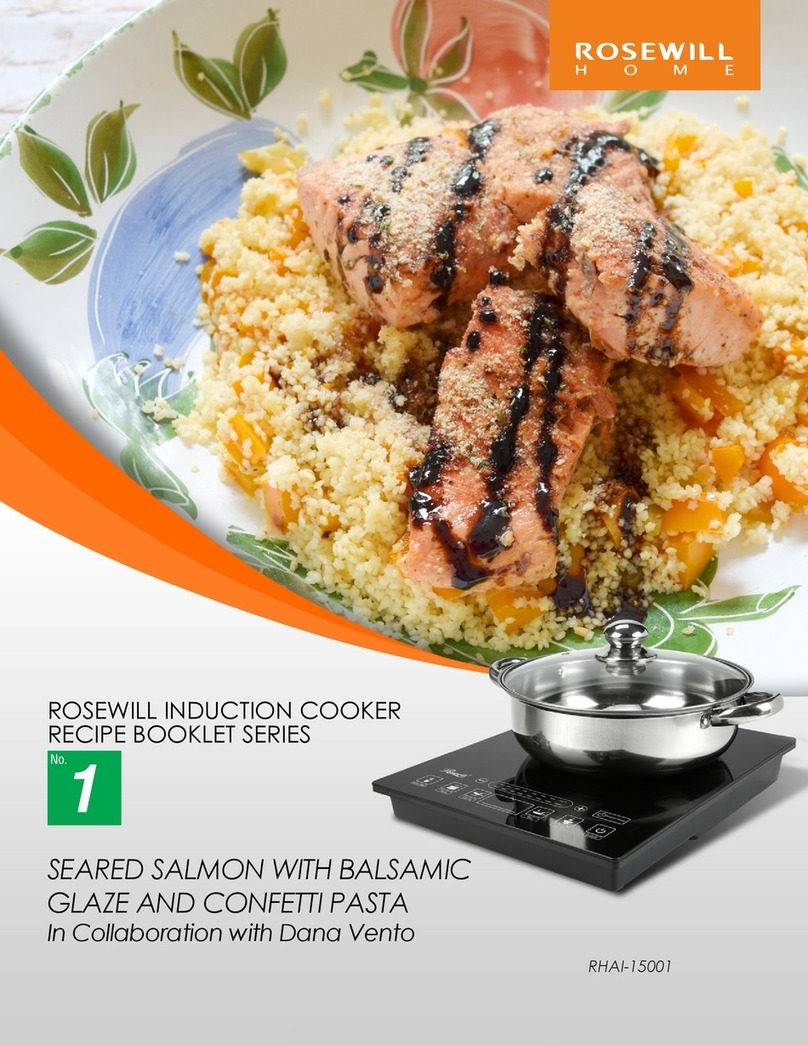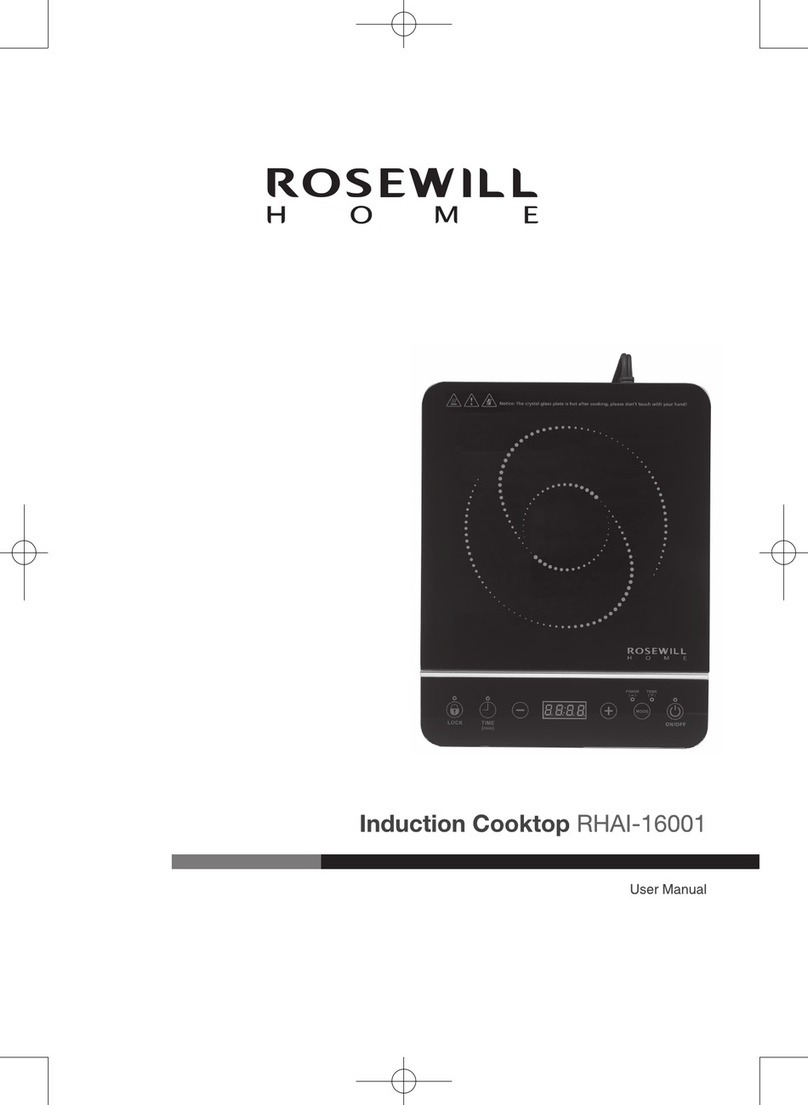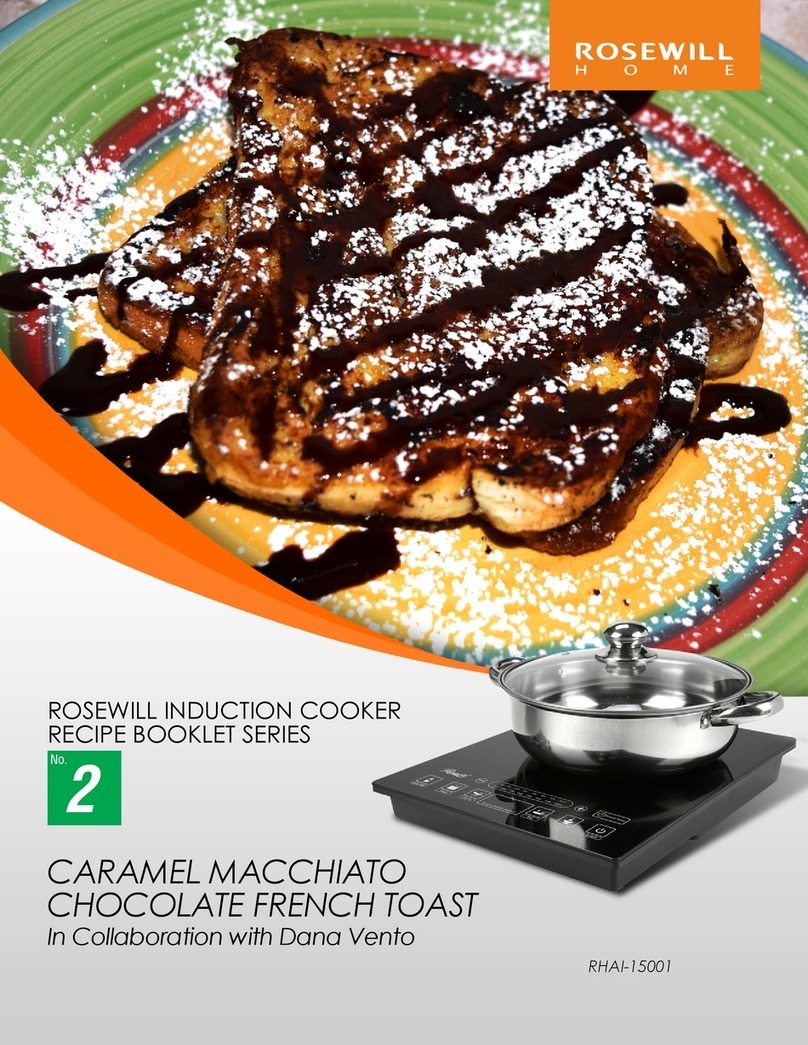2
Features
• 15 Power Levels From 100 to 1500 watts.
• 4 Power Cooking Presets: Keep Warm, Low, Medium and High.
• 15 Temperature Levels From 140 to 460 degrees Fahrenheit.
• 4 Temperature Cooking Presets: Stew, Stir-Fry Deep Fry and Boil Water.
• Black Ceramic Plate: Durable, scratch-proof, overheat-proof and easy to clean.
• Ultra-thin induction cooktop can tuck away in a cabinet.
• Compatible Cookware: Suitable for magnetic pots and pans with base size of 4.7 in to 11 in,
including stainless steel, cast iron, enameled iron and steel with at bottoms.
• Large LED Display: Easy-touch controls panel, overheat protection, hour and minute
countdown timers up to 3 hours.
• Lightweight and Compact: Great for indoor or outdoor cooking.
• Easy Storage: Ultra-thin induction cooktop can be tucked away inside a cabinet or drawer.
• Your induction cooker does not use an open ame or re. Safety features include:
‐ Auto Shut-Off= The induction cooker will automatically switch off if it is accidentally left on
or is unattended for a long time, while the burner will turn off when the pot or pan is removed
for 60 seconds.
‐ Safety: Your induction cooker does not make use of an open ame or re. It also has a
number of safety features like auto cut off and auto cool, which allow you to enjoy cooking
with your family whenever you want.
‐ Auto Cooling: A fan cools the induction cooker even after it is switched off to enable it to
cool down very quickly.
‐ Built-in Child safety Lock= protects against harm or injuries and unauthorized use by young
children.
‐ Diagnostic Message System.
‐ Low and High Voltage Warnings.
Important Safety Precautions
• Do not place the induction unit near gas or hot environment.
• This unit should be plugged into its own outlet.
• Place the unit on a at and level surface; the distance between the unit and its surroundings must
have at least 4 inches of clearance.
• Do not immerse the unit and electrical cord in liquid or allow liquid to go into the cabinet.
• Do not block the rear exhaust vent during.
• If the unit is not working, please contact our Technical Support team for assistance. Do not
disassemble the unit in an attempt to repair it yourself.
• Only use the supplied power cord provided.
• Do not place additional objects or metal on the induction cooktop other than the compatible
cooking pan/pot.
• Always clean the unit after each use to avoid dust or buildup in the fan exhaust.
• Do not touch cooktop burner plate while the unit is in use.
• Do not let children operate the unit.
• Consult your doctor before operating the unit if you are a cardiac pacemaker user.
• Do not place the unit on cloth or carpet.
• Do not operate the unit on a gas stove.
• Do not place paper, cloth or other articles underneath the pan.
• Do not touch the control panel with any sharp.
• Switch off the induction cooker immediately if there are any cracks on the ceramic cooktop panel.