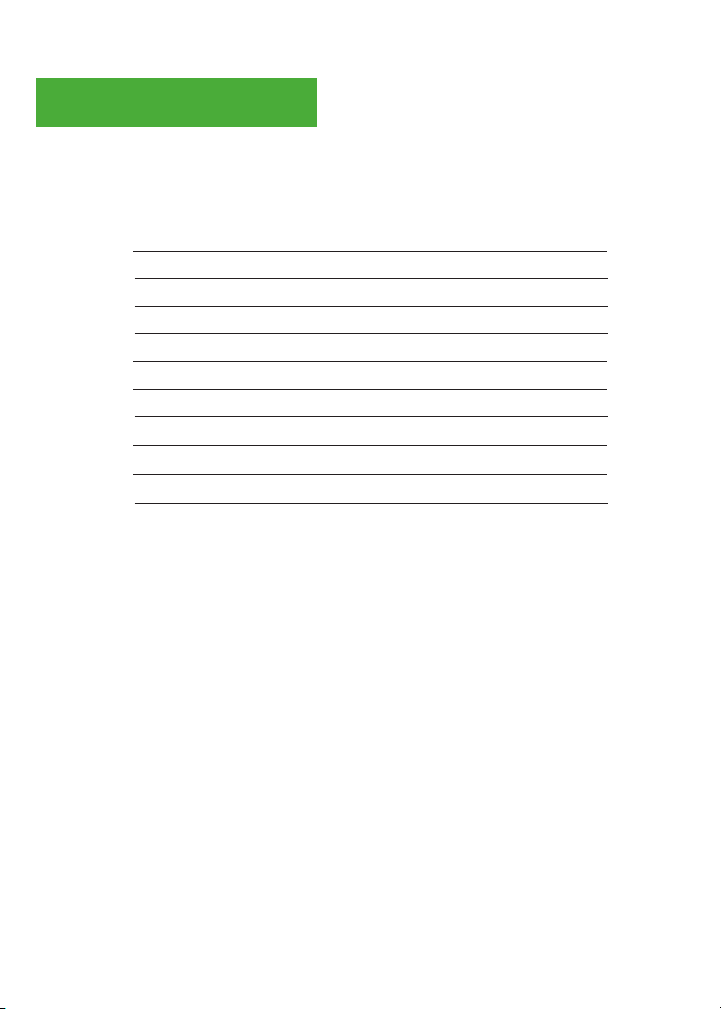ROSINBOMB M60 OPERATION
STEP 1 (Preparation):
• Place unit on a stable surface and plug the press machine in to a 110-volt AC power
outlet and turn on the press machine.
• Allow the heat plates temperatures to rise to approximately 210 degrees Fahrenheit
(F) or 99 degrees Celsius (C) according to which display temperature setting is
selected. This may take approximately 10 minutes.
STEP 2 (Preparation):
• Place raw material (ower) in the provided ower ROSINBOMB Press Bags using the
ROSINBOMB Bombloader (recommended) or similar tool to tightly pack each bag for
press with raw material.
STEP 3 (Preparation):
• Place a single Press Bag packed with ower at center position on the bottom press
plate.
• Conrm center position of the Press Bag on the plate ensuring no portion of the bag
lies outside of the center press area of the plate (maximum press force at center of
plate).
STEP 4 (Press Operation):
• Hold down the press button (top button) until both plates are pressed together over
the raw material.
• Release the press button and pause until all of the resin has seeped out and into the
ow channel. The extraction is complete when the ow of resin into the ow channel
stops. One press event takes about two minutes time.
STEP 5 (Release Operation):
• Press the press release button (bottom button) to affect return of the lower press
plate to its original starting position. (Repeat steps 2 through 5 to extract maximum
yield from all of your raw materials).
STEP 6 (Clean Up Operation):
• After last press operation, the Groove Cleanout Tool should be used to hand swab
the remaining rosin out of the press plate groove from back to front and out into the
rosin collection tray.
• It is important to clean both press plates thoroughly with high grade rubbing alcohol
(91% recommended) between press operations. Use a clean dry cloth and the
special plate cleaning tool provided for the purpose. Note: avoid household cleaning
solutions containing chemicals that may leave a lm on the press plates.
page 5